18 Best Small Business Tools & Software for Businesses
Build a competitive edge in the market by using the best small business tools.
Trusted by Customer Centric Businesses Globally
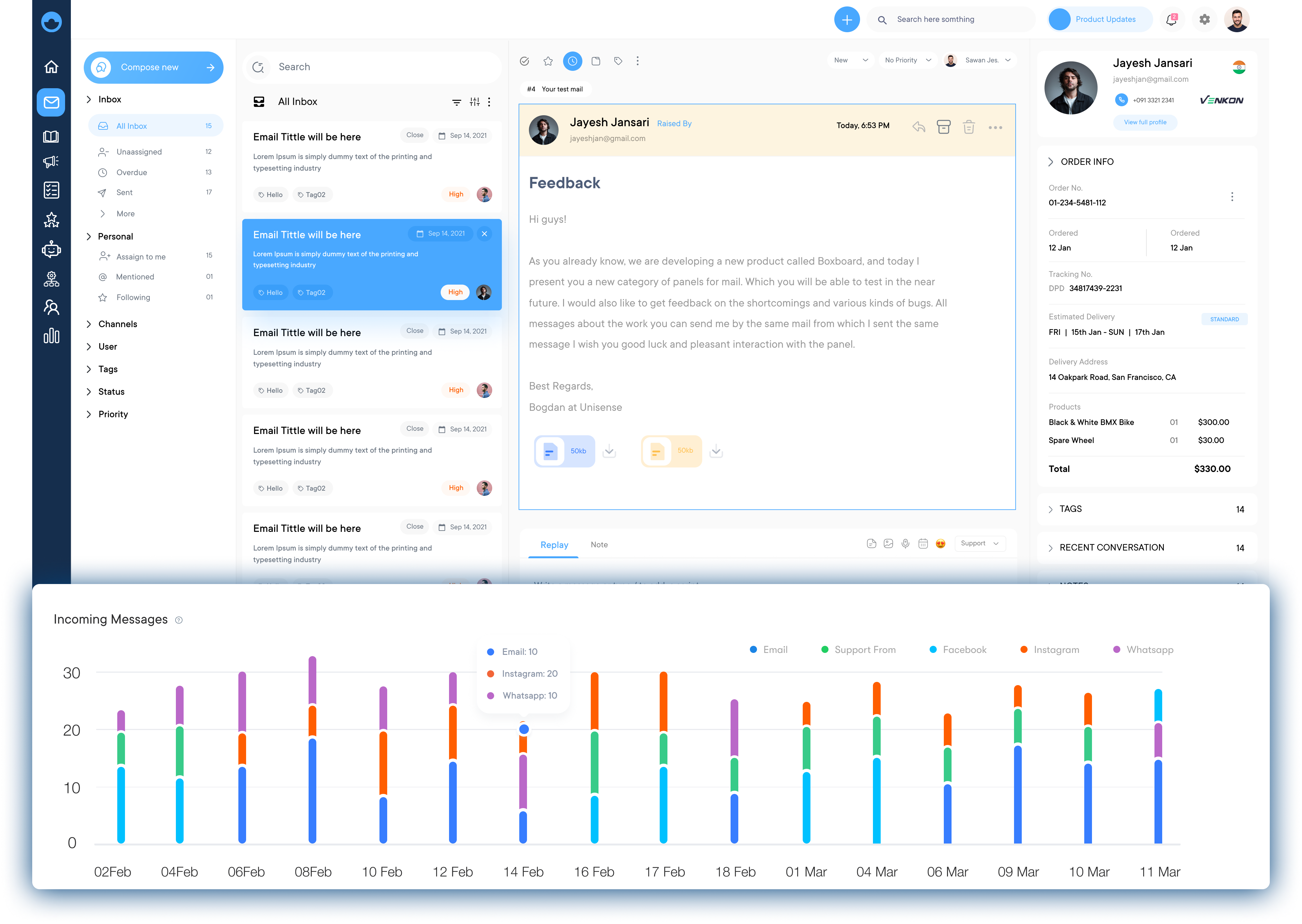
Drive sales, amplify productivity and CX using top business management software.
Managing accounts of the organization is made easy with business account software. It automates tasks to reduce errors and establishes a smoother workflow.
Whether it is to create a beautiful poster or write compelling content pieces, the digital tools extend your imagination without compromising on quality.
Improve customer satisfaction by enabling tech that allows them to reach out to you from various channels, both online and offline.
The analytics tool doesn’t just improve the team’s productivity but saves time and cost which are the most crucial aspects for small businesses to thrive.
Every small business faces challenges and opportunities. Entrepreneurs can achieve sustainable growth by leveraging technology and the right tools.
We’ve curated a list of the 18 best small business tools essential for driving progress. These management software solutions help streamline operations, enhance marketing, and optimize finances.
Whether you’re starting your journey or aiming to elevate your established business, this collection will be your trusted companion on the path to success.
Small businesses often have limited resources and manpower, which can make it challenging to compete in the current market. However, there are a variety of tools available to help small businesses thrive. These tools, known as small business tools, are designed to simplify and automate various aspects of business operations. It allows entrepreneurs to focus on what they do best.
Small business tools come in many shapes and sizes, ranging from accounting software to customer relationship management systems. Some common examples of small business tools include:
1. Accounting software: Accounting software helps small businesses keep track of their finances, manage invoices, and generate financial reports. Popular options include QuickBooks, FreshBooks, and Xero.
2. Project management tools: Project management tools help small businesses stay organized and on track with their projects. Trello, Asana, and Monday.com are to name a few that are great for tracking tasks, deadlines along with project progress.
3. Email marketing platforms: Email marketing is a robust tool for small businesses to communicate with customers and drive sales. Platforms like Mailchimp, Constant Contact, and ConvertKit make it easy to create as well as send professional-looking marketing emails.
4. Social media management tools: Social media is a key marketing channel for small businesses. Social media management tools like Hootsuite, Buffer, Sprout, etc Social help businesses schedule posts, engage with followers, and analyze social media performance.
5. Customer relationship management (CRM) systems: CRM systems help small businesses manage and track interactions with customers. Salesforce, HubSpot, Zoho CRM, etc. are some of the tools that help businesses streamline their sales and marketing efforts.
Here’s a comparison chart for the 18 best small business tools for business growth. It’s a comprehensive list with key features to help you find the right tool that suits your business.
| Software | Key Features | Price | Trial |
|---|---|---|---|
| Omni24 |
|
$34/month | 14-day free trial |
| Veemo Support |
|
$29/user/month | 14-day free trial |
| Zapier |
|
$19.99/month | 14-day free trial |
| ConvertKit |
|
$29/month | 14-day free trial |
| HootSuite |
|
$49/month | 30-day free trial |
| Calendly |
|
$8/month | 14-day free trial |
| ClickUp |
|
$5/month | Free plan |
| Slack |
|
$6.67/month | Free plan |
| Zoom |
|
$149.90/year | Free plan |
| Google Analytics |
|
Free | N/A |
| Clearbit |
|
Custom pricing | Demo available |
| Scoro |
|
$26/user/month | 14-day free trial |
| SurveyMonkey |
|
$25/month | Free plan |
| HubSpot |
|
$45/month | Free plan |
| Walnut |
|
Custom pricing | Demo available |
| MailChimp |
|
$11/month | Free plan |
| Hotjar |
|
€39/month | Demo available |
| Trello |
|
$5/month | Free plan |
| Clearbit |
|
Custom pricing | Demo available |
Small business tools are designed to streamline operations, improve productivity, and help entrepreneurs manage various aspects of their business efficiently. Here are the features.
Here are some key features commonly found in small business tools:
A user-friendly interface ensures that employees can quickly adapt to the software without extensive training. An intuitive design with clear navigation, well-organized menus, and easily accessible features enhances productivity.
Many modern small business tools employ drag-and-drop functionality, visual cues along with tooltips to guide users. They often include dashboards that provide an at-a-glance view of important information, allowing users to quickly access the most relevant data and functions.
Flexibility is key for small businesses, and customization options allow tools to be tailored to specific needs. It usually includes the ability to modify layouts, create custom fields, design personalized reports, and set up unique workflows.
Customization extends to branding elements, allowing businesses to incorporate their logo, color scheme, and terminology into the tool. This level of personalization ensures that the software aligns perfectly with the business’s processes and culture.
Automation is a game-changer for small businesses as it helps to streamline operations and reduce manual tasks. Small business tools often include features to create automated workflows for repetitive processes.
The automations generally include aspects like automatically assigning tasks, sending notifications, updating records, or triggering actions based on specific events. These aspects reduce manual intervention while also minimizing errors, saves time and allows employees to concentrate on more strategic tasks.
Data-driven decision-making is crucial, and small business tools typically offer robust reporting and analytics capabilities. Real-time dashboards provide up-to-the-minute insights into various aspects of the business, such as sales performance, inventory levels, financial metrics, etc.
The tools include customizable reports as well as the ability to visualize data through charts and graphs. Advanced analytics features may offer predictive insights, helping businesses anticipate trends and make proactive decisions.
As remote and distributed work becomes more common, collaborative features are becoming increasingly important. Small business tools come with features like shared calendars, task assignment, document sharing, and internal messaging systems.
The features facilitate teamwork, improve communication, and ensure that all team members are aligned on projects. Some tools also offer real-time collaboration on documents or projects, similar to Google Docs.
Many small business tools incorporate CRM functionality or integrate seamlessly with dedicated CRM systems. Businesses leverage these features to manage customer interactions, track sales pipelines, and maintain detailed customer profiles.
CRM capabilities generally consist of contact management, lead tracking, email integration, and the ability to log customer interactions. The centralized approach to customer data helps businesses provide better service, identify sales opportunities, and build stronger customer relationships.
Running a small business can be a challenging task, especially with limited resources. But, with the right tools, you can streamline your operations efficiently. Here’s how.
Best small business software for top customer engagement
Omni24 is an omnichannel customer experience software that integrates multi-channel support, an AI-powered chatbot and automated ticketing. It features a self-service knowledge base and detailed performance analytics, enhancing efficiency and providing insights to improve customer service and satisfaction. The software helps you to proactively reach out to customers at the right time, in the right way through a variety of communication channels such as live chat, email and social media.
Key features:
Pricing: Omni24’s pricing starts from $29/user/month and goes up to $149/user/month based on the features as well as add-ons. All plans come with 14 days free trial.
Great small business tools for exceptional customer support
Veemo Support is an omnichannel help desk software to streamline support operations into a centralized interface. The software is a part of Veemo’s customer engagement suite of products designed to streamline and enhance various aspects of business operations.
Veemo Support offers a range of tools to automate workflows, manage tickets efficiently and provide self-service options to customers. It offers a range of powerful features, each tailored to elevate your customer service game.
Key features:
Omnichannel inbox: Veemo Support consolidates all your customer and internal communication into one unified platform, streamlining your interactions while also ensuring no query goes unanswered.
Help desk & ticketing: The help desk ticketing system empowers a prompt response and manages support processes seamlessly.
Knowledge base: Veemo Support’s knowledge base ensures that customers can find answers even when your team is offline.
Workflow automation: Boosts team’s productivity with powerful automation that streamlines support workflows.
Customer portal: Create personalized client portals that drive user engagement and increase customer lifetime value.
Pricing: Veemo’s pricing plans start from $29/user/month and go up to 129/user/month based on the features.
Best automation tool to automate workflows easily
Zapier is a web task automation platform that helps connect different business services, allowing you to create automated workflows at scale to easily move data from app to app automatically. Using Zapier you can create connections between different productivity tools, such as CRM systems, email marketing tools and project management software so that tasks are done right without much manual effort.
Key features: Create complex zaps with multiple steps and triggers across your favorite apps in just minutes. Automating tedious tasks saves you time. Monitor events in some apps, like Twitter or Slack messages, and trigger actions in others like Gmail, Azure DevOps, etc.
Pricing: Starter plan which lets users create up to 20 Zaps starting at $19.99/month; Professional plan priced at $49/user per month (billed annually).
An excellent email marketing business tool to centralize customer data
ConvertKit is one of the best small business tools out there for streamlining email marketing and automating user engagement. It centralizes all of your customer data, making it easier to track campaigns, create segments, and optimize your content — ultimately boosting sales.
Key features: Easily create automated workflows with simple drag-and-drop features. Set multiple conditions to send different kinds of emails based on subscriber preferences. Quickly set up forms to collect subscribers’ information for better segmentation.
Pricing: ConvertKit offers three monthly subscription plans starting from $29/month (paid annually).
Top social media management choice for small and large businesses alike
HootSuite is an invaluable tool for any small business looking to grow their presence on social media. As a one-stop shop for managing multiple accounts it allows you to quickly schedule posts, monitor analytics and engage with customers.
Key features: Automate your content calendar so that messages are released at the best time throughout the day. Design engaging campaigns across social platforms with A/B testing options and performance tracking. Make sure everyone is on the same page by creating team roles and workspaces.
Pricing: HootSuite has three plans depending on the size of your business: Pro ($19/month), Team ($99/month), and Business ($599/month).
Intuitive scheduling solutions tool to enhance your scheduling efficiency
Calendly is the best scheduling and automation tool for small businesses. It helps businesses eliminate the hassle of double-booked meetings, tedious back-and-forth with clients, time wasted on emails and phone calls. With Calendly, you can easily create custom scheduling pages that fit your unique business needs.
Key features: Design your custom scheduling page that fits your business needs with easy drag-and-drop customization tools. Send automated meeting invites to guests, as well as timely reminders right before a meeting to ensure everyone shows up on time.
Pricing:The Basic plan starts at $8/month per user (billed annually), while the Pro plan comes in at $12/month per user (billed annually).
Top project management tool that enhances remote team’s productivity
Clickup is an all in one project management and productivity tool designed to give modern businesses an edge when working remotely or collaboratively. Its features make it easy to assign tasks, set goals, track budgets and collaborate effectively with others while tracking project progress in real time. With its flexible pricing plans there’s something for businesses of any size.
Key features: Create custom dashboards and keep up with your team’s progress in real-time with activity notifications. Set recurring tasks & never miss deadlines. See results instantly with color-coded graphs that track progress over time.
Pricing: Clickup provides four basic pricing plans intended for teams of 1-200 people starting at $5/month for individuals for unlimited projects (Individual).
An excellent communication management tool for integrating team collaboration
Slack is an advanced communication tool that offers a variety of channels, threading, and team collaboration capabilities for small businesses. Slack’s primary goal is to help teams work smarter by reducing email volume and enabling instant messaging, so your team can stay organized and productive.
Key features: With real-time messaging, quickly communicate with each other one-on-one or in group chats. Create different public/private channels as subsections of the platform so topics, projects, and departments are easily accessible. Create threads in channels to separate long conversations and carry on discussions without cluttering up the main page.
Pricing: The standard plan comes at $6.67/month per user and, the plus plan offers complete data security SSO/SAML 2.0 also included alongside support from dedicated specialists ($12.50/user/month).
The top choice for virtual meetings digital platform for every business
Zoom is a cloud-based platform that enables users to host as well as attend online meetings, events, webinars, virtual conference rooms and team collaboration projects. The platform includes audio conferencing, video conferencing, content sharing, recording options, polls, breakout sessions, whiteboarding tools, cloud storage integration, analytics capabilities and more. It is suitable for both small and large businesses.
Key features: Users can easily connect over video with HD quality sound and video in up to 1000 participants in one meeting. Work together in real-time using shared screens while hosting virtual events. Record all virtual meetings alongside audio transcripts for added convenience and future reference.
Pricing: Zoom presents business plan at $19.99/per month per host with additional features like custom personal meeting ID.
Powerful analytics tools for small business insights
Google Analytics is the most popular web analytics platform and it helps businesses measure the reach, engagement, traffic sources, sales conversions – anything related to user flow on their website or app. It offers real-time data that allows businesses to monitor their products or services with incredible accuracy to understand customers better and make strategic decisions swiftly.
Key features: Get deeper insights into audience’s interests, age groups, favorite topics etc. by leveraging advanced segmentation capabilities based on predefined criteria. Monitor real-time website loads so that your customers don’t face any slowdown in page loading time on critical paths like landing pages or checkout flows.
Pricing: Google Analytics starting from $150/month up to $250k/year.
A great digital tools to boost your small business marketing strategies
Clearbit provides insights into how customers interact with any enterprise website or application. By leveraging analytics tools and automation, businesses can develop better solutions for their customers as well as improve marketing results. Clearbit offers powerful intelligence to solve enterprise challenges in marketing, sales, customer service and product development. The goal is to reduce costs for customers by providing sophisticated tools that are easy to use and manage.
Key features: Gain a deep understanding of who is visiting your site or app and their corresponding behaviors. The platform includes an automated workflow that allows businesses to respond quickly and accurately no matter who’s interacting with them in real time.
Pricing: Clearbit delivers three plan options – Lite ($99/month), Pro ($149/month) and Enterprise ($299+/month).
Excellent project management software for small business’s efficiency
Scoro offers one of the most comprehensive project management platforms on the market today. It helps to streamline processes and increase productivity while saving both time and money. With Scoro, you can effectively manage projects in real time, access deep insights into key business data, automate invoices and billing processes and easily track time spent on tasks without the need for any manual effort.
Key features: Scoro comes with flexible project views along with intuitive drag-and-drop calendar scheduling options. It also has customizable automatic notifications, full access to hosted files, tracking progress is as easy as point and click.
Pricing: Scoro offers: Starter ($15/user/month), Professional ($35/user/month) Advanced ($50/user/month) & Enterprise (custom).
Best analytics software for your overall quality market research
SurveyMonkey makes it easy for small businesses to create professional surveys quickly, easily, and affordably. The platform provides all the necessary tools needed to conduct sophisticated market research and collect valuable feedback from customers efficiently. It also presents data visually through interactive charts and graphs in its clear user interface, allowing users to make informed decisions based on meaningful insights faster.
Key features: Its intuitive forms allow you to customize the different elements (e.g., text size, colors, layout) to create high-quality surveys that perfectly suit your needs. Allows automatic transfer of collected information into useful reports and presents results in real-time with visual aids such as charts/graphs.
Pricing: Survey Monkey provides three tiers of subscriptions tailored specifically for small businesses – Basic($25/month), Plus($45/month) & Advantage($85/month)
Elevate CX with the top project management solution
HubSpot is designed for small businesses that need an all-in-one solution to streamline their operations. It helps users focus on what matters the most – customer relationships, content creation and analytics. From email campaigns to website design and marketing automation features HubSpot offers an incredibly comprehensive suite of tools so that businesses can better manage their day-to-day tasks.
Key features: Track customer feedback data in one place and get real-time insights into sales performance. Design automated campaigns according to customer behavior & lifecycle stages. Easily create emails using drag & drop editing tools and analyze how they’ve performed
Pricing: Free plans are available for basic CRM needs, while upgraded plans start at around $50 per month.
Best accounting tools for every SMB financial management
Walnut provides end-to-end business finance management through a secure web portal. You can access real-time details about day-to-day expenses, keep track of cash flow trends over time, sync data across multiple sources and platforms for a comprehensive view of the big financial picture. Plus, personalized advice from the team of friendly and knowledgeable support staff ensures that you’re making the right decisions at the right time.
Key features: Instantly monitor cash flow as it happens with up-to-the-minute tracking systems. Also, get notifications when balances fall below pre-set thresholds or if any unusual activity is detected.
Pricing: Small Teams of up to 5 users are free, Growing business with up to 15 users costs $69/month and bigger companies with more than 20 users are charged at $129/month.
Top email marketing software to enhance customer engagement
MailChimp is a powerful email marketing service well-suited to small businesses of all shapes and sizes. With intuitive design tools, automated campaigns, real-time analytics, integrations with other systems (like CRM), A/B testing facilities and more sophisticated options like list segmentation, the service offers everything you need to get the most out of email marketing. It also includes an editorial calendar that allows you to plan and track your progress over time.
Key features: Create professional-looking emails in minutes with drag-and-drop editing tools. Automate campaigns based on customer behavior or set triggers for specific actions (e.g., the abandoned cart). Track open rates, click through rates, unsubscribes, bounces and total sends with daily or weekly updates.
Pricing: The free plan allows you to send up to 10K emails per month while paid plans start from $9.99/month.
Dynamic digital tools for small business innovation
Hotjar is designed to visualize user behavior and helps small business owners understand how visitors interact with their website. It allows you to track your prospects’ entire journey from initial contact through conversion. You can use it to discover what’s working on your website and what needs improvement as well as measure engagement metrics such as page views per session, bounce rate, average session duration, scroll depth, clicks, links, mouse movement tracking and more.
Key features: Maps enable you to gain visual insight into how visitors interact with your web pages. See how far users scroll down and where they click on particular pages for content optimization. You can use recordings to watch sessions of individual user activity on your website in real-time.
Pricing: Hotjar offers Starter ($29/month), Growth ($89/month), and PRO ($179/month).
Boost business collaborations with this top project management solutions tool
Trello is a versatile business collaboration tool that helps teams stay organized and keep projects on track. As one of the best business tools in the market, it’s free to use but offers extra features with paid subscriptions. The platform is designed to support teamwork by allowing remote workers to collaboratively create boards, lists, checklists and cards which will help them plan out their project timeline and strategize the next steps clearly.
Key features: Create boards and cards in a visually appealing way that makes organizing tasks easier for everyone on the team regardless of their location. Customize your board’s look-and-feel to match your workflow needs.
Pricing: Trello has subscription plans which offer different levels of features depending on your needs starting at free all the way up to $18 per month per user (plus taxes).
Embracing effective small business solutions is essential for growth and sustainability. Leveraging technology, optimizing operations, and prioritizing customer engagement enables small businesses to navigate through challenges as well as seize opportunities.
Prioritizing software that aligns with specific business needs ensures a higher return on investment. Choosing solutions tailored to your operations allows for smoother workflows and increased efficiency, enabling businesses to focus on growth.
As technology continues to evolve, staying informed about the latest solutions will empower entrepreneurs to maximize their potential. Investing wisely in software will drive growth and help small businesses.
Omni24’s DCX platform harnesses automation and AI to deliver unified customer experiences across digital channels, while keeping human touch.
Small business software offers several benefits that can significantly impact your business’s success. It helps eliminate manual and time-consuming tasks, improves accuracy and productivity, enhances customer service and satisfaction, streamlines operations, provides real-time insights and analytics, and helps you stay organized and focused on growing your business.
Choosing the right software for your small business depends on your specific needs and goals. Start by identifying the key pain points in your business operations and determine which areas need improvement. Then, research different software options, read reviews, compare features and pricing, and consider factors such as scalability, user-friendliness, and customer support. It’s also a good idea to request demos or free trials to test the software before making a final decision.
When assessing costs, it’s crucial to consider not just the upfront price but also any ongoing fees, such as monthly subscriptions or maintenance costs. Analyze the potential return on investment (ROI) the software can provide based on the time and resources it will save you. Consider factors like scalability, future needs, and any additional features or integrations you may need in the long run.
Many small business tools offer integration capabilities, allowing them to work seamlessly with other software you already use. The integration can save time and provide a centralized view of your data across different platforms. Before selecting a tool, check if it integrates with your existing software to ensure a smooth workflow.
Small business tools can help you streamline operations, automate tasks, and free up time to focus on strategic initiatives and business growth. By improving efficiency and customer management, the tools can lead to increased productivity, better customer experiences, and ultimately, higher revenue.
Many small business software applications offer customization options to some extent. While some allow you to tailor the software to align with your specific workflows and preferences, others may have limitations. It is important to evaluate the level of customization available and determine whether it meets your business requirements.