9 Best Help Desk Software & Tools for Businesses
Streamline the customer support processes by leveraging the best help desk software and deliver a delightful experience.
Trusted by Customer Centric Businesses Globally
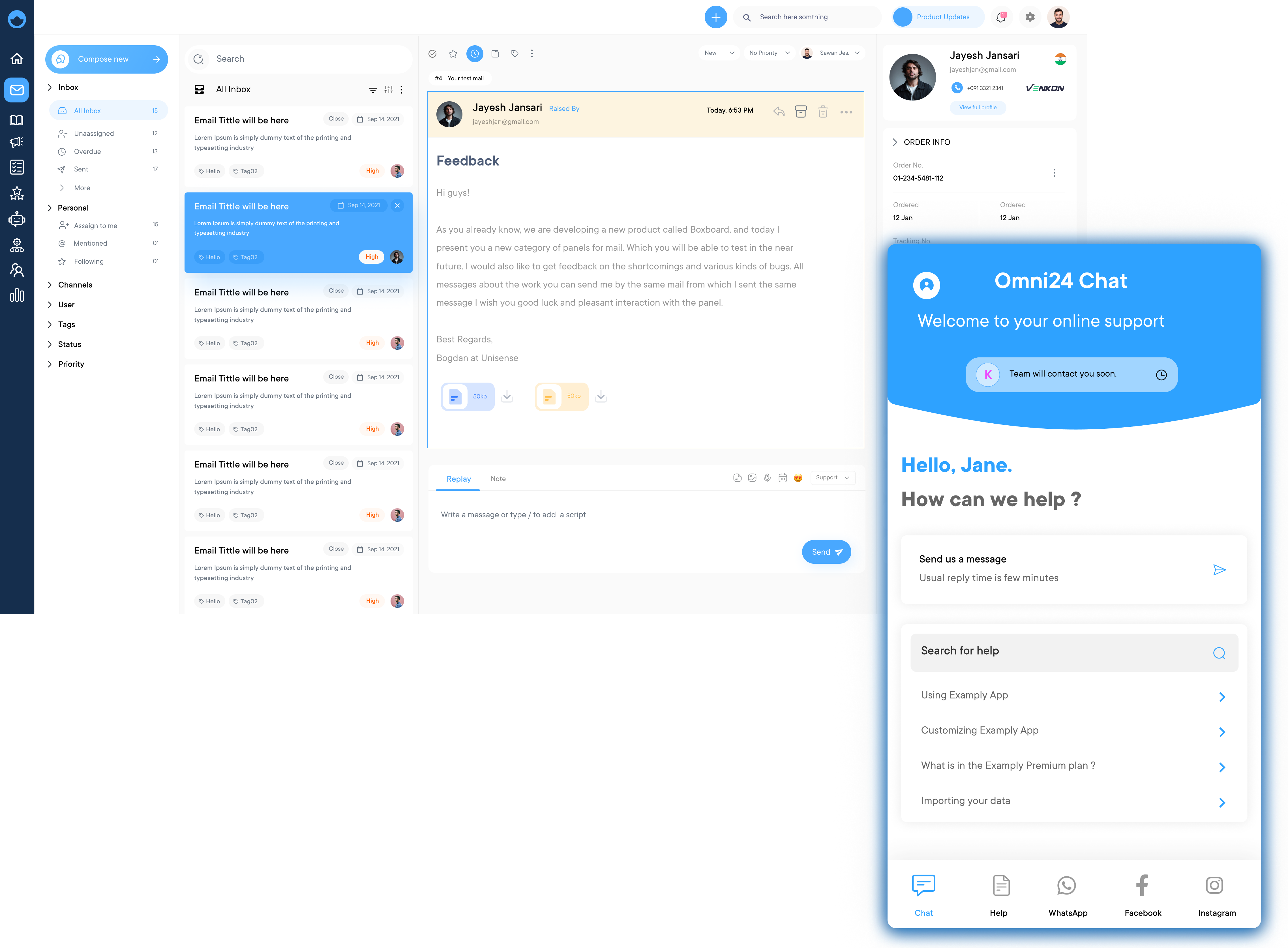
Capture customer issues through various channels like email, phone, live chat or web forms and resolve them effectively with a help desk platform.
Streamline support processes by automating ticket tracking, reducing response times and improving communication among team members with the help desk software. Witness faster ticket resolution times and higher customer satisfaction ratings.
Provide customers a centralized channel for submitting support requests, as well as a knowledge base or FAQ section that can help them find answers to common questions. It can deliver positive customer experience and higher retention rates.
Scale the help desk software to meet the business needs, providing a flexible platform that can adapt to changing business requirements. Businesses maintain high levels of support quality as they expand their customer base or launch new products/services.
Generate in-depth data & analytics on support team performance, which can be used to identify areas for improvement, track trends and optimize support processes. Businesses make data-driven decisions and improve support operations.
Customer experience (CX) has become a crucial aspect of business success in a competitive market. Providing effective customer support is key to retaining customers and attracting new ones.
Help desk software can help businesses manage customer inquiries, resolve issues quickly and deliver personalized service. Investing in the right help desk software, businesses can enhance their customer experience, increase productivity and ultimately drive growth.
Let us explore the benefits of using help desk software and provide tips on choosing the best option for your business.
Help desk software is a business tool designed to provide customer support and manage service requests efficiently. It is a centralized platform that allows businesses to handle customer inquiries, complaints and technical issues in an organized manner.
Implementing help desk tools is crucial for providing consistent and effective customer support. It helps organizations improve response times, maintain a high level of customer satisfaction, and ensure that no support requests are overlooked.
Key objectives:
1. Streamline support processes by organizing and tracking customer inquiries from submission to resolution.
2. Enhance customer satisfaction through faster response times and more efficient problem-solving.
3. Improve agent productivity by providing tools for quick access to relevant information and automated workflows.
4. Offer self-service options to empower customers to find solutions independently, reducing ticket volume.
5. Generate actionable insights through analytics and reporting to continually improve support quality and operational efficiency.
A good help desk solution can streamline communication between customers and support staff, track customer issues at the same time while managing customer interactions.
1. Unified communication: A help desk solution integrates multiple communication channels into a single platform as it ensures consistent customer experience across all touchpoints and allows agents to seamlessly switch between channels. It eliminates the need for customers to repeat information, reducing frustration and improving satisfaction.
2. Increased operational efficiency: Implementing help desk tools streamlines support processes by centralizing all customer inquiries into a single system. It eliminates the need for manual tracking across multiple channels, reducing response times and preventing issues from falling through the cracks.
3. Centralized knowledge management: Having help desk software includes integrated knowledge bases, providing a centralized repository for support information, FAQs, and troubleshooting guides. The centralization ensures that all support agents have access to the same, up-to-date information, leading to more consistent and accurate responses.
4. Better reporting and analytics: These solutions offer robust reporting and analytics tools that provide valuable insights into support operations. Managers can track key KPIs like response times, resolution rates, and customer satisfaction scores. The data-driven approach allows businesses to pinpoint areas for improvement and make informed decisions.
5. Improved team productivity: Deploying the best help desk software boosts team productivity through various features like canned responses, ticket templates, and automated workflows. These tools allow agents to handle inquiries more efficiently, reducing the time spent on repetitive tasks.
6. Cost reduction: While implementing a help desk solution requires an initial investment, it often leads to significant cost savings in the long run. By improving efficiency, organizations can handle a higher volume of support requests with the same or fewer resources. Self-service options reduce the number of tickets, lowering operational costs.
Help desk software apps offer a wide range of features to streamline help desk processes and improve overall customer satisfaction. Here are some most popular features:
Modern Help desk software apps offer multi-channel support, allowing businesses to interact with customers through various channels such as email, live chat, social media, phone, and self-service portals. The omnichannel approach ensures that customers can reach out through their preferred communication channels, providing a seamless and consistent experience.
A robust ticketing system is a core feature of help desk software apps. It enables help desk agents to efficiently organize and track customer inquiries from multiple channels. Agents can assign tickets, set due dates and collaborate with team members to resolve customer concerns effectively.
Usually, help desk software apps include a built-in knowledge base and self-service portal. These features empower customers to find answers to common questions on their own, reducing the workload on help desk teams. Agents can quickly access and share relevant knowledge base articles with customers during interactions.
AI-powered features like chatbots, automated responses and sentiment analysis are becoming increasingly popular in help desk software apps. Chatbots can handle routine inquiries and provide instant responses, while automated responses can streamline repetitive tasks. Sentiment analysis helps agents understand the customer’s emotional state and respond accordingly.
Integration with CRM systems is a valuable feature that allows help desk agents to access customer data, purchase histories and previous interactions. The seamless integration enhances the overall customer experience by providing personalized and contextual support.
Customer service software apps offer powerful analytics & reporting capabilities, enabling businesses to track key performance indicators (KPIs) such as response times, resolution rates, and customer satisfaction scores. These insights help identify areas for improvement and optimize help desk operations.
Many Help desk software apps facilitate collaboration and internal communication among agents/teams. Features like internal notes, team messaging and knowledge-sharing tools enable efficient collaboration, ensuring that customer inquiries are handled consistently.
Businesses often require customization as well as integration capabilities to align help desk software apps with their specific workflows and existing systems. Many apps offer customizable interfaces, workflow automation and API integrations to seamlessly integrate with other business applications.
Customer experience (CX) is crucial for the success of any business and having the right help desk software tools can greatly enhance the customer support experience.
Powerful help desk software for exceptional support
Omni24 is an AI-powered omnichannel customer experience platform to help businesses deliver superior CX and help desk management with an omnichannel approach. The platform leverages automation to enhance customer engagement, improve operational efficiency and deliver personalized experiences at scale.
Key Features:
Pricing: The pricing starts from $29/user/month with one inbox feature to unlimited inbox for $149/user/month.
Richly featured help desk software
Veemo Support is an omnichannel help desk software to streamline support operations into a centralized interface. The software is a part of Veemo’s customer engagement suite of products designed to streamline and enhance various aspects of business operations. Veemo Support offers a range of tools to automate workflows, manage tickets efficiently and provide self-service options to customers.
Key Features:
Pricing: Veemo’s pricing plans start from $29/user/month and go up to 129/user/month based on the features and add-ons.
Scale support operations with leading help desk software
HubSpot is a leading provider of inbound marketing & sales software and their Service Hub is no exception. The help desk software tool is designed to help businesses manage customer support tickets, track customer interactions and provide personalized assistance.
Key Features: Ticketing system and knowledge base. Automated workflows and customer feedback tools. Integration with HubSpot CRM and marketing tools
Pricing: Starts at $45/month (paid annually)
Complete AI first help desk solution
Intercom is a popular email help desk ticketing platform that offers a variety of tools to help businesses engage with their customers in real-time. Key features included live chat, email automation and customer data management, Intercom is a versatile solution for businesses looking to provide personalized customer support.
Key Features: Conversational messaging and live chat. Advanced customer segmentation and targeting. Product tours and in-app messaging
Pricing: Starts at $59/month (paid annually)
Cloud based CRM for exceptional customer support
Salesforce Service Cloud is a help desk software tool that integrates with Salesforce’s CRM platform to provide a comprehensive help desk solution. With features like case management, omnichannel support and analytics, Service Cloud helps businesses deliver personalized customer interactions, resolve issues efficiently and track performance. The tool also offers automation capabilities and AI-powered insights to enhance CX.
Key Features: Omnichannel support and intelligent routing. AI-powered chatbots and predictive analytics. Customizable workflows and automation.
Pricing: Pricing is based on Salesforce’s complex pricing model, starting at $25/user/month (paid annually)
Top rated help desk help desk software
Zoho Desk is a cloud-based help desk software tool that offers a wide range of features to improve customer support. From ticket management or automation to analytics & reporting, Zoho Desk helps businesses track customer issues, prioritize responses and measure performance. With multi-channel support and customization options, Zoho Desk is a versatile solution for enhancing CX.
Key Features: Omnichannel support and ticketing system. Knowledge base and self-service portal. Automation and workflow management.
Pricing: Starts at $12/agent/month (billed annually)
Read more: As customer expectations evolve, many businesses are rethinking their support tools. Here are the best Zoho Desk alternatives for 2026.
Omnichannel help desk solution for teams
LiveAgent is a help desk software solution that offers a wide range of features to help businesses provide efficient and responsive help desk. With features like live chat, ticketing system and social media integration, LiveAgent is a versatile solution for businesses looking to improve their customer support operations.
Key Features: Advanced live chat and co-browsing features. Ticketing system and knowledge base. Comprehensive reporting and analytics.
Pricing: Starts at $15/agent/month (billed annually)
Top help desk software for AI-powered automation
Sprinklr is a comprehensive customer experience management platform that unifies help desk operations across multiple channels. It leverages AI-powered automation to streamline ticket management, offer intelligent routing, and provide real-time analytics. The platform excels in social media integration, offering advanced sentiment analysis and automated responses while maintaining personalized customer interactions across all digital touchpoints.
Key features: Multi-channel support integration, AI-powered ticket routing, automated response suggestions, unified customer profiles, advanced analytics dashboard, customizable workflows and real-time team collaboration tools.
Pricing: Custom pricing based on business needs; contact sales for quotes.
Best help desk software for automated workflows
Help Scout is a small business help desk solution that maintains a personal touch in customer support. Its shared inbox, knowledge base and live chat features help teams collaborate efficiently without the typical complexity of enterprise software. The platform’s beacon widget seamlessly integrates help content into your website, while detailed reporting tools track team performance and customer satisfaction metrics.
Key feature: Shared inbox system, built-in knowledge base, live chat functionality, automated workflows, customer property tracking, integrated reporting, collision detection and mobile app support.
Pricing: Starts at $20/user/month when billed annually, with a minimum of 2 users.
Read more: If you’re comparing Helpdesk software, don’t miss our guide on HelpScout alternatives.
Choosing the right help desk software platform is a critical decision for any business that aims to provide efficient and effective customer support.
Begin by clearly defining your business needs and objectives for implementing a help desk software platform. Consider factors such as the size of your support team, the volume of customer inquiries, the communication channels you want to support (e.g., email, phone, chat, social media) and any specific industry requirements or compliance regulations you need to adhere to.
Assess the core features offered by different help desk software platforms and prioritize those that align with your business requirements. Essential features may include ticketing management, knowledge base, multi-channel support, automation capabilities, reporting & analytics and integration with other business systems.
The user experience and usability of the help desk software platform are crucial for both the support team as well as customers. Look for a platform with an intuitive interface that facilitates easy navigation, efficient ticket management and seamless customer interactions.
As your business grows, your help desk software platform should be able to scale seamlessly to accommodate increasing customer volumes and support team sizes. Evaluate the platform’s scalability and flexibility to ensure it can adapt to your evolving needs without compromising performance or functionality.
Integrating your help desk software with other business systems, such as Customer Relationship Management (CRM) platforms, e-commerce platforms & project management tools, can significantly enhance efficiency and provide a unified view of customer data. Assess the platform’s integration capabilities and compatibility with your existing systems.
Robust reporting and analytics features are essential for monitoring key performance indicators (KPIs), identifying trends and making data-driven decisions. Look for platforms that offer customizable reports, real-time dashboards and advanced analytics capabilities to gain valuable insights into your customer support operations.
Data security as well as compliance with industry regulations, such as GDPR and HIPAA, should be a top priority when choosing a help desk software platform. Evaluate the platform’s security measures, including encryption, access controls and data backup recovery processes, to ensure the protection of sensitive customer information.
Automation and artificial intelligence (AI) features can significantly improve support efficiency and enhance the customer experience. Consider platforms that offer capabilities such as chatbots, intelligent routing or automated responses to handle routine inquiries and provide instant assistance.
Assess the implementation process and training resources offered by the software vendor. A smooth implementation and comprehensive training can significantly impact user adoption. It also ensures your support team can effectively leverage the platform’s features from day one.
While pricing is an important consideration, it’s essential to evaluate the total cost of ownership (TCO) over the long term. Consider factors such as licensing fees, implementation costs, training expenses and ongoing maintenance or support charges. Assess the platform’s pricing model (e.g., per agent, per user, or per feature) and scalability to ensure it aligns with your budget.
Read more: Explore how help desk software is transforming support in the transport and logistics industry.
An omnichannel help desk software offers several benefits to businesses by providing a unified and seamless customer experience across multiple communication channels.
Here are some key advantages of using an omnichannel help desk software:
Omnichannel help desk software ensures that customers receive a consistent experience regardless of the communication channel they use. Whether they interact through email, live chat, social media, or phone, the help desk agents have access to the same customer data and interaction history, allowing for a seamless personalized experience.
Offering multiple communication channels, omnichannel help desk software meets customers’ preferences for interacting with businesses. Customers can choose the channel that is most convenient for them, leading to higher satisfaction levels and a better overall experience.
Omnichannel help desk software consolidates all customer interactions from various channels into a single unified platform. This makes it easier for help desk agents to manage tickets, collaborate with team members and respond to inquiries efficiently without switching between multiple systems.
Deploying an omnichannel help desk software, customer data and interaction history can be stored in a centralized location. It enables support agents to have a comprehensive view of the customer’s journey, making it easier to provide personalized and contextual support.
Streamlining customer interactions and providing a unified platform, omnichannel help desk software can increase agent productivity. Agents can quickly access relevant customer information, reducing the time spent searching for information and allowing them to handle queries efficiently.
Many omnichannel help desk software solutions offer collaboration features that enable agents to share knowledge, escalate complex issues and work together to resolve customer queries more effectively.
Help desk software empowers businesses to provide efficient, personalized support. Centralizing communication and streamlining ticket management allows teams to respond faster as well as resolve issues more effectively.
Automation features reduce manual tasks, improving overall efficiency and ensuring a smoother service process. Analytics and self-service options provide valuable insights, helping businesses better understand customer needs while enhancing service delivery.
Investing in the right help desk software boosts customer satisfaction, strengthens loyalty, and drives long-term business growth.
Omni24’s DCX platform harnesses automation and AI to deliver unified customer experiences across digital channels, while keeping human touch
Help desk software is best for streamlining customer support operations. It centralizes customer inquiries from various channels, automates ticket routing, and provides tools for efficient issue resolution. It’s excellent for organizing and prioritizing support requests, maintaining a knowledge base, tracking performance metrics, and improving overall customer satisfaction. Help desk software enhances team collaboration and ensures consistent, high-quality customer service across all touchpoints.
Yes, small businesses can benefit significantly from help desk software. It helps organize customer inquiries, even with limited staff, ensuring no issues fall through the cracks. It provides professional-looking support channels, automates routine tasks, and offers self-service options, allowing small teams to handle larger volumes of inquiries efficiently. Help desk software can also grow with the business, adapting to increasing customer support needs over time.
Your company likely needs help desk software if you’re experiencing challenges in managing customer inquiries, want to improve response times, or aim to provide more consistent support. If you’re using multiple tools to handle customer communications, struggling with internal knowledge sharing, or lack visibility into support performance, help desk software can address these issues. It’s particularly beneficial for companies looking to scale their support operations efficiently.
CRM (Customer Relationship Management) software focuses on managing customer interactions throughout the entire customer lifecycle, including sales and marketing. Help desk software specifically targets customer support and service operations. While CRM tracks long-term customer relationships and sales opportunities, help desk software manages individual support tickets, technical issues, and service requests. Some modern platforms offer integrated solutions that combine elements of both CRM and help desk functionality.
Yes, most modern help desk software solutions are designed to be scalable. They can accommodate growing businesses by allowing the addition of more users, handling increased ticket volumes, and offering expanded features as needs evolve. Cloud-based solutions are particularly flexible, often offering tiered pricing plans that can be adjusted based on usage. Scalability also extends to integrations with other tools and the ability to customize workflows as your support processes become more complex.
Many help desk software solutions include tools for measuring customer satisfaction, such as surveys, ratings and feedback forms. These tools help businesses track customer satisfaction levels and identify areas for improvement.