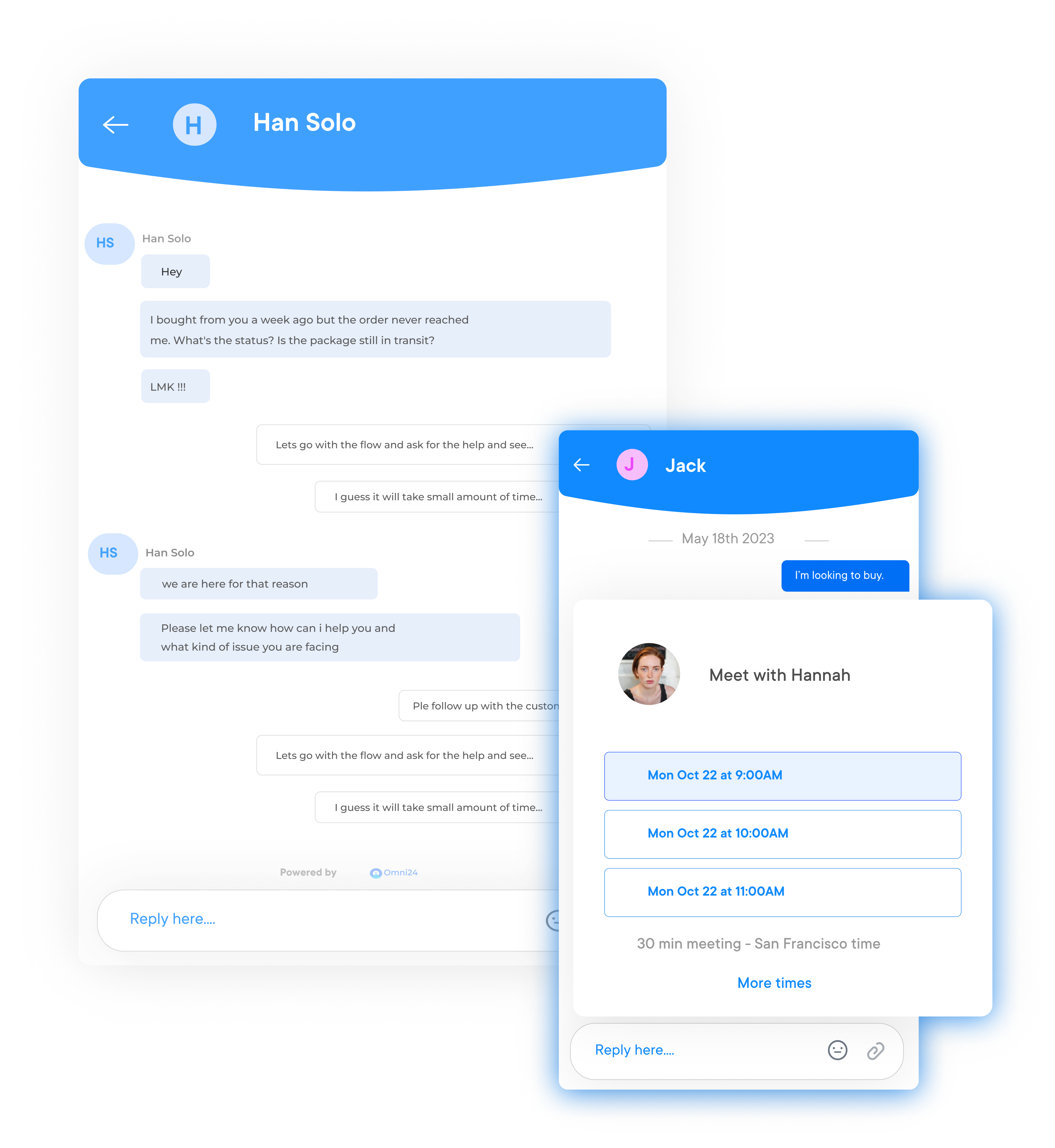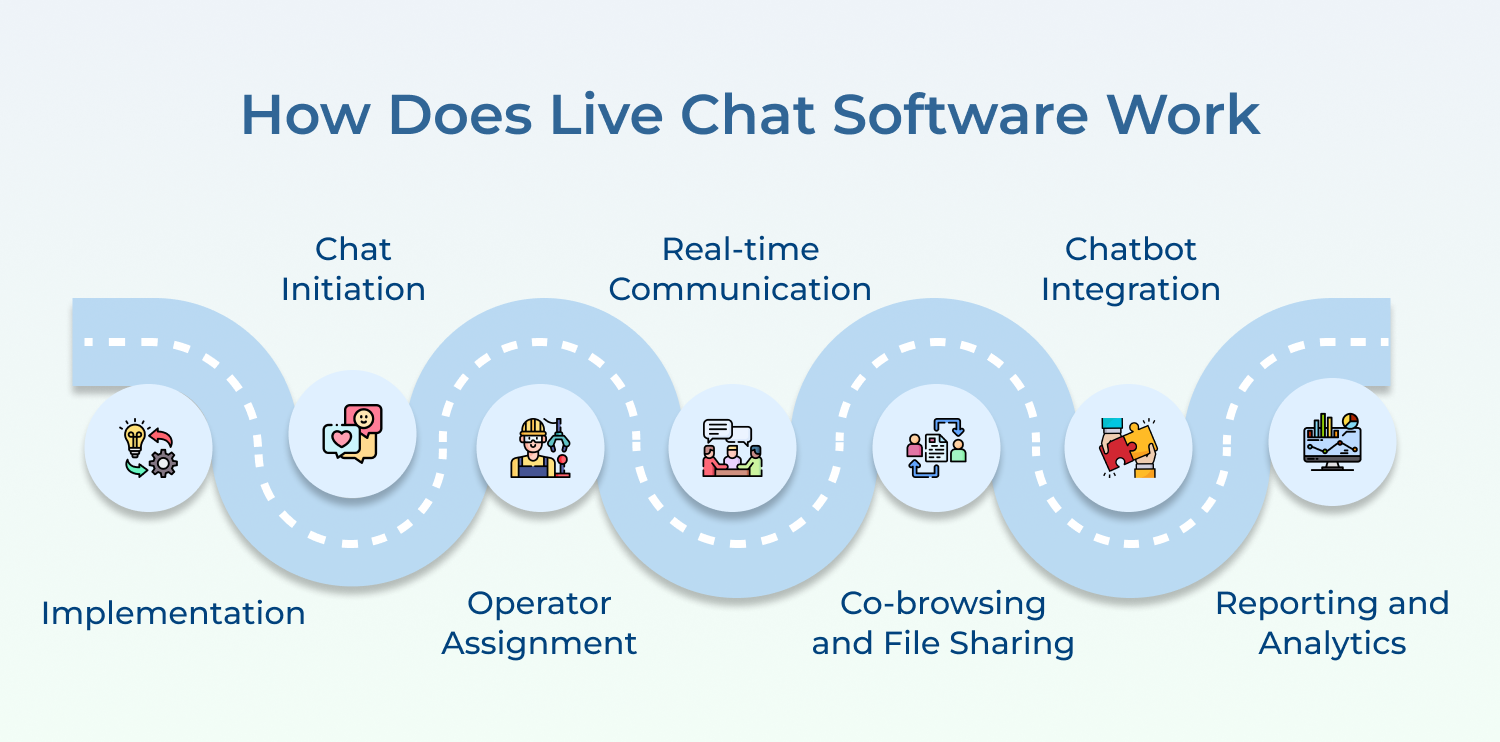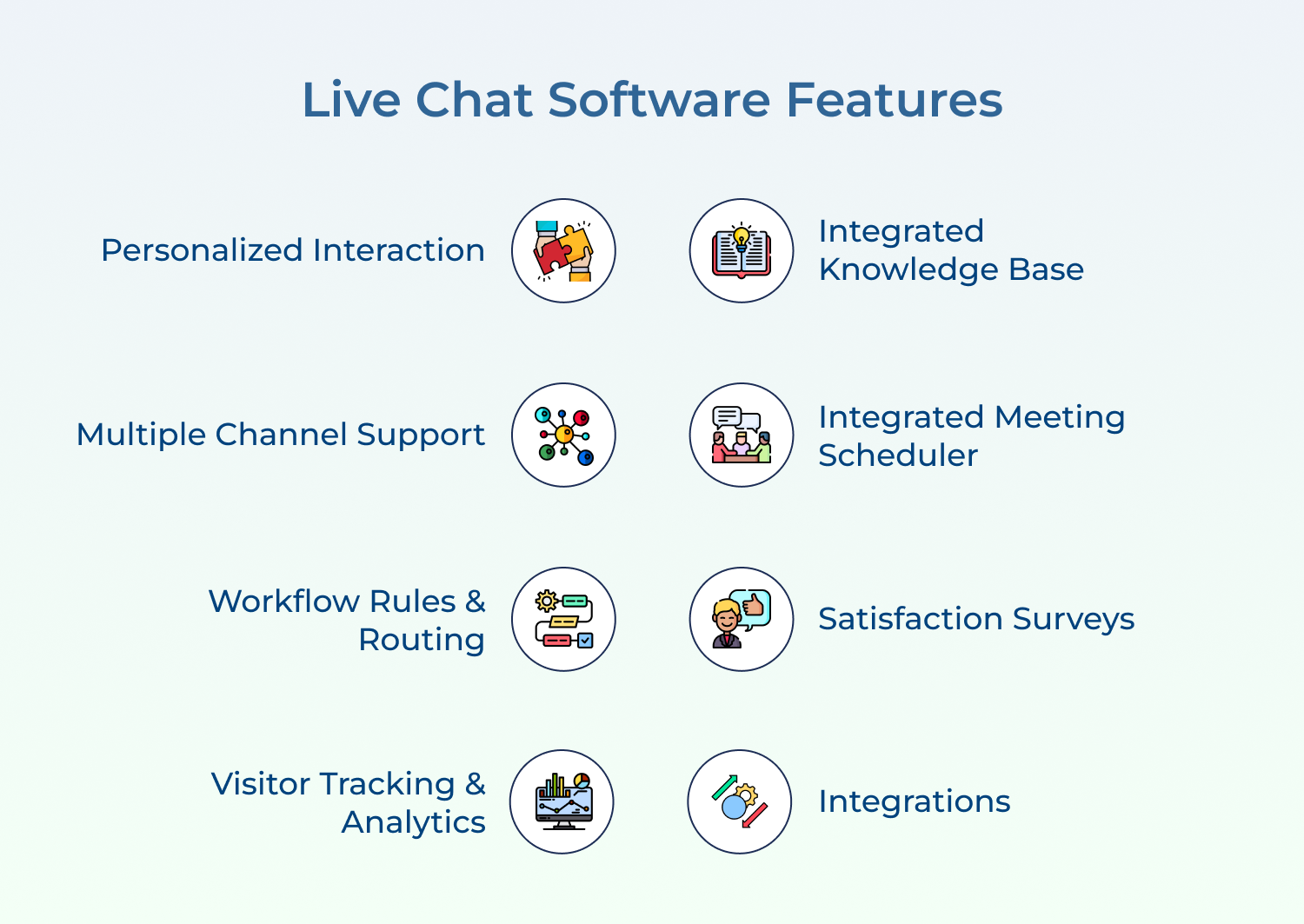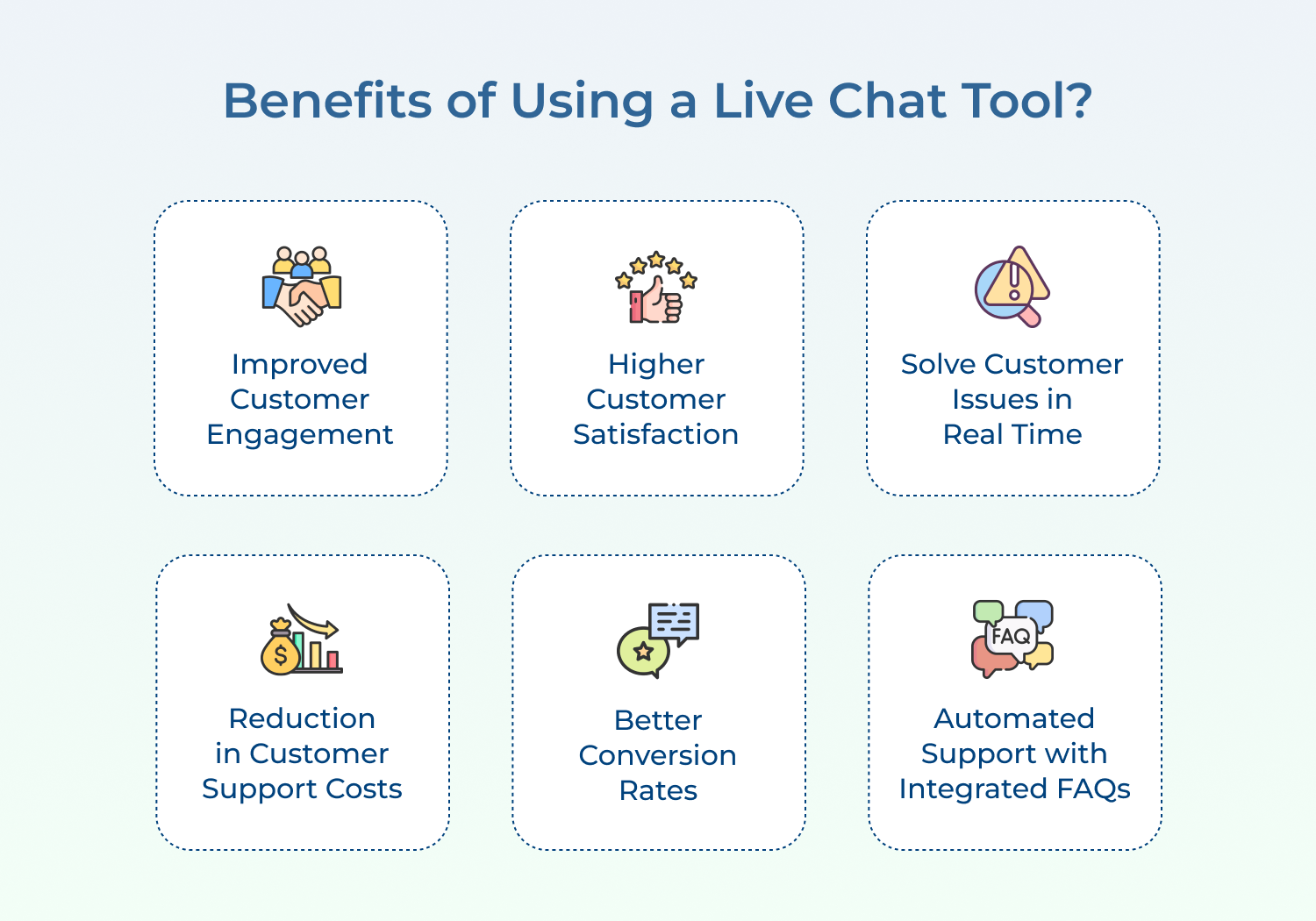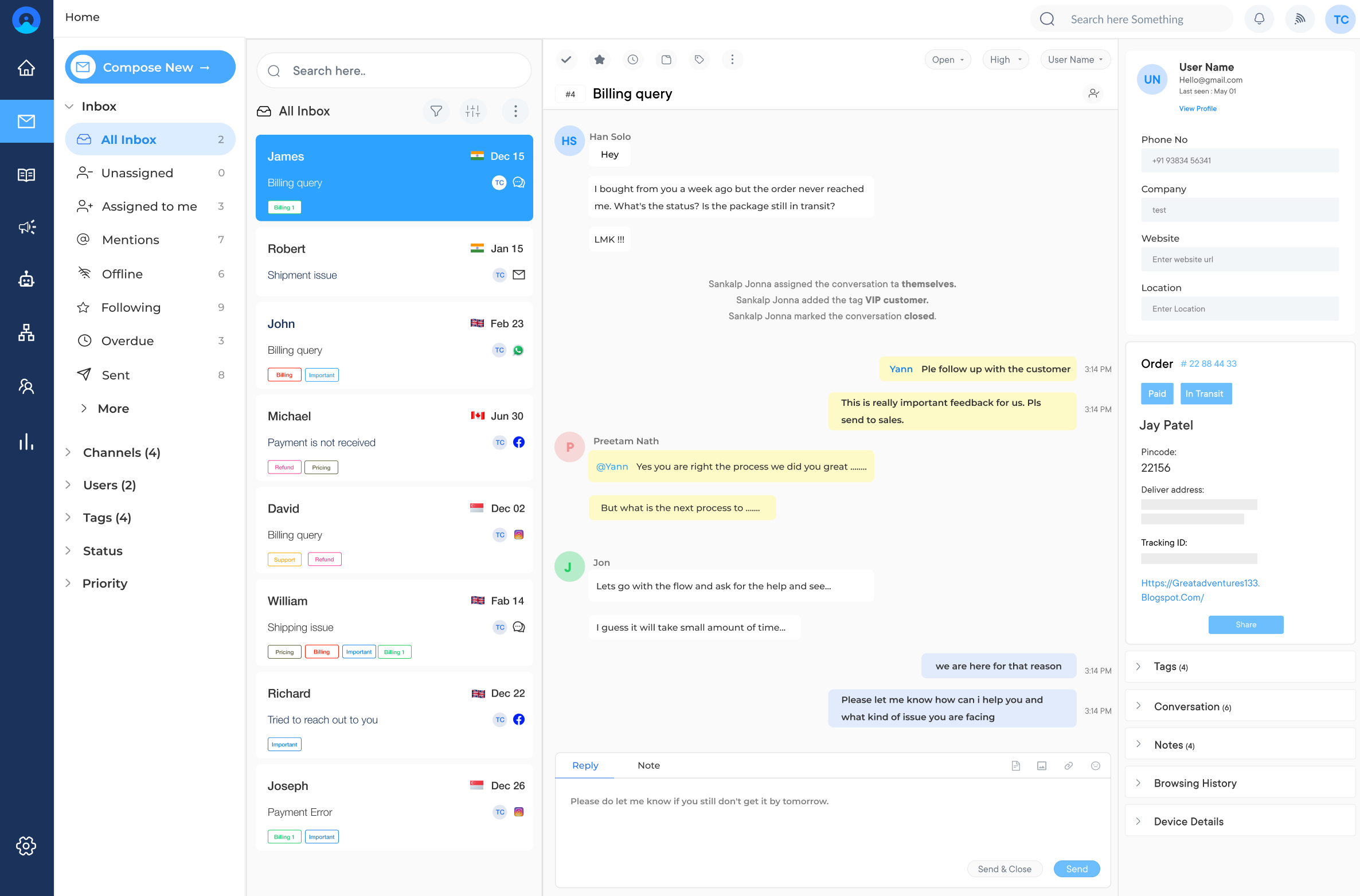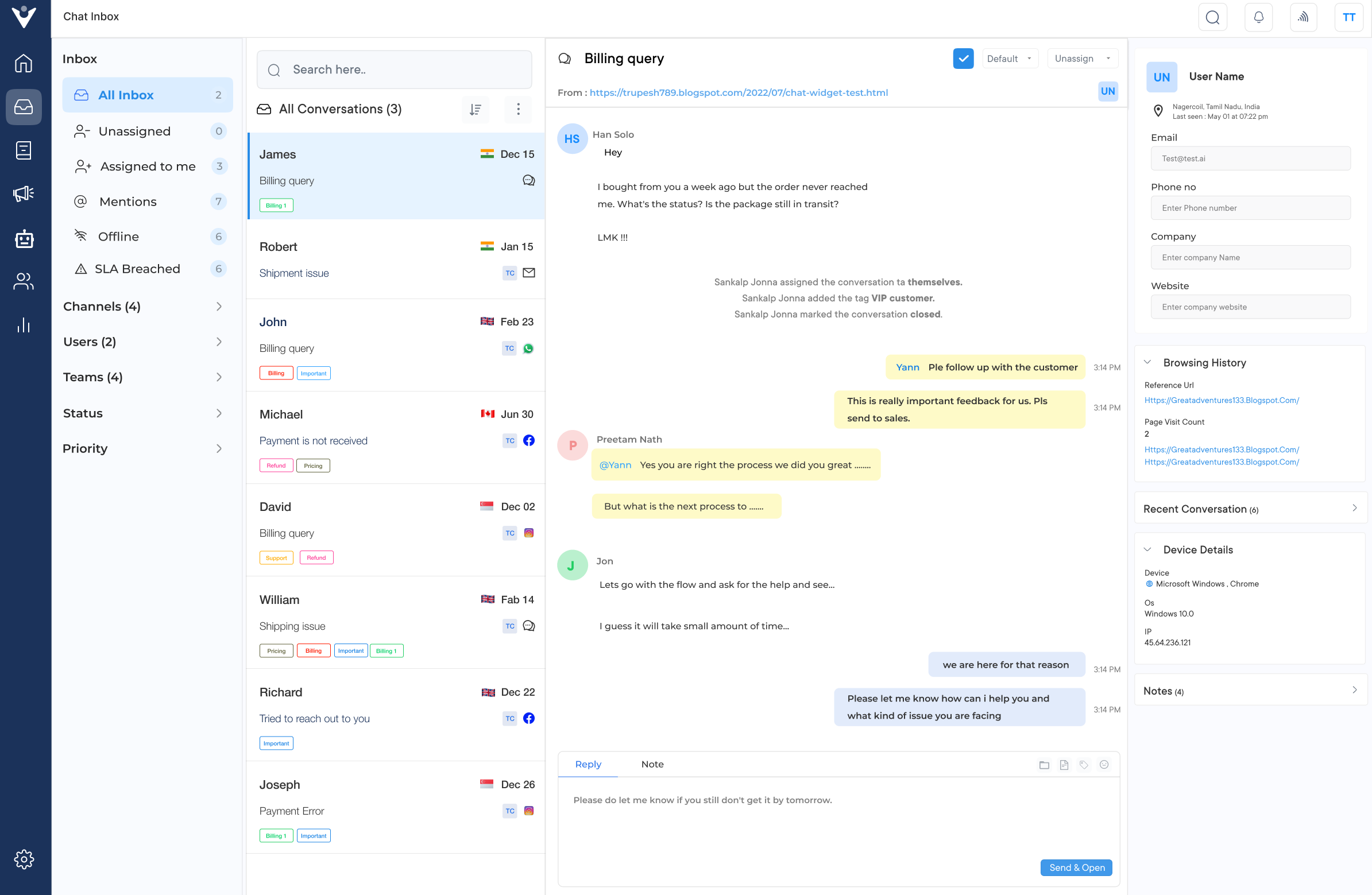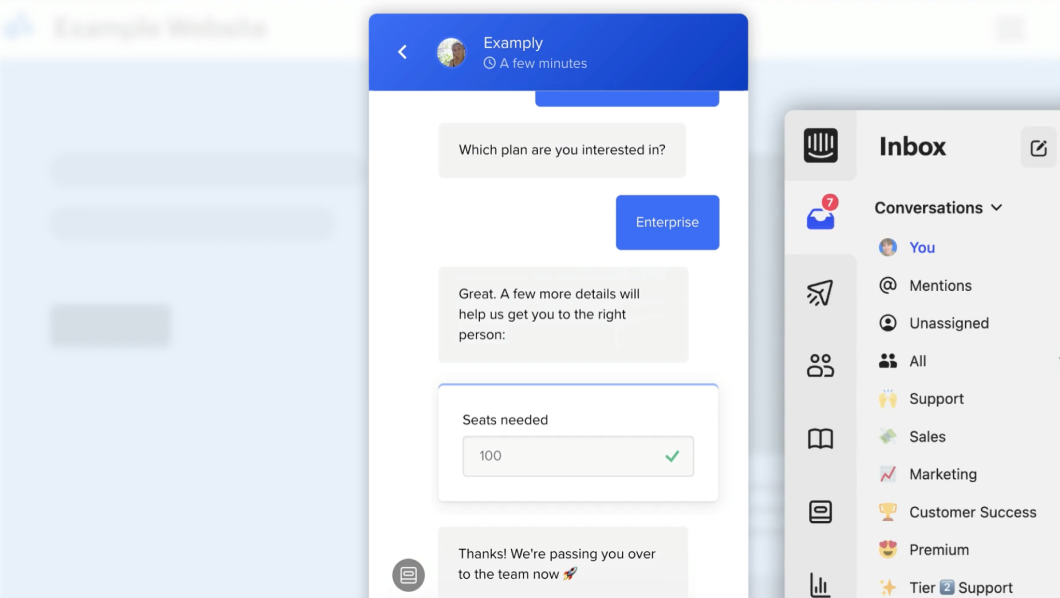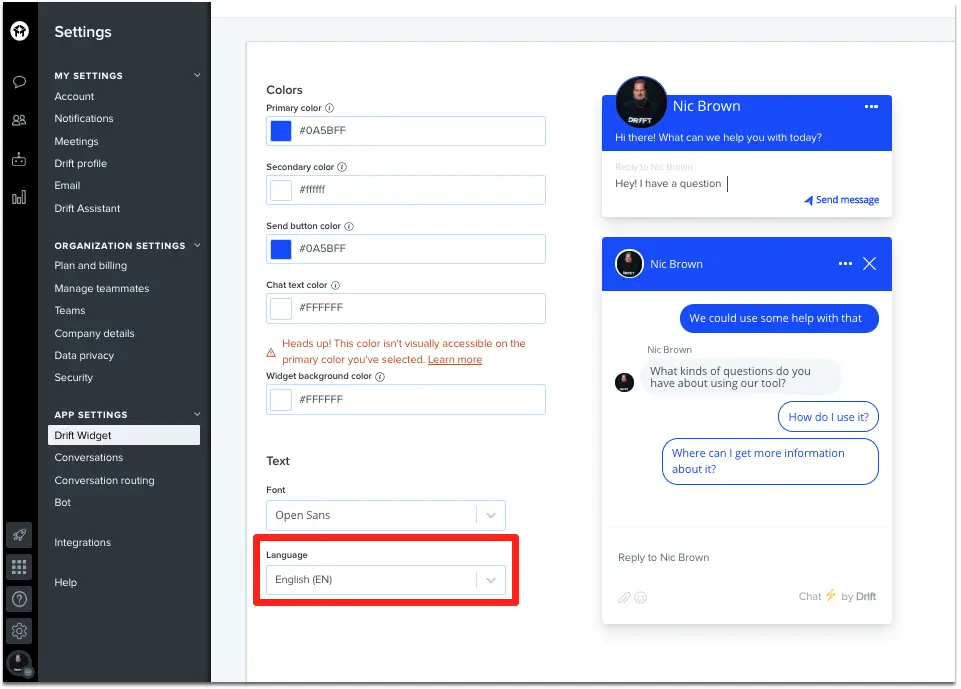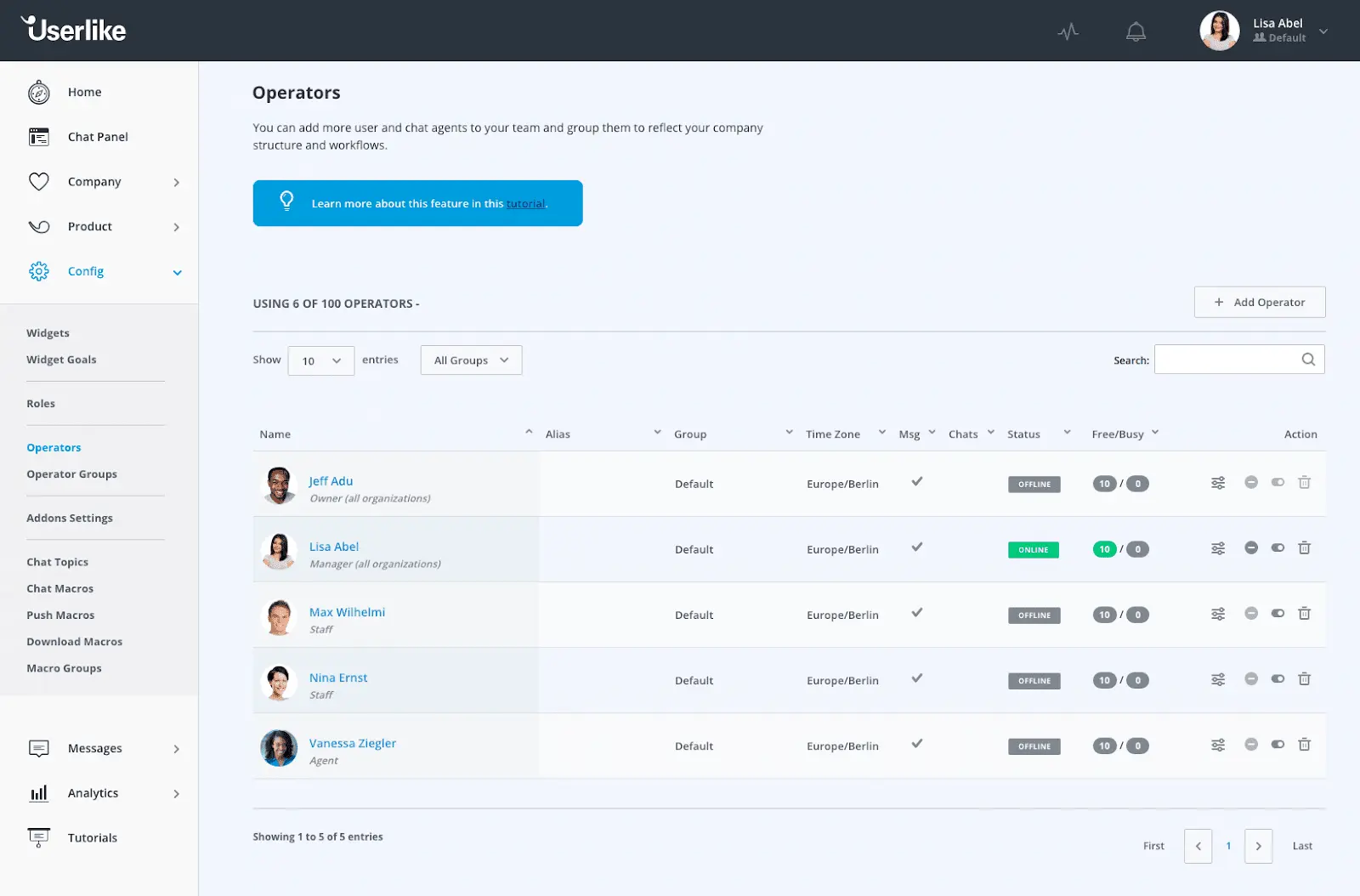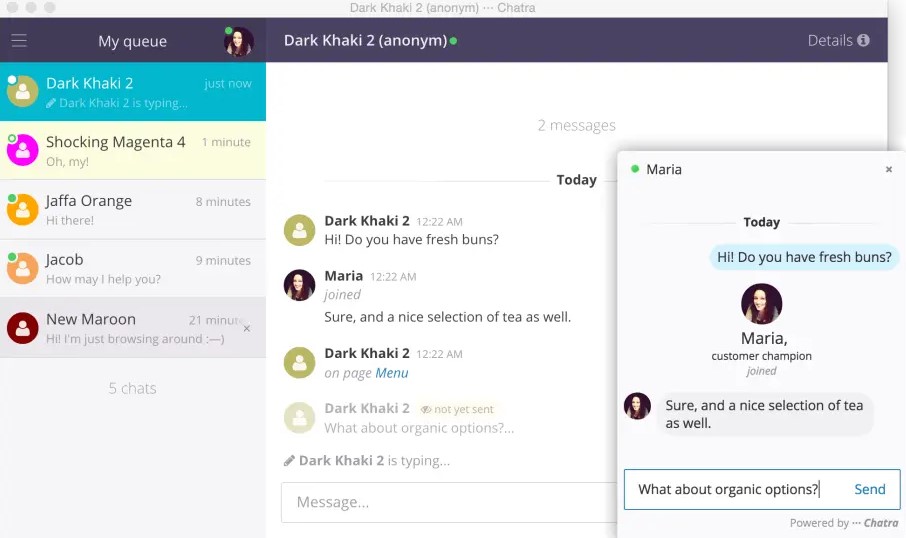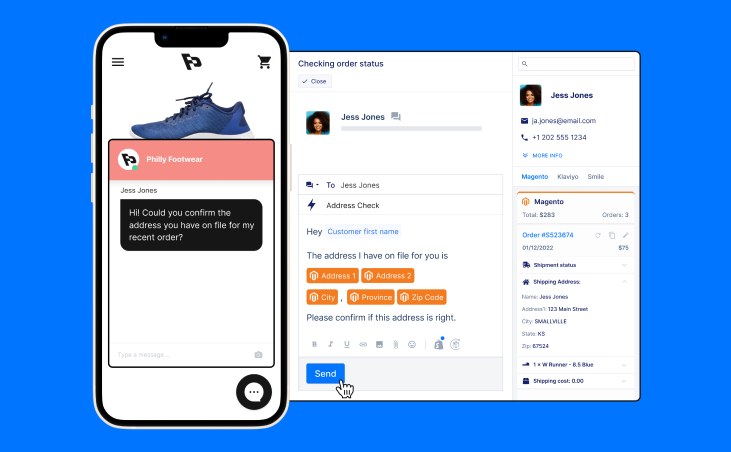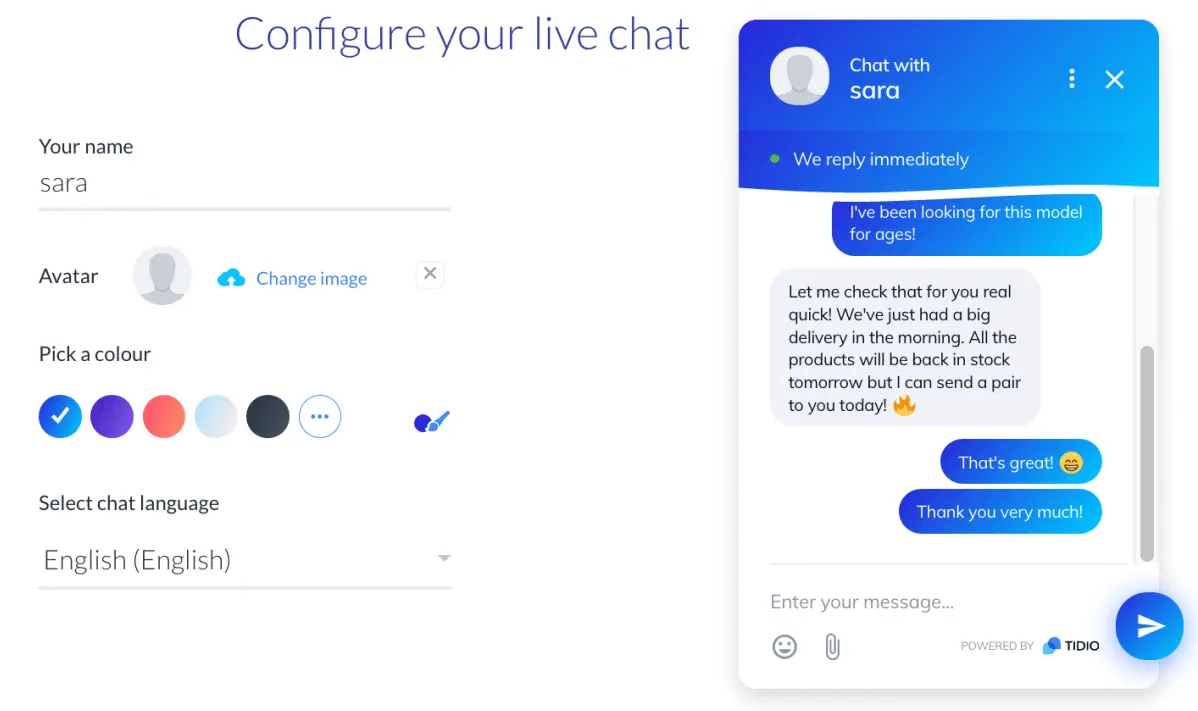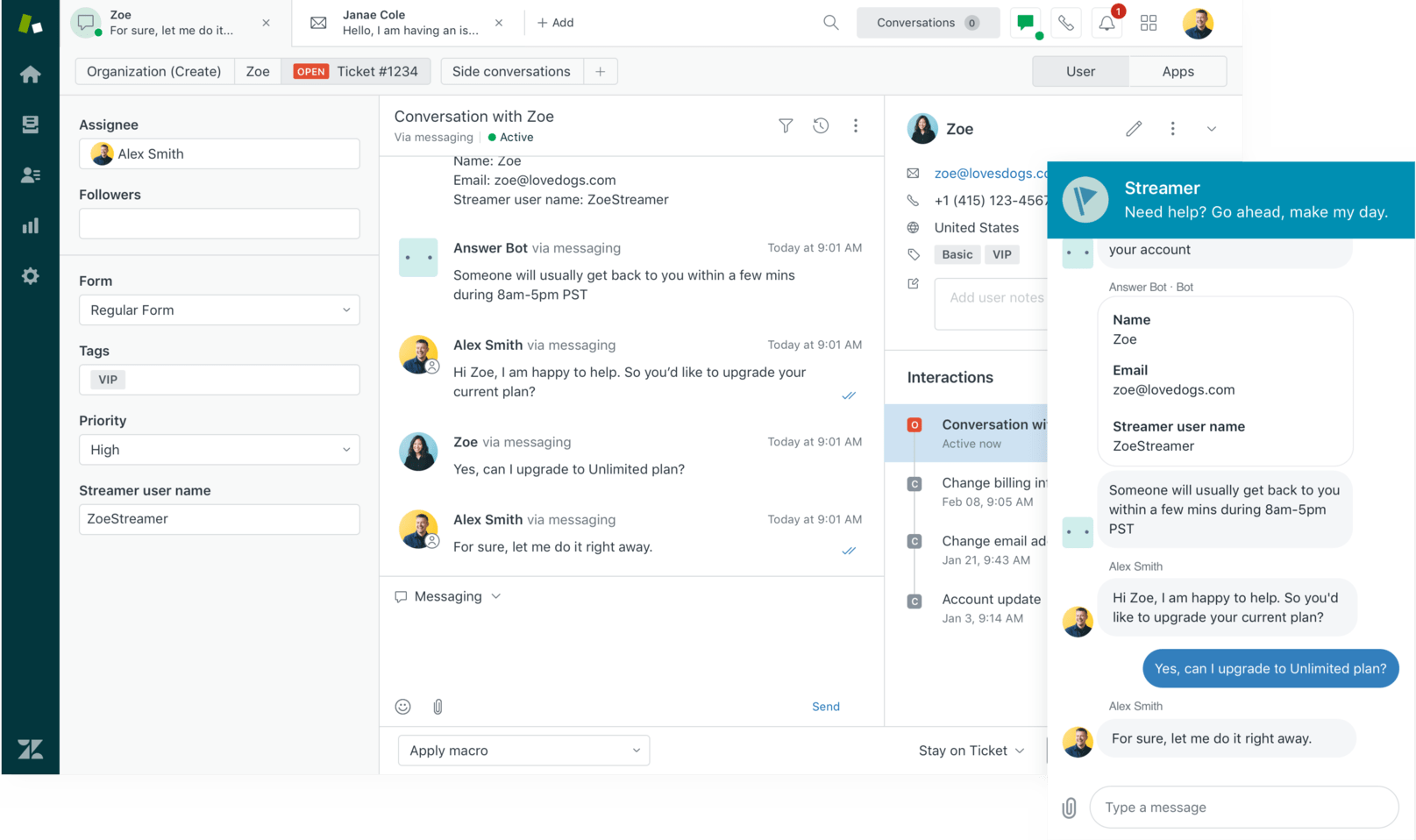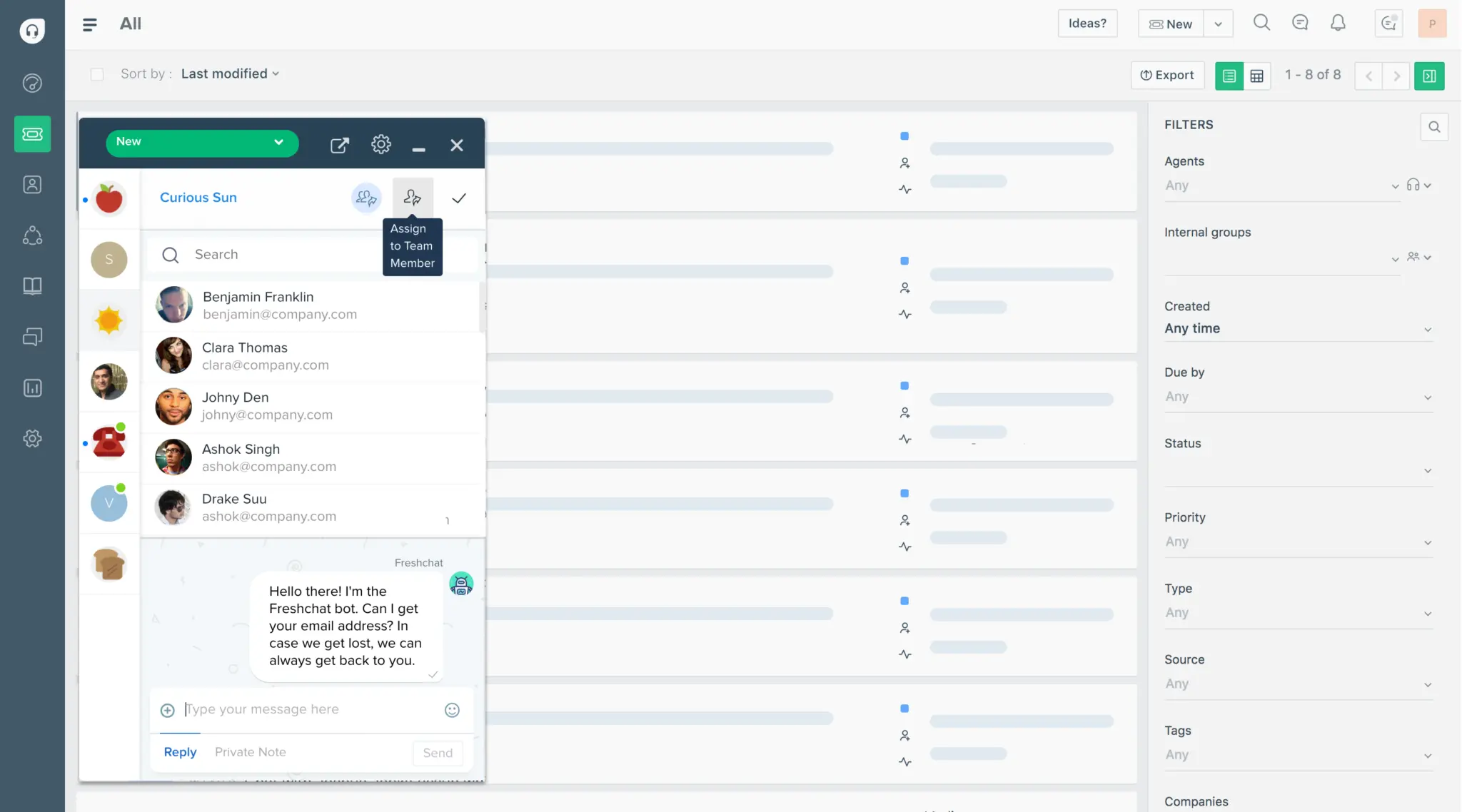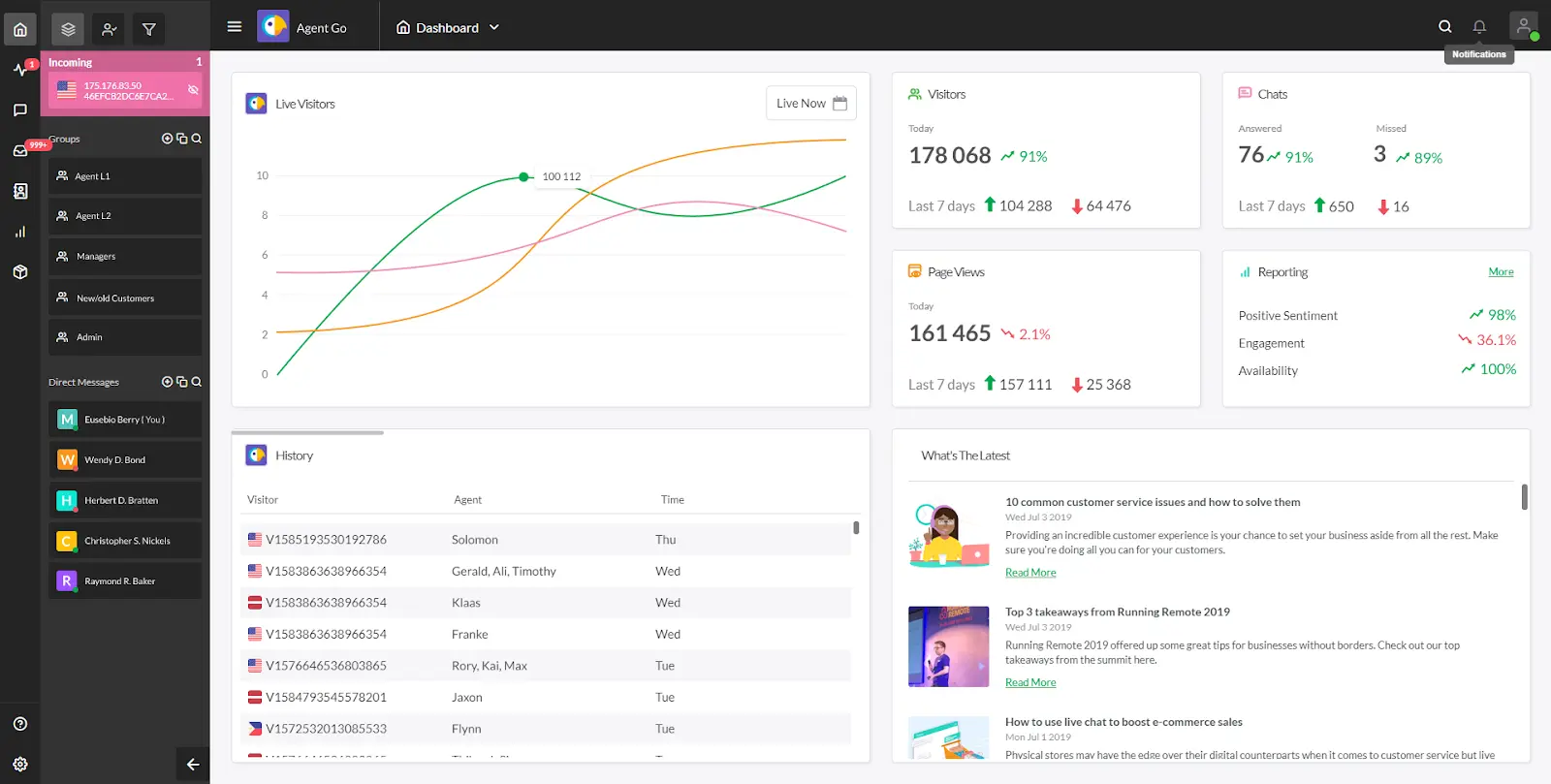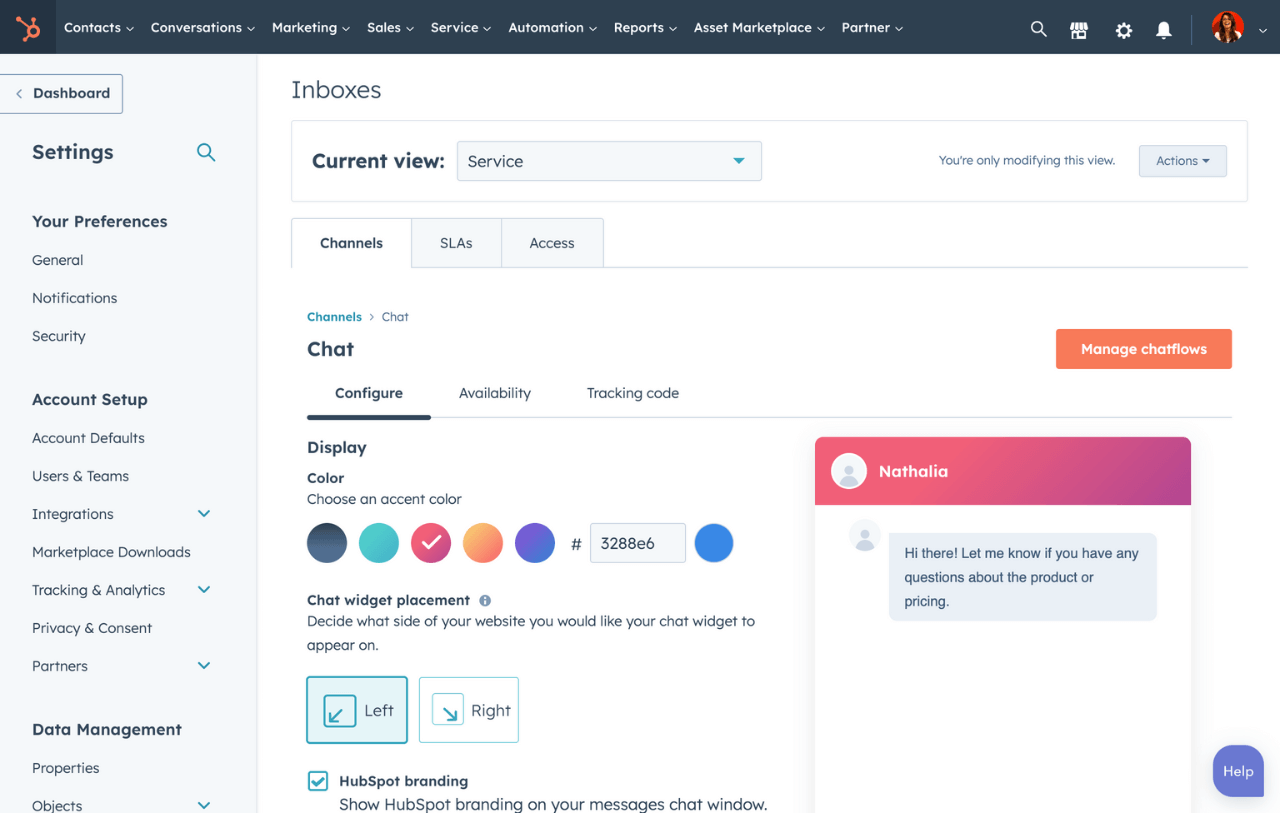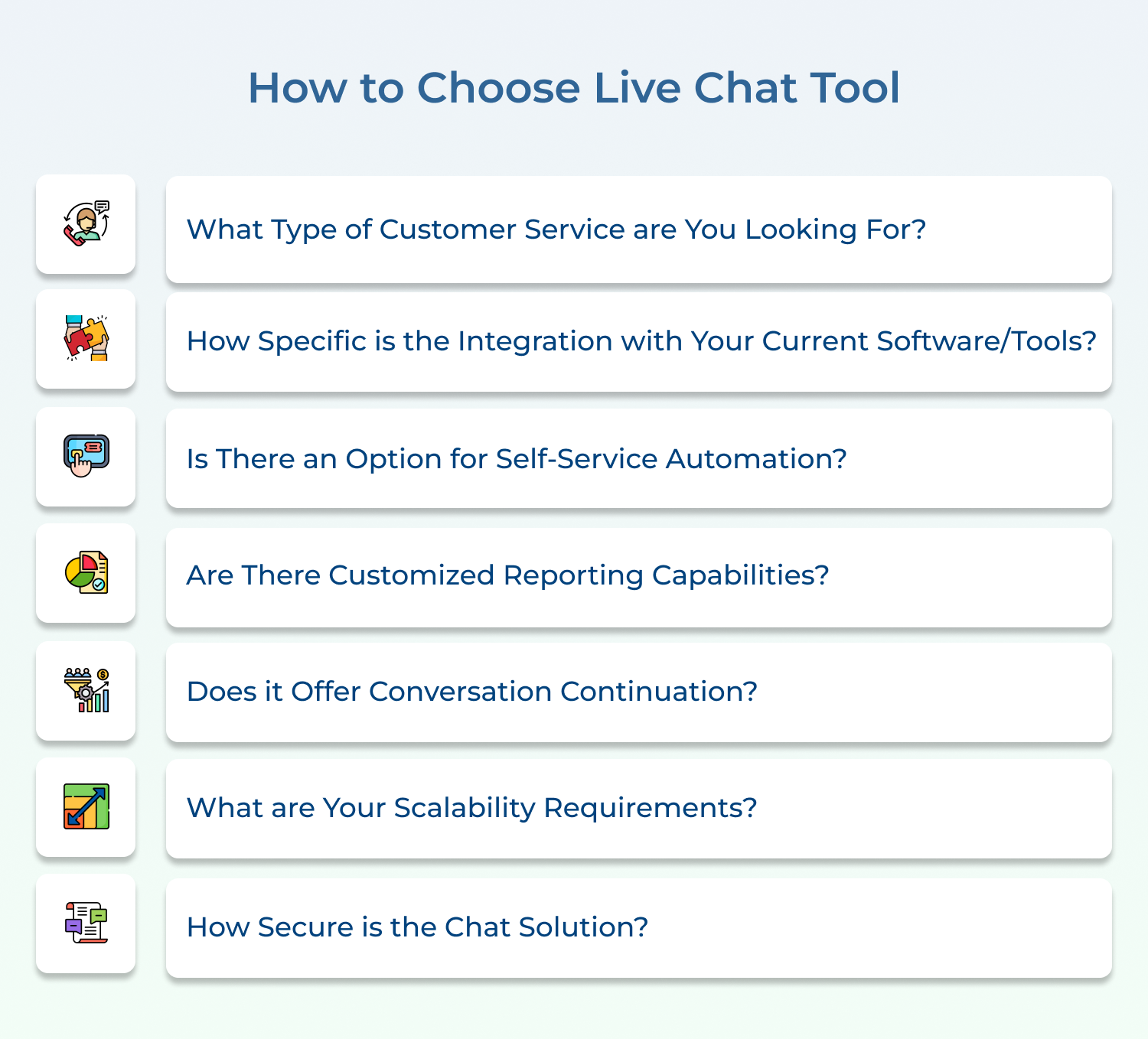Personalized Interaction
Live chat allows businesses and organizations to customize their customer interactions with things such as customizable chat widgets, greetings, scripts, auto-responses, and other tailored replies. The representatives can offer personalized support, making the customer feel comfortable and creating a more meaningful conversation.
Multiple Channel Support
The live chat tool offers multi-channel support for companies to manage various communication channels simultaneously. Live chat, video chat, messaging apps etc. can all be managed in one place and easily accessed through the live chat software.
Workflow Rules & Routing
Live chat software enables businesses to create specific workflow rules and routing systems based on different conditions, needs, and preferences to provide customers with more efficient and appropriate assistance.
Visitor Tracking & Analytics
Live chat tools are equipped with tracking capabilities that allow companies to access customer data before even contacting them – including things like referral source, geographic location, web pages visited, etc.
Integrated Knowledge Base
Having an integrated knowledge base within your live chat software enables agents to quickly access relevant articles or reference material when talking with customers. The live chat software helps them provide quick & accurate answers while allowing them to spend less time on research or looking through FAQs.
Integrated Meeting Scheduler
Incorporating a meeting setting into your live chat software allows customers to plan and schedule appointments flexibly inside your platform. You can use this feature for internal team meetings as well!
Satisfaction Surveys
Utilizing surveys at the end of every interaction enables representatives to collect customer feedback about how satisfied (or unsatisfied) they were with the recent conversation. You can then identify if there are any service gaps easily.
Integrations
Integrating third-party applications into your live chat software optimizes your workflow further by providing quick access to tools AND data! Whether it’s analytics apps like Google Analytics or CRMs like Salesforce – integrating those platforms into one unified interface streamlines team communications and increases work productivity too.