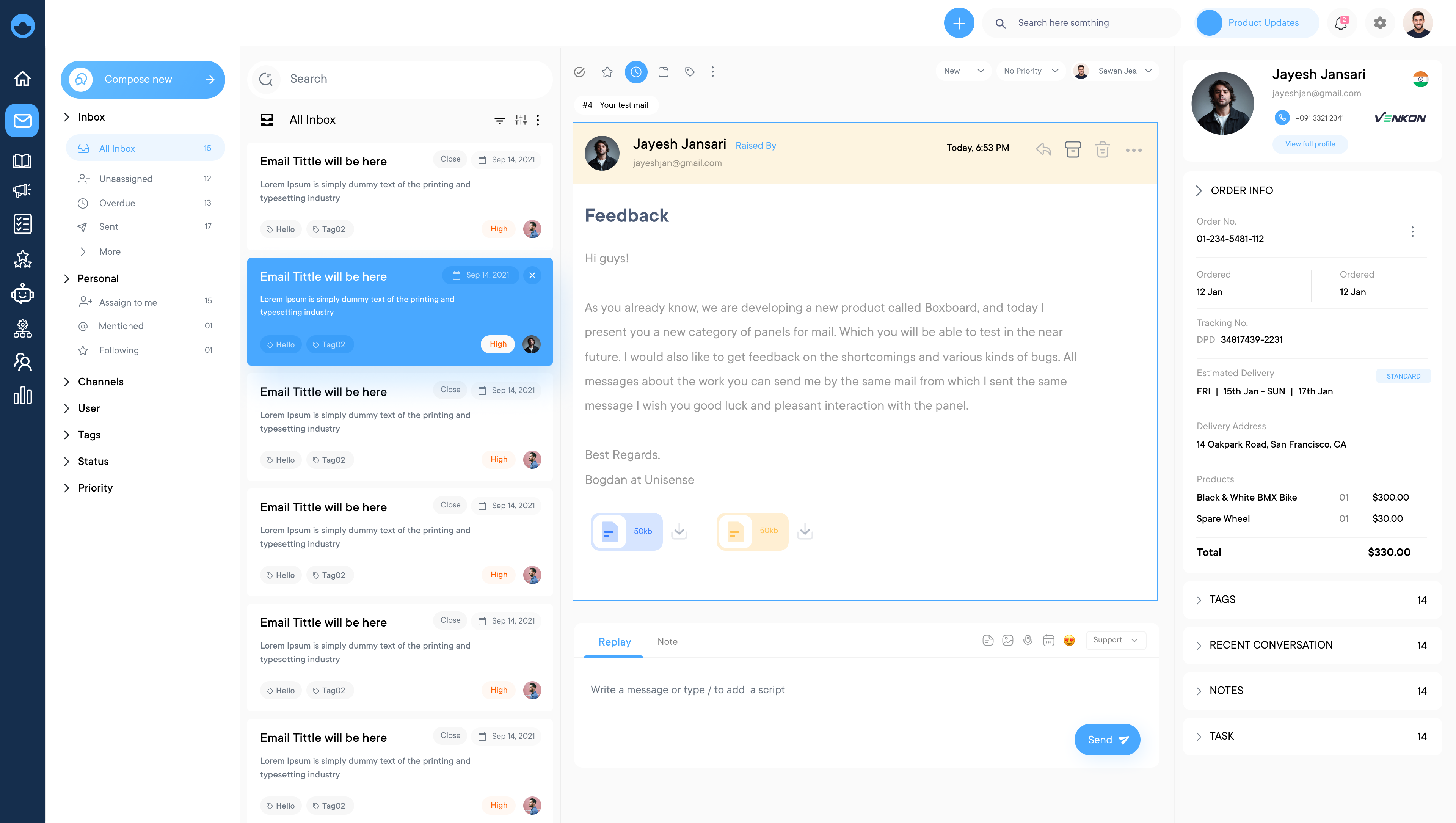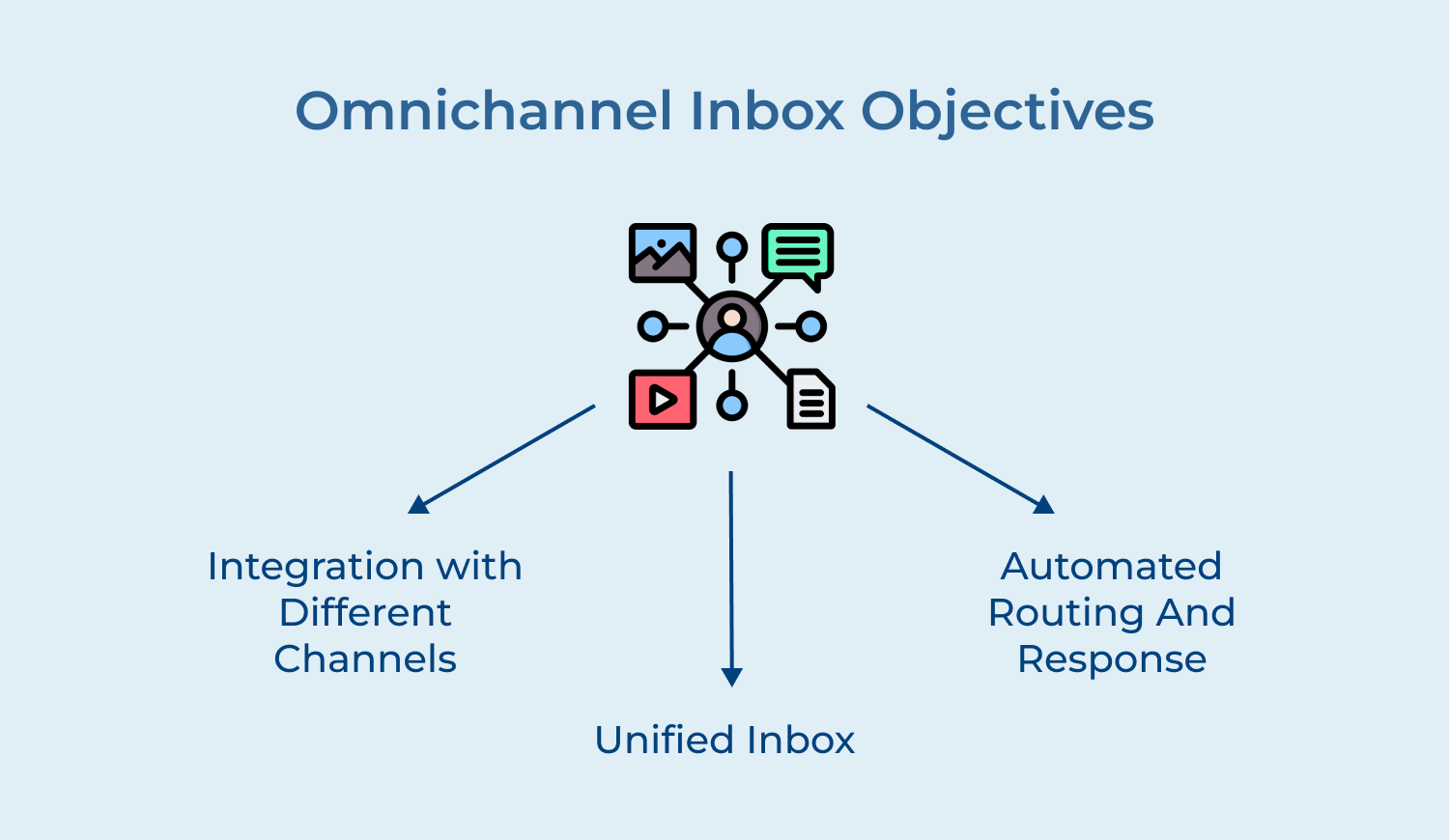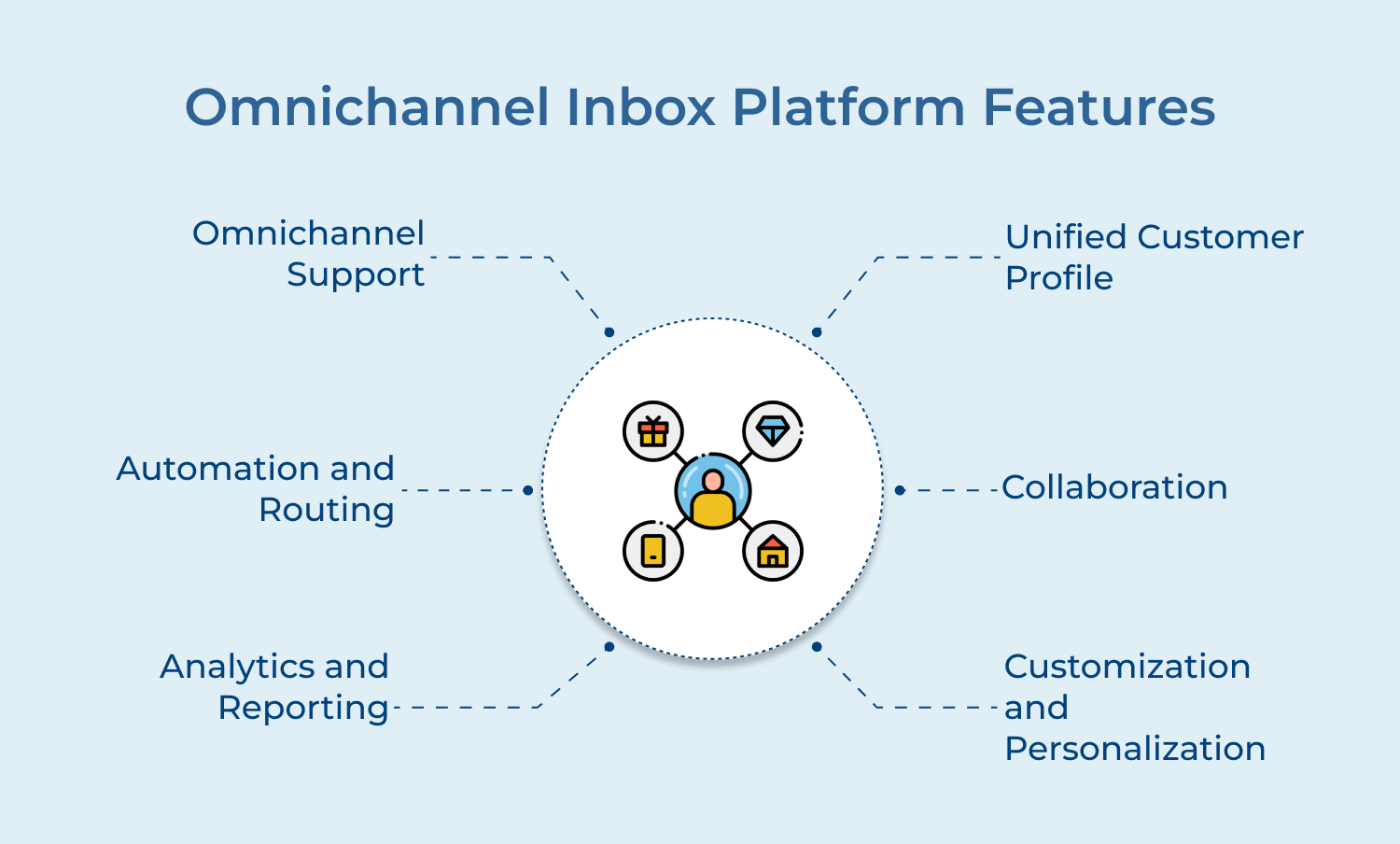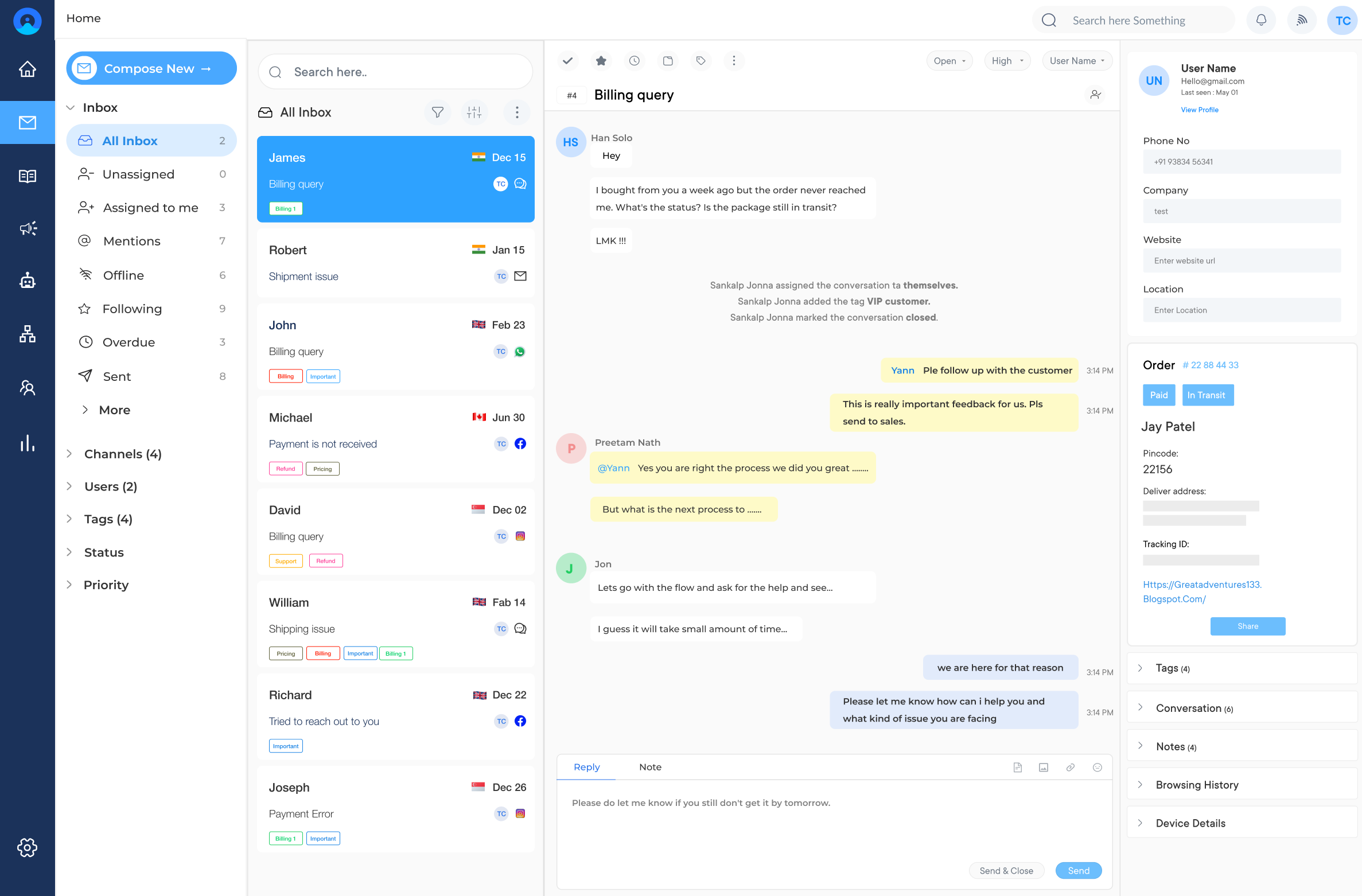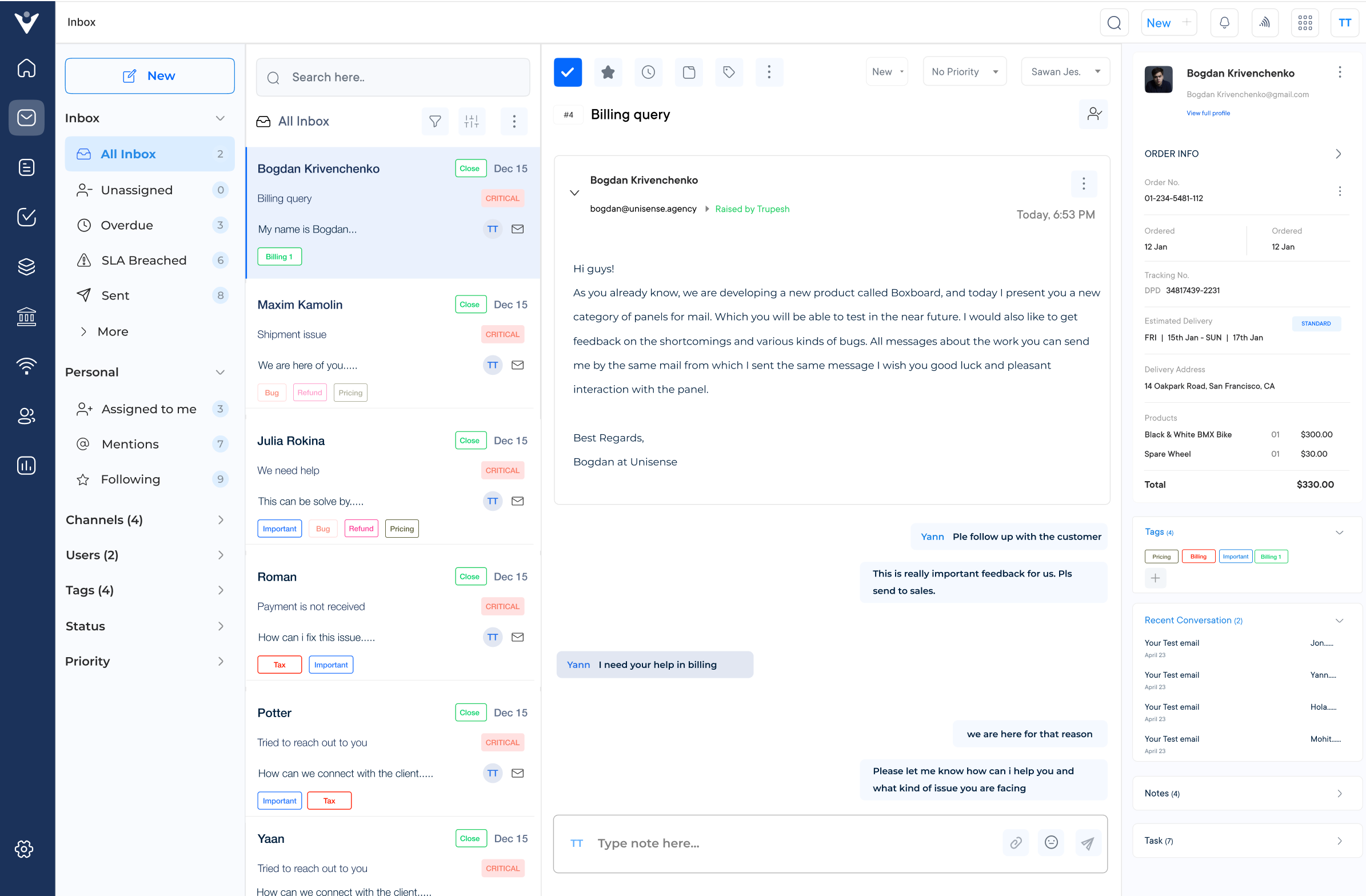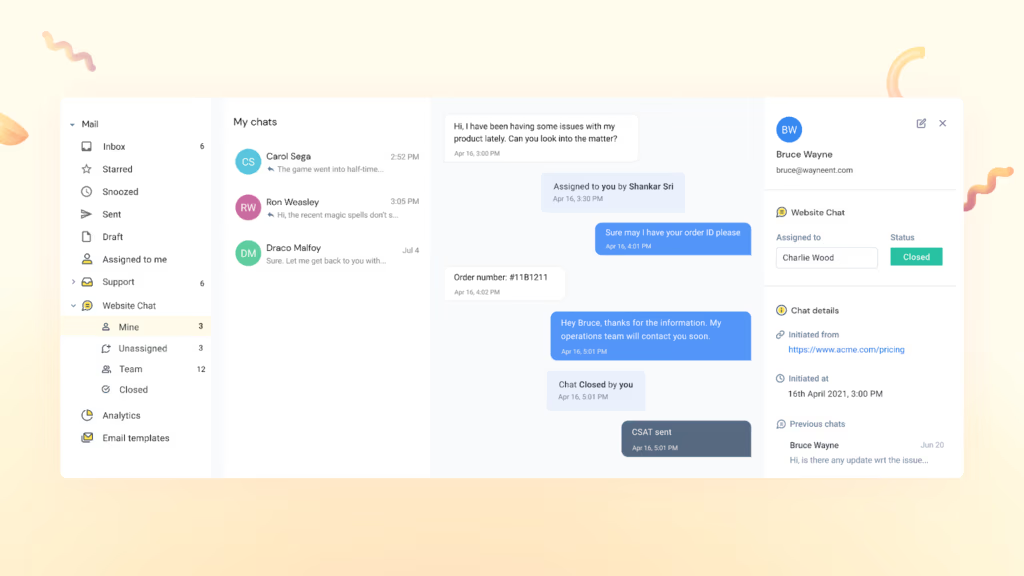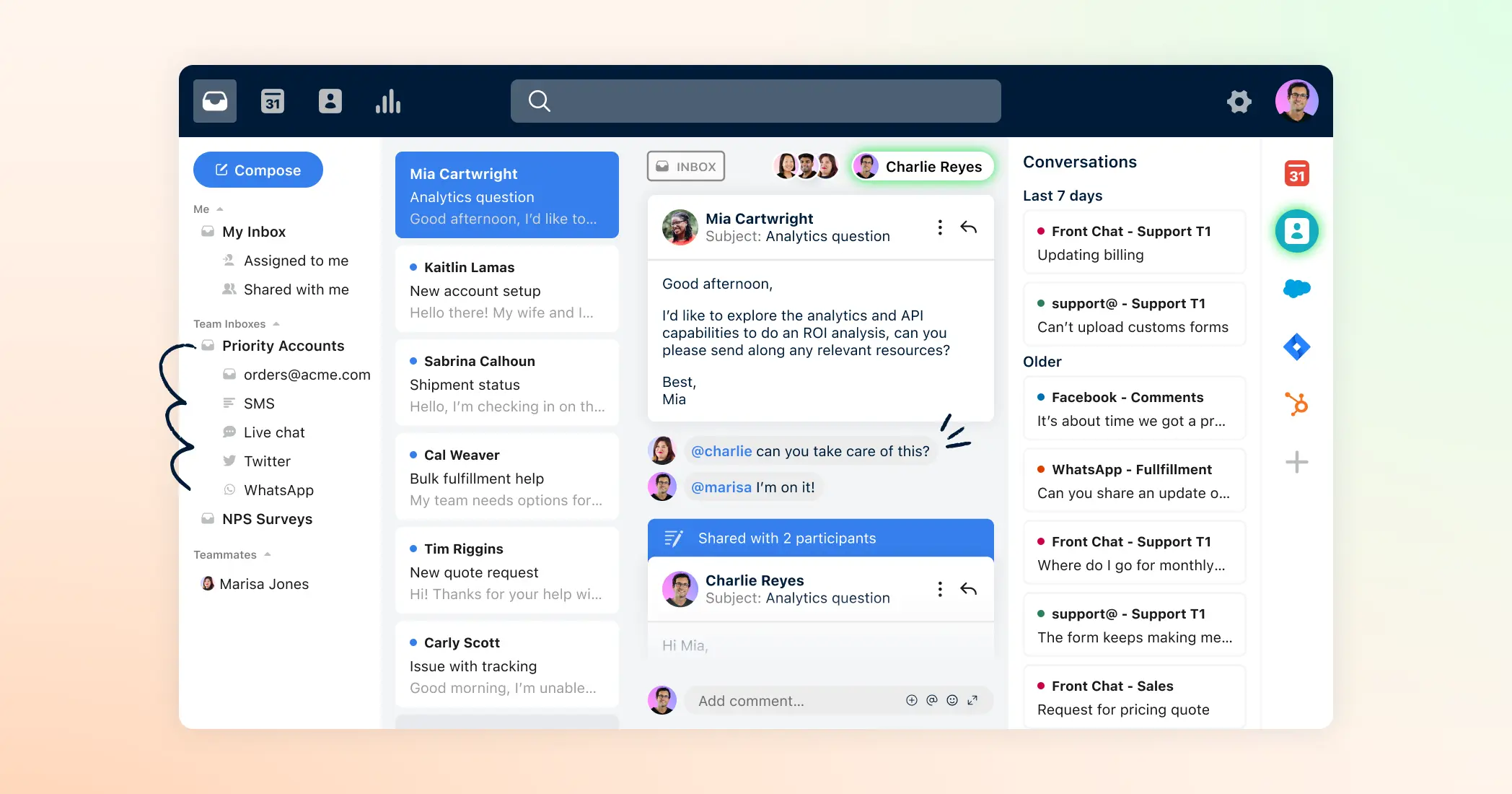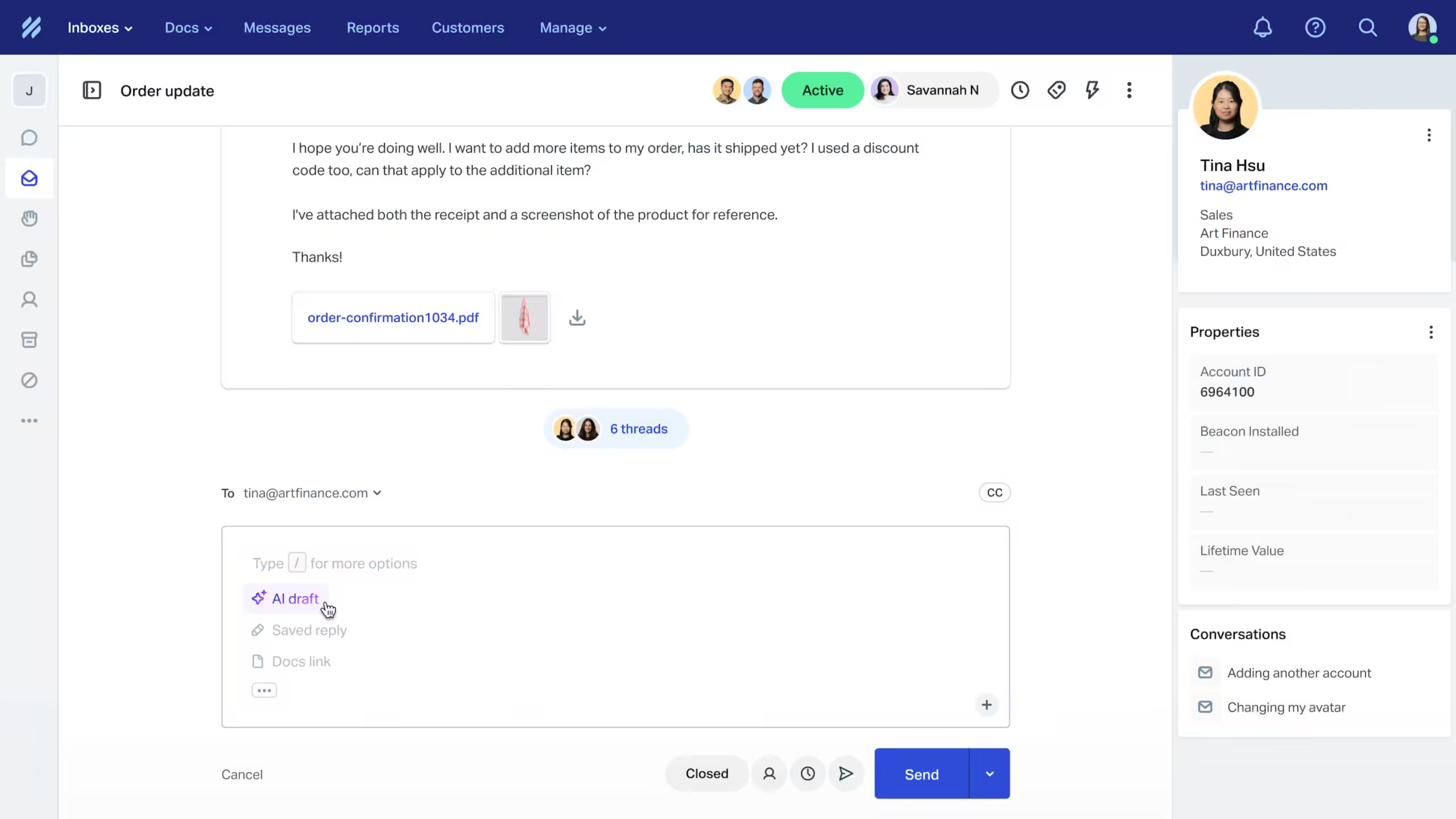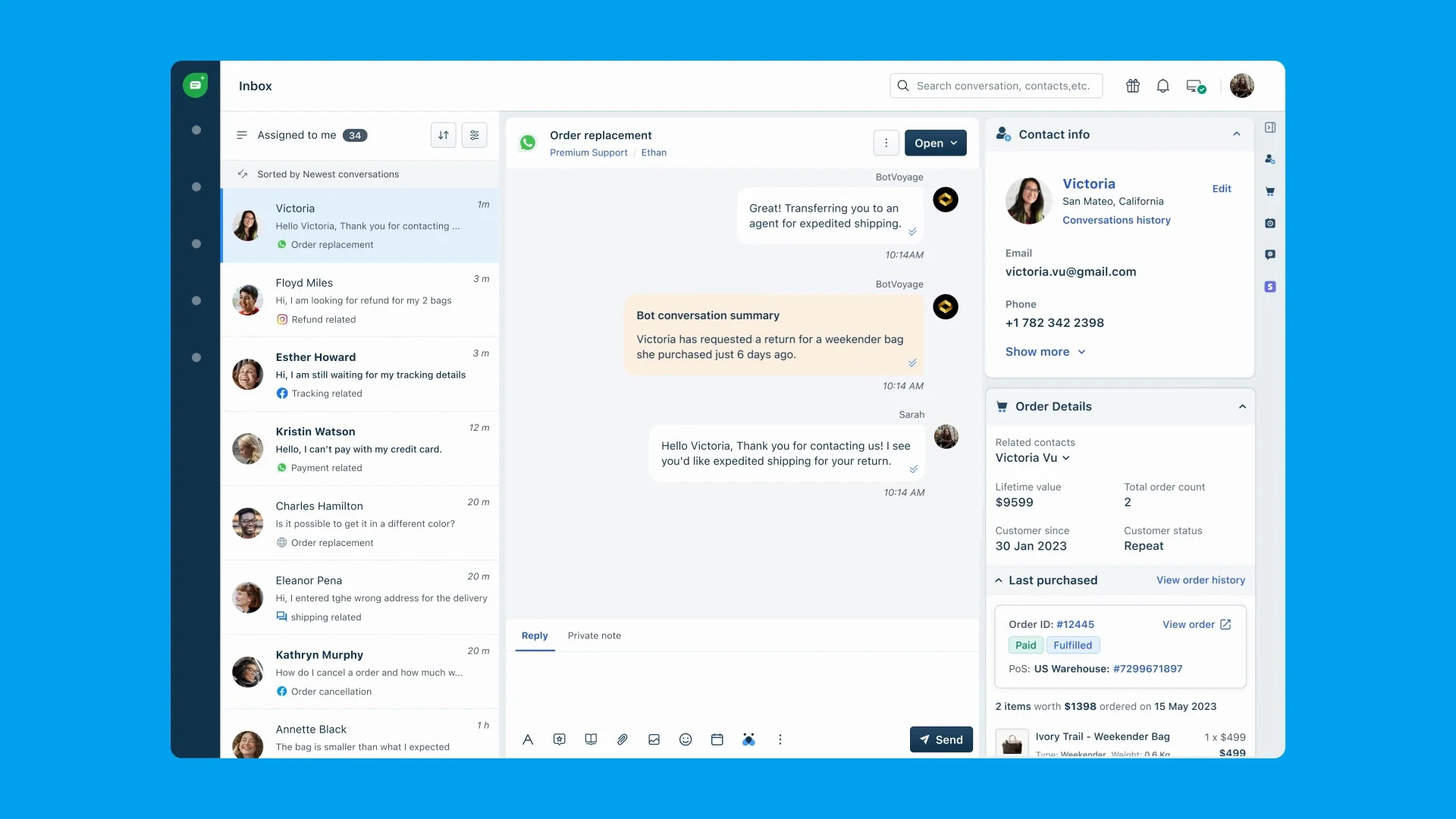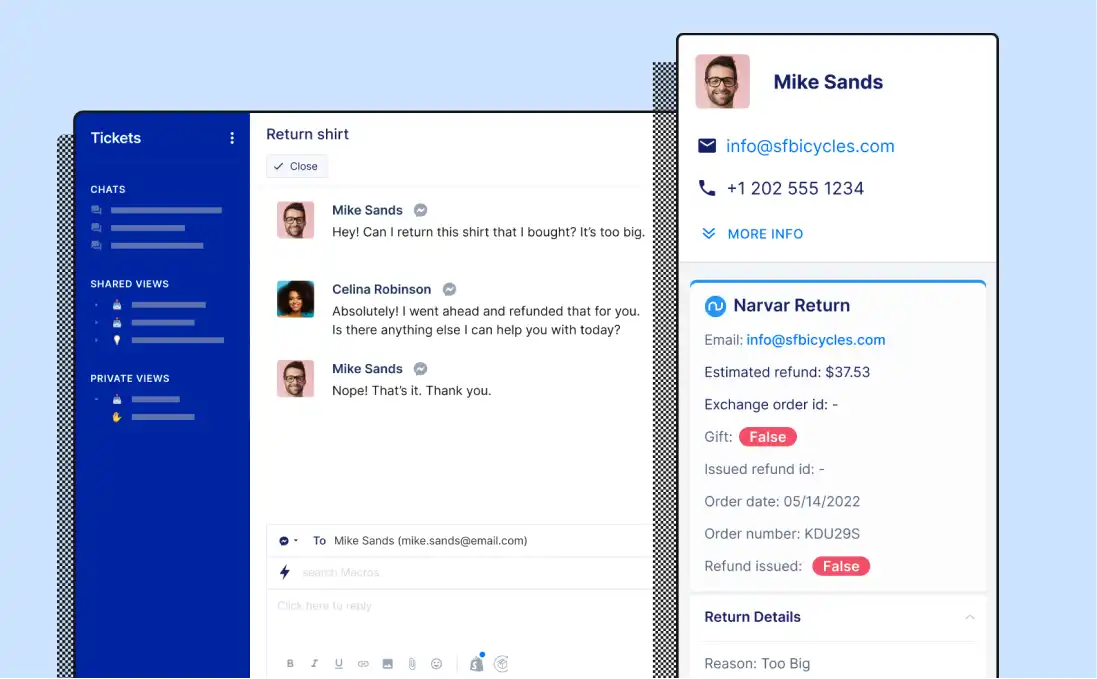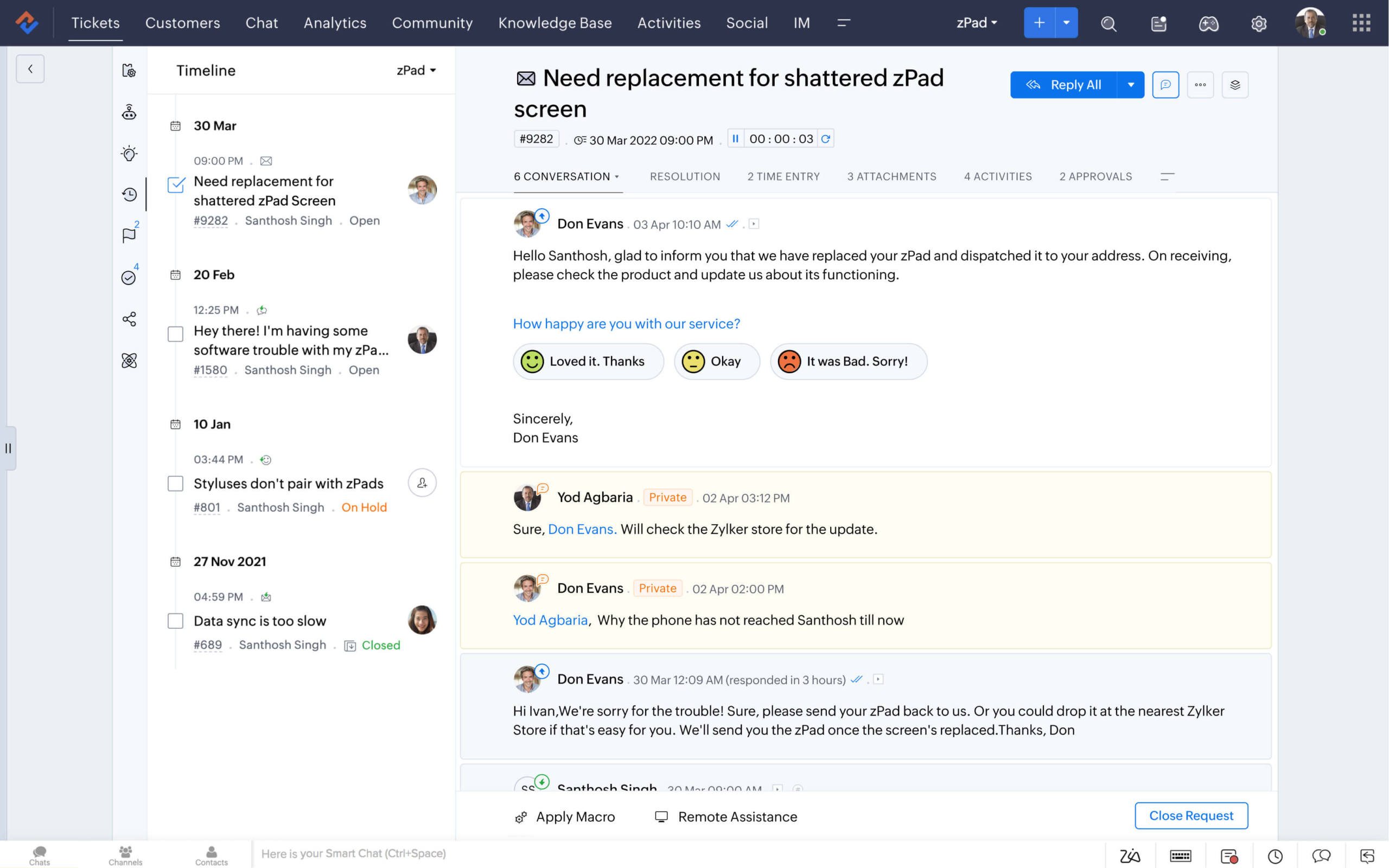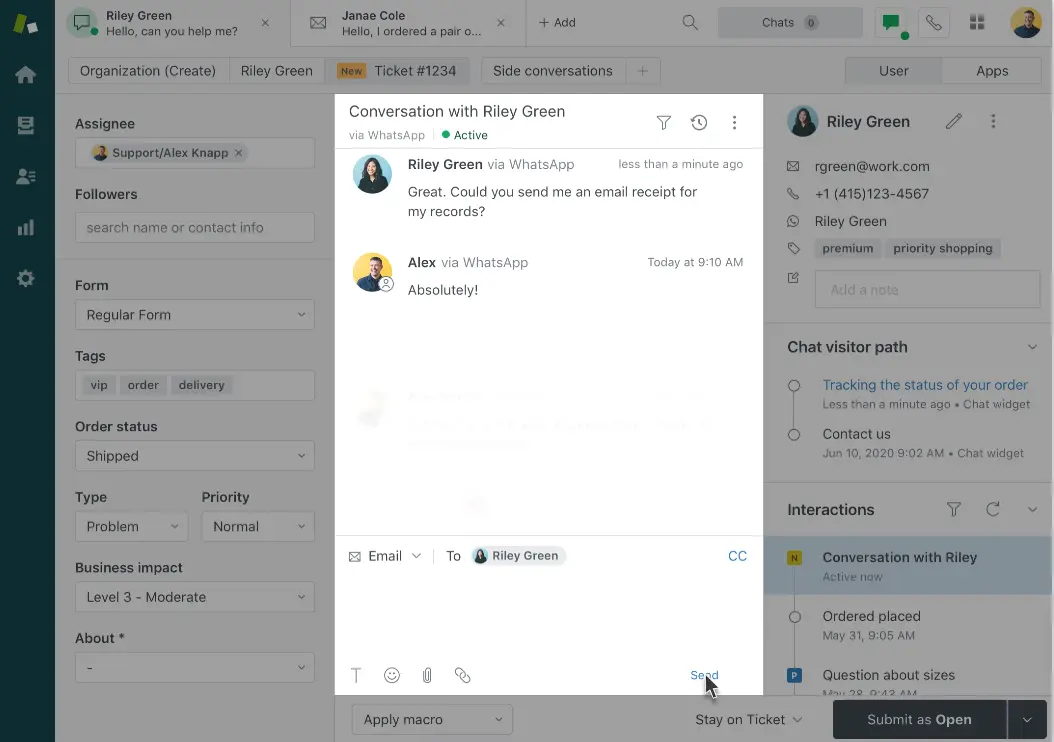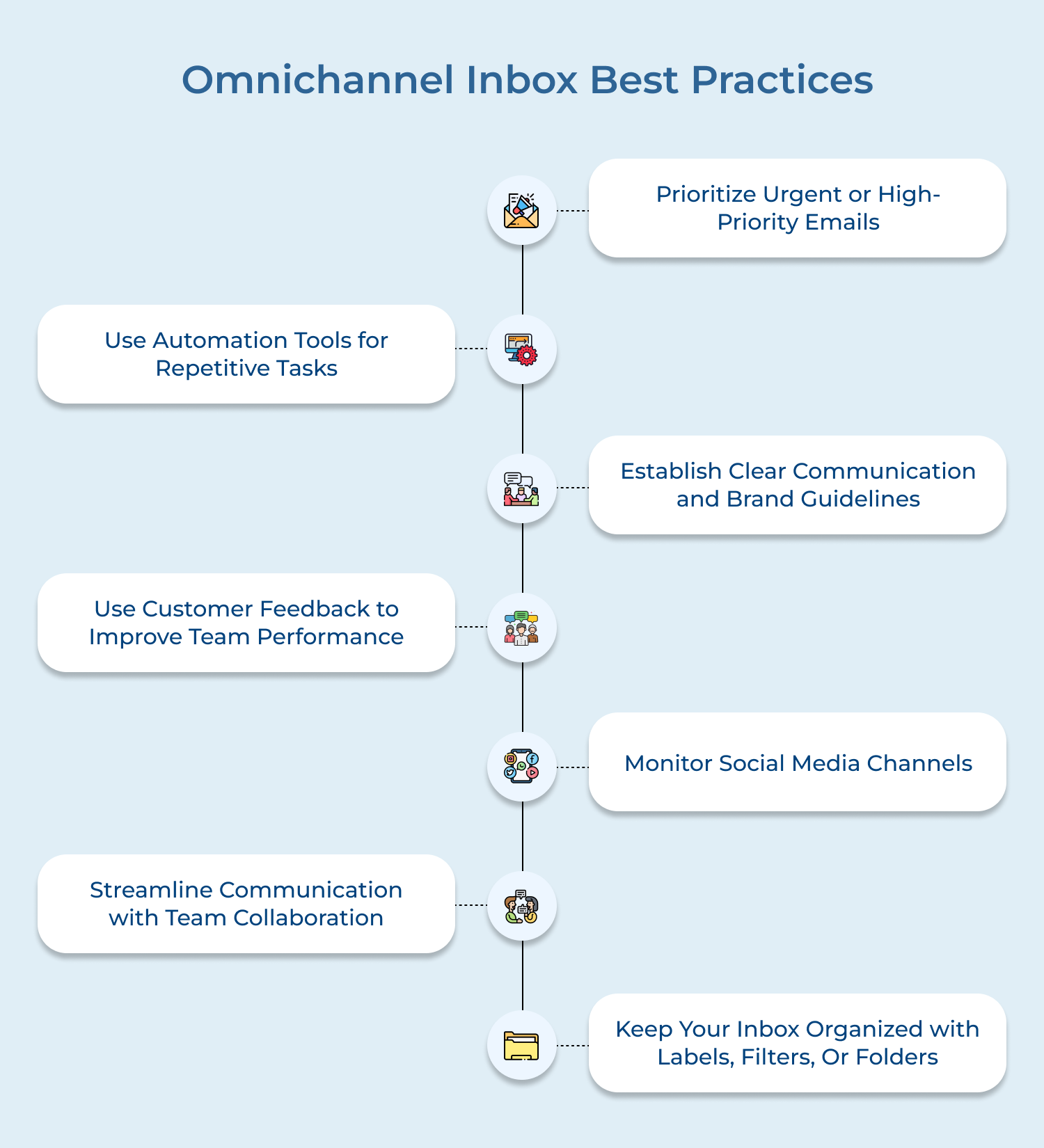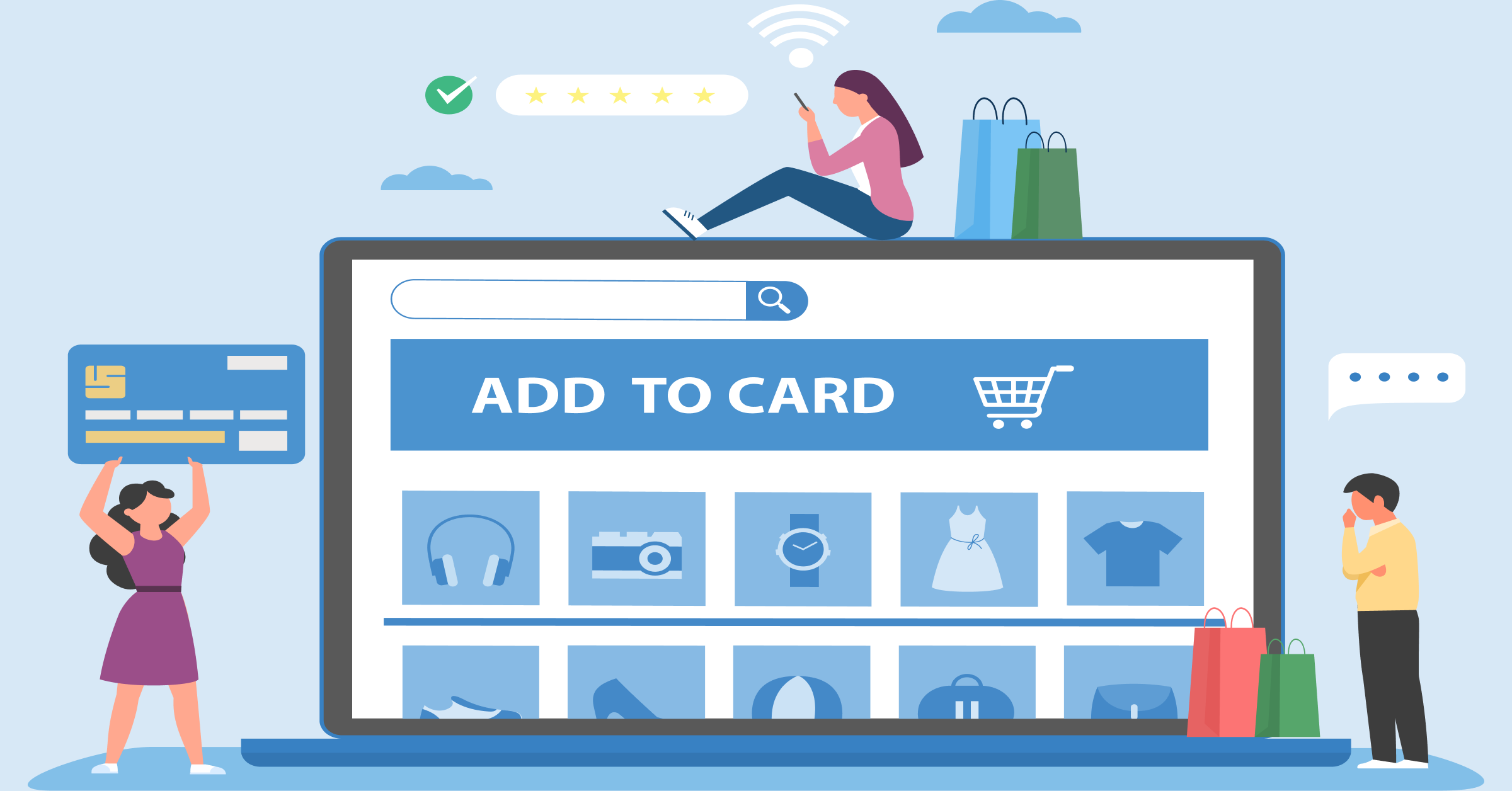Here are seven best practices of omnichannel inbox to follow:
Prioritize Urgent or High-Priority Emails
When handling an omnichannel inbox, it is essential to recognize and address messages that require immediate attention. Identifying urgent or high-priority conversations can minimize response time and prevent any negative customer experiences. You can prioritize by using labels or flagging messages from particular customers or subjects, ensuring that they receive prompt responses.
prioritizing urgent or high-priority conversations builds trust with customers and enhances customer satisfaction. When customers receive timely responses to their inquiries, they feel valued and appreciated. It increases loyalty along with brand advocacy, as they are more likely to recommend the business to others.
Use Automation Tools for Repetitive Tasks
Automation tools can help to streamline simple tasks such as assigning tags or categorizing messages. The tools can also help to prioritize messages based on their urgency or relevance, allowing you to focus on the messages that require your attention the most. Automating these tasks can save you time and reduce the risk of missing important messages.
When using automation tools, it is important to ensure that they are set up correctly. Take some time to understand the capabilities of the tool and how it can be customized to meet the needs of your business. Test and refine the automation settings to ensure that messages are being handled appropriately while the tool delivers value to your business.
Establish Clear Communication and Brand Guidelines
It’s crucial to establish clear communication with brand guidelines by having a well-defined tone, voice, and style that’s consistent across all channels of communication. Your brand guidelines should also include guidelines for responding to customer inquiries, complaints, and other interactions.
Train your employees on these guidelines, and ensure that they understand the importance of consistent messaging. It would deliver a seamless customer experience across all channels, and your customers will be more likely to trust your brand.
Make sure that everyone who is involved in your omnichannel support is on the same page by having regular meetings with your team to discuss customer feedback, their issues and how to respond to provide a more cohesive customer experience.
Use Customer Feedback to Improve Team Performance
An effective customer feedback system can help your team to understand the needs and concerns of customers across different channels such as email, social media, chat, phone, etc. It provides insights into areas where your team is excelling and areas where there is room for improvement.
Analyze customer feedback to identify patterns and trends to anticipate as well as proactively address issues. It leads to faster response times, increased customer satisfaction, and better team performance overall.
Using customer feedback to improve team performance also demonstrates a commitment to customer-centric values and a willingness to respond to customer needs. It builds customer loyalty and promotes your brand’s reputation as a responsive communicator.
Monitor Social Media Channels
Harness their potential for your omnichannel team inboxes by being vigilant in monitoring these platforms and responding promptly. Customers often turn to social media for quick resolutions or to express their opinions. Responding promptly is not just a choice; it’s a necessity. By doing so, you demonstrate that you value and prioritize your customers’ concerns.
Timely responses on social media platforms make them feel heard, appreciated, and valued. Happy customers are more likely to become loyal, long-term patrons, and even brand ambassadors, helping you attract more customers.
Social media monitoring offers another essential benefit: gathering insights. Closely tracking social media conversations lets you gain invaluable information about customer sentiment, preferences, and emerging trends. The insights are a goldmine for refining your overall customer engagement strategy and tailoring your products or services to better meet customer needs.
Streamline Communication with Team Collaboration
Different teams within your organization often possess critical information that pertains to customer inquiries and issues. When you collaborate with sales, marketing, product development, and other relevant departments, you ensure that everyone is informed about ongoing customer concerns, product updates, and marketing initiatives.
Oftentimes, complex customer issues require input and resources from multiple teams. When teams work together closely, they can expedite the resolution process by pooling their expertise and resources. The approach not only ensures that customer concerns are addressed comprehensively but also does so in a more timely manner, resulting in greater customer satisfaction.
In addition to these benefits, data sharing among teams enhances understanding of customer behavior, preferences, and pain points. Breaking down silos as well as encouraging the exchange of customer data and insights provides the team to make more informed decisions about product development, marketing strategies, and customer support improvements.
Keep Your Inbox Organized with Labels, Filters, Or Folders
An omnichannel inbox’s management can be overwhelming, especially if you receive messages from multiple sources like social media, email, or chat services. It’s essential to keep your inbox organized to avoid missing important messages, responding to the wrong person, or delaying response times. One way to achieve it is by using labels, filters, or folders.
Labels, filters, or folders can help you sort your messages according to priority, source, or topic. Create labels like “urgent,” “pending,” or “follow-up” to prioritize your messages. You can also use filters or rules to automatically categorize your messages based on sender, subject, or keywords. For instance, you can create a filter that automatically sends messages from your boss to a specific folder or label to avoid missing them.
An organized inbox can also make it easier to search or archive messages, allowing you to retrieve or access them quickly when needed. So, make sure to apply this best practice to manage your omnichannel inbox effectively.