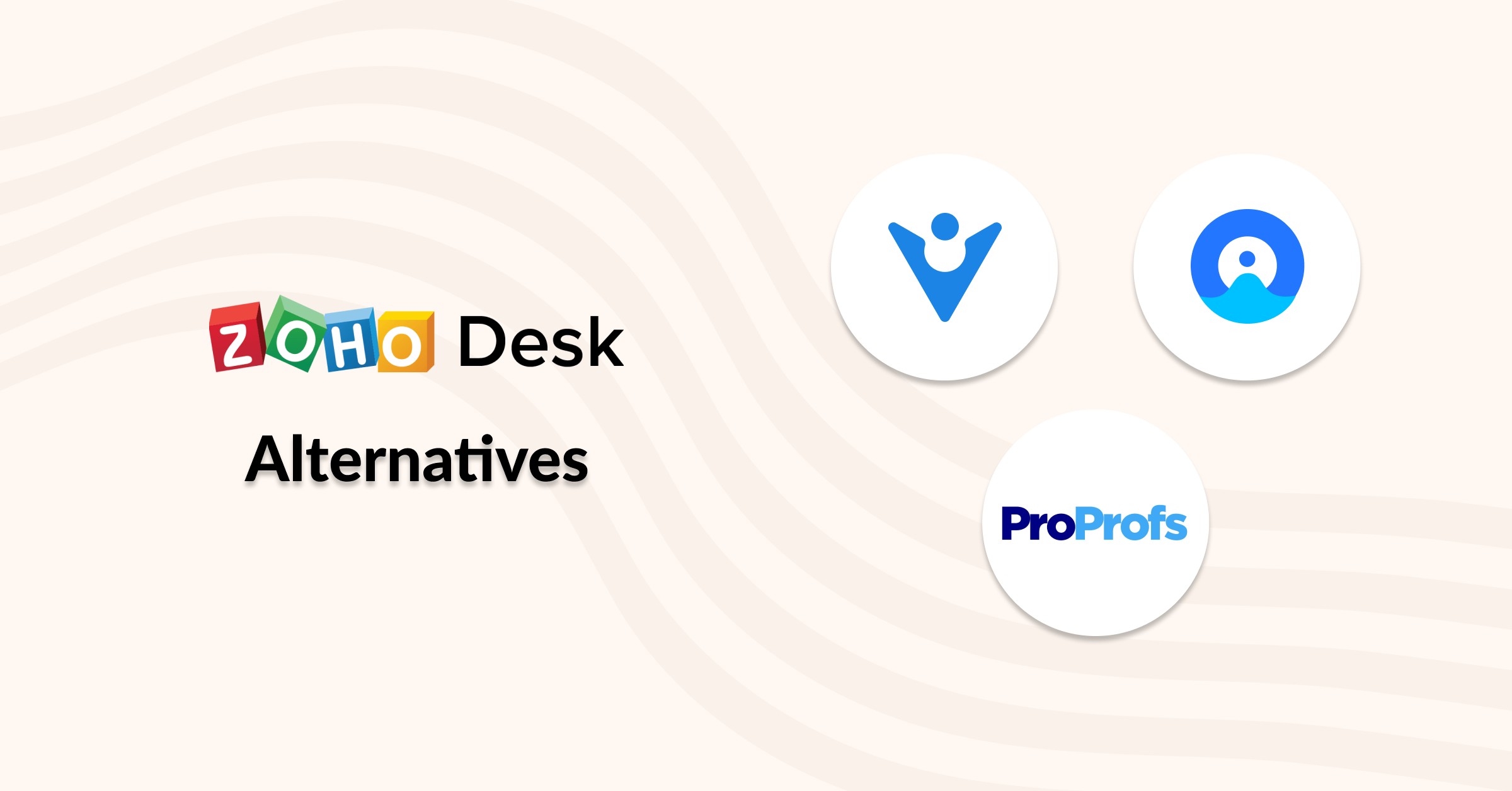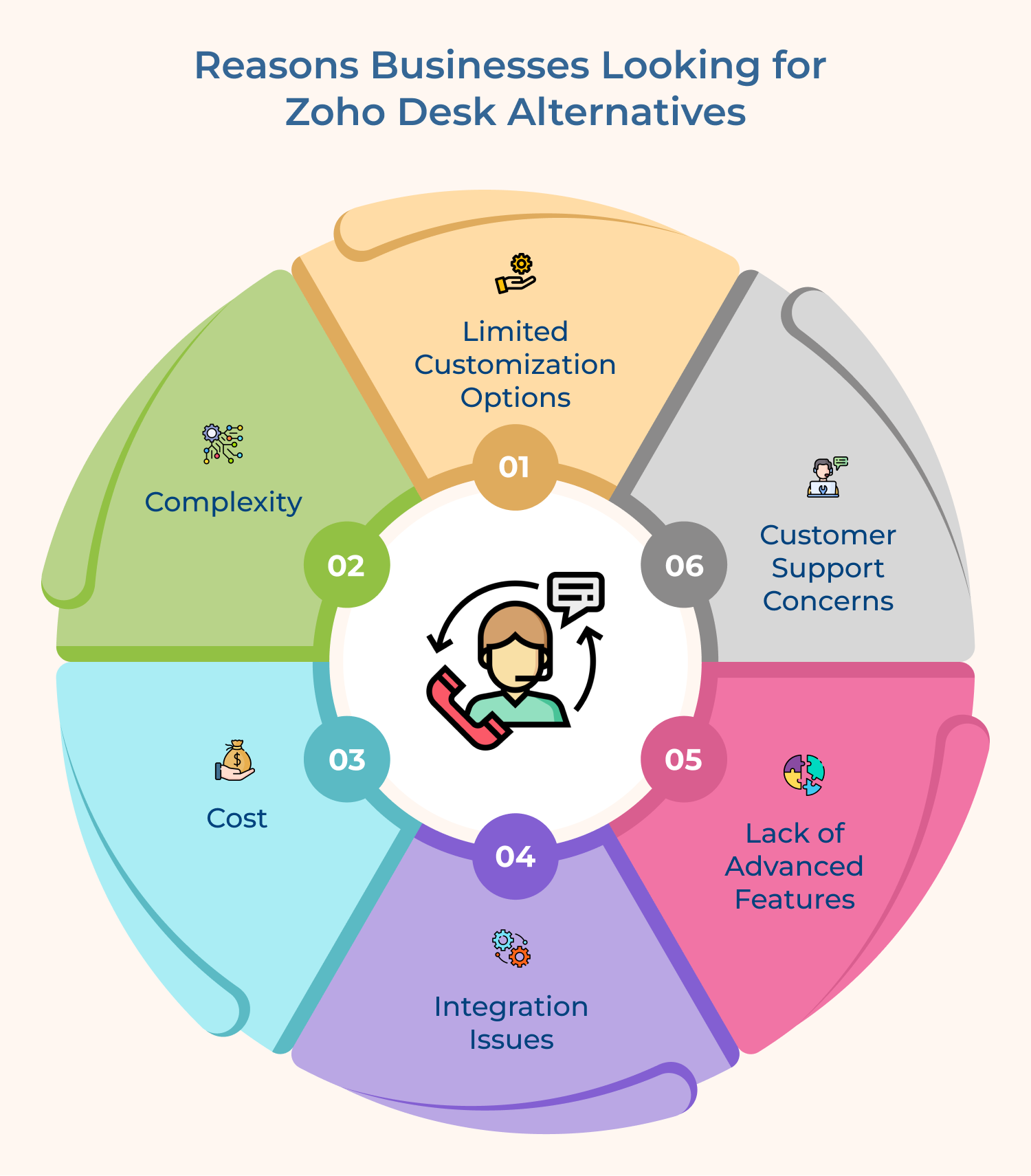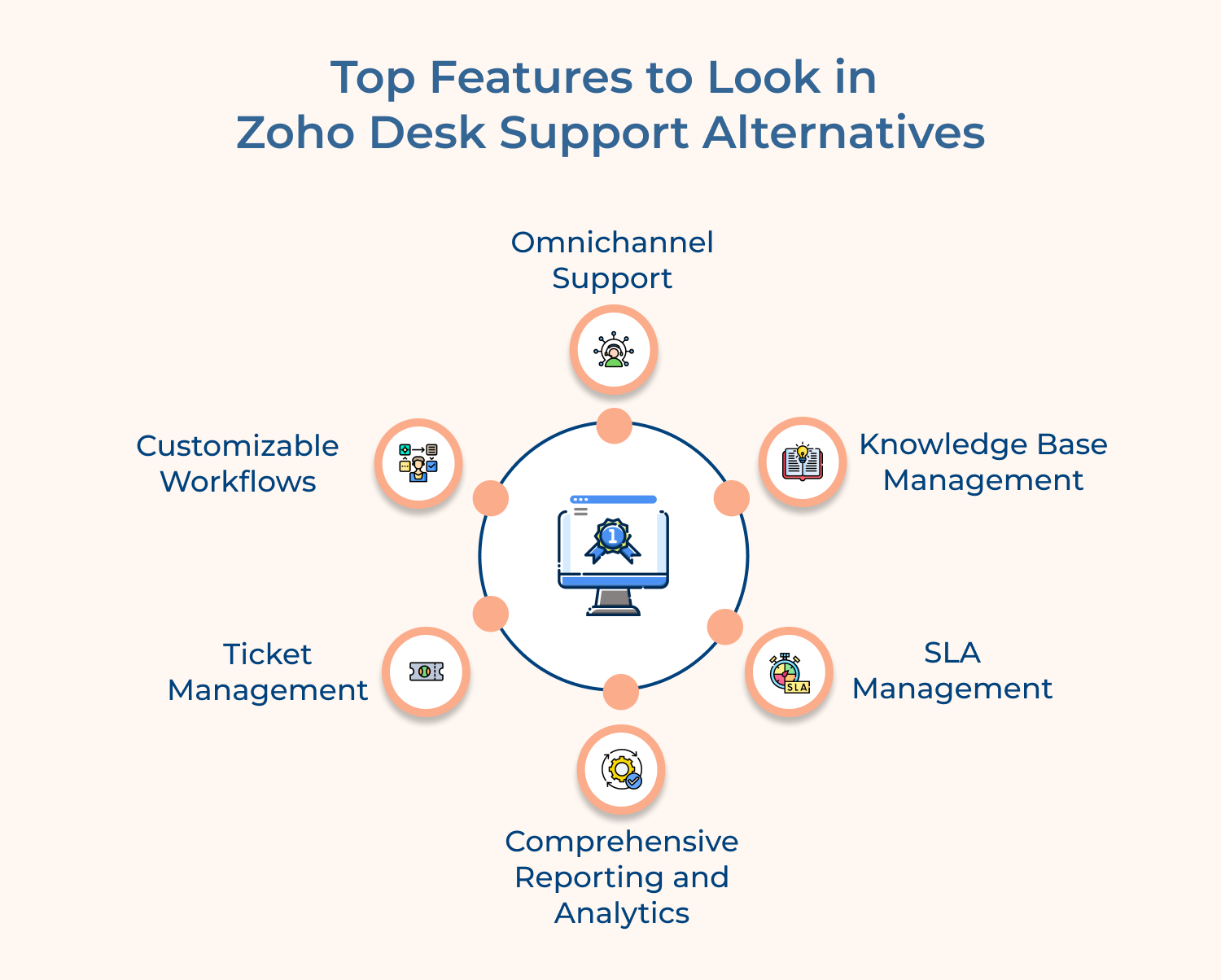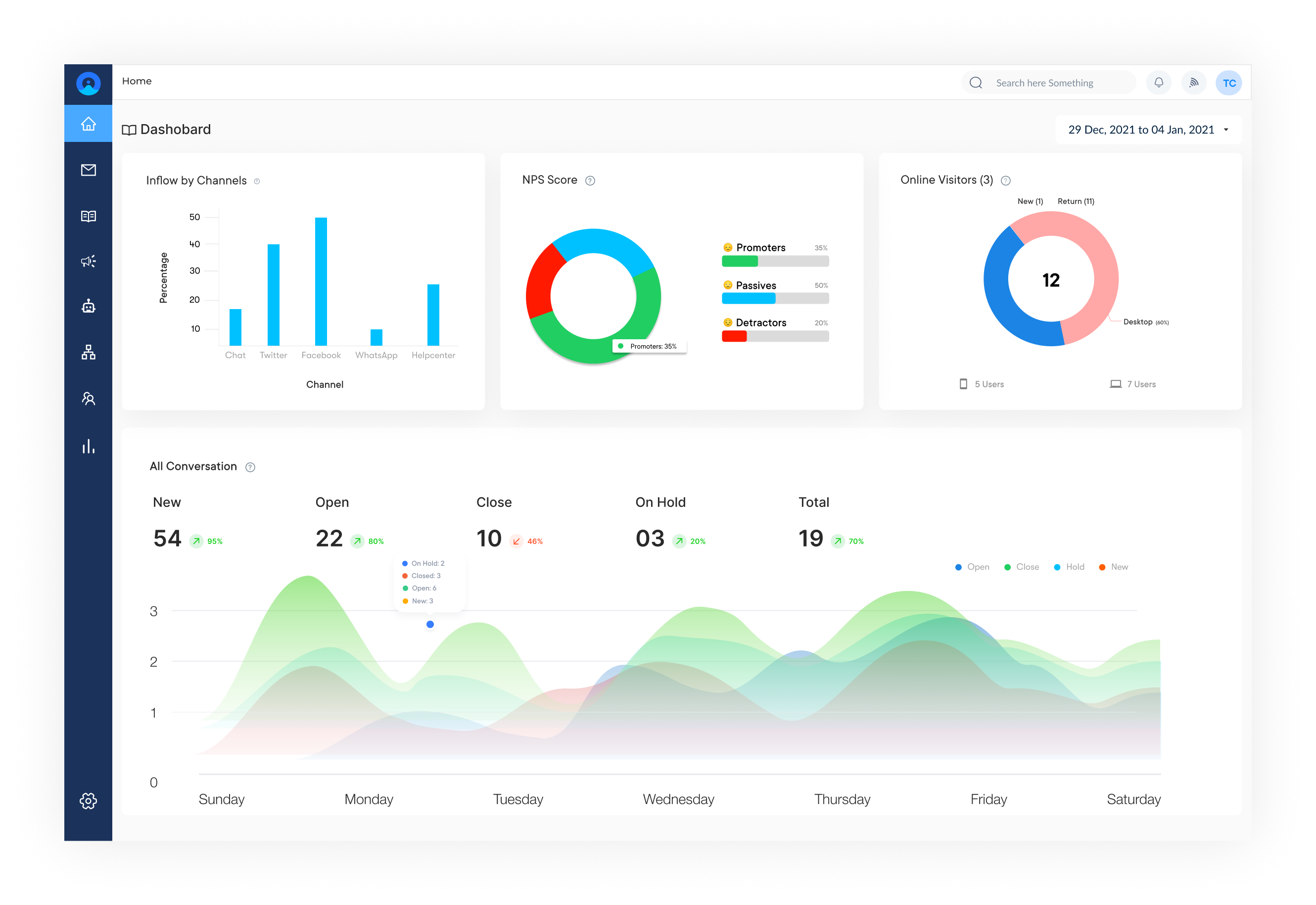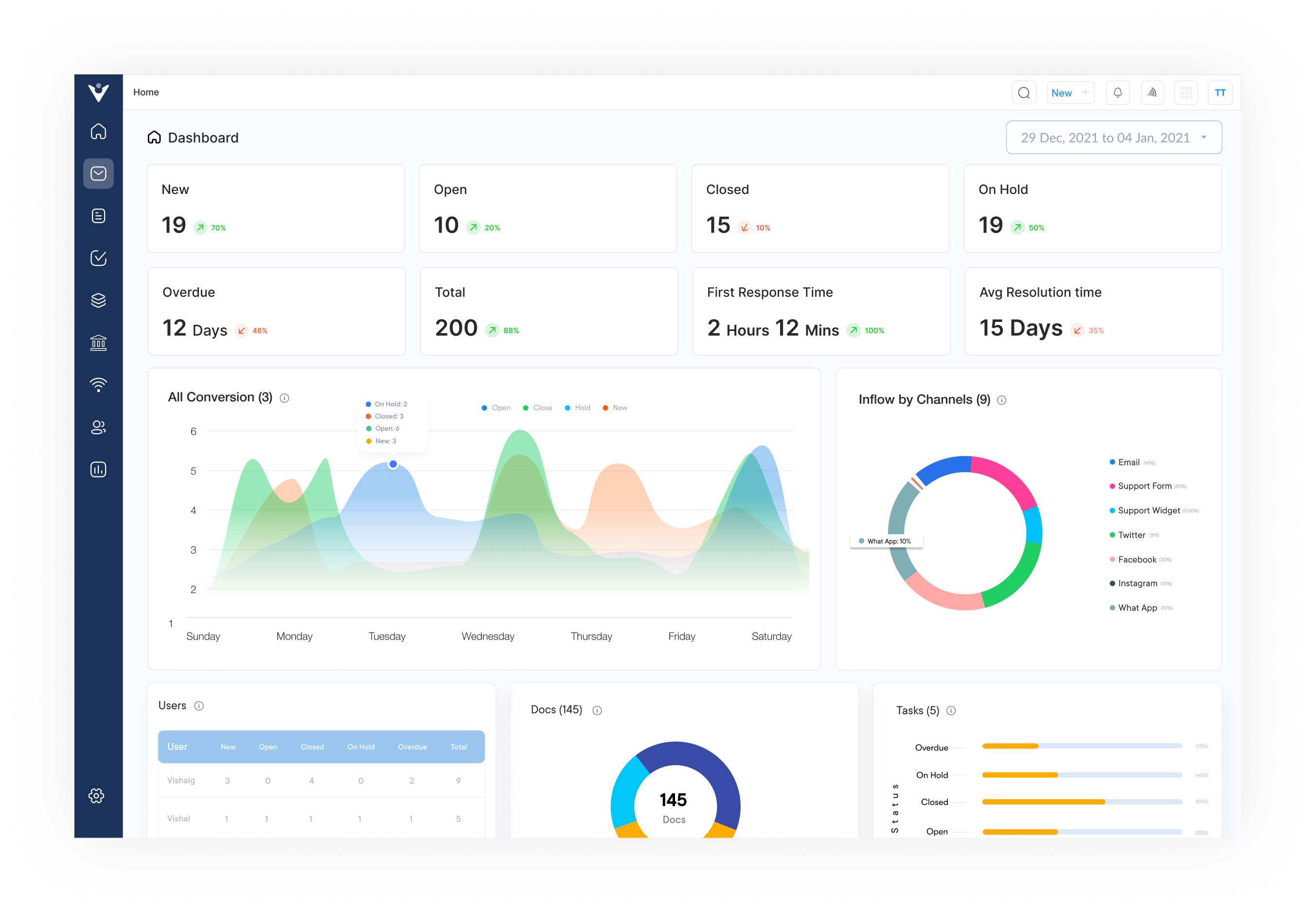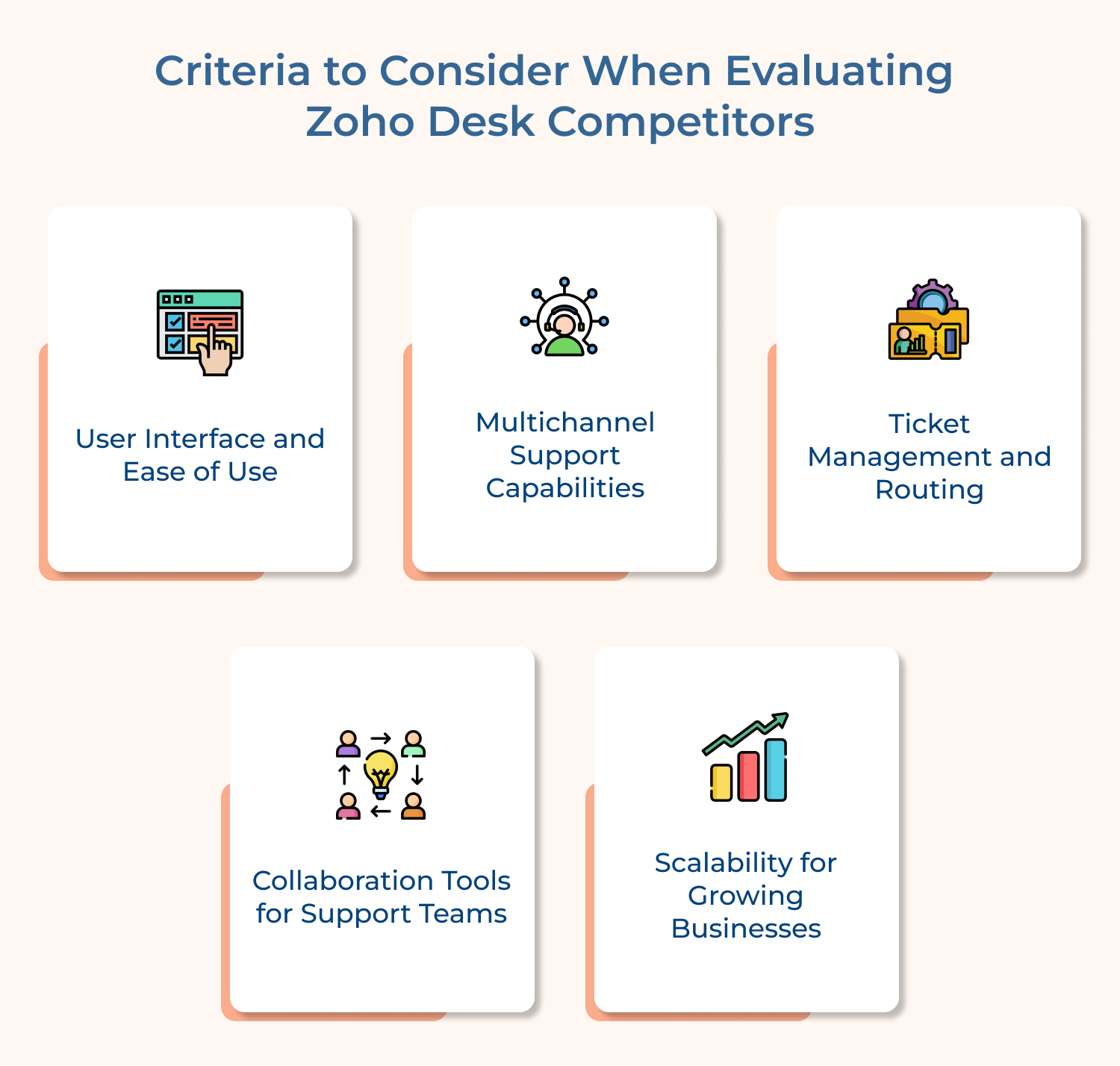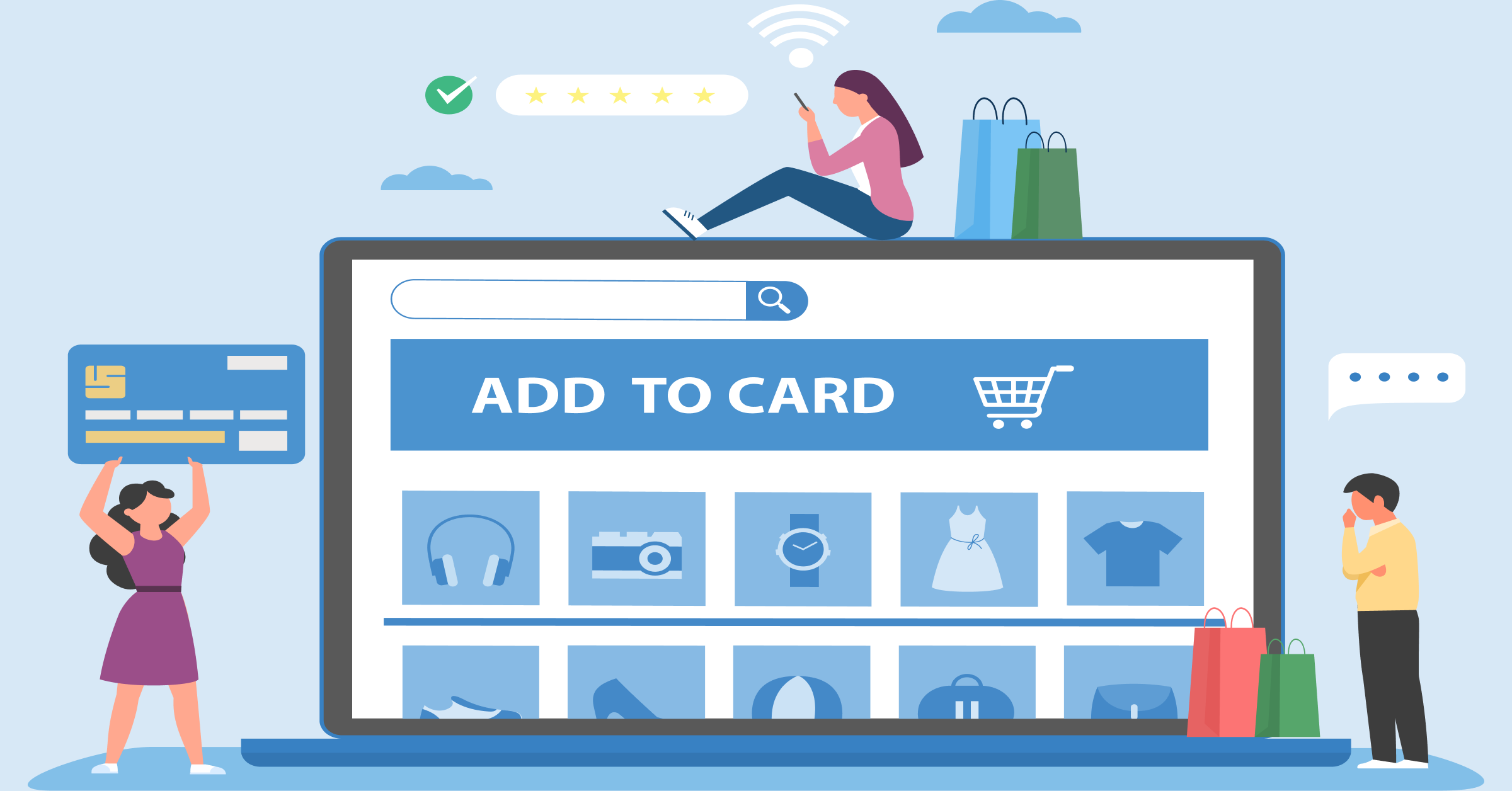The alternatives must be able to cater seamless integration across multiple communication channels, including email, chat, phone and social media. The system should provide a unified interface for agents to manage all customer interactions, regardless of the channel. It ensures consistent customer experience and allows agents to switch between channels effortlessly, maintaining context as well as conversation history throughout the customer journey.
-
Knowledge Base Management
Seek alternatives with robust knowledge base capabilities, including easy content creation, organization and search functionality. The platform should be able to support various content types, such as articles, FAQs, multimedia etc. Look for features like version control, content collaboration and analytics to track article performance. A well-managed knowledge base empowers both customers and agents, reducing ticket volume while improving resolution times.
Prioritize alternatives offering comprehensive Service Level Agreement (SLA) management features. This should include the ability to set and track multiple SLAs based on various criteria such as customer tier, issue type or urgency. Find an application that manages automated alerts, escalation procedures and reporting tools to monitor SLA compliance. Effective SLA management ensures timely responses and resolutions, enhancing customer satisfaction.
-
Comprehensive Reporting and Analytics
Powerful reporting and analytics capabilities takes the game to the next level. The system should offer a wide range of pre-built reports and the ability to create custom reports. Look for features like real-time dashboards, trend analysis and performance metrics for agents as well as teams. Advanced analytics provide useful insights into customer behavior, support trends and areas for improvement in your support processes.
Ticket management features should be able to automate ticket routing, prioritization and categorization. The system should support custom fields, tags and statuses to adapt to your specific workflow. Look for features like ticket merging, splitting and linking to handle complex customer issues efficiently. Effective ticket management streamlines support operations and improves response times.
Opt for alternatives that offer flexible workflow customization to match your unique support processes. It should include the ability to create custom ticket fields, automate repetitive tasks and design multi-step approval processes. Customizable workflows enhance efficiency, ensure consistency in support operations and adapt to your evolving business needs..