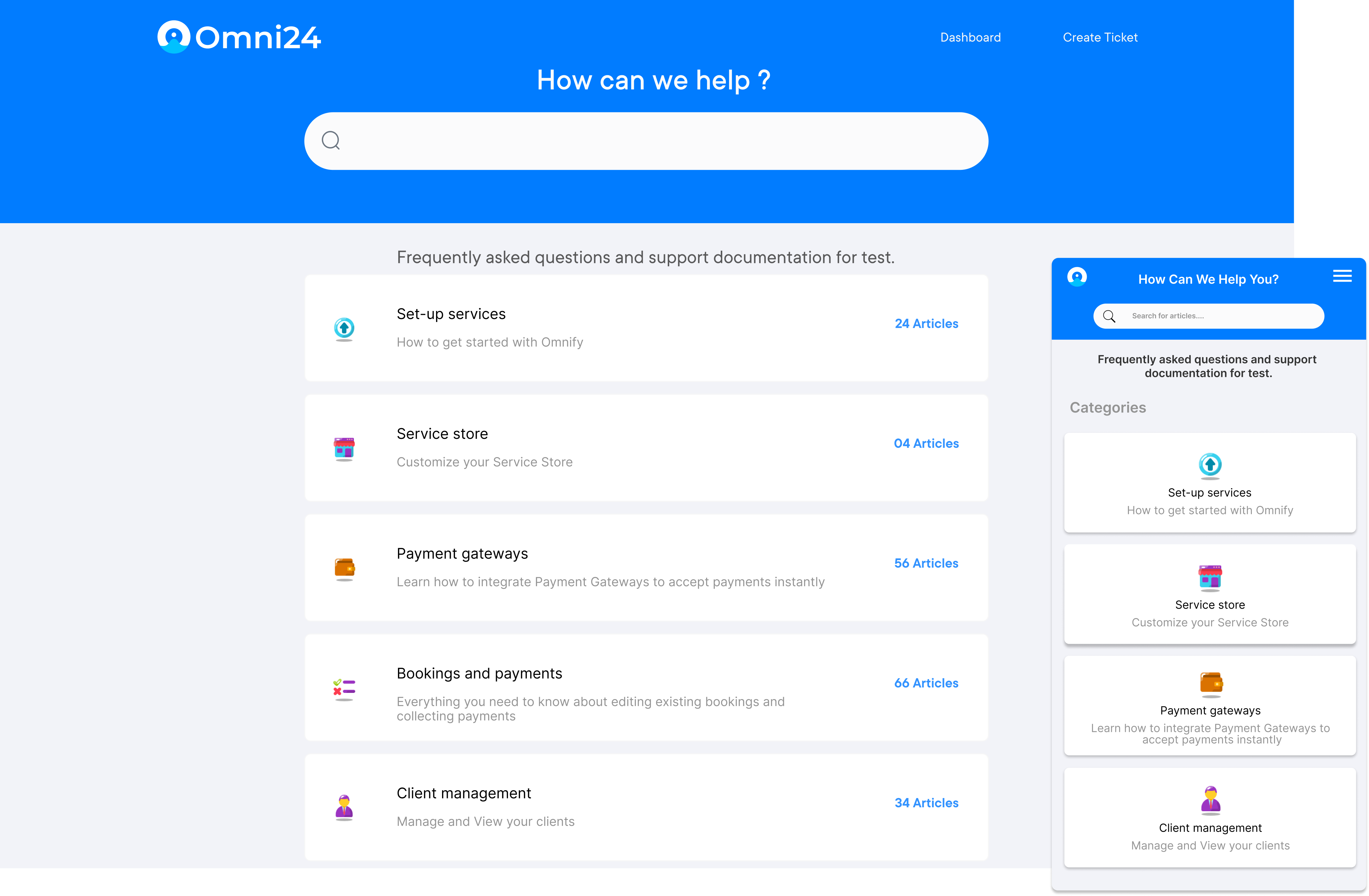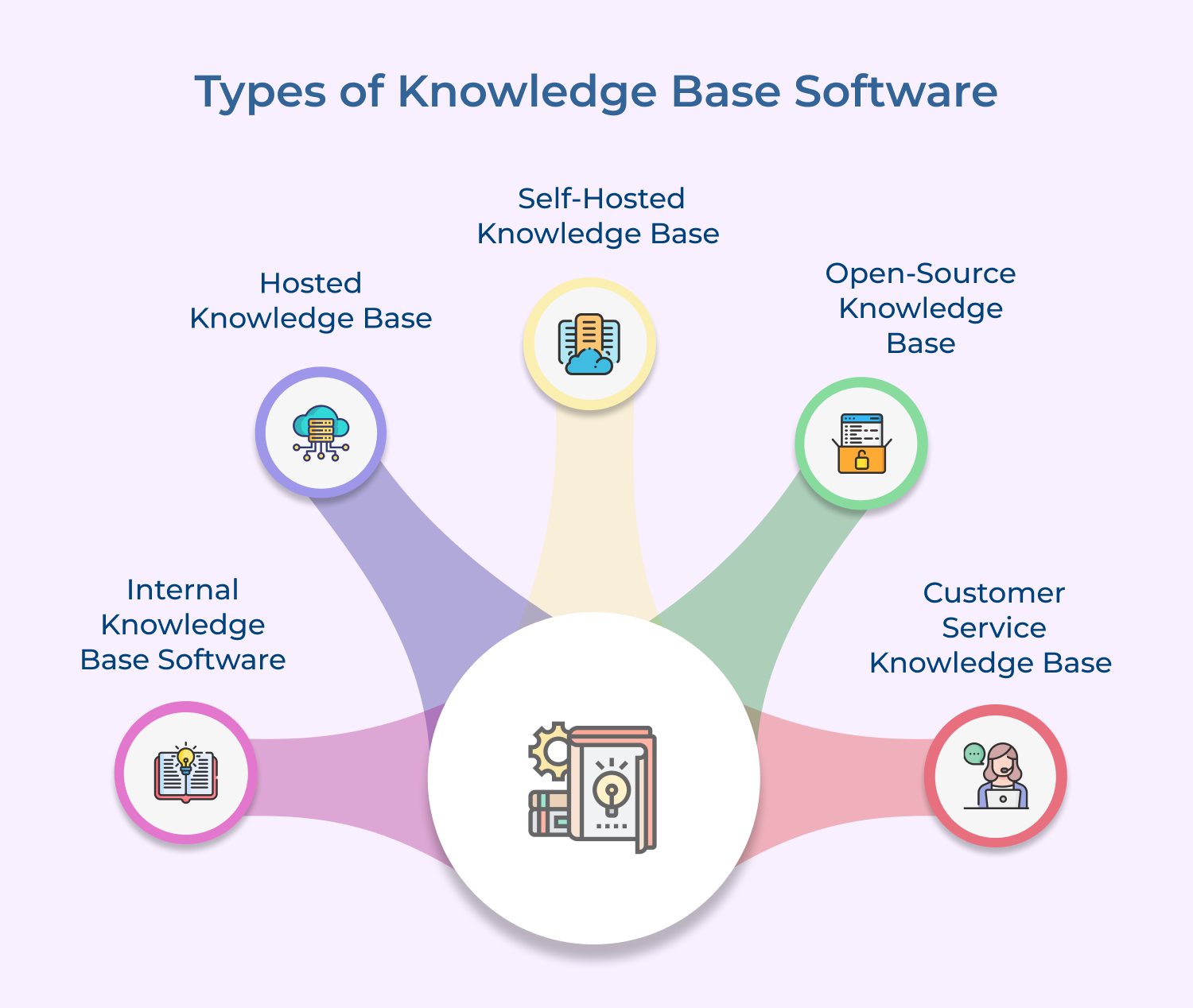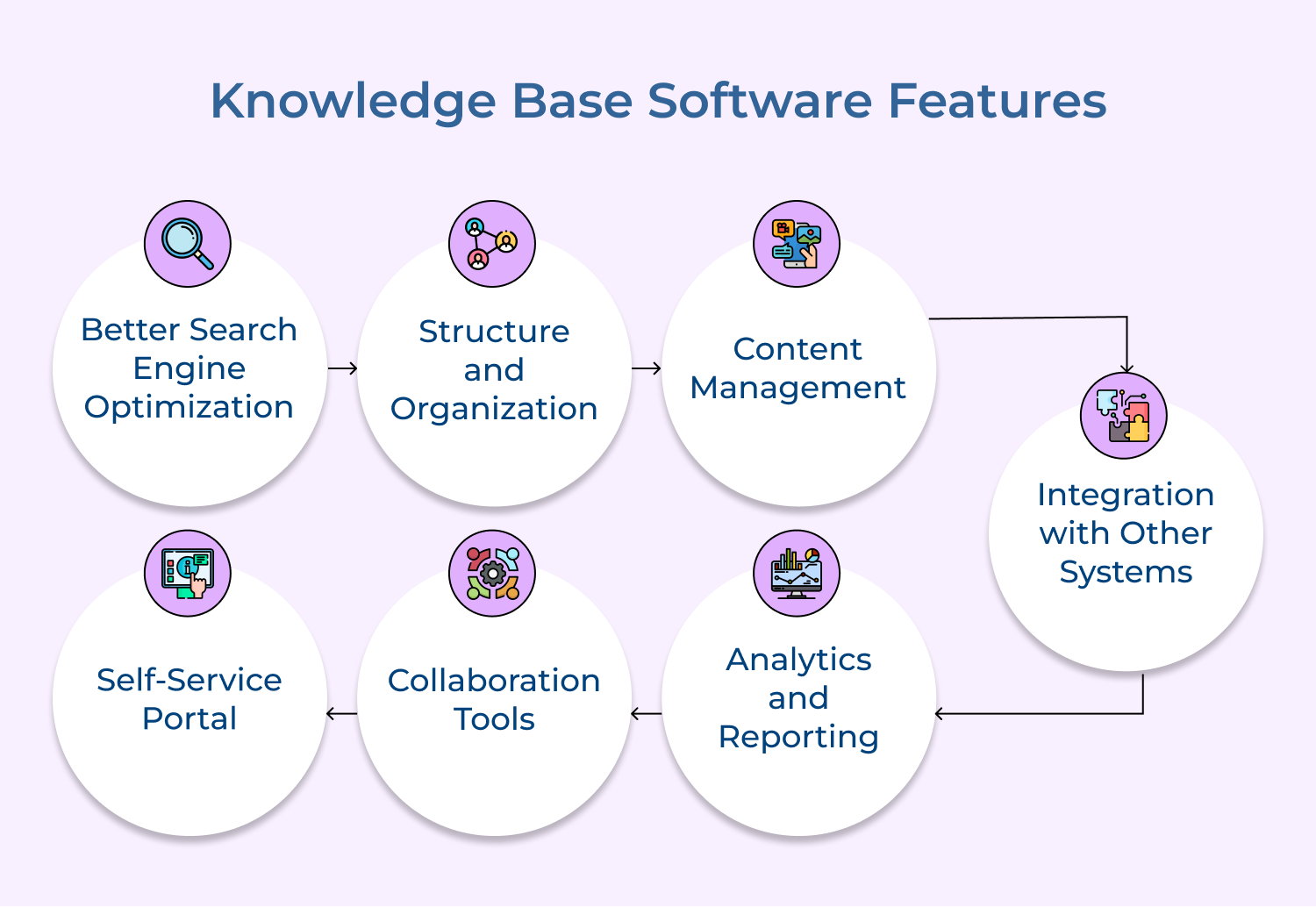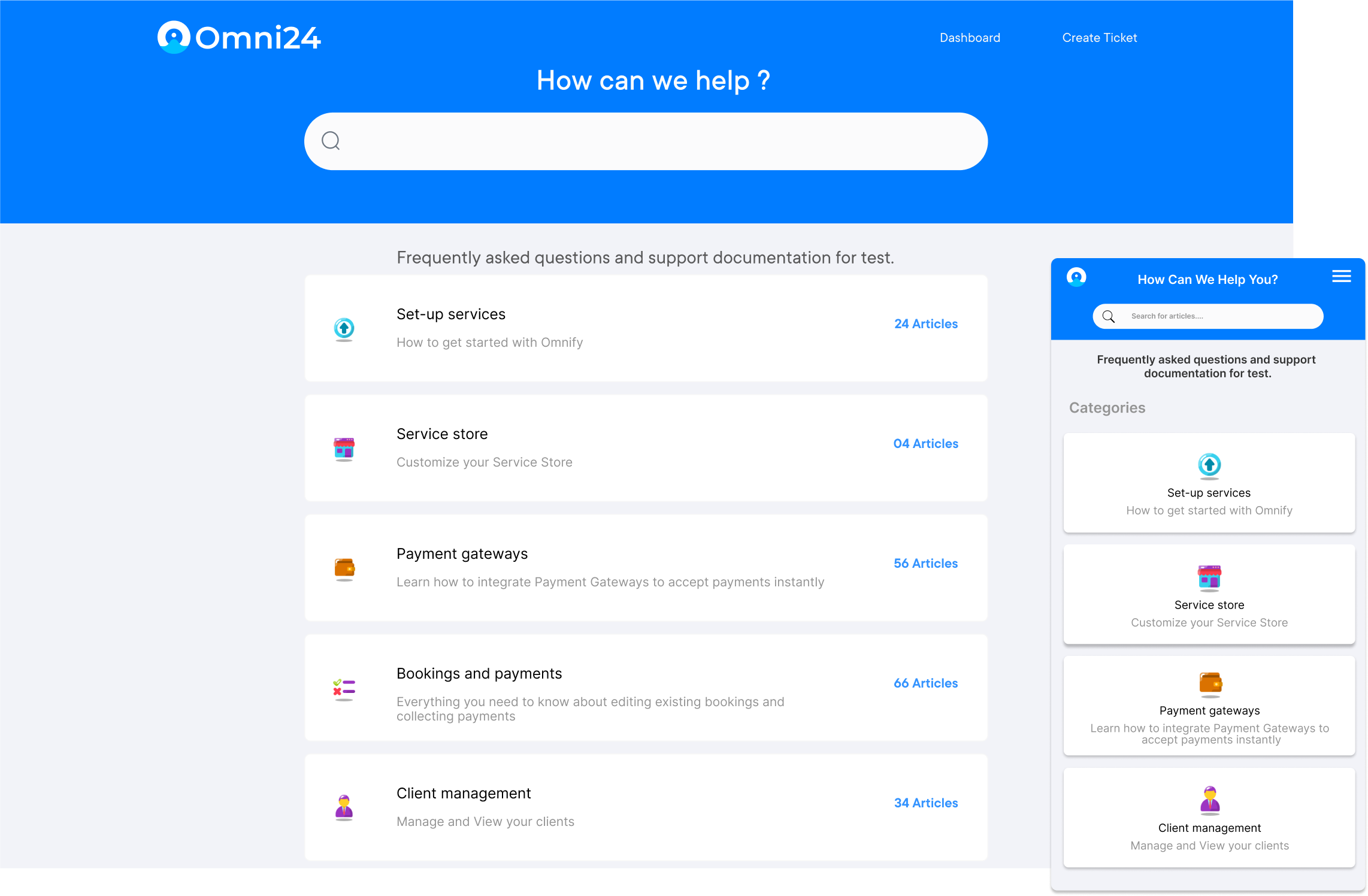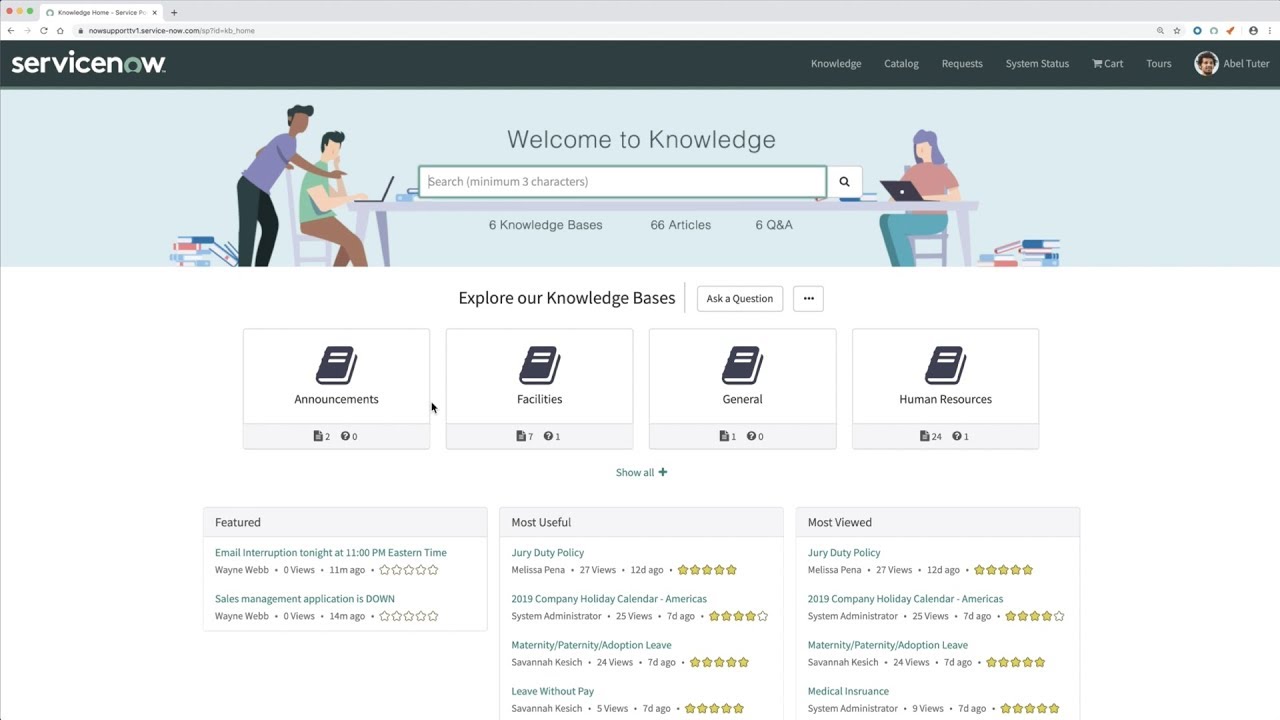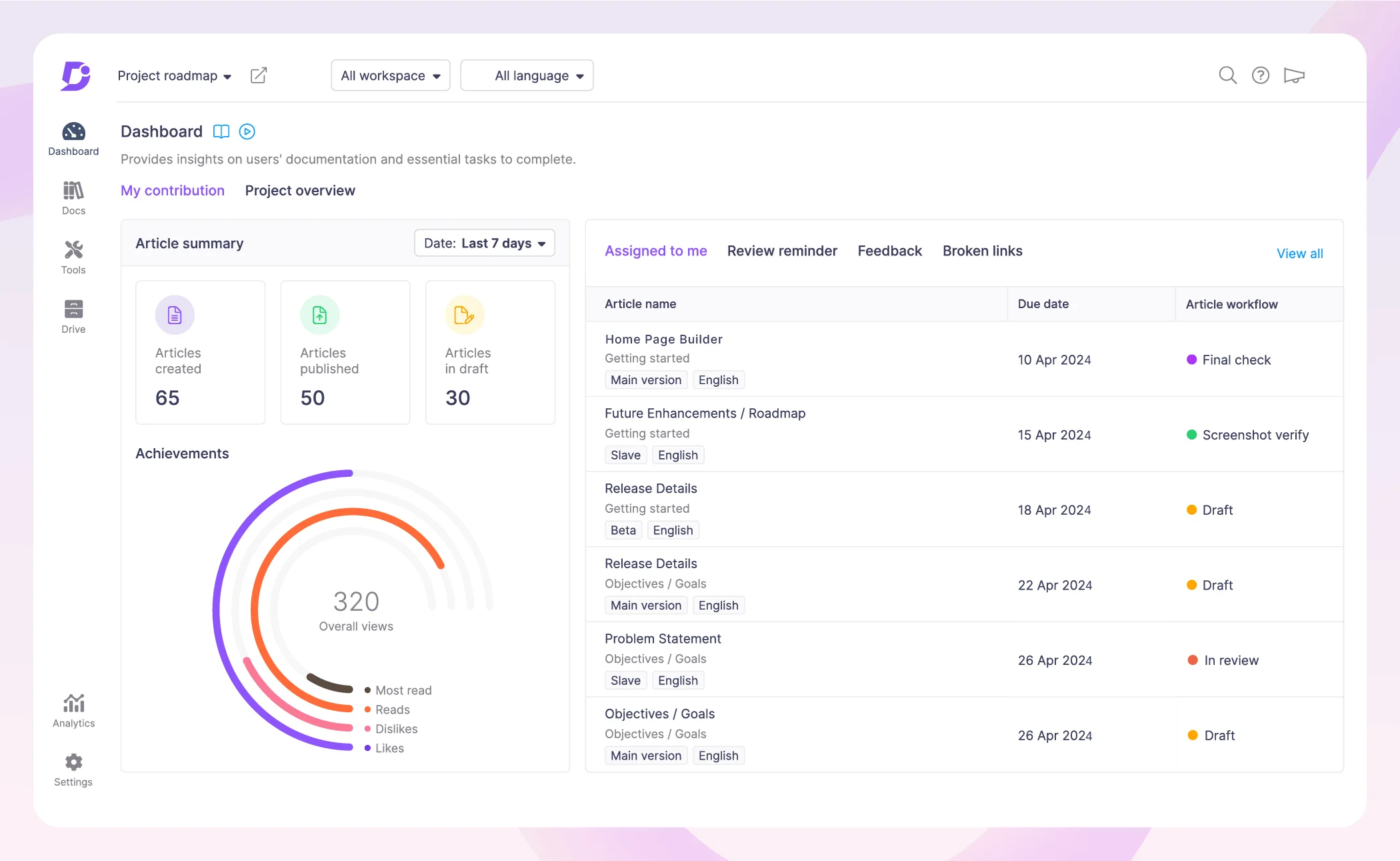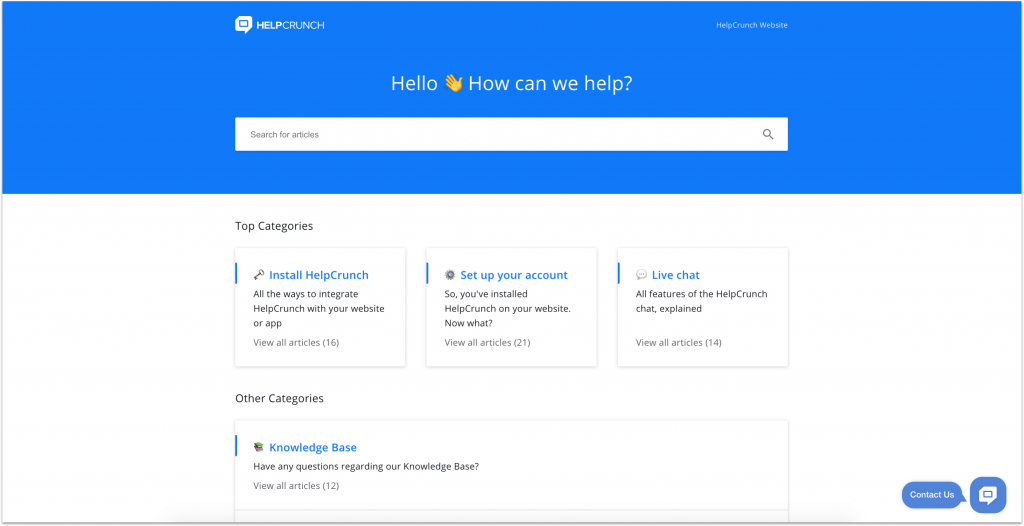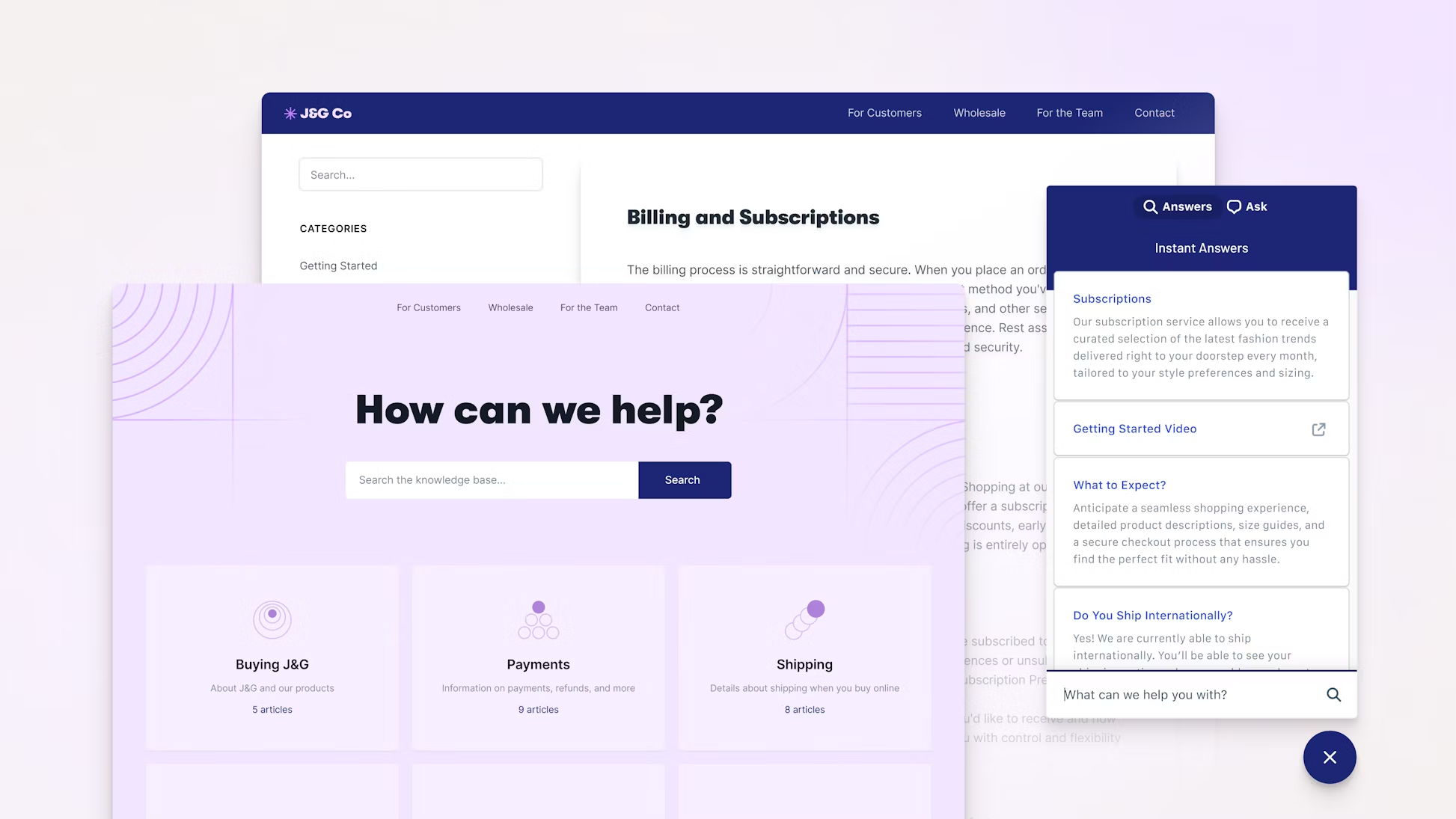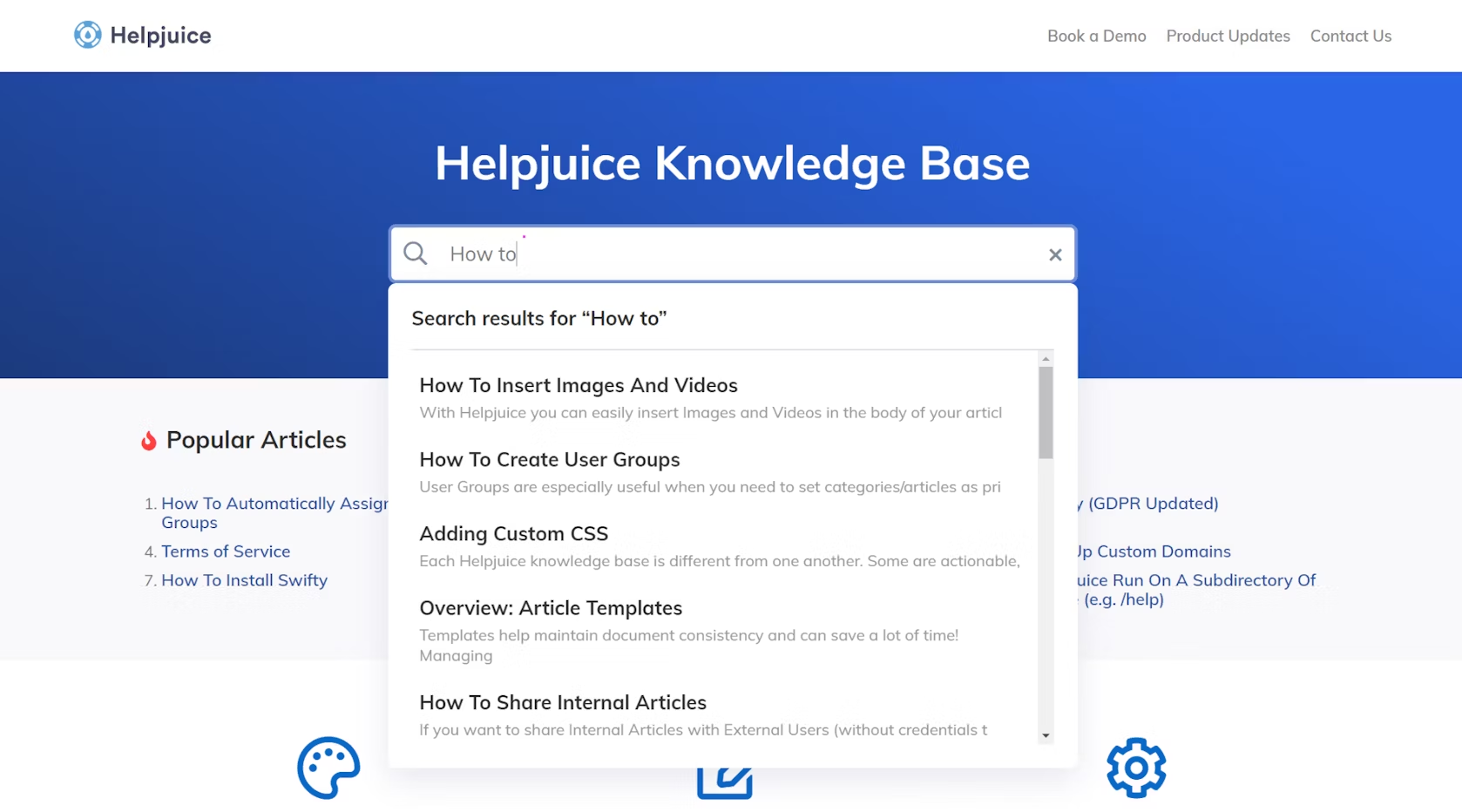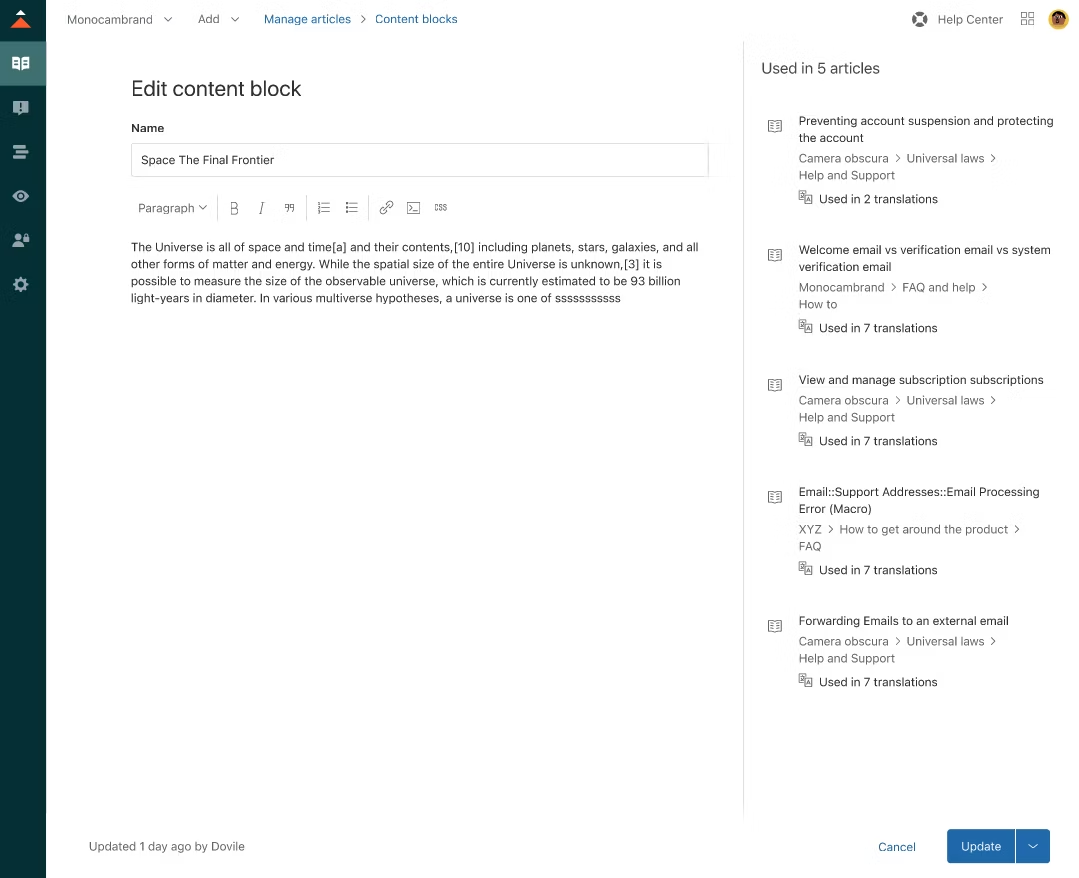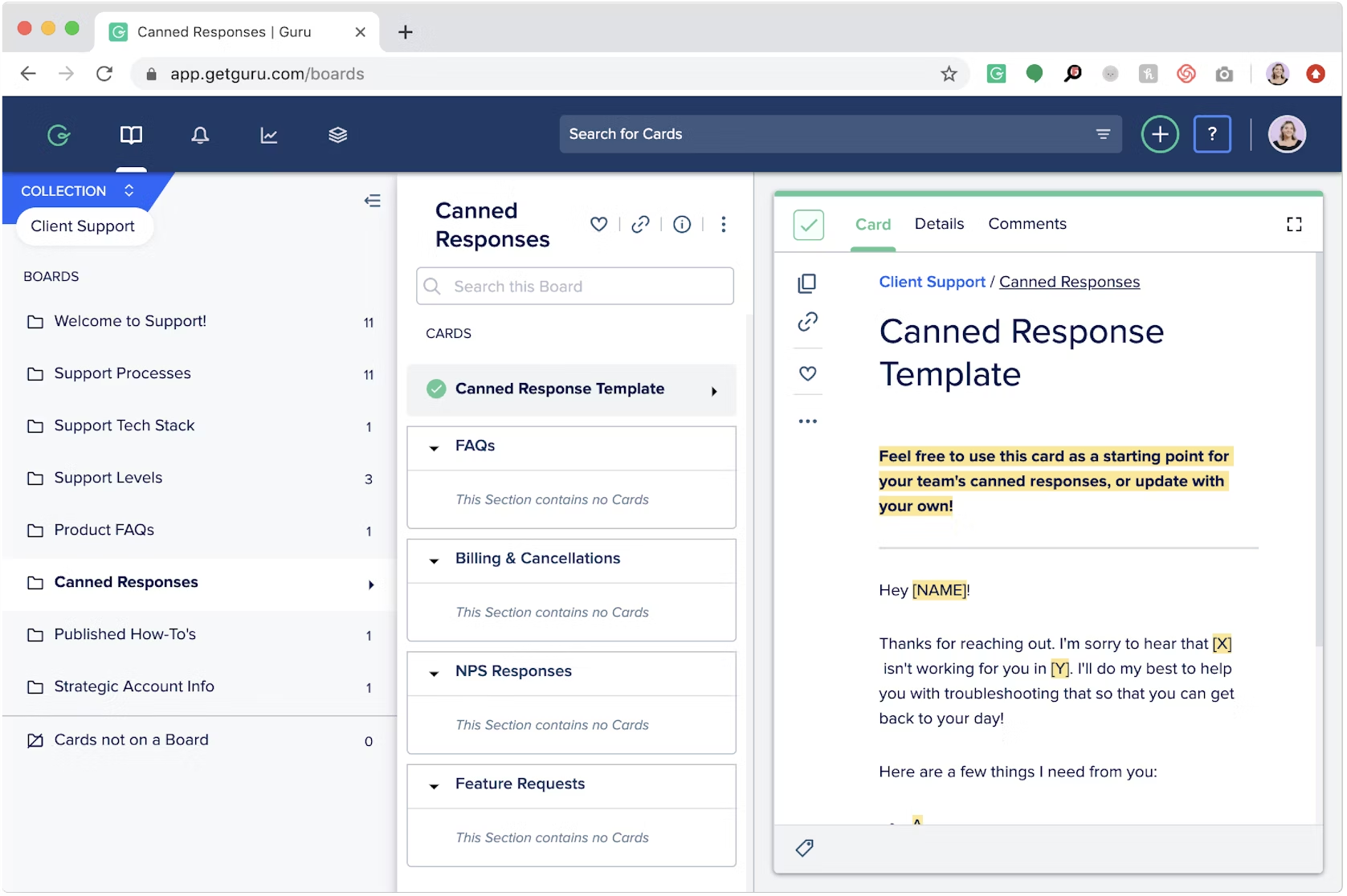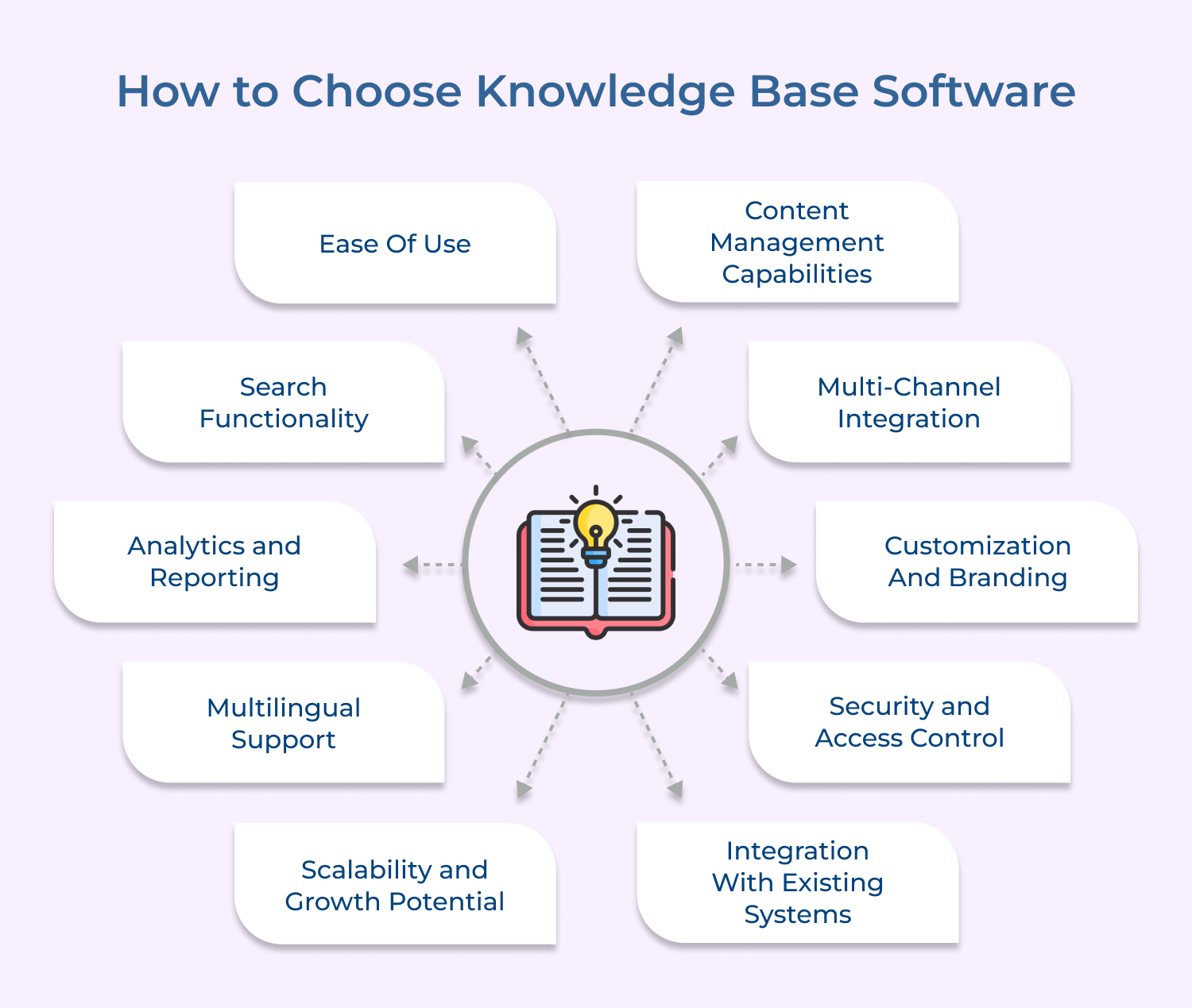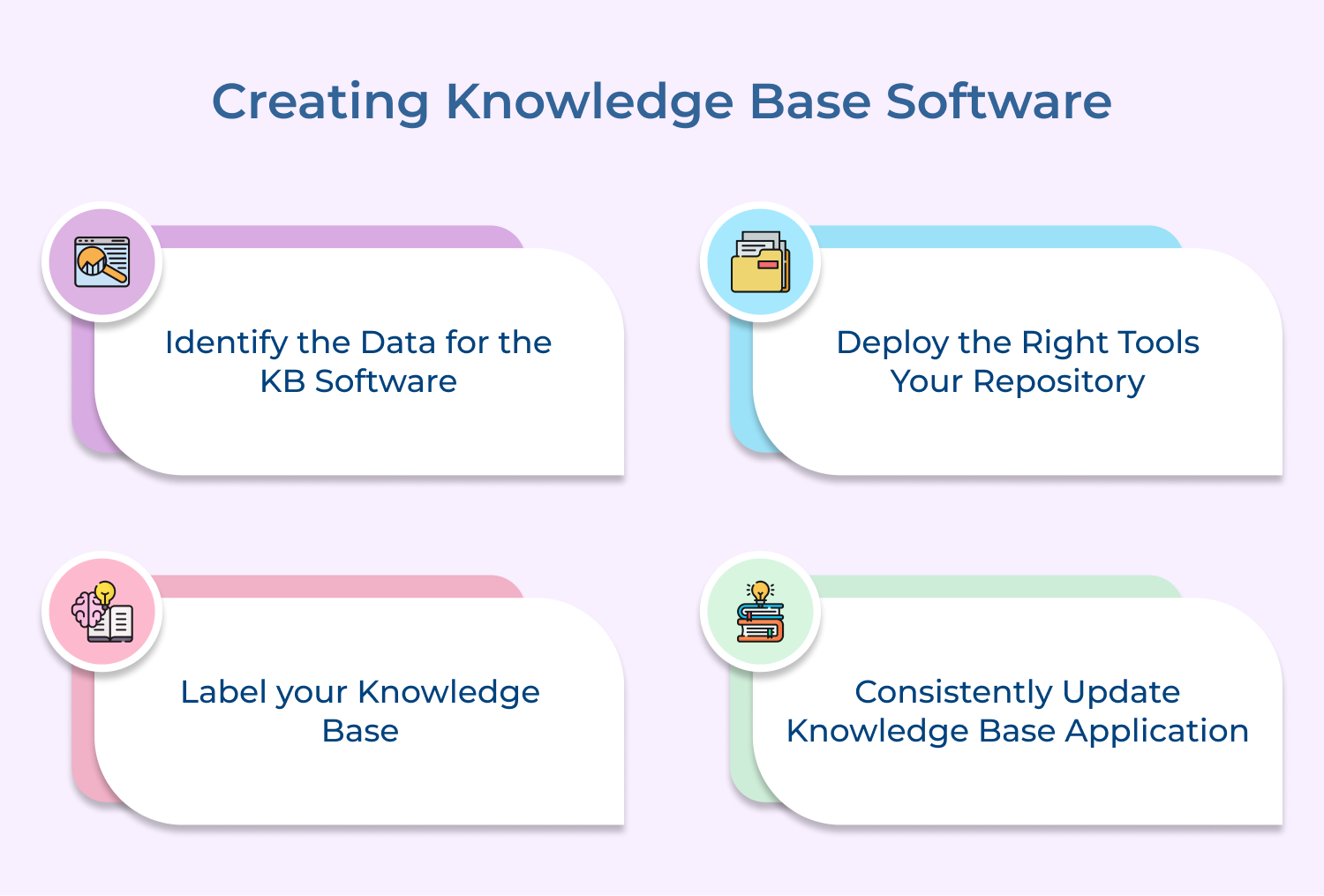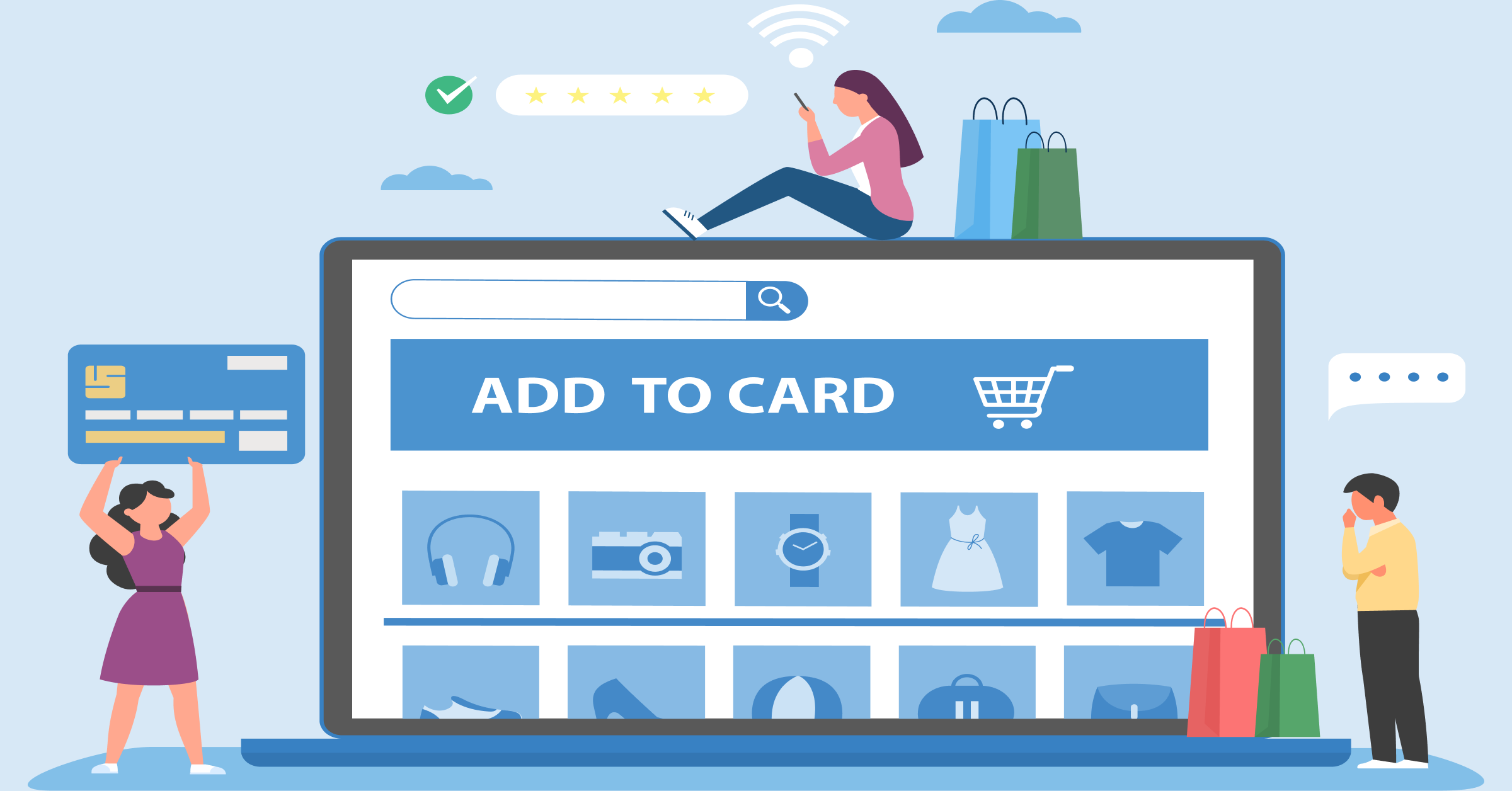1. Better Search Engine Optimization
The primary function of knowledge base software is to provide users with quick and easy access to relevant information. A key feature is its ability to optimize search results.
By using techniques such as categorization and smart search algorithms the software ensures that users can find the information they are looking for with minimal effort. It significantly increases website traffic and improves overall visibility on search engine result pages.
2. Structure and Organization
Leveraging a knowledge base software offers a structured and organized approach to managing information. It allows businesses to categorize as well as tag articles, making it easier for users to navigate and find relevant content.
The kb software provides customizable templates and a user-friendly interface to create an intuitive structure. Businesses can create a logical flow of information, ensuring that users can easily navigate through related articles and find the answers they are looking for.
The software includes features such as a hierarchical folder structure and content tagging. The ability to create knowledge base articles with rich media, such as images and videos enhances the organization of information.
3. Content Management
The knowledge database software provides businesses with a centralized platform to create, edit and update content. It ensures that information remains up-to-date and accurate. With the ability to create,modify existing ones and retire outdated information.
The kb software often includes a user-friendly editor that enables non-technical users to create and publish content without requiring advanced coding skills. It saves time by empowering subject matter experts (SMEs) and support teams to contribute to the knowledge base directly. The kb software also ensures businesses stay with industry trends to provide relevant information to their customers.
4. Integration with Other Systems
The knowledge base tool should seamlessly integrate with other systems within an organization, such as customer relationship management (CRM) software or ticketing systems.
The integration allows a more holistic view of customer interactions and enables support teams to provide personalized assistance. It eliminates the need to search through multiple platforms, streamlining the support process and improving overall efficiency.
For example, when a customer submits a support ticket, the knowledge base software can suggest relevant articles or solutions based on their inquiry that leads to reducing response time and improving customer satisfaction.
5. Analytics and Reporting
Tracking and analyzing the usage of a knowledge base is essential to understand how effective it is as well as identify areas for improvement. Built-in analytics with reporting tools help businesses gain insights about articles that are most frequently accessed and how satisfied are the users.
The knowledge base application provides insights into metrics such as article views, search queries and user feedback. Analyzing the data, businesses can identify popular topics and gaps in their content. It enables them to refine their content strategy and continuously improve the knowledge base services to meet user needs better.
6. Collaboration Tools
Knowledge database software enables multiple team members to contribute to create and manage content effectively. It allows real time collaboration making it easier for teams to ensure that information is accurate and updated. It provides version control to ensure changes can be tracked and reverted if needed.
The collaboration tools like notifications, commenting and task assignment help streamline the content creation process teamwork. The feature promotes teamwork as well as knowledge sharing within the organization, enabling subject matter experts to contribute their expertise and insights.
7. Self-Service Portal
An effective knowledge base portal allows customers to find answers and troubleshoot issues on their own. It reduces the need for direct support by providing a convenient and efficient self-service option.
A well-designed self-service portal should have an intuitive interface, powerful search capabilities and easy-to-understand articles that address common customer concerns.
It reduces the workload on support teams, improves response time and enhances customer satisfaction.