9 Best Omnichannel Help Desk Software & Tools Compared
Utilize the multifaceted capabilities of the top omnichannel help desk solutions to enhance and ensure a more delightful customer experience.
Trusted by Customer Centric Businesses Globally
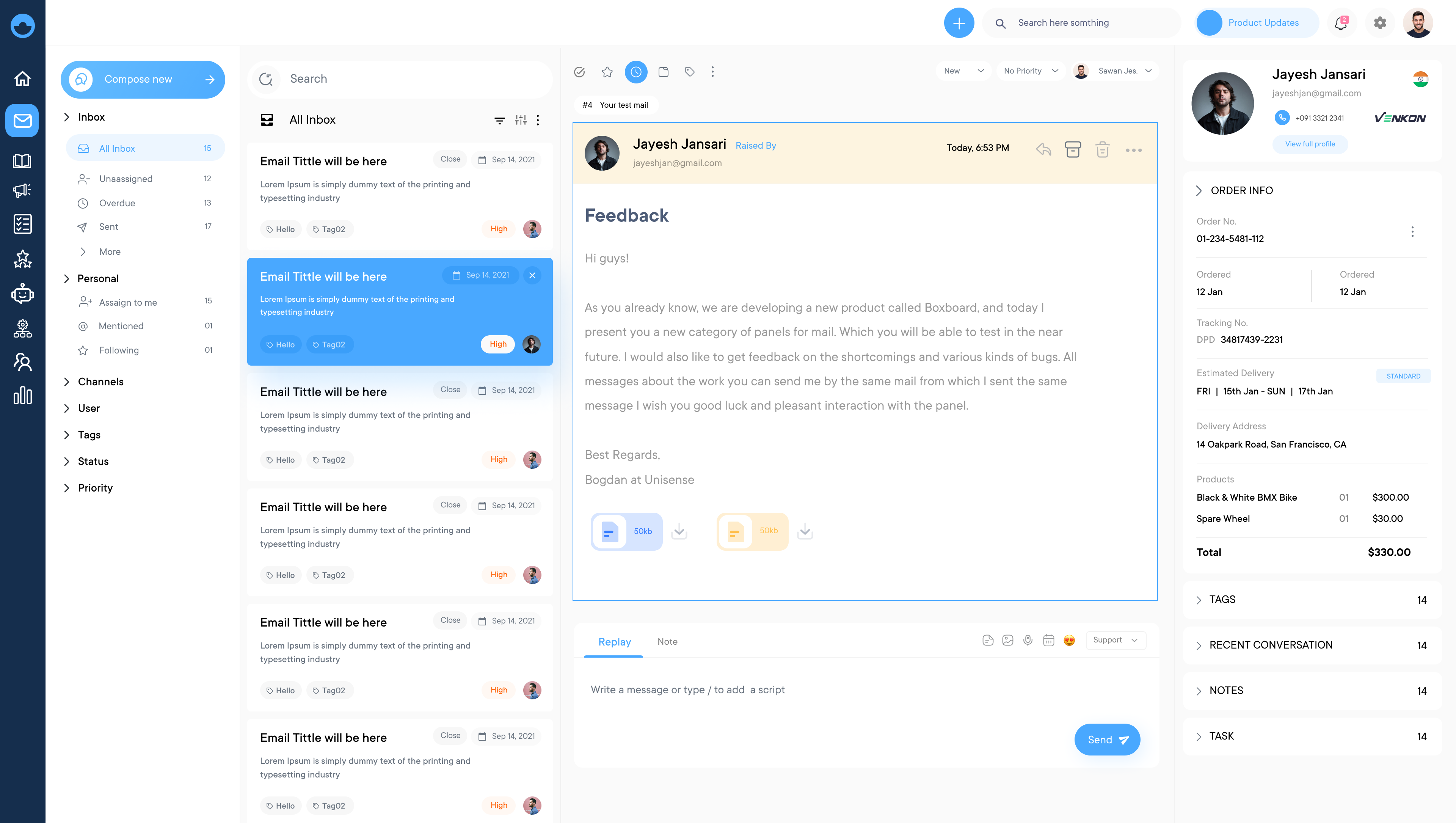
Make every conversation a delightful journey with Omni24’s omnichannel help desk platform
Connect all your communication channels under one roof like chat, phone, text, social media, etc. that enhances your customer experience while building effective brand loyalty.
Easily monitor the performance metrics of both your customers and your team with our intuitive tracking tools, ensuring efficient data-driven operations.
A center that automates your ticketing process to offer a centralized resolution with customizable options to routing the inquiries to designated professionals.
Omnichannel help desk solution streamlines communication enabling agents to access comprehensive customer data and providing faster issue resolution, ultimately boosting productivity to delivering superior customer service.
The modern customer experience has blurred the lines between online and offline channels. Businesses now need to be armed with omnichannel help desk software to deliver better support across multiple channels.
Omnichannel help desk software enables communication between customers and business owners through various touchpoints. Businesses can offer a seamless experience across all digital channels by responding efficiently to their customers’ demands and other related assistance.
We explore the tools to deliver superior CX with the best omnichannel help desk software & tools available in the market. Let’s compare them to choose the right solution for your business.
An omnichannel help desk software is an integrated platform that provides your customers with a unified experience while simultaneously tracking, overseeing and automating the customer service workflow.
Your organization acquires the ability to provide fast response times and efficiently help customers, without having to manually manage several channels for different types of contact.
An omnichannel communication solution does more than just merge multiple communication tools. Your Organization can plan, build and deploy customer service strategies across multiple resources such as email, chat or social media channels effectively.
Key components:
If a business wants to stay competitive in a dynamic market and environment, then investing in an omnichannel help desk platform should be a top priority. Let’s explore some key features.
Omnichannel helpdesk software can automatically route tickets to the right agent based on criteria such as topic or skill level. The tickets go straight to the person who can best address them. Therefore, minimizing response times and providing faster resolution for end-users.
An omnichannel inbox that consolidates all customer inquiries and interactions from various channels, such as email, chat, social media, phone calls etc. Support agents can then manage all communications from a single interface, improving efficiency and ensuring no customer query is missed.
An ideal omnichannel help desk platform will be compatible with multiple platforms such as social media, email, chat, and SMS. Your customers can easily contact your business through whichever channel they prefer.
Robust self-service options empower customers by giving them access to relevant information such as product FAQs, trouble ticket status updates, etc., without having them wait in line for an agent’s response. The process not only helps you reduce customer’s effort to find a solution, but it also improves customer satisfaction levels substantially.
Automations allow organizations to efficiently streamline customer processes such as responding to emails or escalating tickets automatically when necessary. Your business productivity is enhanced while enabling customers to access services in real time without delays due to manual processing errors or inefficient workflows.
The reporting tools available in omnichannel help desk software allow managers valuable insight into how their teams are performing, where they’re falling short, or what kinds of resolutions might be made in order to improve overall performance metrics.
An omnichannel help desk platform should enable agents to collaborate on tickets in real-time so they can quickly give accurate responses and resolve issues promptly.
The omnichannel platform that shows the ticketing history of every customer offers higher probabilities of customer satisfaction to businesses. An agent dealing with repetitive issues from one customer can effectively resolve the issue when they have the option to review the client’s history.
Helpdesks are bridging the gap between customer service and technical support, which are becoming increasingly popular. Here are the benefits of incorporating help desk software.
1. Improved customer service: An omnichannel helpdesk platform allows companies to provide unified customer service from all communication channels in one place, giving customers a seamless experience and resolution of their queries quickly.
2. Increased efficiency: The omnichannel helpdesk consolidates all customer communication into one platform which helps the organizations keep track of conversations while providing faster response times.
3. Better brand recognition: Customers appreciate quick responses and unified customer service. Providing a similar kind of experience with an omnichannel helpdesk platform, businesses create a more positive image for their brand.
4. Reduced support costs: By having fewer systems management needs and less need for personnel, omnichannel help desk solutions reduce costs associated with traditional ticketing systems as well as other manual processes related to customer service operations.
5. Regular updates for everyone: The omnichannel helpdesk keeps customers as well as employees in the loop. Hence, nobody misses out on any latest updates and employees also get to have a clear picture of the ticket’s life cycle.
6. Streamlines the workflow: Automation is the synonym for omnichannel support. Companies can rely on it for an automated flow of tasks and can also customize the tasks that need more human interference.
There only a handful offer the best service in the market! Now, which companies have great offerings? Here’s a quick list of all the best omnichannel helpdesk software solutions in town.
The best omnichannel help desk software for superior CX
Omni24 is an omnichannel customer experience software that helps businesses to engage with their customers through multiple channels. The platform leverages automation to enhance customer engagement, improve operational efficiency and deliver personalized experiences at scale.
Key features:
Pricing: The pricing starts from $29/user/month and goes up to $149/user/month. Check out Omni24’s 14-day free trial and explore its features to make your best choice.
Top omnichannel helpdesk solution for customer engagement
Veemo is an AI-powered customer engagement platform that offers a suite of products for support, sale and chat. The software provides a customizable ticketing system, AI-driven Answer Bot and multi-channel integration. Its advanced reporting and analytics tools, along with multi-language support, streamline customer service as well as help businesses deliver tailored, effective support.
Key features:
Pricing: Veemo comes with three pricing plans starting at $29/user/month, then comes with a team plan at $59/user/month. The Enterprise plan, however, comes with advanced features priced at $59/user/month. Check out their free trial for better understanding.
The top helpdesk ticketing solution ideal for SMBs
Paldesk is another top omnichannel helpdesk solution that provides a full suite of features for businesses of all sizes. Every interaction here becomes an opportunity to engage, support, and delight your valued customers. Paldesk offers omnichannel customer solutions that empower businesses of all sizes with a comprehensive suite of customizable features.
Paldesk comes with features such as multi-channel live chat support (including chatbots) and in-depth analytic reports for understanding customer behavior. It also offers automation capabilities for repetitive tasks such as invoice generation or sending out marketing emails and an integrated CRM system so you can store customers’ records all in one place.
Pricing: The price of Paldesk starts at $12 per month per user and goes up to $29 per month per user.
Omnichannel helpdesk software for ecommerce brands
Gorgias is a comprehensive omnichannel help desk software that provides robust customer service solutions tailored to various business categories. It centralizes all support tickets in one platform by streamlining all support operations. When interacting with customers, support agents have instant access to crucial customer data. They can seamlessly edit orders, modify subscriptions, and process refunds, all without leaving the helpdesk environment.
Gorgias has AI-powered interactions to make sure customers obtain answers faster than ever before while keeping agents informed about their customers’ contexts and preferences at all times through automated tagging abilities. Gorgias also allows users to set up custom triggers based on customer feedback ratings or create quick surveys to start tracking insights right away.
Pricing: Gorgias starts at $60 per month per user. However, it has unique pricing for each offering.
Ultimate omnichannel helpdesk tool to streamline communication
Help Scout is an omnichannel messaging platform designed to streamline communication between businesses and their customers. It centralizes customer interactions from various channels, including email, chat and phone, into a single, user-friendly interface.
The platform also offers automation tools to handle routine tasks, custom workflows to streamline processes and integration capabilities with popular business applications. These features combine to create a comprehensive solution for managing customer relationships and support operations.
Read more: Want to explore other help desk solutions? Don’t miss our complete list of the best HelpScout alternatives.
Intuitive omnichannel help desk tool to enhance team collaboration
SupportBee offers a centralized inbox for managing customer inquiries across various channels, including email, social media and web forms. It aims to enhance team collaboration and improve response times for customer service teams of all sizes.
SupportBee offers ticket management, custom workflows, knowledge base integration and reporting tools. The platform allows for easy assignment as well as prioritization of tickets, automated responses and the creation of canned replies. Its intuitive interface enables teams to efficiently track and resolve customer issues, ultimately improving overall customer satisfaction.
Best cloud-based omnichannel help desk software
Freshdesk is a small business help desk platform designed to streamline and enhance customer service operations.It provides businesses with a centralized system to manage customer inquiries, tickets and support requests across various channels.
Freshdesk’s features include multi-channel support, ticket management, knowledge base creation, automation rules and customizable reporting. It also offers team collaboration tools, SLA management and integration with third-party applications.
Read more: Explore the best Freshdesk alternatives that integrate seamlessly with our Omnichannel Help Desk Software for a unified customer support experience.
Ultimate help desk platform for complete customer support
Zoho Desk is a well-known help desk software to help businesses manage their customer support operations efficiently. It provides a centralized hub for handling customer inquiries, tickets and support requests across multiple channels. The platform aims to streamline communication between customers and support teams, enhancing overall customer satisfaction.
Zoho Desk offers multi-channel ticket management, automated ticket routing, customizable self-service portals and AI-powered assistance. The platform also provides mobile apps for on-the-go support and customizable workflows to adapt to specific business needs.
Read more: Zoho Desk is popular, but it’s not the only option. Explore our list of the best Zoho Desk alternatives to find the right fit.
Best help desk software for seamless integrations
HubSpot Service integrates seamlessly with other HubSpot products, providing a unified customer relationship management solution. The platform enables businesses to manage customer interactions, track issues and deliver personalized support across multiple channels.
HubSpot Service includes a shared inbox for team collaboration, customizable help desk ticketing, knowledge base creation tools and customer feedback surveys. The platform’s live chat and chatbot functionalities allow for real-time customer engagement, while its CRM integration data provides agents with a complete view of customer history.
Omnichannel help desks can be an effective tool for providing customers with a seamless service experience. Learn the essential steps to develop an omnichannel help desk strategy.
1. Recognize Your Customers Needs
As a robust business, it is necessary to understand who your customer is and what their needs might be before implementing an omnichannel help desk.
Understanding customer preferences and behavior towards service channels, as well as any potential roadblocks in meeting their requirements, are essential factors in deciding which channels to use for your help desk.
The kind of tone or language that should be used by support staff and other customer experience aspects should also be included in learning your customer needs.
How to implement them:
2. Define Your Objectives
Your goals should encompass the expectations from the omnichannel solution you wish to implement, such as improving response times, reducing costs or offering better self-service options.
Objectives should include customer experience goals, such as ensuring provider consistency across channels or speeding up identification verification processes during authentication procedures.
How to implement them:
3. Select Channels for Delivery
Your selection of channels for delivering help desk services must match the preferences of your customers.
Choose different communication methods based on age group, purchase behavior or previous interactions with other customers through similar platforms over time.
Tapping into multiple points of contact also requires that the channels are not only integrated with each other but also have enough fuel so they can work holistically together. If one part fails then it could lead to a disruption of operations throughout the process chain downline.
How to implement them:
4. Train Your Support Team
Your team plays an integral role in delivering high-quality support via any or all of the channels. They need comprehensive training to ensure they can use the resources optimally without compromising the quality standards set by your organization.
Responding with solutions along with tailored advice builds trust between company representatives and users alike in these interactions quickly. Your team also maintains consistent accuracy throughout every touchpoint along the journey for users at all times.
The training program should equip agents with industry-specific knowledge about products sold through digital marketing automation tools. Helping them to efficiently handle customer requests seamlessly while being mindful of industry trends too.
Hence, they can observe changes visually where necessary and create victory conditions now moving forward whenever possible. The omnichannel support software leads towards achieving successful outcomes over short periods from the start until the end!
How to implement them:
5. Integrate Solutions with Existing Systems
The data held within each channel should be connected so information flows between each of them freely. You save time troubleshooting mundane issues manually.
Omnichannel helpdesk automation software provides access points where relevant maintenance activities such as incident monitoring take place quickly without conflicting resources both internally & externally.
The process helps the organization to save hours upon hours in the long-term under continuously growing workloads nearing perfection constantly too!
By using integration solutions, teams will have a clear view of errors, plus gain intelligence into trends developing across user platforms. The team also has the opportunity to generate reports alongside low latency performance statistics ready at their disposal easily and whenever required!
How to implement them:
6. Automate Common Tasks
Automating routine tasks has gained paramount significance due to its adaptability in managing uniquely tailored requests, all while minimizing unnecessary human intervention.
The business will see results with heightened efficiency and surpassing existing constraints, regardless of the nature of the challenge.
Automation seamlessly supports a multitude of job roles across diverse scales, manifesting itself across various sectors. Hence, greatly enhancing resource productivity.
The business experiences an exponential boost in efficiency that continues uninterrupted, allowing for the perpetual and efficient completion of assigned tasks.
How to implement them:
Incorporating omnichannel help desk tools is essential for modern businesses aiming to deliver exceptional customer service. Streamlining communication across various channels ensures that customers receive consistent and timely support. Centralizing interactions allows businesses to better understand customer needs and preferences, leading to enhanced satisfaction.
As consumer expectations continue to evolve, leveraging omnichannel help desk solutions improves operational efficiency and positions your brand as a leader in customer experience. Embracing the future of support is crucial for sustained success.
Omni24’s DCX platform harnesses automation and AI to deliver unified customer experiences across digital channels, while keeping human touch.
While multichannel support involves offering customer service through various channels, each channel functions independently. On the other hand, omnichannel helpdesk software integrates all communication channels, allowing agents to have a complete view of customer interactions, regardless of the channel used. Omnichannel helpdesk support ensures a more personalized and seamless customer experience.
Omnichannel helpdesk software fosters team collaboration by providing a centralized platform where agents can communicate, share information, and assign tasks. Ensuring that customer inquiries are handled promptly has utmost prominence. It also allows supervisors to monitor agent performance, provide feedback, and allocate resources effectively.
Omnichannel helpdesk software providers prioritize data security. They implement robust security measures, including encryption protocols, secure servers and regular backups to protect customer data. Most software providers comply with industry-standard security certifications and regulations to ensure data privacy.
When selecting omnichannel helpdesk software, consider factors such as your specific business needs, the features, functionalities, and ease of implementation. You also need to consider multichannel integration, scalability, as well as customer support provided by the software provider. You’ll benefit more from reading reviews, requesting demos, and gathering feedback from other businesses in your industry.
Yes, Of course! Omnichannel helpdesk software is beneficial for businesses of all sizes, including small businesses. It helps small businesses manage customer inquiries more efficiently to provide professional and prompt support while offering a competitive edge with larger organizations, in terms of customer service.
Omnichannel helpdesk software enables businesses to respond to customer inquiries quickly while consistently centralizing customer support across multiple or all channels. It also provides agents access to customer history and relevant information, allowing for more personalized support. Consider all the factors to contribute to increased customer satisfaction and loyalty.