9 Best Customer Survey Tools & Software for Businesses(2026)
Streamline feedback collection with the top survey tool to quickly address issues and improve customer experiences.
Trusted by Customer Centric Businesses Globally
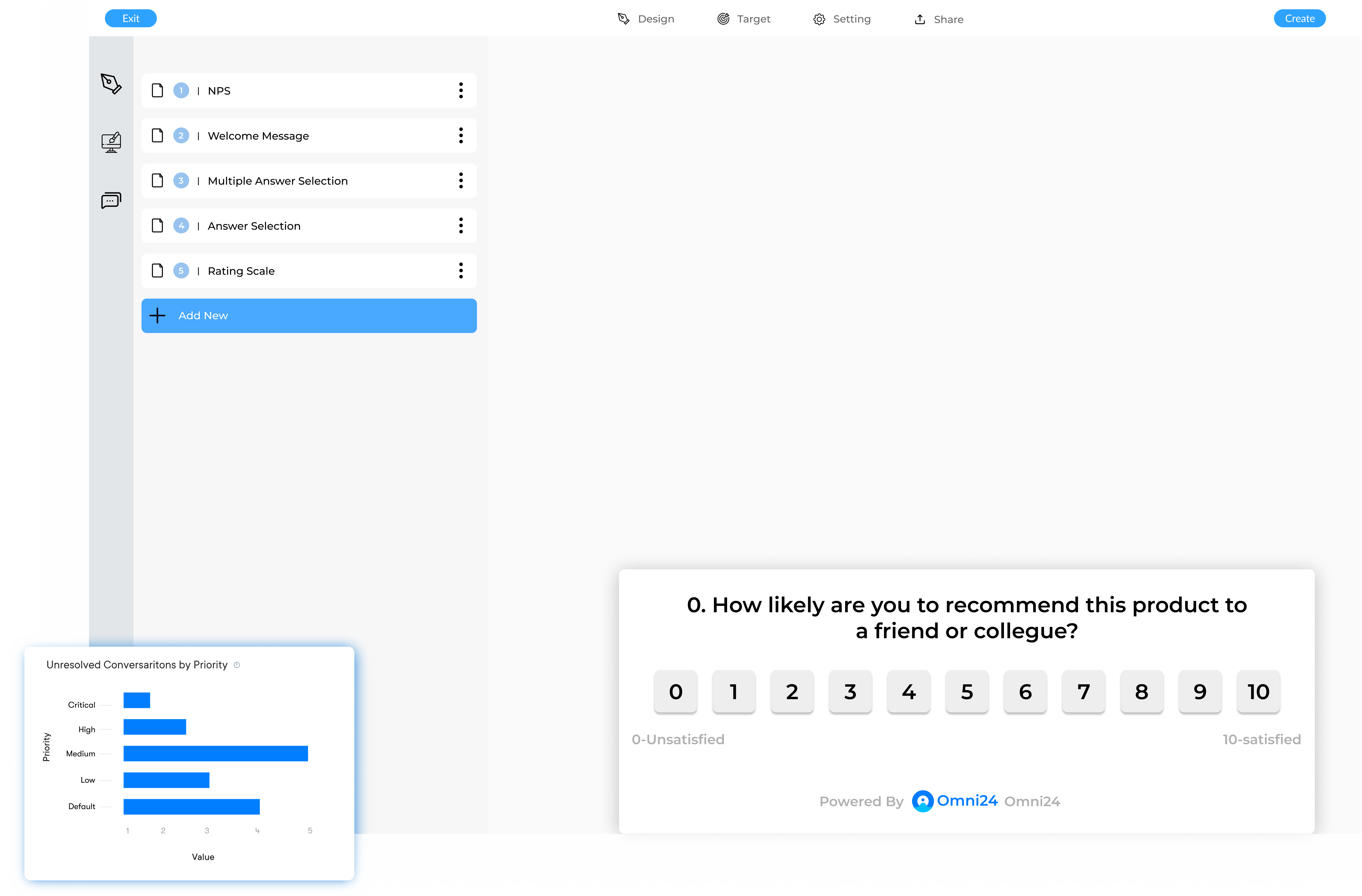
Turn customer feedback into actionable data with real-time analytics and intuitive reporting tools.
Capture detailed analytics and real-time data with the best survey software that enables businesses to make informed, data-driven decisions. By analyzing feedback efficiently, companies can understand customer preferences and areas for improvement, leading to strategic decision-making.
Regularly soliciting feedback through surveys helps businesses identify and address customer and employee concerns promptly. The proactive approach to problem-solving enhances satisfaction and engagement, encouraging loyalty and reducing turnover rates.
Leveraging a survey software reduces the need for costly traditional data collection methods like paper surveys or face-to-face interviews. Automating the survey processes help businesses save time and resources while reaching a larger audience more efficiently.
The best survey software can streamline the entire feedback management process, automated distribution, response tracking, and centralized data storage. It enables quicker analysis and response to feedback, helping businesses stay responsive to stakeholder needs.
Understanding the target audience is crucial for business success. Survey tools provide a powerful solution for gathering, analyzing and acting on feedback from customers, employees as well as stakeholders.
For all small business owners, market researchers, or HR professionals, the resource will equip you with the knowledge to choose and utilize survey software effectively, transforming raw data into actionable insights that drive growth.
Let us dive into the benefits of digital surveys, best practices for survey design and how to leverage data for meaningful results.
A survey software refers to a tool used to create, distribute and analyze surveys to gather feedback data from a targeted audience. Businesses can use survey tools to collect information, opinions and preferences from customers, employees or the general public.
Survey tool enables businesses to make data-driven decisions, improve products/services based on user feedback and measure customer satisfaction or employee engagement. It also allows for more complex survey designs and larger sample sizes than traditional methods, leading to more reliable data.
Key objectives:
When it comes to conducting surveys, choosing the right platform can make all the difference. Here’s the list of platforms compared for your comparison.
| Software | Key Features | Price | Trial |
|---|---|---|---|
| Omni24 |
|
Basic: $34/user/month | 14-day free trial for Team plans |
| Veemo |
|
Basic: $34/user/month | 14-day free trial |
| Google Forms |
|
Free | N/A (Always free) |
| Typeform |
|
Basic: $25/month Plus: $50/month Business: $83/month | 14-day free trial |
| Zoho Survey |
|
Free plan available Plus: $25/month Pro: $35/month Enterprise: $75/month | 15-day free trial for paid plans |
| Respond.io |
|
Essential Plan: $79/month Pro Plan: $129/month |
7-day free trial |
| LimeSurvey |
|
Community Edition: Free Basic: €29/month Expert: €69/month Enterprise: Custom pricing | 30-day free trial for paid plans |
| SurveyMonkey |
|
$25/month/user | 14-day free trial |
| Qualtrics |
|
|
30-day free trial |
Leveraging the right customer survey tool, you can create, distribute and analyze the surveys quickly and efficiently.
A crucial feature of any survey software is an intuitive, user-friendly interface for creating surveys. It includes drag-and-drop functionality, allowing users to easily add, remove and reorder questions.
The interface should offer a variety of question types (e.g., multiple choice, rating scales, open-ended) and customization options for question formatting and styling. Advanced software may also provide question branching and skip logic capabilities, enabling the creation of dynamic surveys that adapt based on respondents’ answers.
Effective client survey software supports multiple distribution channels to reach respondents. It includes email invitations, web links, SMS and social media sharing options.
Some platforms integrate with customer relationship management (CRM) systems or other databases to streamline contact list management and distribution. Mobile-optimized surveys are increasingly important, allowing respondents to complete surveys on smartphones or tablets.
Robust reporting and analytics tools are essential for deriving insights from survey data. Key features include real-time results tracking, customizable dashboards and the ability to generate various chart types (e.g., bar graphs, pie charts, scatter plots).
Advanced software may offer statistical analysis tools, text analysis for open-ended responses, and data filtering options to segment results. Some platforms also provide sentiment analysis or AI-powered insights to help interpret data.
Survey software should offer flexible data export options, allowing users to download results in various formats (e.g., CSV, Excel, PDF) for further analysis or presentation.
Integration capabilities with other business tools, such as CRM systems, marketing automation platforms, or data visualization software, can streamline workflows and enhance data utilization across an organization.
The ability to customize survey appearance and branding is important for maintaining a consistent look and feel with an organization’s identity. There are options to add logos, adjust color schemes, and customize fonts.
Some software allows for white-labeling, enabling users to remove the survey platform’s branding entirely and present a fully branded experience to respondents.
For organizations with multiple survey creators or stakeholders, collaboration features are valuable. It includes the ability to set user roles and permissions, share survey drafts for review, and collaborate on survey design and analysis. Version control and the ability to clone or template surveys can also improve efficiency for teams.
Advanced survey logic features enable the creation of more engaging and relevant surveys. It includes question branching, skip logic, and piping (inserting previous answers into later questions). Some software offers advanced personalization options, such as displaying custom content based on respondent characteristics or previous answers, which can increase engagement and completion rates.
For organizations operating globally or in diverse markets, multilingual support is crucial. This includes the ability to create surveys in multiple languages, automatic translation features, and support for right-to-left languages. Advanced platforms may offer region-specific question types or culturally appropriate response options.
When it comes to conducting surveys, choosing the right survey software is crucial. With so many options available in the market.
The customer survey software’s user interface should be intuitive and user-friendly. It applies both to survey creation and response collection. Look for features like drag-and-drop question builders, pre-made templates, and a visual editor for customization.
The easier the software is to use, the more time you’ll save and the less training you’ll need to provide to team members. Also, consider the respondent experience – a clean, straightforward interface can improve response rates and data quality.
Different research objectives require different types of questions. Ensure the software offers a wide variety of question types, including multiple choice, rating scales, open-ended text boxes, and more advanced options like matrix questions or slider scales.
Look for customization options that allow you to tailor the look and feel of your surveys to match your brand identity. It includes the ability to add logos, change colors, and modify fonts.
Advanced survey logic can significantly improve the quality of your data and the respondent experience. Look for software that offers:
These features create a more personalized, relevant survey experience and can lead to higher completion rates.
The ability to effectively analyze and present your survey data is crucial. Consider the built-in analysis tools offered by the software. Look for features like real-time reporting, customizable dashboards, and various chart types for data visualization.
Some advanced platforms offer statistical analysis tools, text analysis for open-ended responses, and even AI-powered insights. Also, check if the software allows for easy data export in various formats for further analysis in other tools.
The availability and quality of customer support can significantly impact your experience with survey tools, especially during initial setup and when troubleshooting issues. Look for providers that offer multiple support channels (email, phone, chat), extensive documentation, and training resources like webinars or video tutorials.
Whether you’re conducting market research, gathering feedback, or trying to understand your audience better, having the right survey platform can make a big difference. Here’s the list:
Best online customer survey tool
Omni24 is an omnichannel consumer experience platform that goes beyond simple surveys. It offers advanced research tools, customer experience management and employee insights. The software is known for its robust features and is often used by all size enterprises for in-depth market research as well as customer analysis.
Pricing: Omni24’s pricing starts from $29/user/month and goes up to $149/user/month based on the features and add-ons. All plans come with 14 days free trial and include a shared inbox, known base base and omnichannel support.
Excellent client survey platform with omnichannel distribution
Veemo Survey is a customer engagement platform which offers a suite of products to create engaging surveys and collect feedback across various touchpoints. The software provides conversational interface that improves survey completion rates and gives actionable insights for better decision-making
Key Features:
Pricing: Veemo’s pricing plans start from $29/user/month and go up to 129/user/month based on the features and add-ons. The software pricing is also customizable as per business requirements.
Best tool for basic surveys and data collection
Google Forms is a free, easy-to-use survey tool that’s part of the Google Workspace suite. It’s ideal for basic surveys and data collection, offering seamless integration with other Google products.
Key Features: Google Forms provides a simple interface, real-time collaboration, automatic response collection in Google Sheets, and basic data visualization. It offers various question types and the ability to add images and videos to surveys.
Pricing: Google Forms is completely free for individual users. For businesses, it’s included in Google Workspace plans, starting at $6 per user per month.
Top conversational survey software
Typeform is known for its visually appealing, conversational survey format. It focuses on creating engaging user experiences with a modern, minimalist design that works well on mobile devices.
Key Features: Typeform offers a unique one-question-at-a-time interface, conditional logic, and customizable designs. It provides features like quiz scoring, payment collection, and various integrations with other business tools.
Pricing: Typeform offers a limited free plan. Paid plans start at $25/month, with higher tiers offering more responses and advanced features.
Exceptional software will multilingual surveys
Zoho Survey is part of the broader Zoho suite of business tools. It offers a comprehensive set of features for creating and distributing surveys, with strong integration capabilities within the Zoho ecosystem.
Key Features: Zoho Survey provides multilingual surveys, offline data collection, advanced reporting, and customizable templates. It offers features like question piping, email embedment, and integration with other Zoho products and third-party tools.
Price: Zoho Survey has a free plan with limited features. Paid plans start at $25/month, with discounts for annual subscriptions and nonprofit organizations.
Survey software designed for business insights
Respond.io is a versatile survey software and customer communication platform designed for businesses that want to collect, organize and act on customer feedback from multiple channels. It streamlines survey distribution across email, SMS, WhatsApp, and social platforms, helping organizations turn responses into actionable insights in real time.
Key features: Intuitive survey builder with customizable templates. Real-time reporting dashboards. Advanced analytics to identify sentiment trends and measure campaign performance.
Pricing: The Essential Plan starts at $79 per month, including survey distribution across major channels. The Pro Plan starts at $129 per month per workspace.
Read more: Thinking about switching from Respond.io? Explore these Respond.io alternatives before making your decision.
Richly featured open-source survey software
LimeSurvey is an open-source survey software that offers both self-hosted and cloud-based options. It provides a high degree of customization and control, making it popular among developers and organizations with specific needs.
Key Features: LimeSurvey offers unlimited questions and responses, 28+ question types, and multilingual surveys. It provides features like assessment surveys, participant management, and the ability to create custom themes and plugins.
Pricing: LimeSurvey offers a free, self-hosted community edition. Cloud-based plans start at $29/month, with higher tiers offering more responses and advanced features.
Intuitive survey tool for businesses of all sizes
Industry-leading survey platform offering intuitive interface and robust analytics. Perfect for businesses of all sizes, with templates spanning customer feedback, market research, and employee engagement.
Key Features: Pre-built templates, skip logic, customizable branding, real-time results, advanced data analysis, and multilingual support.
Pricing: Plans start at $25/month for individuals. Team plans from $75/month. Enterprise pricing available on request.
Best experience management platform for larger enterprises
Enterprise-grade experience management platform providing comprehensive survey tools. Excels in advanced research capabilities and sophisticated data analysis for large organizations.
Key Features: Advanced question logic, AI-powered analytics, heat maps, predictive analytics, sentiment analysis, extensive integration options, and custom branding.
Pricing: Custom pricing based on needs. Basic license starts around $1,500/year. Enterprise solutions vary significantly.
Read more: Looking for survey tools beyond Qualtrics? Here’s our list of the best Qualtrics alternatives worth exploring.
Creating an effective survey solution requires more than just throwing together a few questions. To ensure that your surveys yield valuable insights, follow these customer survey best practices:
Before creating your survey, clearly define your objectives.
Having a clear purpose will guide your question design and ensure you collect relevant, actionable data. Avoid the temptation to ask unnecessary questions just because you can. Every question should serve your defined objectives.
Respect your respondents’ time by keeping your survey as short as possible while still meeting your objectives. Long surveys can lead to respondent fatigue, resulting in abandoned surveys or less thoughtful responses.
Aim for a completion time of 5-10 minutes for general surveys. If you need more time, consider offering incentives or breaking the survey into multiple parts.
Write questions in plain language that’s easy for all respondents to understand. Avoid jargon, technical terms, or complex phrasing that might confuse participants.
If you must use specialized terms, provide clear definitions. Ensure that each question asks about only one thing to avoid confusion and maintain data clarity.
Organize your questions in a logical sequence. Start with easier, less personal questions to build rapport and confidence.
Group related questions together and use section headers to provide context. If using skip logic, ensure that the flow remains smooth for all possible paths through the survey.
When using closed-ended questions, provide a balanced set of response options. For example, in a Likert scale, ensure you have an equal number of positive and negative options.
Include a neutral option when appropriate, and consider adding an “Not applicable” or “Prefer not to say” option for sensitive questions.
The survey process doesn’t end when responses come in. Have a plan for analyzing the data and acting on the insights. It might include:
Survey software has become an essential tool for businesses and organizations looking to gather valuable feedback from their customers, employees, or any target audience.
One of the most common applications of survey software is measuring customer satisfaction and gathering feedback. Companies use surveys to understand customer experiences, preferences, and pain points.
It can include:
These surveys help businesses identify areas for improvement, track satisfaction trends over time, and make data-driven decisions to enhance customer experience and retention.
2. Market Research
Survey software is a crucial tool for market research, helping businesses understand their target audience, market trends, and competitive landscape.
Use cases include:
Market research surveys can provide valuable insights to inform product development, marketing strategies, and business expansion plans.
Human Resources departments frequently use survey software to measure and improve employee engagement, satisfaction, and overall workplace culture.
The applications include:
These surveys help businesses identify areas for big in workplace policies, management practices, and company culture, ultimately aiding in employee retention and productivity.
Survey software is valuable for event organizers in both the planning and evaluation stages of events.
Use cases include:
The feedback helps organizers improve future events, justify sponsorships, and demonstrate value to stakeholders.
In academic and scientific fields, survey software is an essential tool for data collection.
Researchers use surveys for various purposes:
Survey software offers an efficient way to collect valuable insights and streamline data analysis. Featuring customizable templates, real-time analytics, and user-friendly interfaces, it simplifies the process of creating as well as managing surveys. With these tools, businesses and researchers can easily design surveys tailored to specific needs.
Whether gathering customer feedback, conducting market research, or measuring employee satisfaction, survey software provides actionable data to guide decision-making. The ability to analyze responses in real-time allows for quick adjustments and informed actions based on the data collected.
Leveraging survey software helps businesses improve products, enhance services, and refine strategies. Access to actionable insights empowers organizations to make data-driven decisions, ultimately building growth as well as a deeper understanding of customer and employee needs.
Omni24’s DCX platform harnesses automation and AI to deliver unified customer experiences across digital channels, while keeping human touch
Survey software is a valuable tool for businesses of all sizes to gather feedback, opinions, and insights from their customers, employees, and target audience. By using survey software, businesses can easily create, distribute, and analyze surveys to make informed decisions, improve products or services, and enhance the overall customer experience. It also helps in measuring customer satisfaction, employee engagement, and market trends.
Survey software works by providing businesses with a platform to create customized surveys using a variety of question types, such as multiple choice, rating scales, open-ended questions, and more. Once the survey is created, it can be distributed through various channels such as email, social media, websites, and mobile apps. Respondents can then complete the survey online, and the software compiles and analyzes the data to generate insights and reports for businesses to act upon.
Survey software allows businesses to create various types of surveys, including customer satisfaction surveys, employee engagement surveys, market research surveys, product feedback surveys, event feedback surveys, and more. These surveys can be tailored to the specific goals and objectives of the business to gather relevant data and insights.
Most reputable survey software providers take data security and privacy seriously by implementing encryption protocols, secure servers, and compliance with data protection regulations such as GDPR. It’s important to choose a survey software provider that prioritizes data security and offers features like secure data storage, data encryption, and user permissions to ensure the protection of sensitive information.
Survey software can be integrated with other tools and systems, such as CRM software, email marketing platforms, analytics tools, and project management systems, to streamline data collection, analysis, and reporting processes. Integration allows businesses to access survey data in real-time, track responses, and automate processes for efficient decision-making and action planning. It also helps in improving data accuracy, reducing manual tasks, and enhancing overall productivity.