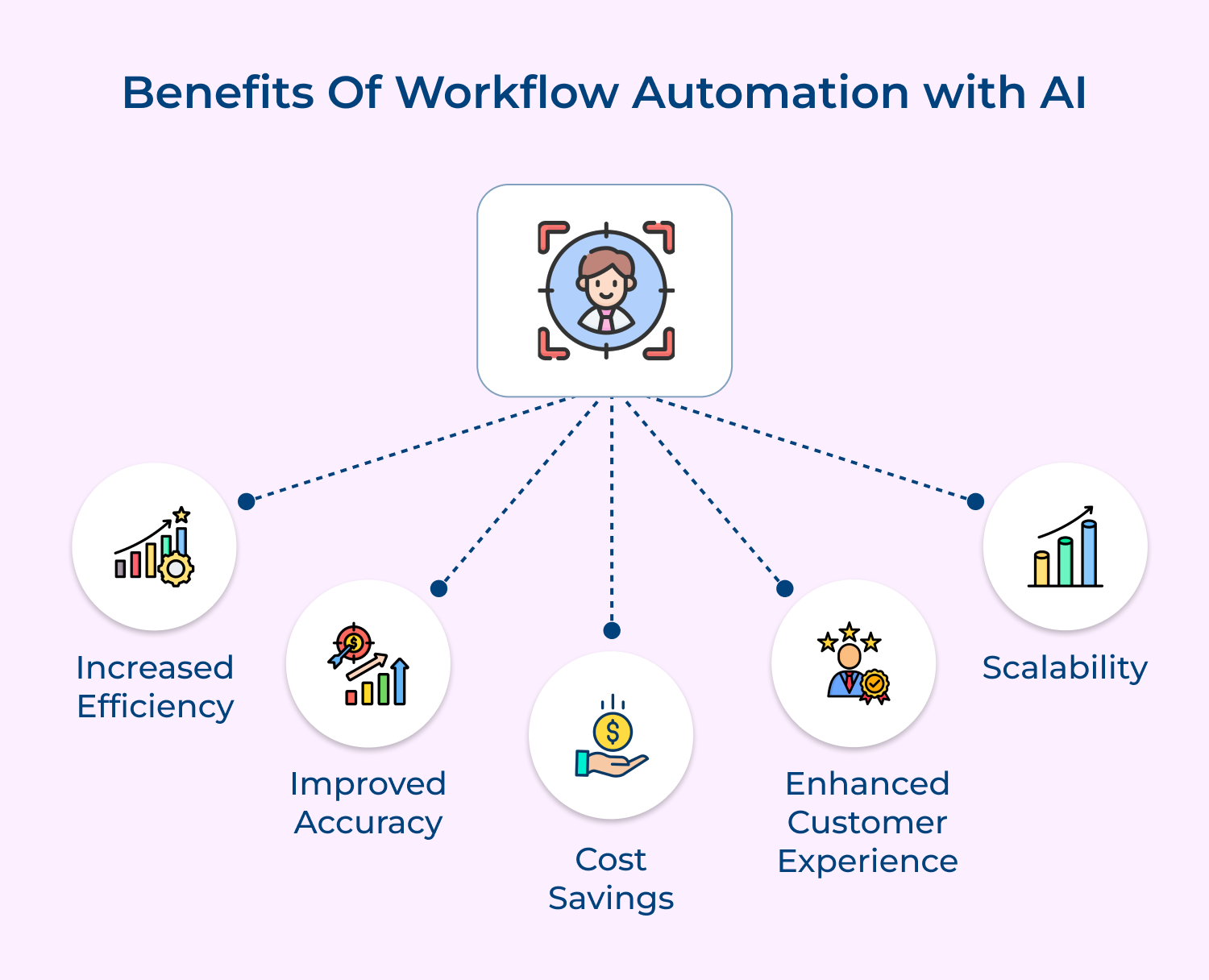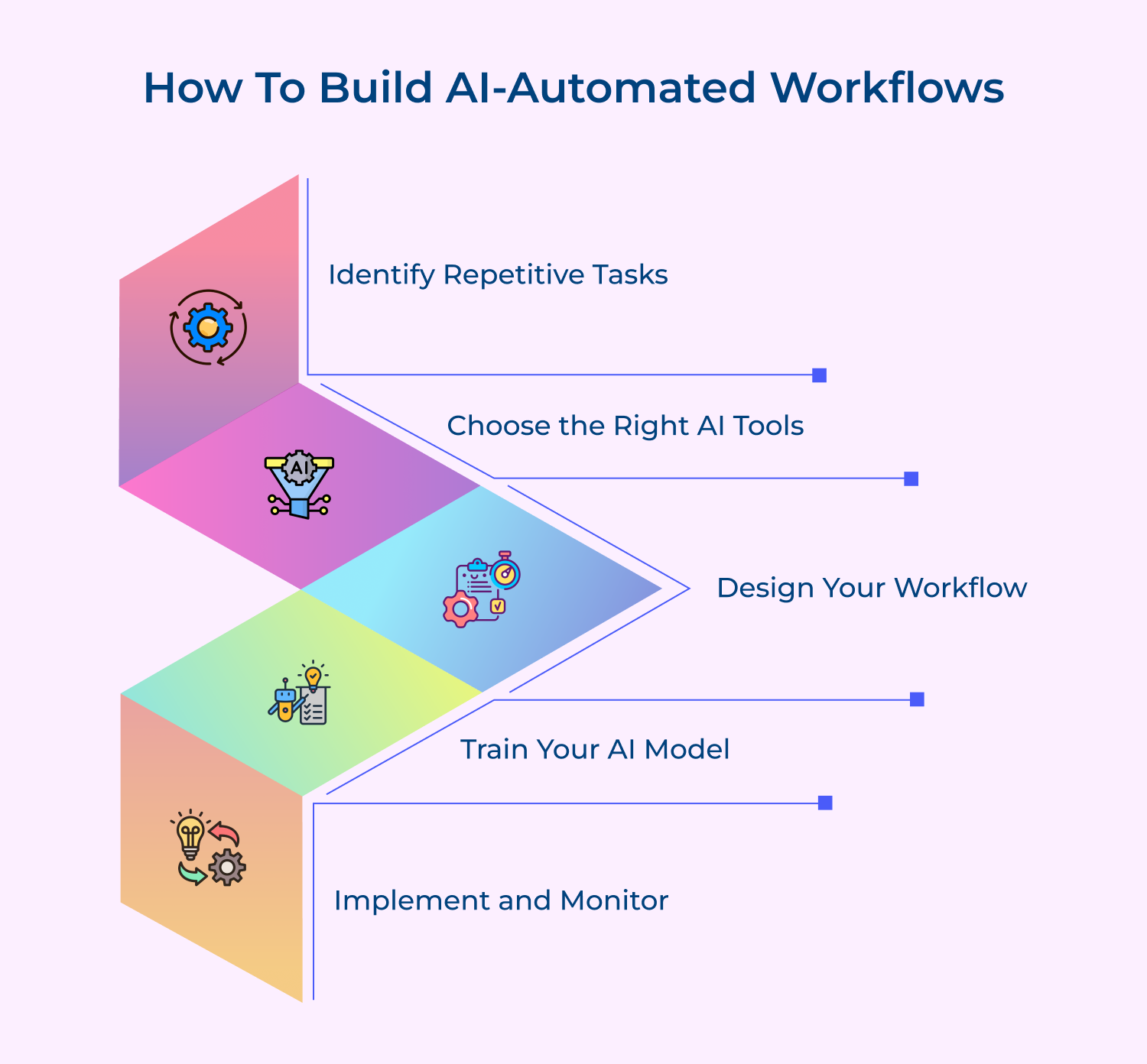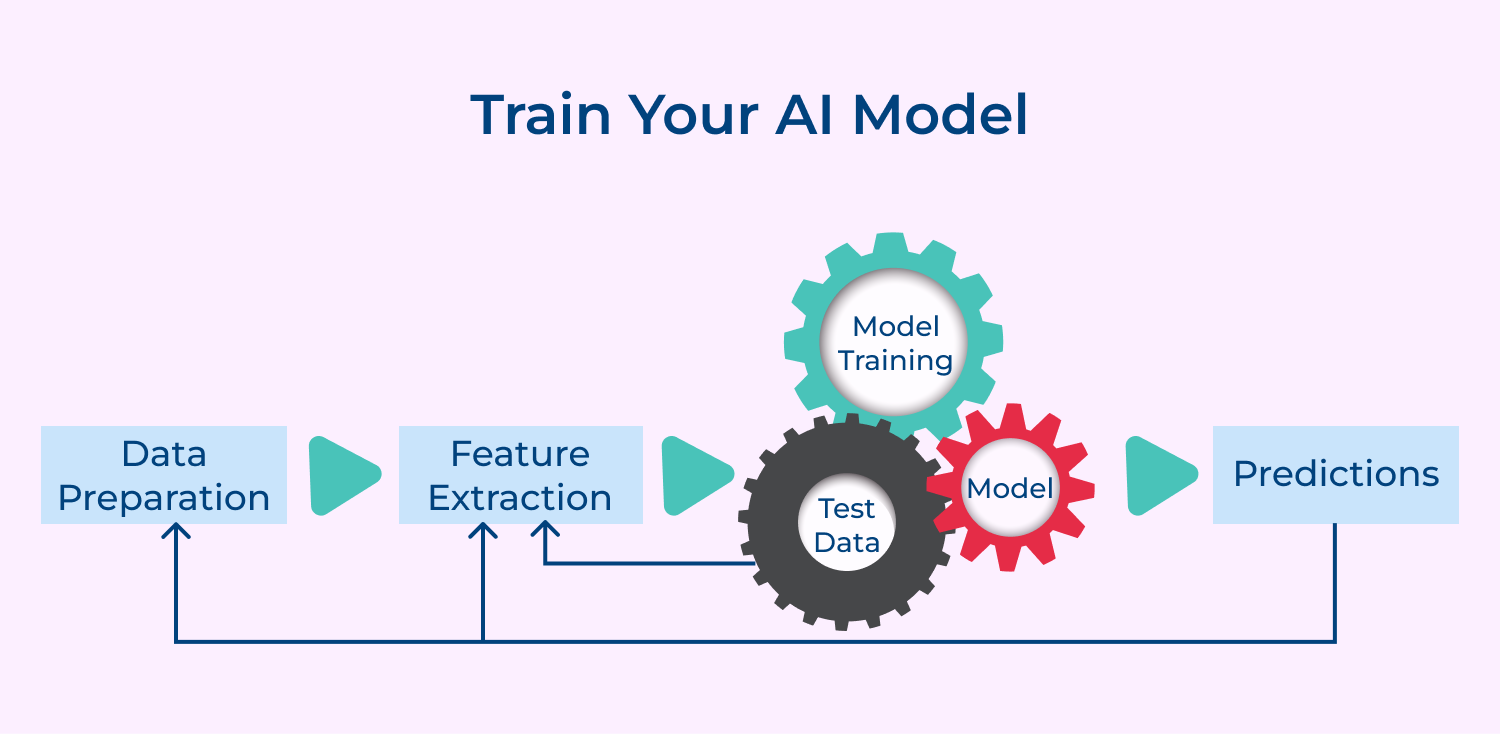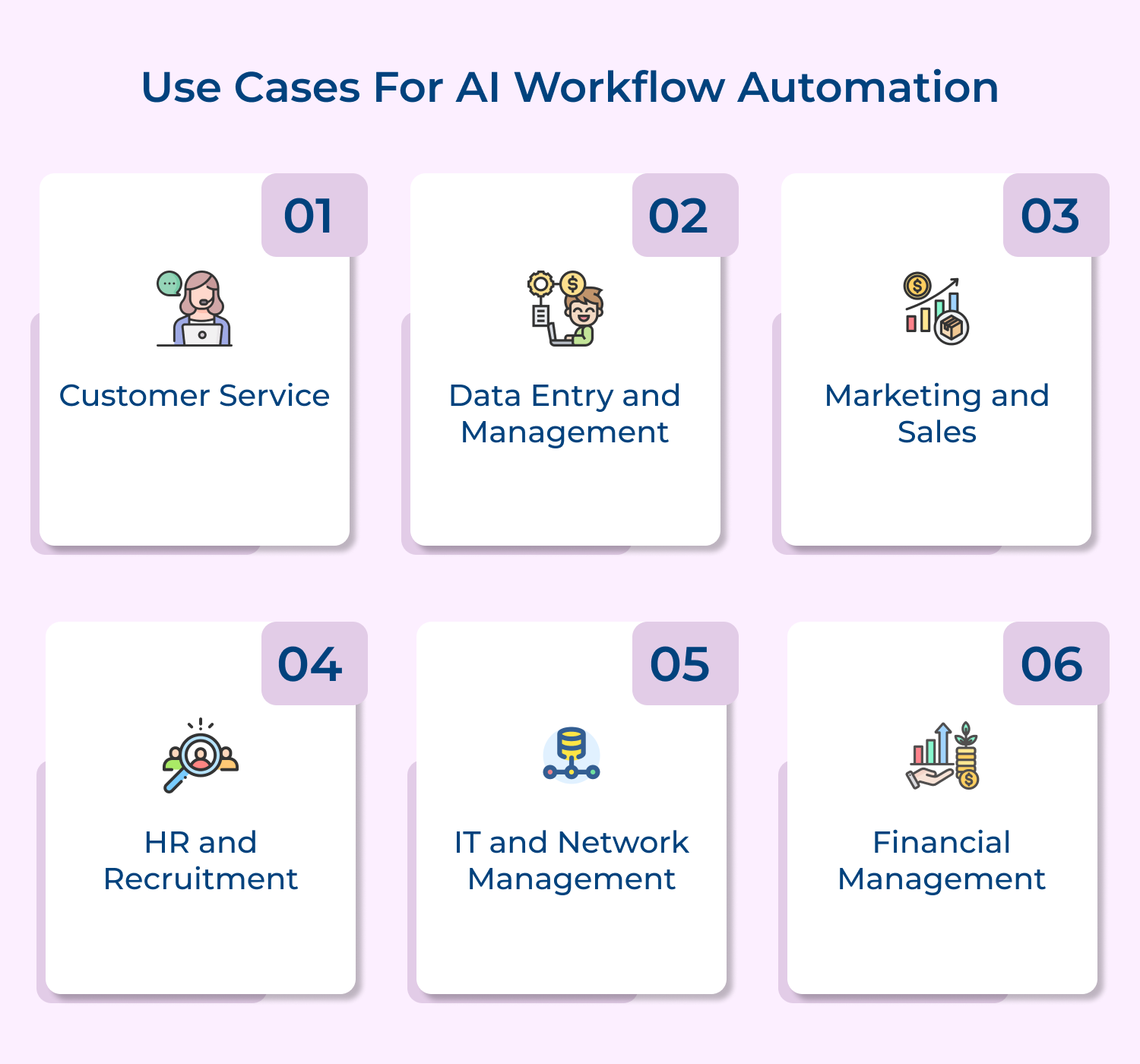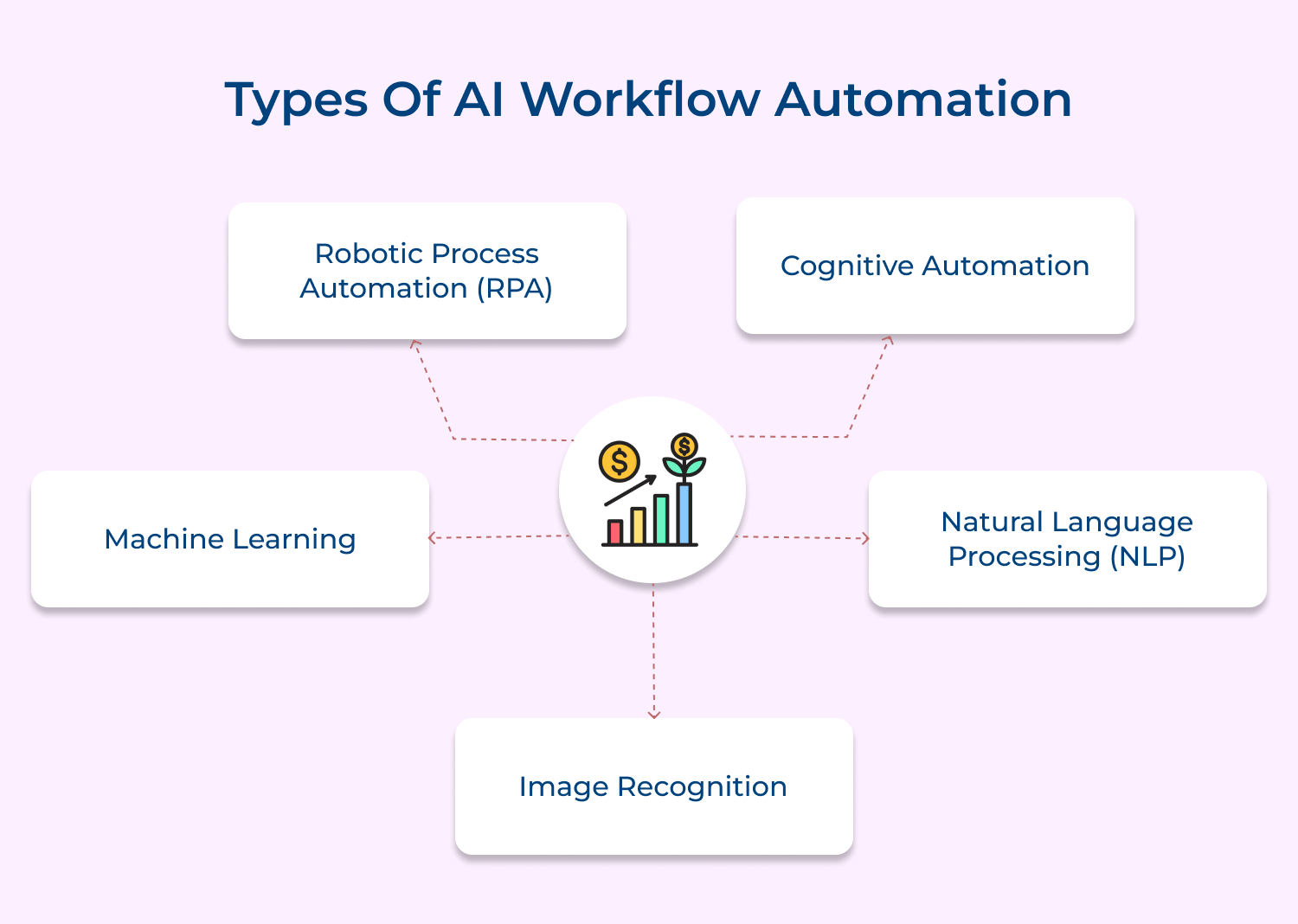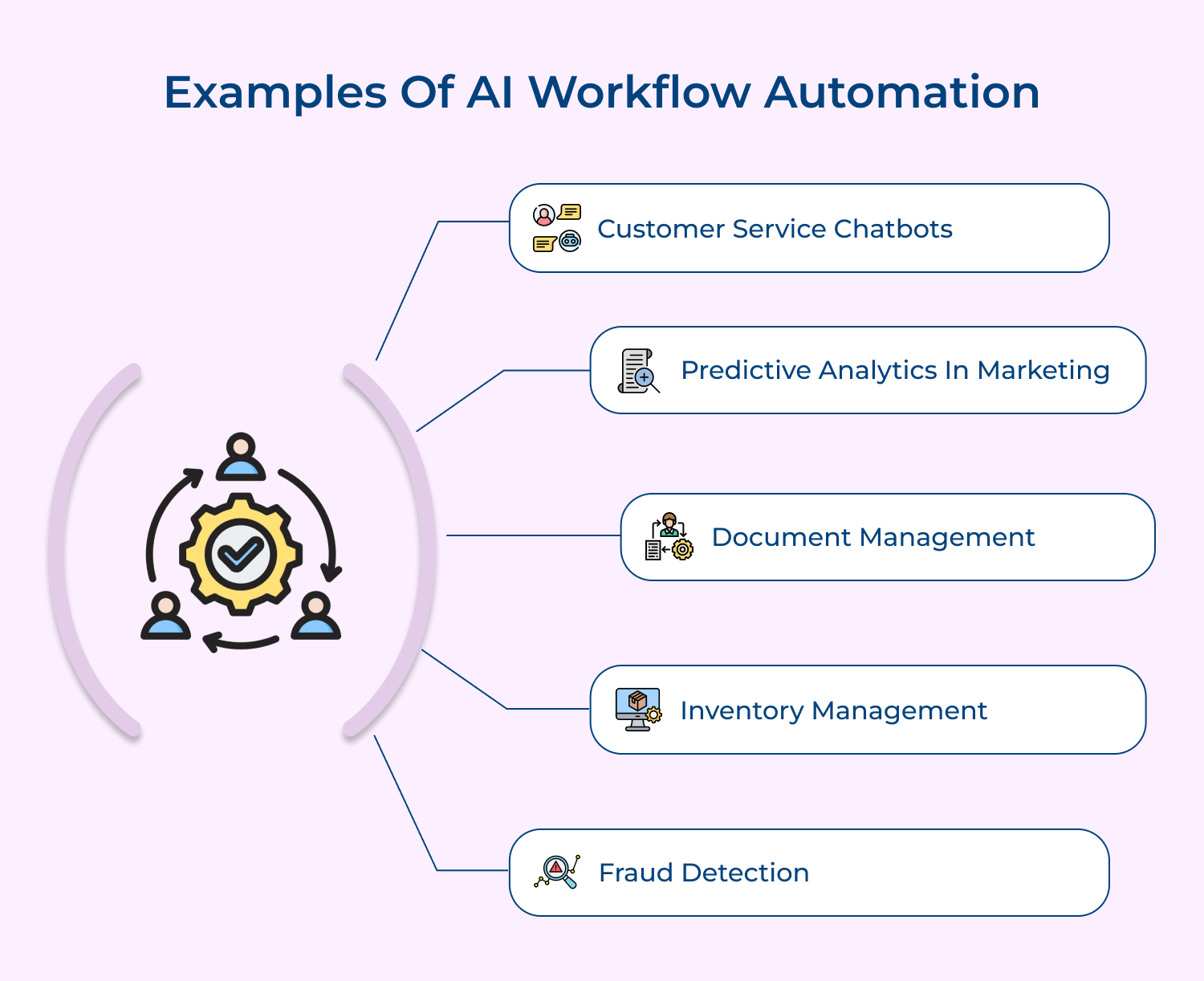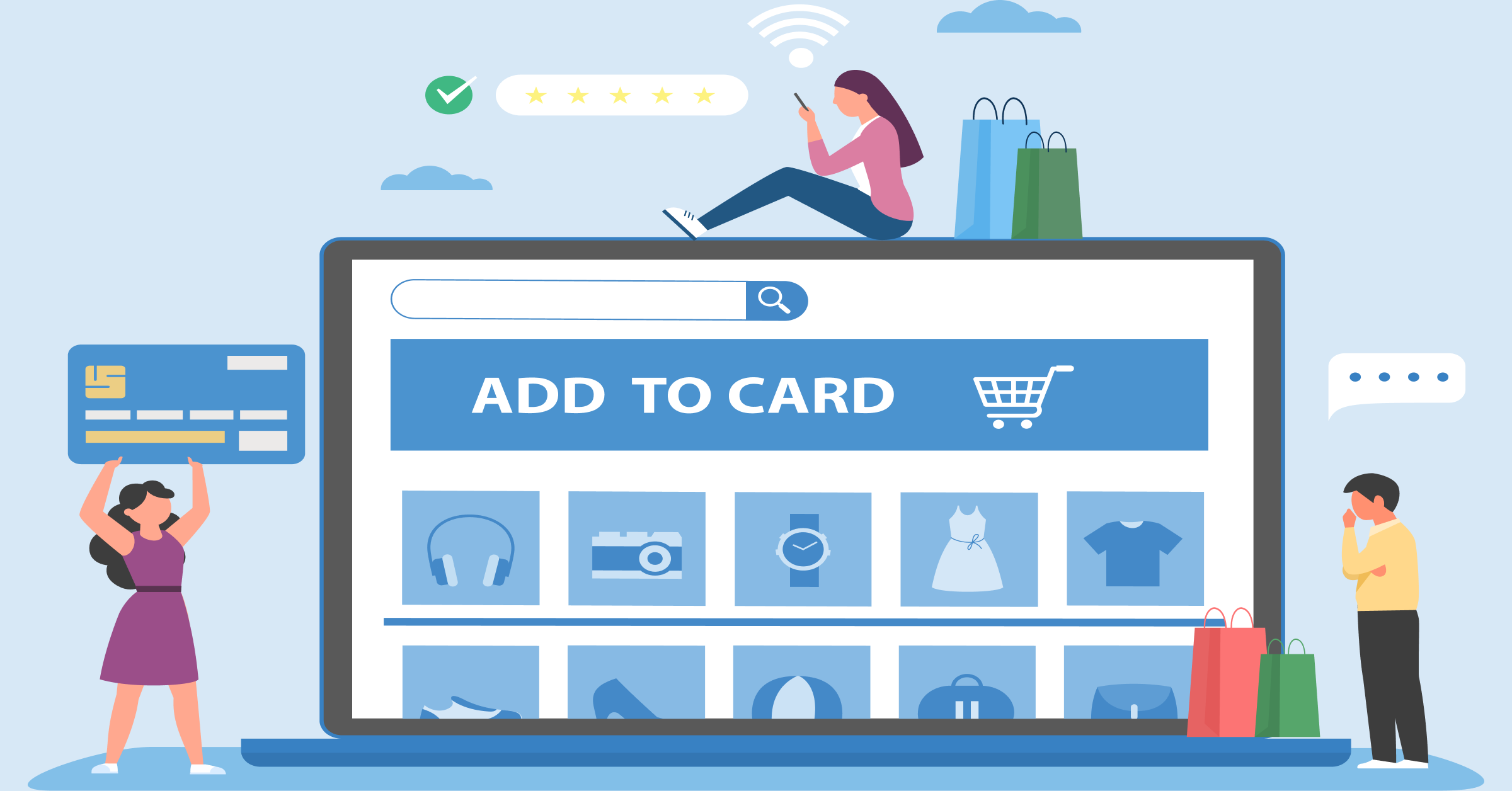1. Customer Service Chatbots
Many companies now utilize AI-powered chatbots to provide instant responses to customer inquiries. These chatbots can answer frequently asked questions, provide product recommendations, and even handle basic troubleshooting. By automating these customer service tasks, businesses can provide round-the-clock support and improve the overall customer experience.
The World Health Organization took the opportunity to utilize customer support chatbots to communicate with people across the globe. The WHO WhatsApp customer service bot included the precautionary measures, treatment options, travel updates, and symptoms. It first deployed the bot in English and eventually built a bot in all six United Nations languages.
2. Predictive Analytics in Marketing
Deployment of AI allows the algorithms to analyze vast amounts of data to predict customer behavior and preferences. Marketers can use this information to personalize marketing campaigns, optimize targeting strategies, and improve ROI. By automating the data analysis processes, marketing teams can make data-driven decisions faster and more accurately.
3. Document Management
AI-powered document management systems can automatically categorize, organize, and retrieve documents based on keywords and content. This automation streamlines the document retrieval processes, reduces human error, and increases productivity. Businesses can save time and resources by utilizing AI to manage their documents efficiently.
4. Inventory Management
The AI algorithms can forecast demand, optimize inventory levels, and automate replenishment processes. This automation minimizes stockouts, reduces excess inventory, and improves overall inventory efficiency. By implementing AI-powered inventory management systems, businesses can save costs and improve customer satisfaction.
5. Fraud Detection
Leveraging AI enables the algorithms to analyze transaction data in real-time to detect suspicious patterns and flag potentially fraudulent activities. By automating the fraud detection process, financial institutions can prevent fraud before it happens and protect their customers’ accounts. AI workflow automation in fraud detection saves time and resources.
Harness the Power of AI and Transform the Way You do Business
Revolutionizing the way your organization operates by building AI-automated workflows can greatly enhance efficiency, productivity and overall success. By leveraging the power of artificial intelligence, workflows can be streamlined, repetitive tasks can be automated and decision-making processes can be optimized.
The innovative approach not only saves time and resources but also empowers employees to focus on more strategic initiatives. Embracing AI-automated workflows is essential for staying competitive in today’s rapidly evolving business landscape. So don’t wait, start transforming your organization today and unlock its full potential with AI automation.