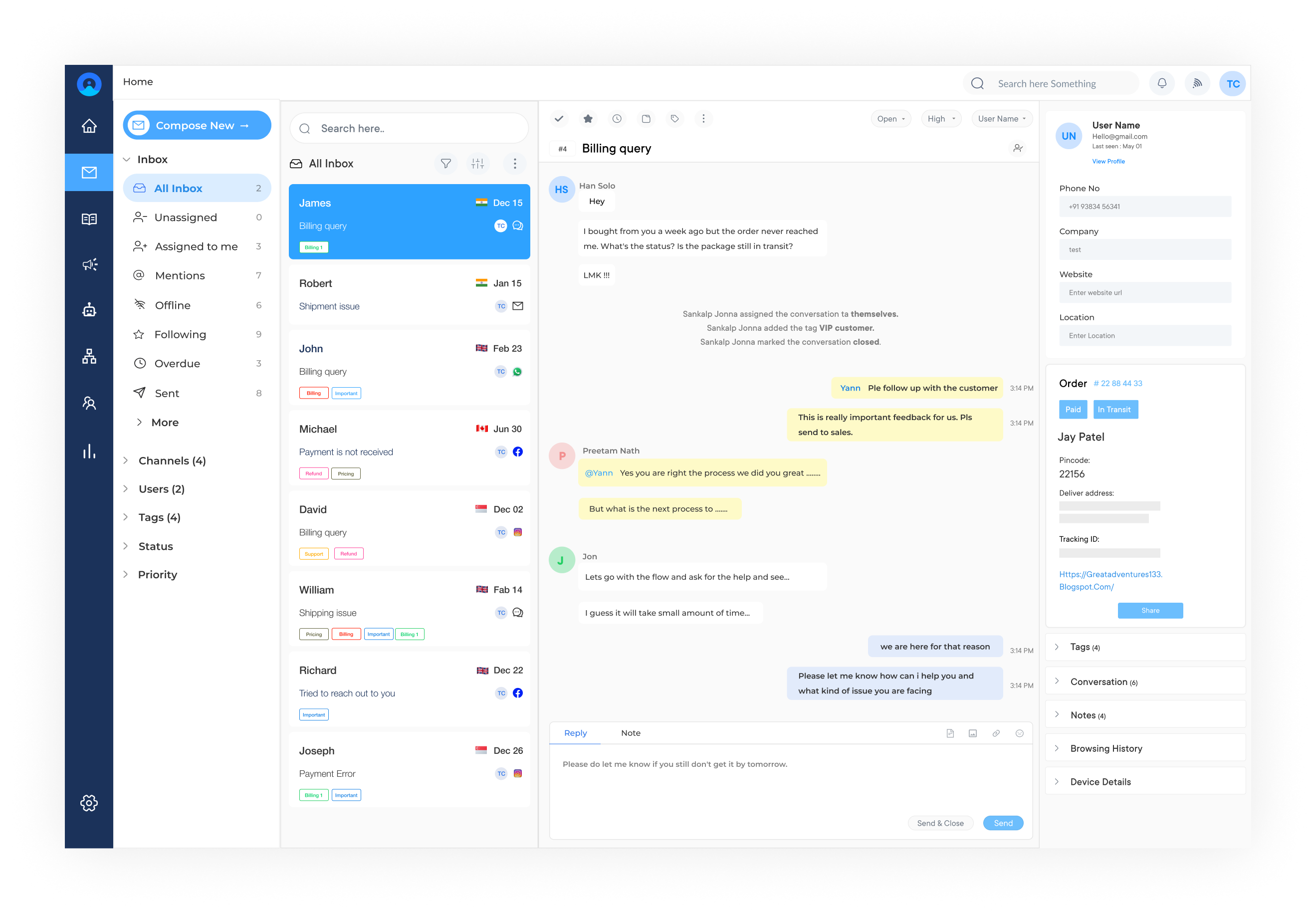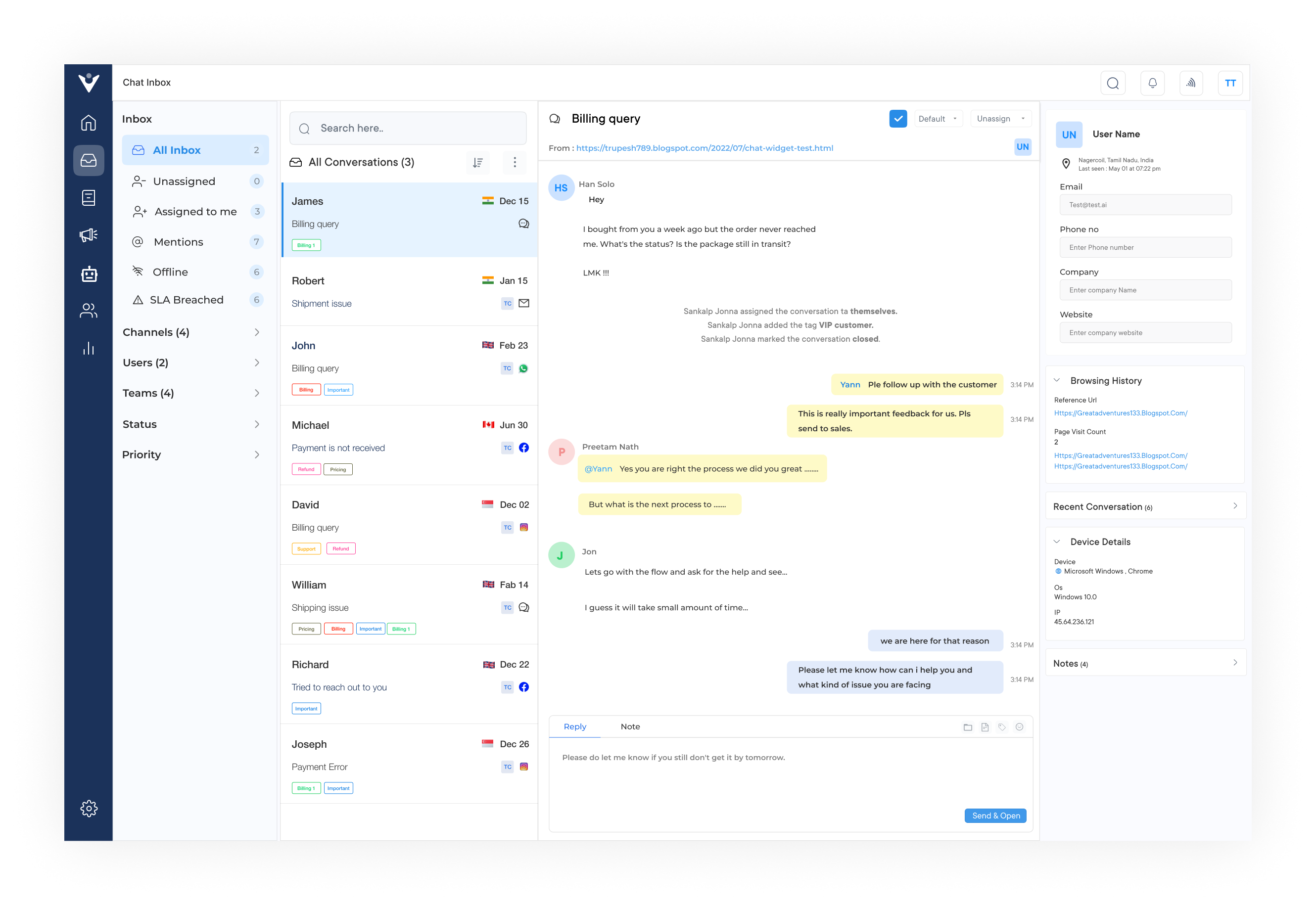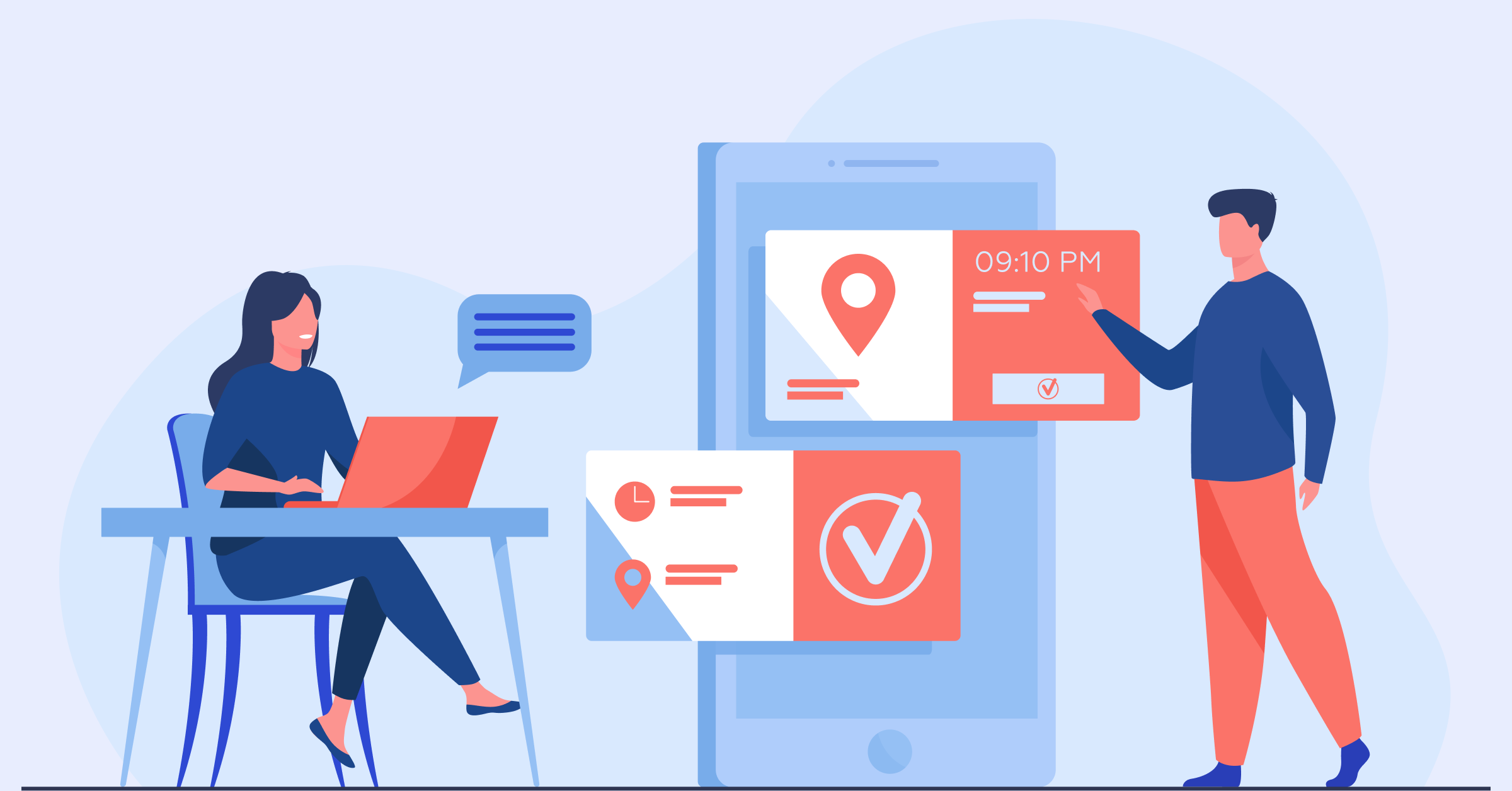Veemo is a messaging platform that enables businesses to communicate with customers across various channels, including in-app messages, emails, and chats.
The software also offers conversational ticketing capabilities, allowing businesses to capture and resolve customer issues efficiently. It also provides automation features, such as triggered messages and chatbot support, to streamline support processes.
Key features:
- Agent workload: Measure the number of open tickets assigned to each agent. It helps you ensure your support staff can effectively handle customer inquiries.
- Conversation volume: Monitors the number of conversations taking place within your help desk platform. It provides insights into the workload and helps you allocate resources effectively.
- Customer effort score (CES): Assess how much effort customers have to put in to resolve their issues. It measures the ease of the support process from the customer’s perspective.
Pricing: Veemo offers a range of pricing plans to suit businesses of all sizes, ranging from $29 per month per user for up to $149 per month per user including advanced features such as automation, integrations, and custom branding. The software also offers a 14-day free trial for businesses to test the features before committing to a paid plan.
3. Freshdesk
Freshdesk is a helpdesk software that incorporates a conversational ticketing system called Fresh chat. It enables businesses to engage with customers through chat windows on their websites or mobile apps.
The helpdesk tool offers AI-powered chatbots, real-time notifications, and integration with other tools like CRM and helpdesk software for efficient ticket management.
Key features: The KPI dashboard provides a holistic view of your help desk operations, helping you to optimize efficiency and deliver exceptional customer service.
4. Drift
Drift is a conversational marketing platform that focuses on personalized customer interactions. Its conversational ticketing system allows businesses to capture and assign customer inquiries effectively.
The conversational software uses chatbots and automated playbooks to provide instant support, qualifying leads, and routing tickets to the right team members for resolution.
Key features: The software’s automation capabilities help streamline repetitive tasks, enabling your team to focus on more complex customer issues.
5. Help Scout
Help Scout is a customer service software that emphasizes teamwork and collaboration. Its conversational ticketing system enables businesses to manage customer conversations from multiple channels in a shared inbox.
The software offers features like saved replies, email automation, and integration with popular business tools to streamline the support process and provide personalized responses.
Key features: The KPI dashboard enables teams to identify trends, identify bottlenecks, and make data-driven decisions to enhance customer service.
Utilize Conversational Ticketing to Scale Up Your Support System
Businesses are always looking for innovative ways to improve their customer service experiences. One such innovation that has gained popularity is conversational ticketing. Conversational ticketing is transforming the way businesses handle customer service.
Businesses can improve customer satisfaction, enhance issue resolution, and build long-term relationships by leveraging technology. Whether you are an e-commerce giant or a healthcare provider, implementing conversational ticketing can be a game-changer in today’s competitive market. So why not embrace this innovative approach and take your customer service to the next level?