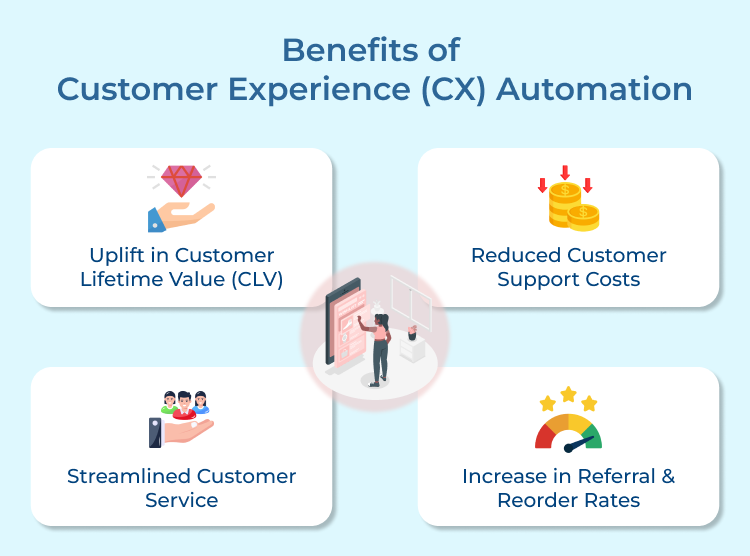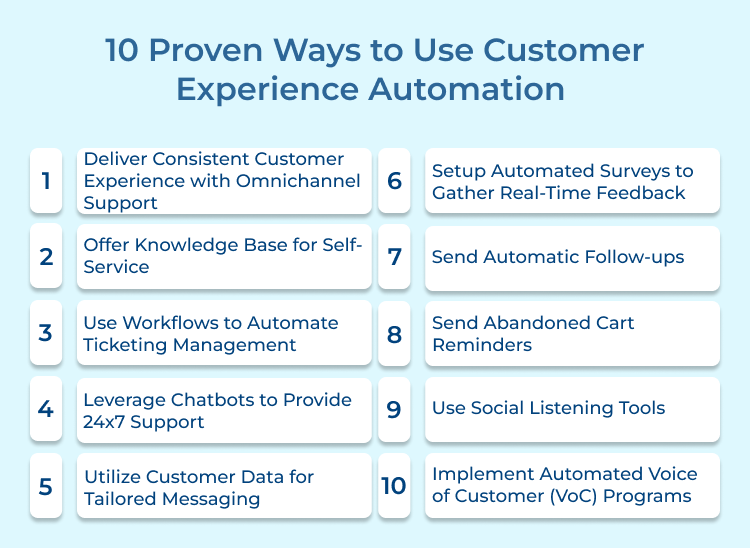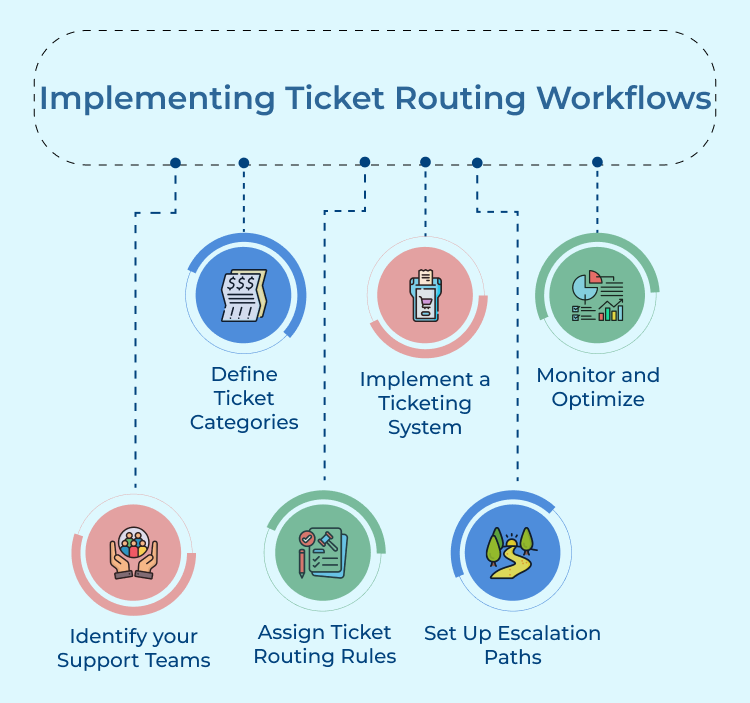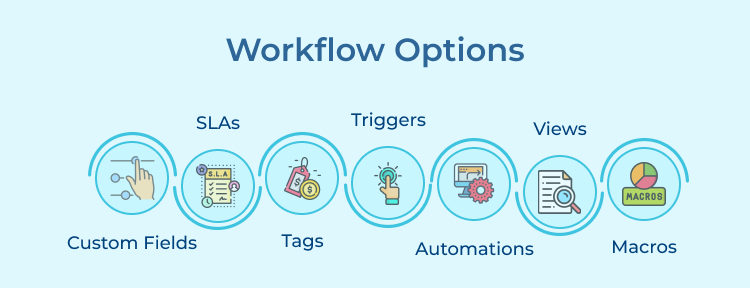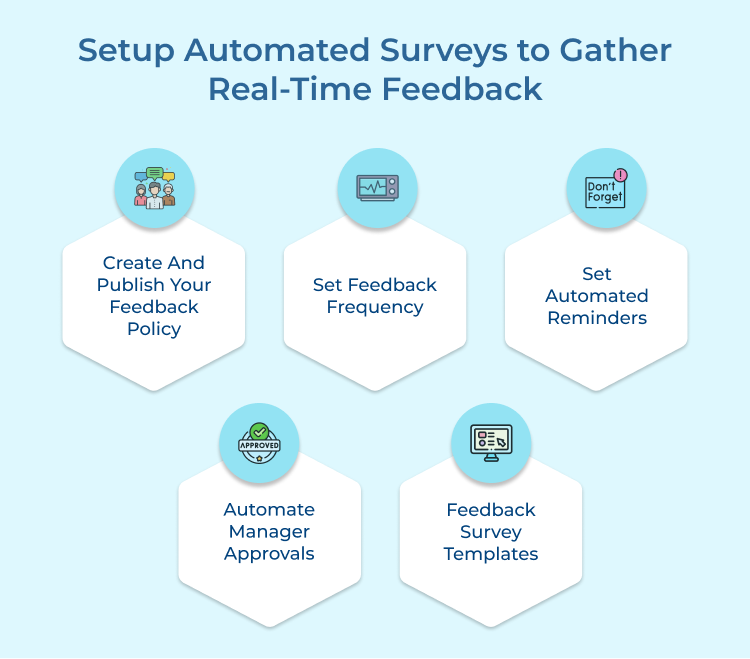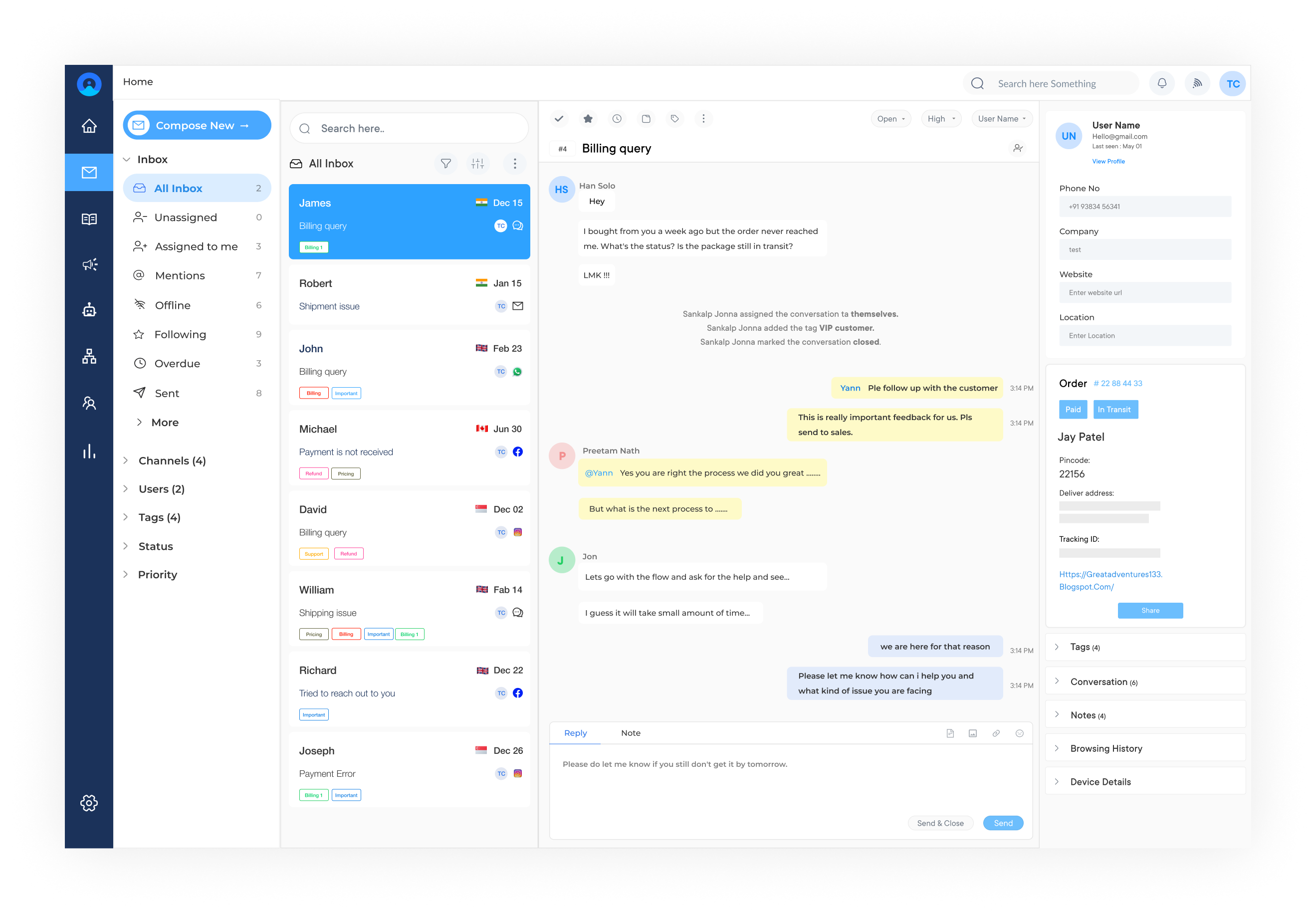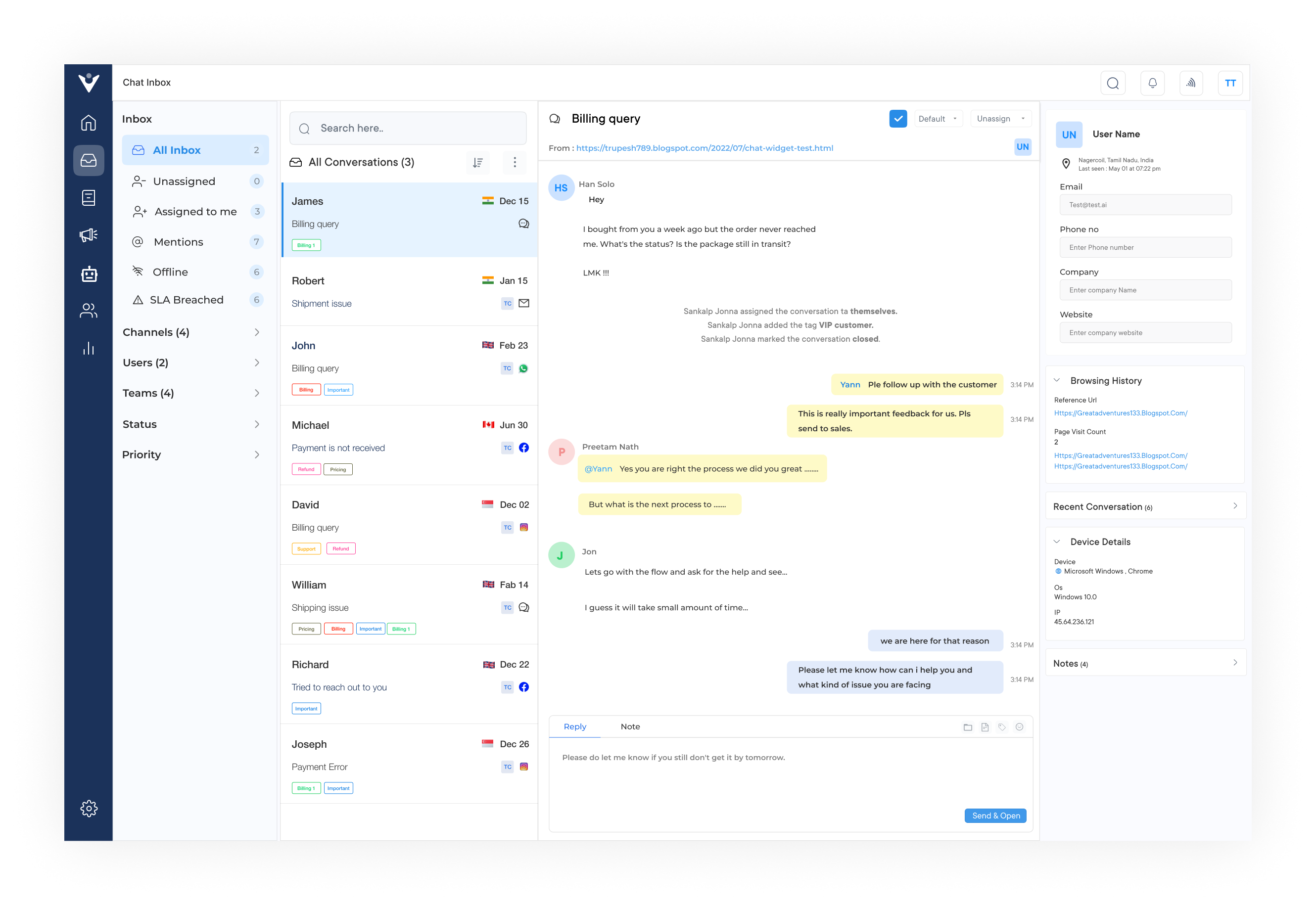Veemo is a powerful software that automates Customer Experience. It offers a unified inbox that combines all customer inquiries from various channels, such as email, live chat, social media and messaging apps.
The automation features include intelligent routing, chatbots, and AI-powered response suggestions to help businesses efficiently handle customer queries and provide accurate responses.
Key features:
- Ticket routing: Using automated ticket routing, incoming customer inquiries are efficiently distributed to the appropriate customer service representative or department.
- Sentiment analysis: Companies can analyze customer reviews and other feedback to understand customer sentiment towards their products or services by using natural language processing and machine learning algorithms.
- Automated email responses: Automated email responses can be set up to acknowledge customer’s queries and provide relevant information.
Pricing: There are three pricing tiers based on the number of staff users, so companies can choose whichever works best for them – ranging from $19-299/month depending on the size of your business. Additional add-ons are included in a few packages at different costs, if necessary.
3. Help Crunch
Help Crunch is a customer communication platform that streamlines the CX automation process. It provides features such as live chat, email marketing, knowledge base management, and customer feedback collection.
Key features: Includes chatbots that can handle routine inquiries, automated email campaigns, and triggered messages based on customer behavior. These automation tools enable businesses to deliver personalized experiences, increase customer engagement, and improve conversion rates.
4. Gorgias
Gorgias is a customer support platform that focuses on automation and personalization. It integrates with various e-commerce platforms to provide a unified view of customer information.
Key features: Automate responses, track order details, and process returns or refunds. Its automation capabilities extend to social media channels, allowing for efficient management of customer inquiries across multiple platforms.
5. Gladly
Gladly is a customer service platform that aims to create personalized and effortless experiences for customers. It consolidates all customer interactions, including calls, emails, texts, and social media messages, into one interface.
Key features: Automate routine tasks, provide personalized responses and proactively engage with customers through AI-powered chatbots. Its automation capabilities enhance customer interactions, reduce response times and help businesses build stronger customer relationships.
How Brands Can Embrace Customer Experience Automation (CXA)
Customer experience automation (CXA) is a powerful tool for brands seeking to enhance their customer experience. By leveraging CXA, businesses can streamline their operations and free up time to focus on more personal interactions with customers.
CX automation also enables companies to collect valuable data about their customer’s needs, which can inform targeted marketing campaigns and drive better business decisions.
It’s worth remembering that while CXA can bring significant benefits to brands, it should never replace the importance of the human touch in customer interactions. Brands can create truly exceptional customer experiences that stand out in a crowded marketplace by blending automated processes with personalized attention from skilled professionals.