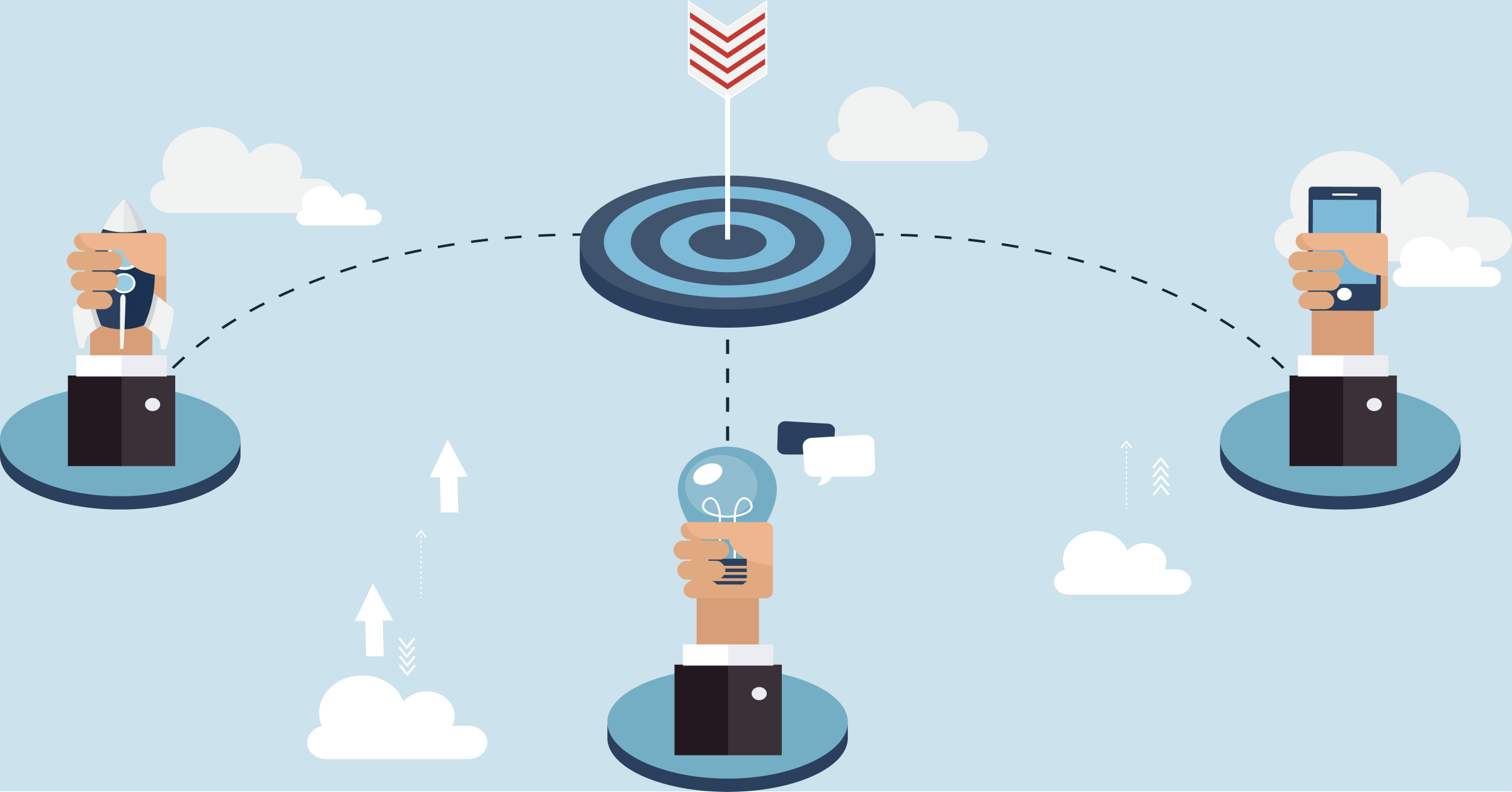1. Personalize Customer Interactions
64% of the customers say lack of personalization makes them like a mere ticket than actual paying customers. Treat each customer as an individual and personalize your interactions. Using their name shows empathy and addresses their concerns in a personalized manner. It will make them feel valued and increase their overall satisfaction.
2. Empower Help Desk Staff by Organizing Training Sessions
88% of the high-performing service decision makers invest heavily on training. Invest in regular training sessions to equip your help desk staff with the necessary skills and knowledge to handle customer queries effectively. These sessions can include communication skills, product knowledge, problem-solving techniques and customer service best practices.
3. Automate Routine Tasks
Automation helps companies to resolve 22% of helpdesk tickets practically at no cost. Use automation tools to streamline routine tasks such as ticket assignment, follow-ups and data entry. It will free up time for your help desk staff to focus on more complex issues and provide better customer support.
4. Encourage Team engagement
Build a culture of collaboration among your help desk staff. Encourage them to share knowledge, experiences and best practices with each other. The collaborative environment will help in resolving customer issues efficiently and improve the overall team performance.
5. Offer a Knowledge Base or Self-Service Portal
68% of customers think offering a self service provision is nothing less than customer service. Create a comprehensive knowledge base or self-service portal where customers can find answers to common queries and troubleshoot issues on their own. It not only reduces the workload on your help desk staff but also empowers customers to find solutions independently.
6. Use Pre-Drafted Responses
Prepare pre-drafted responses for frequently asked questions or common issues. It allows your help desk staff to respond promptly as well as consistently, saving time and ensuring accurate information is provided.
7. Build & Implement a Service Level Agreement (SLA)
Establish a clear and well-defined service level agreement that outlines response times, resolution targets as well as escalation procedures. It helps in managing customer expectations and ensures a consistent level of service.
8. Aim for First Contact Resolution
Strive to resolve customer issues during the first interaction itself. It reduces customer frustration and eliminates the need for multiple follow-ups. Train your help desk staff to actively listen, diagnose the problem accurately and provide effective solutions in a timely manner.
9. Follow-Up Resolved Cases
After resolving a customer issue, follow up with them to ensure their satisfaction and address any additional concerns they may have. It shows that you care about their experience and helps in building long-term relationships.
10. Add Context to your Tickets
When a customer raises a ticket, encourage your help desk staff to gather as much relevant information as possible. It includes details about the problem, system configurations, error messages and any previous troubleshooting steps. The information helps in faster issue diagnosis and resolution.
11. Keep your Help Desk Employees Happy
Remember that your help desk staff are the frontline representatives of your company. Provide them with a positive work environment, opportunities for growth, recognition for their achievements and regular feedback. Happy employees are more likely to deliver exceptional customer service.
Invest in Omni24 for Best Service Desk Practices
Omni24 is a software company that specializes in customer engagement and help desk solutions. They offer a range of products and services designed to improve customer communication or support. One of their standout offerings is their help desk software, which provides businesses with an efficient or effective way to manage customer inquiries and provide timely resolutions.
The software uses ticketing systems to track and prioritize customer inquiries. It automates repetitive tasks and allows customers to find answers to their questions independently. The software easily integrates with other systems, such as CRM platforms, providing a seamless experience for both agents and customers. Omni24 help desk software incorporates several best practices in customer support, making it an ideal service desk to invest in.