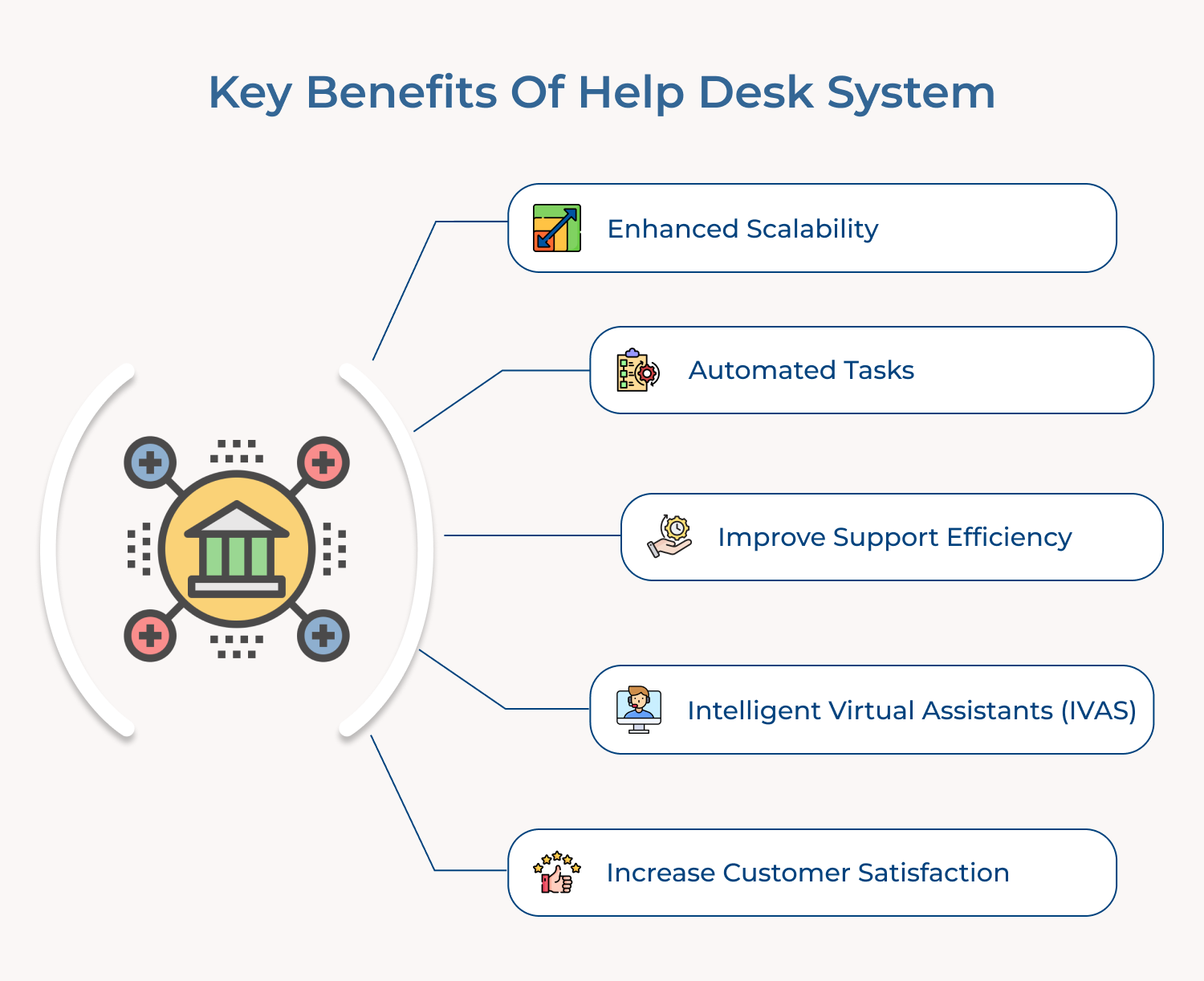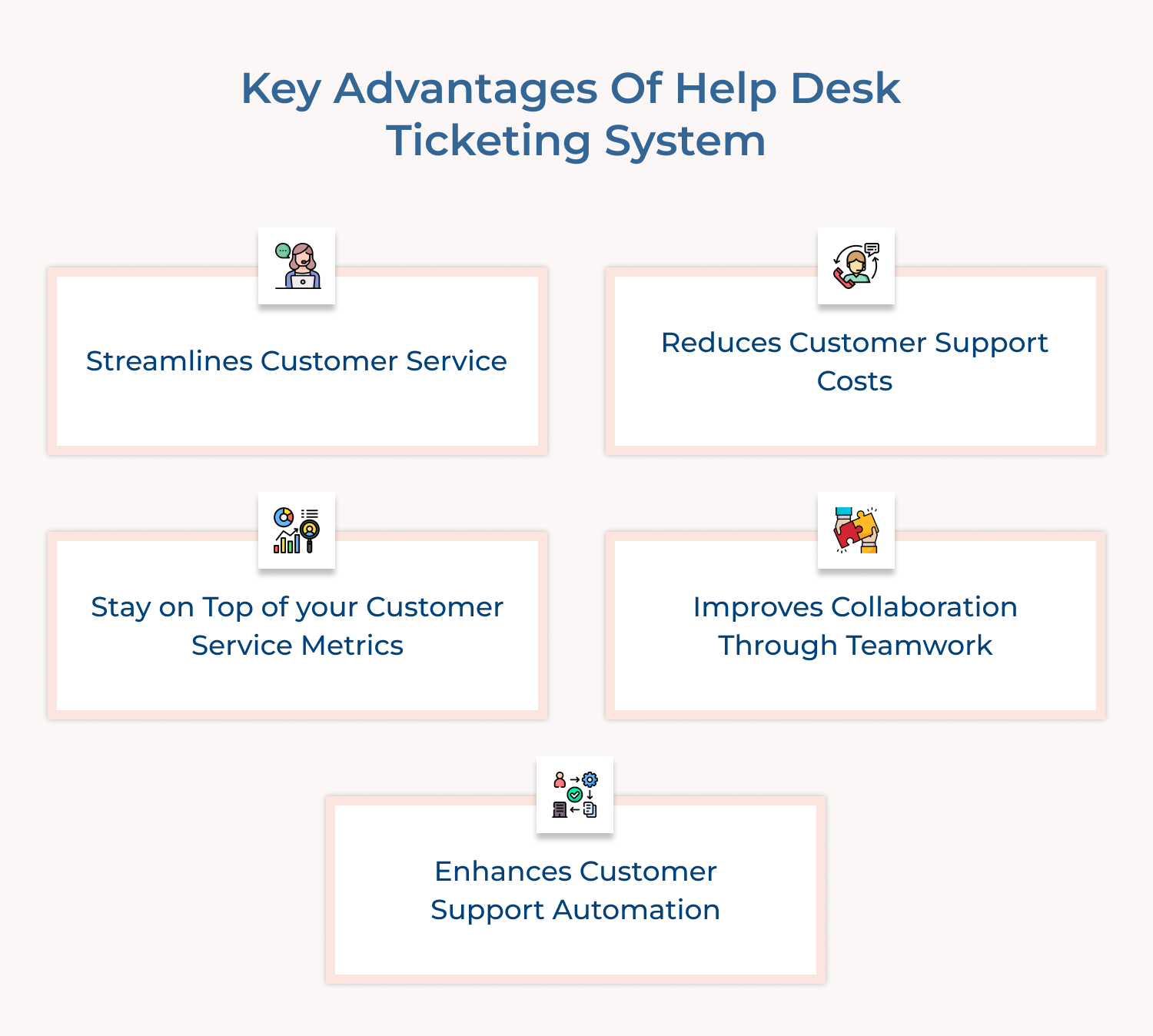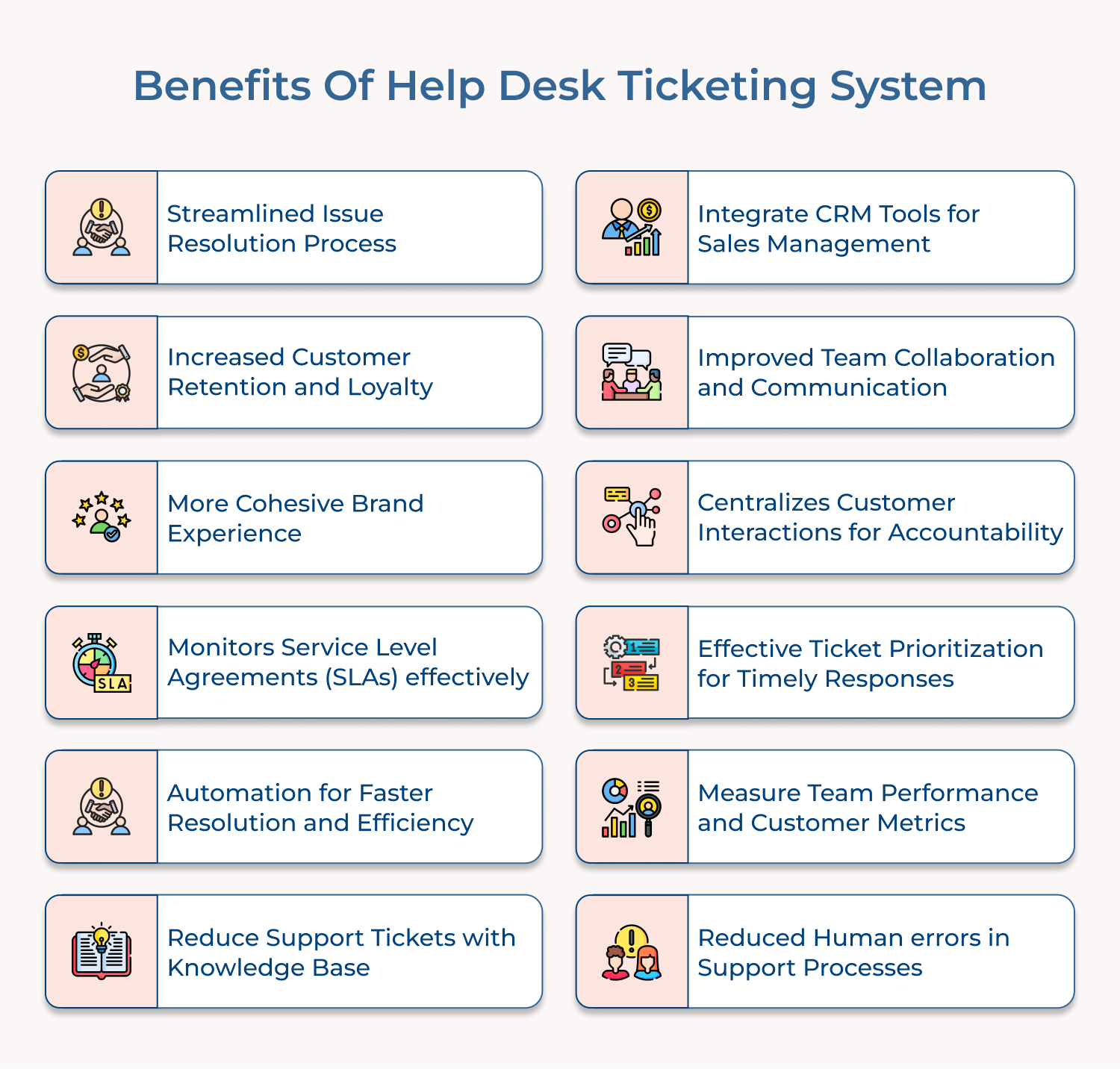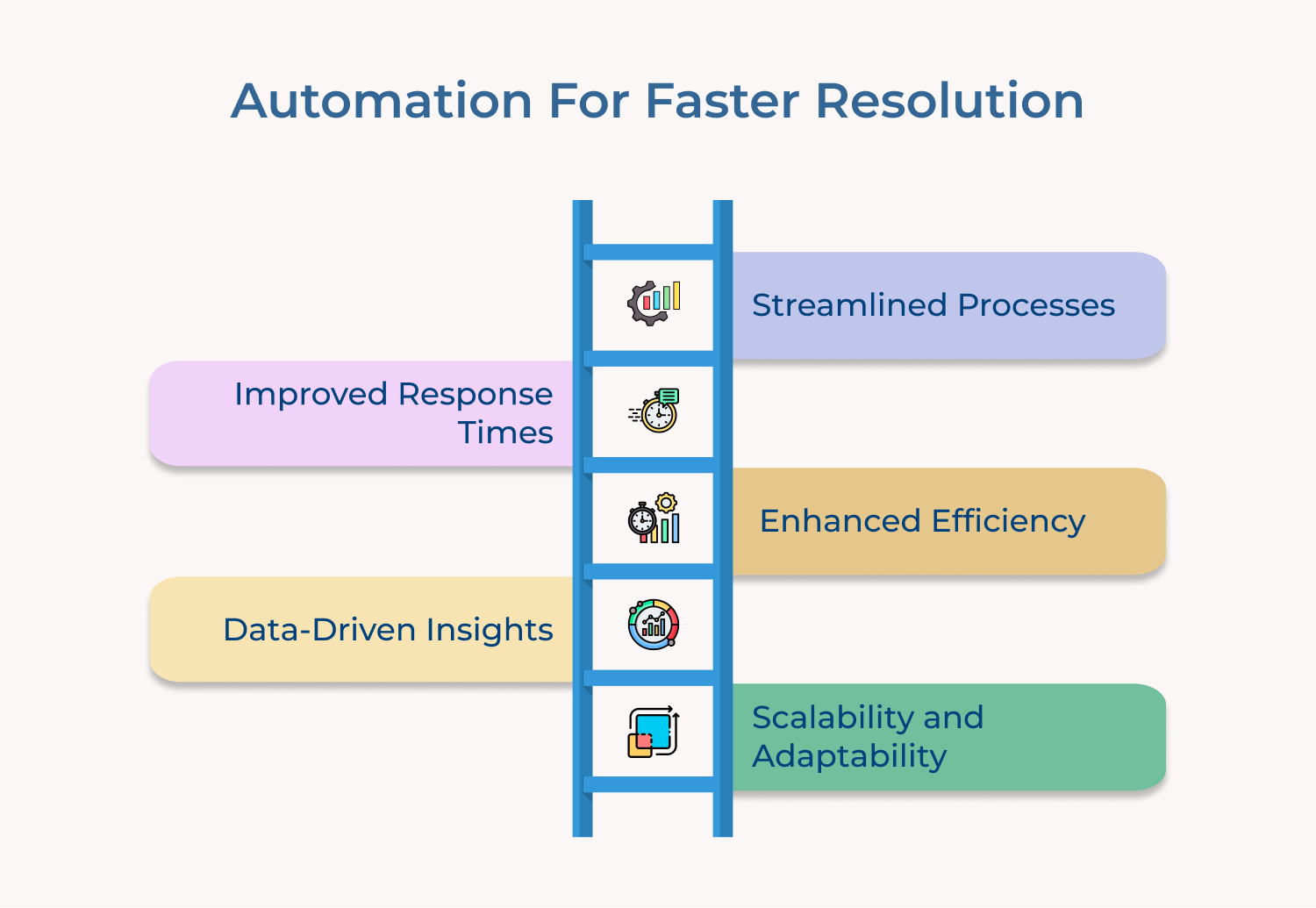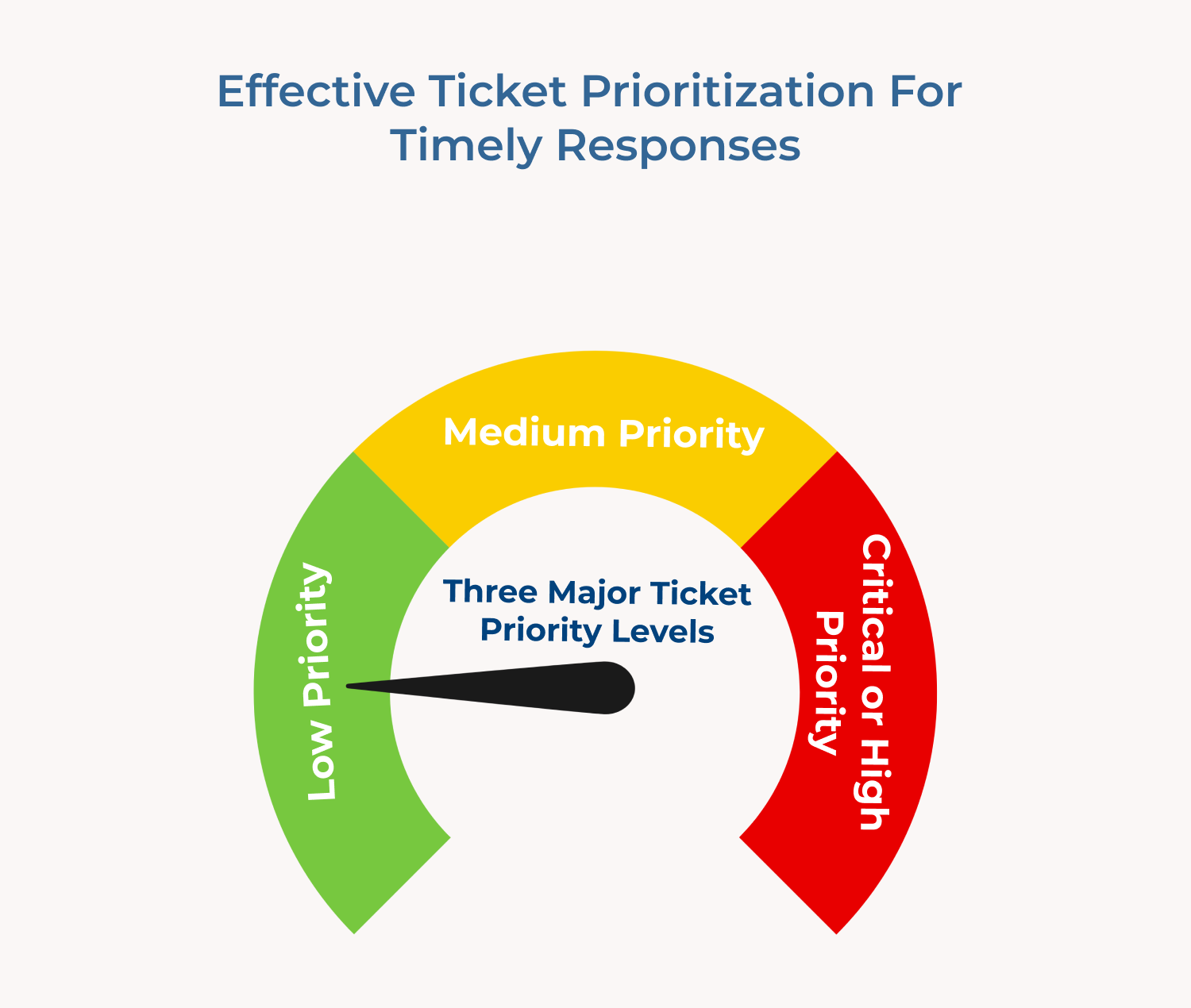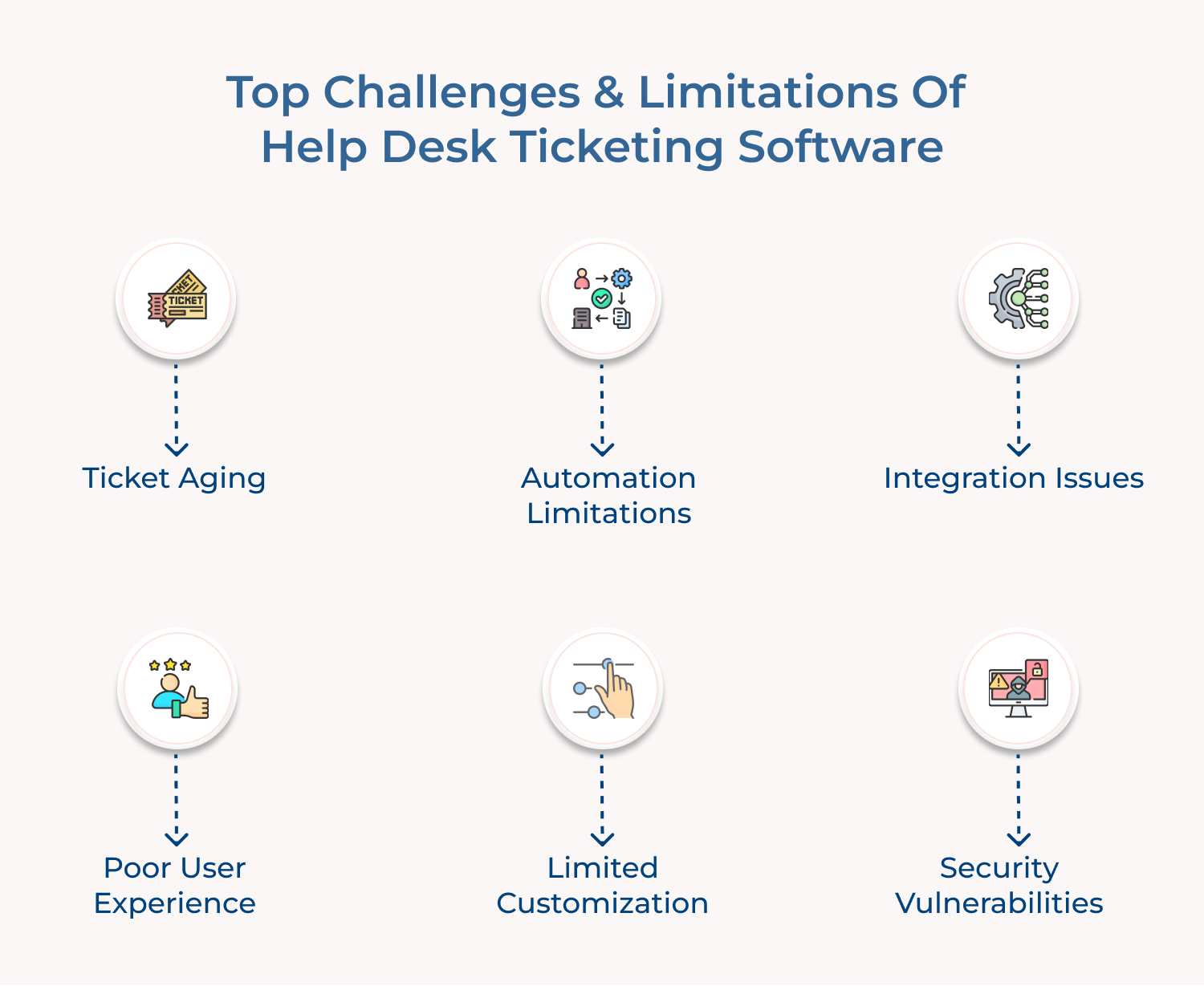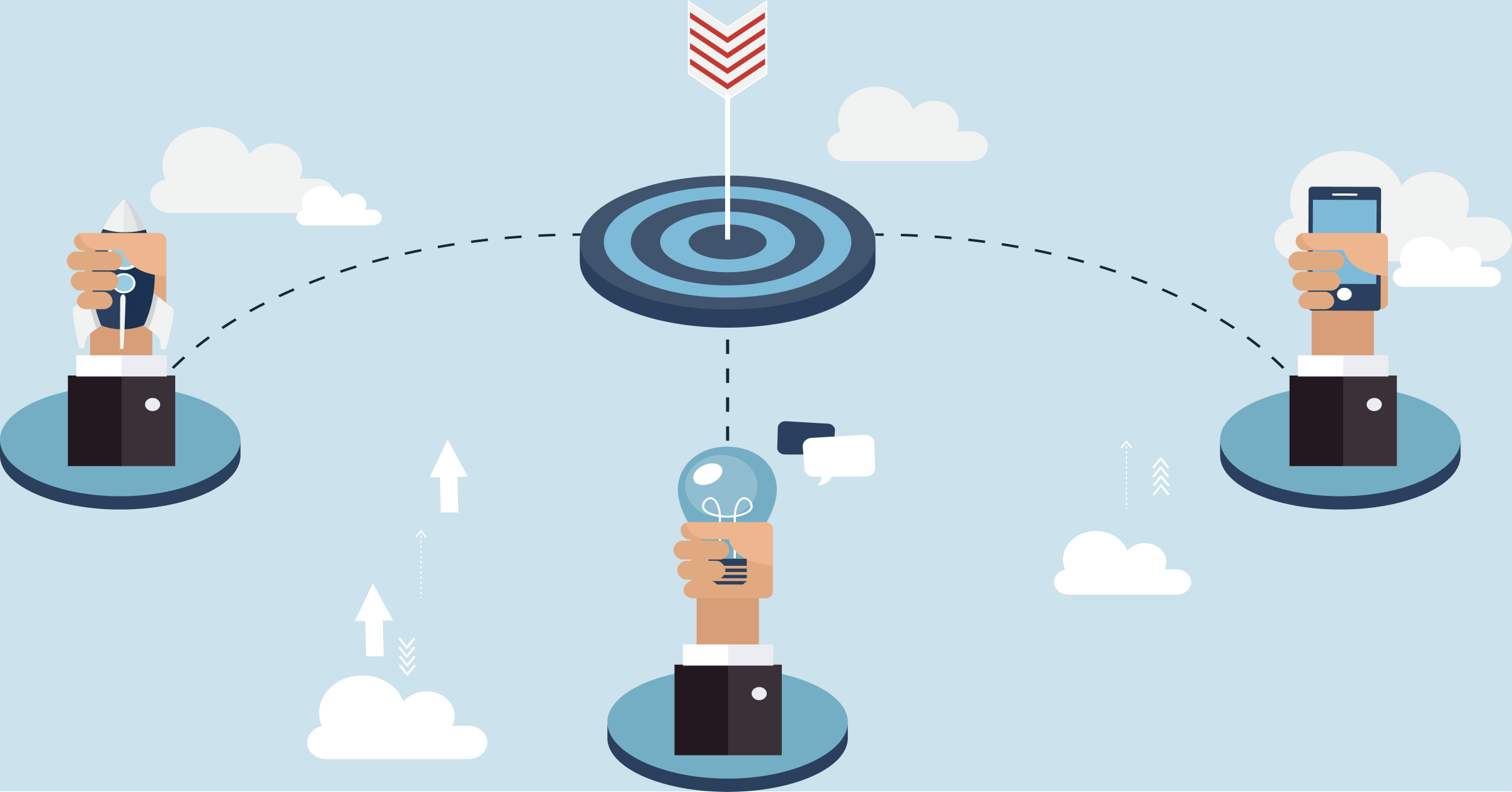1. Ticket Aging
Ticket aging is a most common problem experienced by help desk ticketing software users. Generally happens, when tickets are left open without being responded to for a long time. Leaving customers without timely solutions can impact customer satisfaction.
2. Automation Limitations
We boast about how artificial intelligence creates a smoother process and workflow for all difficult tasks. Though it increases efficiency by automating routine tasks, many help desk ticketing systems lack these features, which can limit their effectiveness.
3. Integration Issues
Poor integration between help desk ticketing software and other applications can lead to data inconsistency. Integration issues lead to waste of time resulting from manual processes. Do a thorough research to learn which software does a good job integrating with other applications.
4. Poor User Experience
User experience is a key factor where people want their issues sorted out quickly and efficiently. A poor customer experience can frustrate customers and lead them towards alternative service avenues such as social media channels or telephone support lines.
Do you know? Your customers are generally forgiving! 78% of the customer wouldn’t mind forgiving the brands for their mistakes (as long as they receive exceptional customer service)
5. Limited Customization
Help Desk Ticketing Software can sometimes be limited in terms of customization. Lack of customization options makes it difficult to configure different workflows according to specific needs.
6. Security Vulnerabilities
Help desk ticketing systems have access to sensitive customer data. It is important for you to understand how to secure their data properly as there are security risks associated with them. When integrating the information with your desired website, make sure they follow strict rules to avoid any information leakage.
Reap The Benefits with Veemo’s Omnichannel Help Desk Ticketing Software
A help desk ticketing system not only streamlines customer support processes but also provides valuable analytics to improve overall customer experience (CX). investment in a help desk ticketing system can truly improve your organization’s growth.
Veemo’s omnichannel help desk software benefits customer support teams to manage and respond to queries seamlessly across multiple channels. The platform offers automation capabilities for efficient ticket routing and prioritization. It ensures that customers receive timely and personalized responses.
The platform also provides comprehensive reporting and analytics for businesses to measure performance, track customer satisfaction, as well as make data-driven decisions to continuously improve CX.