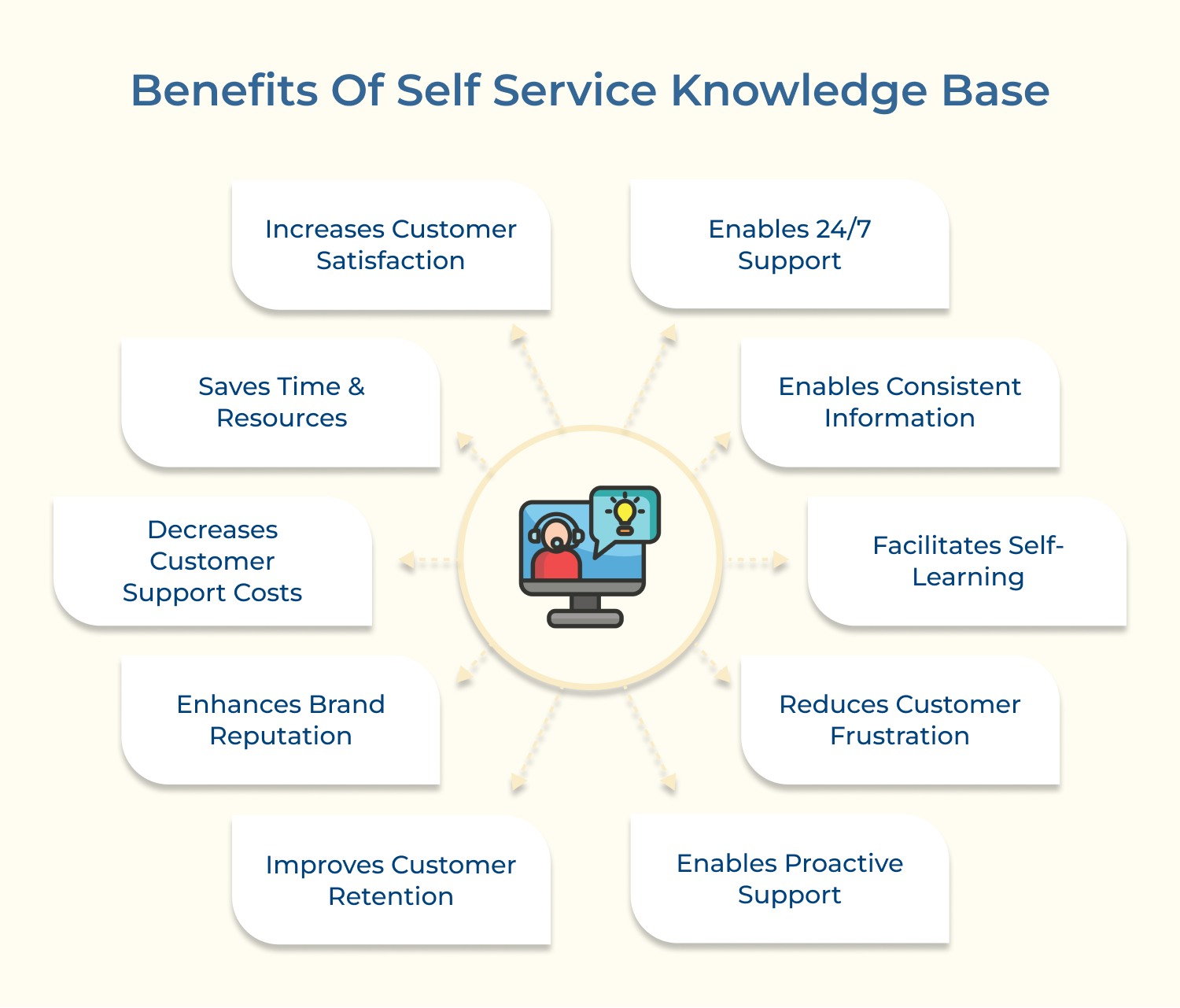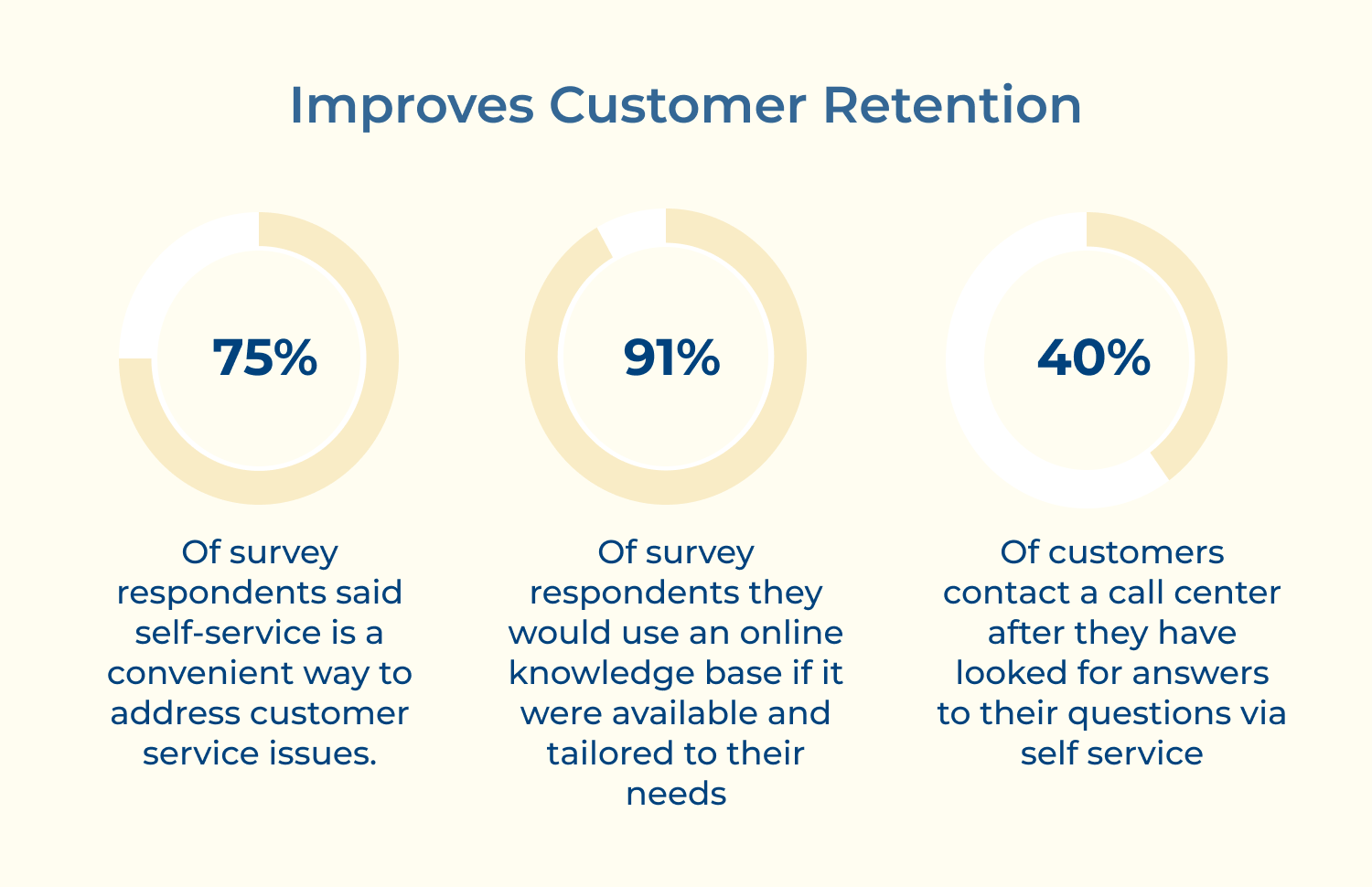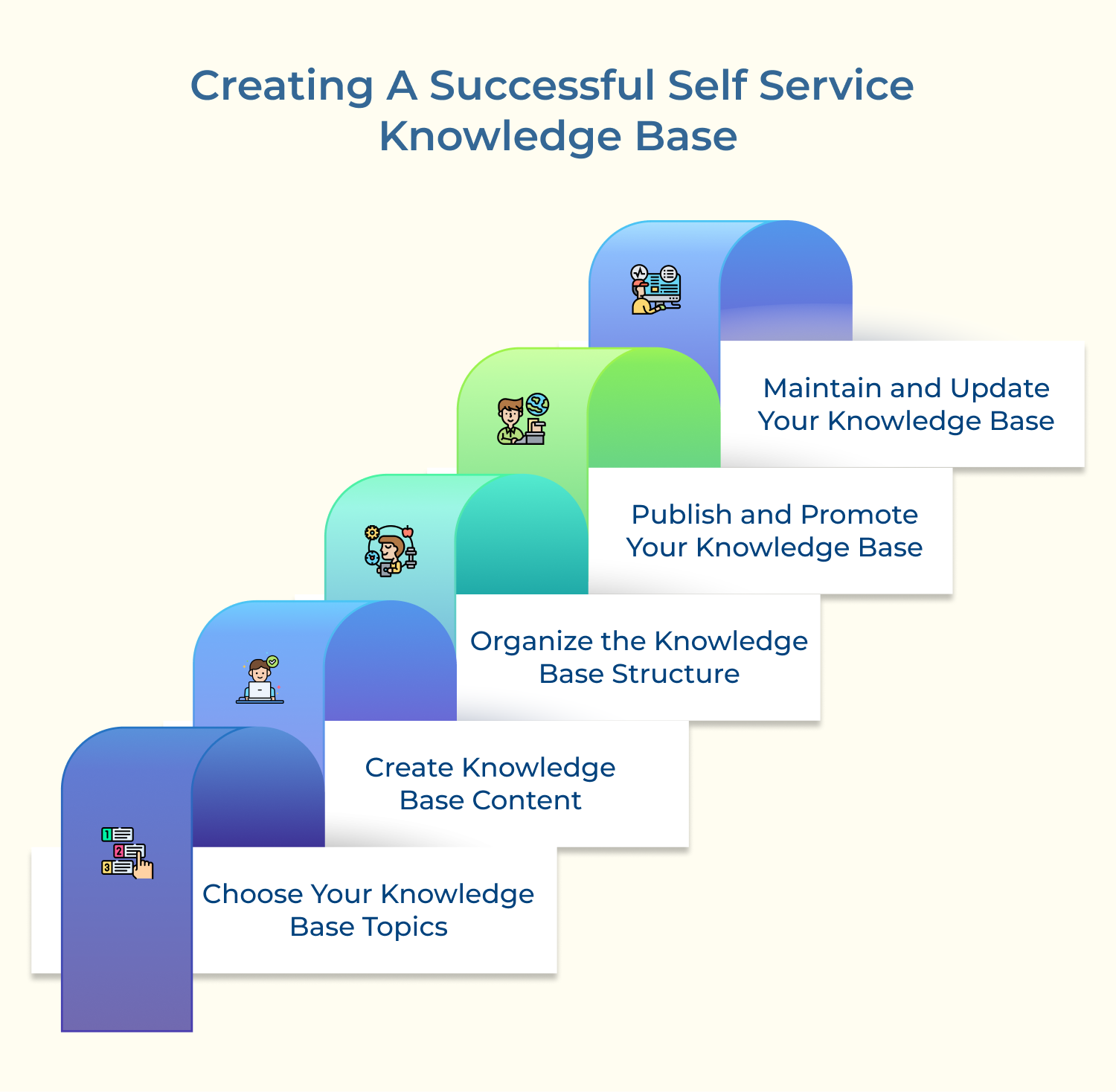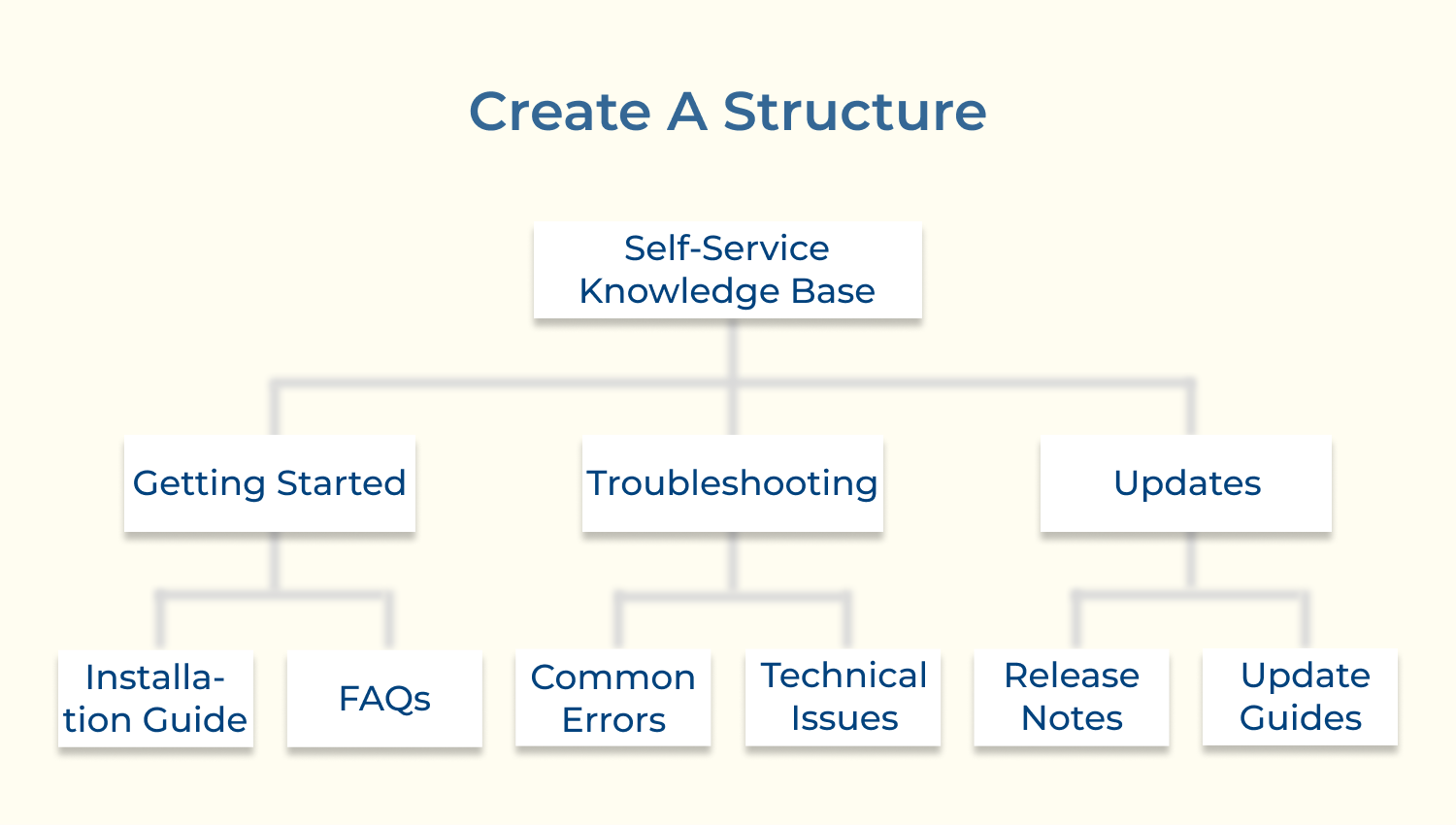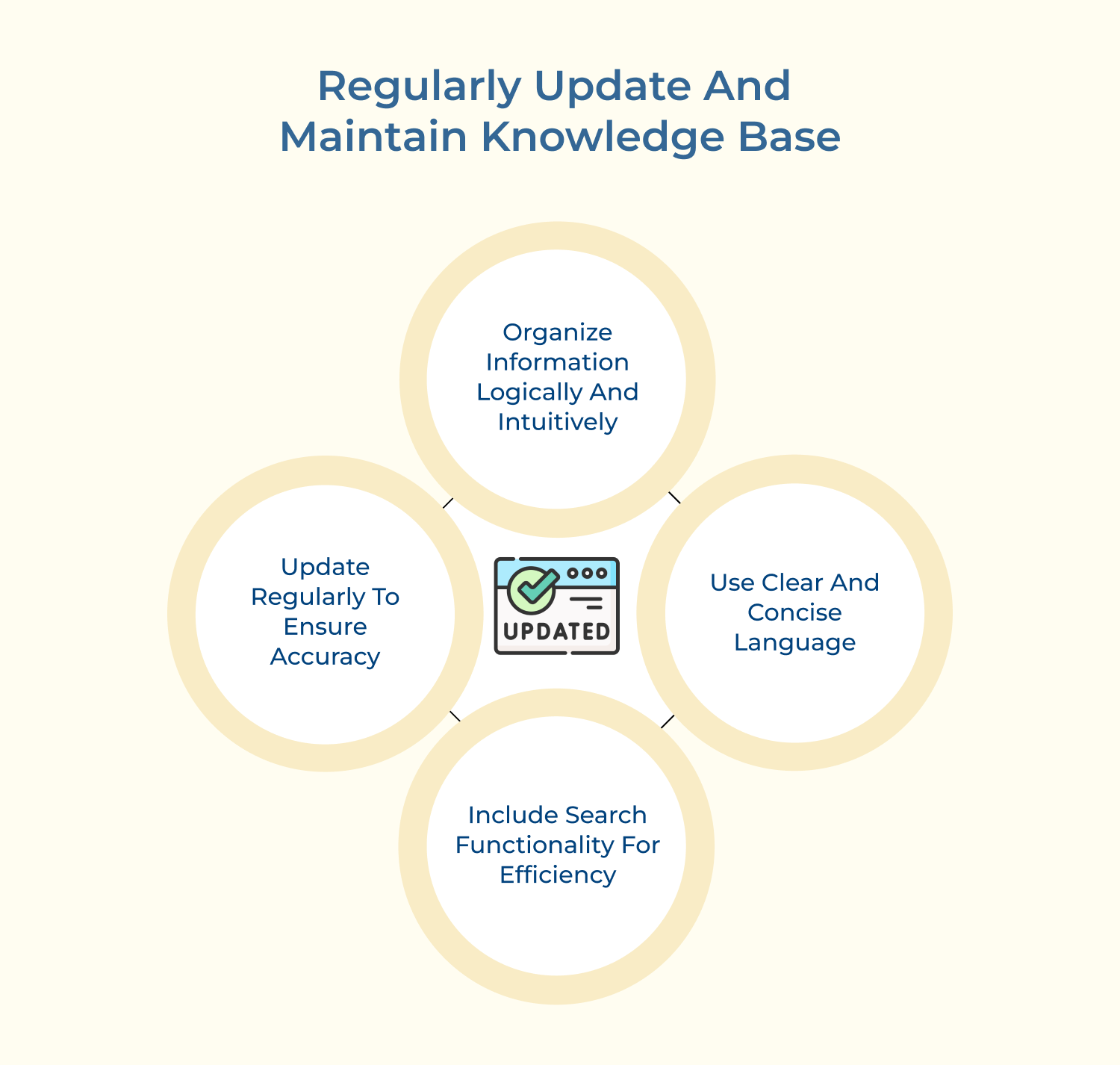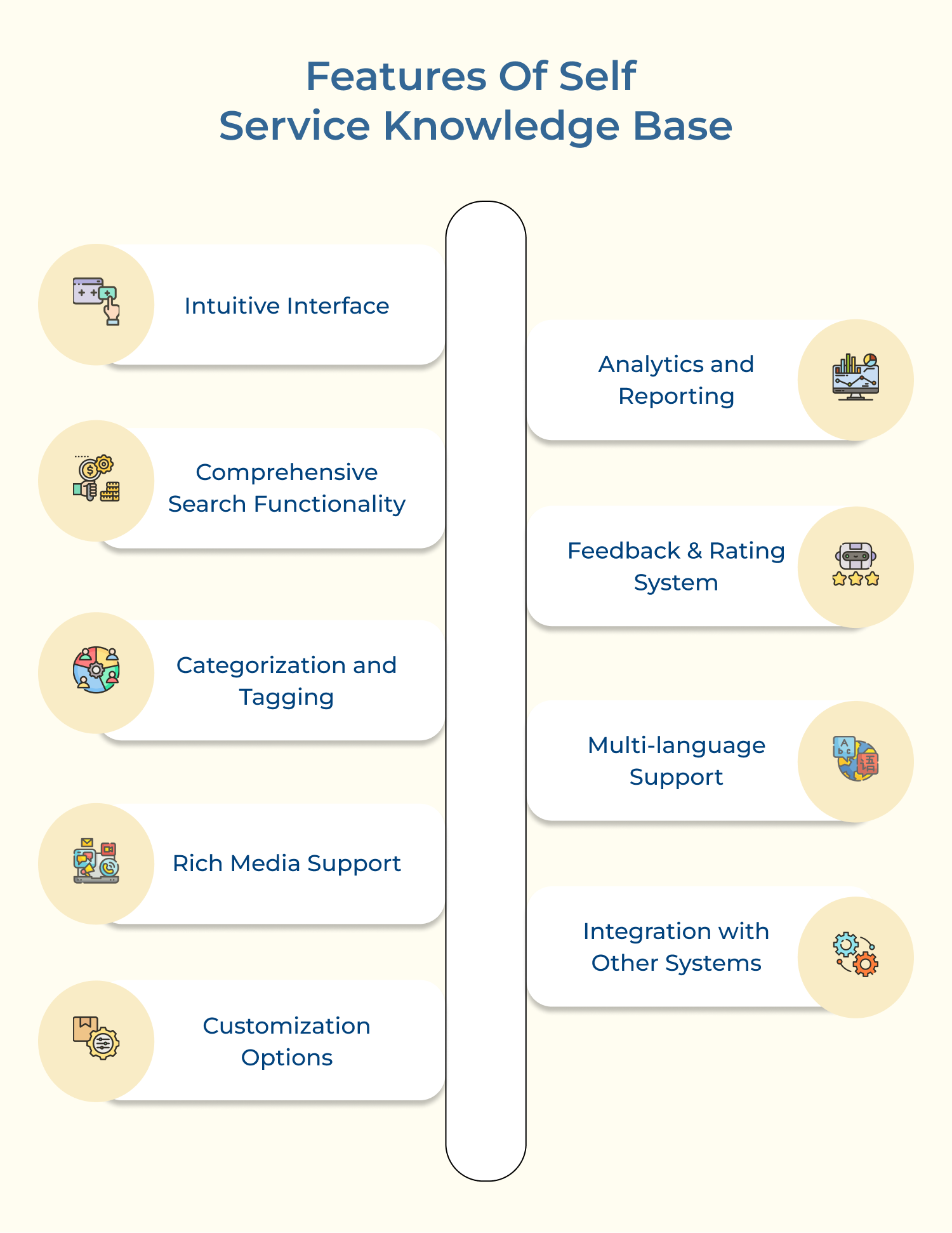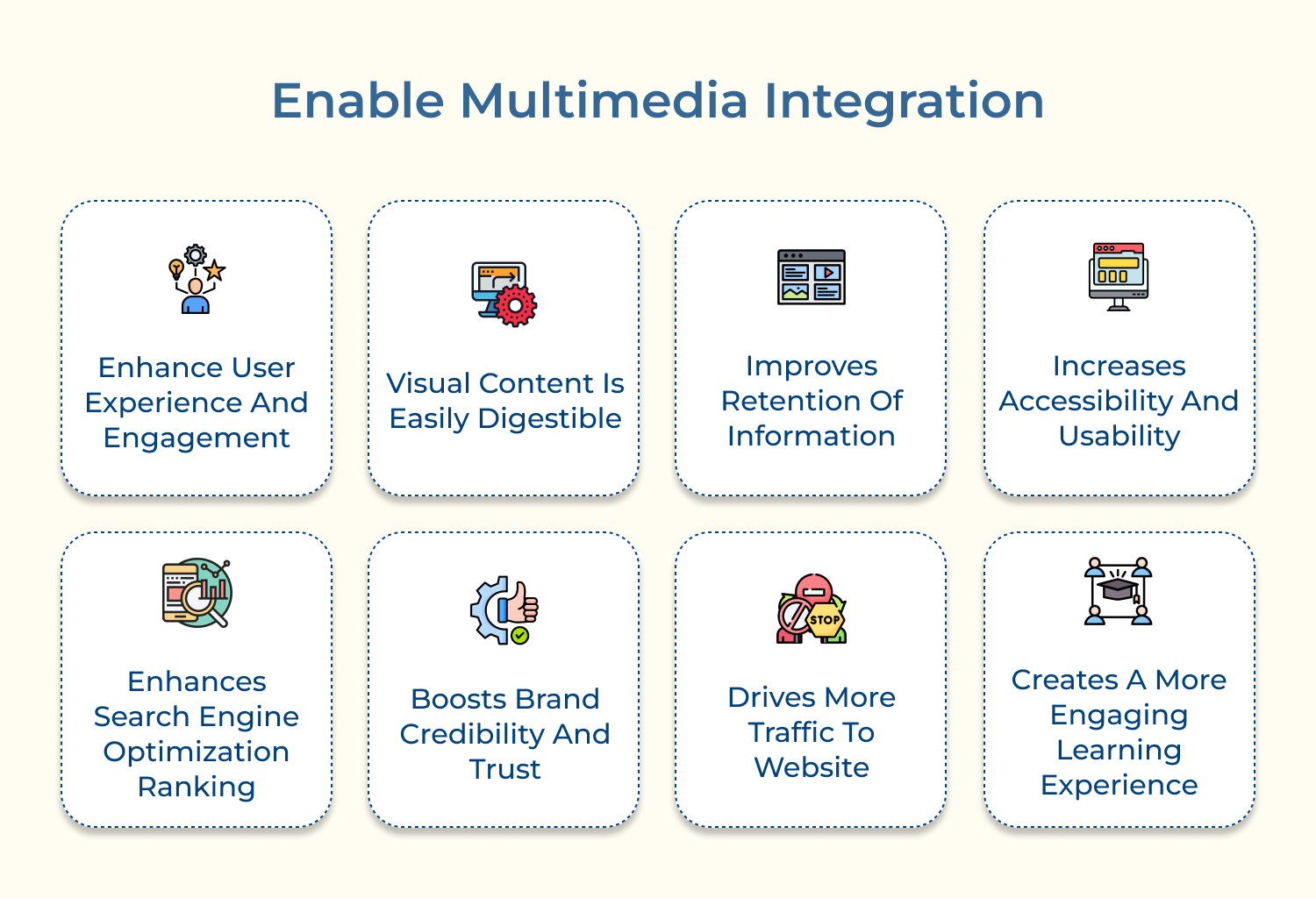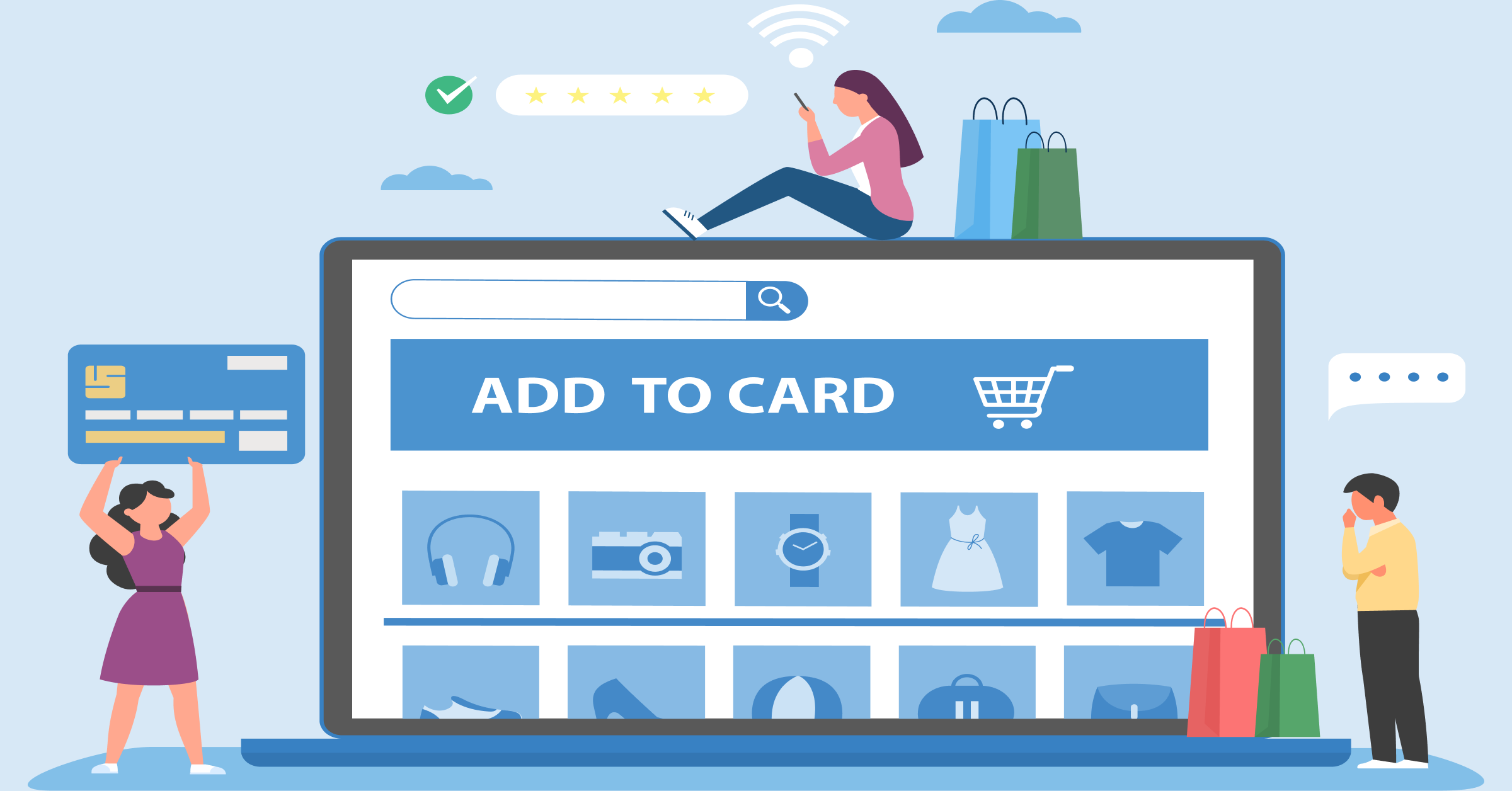How do we ensure to stay relevant with the audience? Here are 10 best practices to keep in mind to ensure a successful self-service knowledge system,
1. Ensure Clear and Easy Navigation
Make sure your self-service knowledge platform is user-friendly and easy to navigate. Use a clear layout with intuitive design to help users find the information they need easily.
Reasons why it is important to implement this best practice:
- Enhances user experience: Users can quickly locate the relevant sections and articles, saving time as well as effort by implementing intuitive navigation.
- Increases customer engagement: A well-designed navigation system encourages users to explore more content within the knowledge base.
- Supports scalability: Clear and easy navigation is essential for scaling a self-service knowledge base as the content volume expands.
An excellent example is the Help Center by a popular software Omni24. The knowledge base is designed with a user-friendly interface allowing customers with easy navigation.
2. Provide a Comprehensive Search Functionality
Implement a robust search feature that allows users to search for specific keywords, phrases, or topics. It helps users find relevant information faster and reduce frustration.
Reasons why it is important to implement this best practice:
- Time and cost savings: A self-service knowledge base with efficient search capabilities reduces the need for customers to contact support.
- Easy access to relevant information: Comprehensive search functionality ensures that users are presented with up-to-date articles that directly address queries.
- Enhanced knowledge management: The search function in a self support knowledge base encourages the organization to maintain a structured repository of articles.
One example of a knowledge base that follows comprehensive search functionality as a self support knowledge base is the Help Center of HubSpot. The comprehensive search functionality ensures that users can efficiently find the information they need leading to customer satisfaction.
3. Create Well-Organized Categories
Divide your knowledge base into logical categories and subcategories. Organize information in a way that is easy to understand as well as navigate. It ensures how users can find what they are looking for with ease.
Reasons why it is important to implement this best practice:
- Easy navigation: Well-organized categories make it easy for users to navigate through the knowledge base and find the information they are looking for.
- Efficient problem-solving: When categories are well-organized, users can quickly identify the right category that relates to their problem.
- Reduced support requests: A self-service knowledge base with well-organized categories can significantly reduce the number of support requests.
An example for this is the support center of a Stash bee tech company. The knowledge base is divided into clear and specific categories, such as troubleshooting guides along with frequently asked questions. It saves both the company as well as its customers valuable time and effort.
4. Share Consistent & Updated Content
Regularly review and update your self-service knowledge content to ensure it is accurate as well as up-to-date. Outdated information can lead to confusion and frustration for users. The consistency and commitment to keep the knowledge base up to date not only enhances the user experience but also promotes customer satisfaction.
Reasons why it is important to implement this best practice:
- Reducing customer support costs: A robust and regularly updated knowledge base can significantly reduce customer support costs.
- Establishing brand authority: Consistently updating your self-service knowledge base with relevant and informative content establishes your brand as an authority in the industry.
- SEO and organic traffic: Regularly updating your knowledge base with fresh content boosts search engine optimization (SEO) efforts and improves your website’s organic traffic.
A perfect example is the knowledge base of SharePoint. They have ensured that the content is accurate by regularly updating and reviewing the information within the knowledge base.
5. Enable Multimedia Integration
Incorporate multimedia elements such as videos, images, and interactive tutorials into your self support knowledge base. Visual aids can enhance understanding as well as make complex concepts easier to grasp.