Shopify Live Chat App for E-commerce Businesses
Shopify live chat is no longer nice to have. It’s a must-have. It is a blessing for e-commerce businesses to handle their customer queries more effectively than ever.
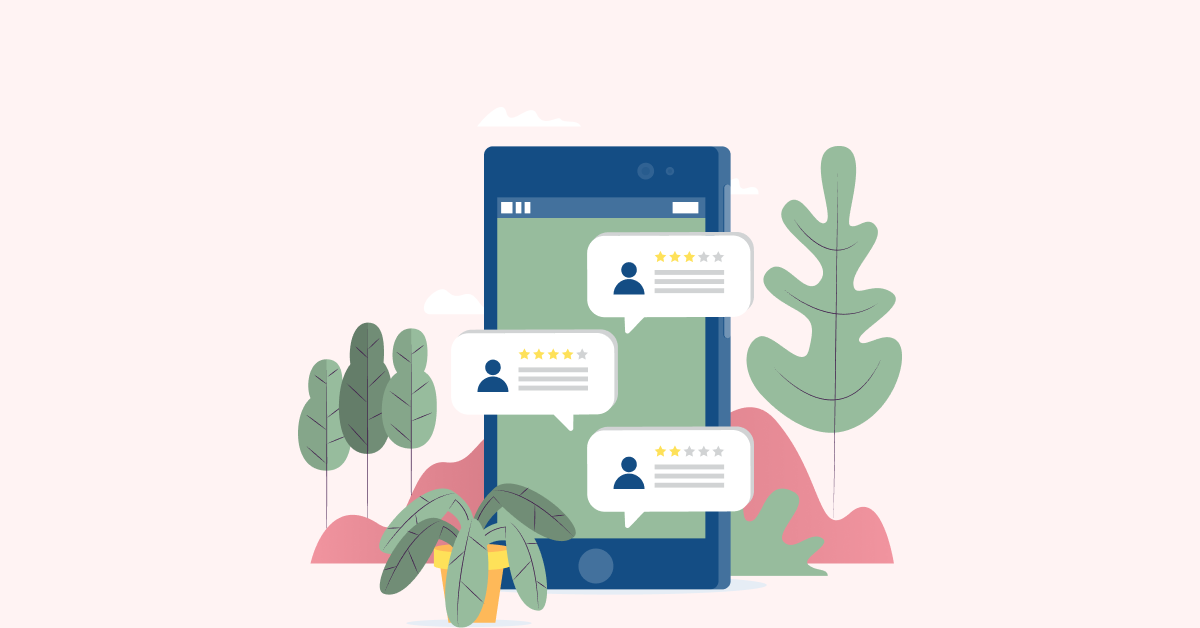
Consumers are growing impatient nowadays, which makes customer service is more important than ever. With online shopping becoming increasingly popular, customers expect quick and efficient assistance whenever they have a question or issue.
60% of customers say they are more likely to revisit a website if it uses live chat.
It is where Shopify live chat comes in.
Having a Shopify live chat feature integrated into your e-commerce website can greatly improve customer satisfaction and increase sales conversions.
Let us explore the reasons why Shopify Live Chat is essential for e-commerce businesses in today’s competitive market.
Shopify live chat is a support feature designed for online businesses that can be integrated into the Shopify websites to offer real-time assistance. The feature enables businesses to address customer concerns and improve the overall customer experience.
Key Components of Shopify Live Chat:
One of the key ways businesses can provide exceptional customer service is by utilizing Shopify live chat. The software allows customers to communicate with a business in real-time through an instant messaging platform on their website.

The key benefits of using Shopify live chat for your online business are as follows:
Integrating live chat into your Shopify store can greatly improve customer satisfaction and increase sales conversions. Live chat allows customers to ask questions, get immediate assistance and receive personalized recommendations while they are browsing your website.
Let us discuss the steps you need to take to seamlessly integrate live chat into your Shopify store.

Choosing the right live chat platform is the first step in integrating live chat into your Shopify website. You have to consider important aspects such as key features, chatbot functionality, integration & reporting capabilities, pricing etc. Some popular live chat providers for Shopify include Live Chat, Tidio and Gorgias.
Pro tips:
When you finalize the live chat provider, the next step is to create an account and install the live chat app on your Shopify store.
Most live chat providers offer easy-to-follow installation instructions and provide plugins or integrations specifically for Shopify. Follow the steps provided by your live chat provider to install the app on your Shopify store.
Pro tips:
Customization is an important step of Shopify live chat integration. Here you can customize your live chat widget to match your brand and website design.
You have the liberty to adjust the colors, fonts and chat bubble placement to create a seamless experience for your customers. Add your brand logo and a welcome message to greet customers when they land on your website.

Pro tips:
Setting up automated messages and chatbots within your Shopify live chat app is very important.
Automated messages can welcome customers to your website, offer assistance during specific times, or provide answers to frequently asked questions. Chatbots can engage with customers, qualify leads and provide product recommendations based on their browsing behavior.
Pro tips:
Suppose you have a support team that will be managing live chat queries, ensuring to train them on how to use the live chat app effectively.
Educate them on how to respond to customer inquiries quickly, provide accurate information, and professionally engage with customers. Monitor their performance and provide feedback to improve the quality of customer service.
Pro tips:
After integrating live chat into your Shopify store, monitor the performance of your live chat app to determine its effectiveness.
Keep track of key metrics such as response time, chat volume, customer satisfaction ratings, and sales conversions. Use this data to make informed decisions and optimize your live chat strategy for better results.
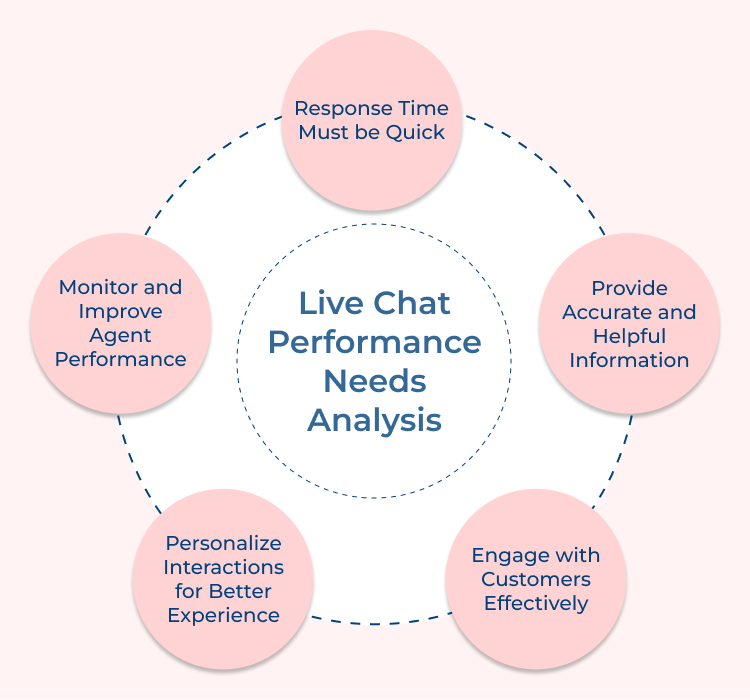
Pro tips:
Shopify Live Chat Apps are essential tools for any online store looking to enhance customer support and increase sales. These apps integrate seamlessly with Shopify websites, allowing store owners to communicate with customers in real time and provide personalized assistance.

Here are some key features of Shopify Live Chat Apps that make them indispensable for e-commerce businesses:
Shopify live chat app provides businesses the ability to chat with customers in real-time. It ensures that customers receive immediate assistance and response to their queries, leading to a better overall shopping experience.
Shopify live chat apps offer customizable chat widgets that can be tailored to match the look and feel of your website. You can customize the colors, positions, and messaging to create a seamless user experience.
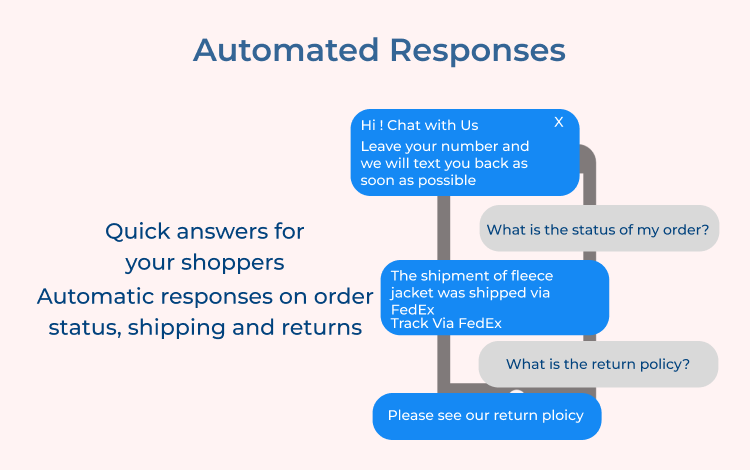
Usually, Shopify live chat apps come with the option to set up automated responses, which can help streamline the customer support process. These automated responses can be used for frequently asked questions or to provide basic information when agents are not available.
Shopify live chat apps include visitor tracking capabilities, allowing brands to know the most visited pages by customers and how they interact with the website. The information can help in understanding client behavior and improving the overall shopping experience.
Businesses can easily integrate Shopify live chat app with other apps and tools such as CRM software or email marketing platforms. It allows e-commerce businesses to streamline their workflow and manage customer interactions more effectively.
Shopify is a popular e-commerce platform that allows business owners to create and manage online stores with ease. One of the key features of Shopify is the ability to integrate various apps and tools to enhance the shopping experience for customers. Live chat apps are a great way to provide real-time customer support and increase conversions on your Shopify store.
Here are the top 5 live chat apps for Shopify:
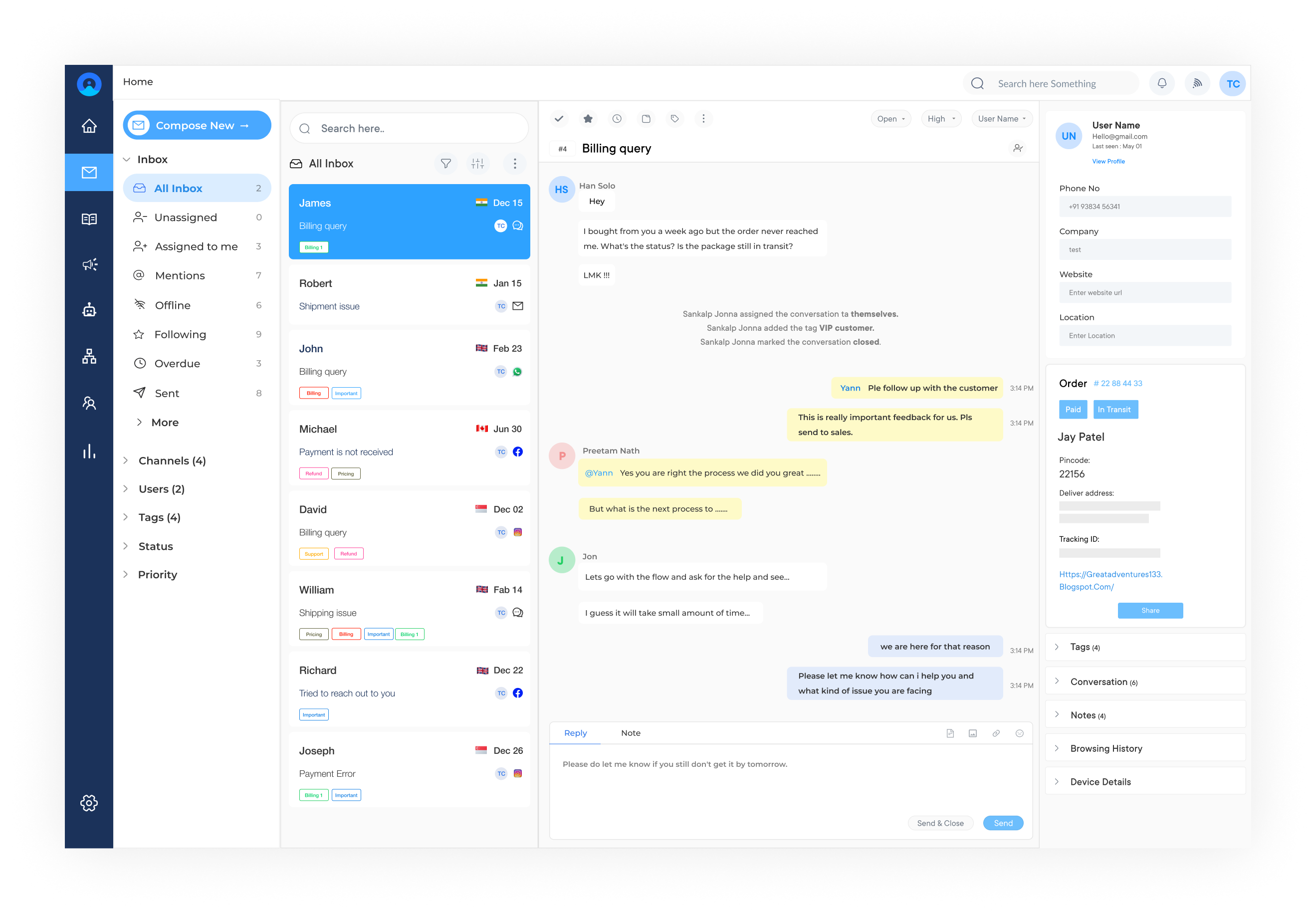
Omni24 is a chat app designed specifically for businesses using the Shopify platform, offering seamless integration and a range of features to improve customer engagement. It allows businesses to provide real-time assistance, answer inquiries, and build stronger relationships with their online customers.
Key Features:
Pricing:
Omni24 offers flexible pricing options with plans starting from $29 per month for up to 3 agents, and scaling up based on the number of agents plus additional features required. Custom plans are also available for larger businesses with specific needs.
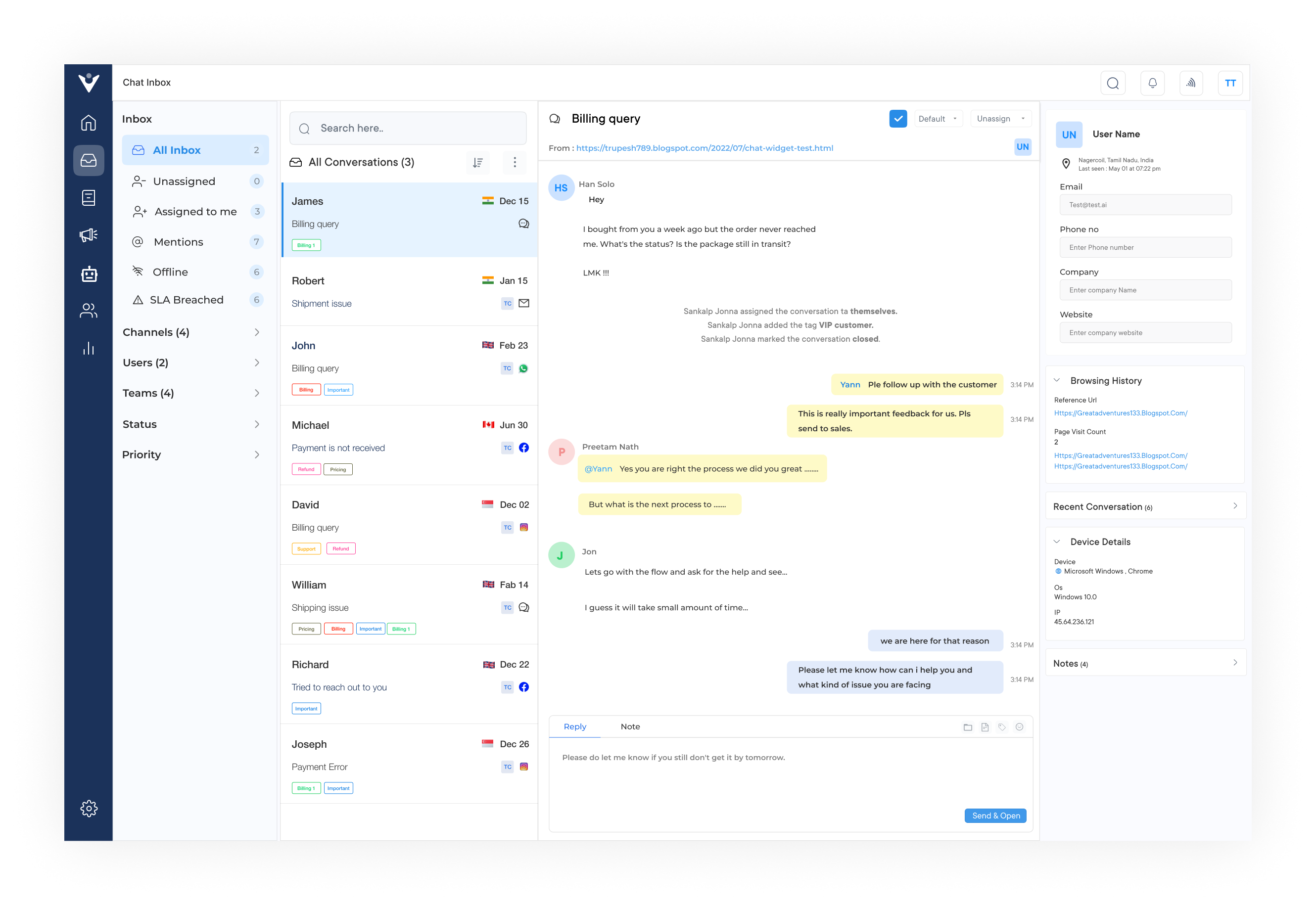
Veemo is a versatile chat app designed to facilitate seamless communication between Shopify merchants and their customers. It allows for real-time engagement, providing an exceptional user experience and boosting customer satisfaction. The app seamlessly integrates with Shopify, making it easy for businesses to manage customer inquiries, provide timely support, and ultimately drive conversions.
Key Features:
Pricing:
Veemo offers flexible pricing plans tailored to suit businesses of all sizes. Their standard plan starts at $19 per month. It Includes essential features such as live chat, chatbots, and file sharing. For larger enterprises requiring advanced functionality and customization, an enterprise plan is available upon request.
Tidio is another excellent option for Shopify users. It offers a simple setup process and various customization options to match your store’s branding. It provides AI chatbots that can handle repetitive queries and pre-chat forms to collect customer information. It supports multiple languages, making it ideal for businesses with an international customer base.
Gorgias is a customer support platform that integrates seamlessly with Shopify. It provides a unified inbox for all your customer communication channels, including live chat. The software allows you to automate responses, view customer order history within the chat, and manage support tickets efficiently. It also offers powerful analytics and reporting features to help you track customer satisfaction levels.
Engaging with customers in real-time through Shopify Live Chat can make a significant impact on your business’s success. By providing immediate assistance you can enhance customer satisfaction, build trust, and increase sales.
The personalized support offered by live chat can help you stand out from competitors and create a positive shopping experience for your customers. So, make sure to utilize Shopify Live Chat effectively to connect with your audience, boost conversions, and drive growth for your business. Don’t miss out on this valuable opportunity to engage with customers in real time!
1. What is the best chat for Shopify?
There are several live chat apps available for Shopify, each with its own unique features and pricing options. Some popular options include LiveChat, Tidio, and Reamaze. It’s important to consider your specific needs and budget when choosing the best chat for your Shopify store.
2. Does Shopify have a live view?
Shopify does not have a built-in live chat feature, but there are third-party apps that can be easily integrated into your store to provide this functionality. It allows you to communicate with customers in real time, answer their questions, and provide support as needed.
3. What are the elements of Shopify live chat?
A live chat feature for Shopify typically includes several key elements to enhance customer interactions. These may include: