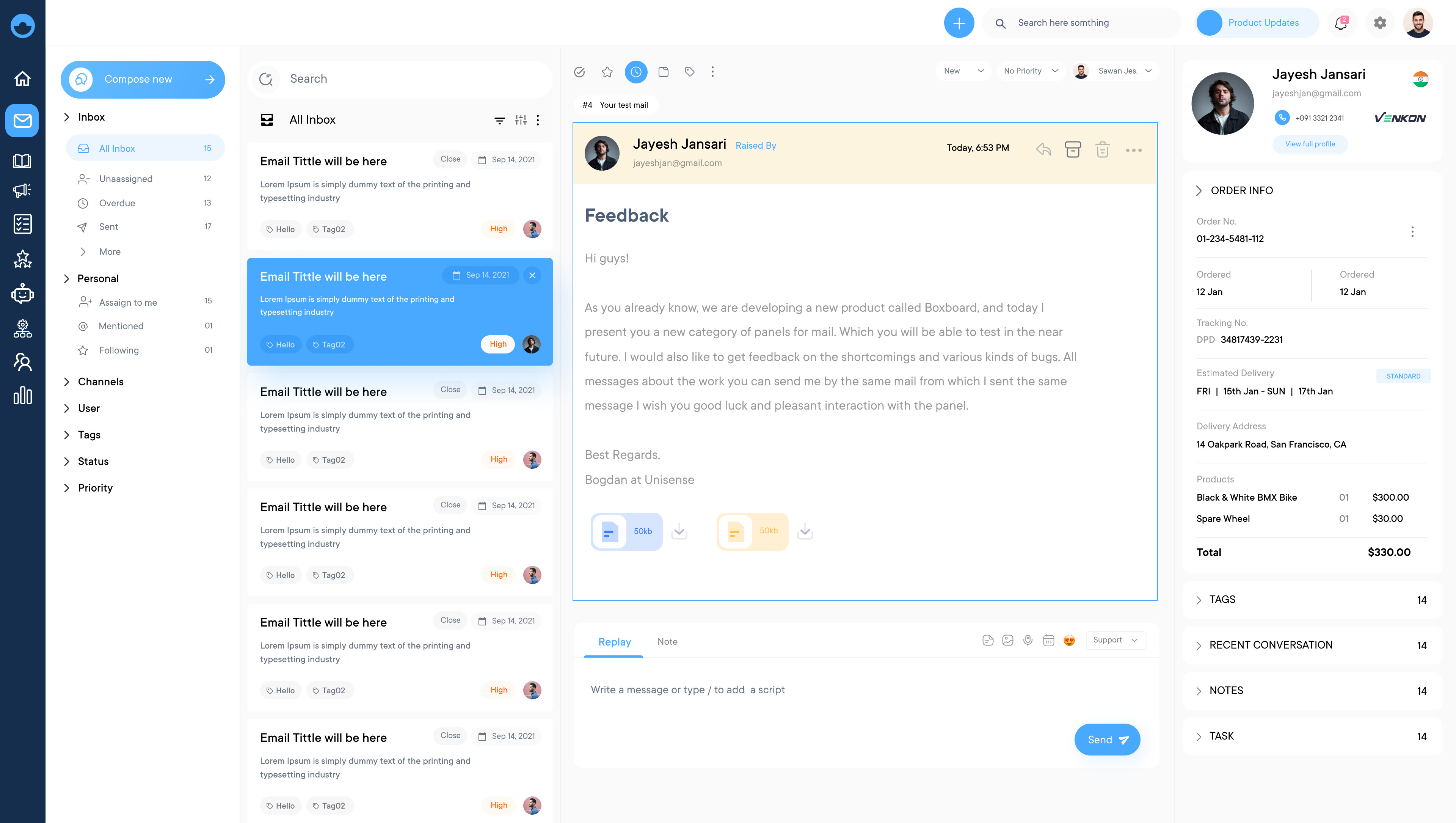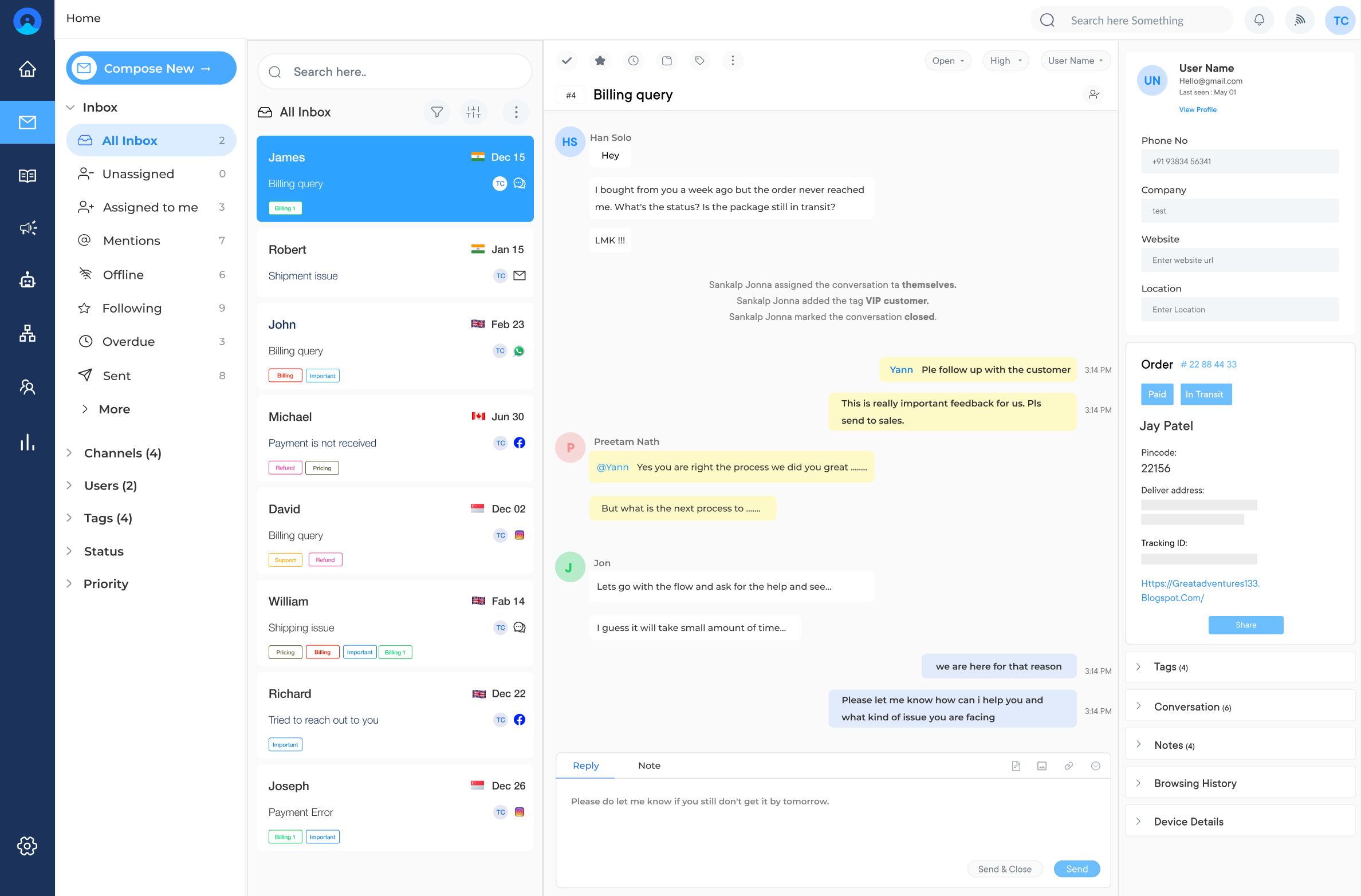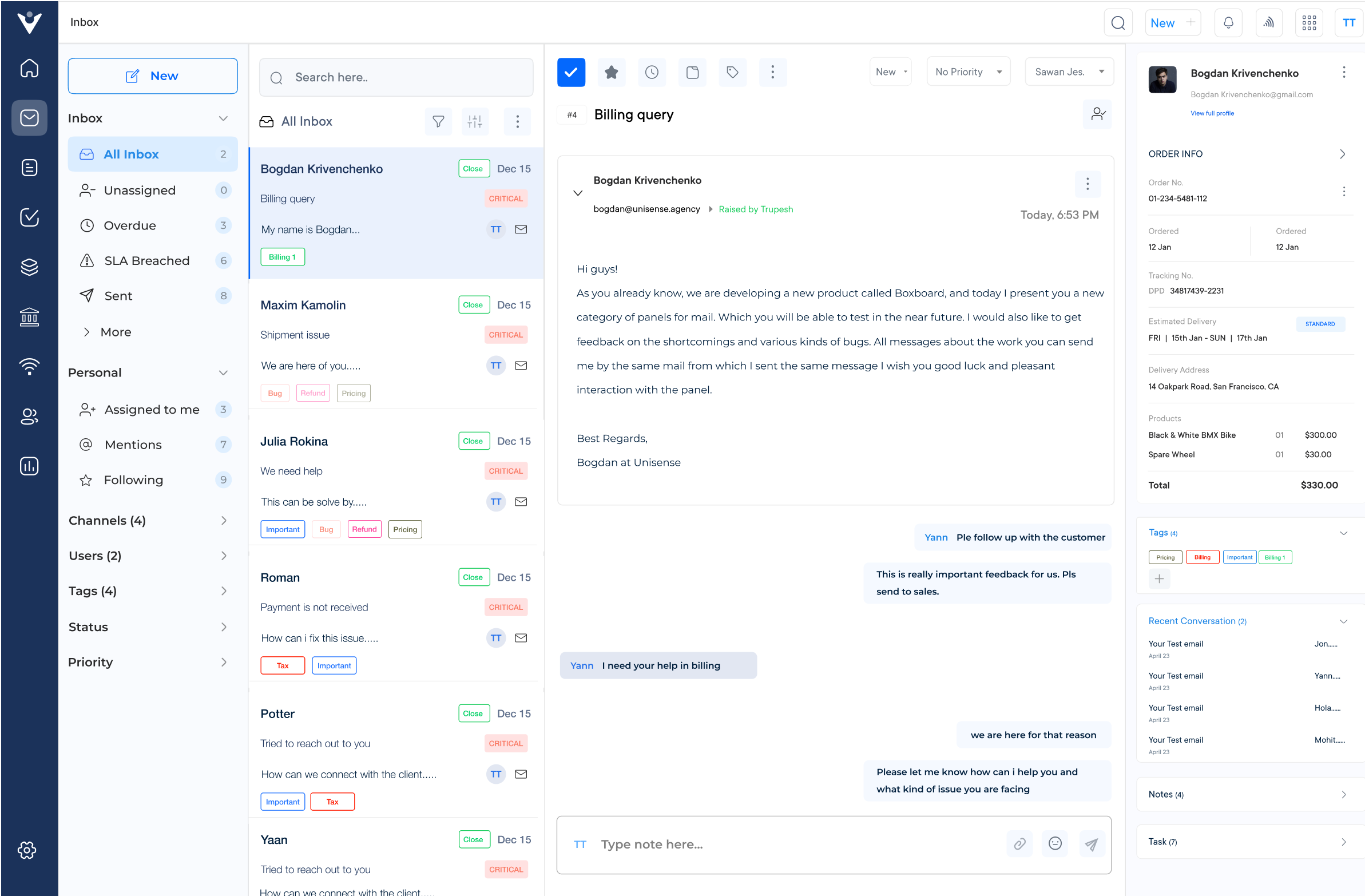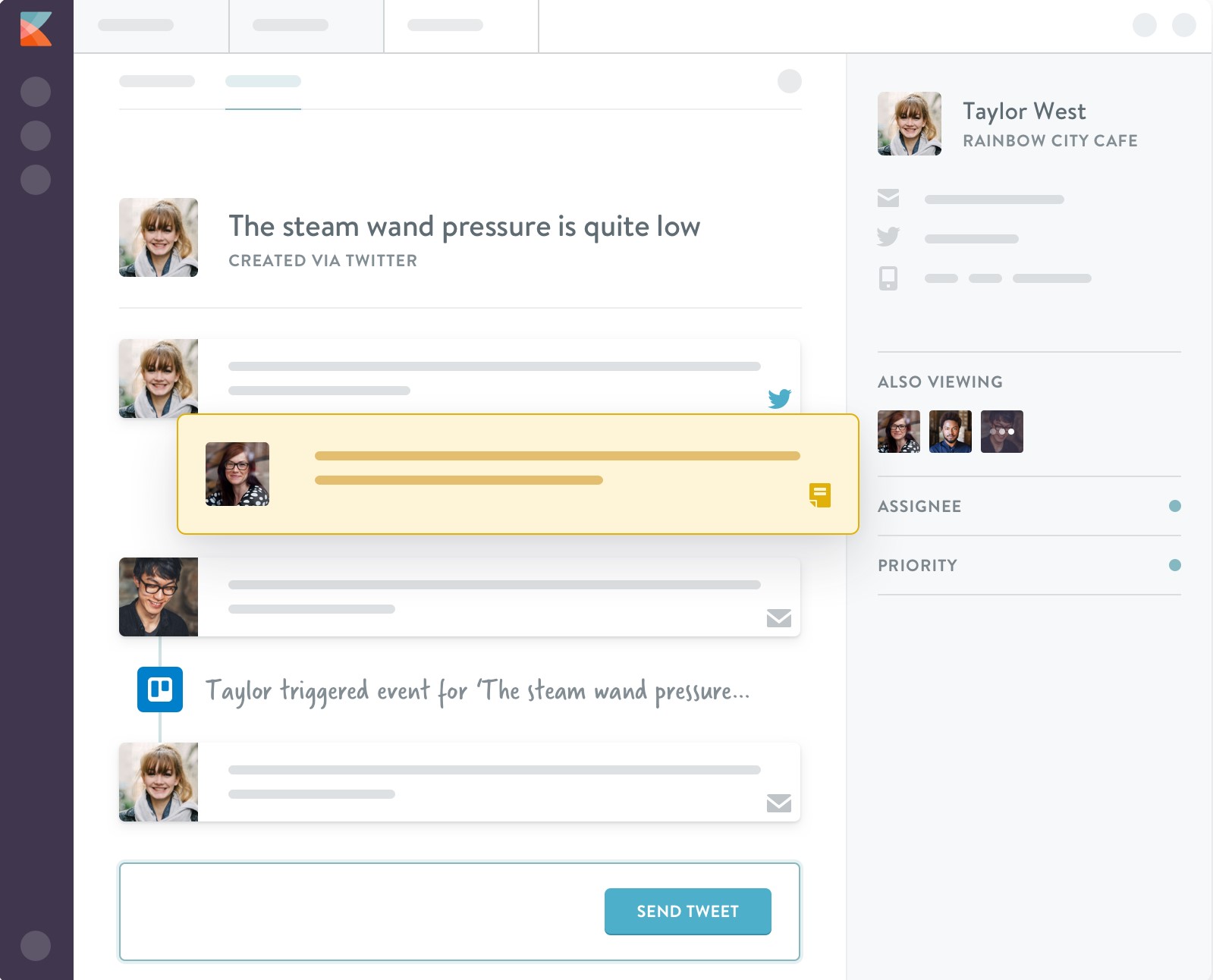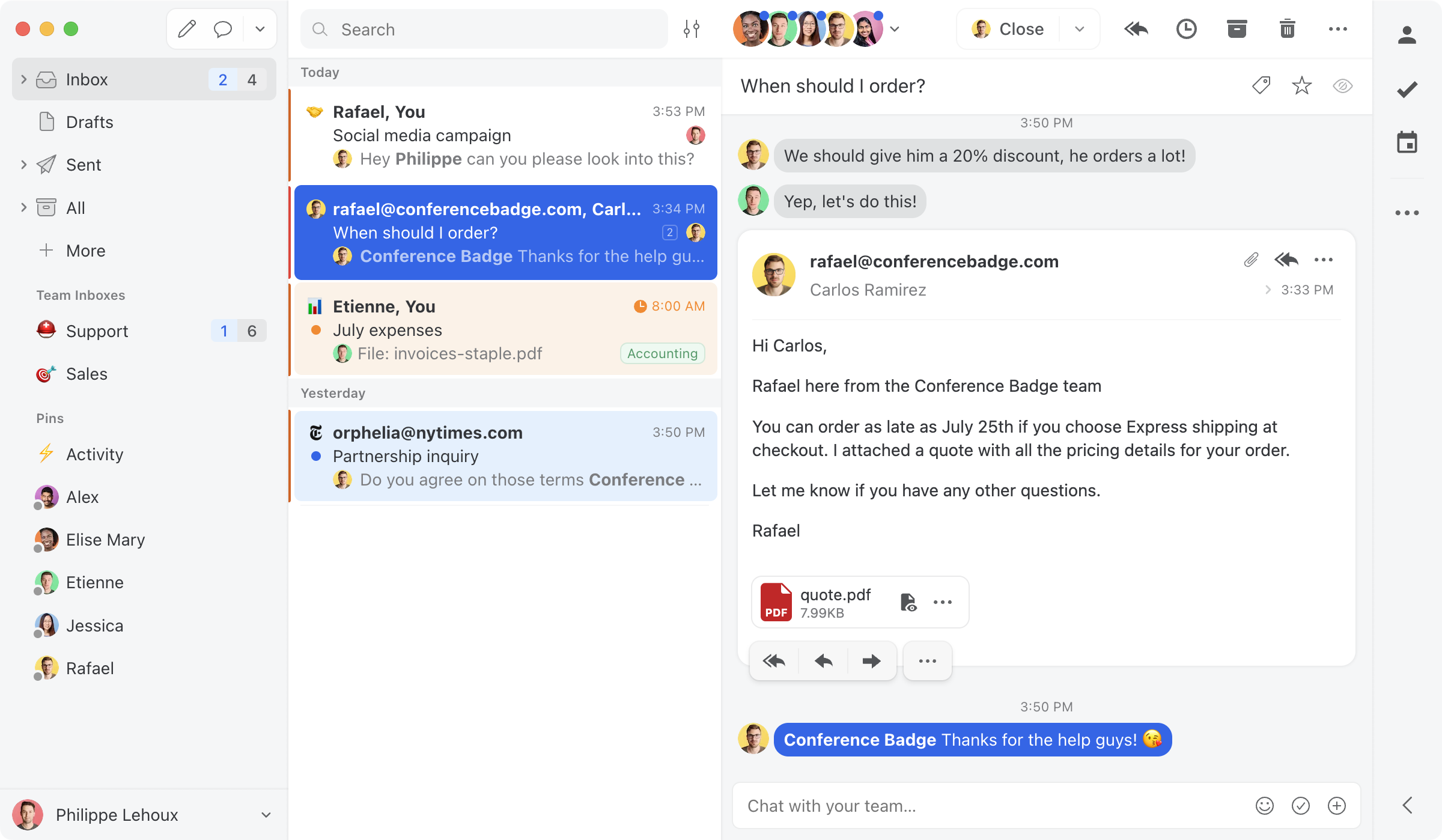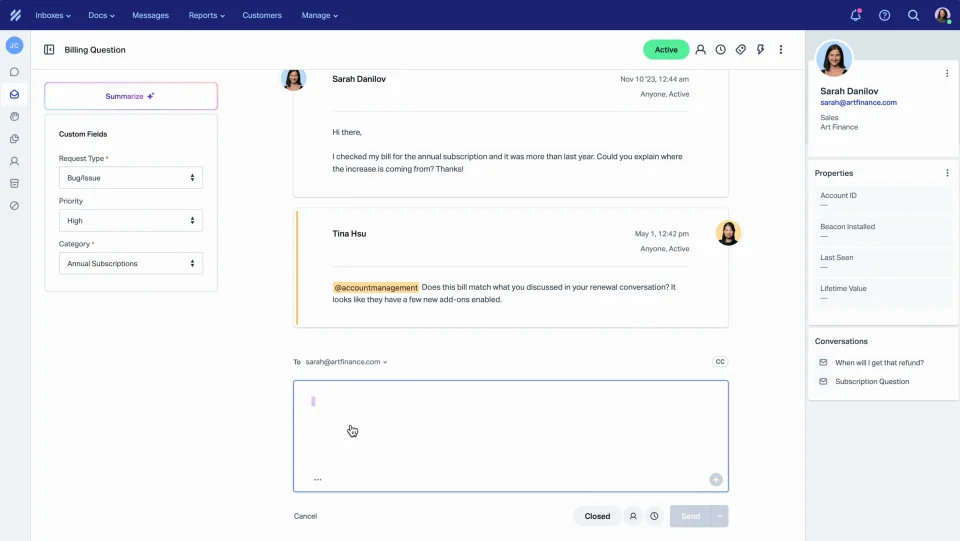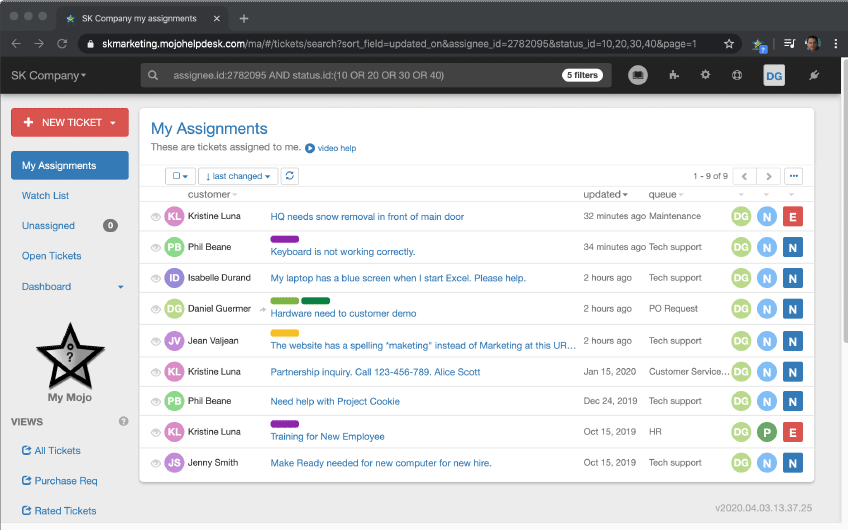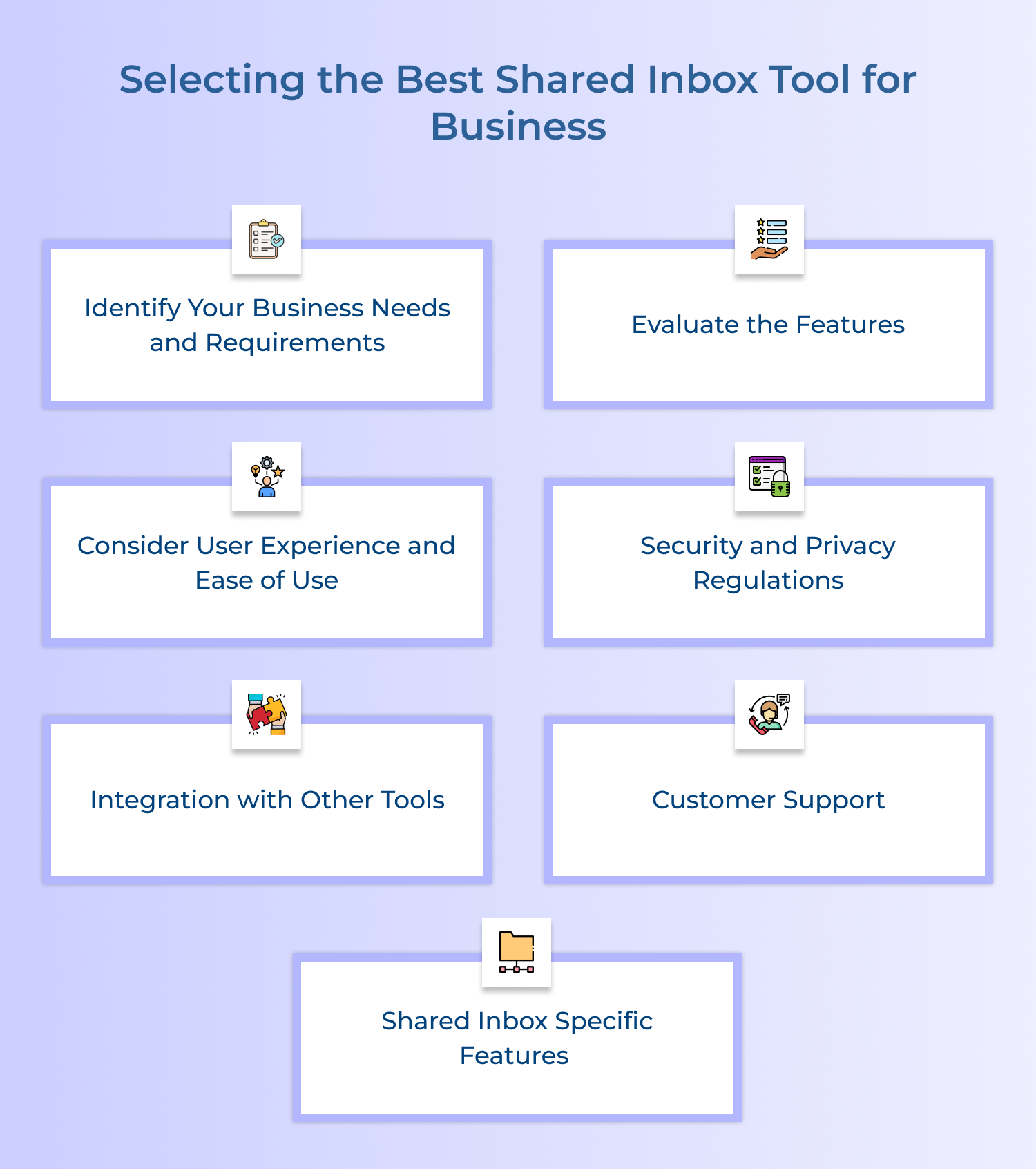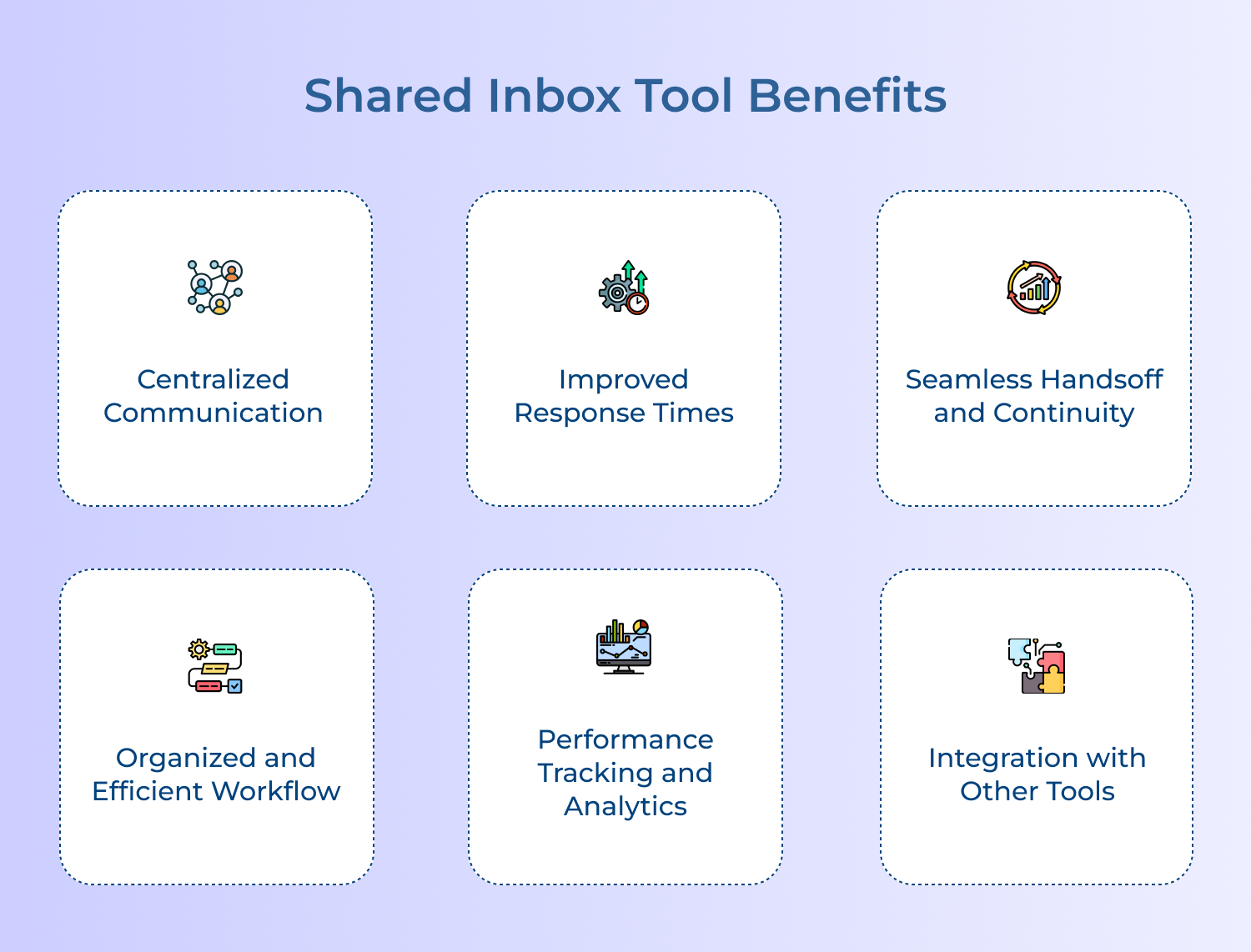1. Identify Your Business Needs and Requirements
Before selecting a shared inbox tool, it is necessary to establish your business’s needs and requirements. How big is your team, and what channels do they use to communicate? Determine the channels that you need to connect to your shared inbox to manage emails, messages, and social media platforms.
2. Evaluate the Features
Shared inbox tools come with various features that aim to optimize communication processes. You need to evaluate these features and determine which ones are best suited for your business. Some shared inbox tools offer features such as tagging, canned responses, collaboration tools, and analytics, among others. Choose a tool that aligns with your business goals and objectives.
3. Consider User Experience and Ease of Use
User experience and usability play a crucial role in selecting the best-shared inbox tool. Select an email management software tool that is easy to navigate and use, one that will not disrupt your team’s productivity. Ensure that the tool is user-friendly as well as accessible on different devices such as desktops, mobile phones and tablets.
4. Security and Privacy Regulations
Selecting a shared inbox tool that is secure and compliant with privacy regulations is essential. Ensure that the tool you choose provides encrypted communication and data protection. Additionally, check whether the tool complies with data privacy regulations such as GDPR and CCPA.
5. Integration with Other Tools
A shared inbox tool should integrate seamlessly with other software tools that your business uses. Check for integration capabilities with tools such as Customer Relationship Management (CRM), Enterprise Resource Planning (ERP) and digital signature software.
6. Customer Support
Consider the customer support offered by the shared inbox tool provider. Select a tool that provides comprehensive support, including a knowledge base, email support and chat support. You need a tool that ensures smooth functionality and any issues that may arise can be resolved promptly.
7. Shared Inbox Specific Features
If you’re going to invest time and resources into upgrading to a shared inbox tool, it’s useful to consider which features might be crucial for your team. The most useful shared inbox features include:
- Assigning & resolving emails
- Internal team chat
- Collision detection
- Automated rules
- Round Robin functionality
- SLA reminders
- Canned responses
- Insights & analytics
- Shared labels
- Filters for individual productivity
- Team chat & 1-2-1 messaging