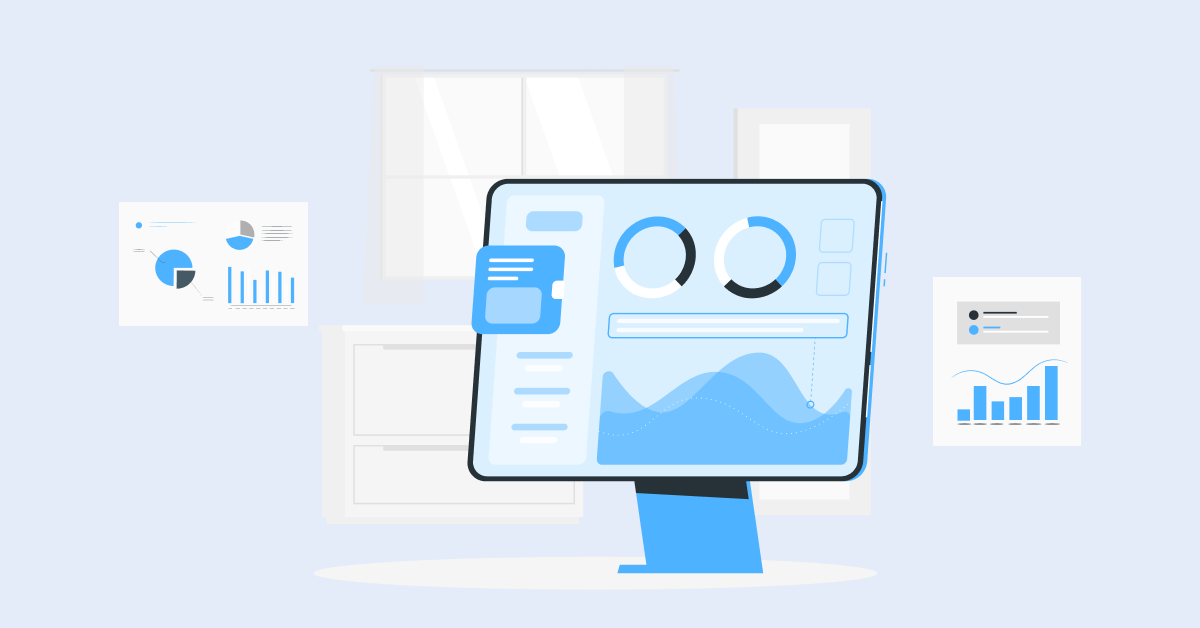1. Involve Relevant Stakeholders in Review
Ensuring the entire team is involved in the help desk reporting reviews of each ticket arriving will ensure comprehensive understanding across the group and allow for more structured solutions that are tailored to address root causes of requests.
It also provides stakeholders with a broader view of issues being addressed. It can lead to further resolutions, advice and suggestions which teams can use to build better strategic plans.
2. Utilize Automation Capabilities Wherever Possible
Utilizing automated mechanisms for gathering insights from data collected during help desk reporting sessions makes analysis quicker and more efficient by providing immediate access to useful information.
Automated processes can be key in monitoring customer sentiment around service as well as allowing teams to tackle recurring tasks throughout the lifecycle of an issue. Tools like AI-powered customer service bots can be utilized as well for rigorous customer support.
3. Invest in the Right Help Desk Platform
Investing time and resources into selecting a help desk platform tailored specifically for an organization’s needs is essential to ensure quality customer service experiences when filing reports or buying products or services.
Choosing the right platform can ensure features such as an integrated ticketing system with personalized contact information, which makes responding easier while any queries get resolved more quickly. Also, bonuses such as scheduling calendar integration, integration with existing CRM software may also benefit customers greatly when engaging with help desk teams.
4. Collect Regular Feedback to Measure Customer Satisfaction
Having a customer feedback loop plays a crucial role in measuring customer satisfaction with your help desk team. Regularly, you should ask customers for feedback about their experience interacting with the ticketing system as well as the response from your service agents and technicians.
Gathering customer feedback will provide valuable insight into how well the team is doing, which can help your company identify areas for improvement and ensure that customers are always satisfied with their experience.
5. Share Reports for Clear Visibility
Creating comprehensive reports of all interactions between customers, support agents, and technical teams will give you including your staff more visibility into current performance levels.
Reports should include effort spent on each ticket, average speed of resolution, levels of customer satisfaction, amongst other details that are necessary to evaluate performance. Making these reports easily accessible to all departments in the organization will ensure they stay up-to-date on progress being made towards meeting any set goals and objectives.
6. Focus Equally on Customer & Team Analytics
Being able to track both customer and team analytics is essential in understanding how efficiently tasks are being handled by your help desk team.
Keeping an eye on team analytics like ticket response times or the number of tickets closed within a certain time frame can give you an indication of where resources need to be shifted or adjusted in order to get the desired outcomes within your organization’s service level agreement (SLA).
Tacking customer analytics such as time spent waiting for responses or time spent using self-service features will play an important role in understanding how end users are getting value out of their interactions with your product/service.
7. Track Your Channels wise Performance
Monitoring the performance of communication channels should be an utmost priority for helpdesks.
By tracking data such as response time and customer satisfaction on different channels, help desks can identify which service channel is the most effective also reliable for customer service. They must also monitor factors like type of query or request, demand for support, and resolution rate to find out which areas need improvement.
8. Integrate with Other Tools to Analyze More Data
It is important that helpdesk staff take advantage of various data integration tools in order to analyze more data when it comes to reports.
The integration with other tools help to make informed decisions on how to better serve customers requests, identify trends in customer service calls, measure performance of team members and spot training opportunities that may lead to better resolutions rates.
9. Motivate Your Team with rewards
Rewarding your team members should be a part of every helpdesk’s employee recognition program regardless if their performance is outstanding or not so good. Rewarding team members sets a level playing field as everyone will strive to stand out as high performing team members who go above and beyond their job duties.
Encouraging creativity alongside showing them appreciation leads to rewards resulting in increased productivity from the employees involved in reporting tasks within the helpdesk environment.
10. Define Escalation Process for SLA Breaches
As part of your technical support protocol, it is important to establish a standardized escalation process in order to maximize positive customer outcomes through efficient handling of support queries and ensure adherence to agreed service level agreements (SLAs).
Volumes must be monitored against SLA expectations regularly so that any breaches would be immediately known by frontline staff and escalated accordingly upstream throughout the organization so that further actions can be taken timely in order prevent situations becoming heightened even more further down the line when customers experience bad customer service experiences due oversight or miscommunication
5 Complementary Help Desk Reporting Tips
Having a help desk reporting system in place is crucial for monitoring the efficiency and effectiveness of your customer support efforts.