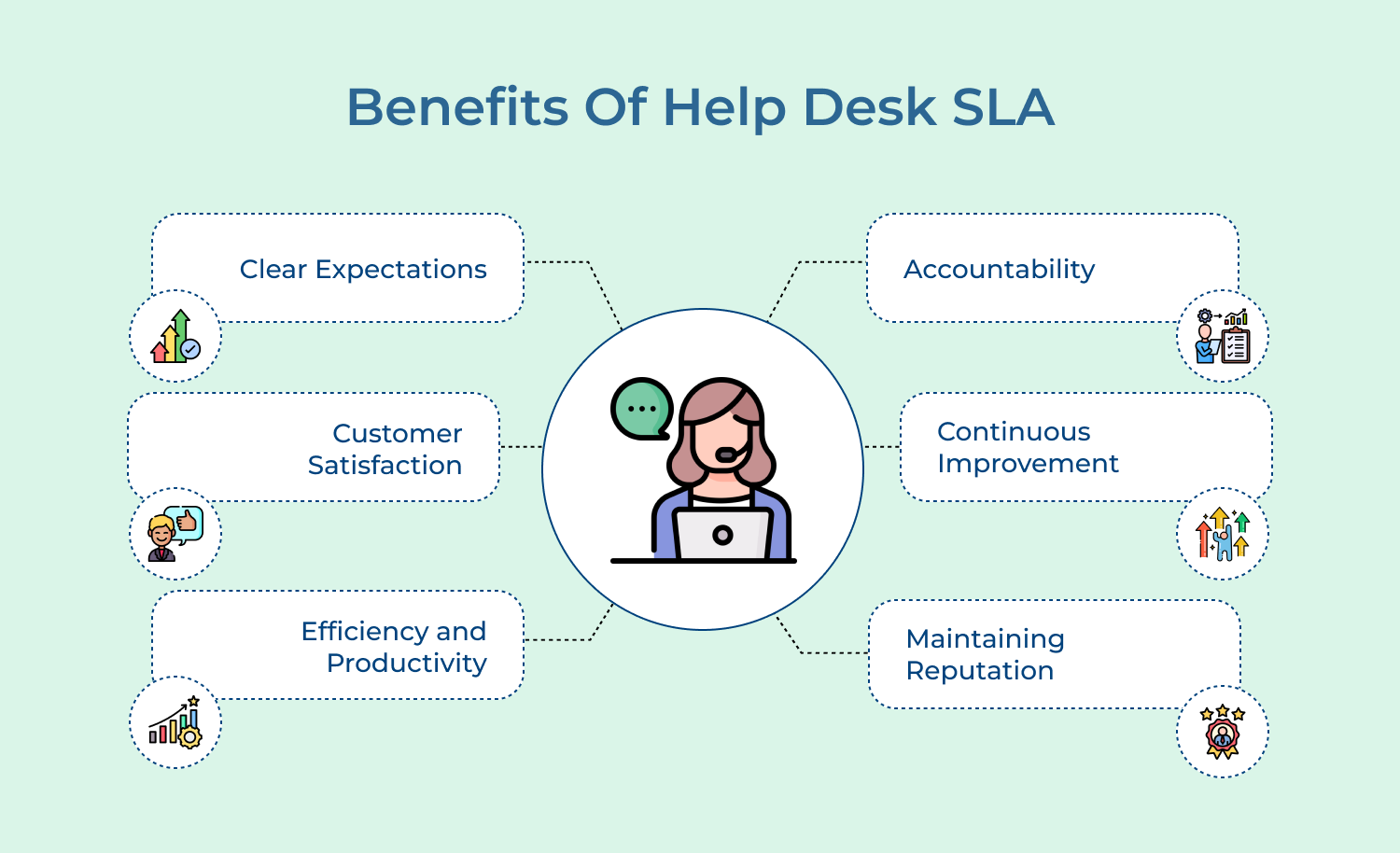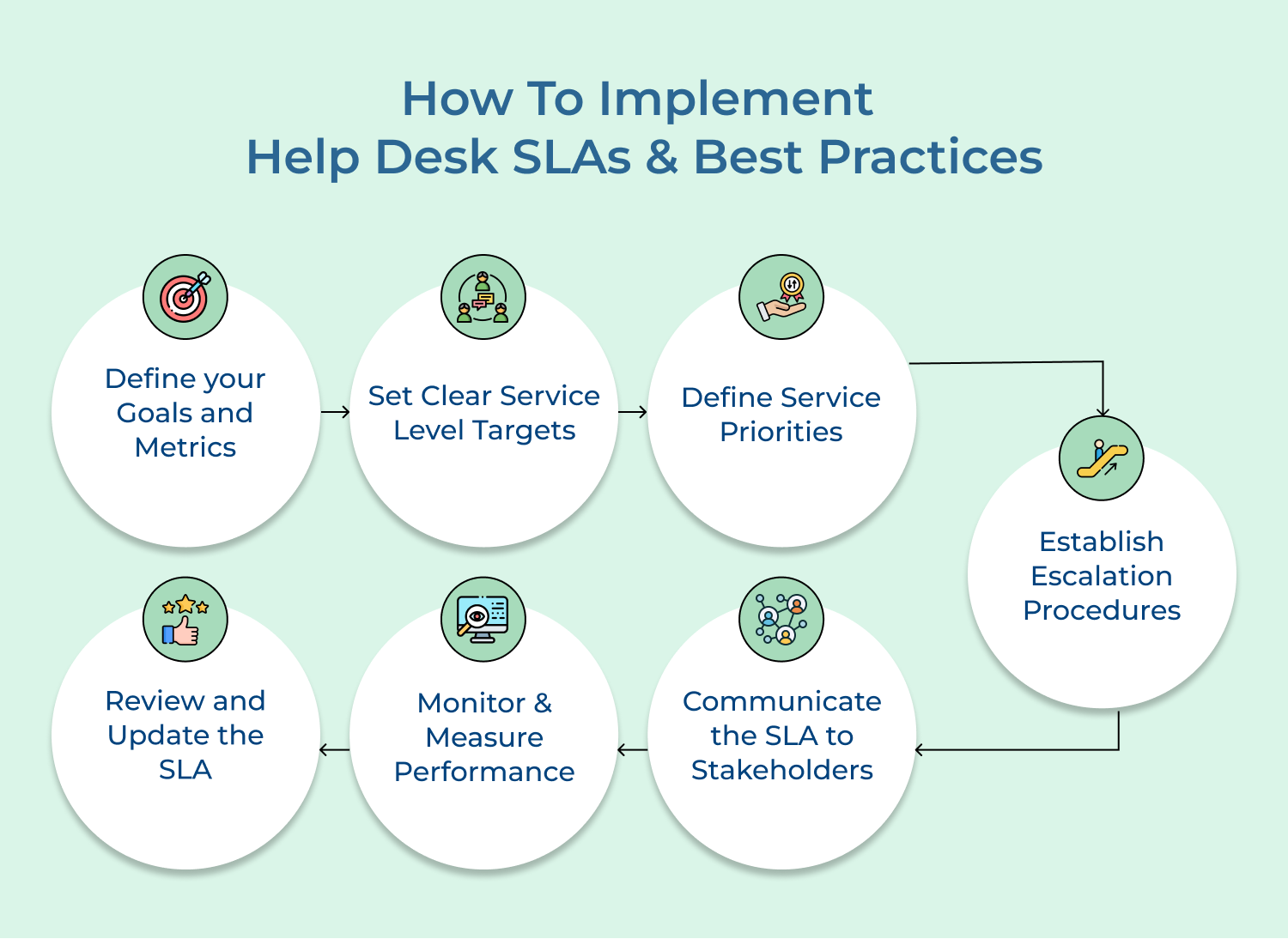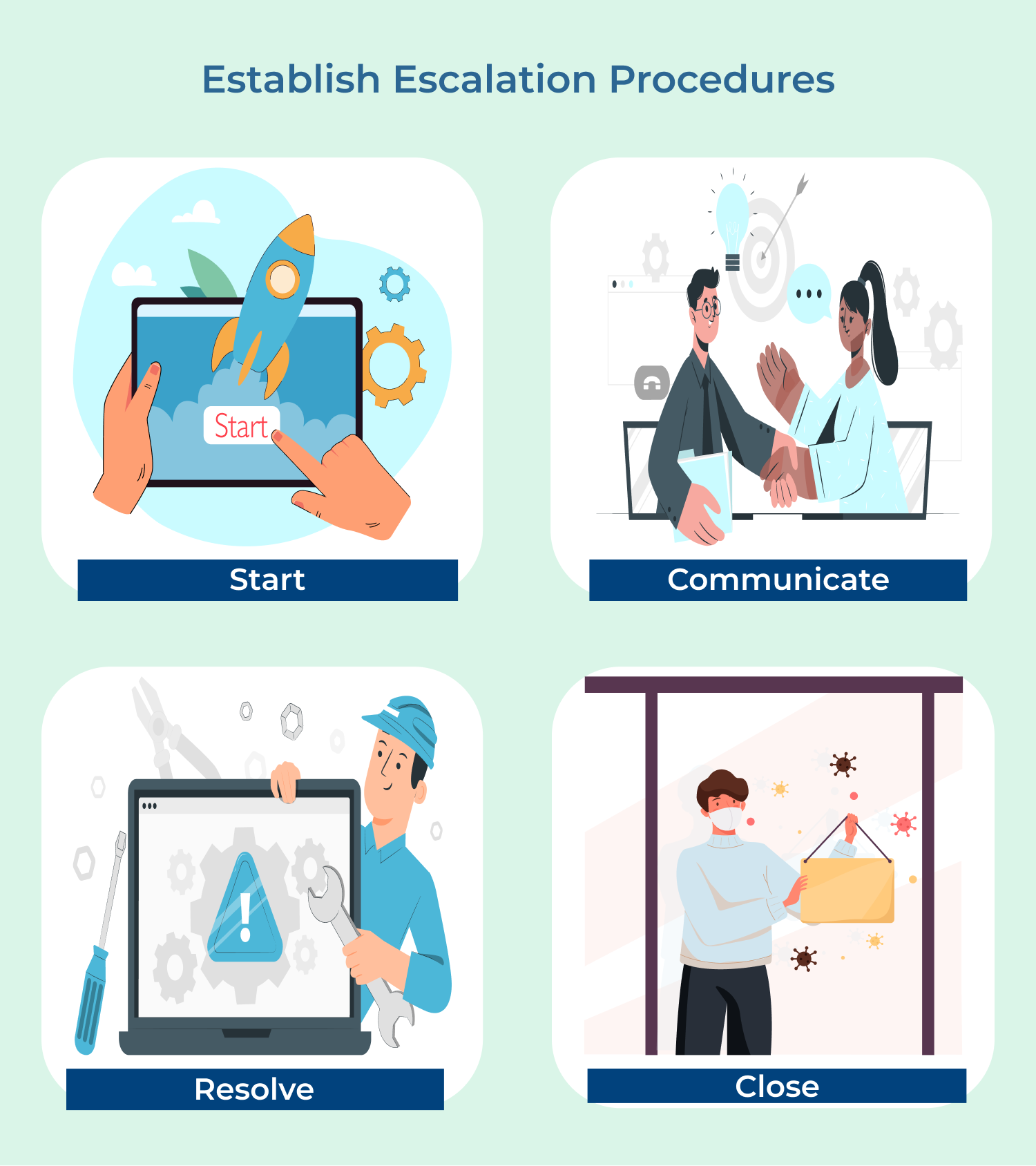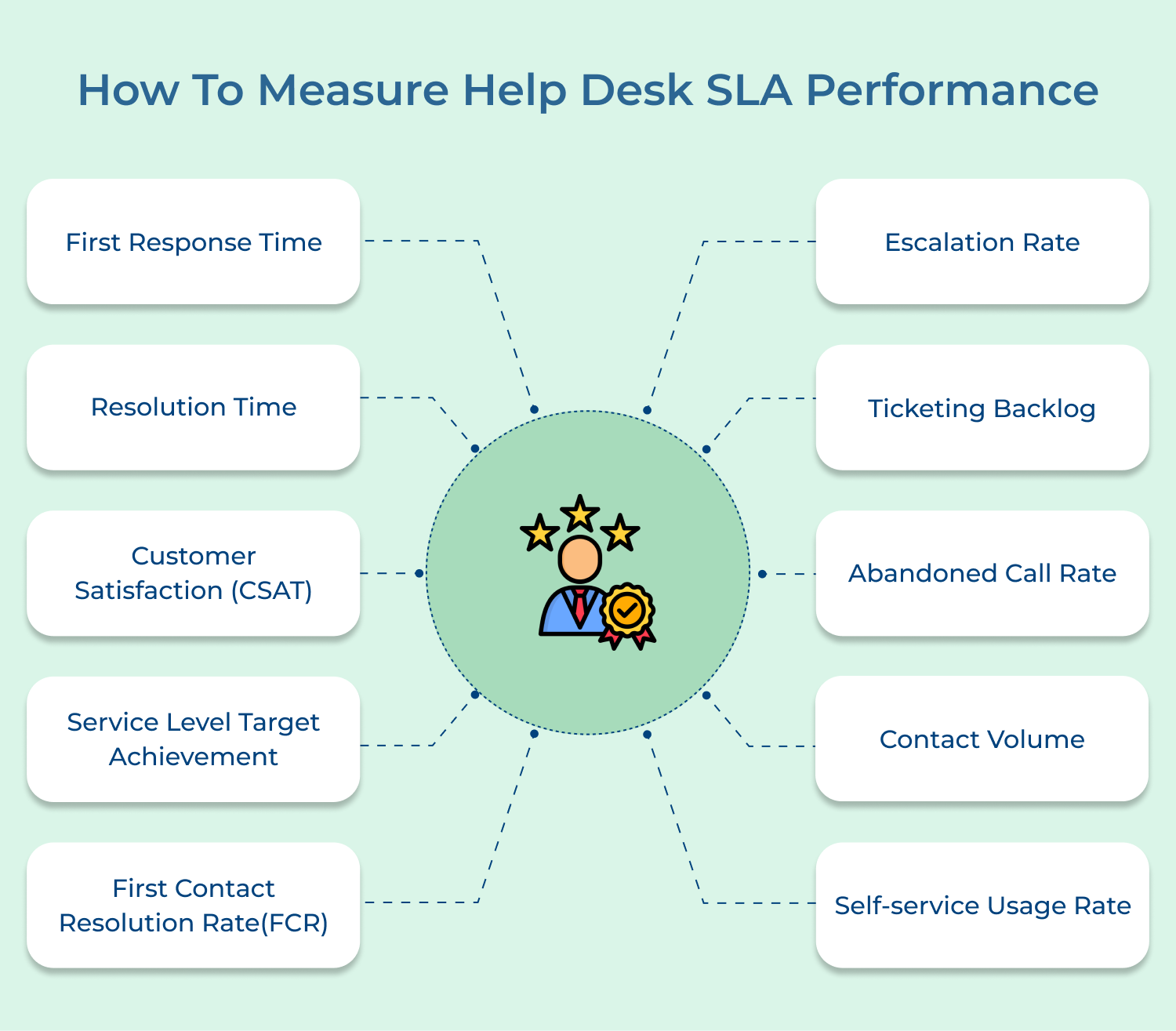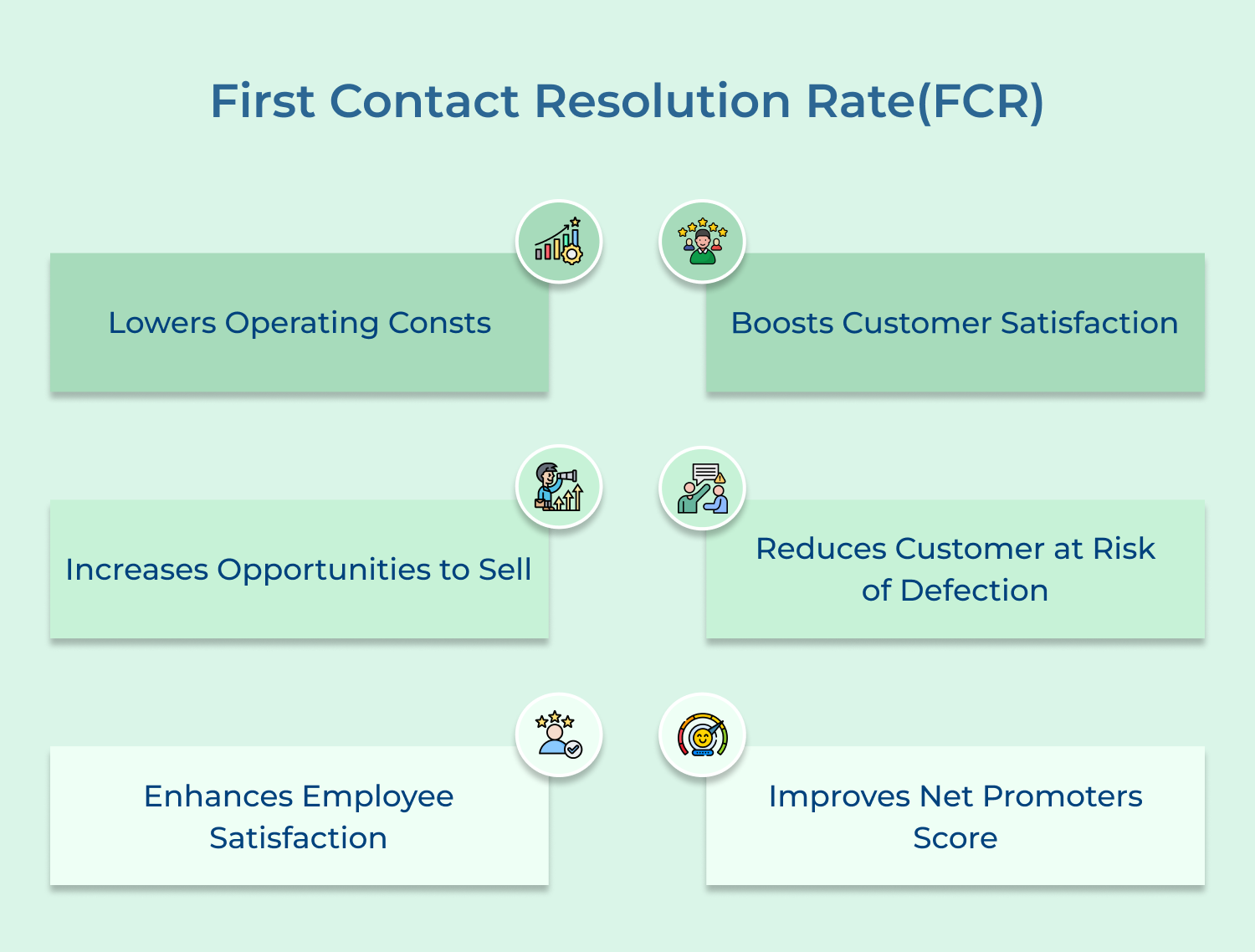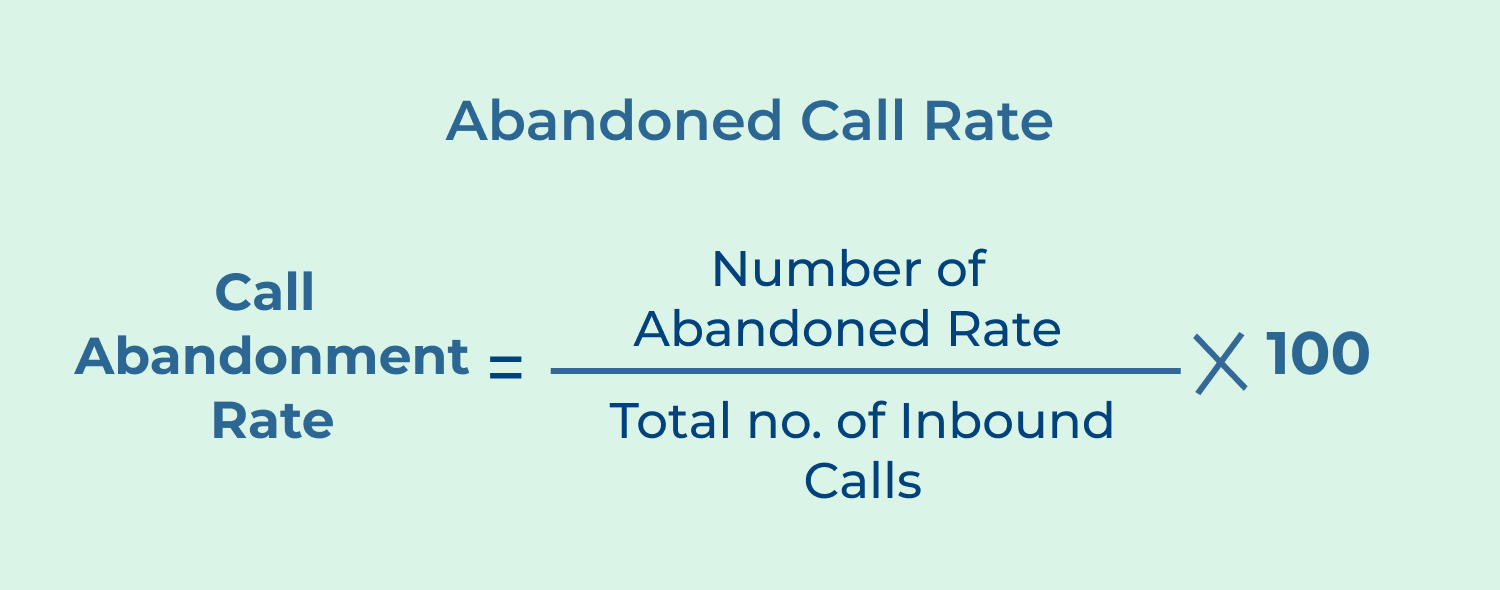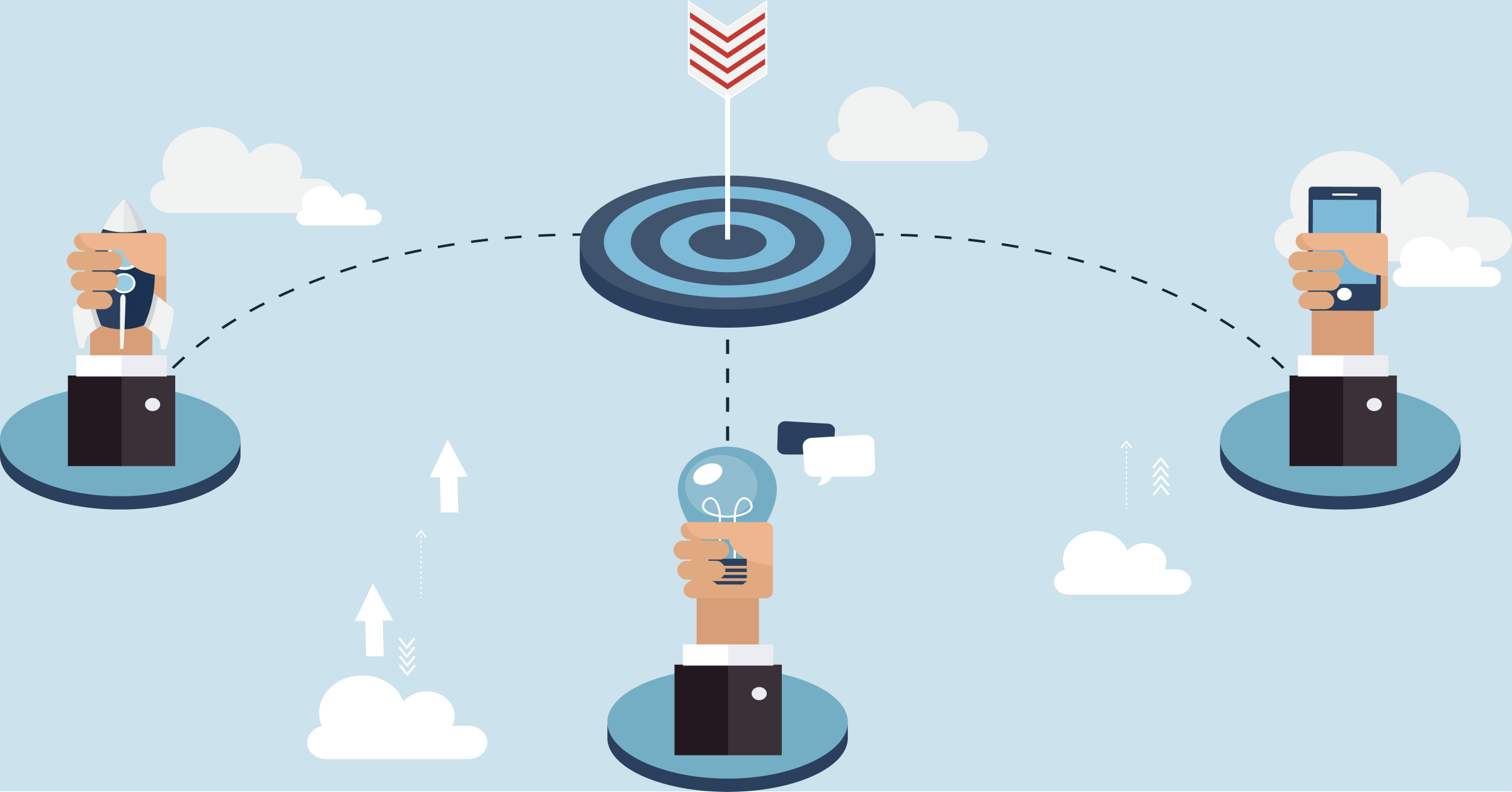1. First Response Time
First Response time is the duration between when a customer submits a support ticket or raises a query and when they receive the initial response from the help desk team. It reflects the speed at which the support team acknowledges the customer’s request.
Example: Let’s imagine a company that has a help desk SLA in place. According to their agreement, the response time should be within 2 hours. A customer encounters an issue and submits a support ticket at 9:00 AM. The help desk team promptly acknowledges the ticket and sends an initial response with a query clarification at 9:30 AM. Here, the response time is 30 minutes, well within the agreed 2-hour timeframe.
2. Resolution Time
Resolution time is the duration between when a customer raises a support ticket or issue and when the help desk team successfully resolves it, providing a solution or answer to the customer. It exemplifies the efficiency of the help desk team in addressing and resolving customer problems.
Example: Suppose a customer reports a network connectivity problem. The help desk SLA might have a target resolution time of 24 hours. If the help desk team manages to solve the issue as well as restore network connectivity within 12 hours, it indicates a high level of proficiency and customer satisfaction. If the resolution exceeds the specified timeframe, it can lead to negative customer experiences and potentially impact business operations.
3. Customer Satisfaction (CSAT)
Score is a metric that measures how satisfied customers are with the service they received from the help desk. It usually involves a survey that asks customers to rate their experience on a scale of 1 to 5, with 5 representing the highest level of satisfaction. The CSAT Score can be calculated by dividing the total number of satisfied responses (e.g., ratings of 4 or 5) by the total number of survey responses and then multiplying by 100 to get a percentage.
Example: Let’s say a help desk receives 100 survey responses from customers. Out of those 100, 80 customers rate their experience as either a 4 or a 5. To calculate the CSAT Score, divide 80 by 100 and multiply by 100, resulting in a CSAT Score of 80%
4. Service Level Target Achievement
Service Level Target Achievement is a metric that measures a help desk’s ability to meet the agreed-upon response time and resolution time for customer requests. It is usually defined in the form of Service Level Agreements (SLAs) that outline the maximum time allowed for responding to and resolving different types of issues.
Example: Let’s say a help desk has an SLA of responding to customer inquiries within 8 hours and resolving them within 24 hours. Over the course of a month, the help desk receives 200 inquiries, and it responds to 190 of them within the designated 8-hour timeframe. The help desk also resolves 180 of the inquiries within the allotted 24-hour timeframe. It results in a Service Level Target Achievement of 95% for response time and 90% for resolution time.
5. First Contact Resolution Rate (FCR)
The First Contact Resolution Rate (FCR) is a crucial metric that measures the percentage of customer issues or inquiries that are resolved in a single interaction, without any need for escalation or further assistance. A high FCR indicates that the help desk is effective at resolving customer problems promptly, leading to increased customer satisfaction.