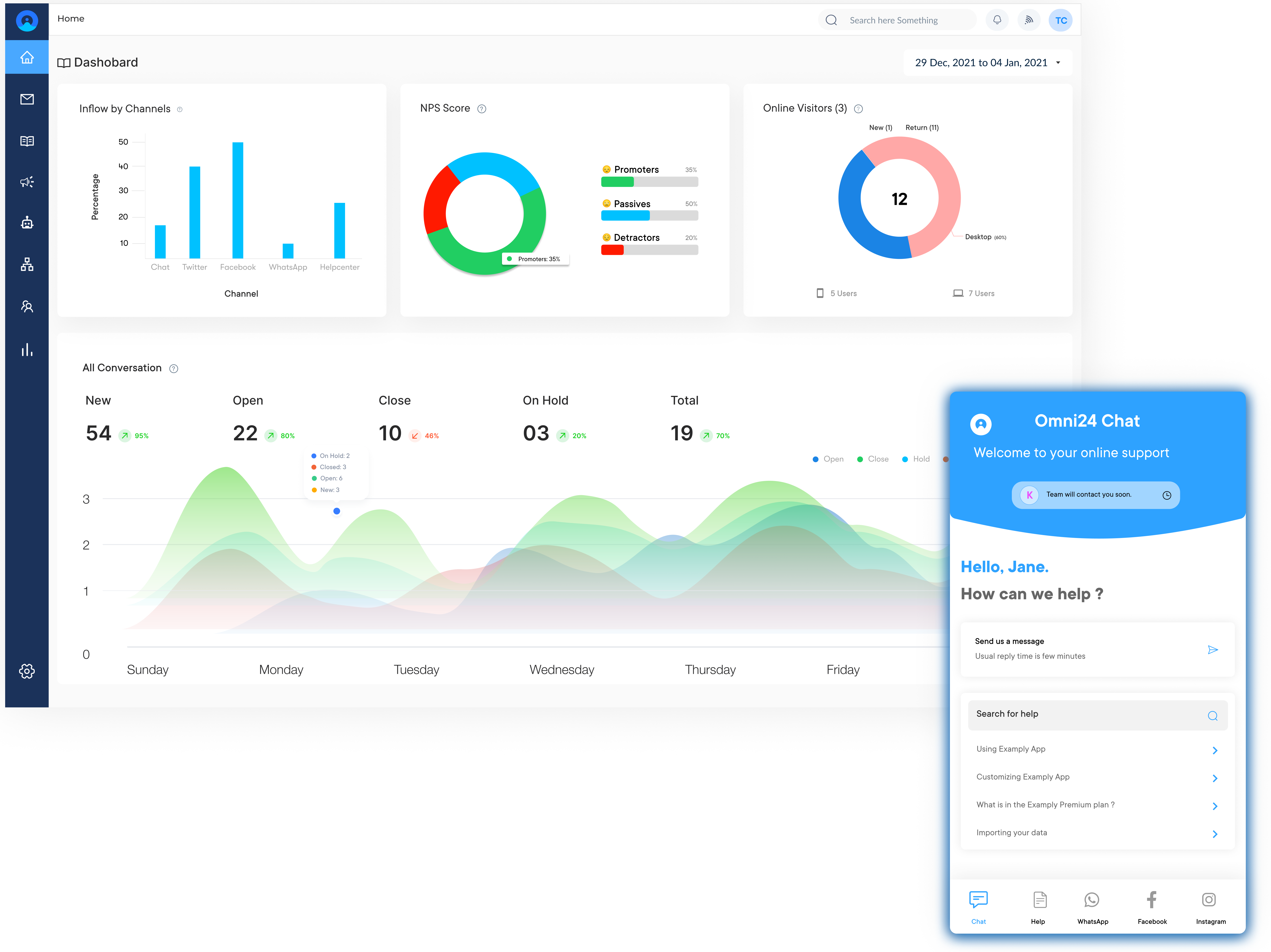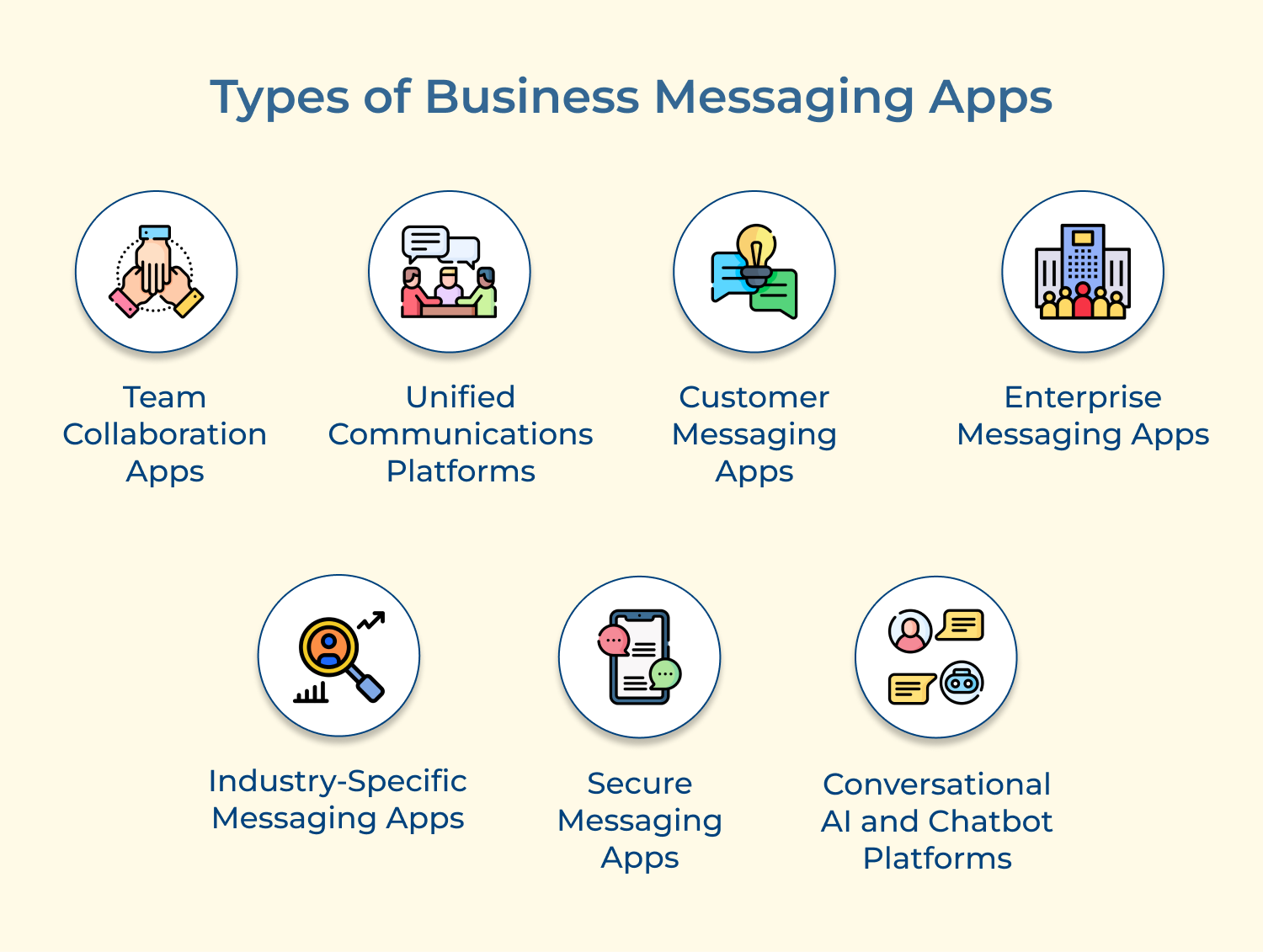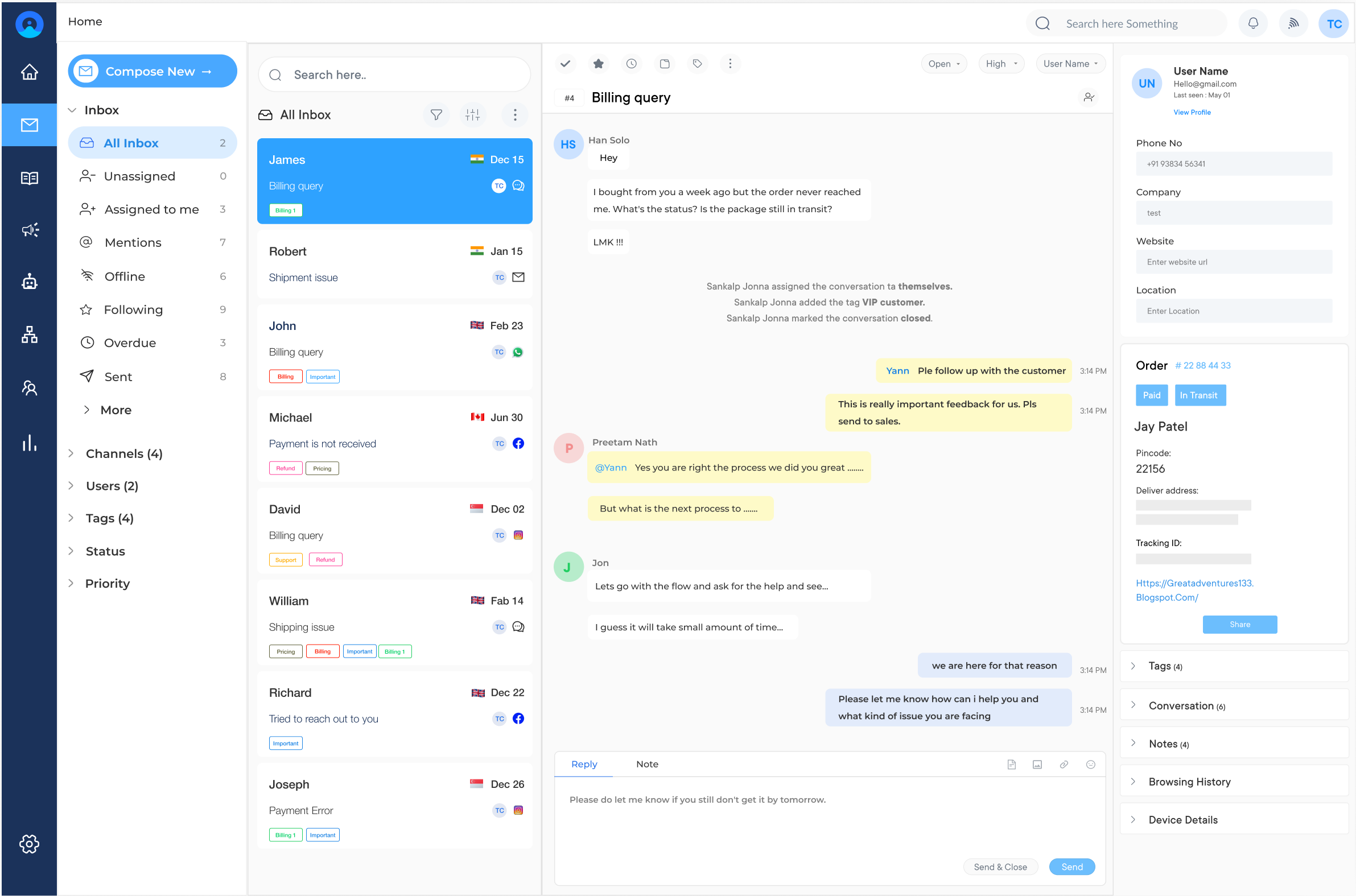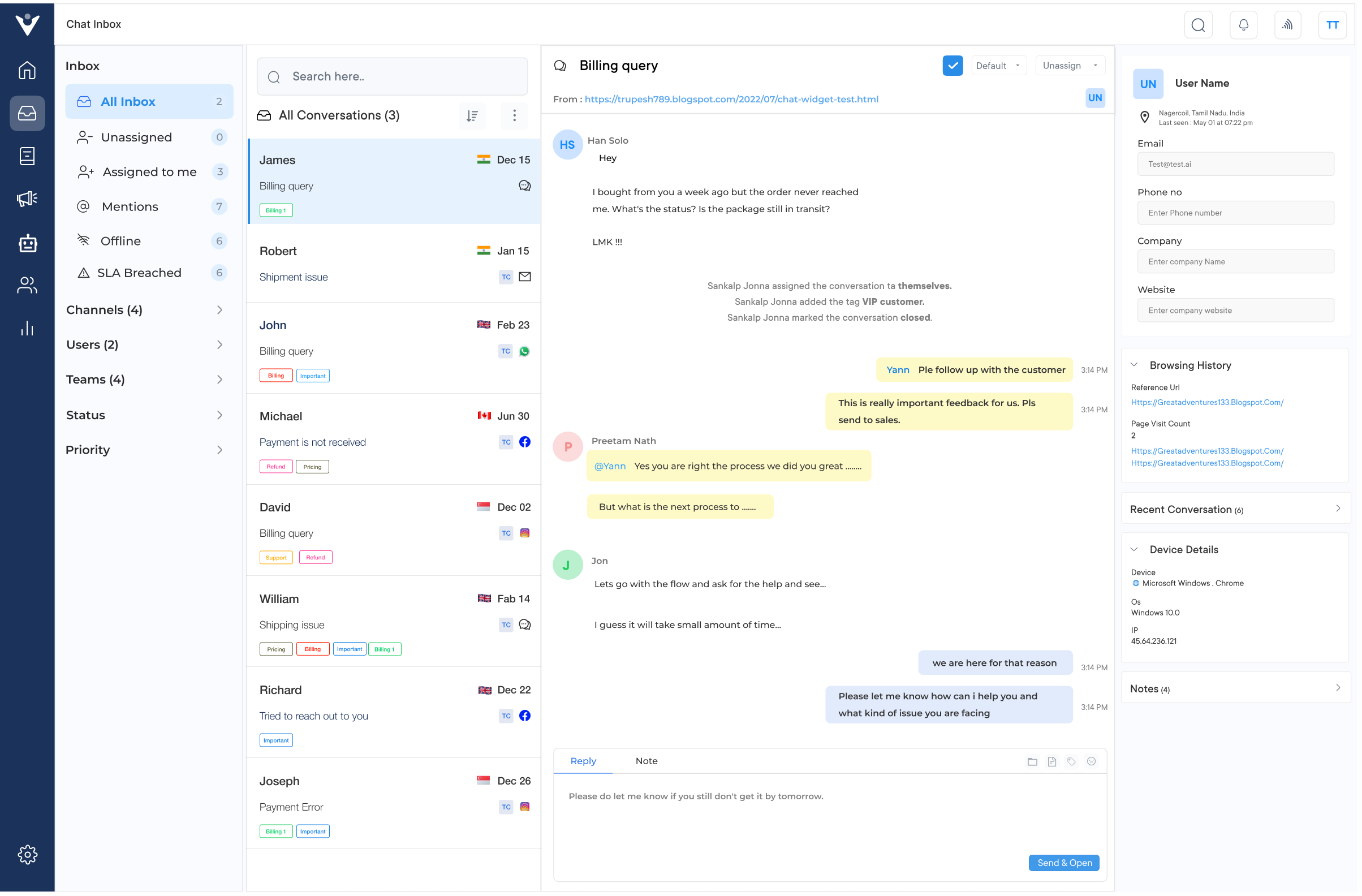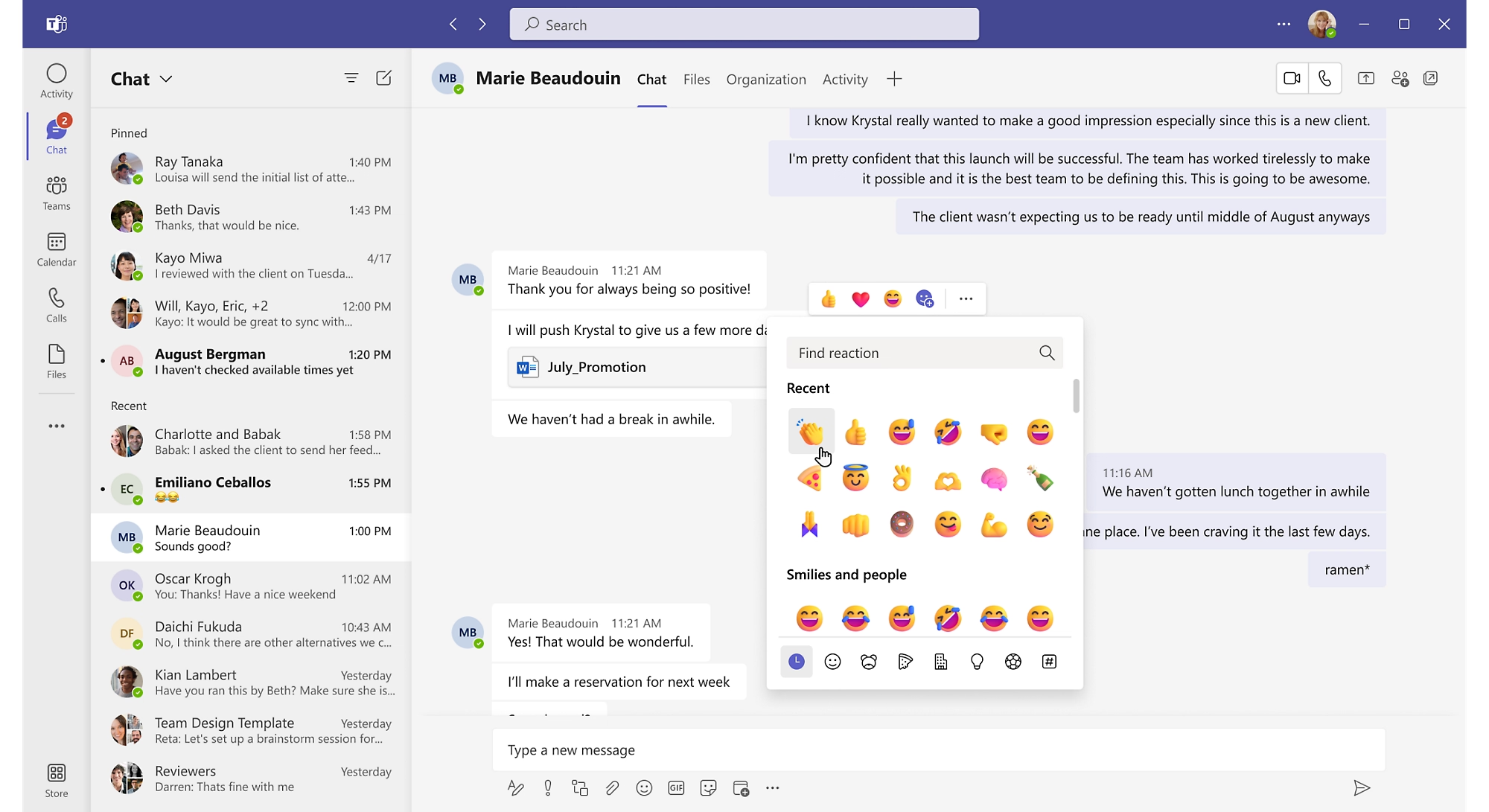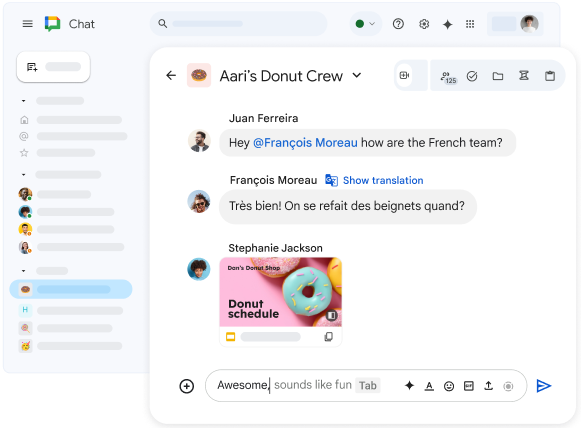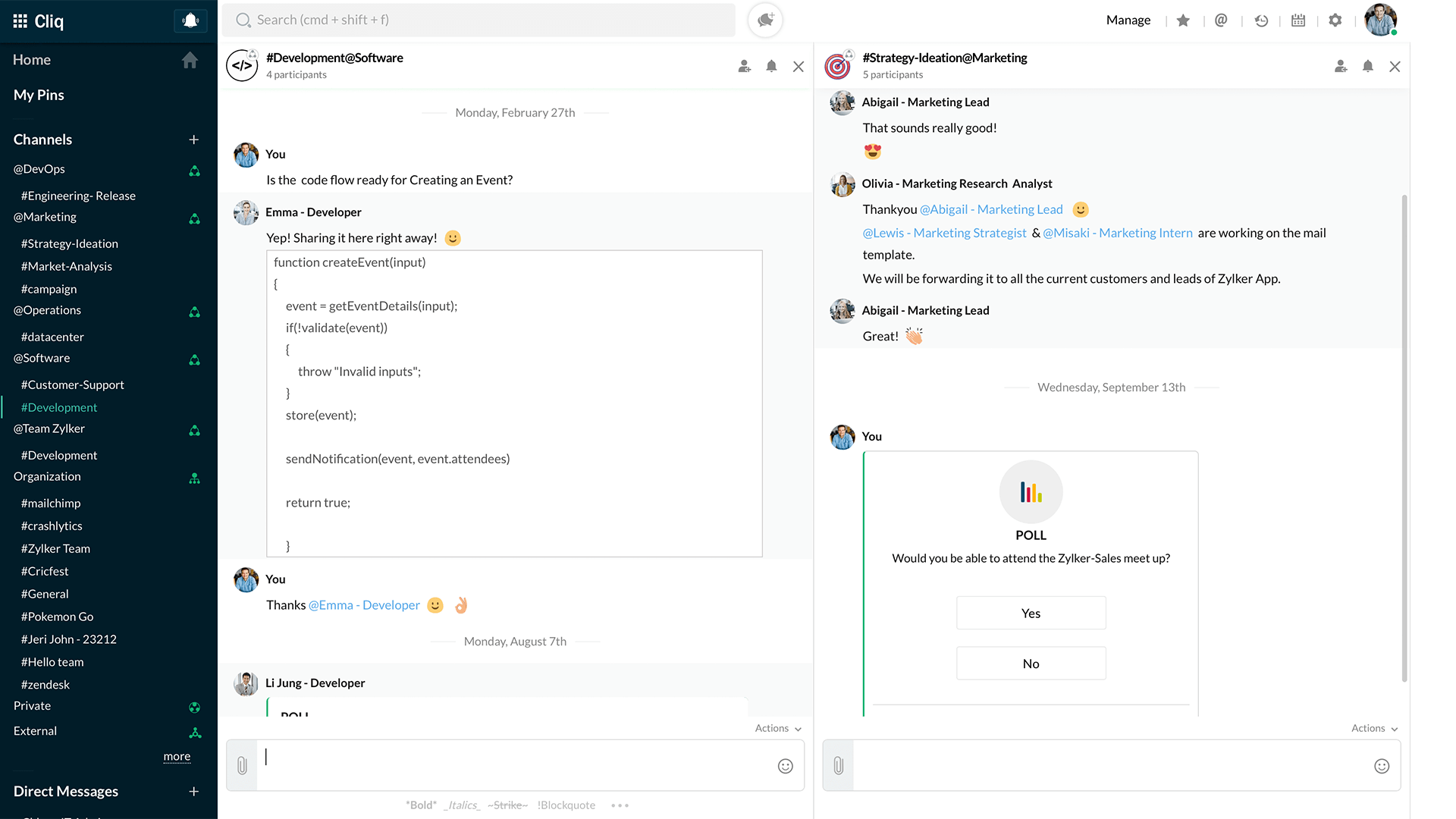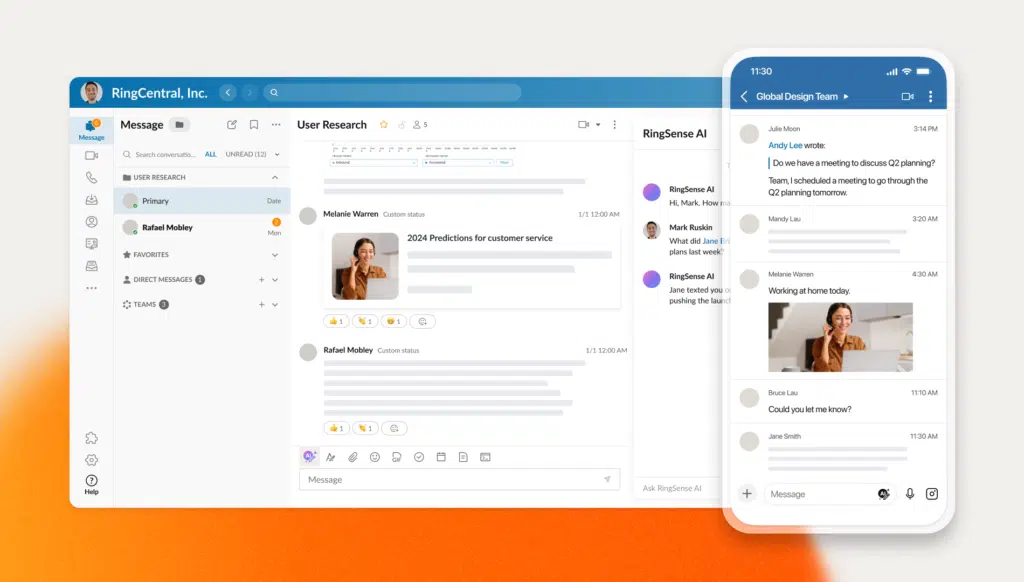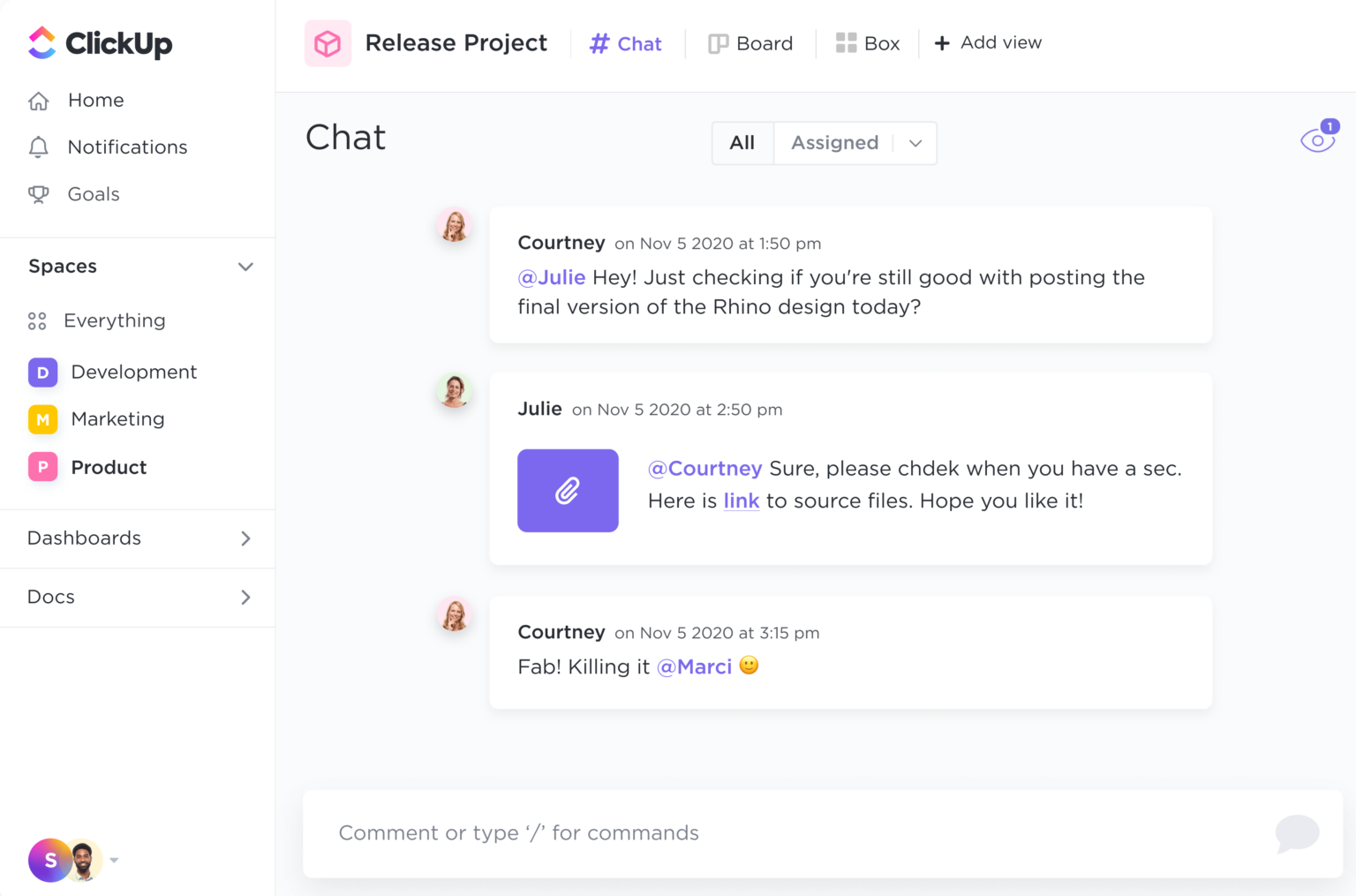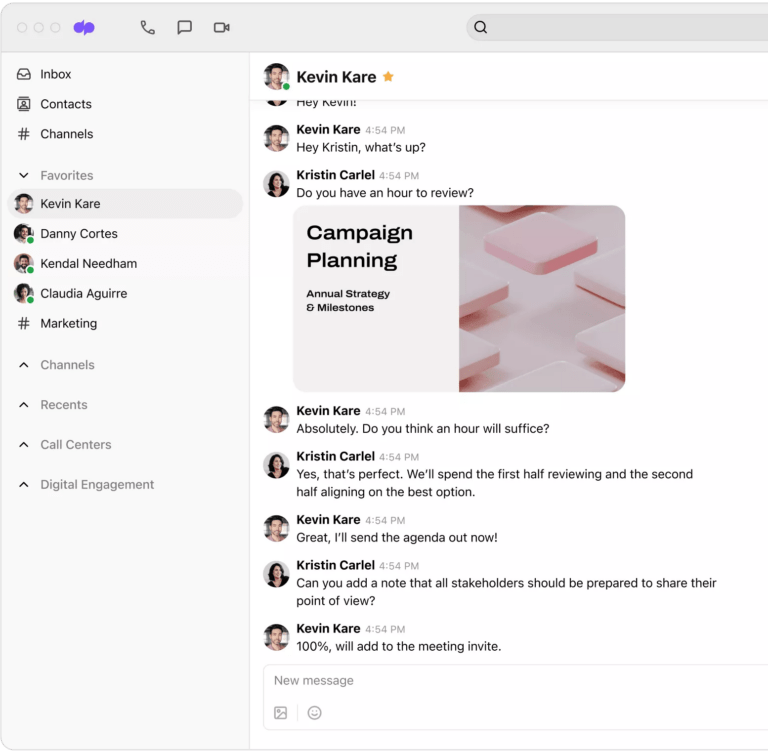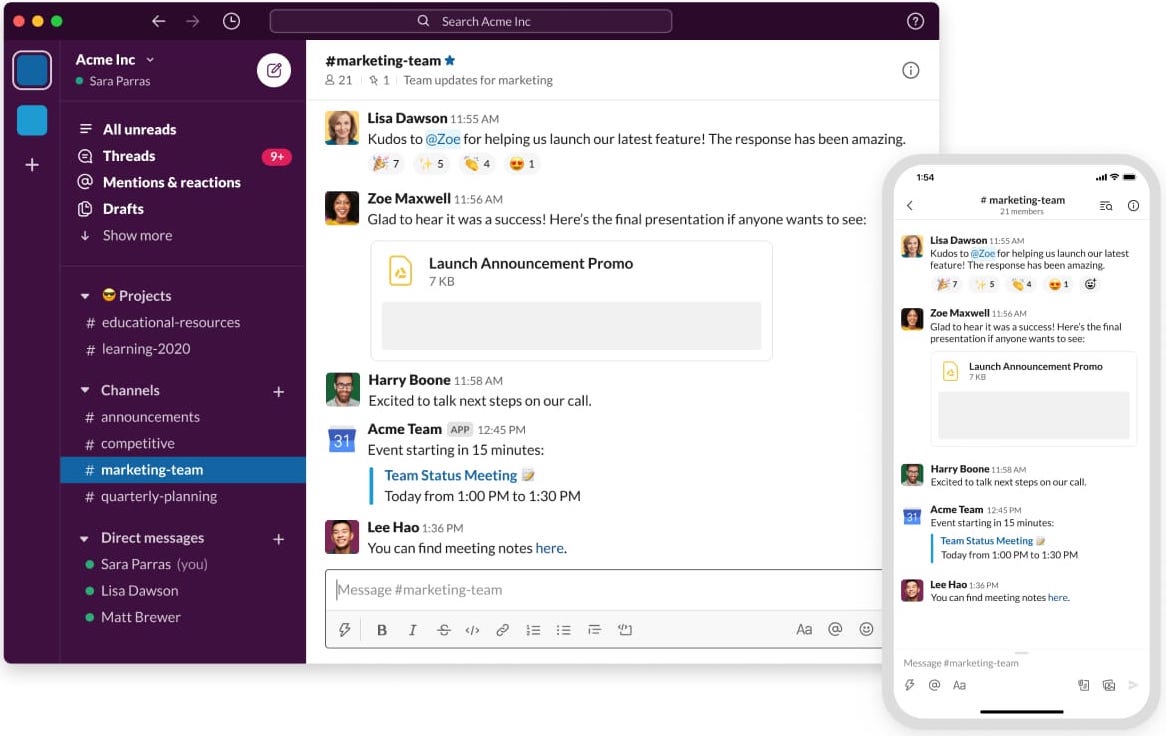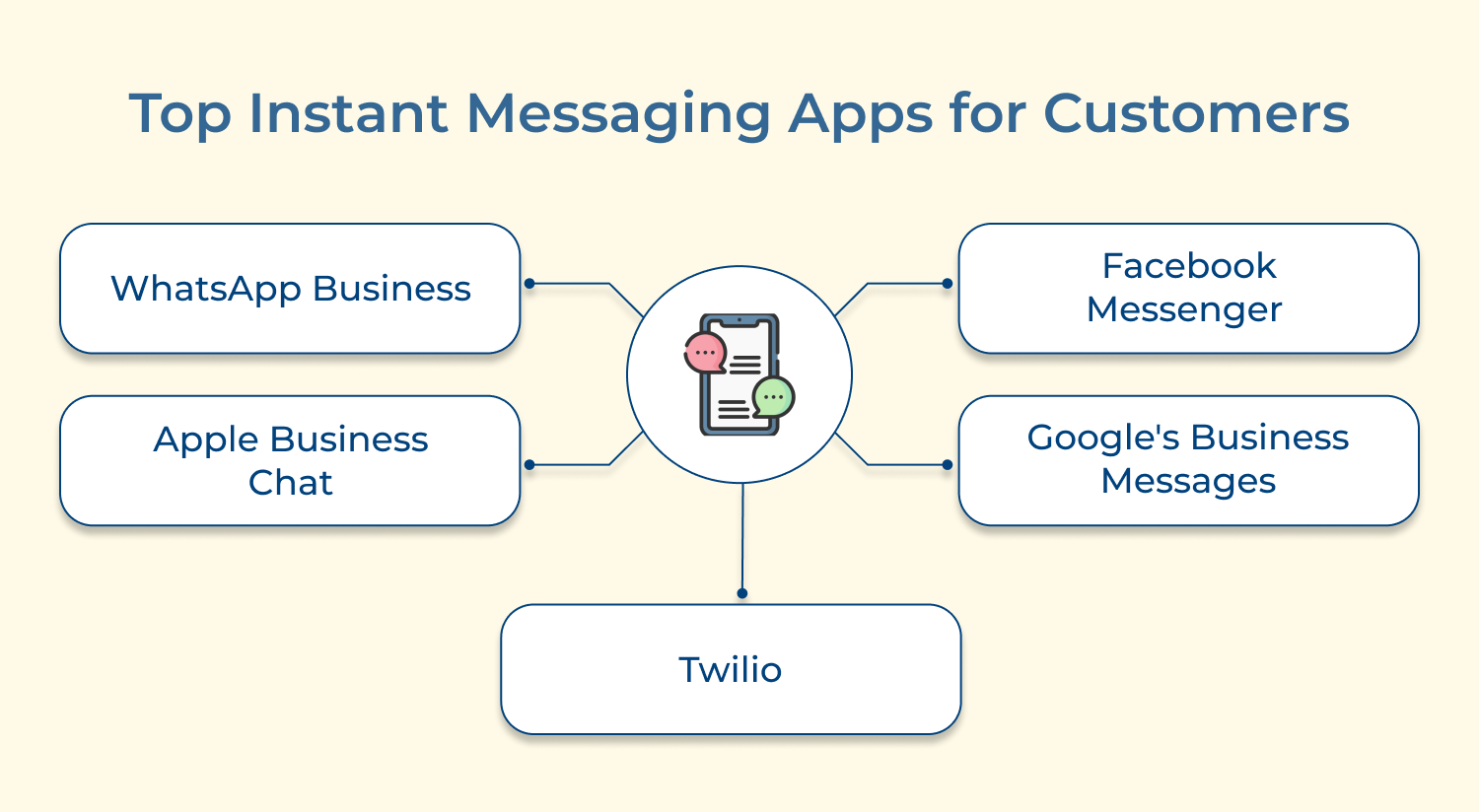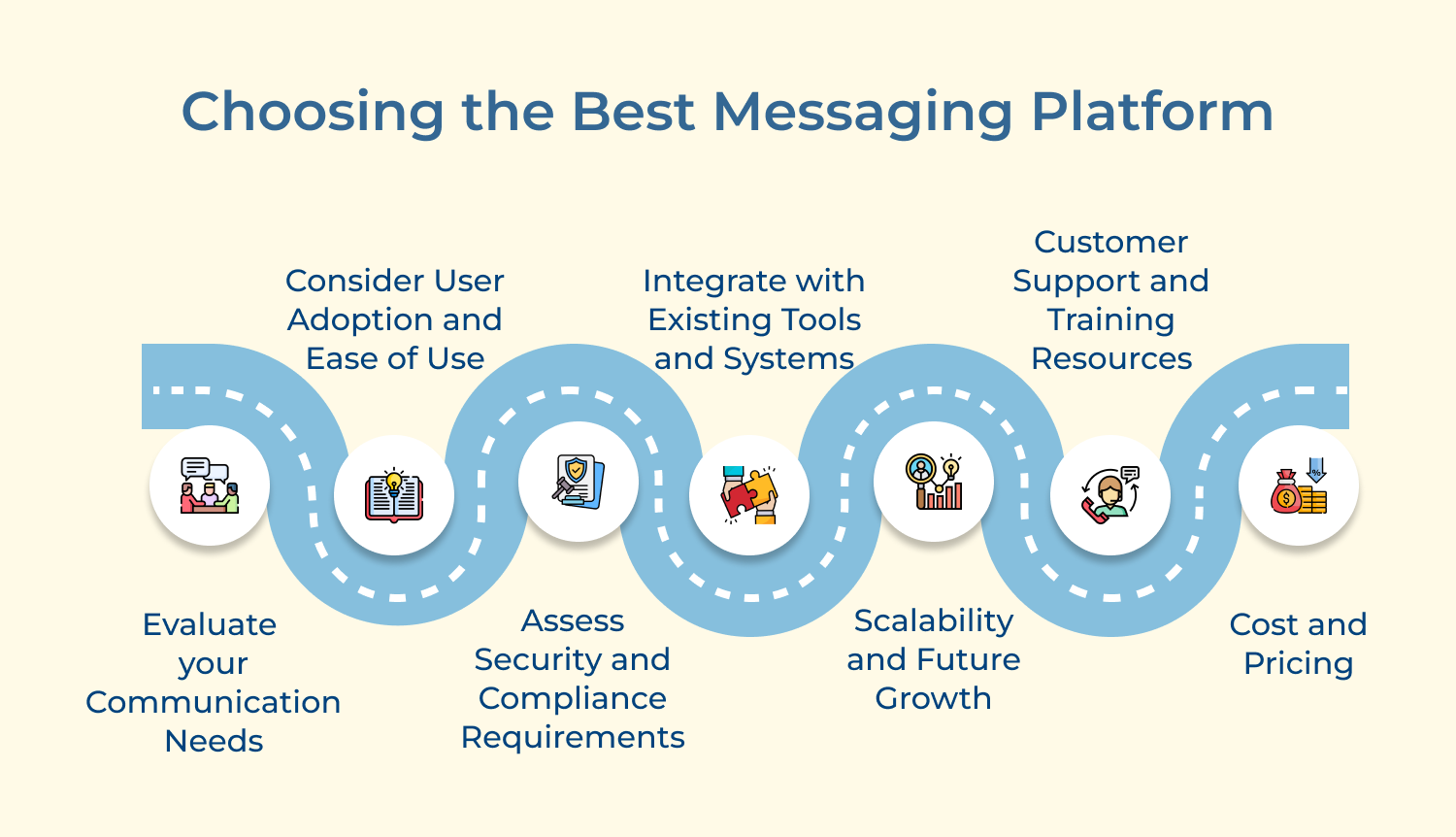1. WhatsApp Business
WhatsApp Business is a free app specifically designed for small businesses to connect with their customers on a platform they are already familiar with, such as WhatsApp. It allows businesses to create a business profile, messaging tools and automate certain responses.
Key Features:
The messaging app helps to create a business catalog to showcase products and services. It sets up automatic greetings and away messages. It has the ability to quickly respond with preset quick replies.
Pricing: Free
2. Facebook Messenger
Facebook Messenger is a widely used messaging app that allows businesses to create a presence and communicate directly with customers. It integrates seamlessly with Facebook pages, enabling businesses to manage conversations from a single inbox.
Key Features:
It helps to provide automated responses and chatbots for frequently asked questions. It allows users to send rich media messages, including images, videos and files. Integration with Facebook ads and customer relationship management (CRM) tools.
Pricing: Free for basic features, paid plans for advanced capabilities.
3. Apple Business Chat
Apple Business Chat is a messaging platform that allows businesses to communicate with customers directly through the Messages app on Apple devices. It provides a secure and seamless messaging experience for customers.
Key Features:
It provides the ability to schedule appointments, make purchases and access account information. The app allows integration with Apple Pay for easy and secure payments. It supports rich media messages, including images, videos and interactive cards.
Pricing: Pricing varies based on the integration requirements and services used.
4. Google’s Business Messages
Google’s Business Messages is a messaging platform that allows businesses to communicate with customers through various Google services, including Google Maps, Google Search and Gmail.
Key Features:
It empowers customers to share rich media messages, including images, videos and carousels. The app allows smooth integration with Google’s artificial intelligence for automated responses and suggestions. It also supports appointment scheduling and ticket booking.
Pricing: Free for basic features, paid plans for advanced capabilities.
5. Twilio
Twilio is a cloud communications platform that provides messaging capabilities, along with voice and video communication services. It allows businesses to build customized messaging experiences for their customers.
Key Features:
The messaging app allows users to send SMS, MMS and WhatsApp messages. It seamlessly integrates with various programming languages and frameworks for custom development. It offers support for chatbots and automated messaging workflows.
Pricing: Twilio uses a pay-as-you-go pricing model based on usage.