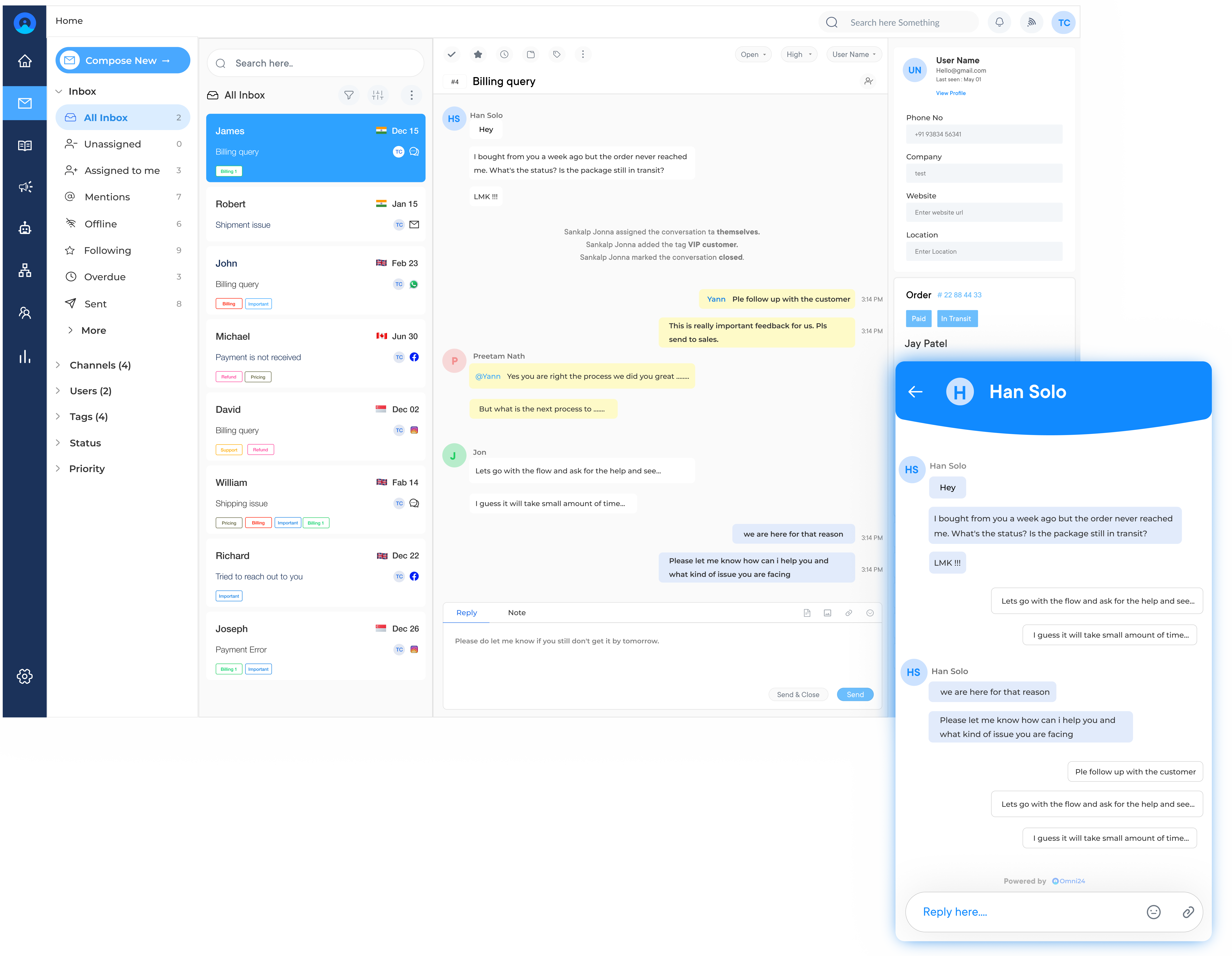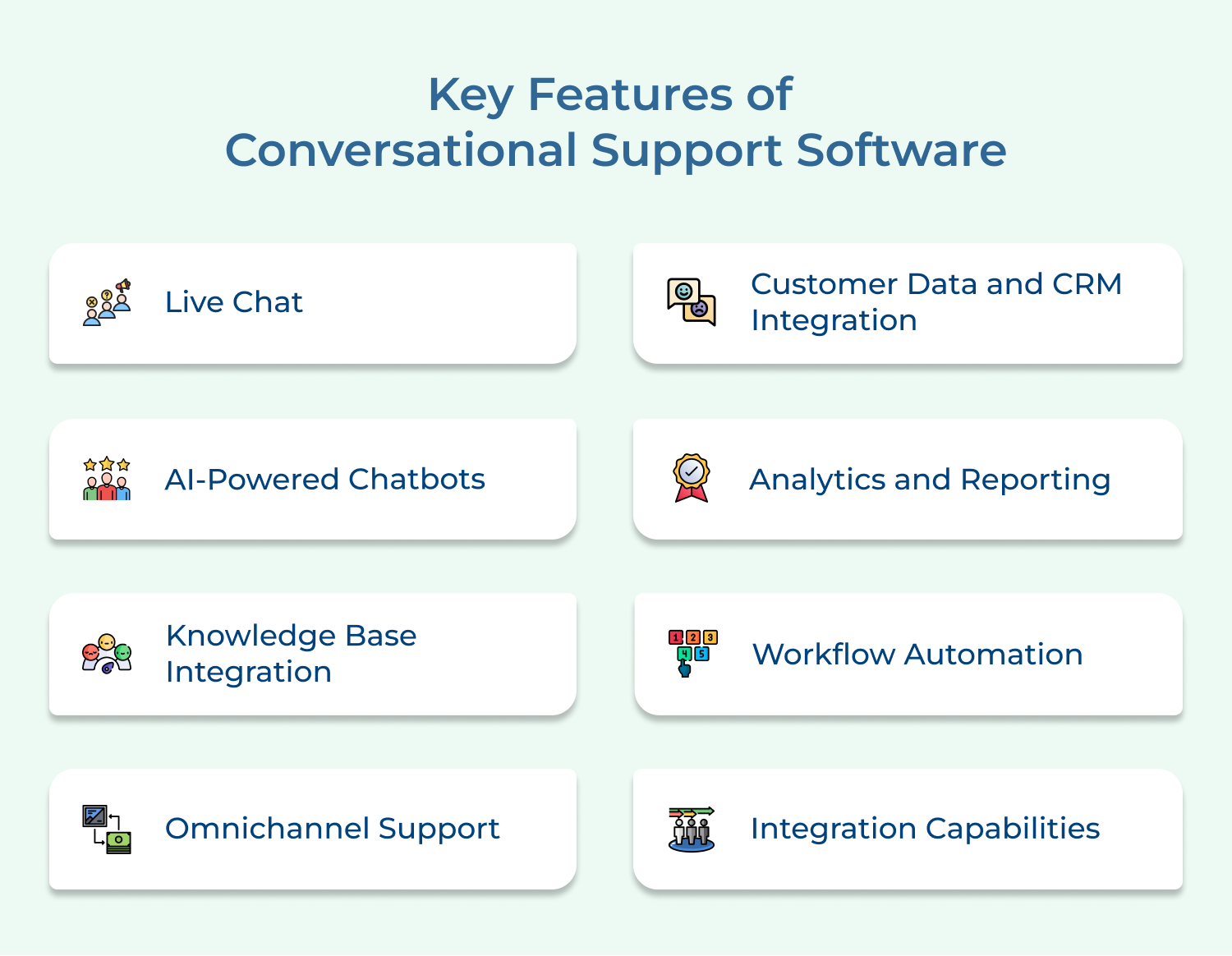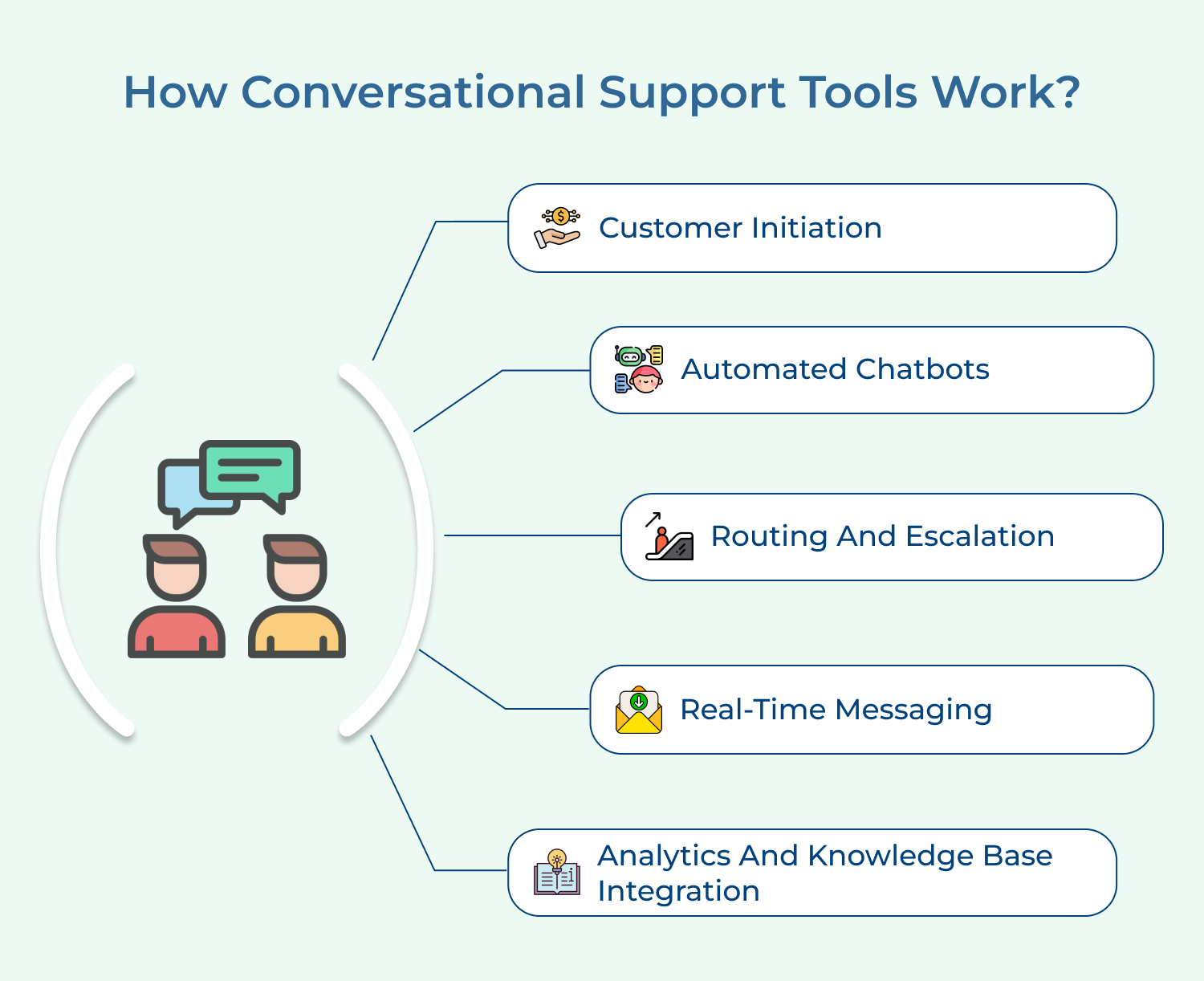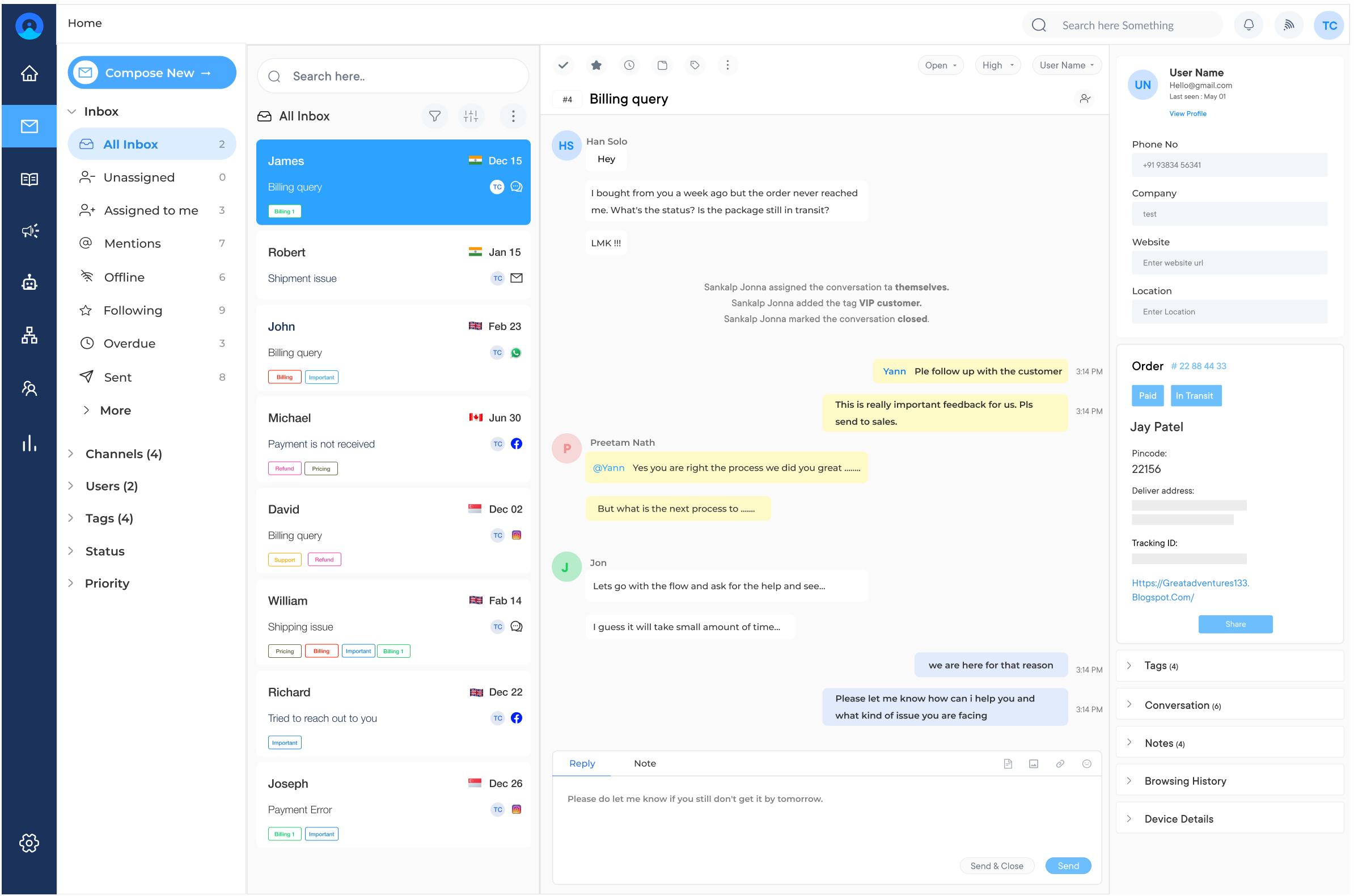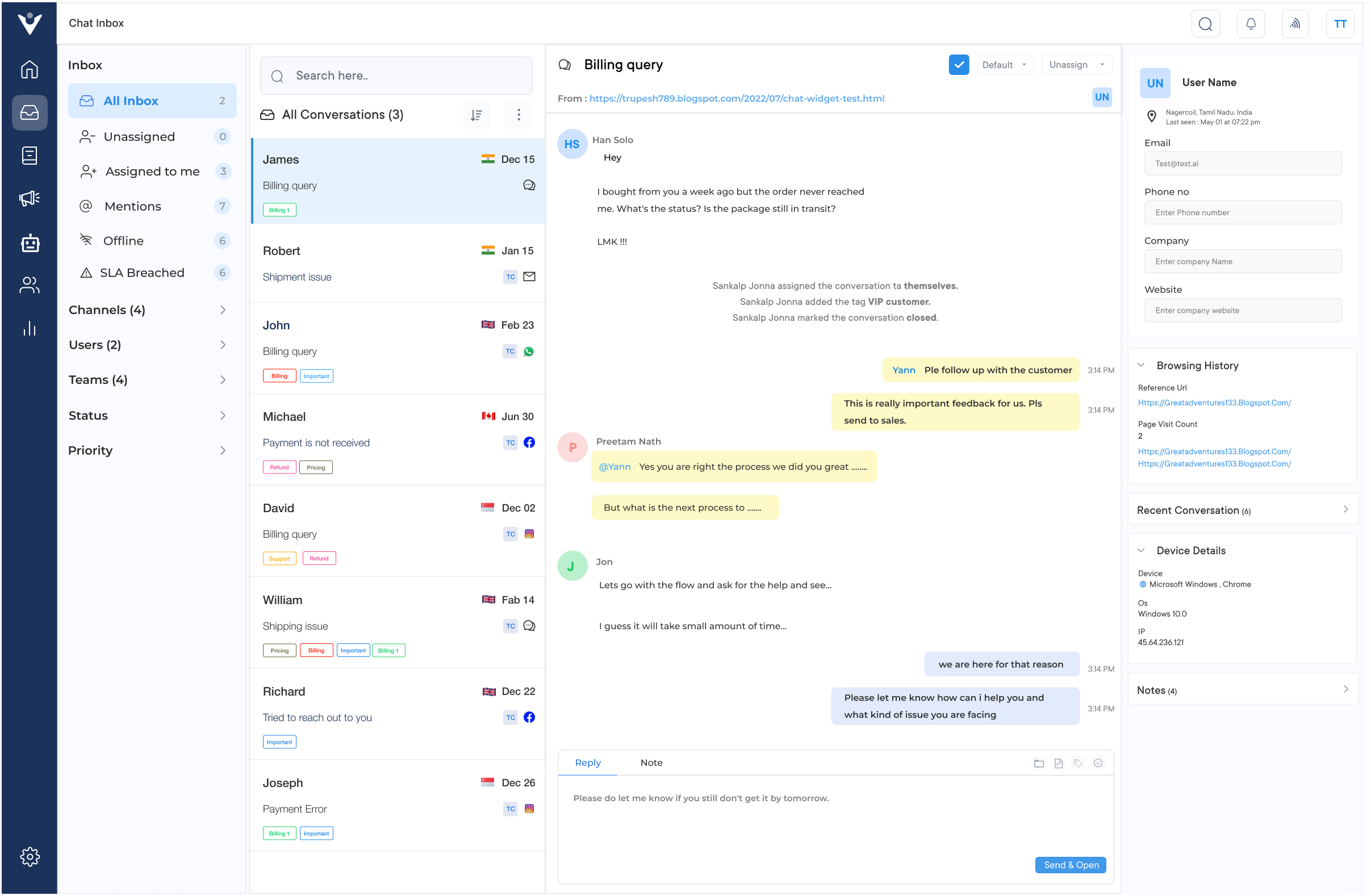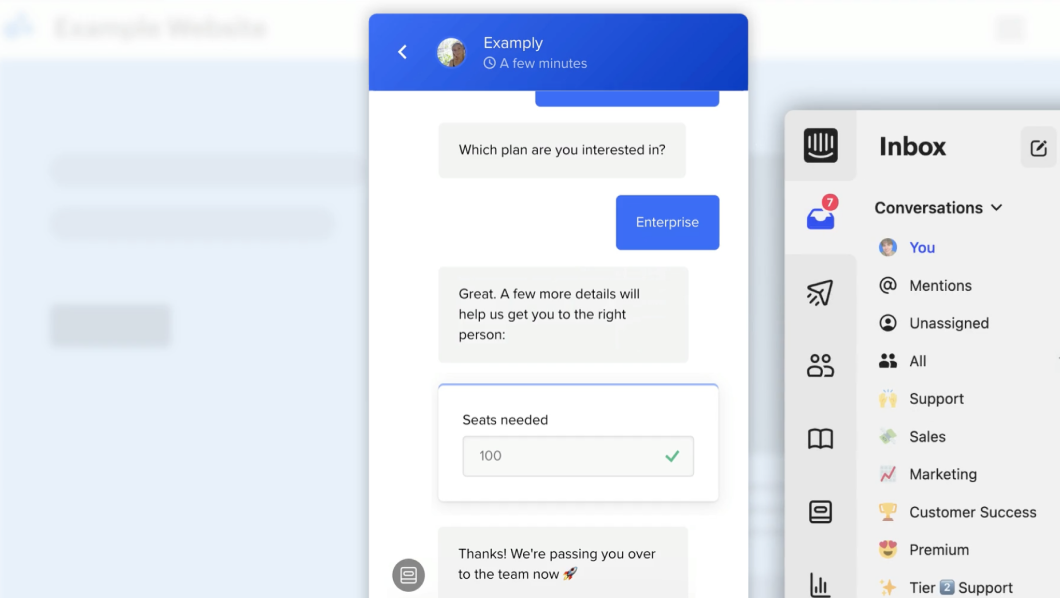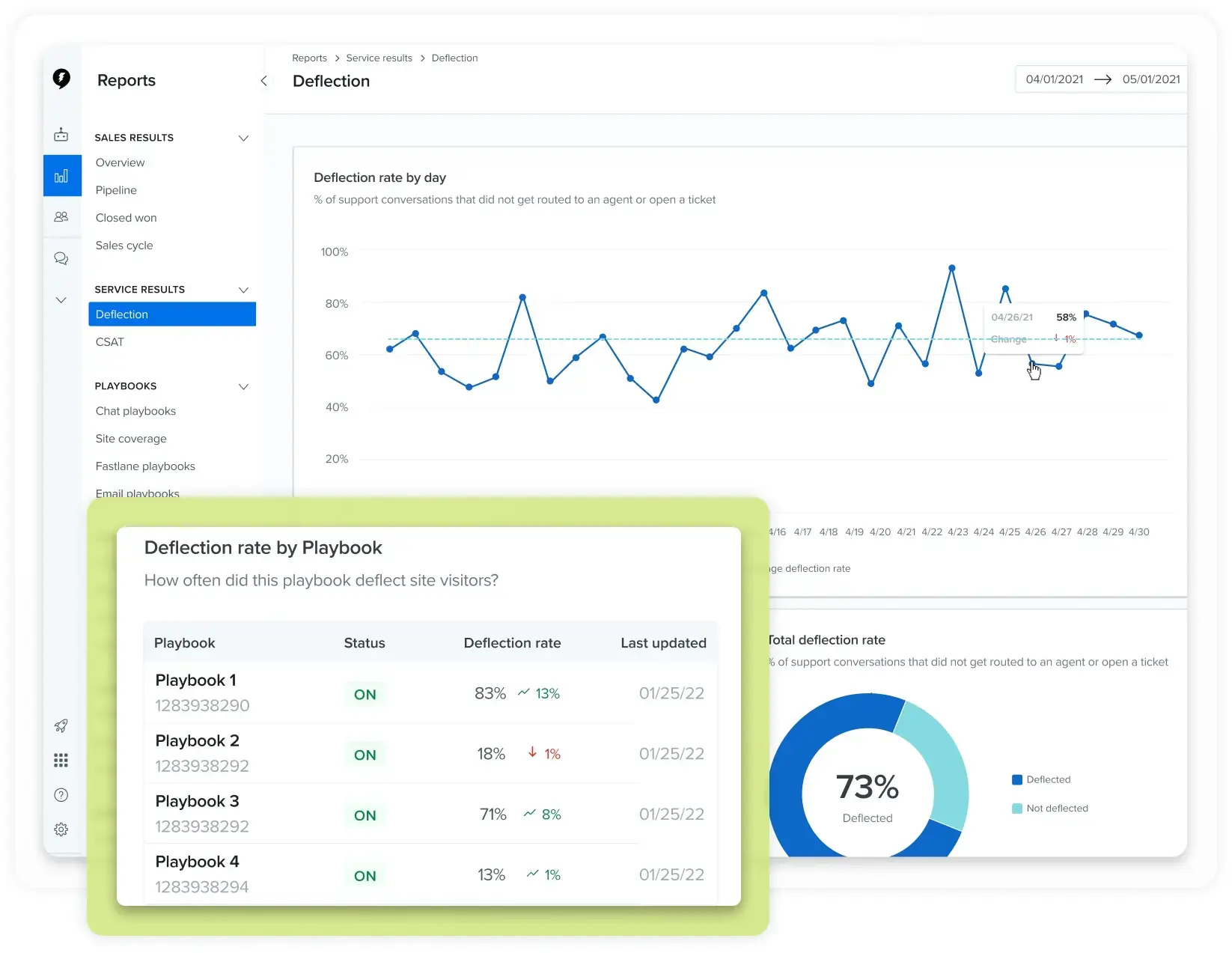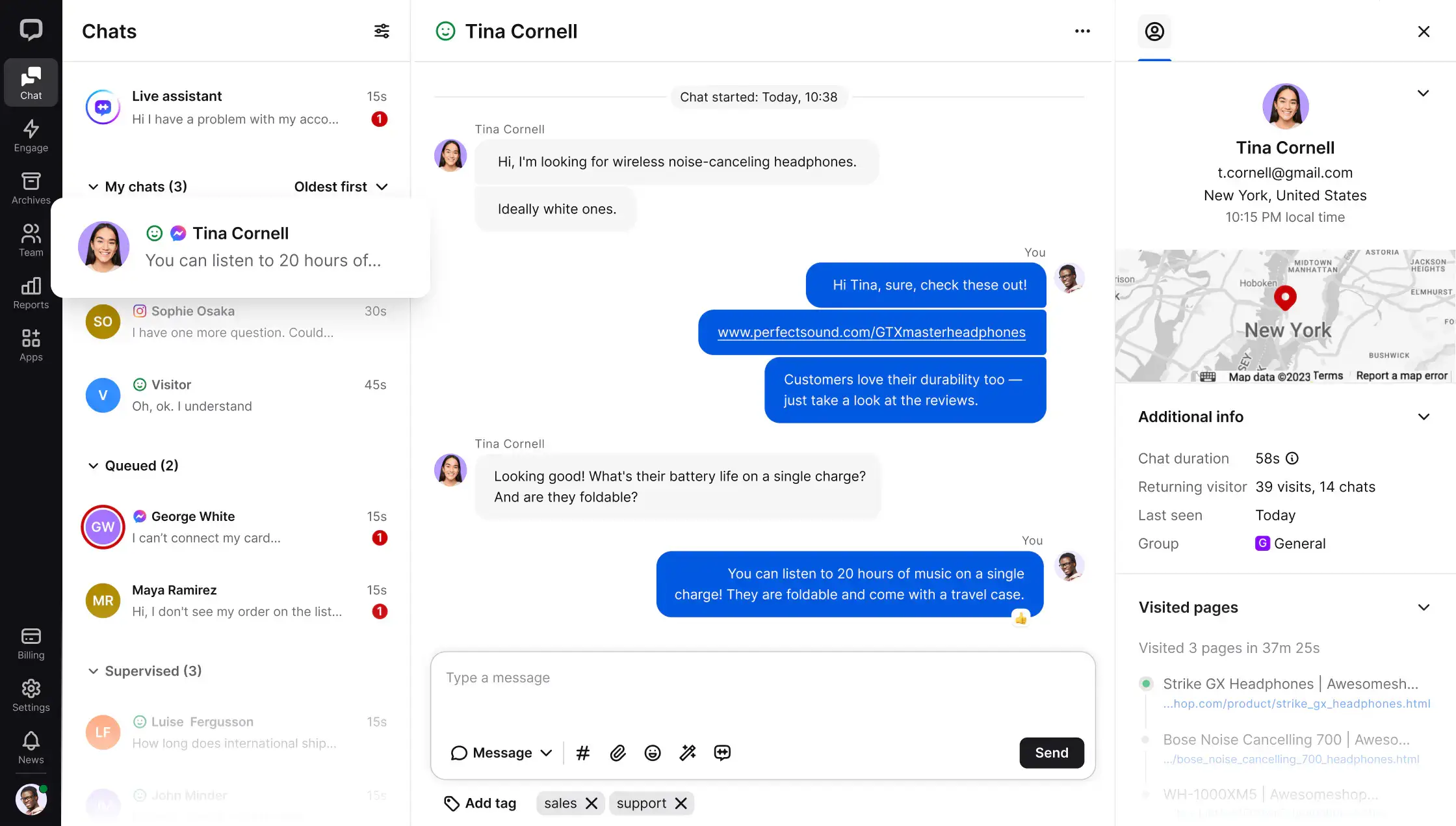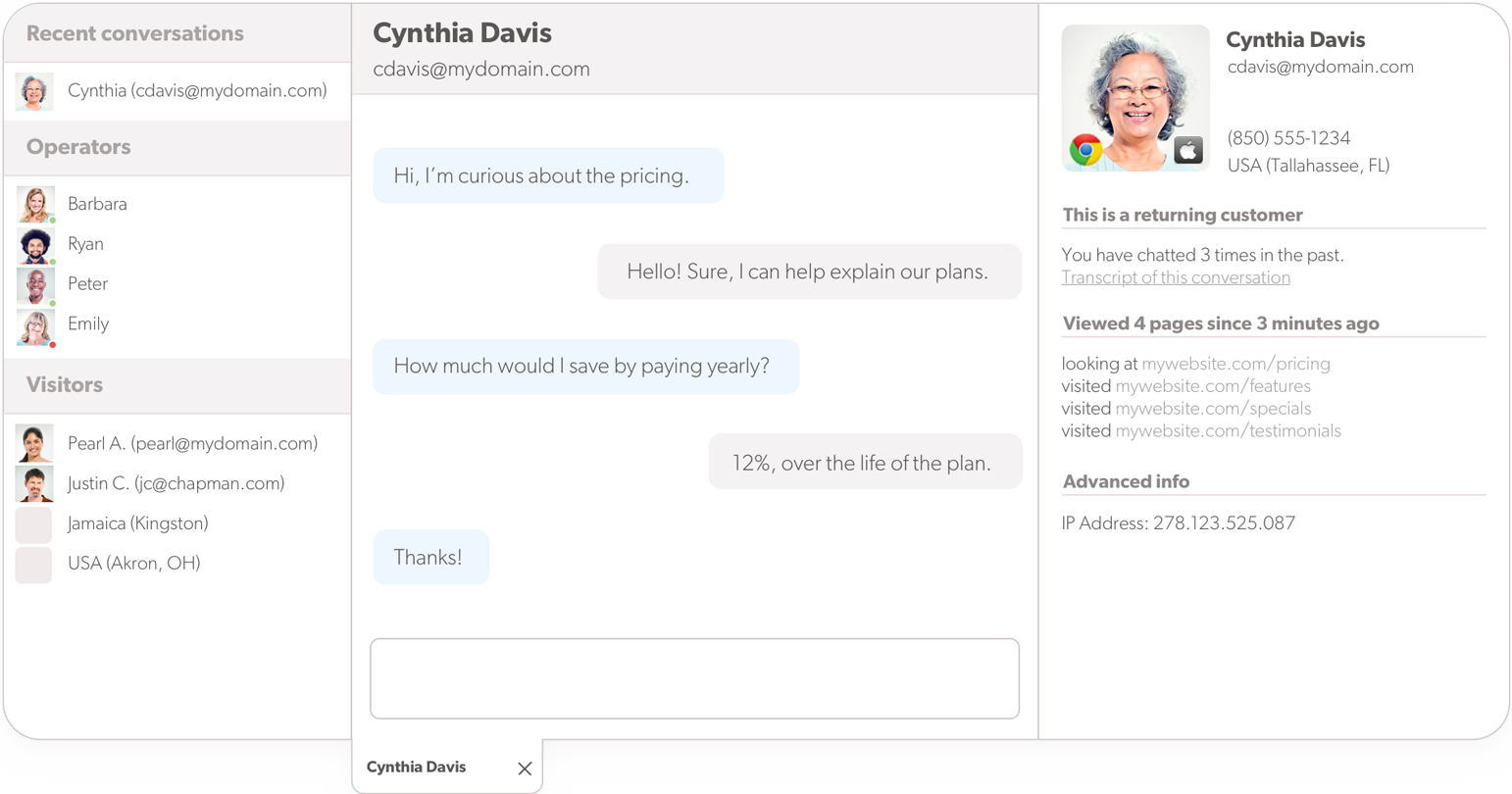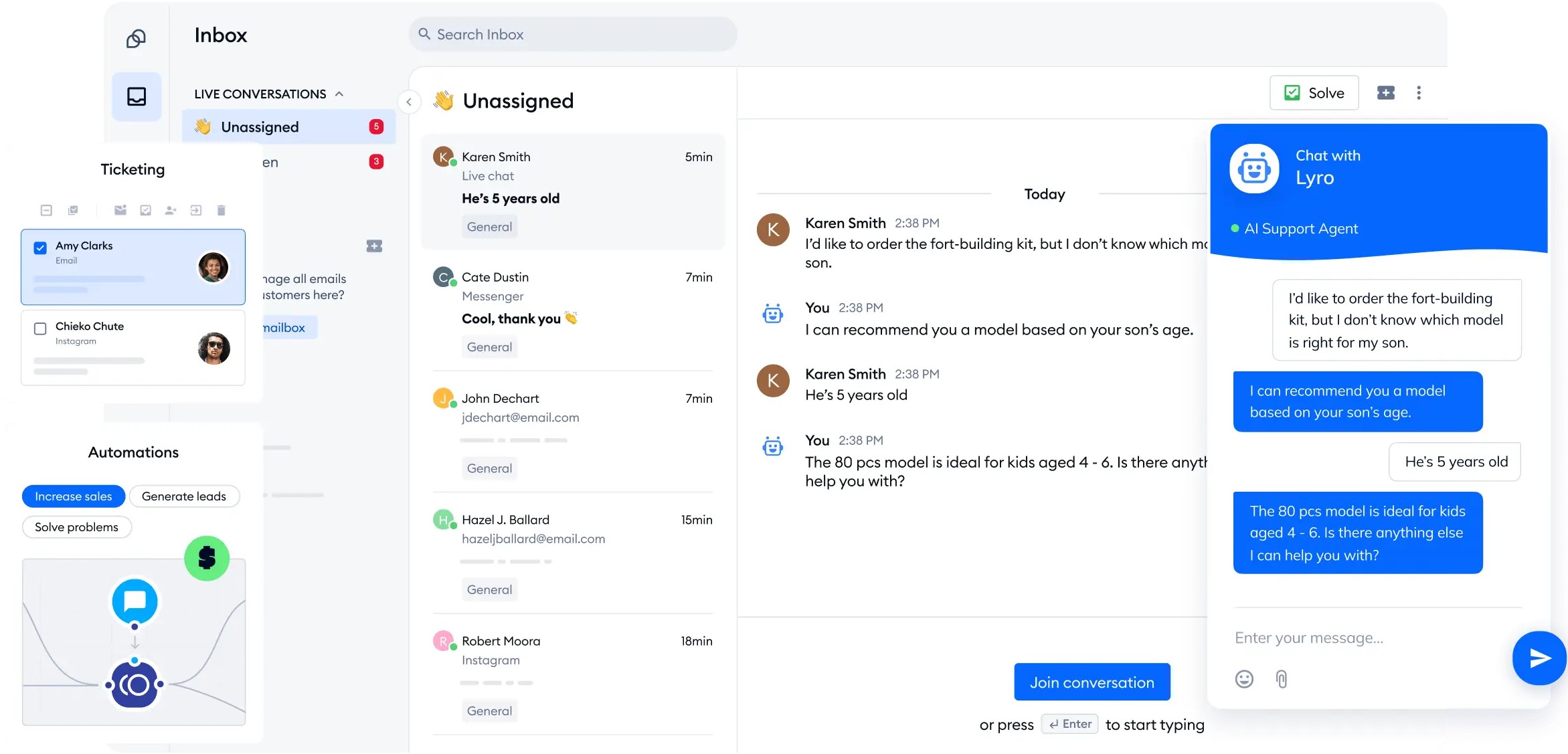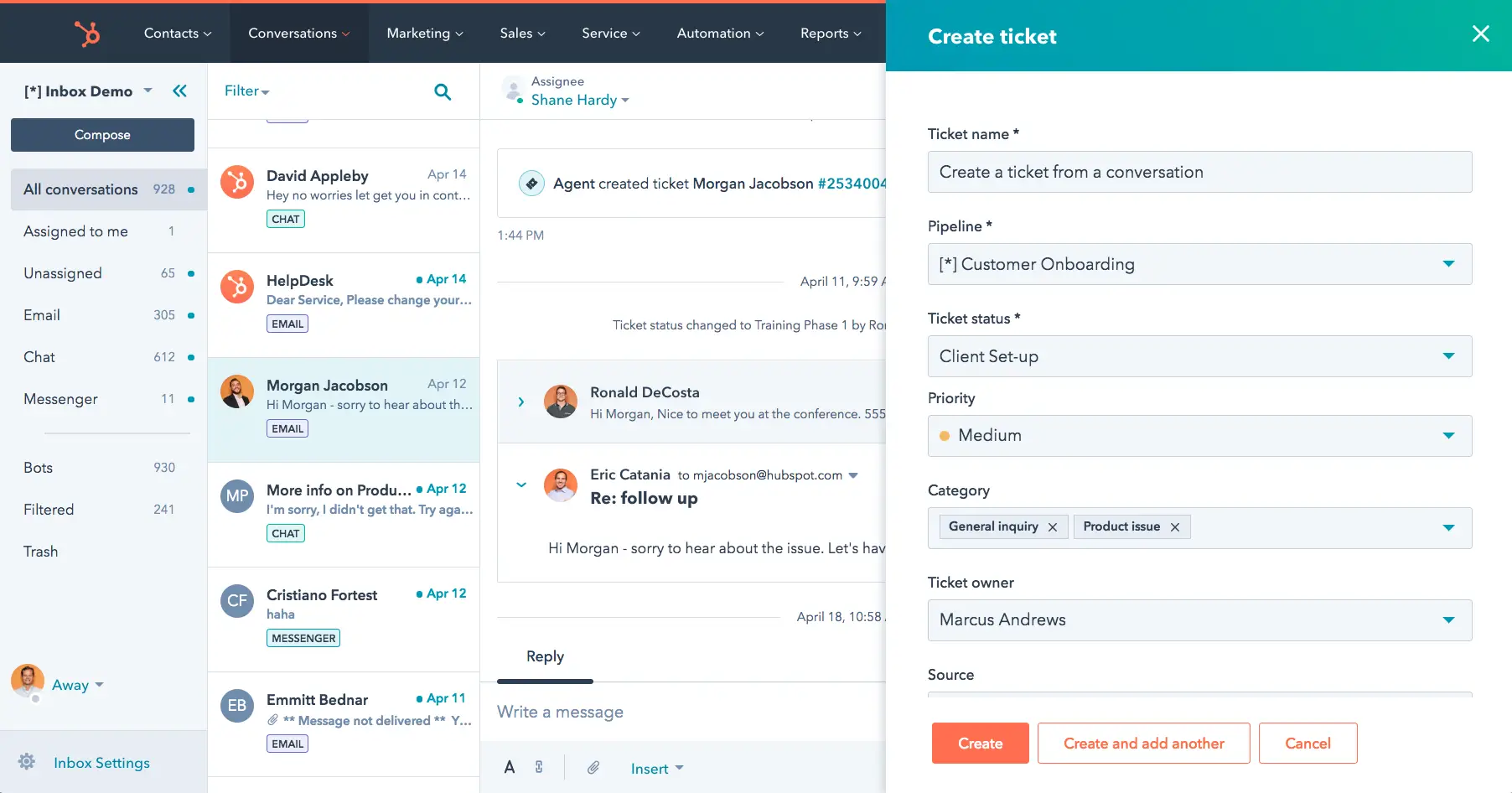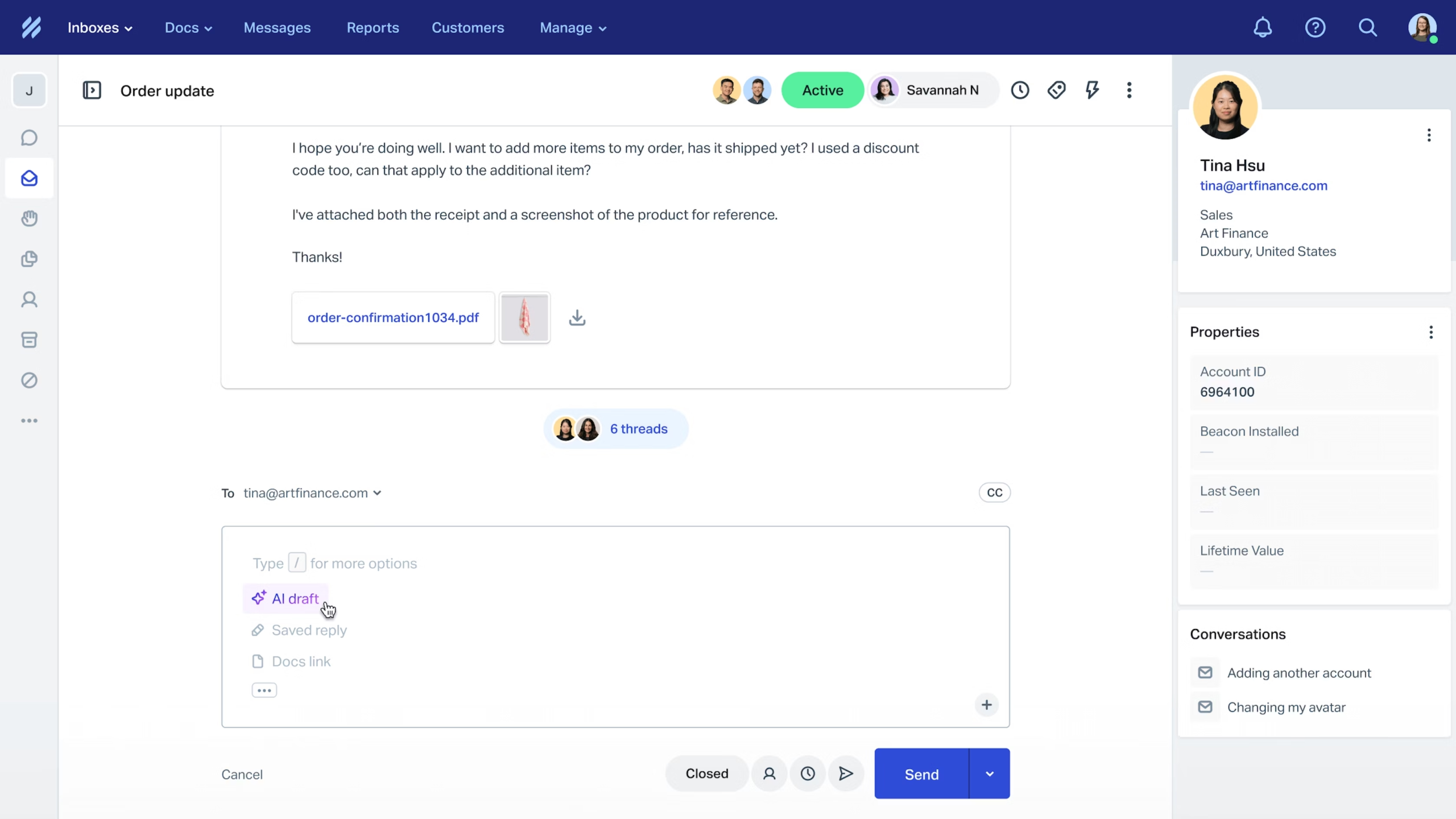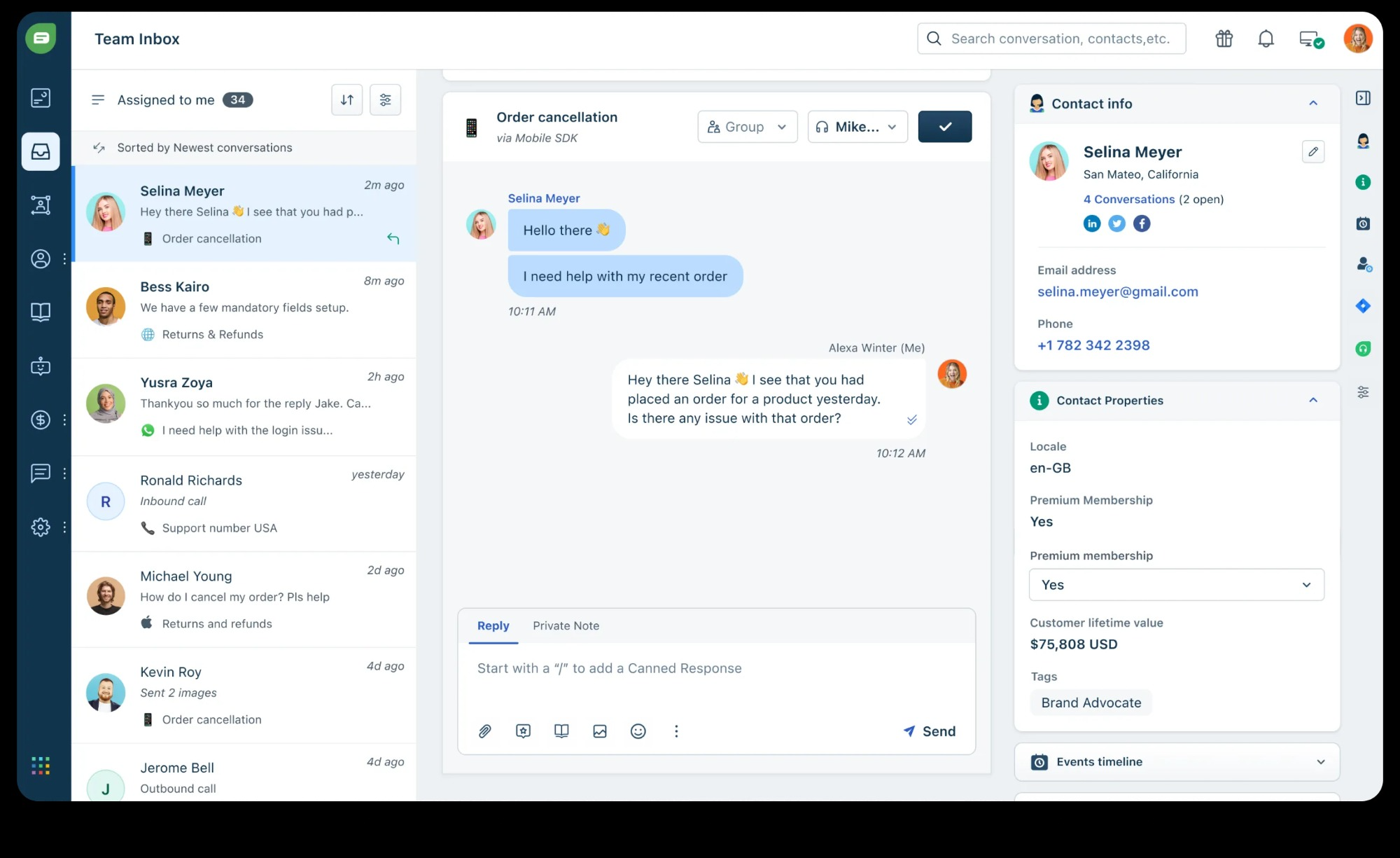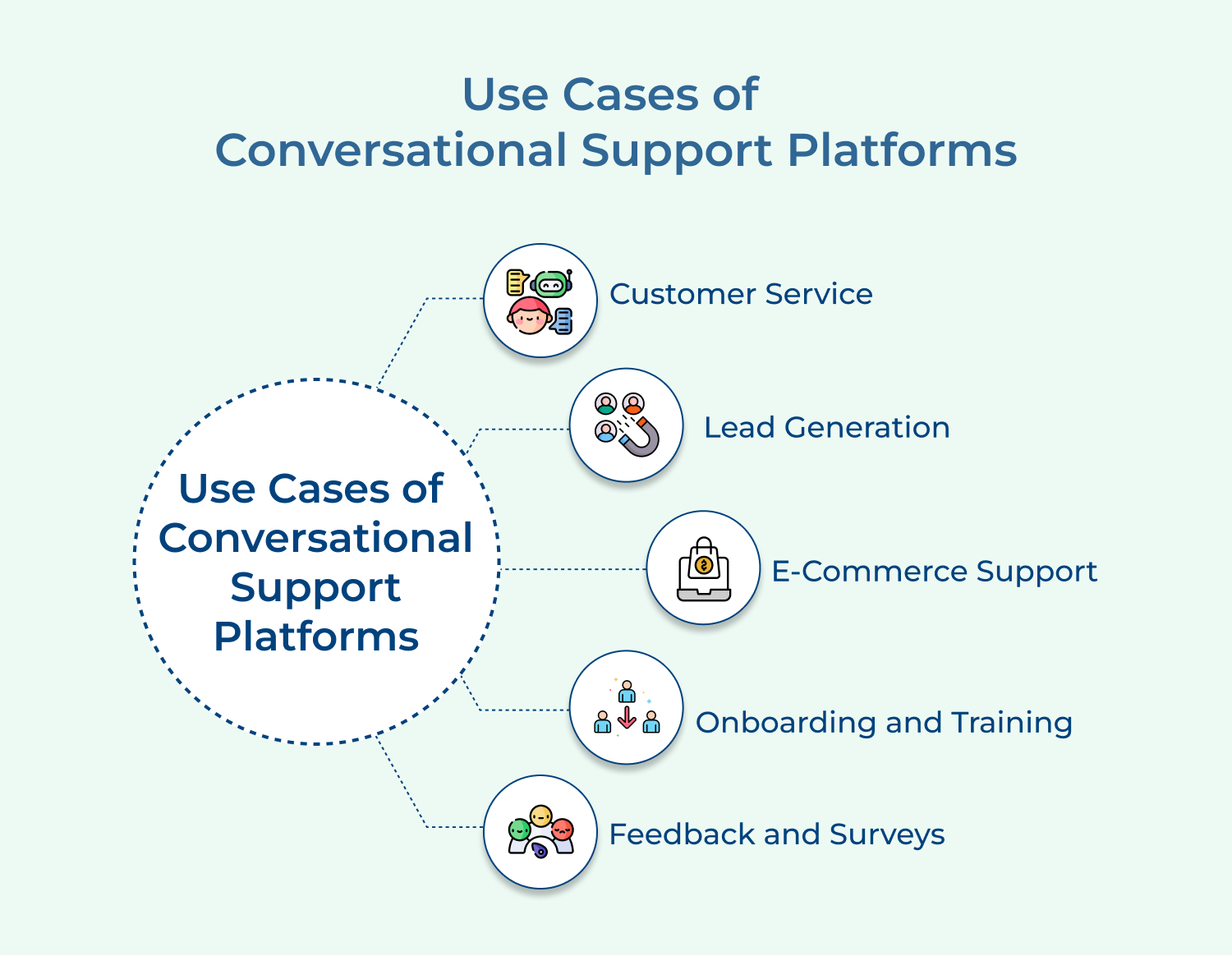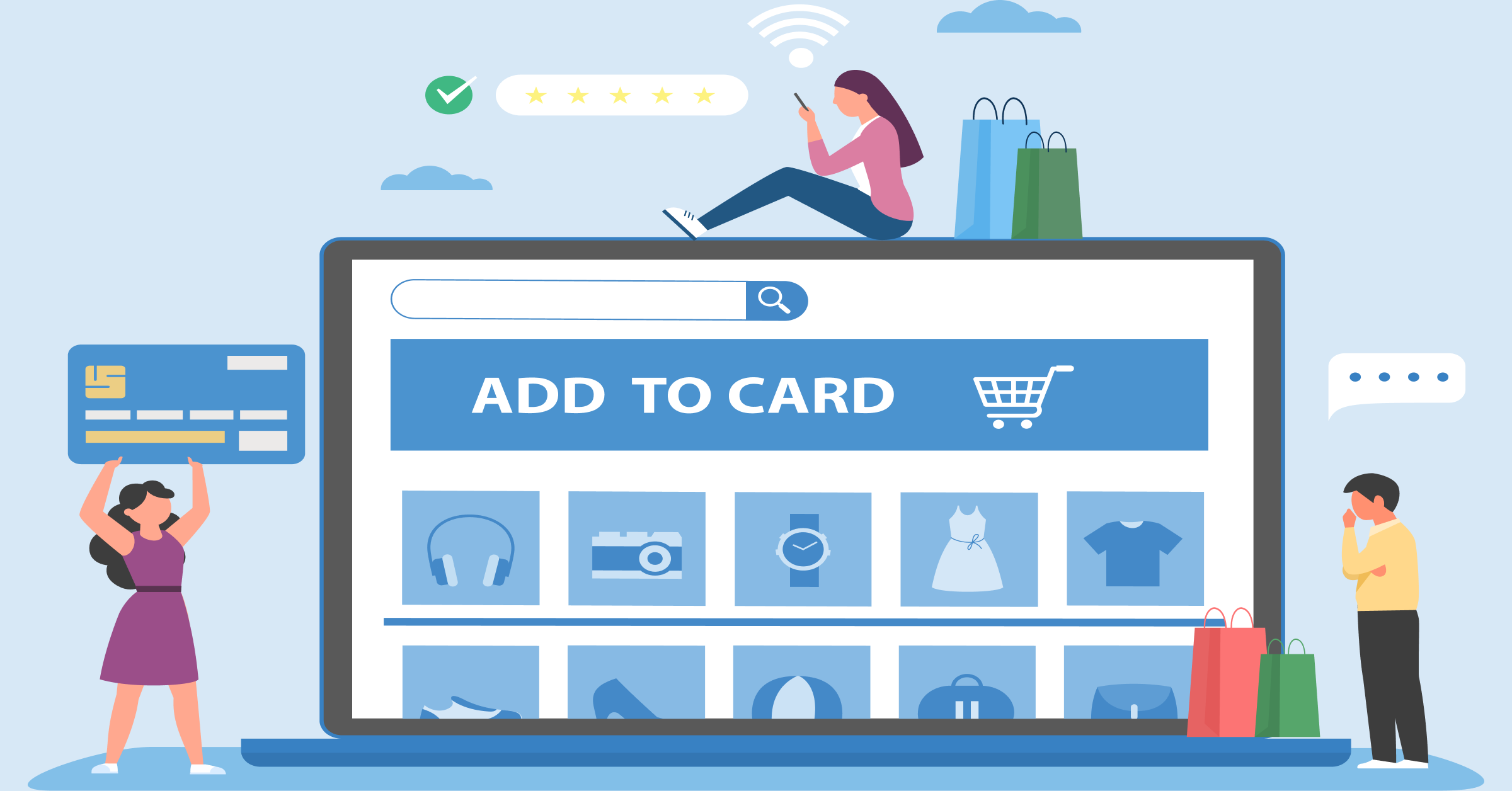1. Live Chat
Live chat is the cornerstone of conversational customer service software. It allows businesses to engage with customers in real-time, providing immediate assistance while also resolving issues quickly.
The interface typically includes features like visitor tracking, which shows agents information about the customer’s journey on the website before initiating the chat. This context helps agents provide more personalized and effective support.
Businesses can also share files, route chats to ensure every customer is directed to the most appropriate agent based on their skills. Many platforms offer canned responses for common queries, helping agents respond more quickly and consistently.
2. AI-Powered Chatbots
Chatbots have become increasingly sophisticated, leveraging artificial intelligence and natural language processing to understand as well as respond to customer queries.
The bots handle a wide range of tasks, from answering frequently asked questions to guiding customers through complex processes. AI chatbots can operate 24/7, providing instant responses and freeing up human agents to focus on more complex issues.
These chatbots also learn from interactions over time, improving their responses and becoming more effective. A few conversational customer service platforms create customer chatbot flows to keep their brand voice intact while also aptly addressing customer needs.
3. Knowledge Base Integration
A robust knowledge base is crucial for effective self-service and many conversational support platforms integrate this feature seamlessly.
When integrated with live chat or chatbots, the knowledge base can be used to suggest relevant articles to customers based on their queries. The integration helps businesses analyze the conversation in real-time to recommend the most relevant help articles.
A conversational support solution is all about allowing agents the free flow of conversations with the customers. It becomes easy to insert links to knowledge base articles directly into the chat which eventually enhances the support experience.
4. Omnichannel Support
Modern customers expect to receive support through their preferred channels, whether that’s email, social media, SMS, or messaging apps.
Conversational support software often provides omnichannel capabilities, allowing businesses to manage all these interactions from a single platform. It also includes a unified inbox, where agents can view and respond to messages from all channels in one place.
The software also often includes channel-specific tools, such as social media monitoring or email ticketing systems, integrated into the main platform.
5. Customer Data and CRM Integration
To provide truly personalized support, agents need access to relevant customer data. Many conversational support platforms offer built-in customer relationship management (CRM) features or integrate with popular CRM systems.
The integration allows agents to see a customer’s purchase history, previous support interactions and other relevant data directly within the chat interface. It helps for visitor tracking, which shows the customer’s journey on the website, providing valuable context for support interactions.
6. Analytics and Reporting
Comprehensive analytics are essential for optimizing support operations. Conversational support software typically includes robust reporting features that provide insights into key metrics such as response times, customer satisfaction scores and chat volume.
Advanced analytics features might include sentiment analysis, which automatically detects the emotional tone of customer messages and allows for easy categorization of support interactions. You also get to customize dashboards to focus on only crucial metrics.
7. Workflow Automation
Automation features help streamline support operations, improving efficiency and consistency. These usually include automated ticket routing, which directs inquiries to the most appropriate agent or department based on predefined rules.
Many platforms offer customizable workflows, allowing businesses to automate repetitive tasks. For example, a workflow might automatically send a follow-up email to a customer a day after their chat interaction, or escalate a ticket if there’s no response within a certain timeframe.