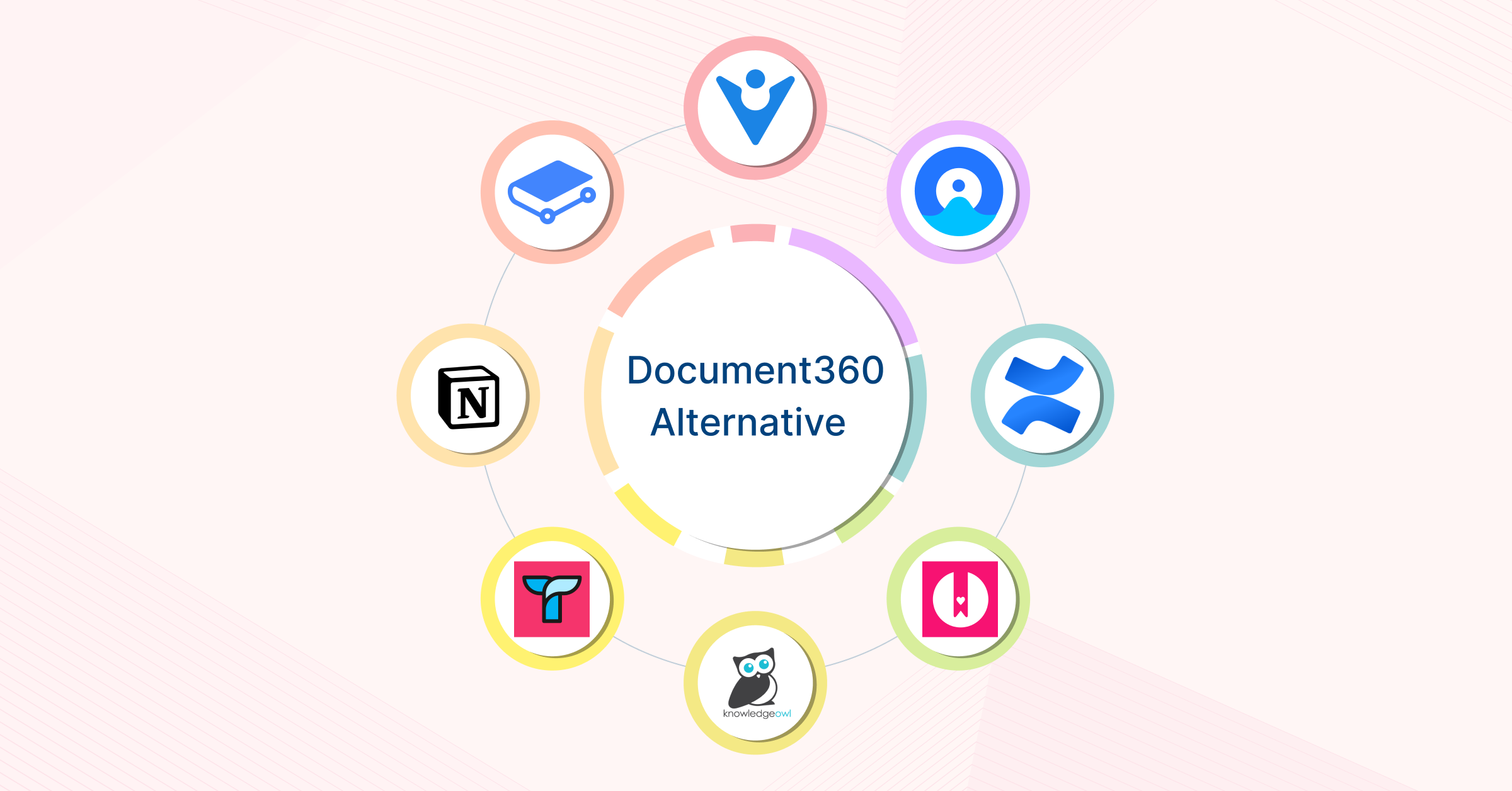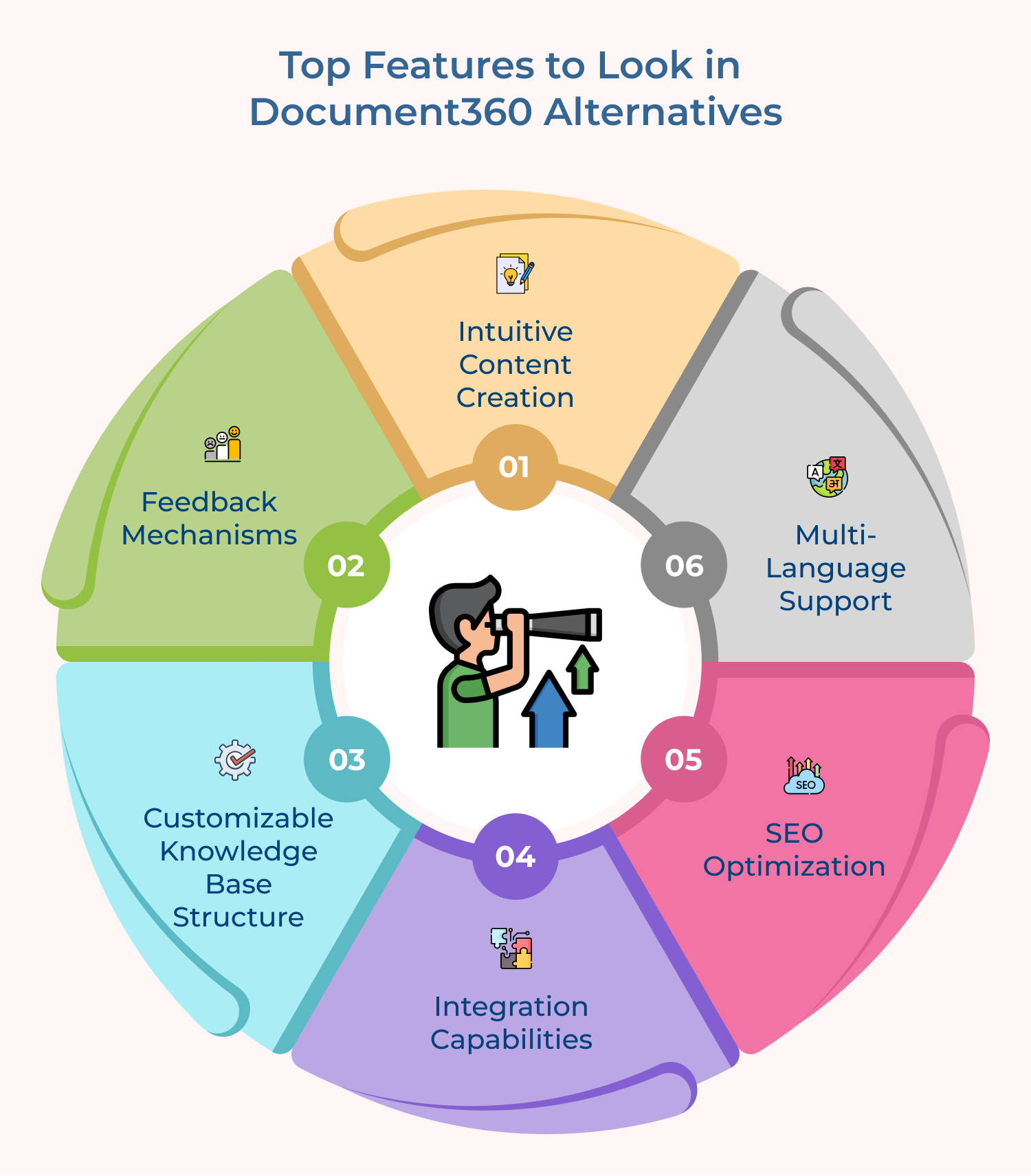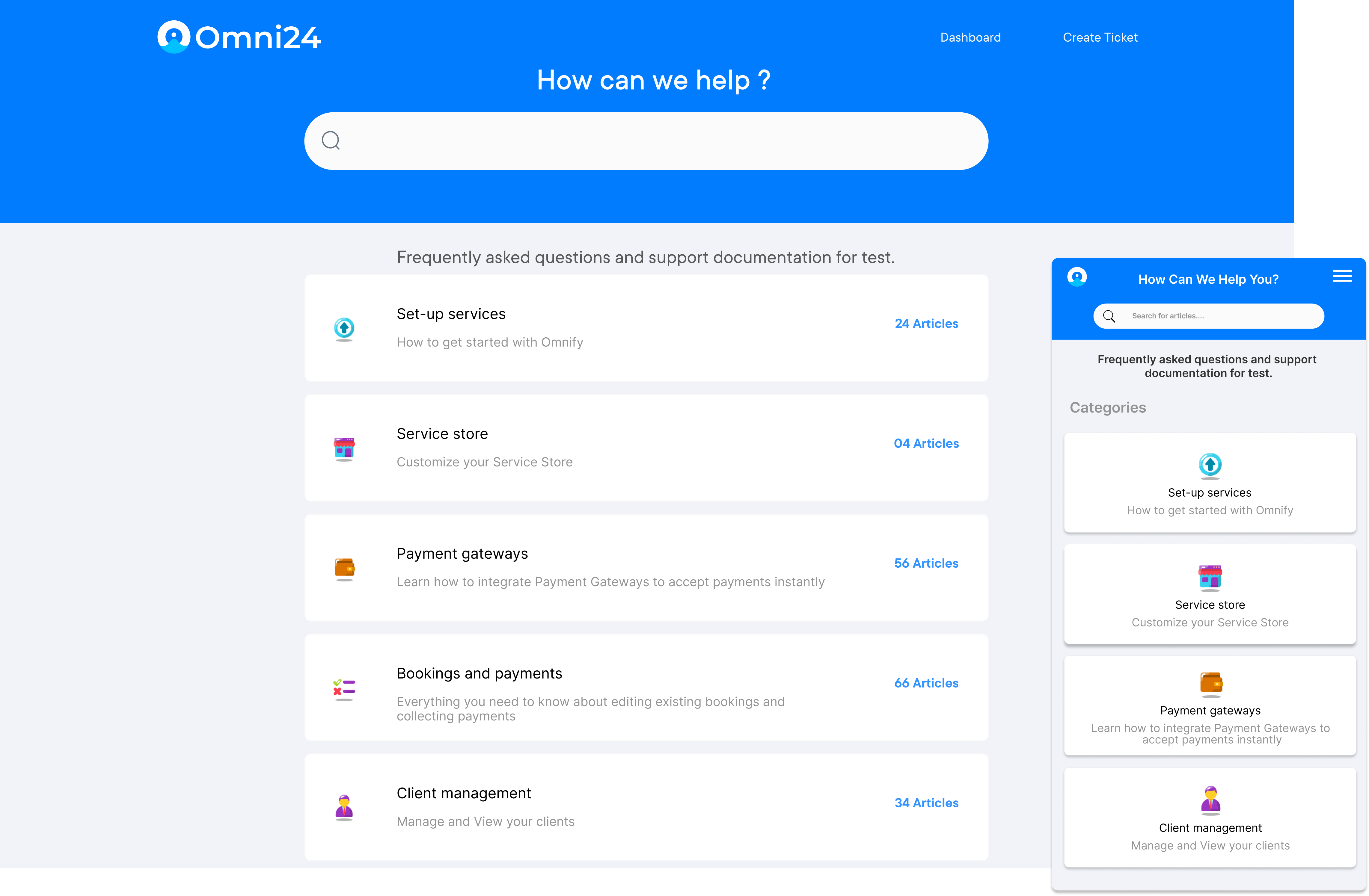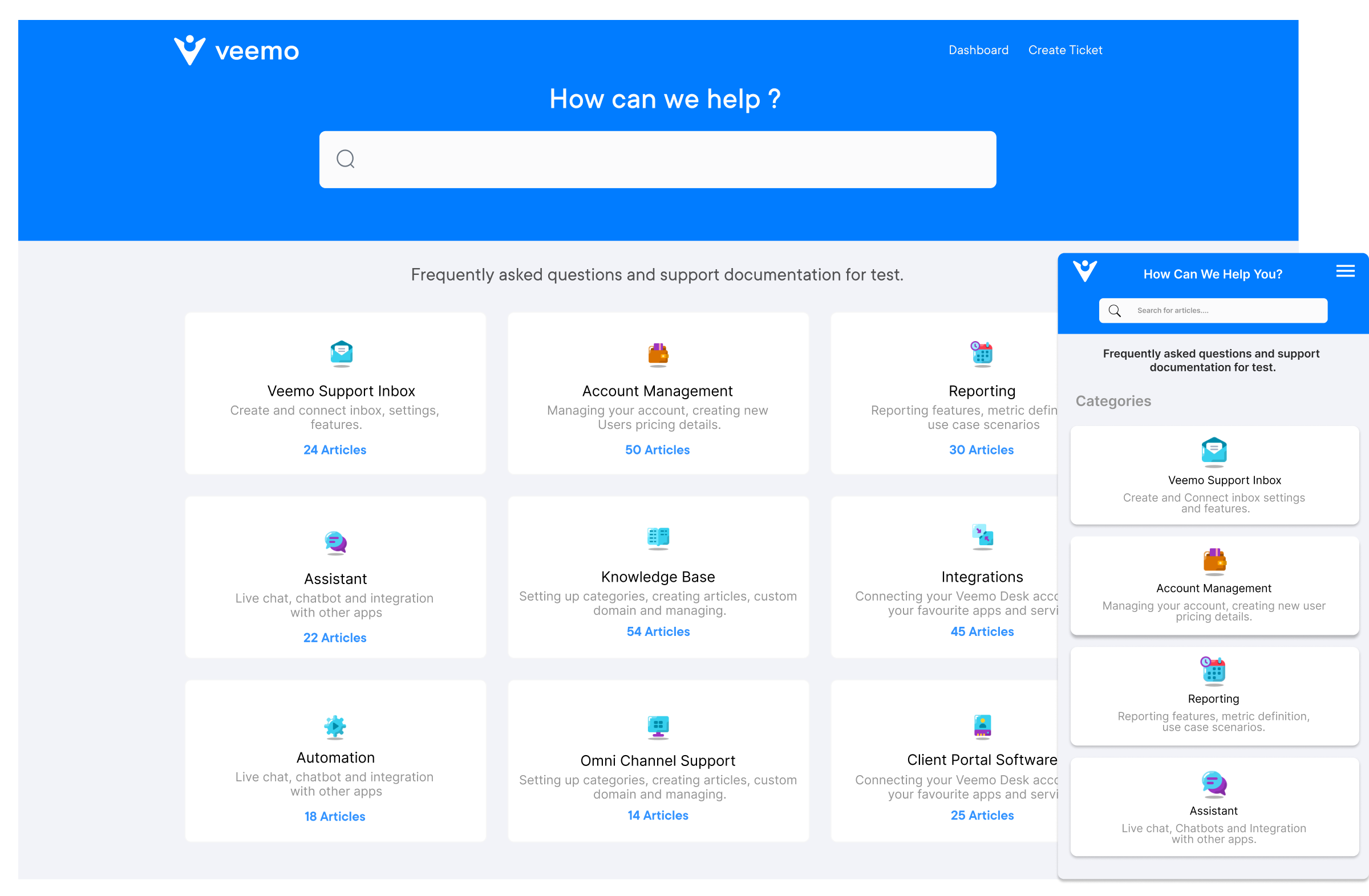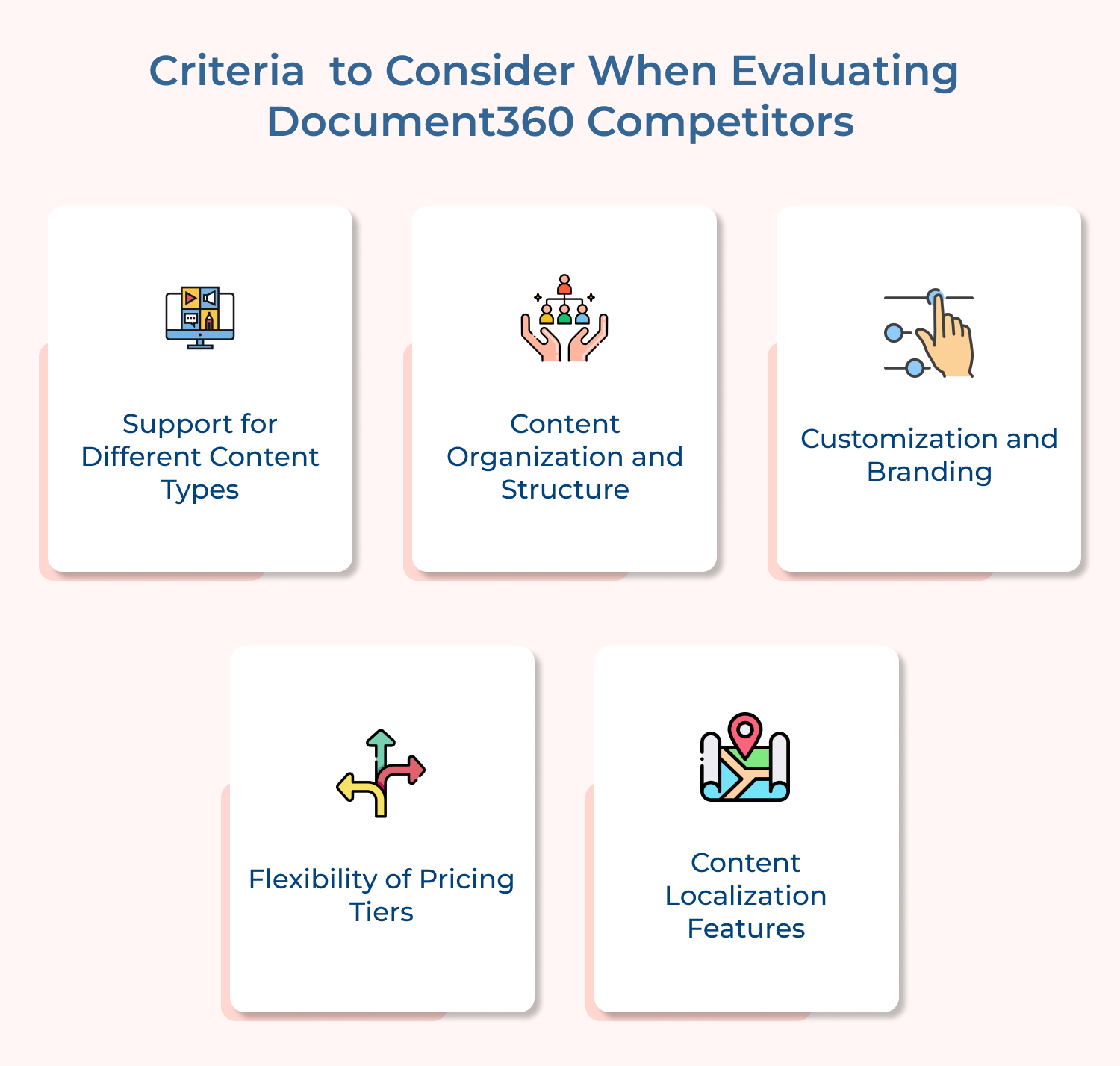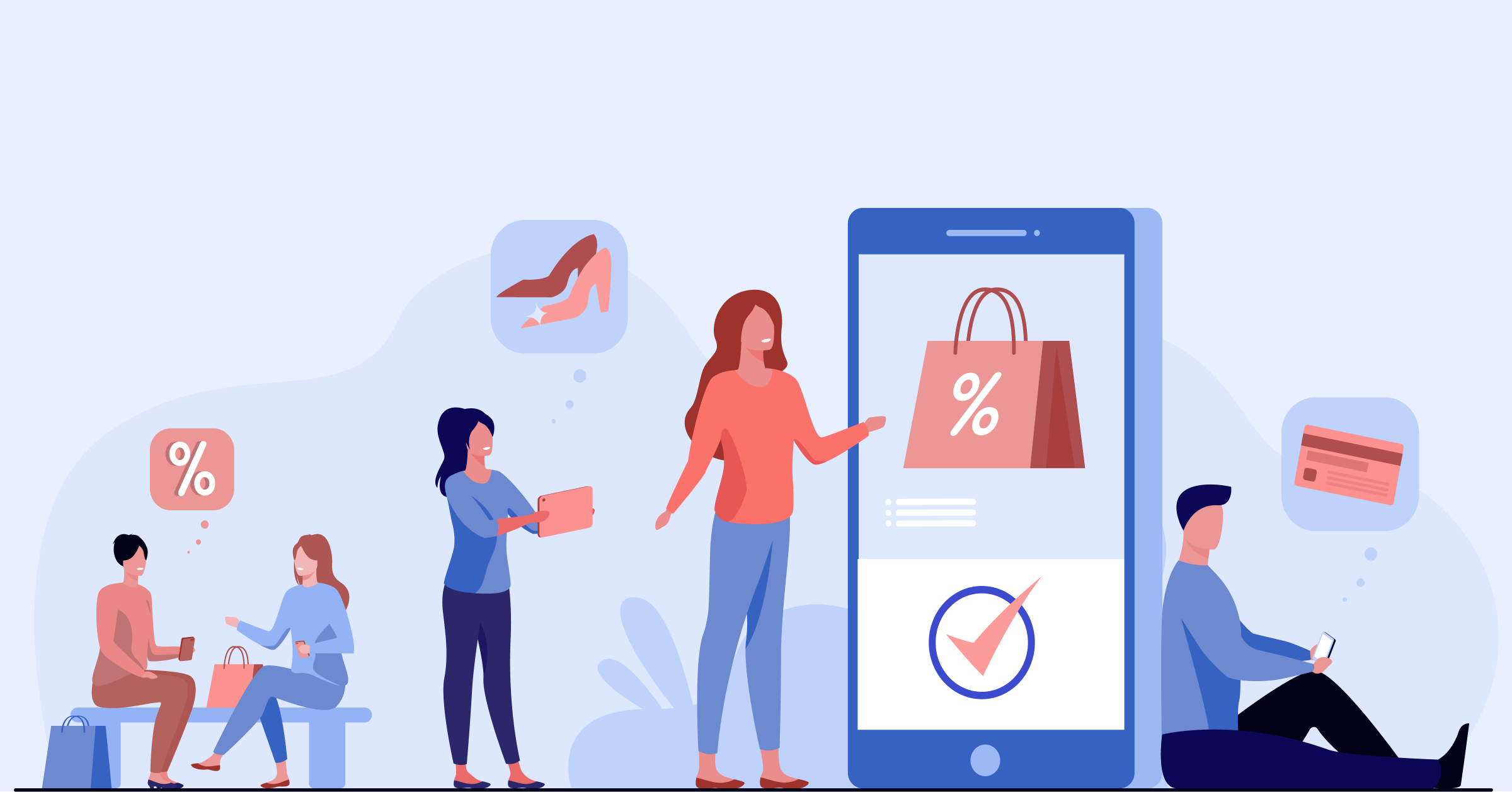Intuitive Content Creation
An ideal alternative should offer a user-friendly interface for effortless content creation. Look for an editor that supports rich media embedding, version control and collaborative editing. The platform should allow easy organization of articles, chapters and sections.
Advanced features like content templates, markdown support and drag-&-drop functionality can significantly enhance the authoring experience. It enables teams to create comprehensive and visually appealing documentation efficiently.
Feedback Mechanisms
Robust feedback systems are crucial for continuous improvement of documentation. Seek alternatives that provide built-in feedback collection tools, such as article rating systems, comment sections and user surveys.
Tracking user engagement metrics, like page views and time spent on articles is valuable. Look for platforms that offer analytics dashboards to help identify popular content, knowledge gaps and areas for improvement. It ensures your documentation stays relevant as well as useful to your audience.
Customizable Knowledge Base Structure
Flexibility in structuring your knowledge base is essential for creating an intuitive user experience. Look for alternatives that allow you to create custom categories, subcategories and nested hierarchies. The ability to tag articles, create custom fields and implement dynamic content relationships can enhance navigation.
Find the platforms that offer customizable templates and themes to align the knowledge base with your brand identity. It ensures a cohesive look and feel across your documentation.
Integration Capabilities
Seamless integration with existing tools is crucial for streamlined workflows. Seek alternatives that offer robust API access and pre-built integrations with popular CRM systems, help desk software, project management tools, etc.
Look for platforms that support single sign-on (SSO) for enhanced security and user management. The ability to embed knowledge base articles in other applications or websites can significantly improve the accessibility and utility of your documentation across various touchpoints.
SEO Optimization
To maximize the discoverability of your documentation, prioritize alternatives with built-in SEO features. Look for platforms that offer customizable meta tags, automatic XML sitemaps and canonical URL management.
The ability to create SEO-friendly URLs, implement redirects and generate structured data markup can boost search engine visibility. Seek alternatives that provide SEO analysis tools and recommendations to help optimize your content for better organic search performance.
Multi-language Support
For global organizations, multi-language support is essential. Seek alternatives that offer built-in translation management tools or integrations with professional translation services. Look for platforms that support right-to-left languages and allow easy content localization.
Maintaining separate language versions of your knowledge base can significantly enhance the user experience for your international audience. The support can also streamline multilingual content management.