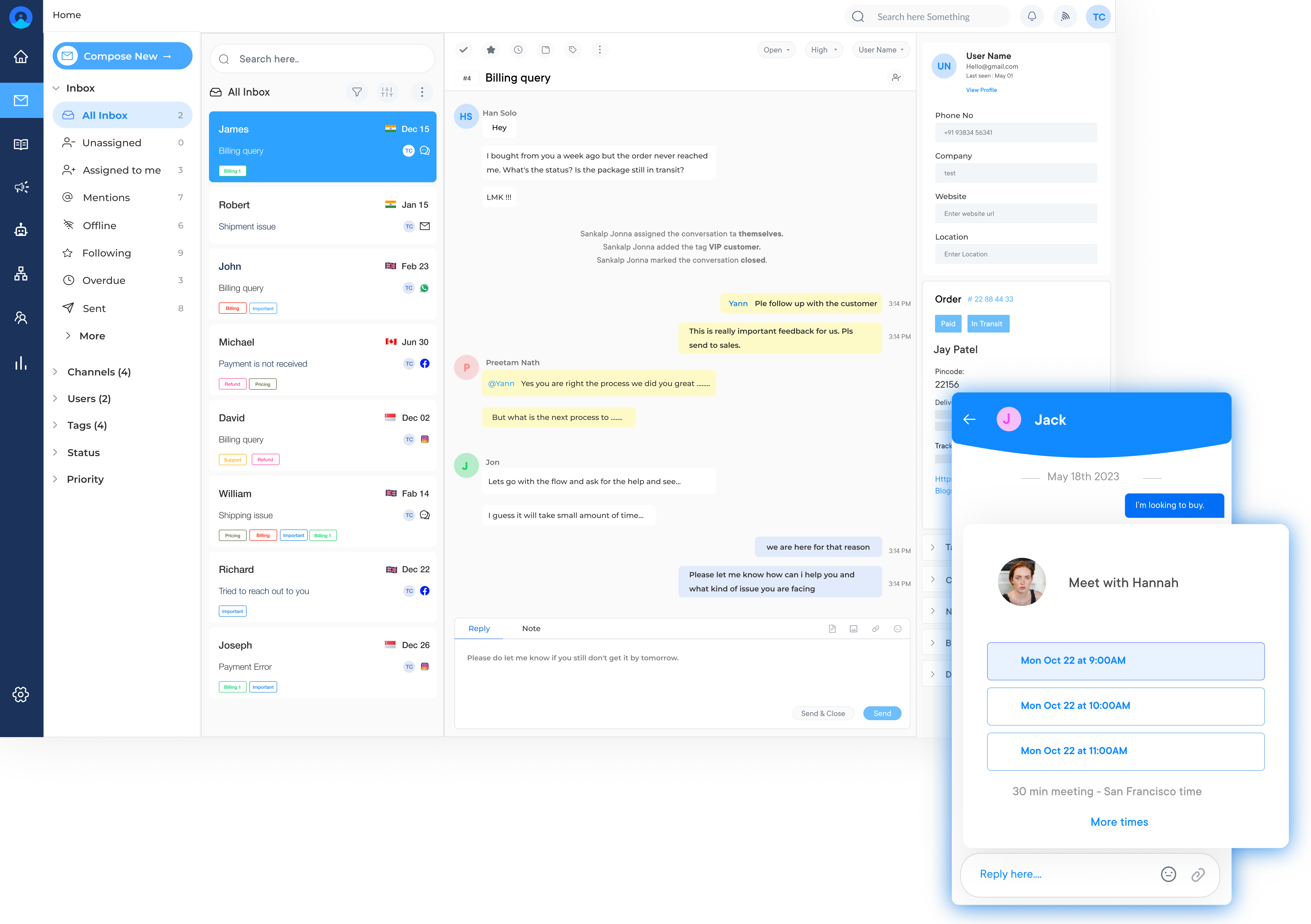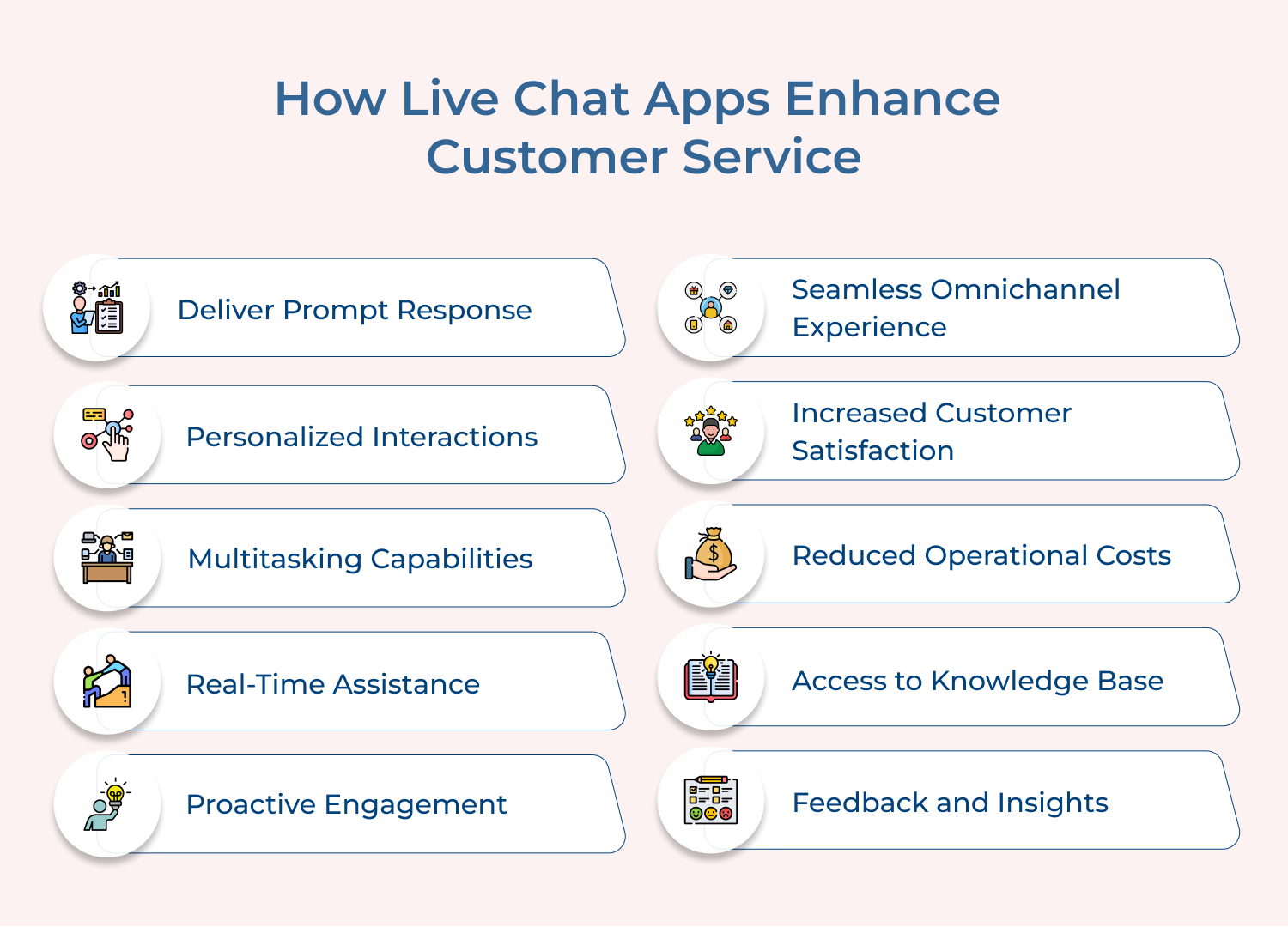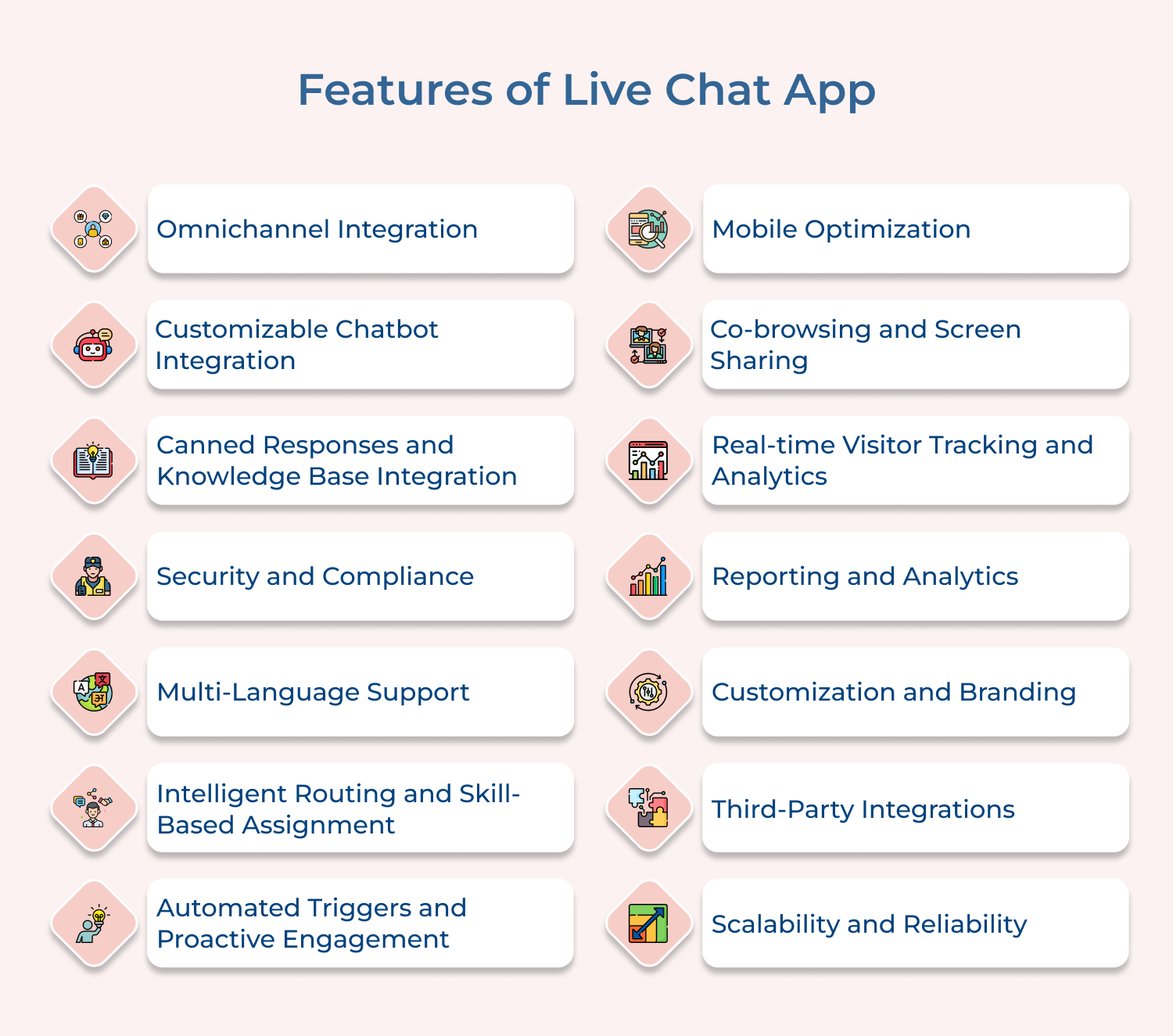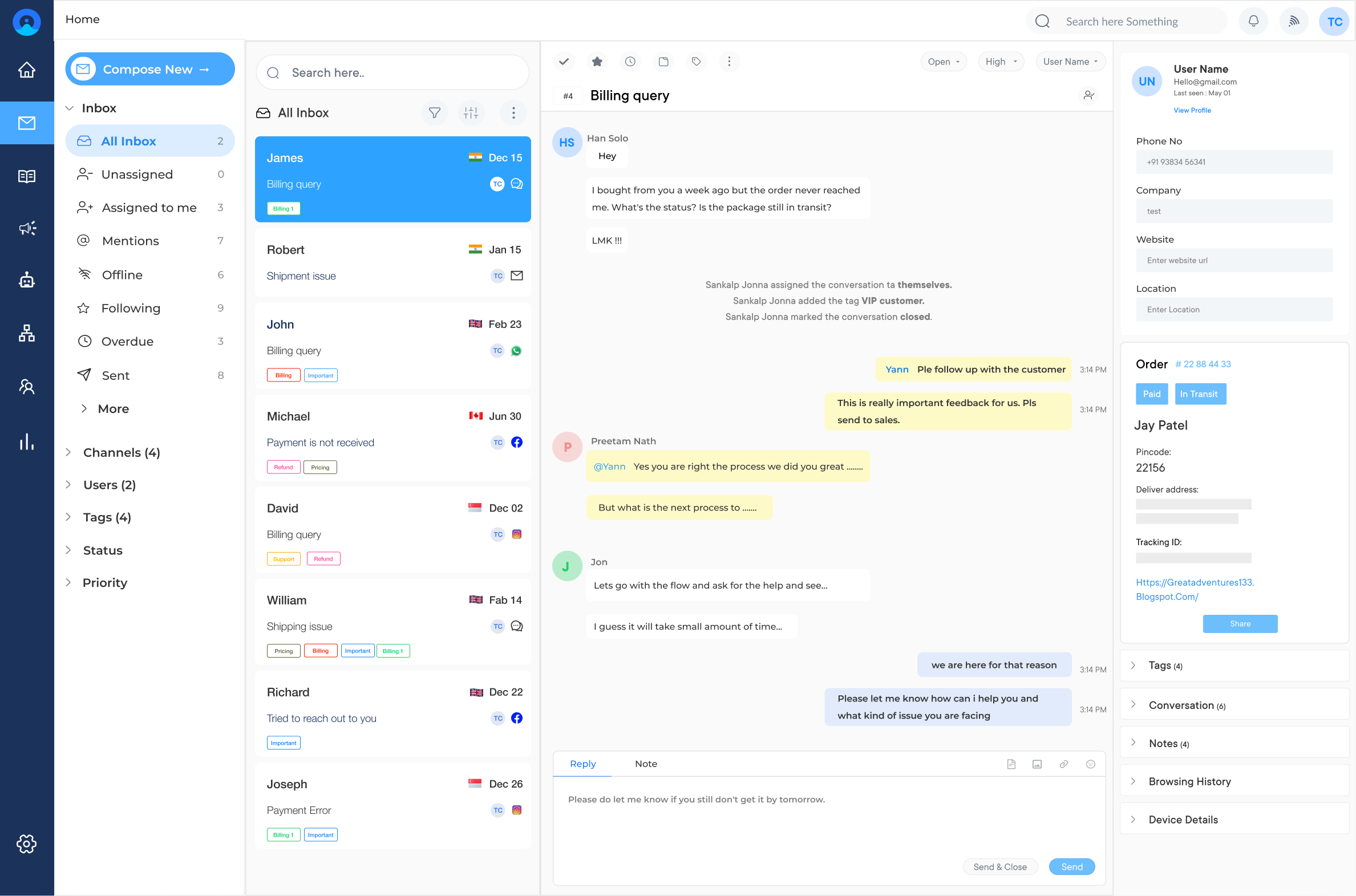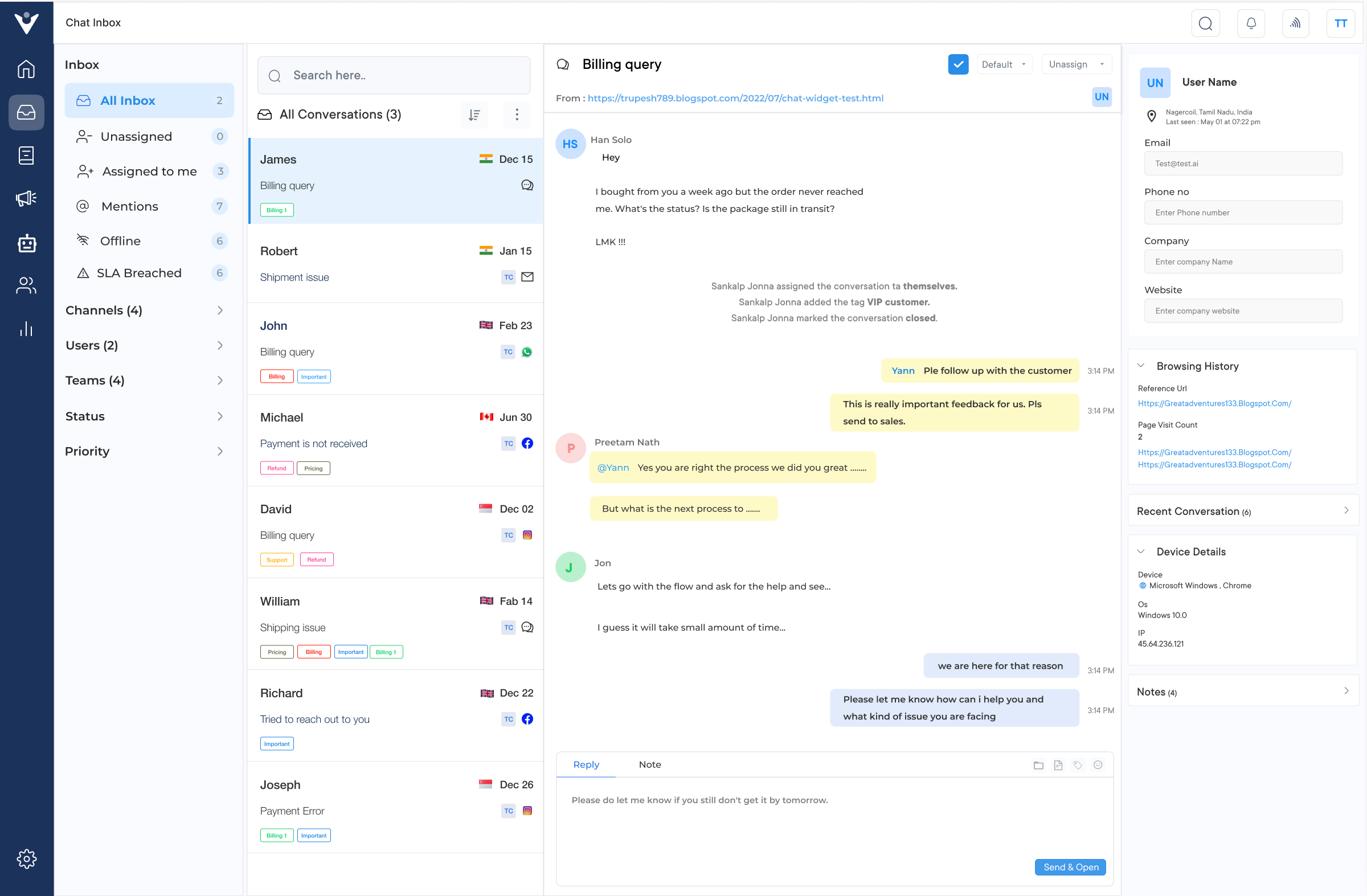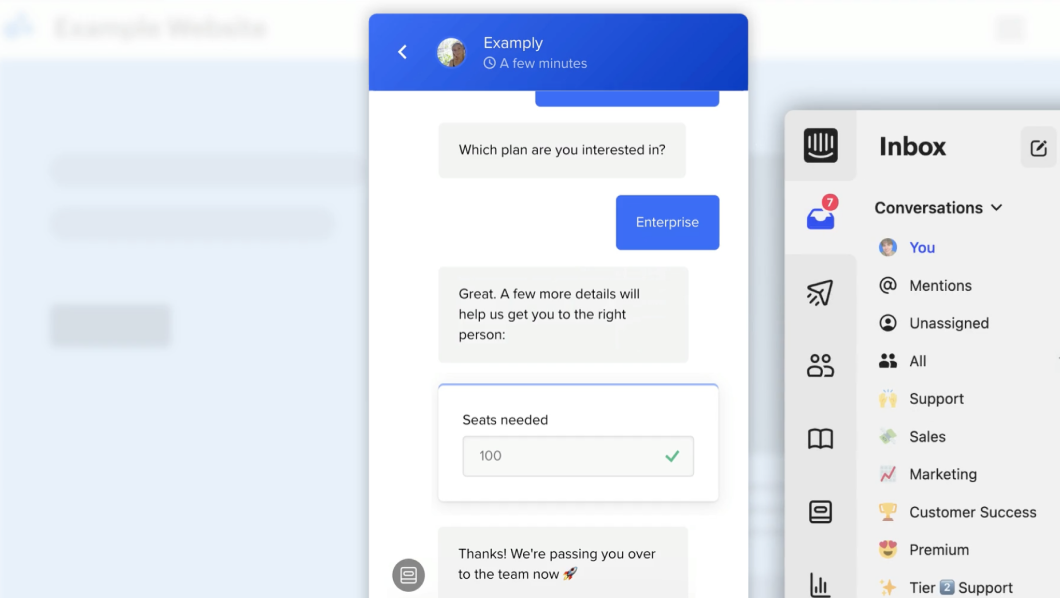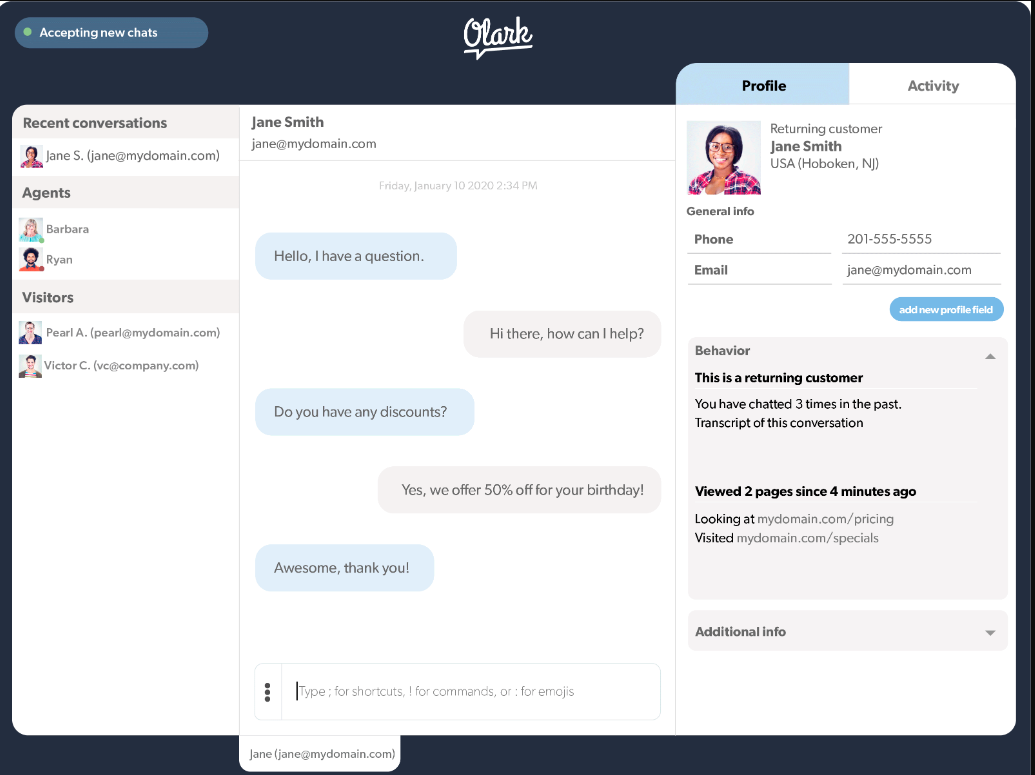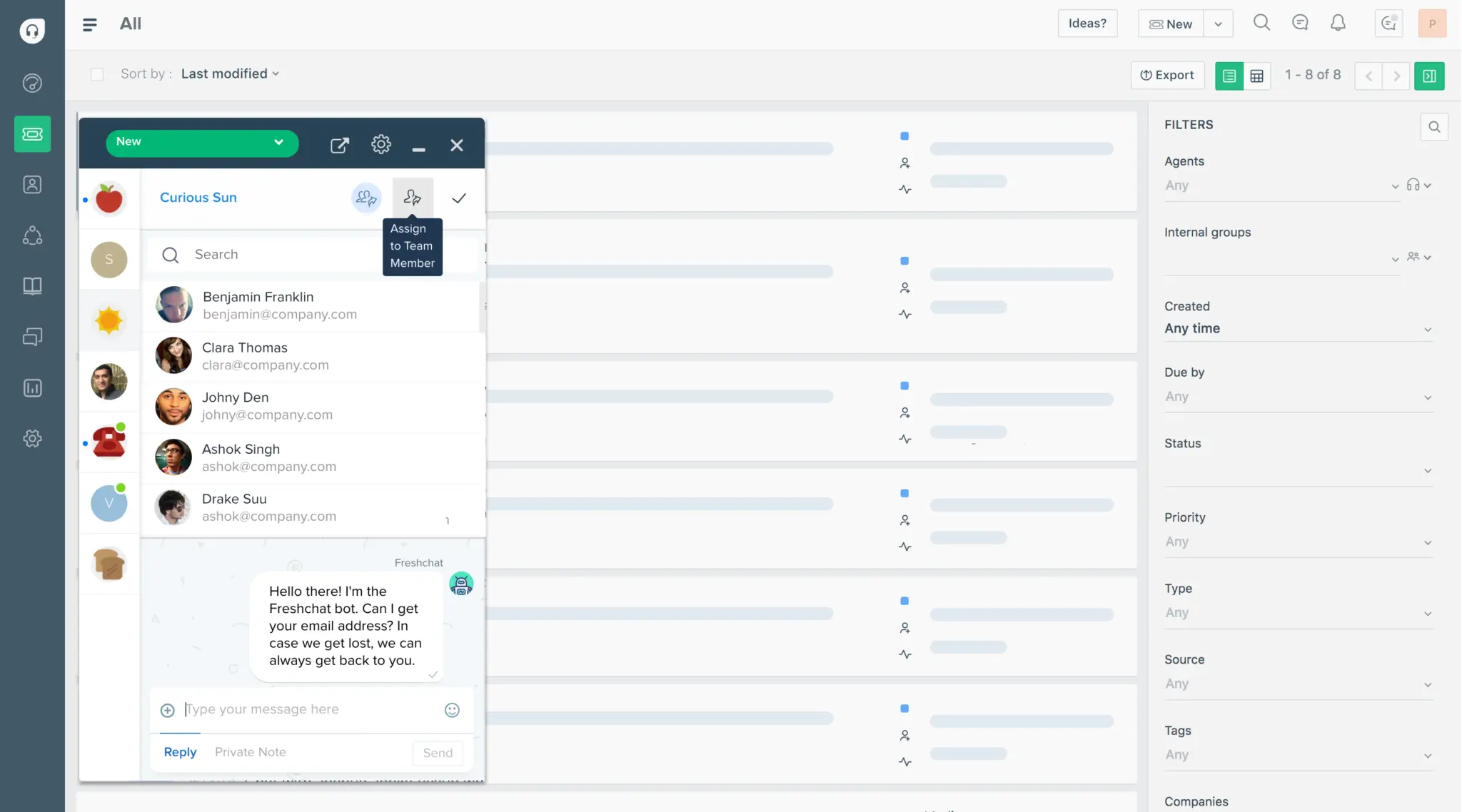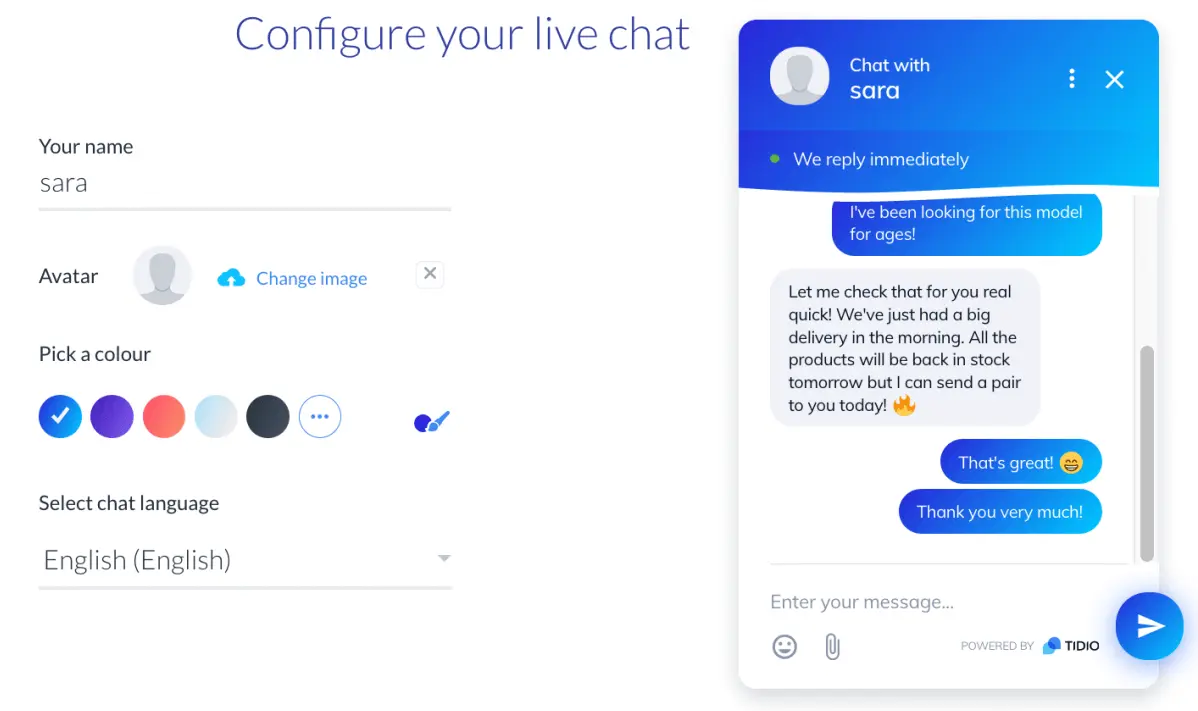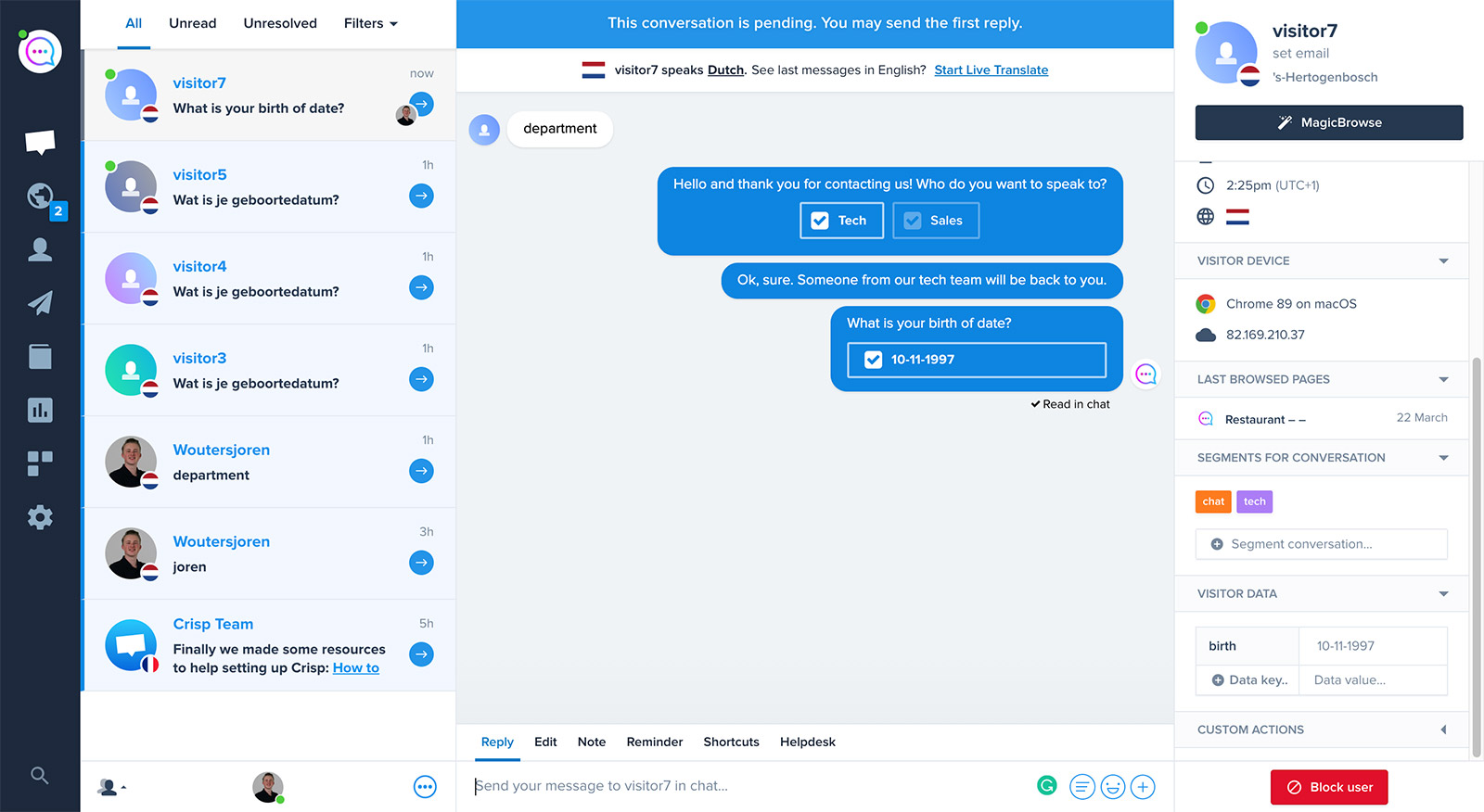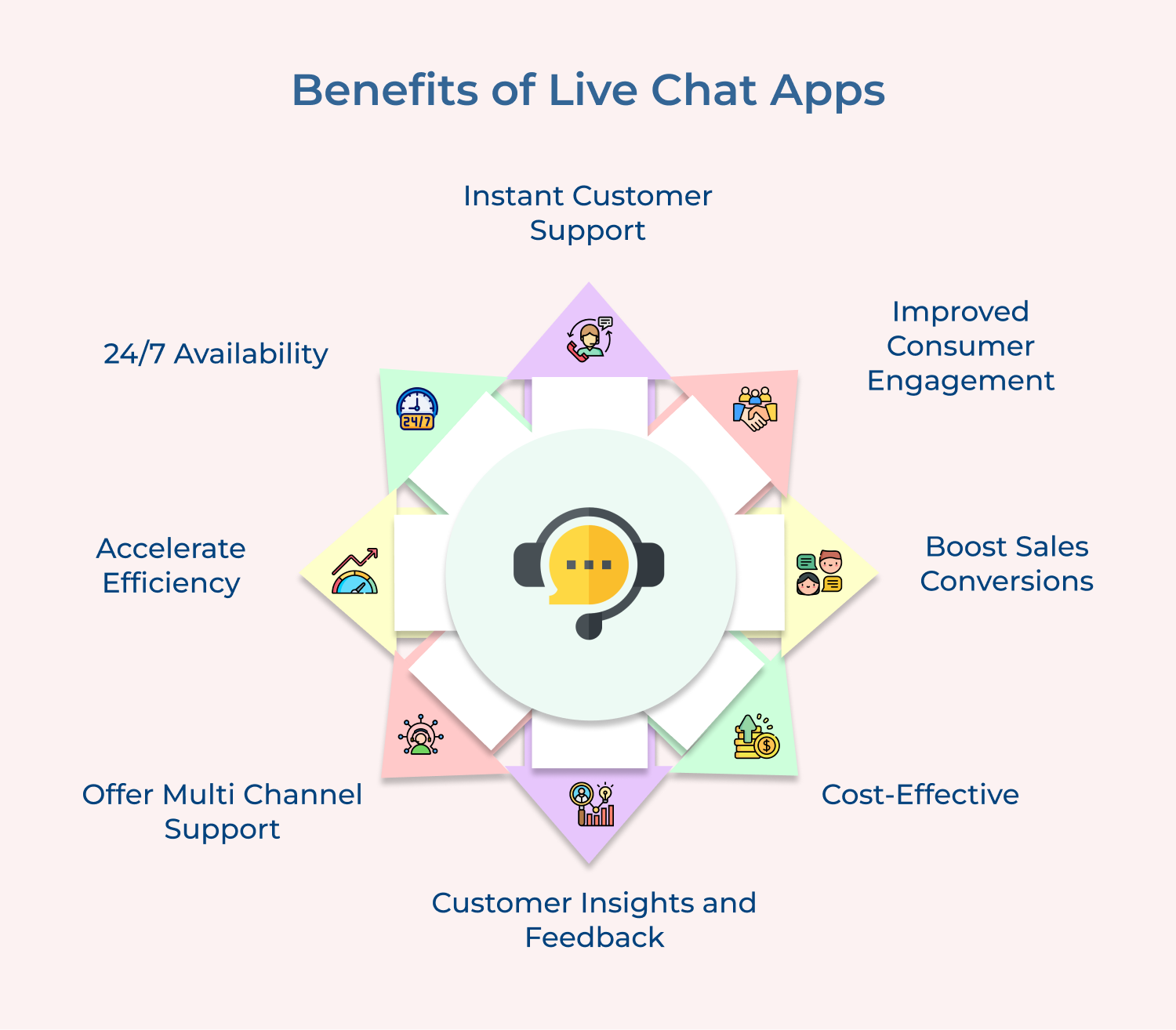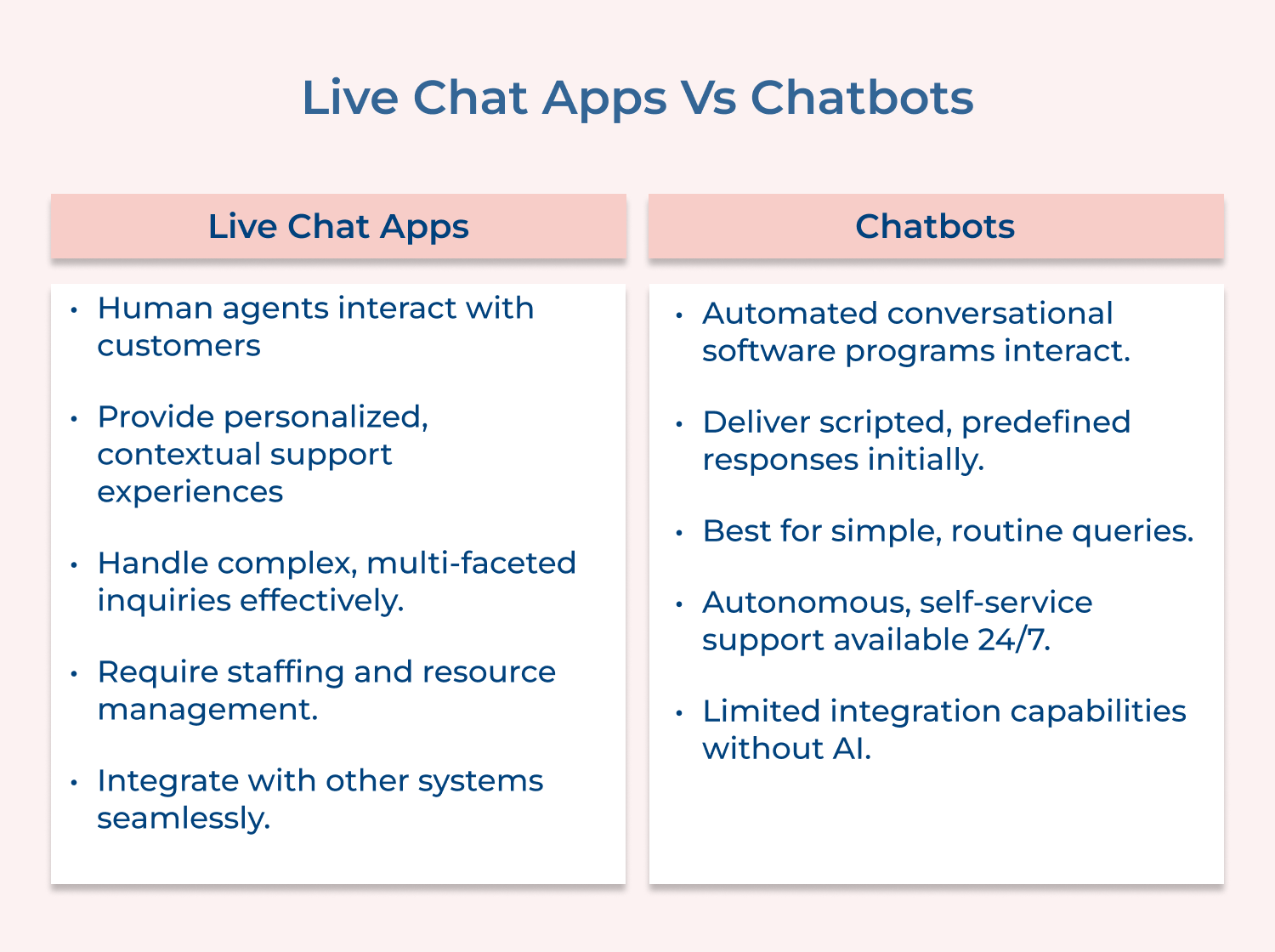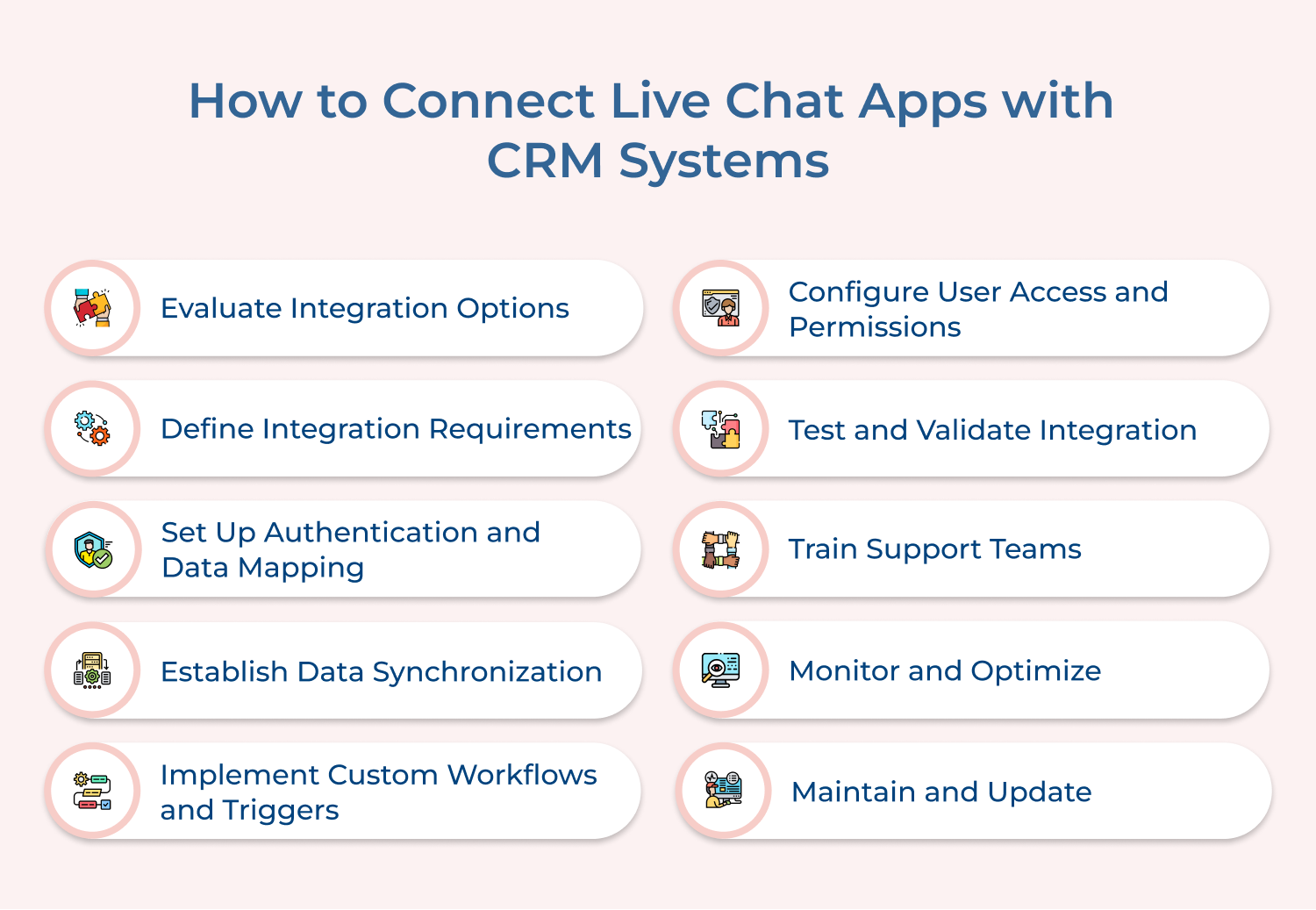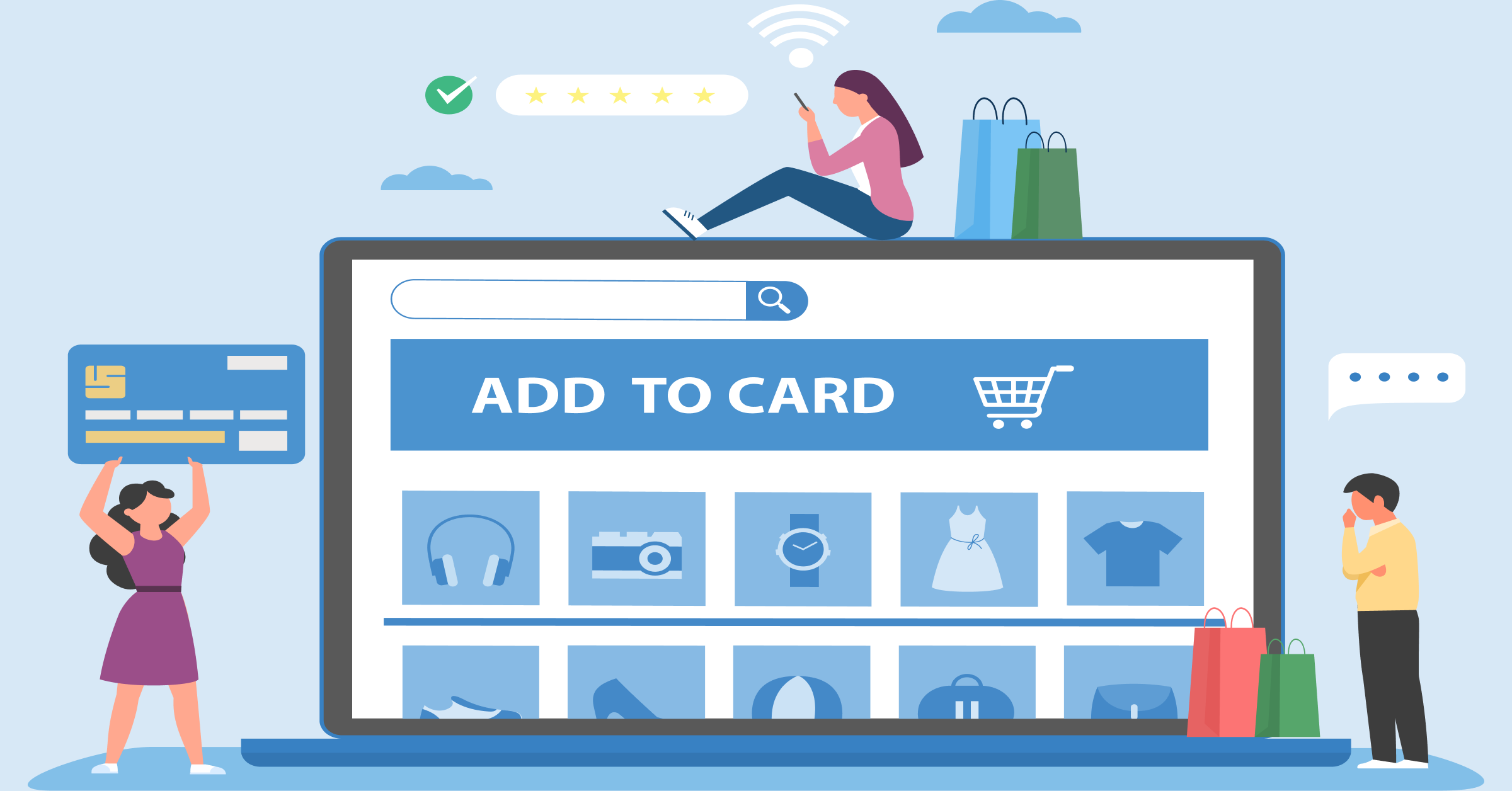1. Omnichannel Integration
A robust live chat app should seamlessly integrate with other communication channels, such as social media, messaging apps, and email, providing a cohesive omnichannel experience for customers. It ensures that customers can initiate and continue conversations across multiple touchpoints without disruption.
2. Co-browsing and Screen Sharing
Advanced capabilities like co-browsing and screen-sharing enable agents to view and navigate a customer’s browser or screen in real-time. The feature is particularly useful for providing personalized assistance, walking customers through complex processes, or troubleshooting technical issues more effectively.
3. Customizable Chatbot Integration
Chatbots can complement live chat agents by handling routine inquiries, providing 24/7 support, and automating repetitive tasks. Look for a live chat app that allows you to integrate customizable chatbots, enabling you to tailor them to your business needs and provide a seamless handoff to human agents when necessary.
4. Intelligent Routing and Skill-Based Assignment
Advanced online chat apps often include intelligent routing and skill-based assignment features. These capabilities ensure that incoming chat requests are automatically routed to the most suitable agent based on predefined rules, such as language, skill set, or product expertise, resulting in personalized support.
5. Real-time Visitor Tracking and Analytics
Live chat apps with visitor analytics capabilities provide valuable insights into customer behavior, website performance, and chat metrics. The data can help you identify areas for improvement, optimize your support processes, and make data-driven decisions to enhance the overall customer experience.
6. Automated Triggers and Proactive Engagement
Look for online chat applications that offer automated triggers and proactive engagement features. These capabilities allow you to initiate chat conversations based on predefined rules, such as visitor behavior, time spent on specific pages, or cart abandonment, providing timely assistance and improving conversion rates.
7. Reporting and Analytics
Comprehensive reporting and analytics tools are crucial for monitoring and optimizing your live chat support operations. Look for features that provide detailed reports on agent performance, chat metrics, customer satisfaction scores, and other key performance indicators (KPIs). The data can help you identify areas for improvement, track agent productivity, and make informed decisions.
8. Security and Compliance
Data security and compliance should be a top priority when selecting a live chat app, especially if you handle sensitive customer information. Look for applications that offer robust security measures, such as encryption, secure data storage, and compliance with industry regulations like GDPR, PCI-DSS, and HIPAA.
9. Third-Party Integrations
Consider a live chat app that offers seamless integrations with other third-party tools and platforms you use, such as customer relationship management (CRM) systems, helpdesk software, or e-commerce platforms. These integrations can streamline workflows, enhance data sharing, and provide a more unified customer experience.