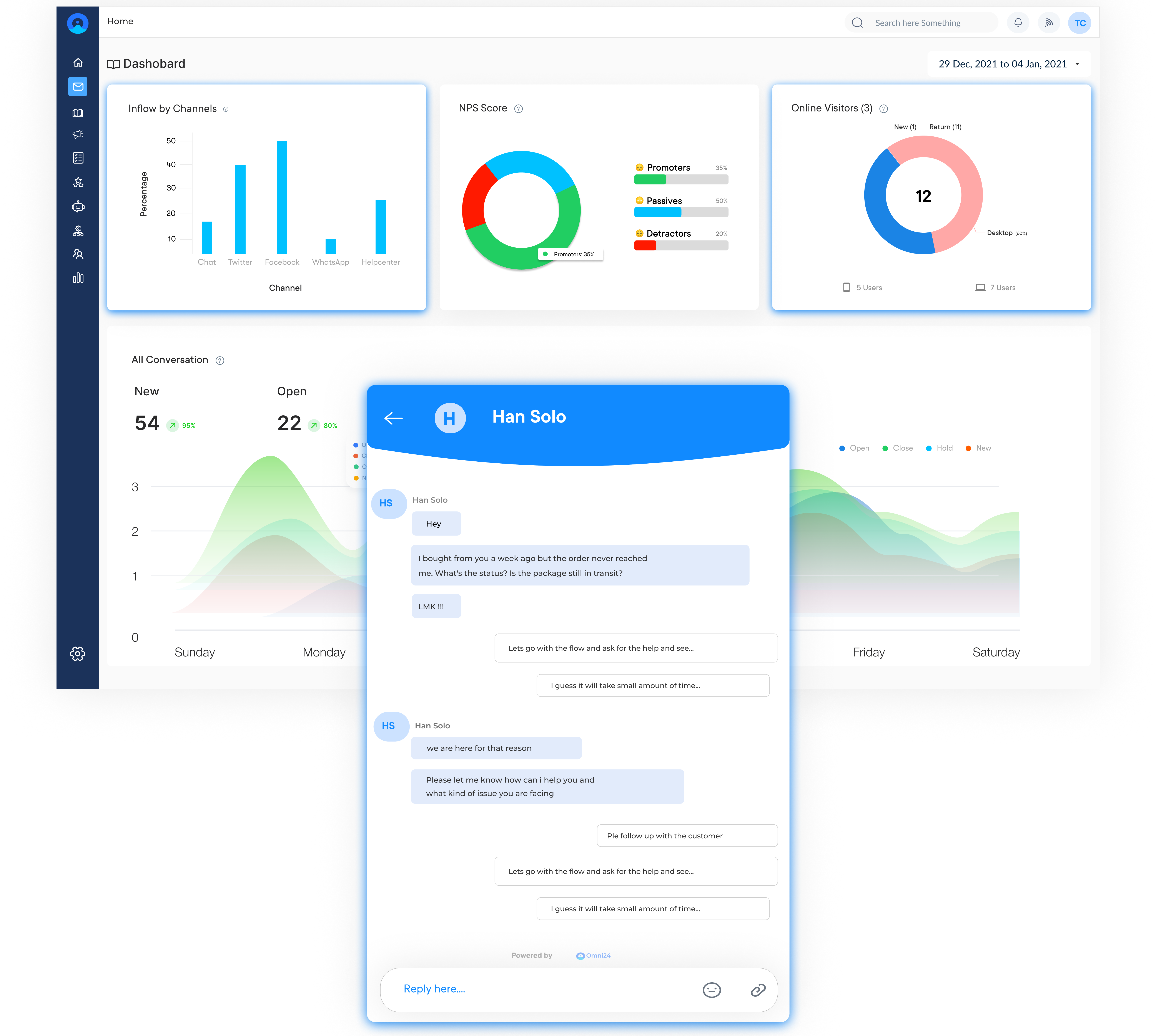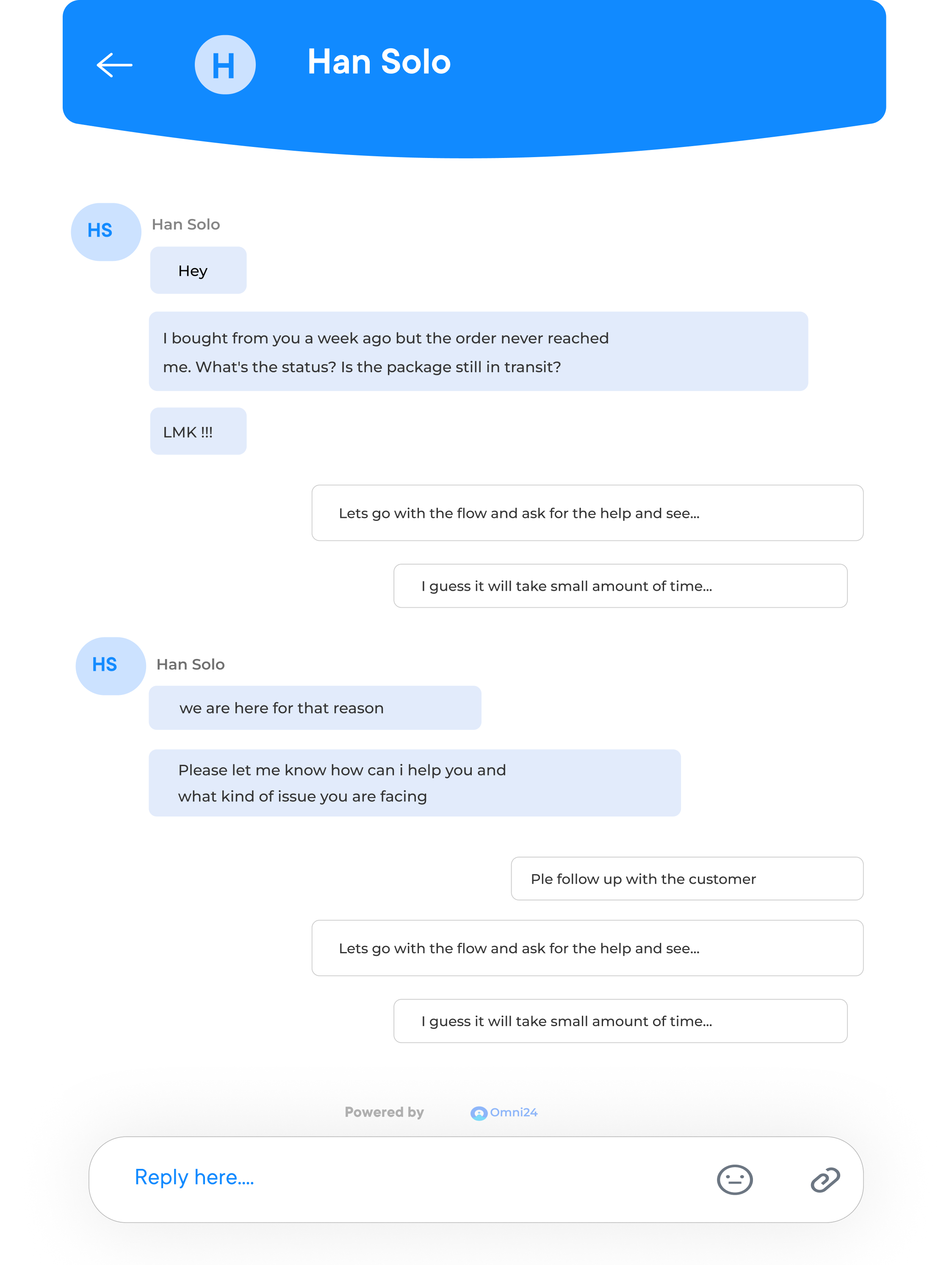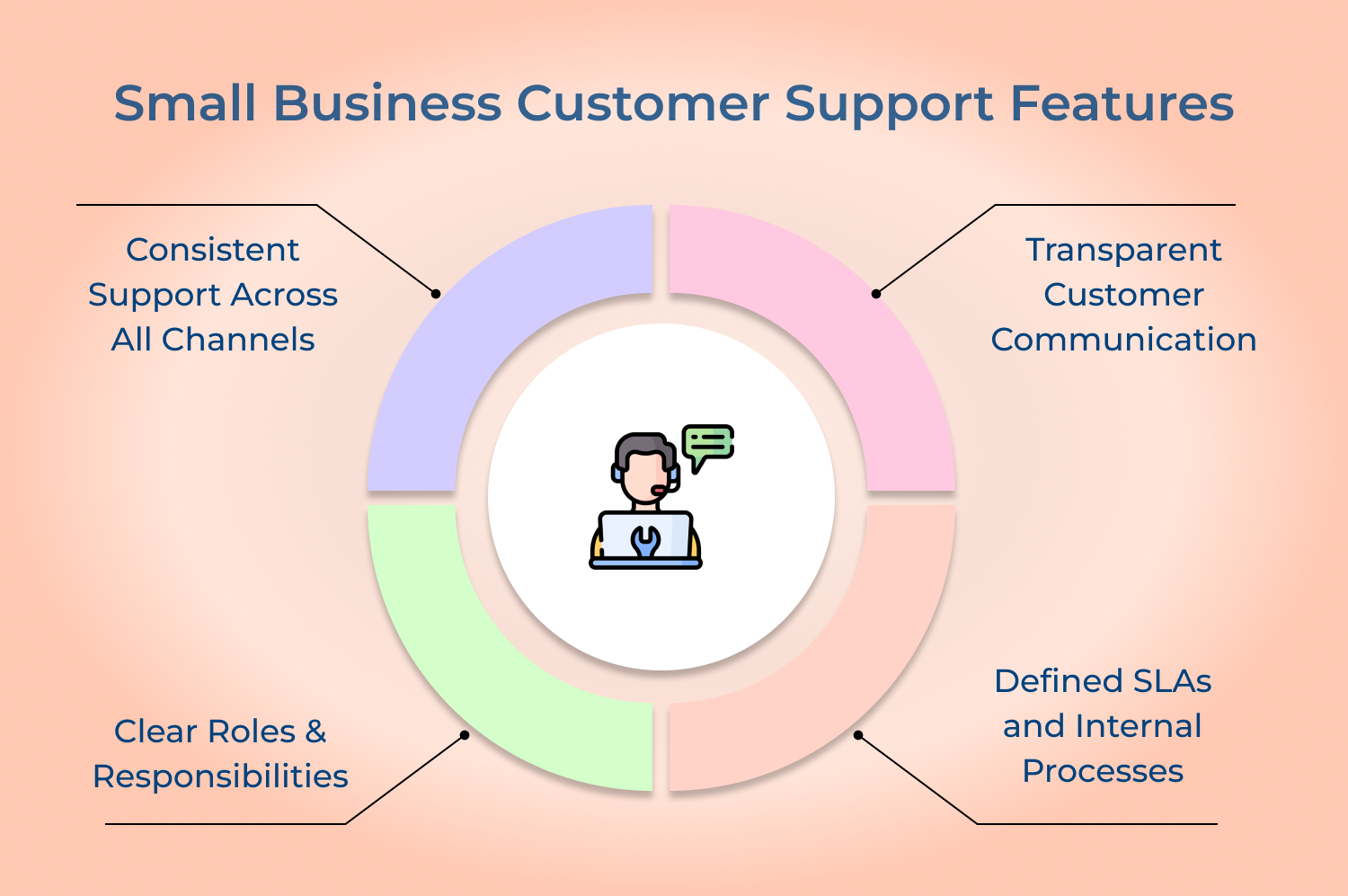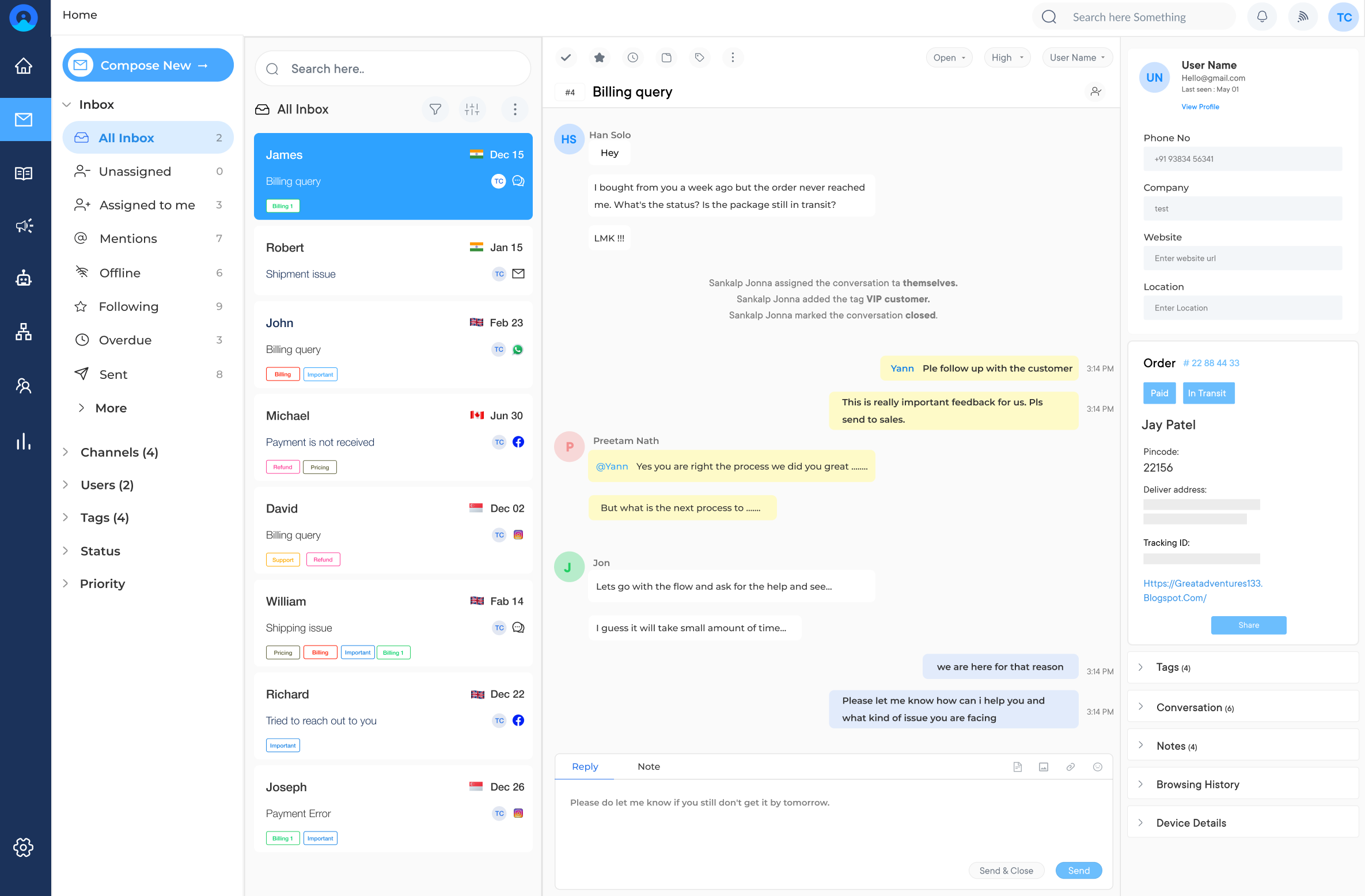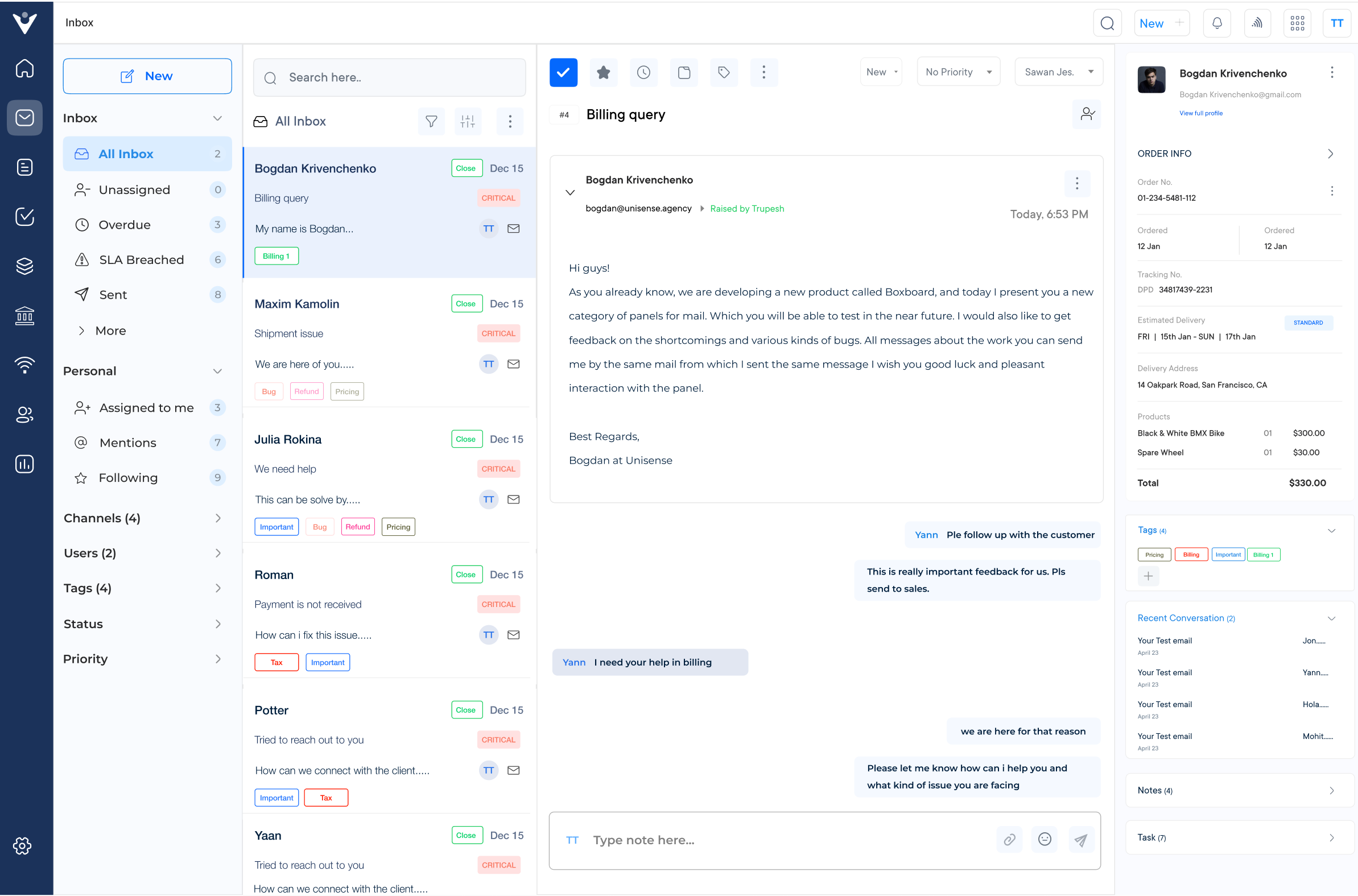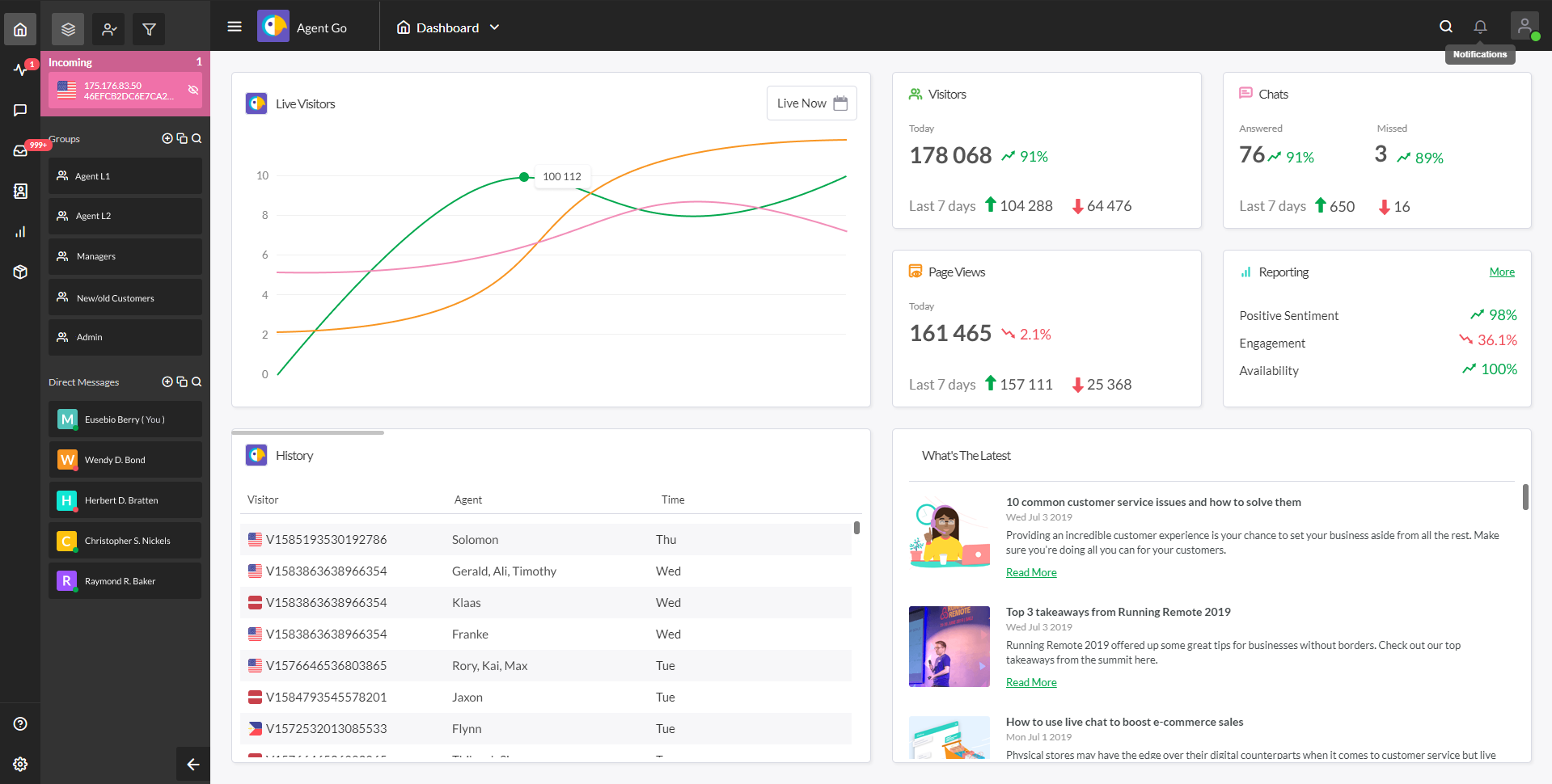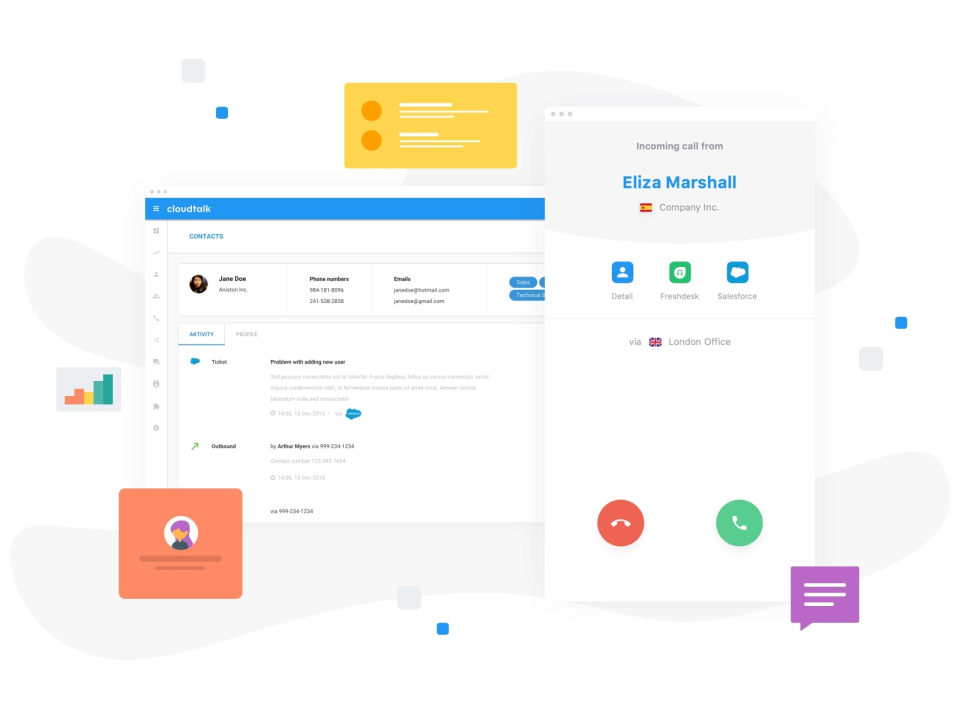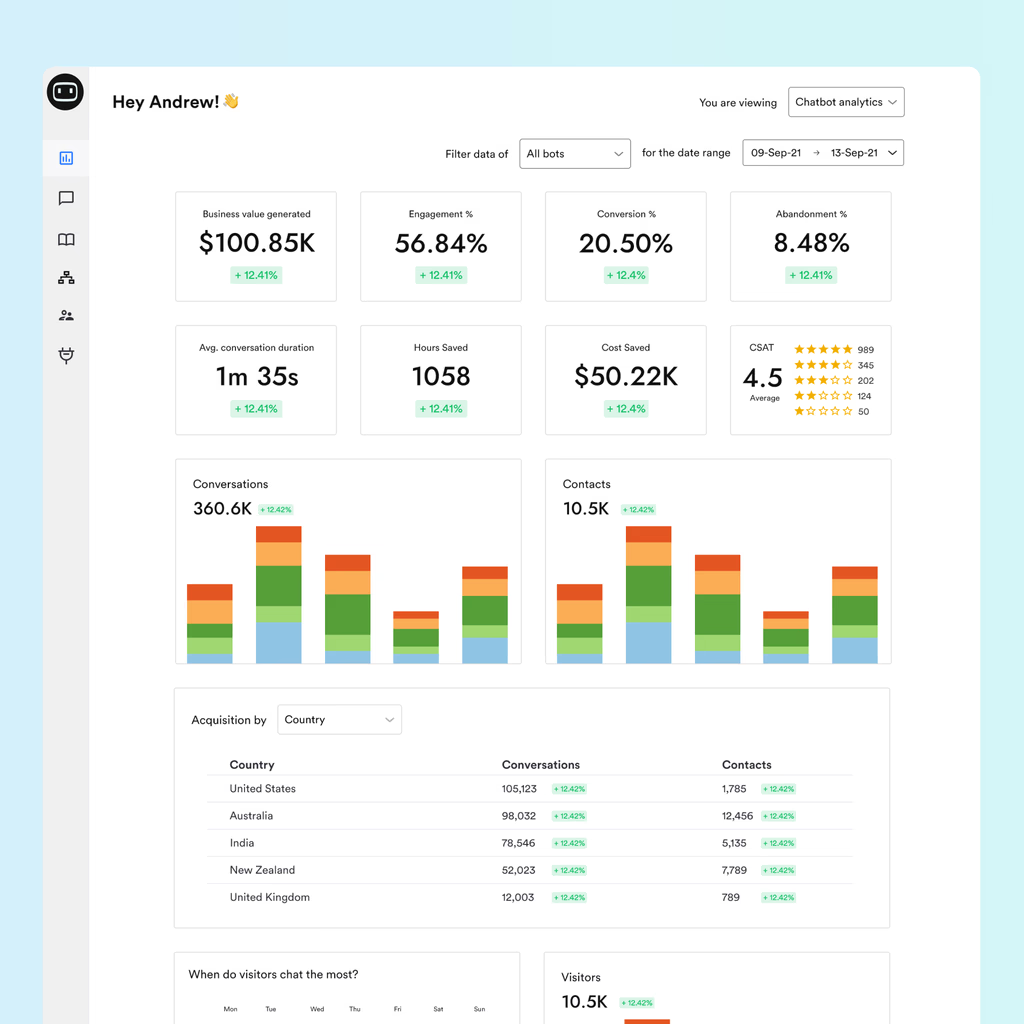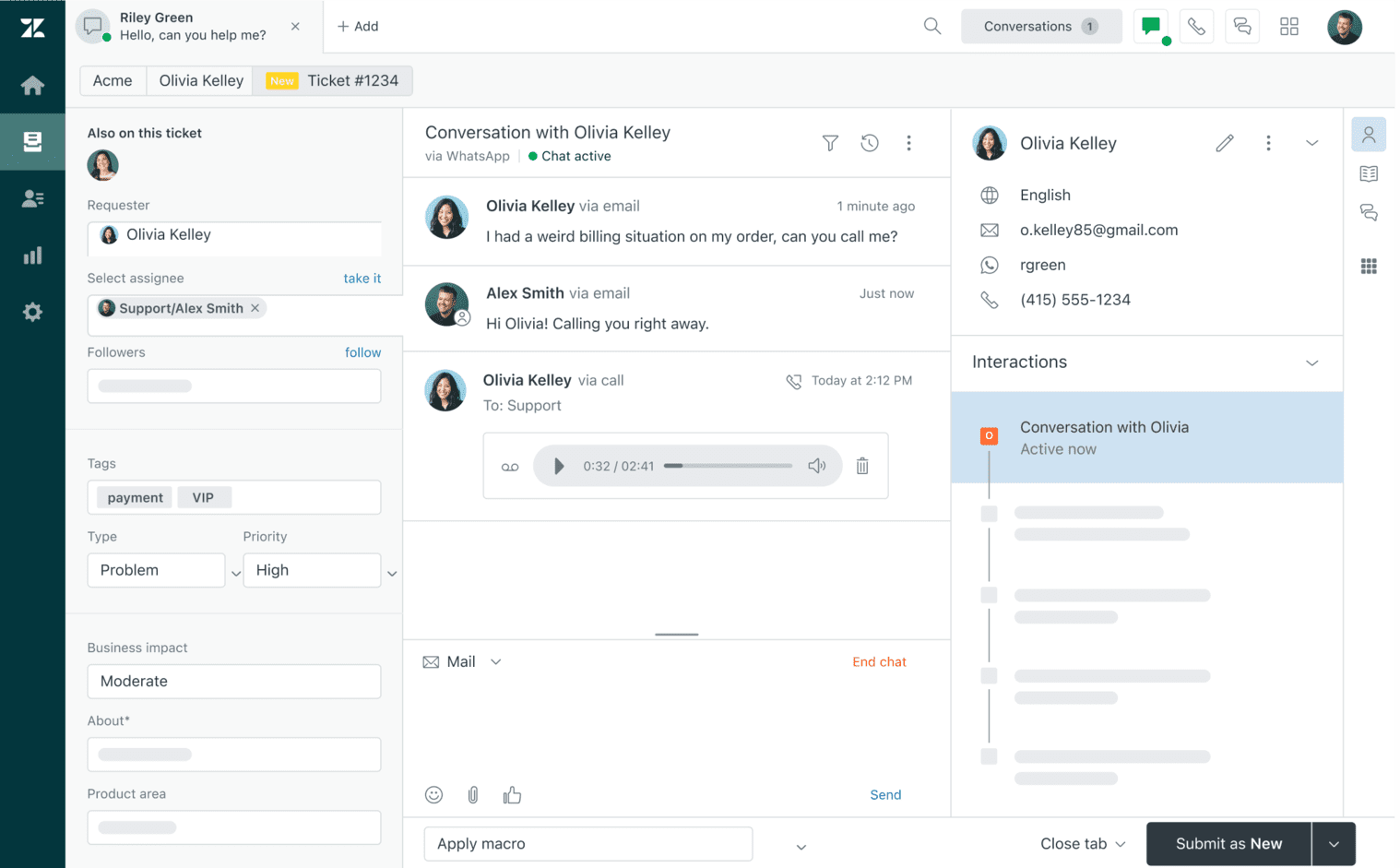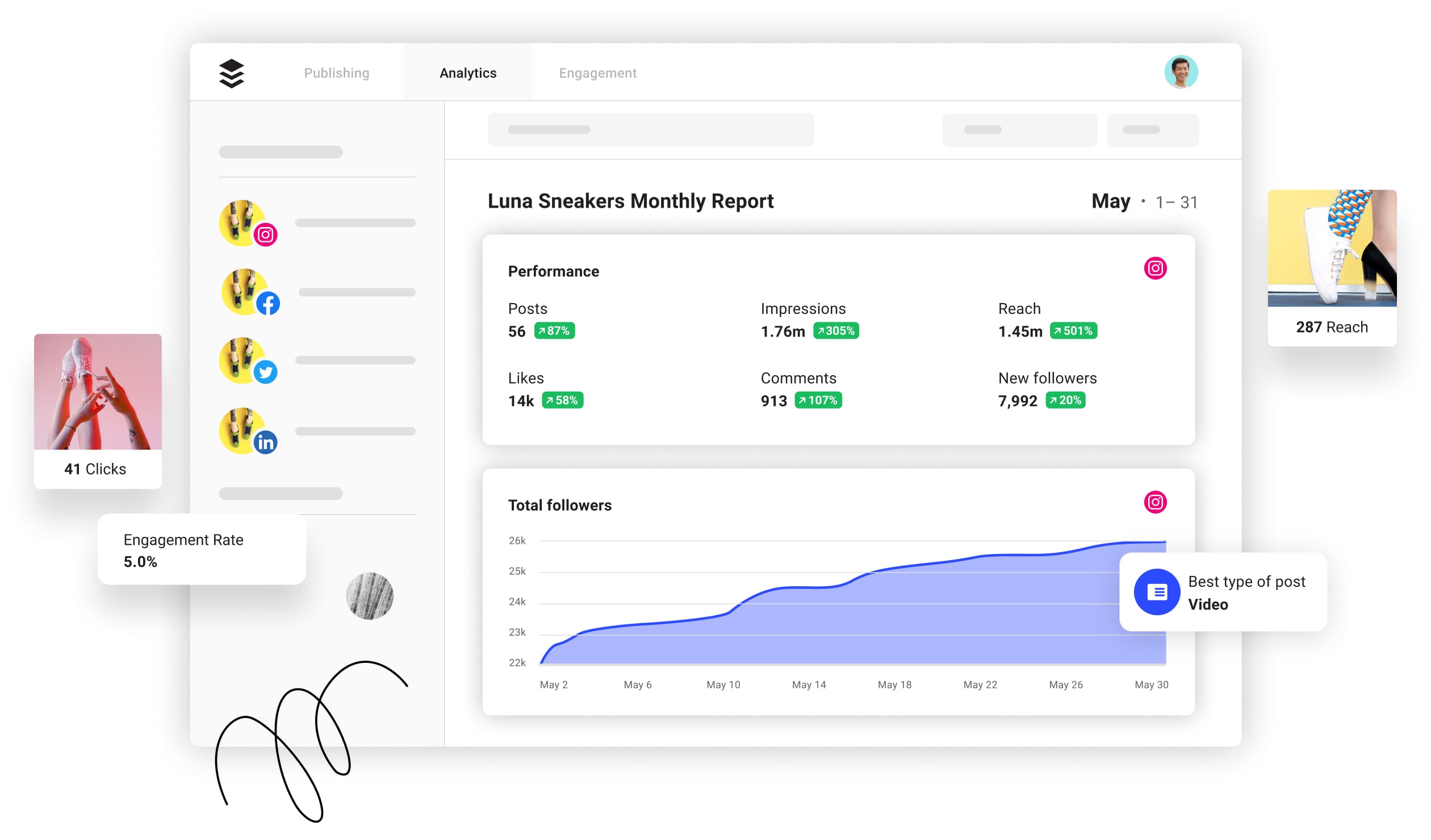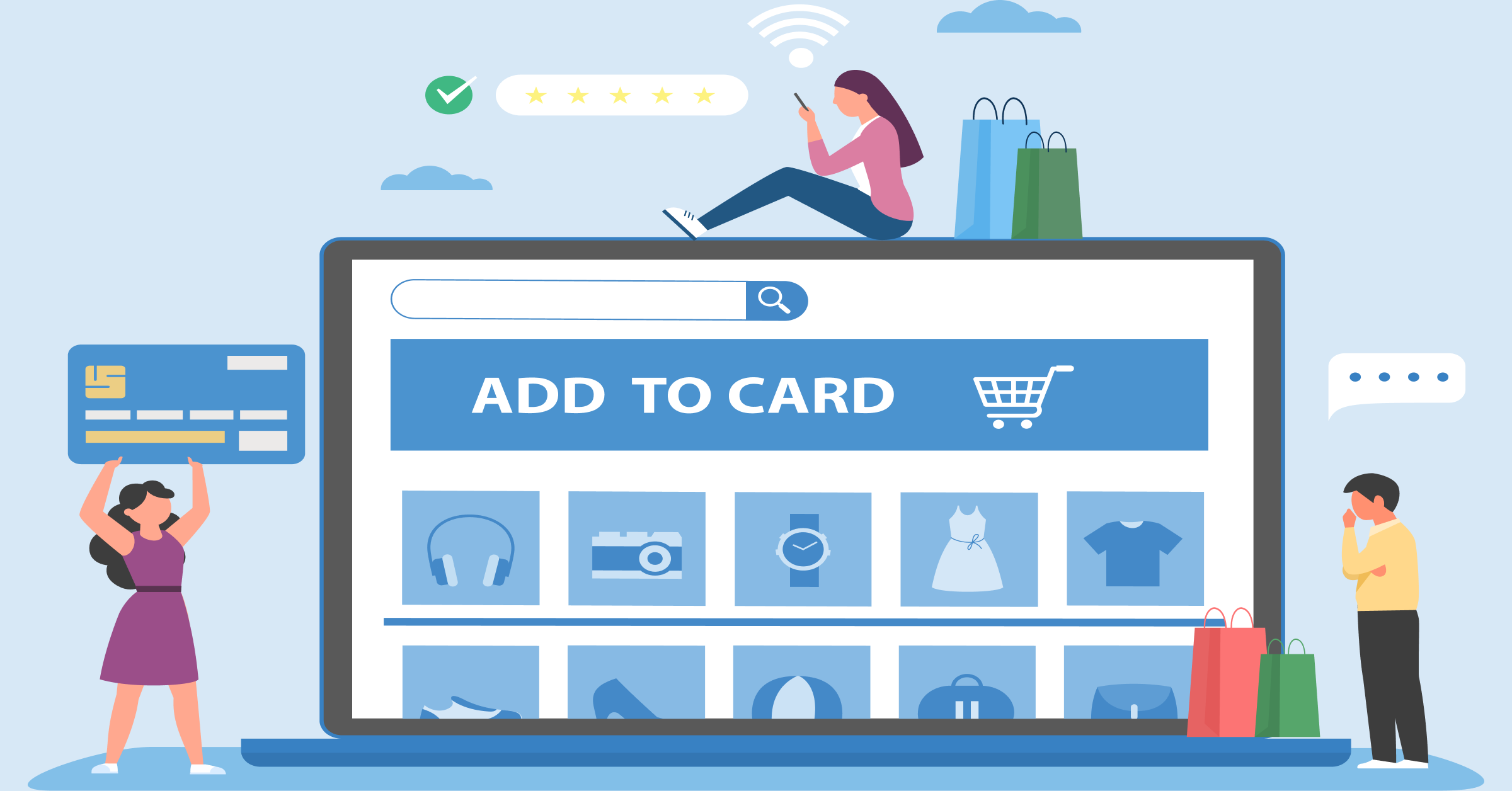1. Provide Consistent Omnichannel Support
Customers expect to communicate with businesses using their preferred channels, including phone, email, live chat, social media, and more. However, it can be challenging for small businesses to keep up with all of these channels while still providing consistent support.
One solution is to implement omnichannel support, which means providing a seamless customer experience across all channels.
The business requires investing in customer support software that integrates all communication channels into a single platform, allowing businesses to easily manage and track all customer inquiries.
2. Follow Up for Customer Feedback
Small businesses often rely heavily on word-of-mouth referrals, and one of the best ways to ensure happy customers is to follow up for feedback regularly. Collect the feedback through surveys, reviews, or even social media comments.
Following up promptly after a customer inquiry or purchase can also provide an opportunity to gather feedback and address any concerns before they escalate into bigger issues.
Your business won’t just improve the overall customer service quality but it also shows potential customers that you value feedback and suggestions.
3. Create a Customer Centric Organization
To improve customer service, small businesses should understand the importance of putting the customer at the center of their business operations. It translates to putting the right policies and procedures in place, providing training for employees to deliver excellent service as well as creating a culture that values customers.
Here are some ways a small business can put the customer first:
- Provide a personalized experience: Customers appreciate personalized attention, so offer tailored service based on their individual needs.
- Be responsive: A prompt response when they reach out to your business is always appreciated. Respond to inquiries or complaints in a timely manner.
- Go above and beyond: Small gestures can mean a lot to customers. Consider offering small perks, like handwritten thank you notes or free samples.
- Offer self-service options: Customers appreciate being able to solve problems on their own. Add knowledge resources to your website and mobile app to help users find answers.
4. Use Chatbots to Automate Support
Chatbots are becoming increasingly popular for small businesses to automate customer support. Chatbots are automated systems that use artificial intelligence (AI) to engage with customers and answer their questions promptly.
Here are some benefits of using chatbots:
- 24/7 availability: Chatbots are able to answer customer queries round-the-clock, which helps small businesses to provide fast responses and reduce wait times.
- Cost-effective: It can handle a high volume of customer inquiries without the need for additional staff.
- Faster response times: Chatbots provide quick responses to customer inquiries.
5. Build a Comprehensive Knowledge Base
Building a robust and comprehensive knowledge base is a smart move for small businesses. Not only does it provide accurate solutions for your customers, but it also reduces the amount of time your support team needs to spend answering repetitive queries.
To build a comprehensive knowledge base, start by identifying the most common questions or issues your customers face. Then, organize the information into categories and create detailed articles that answer each question in-depth.
Don’t forget to update the knowledge base regularly to reflect changes in your products or services. With a well-organized and up-to-date knowledge base, your customers can quickly find the information they need, providing a smooth as well as seamless customer experience.
6. Measure Your Metrics & KPIs
Metrics and Key Performance Indicators (KPIs) are used to measure the effectiveness of your customer support team. For small businesses, this can be achieved by tracking customer feedback and response times.
Measuring these metrics as well as KPIs will help small businesses to identify areas that need improvement and make changes accordingly. Regular evaluation of metrics can also help to identify recurring issues and to develop strategies to address them.
Two metrics that small businesses can track are:
- Customer Satisfaction (CSAT) score: It measures the level of satisfaction that customers have with your product or service. You can gather data through surveys or feedback forms.
- First Response Time (FRT): It is the amount of time it takes for your customer support team to respond to a customer inquiry. FRT can be an important indicator of the quality of your customer support team.
7. Train Your Support Team Regularly
Your support team is the face of your business to your customers, so it’s crucial to invest in their training regularly. Training should be ongoing and cover all aspects of customer service, from communication skills to technical troubleshooting. Regular training not only keeps your support team at the top of their game, but it also ensures that they are delivering consistent and high-quality customer service.
As a small business owner, you might not have the resources to conduct training sessions regularly. Don’t worry; there are plenty of online resources and training programs available to help you develop your team’s skills. Look for training programs that cover a wide range of topics, such as customer communication, product knowledge, and conflict resolution.