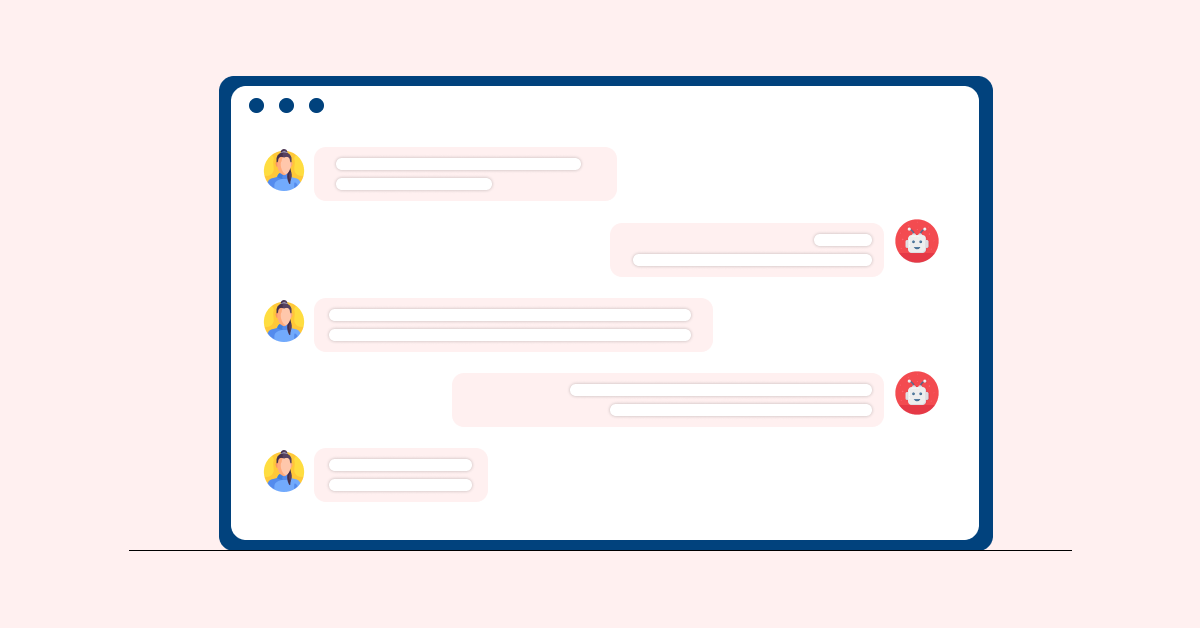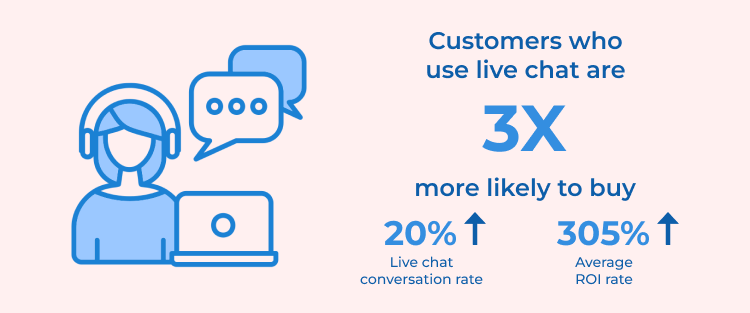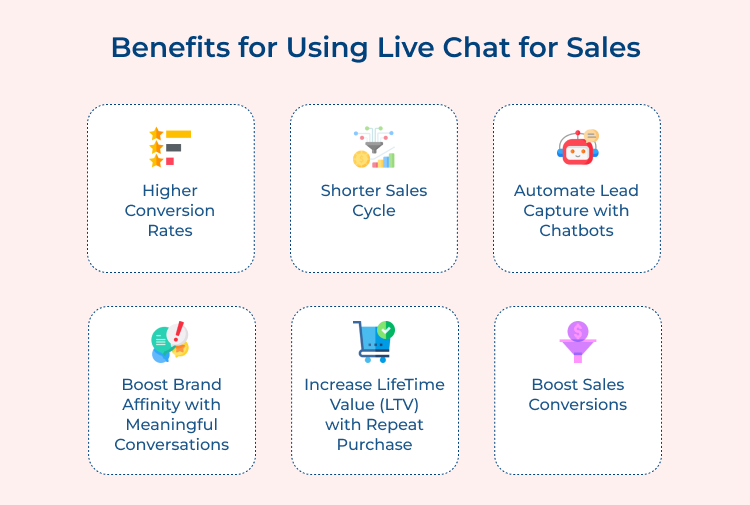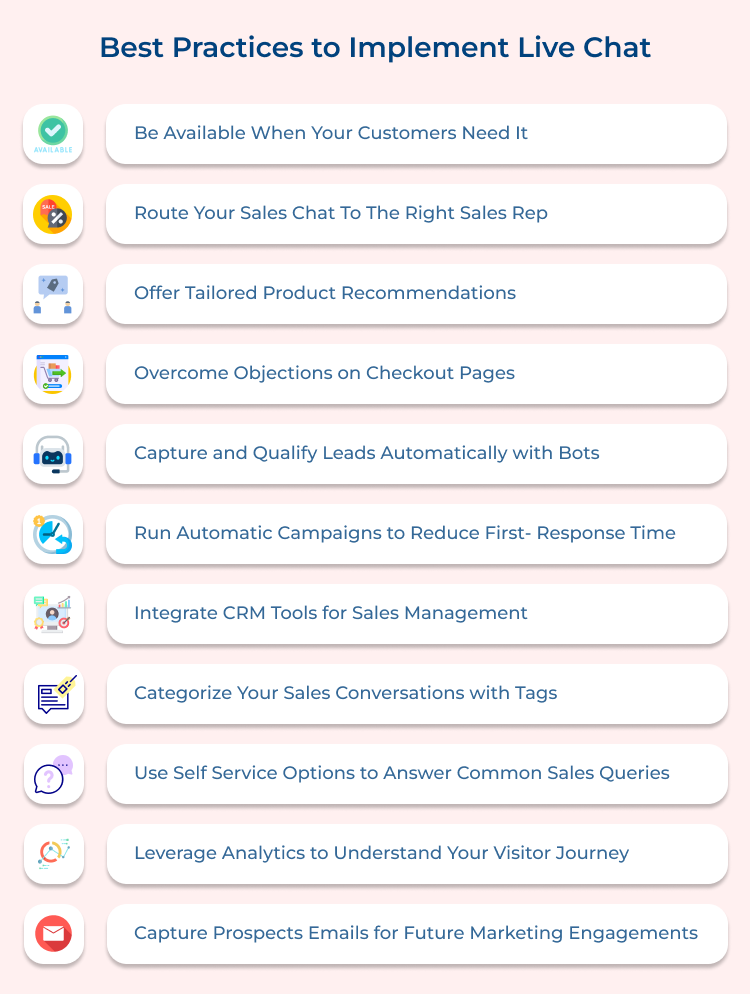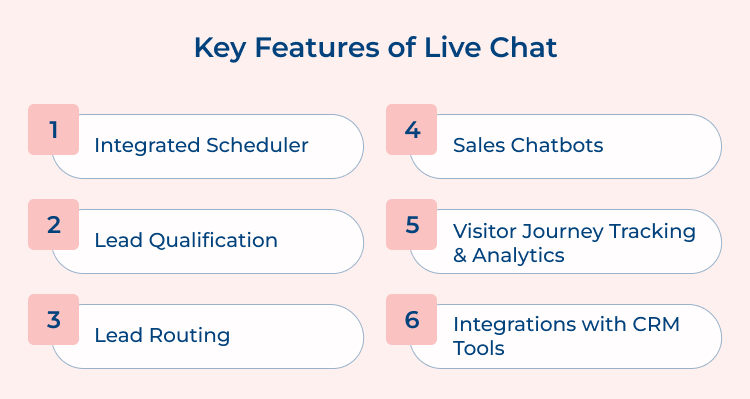1. Be Available When Your Customers Need It
One of the best ways to ensure that your customers have a positive experience (and are more likely to make a purchase!) is by being available for them when they need it.
Utilizing online chat capabilities allows your sales rep or customer service agent to be available at all hours during the day and night.
By having live chat options, you can answer urgent questions around the clock, reducing the chances of a customer feeling frustrated over not being able to get their answers quickly.
Best Practices:
- Implement live chat by identifying the channels your customers choose to connect with you and assist them in real time.
- You can deploy bot as the initial point of contact of answering simple queries and route the complex one to the live chat team.
2. Route Your Sales Chat To The Right Sales Rep
In order for sales chats to be successful, you need to make sure you’re routing them to the right people who can provide detailed and accurate information in response.
Talk with your team and implement a system where each customer’s inquiries are directed toward qualified reps who can effectively handle the conversation, identify their needs and offer tailored product recommendations accordingly.
Best Practices:
- Routing the right calls to the right team/department helps in delivering faster response which helps in making sales decisions quicker.
- Train your sales reps thoroughly and prepare canned responses accordingly to answer customers promptly with relevant answers.
3. Offer Tailored Product Recommendations
When customers are chatting with you via an online platform, they’ll typically have certain needs in mind that could potentially lead them to purchase more items than what they originally asked about.
Be prepared with relevant product recommendations customized according to each specific customer inquiry so they never miss out on an opportunity that could maximize their shopping experience as well as boost up overall sales.
Best Practices:
- Live chat can be used to recommend products based on the browsing history of the customer.
- Offering personalized recommendations encourages customers to make faster purchase decisions that drive sales.
4. Overcome Objections on Checkout Pages
Using a live chat tool on your website’s checkout page can help address customer questions and objections quickly. Using live chat sales helps to reduce cart abandonment and encourages customers to complete the purchase process.
Live chat agents can be available to answer any questions customers have and provide personalized assistance where needed. This is key, as few things can lead customers away from a sale faster than not being able to get answers when they need them.
Best Practices:
- Educate customers on product features and answer queries via Live Chat to reduce abandonment rate.
- Enable customers to message you with any shopping questions or concerns, allowing issues to be solved before cart abandonment.
- Reach out proactively to website visitors with targeted campaigns, informing them about new products and offerings.
5. Capture and Qualify Leads Automatically with Bots
Implementing sales bots into your live chat system is another great way to capture and qualify leads automatically without having a team member available 24/7. Using pre-configured chatbots enables you to respond quickly and accurately, plus it creates an effortless experience for the customer which enhances their overall satisfaction.
The instant and relevant responses encourages customers to stay in the conversation longer, resulting in more meaningful conversations consequently, higher conversion rates
Best Practices:
- Use bots to automate the initial customer interactions, allowing sales teams to focus on more qualified leads.
- Utilize questions and at least two pre-screening stages to help qualify leads before handing them off to reps from the sales team.
- Set up follow up emails and campaigns that provide further info on relevant products or services.
6. Run Automatic Campaigns to Reduce First- Response Time
Automating campaigns is also a great way of reducing your first reply time so that customers receive timely responses no matter what time they connect with your business online.
Automatic messages after certain events such as visitors completing a task or leaving a page incomplete, can prompt visitors into asking queries or inquiring further about services offered by the company which boosts conversions in turn. Furthermore, it ensures that any queries are answered promptly which creates a positive impression of your brand among potential customers.
Best Practices:
- Schedule automated welcome messages and personalized greetings to respond quickly to customers.
- Monitor customer behavior and provide relevant product suggestions for a smooth customer journey.
- Track effectiveness of automated sales messaging with analytics and A/B testing for optimization.
7. Integrate CRM Tools for Sales Management
Integrating live chat with a range of customer relationship management (CRM) tools can keep teams across marketing and sales connected. It provides visibility into historical transactions, allows advisors from different departments to be part of the same conversation as it progresses through all stages of the funnel; providing consistent high quality customer service and building loyal relationships along the way.
Combined with real-time analytics gathered by a live chat tool integration solution can enable teams to gain detailed knowledge about customers before engaging with them which increases likelihood of driving more sales by personalizing messages in real time based on historical preferences & behaviors.
Best Practices:
- Automatically capture customer data and store it in a CRM system for better management and tracking.
- Develop an integrated sales pipeline to follow up on conversations, update customer profiles and track progress throughout the sales process.
- Leverage automated triggers so customers receive proactive messages and have their questions answered faster.
8. Categorize Your Sales Conversations with Tags
Categorizing your conversations into different categories such as “pre-sales queries”, “post-sale complaints” etc., will help increase productivity and efficiency during the chat session.
It allows you to quickly take appropriate measures for each problem that arises without having to go back and forth through various conversations each time you receive an inquiry from a different customer.
Additionally, it allows customers to find relevant information quickly so that there is less time wasted waiting for response from the sales team.
Best Practices:
- Use tags to group sales-focused conversations, such as “lead conversion” or “upsell request,” for quick and easy reference.
- Assign qualified agents with the right tags so that they can confidently handle customer questions related to their expertise.
- Monitor customer feedback with tags for the most effective live chat support.
9. Use Self Service Options to Answer Common Sales Queries
By utilizing self-service options within your live chat system, you are able to provide an automated response and solution for common sales queries that customers come across on a regular basis.