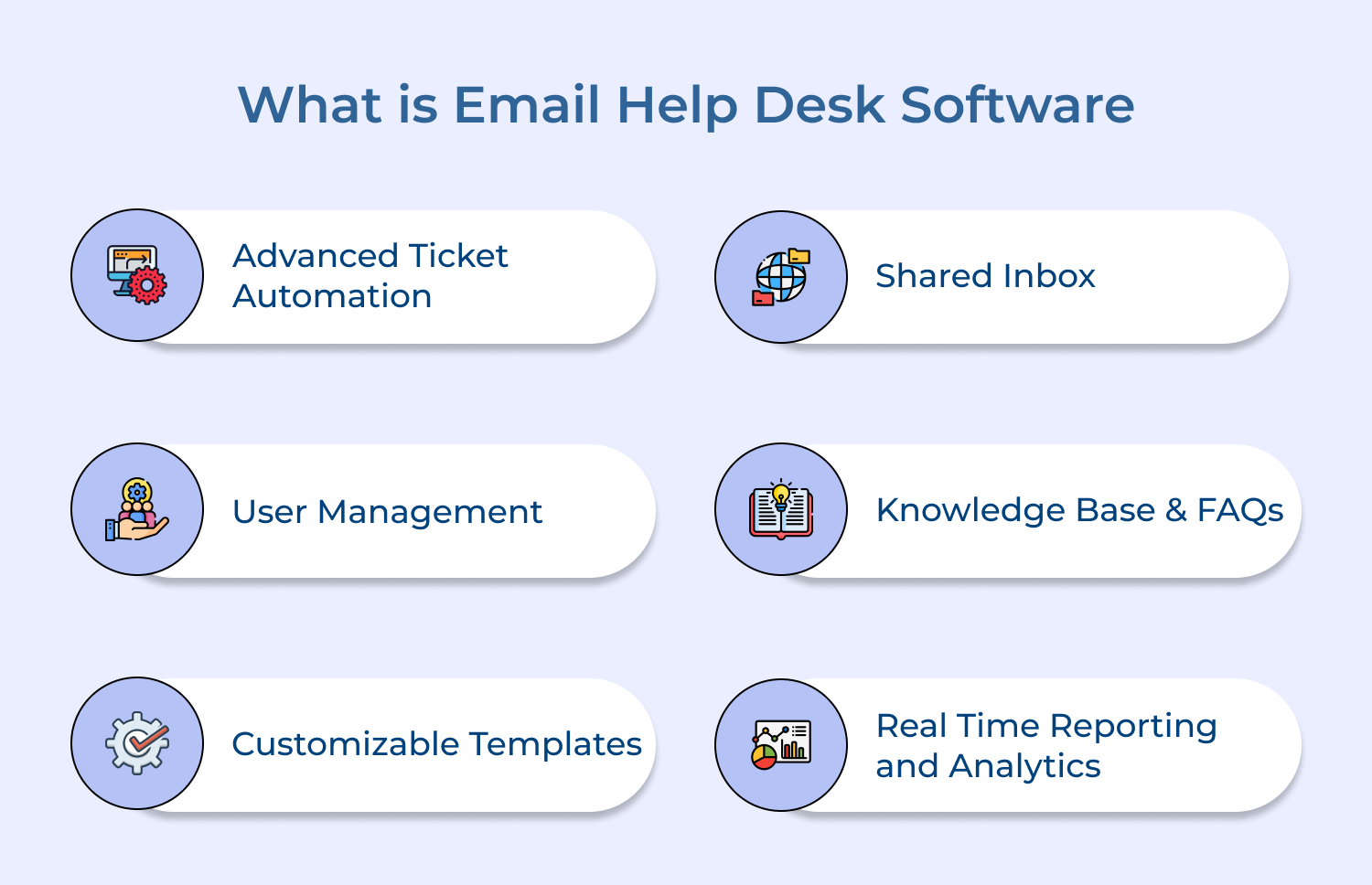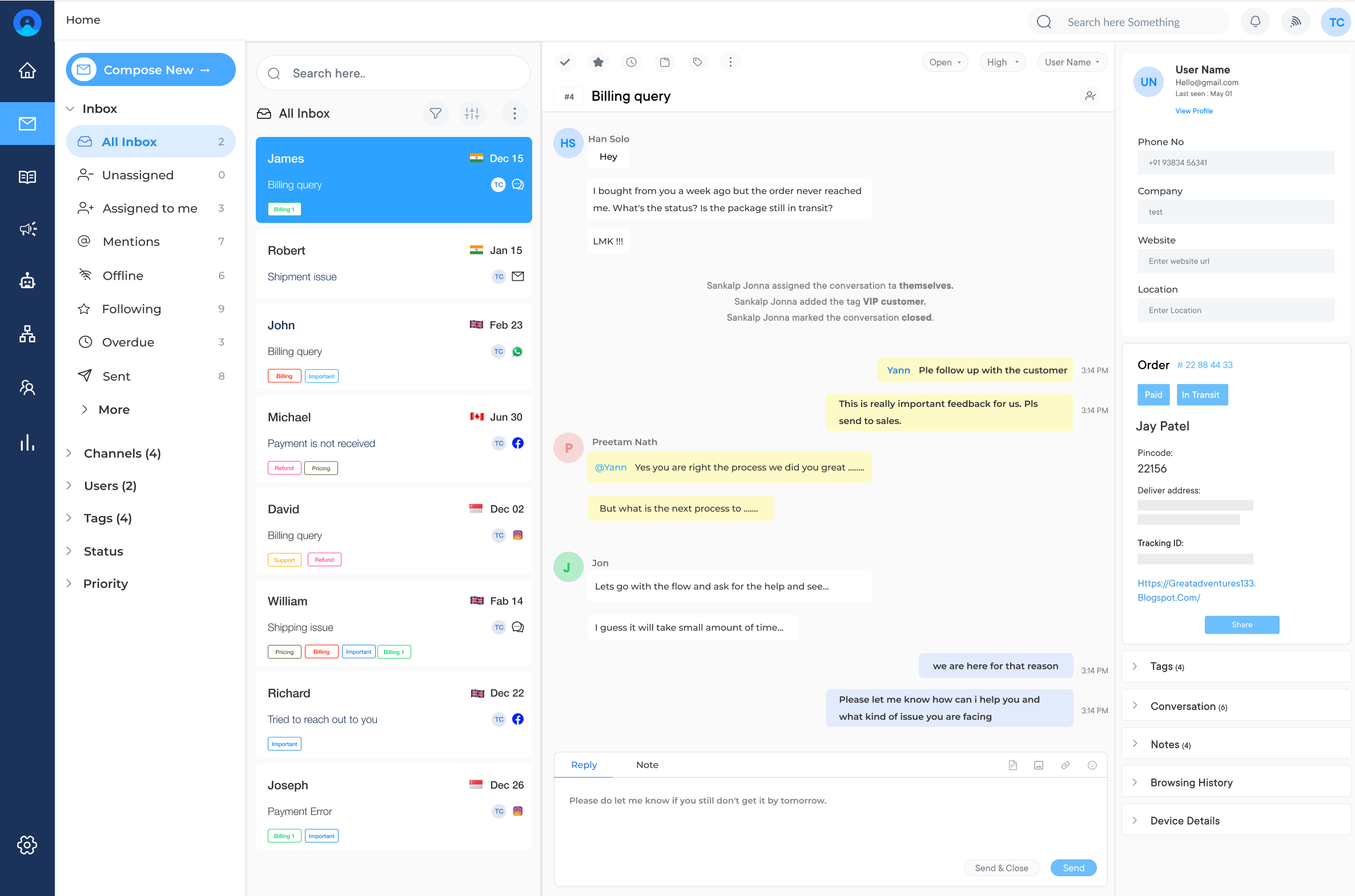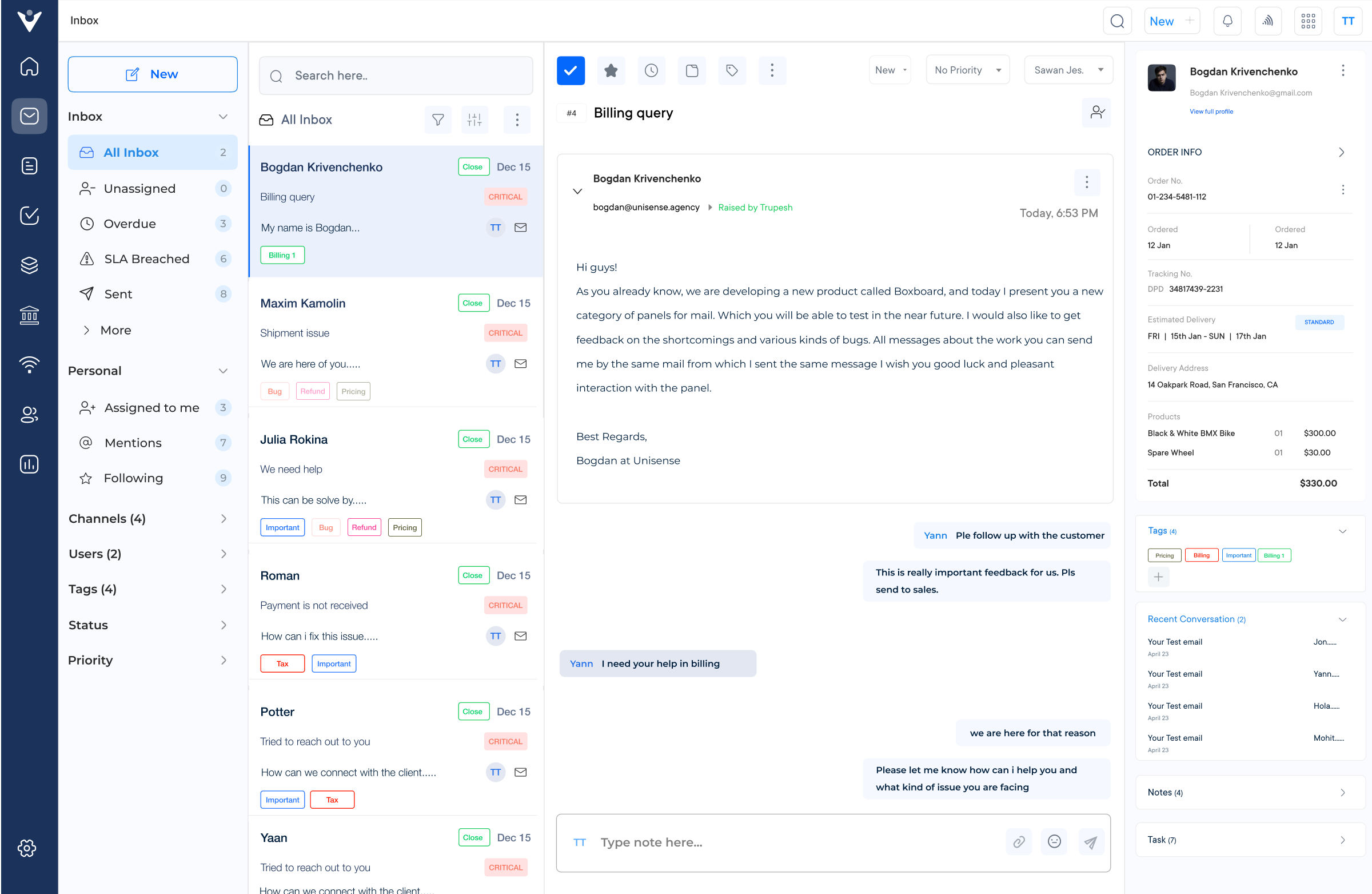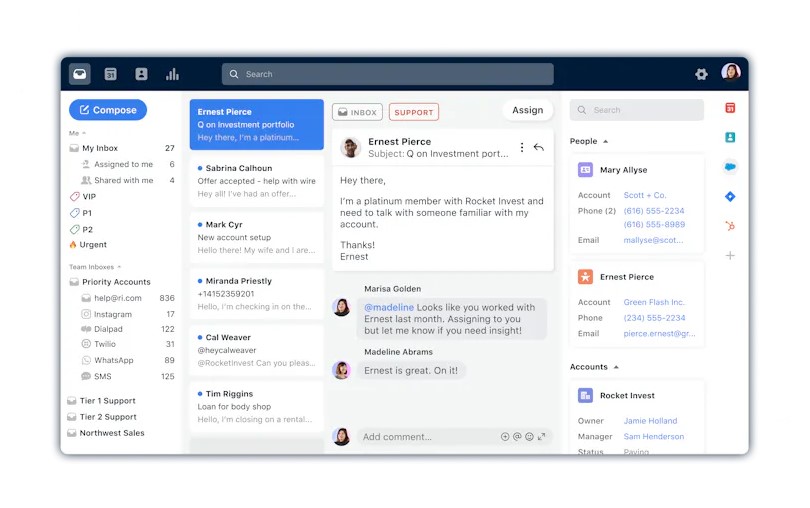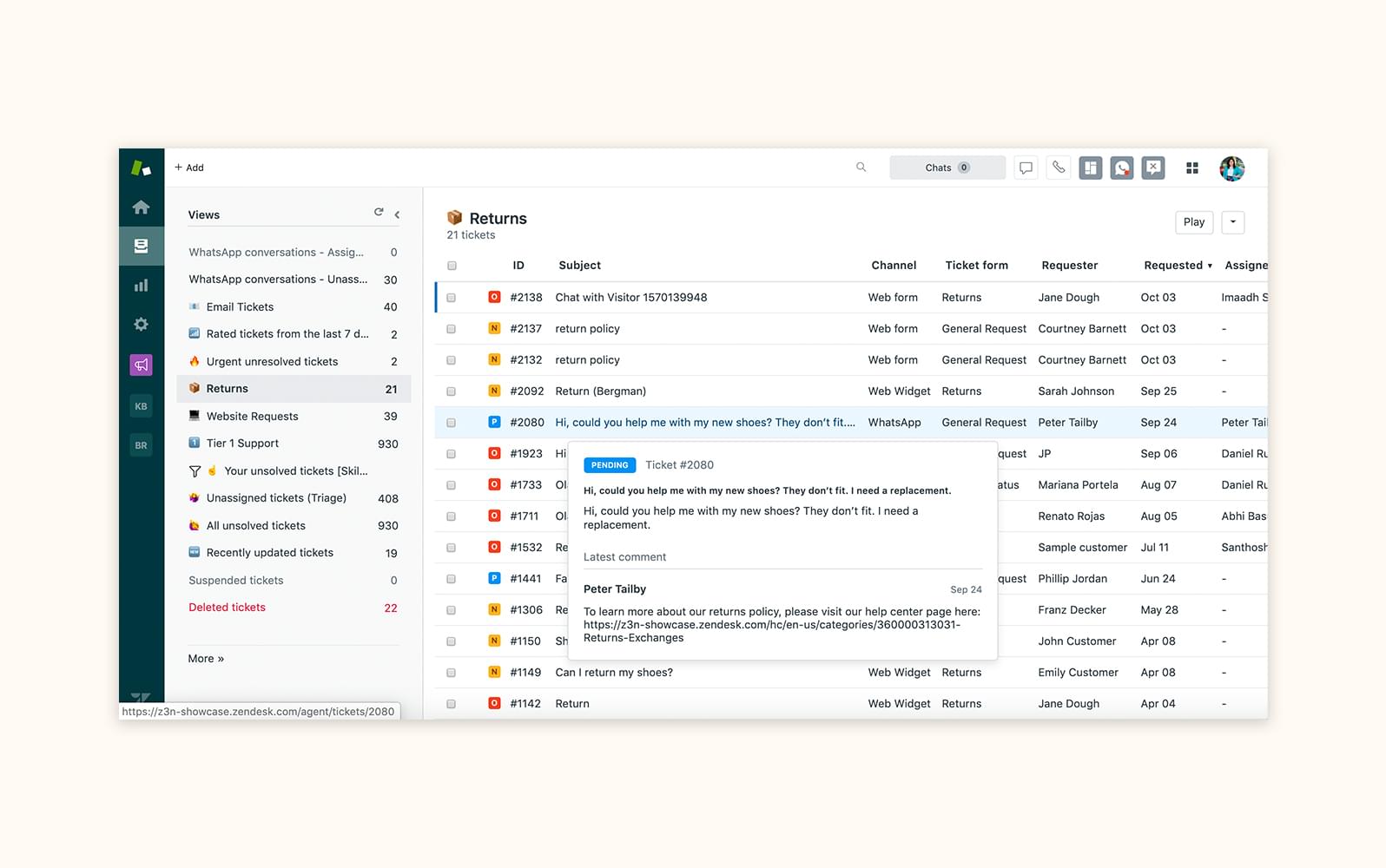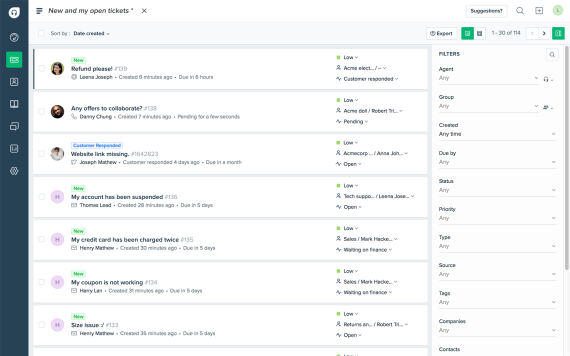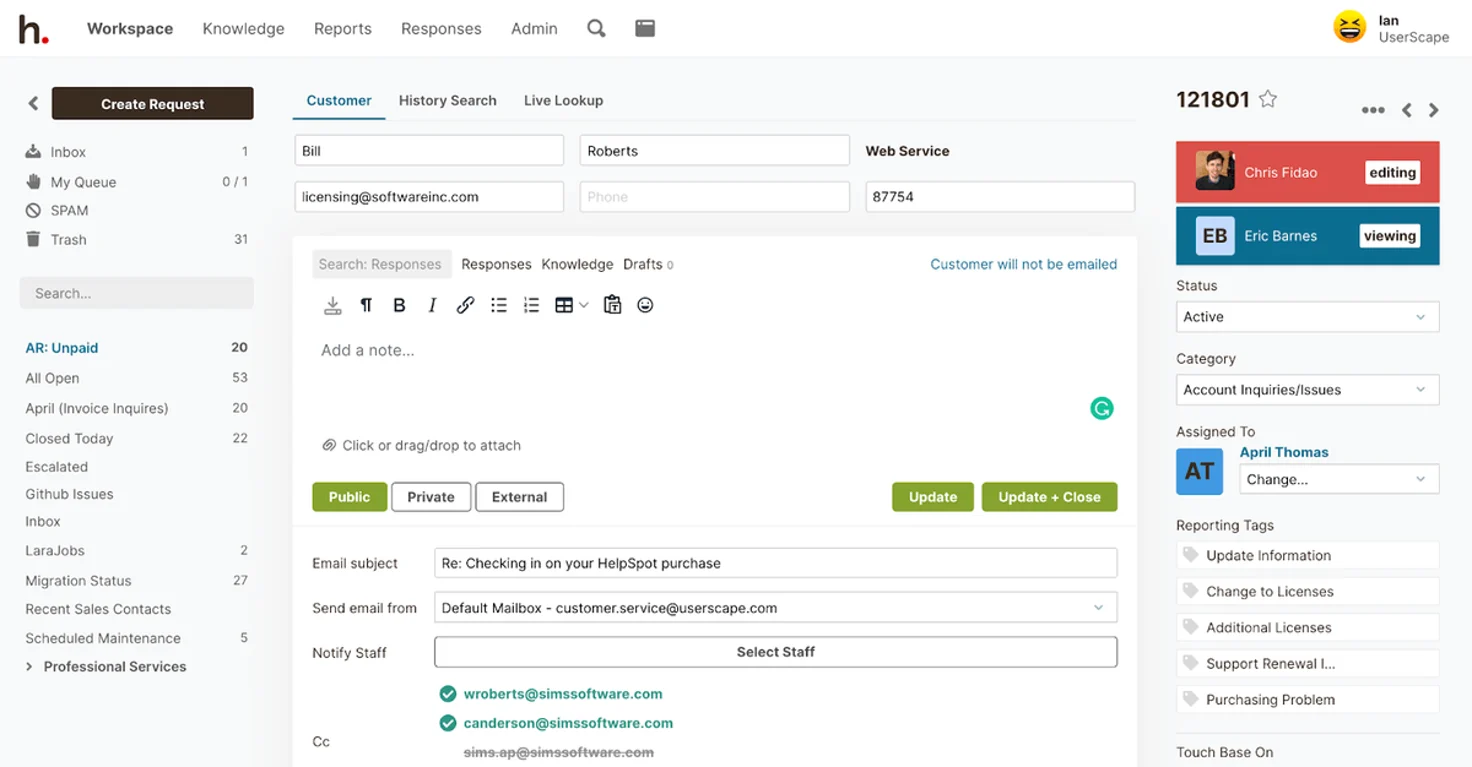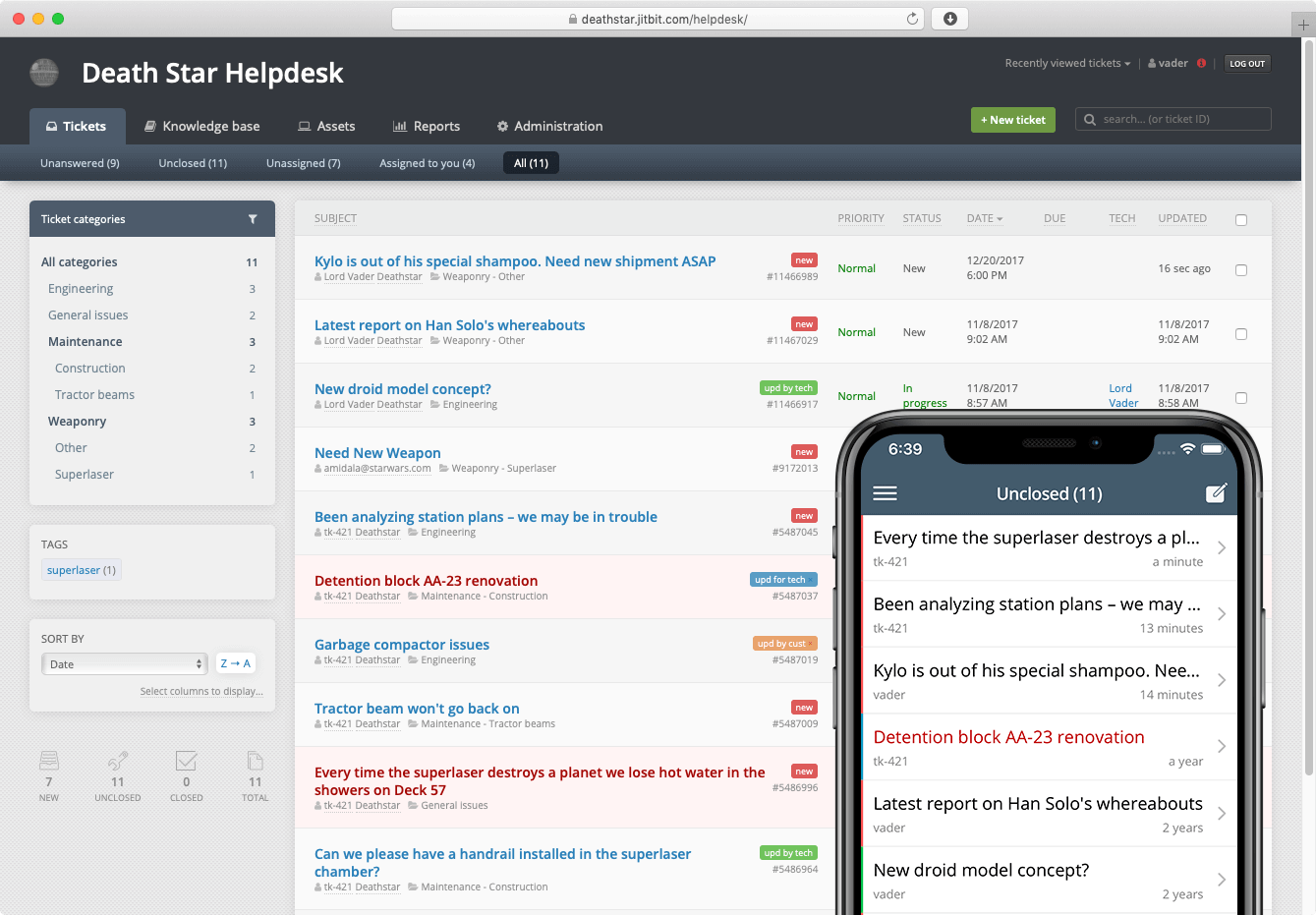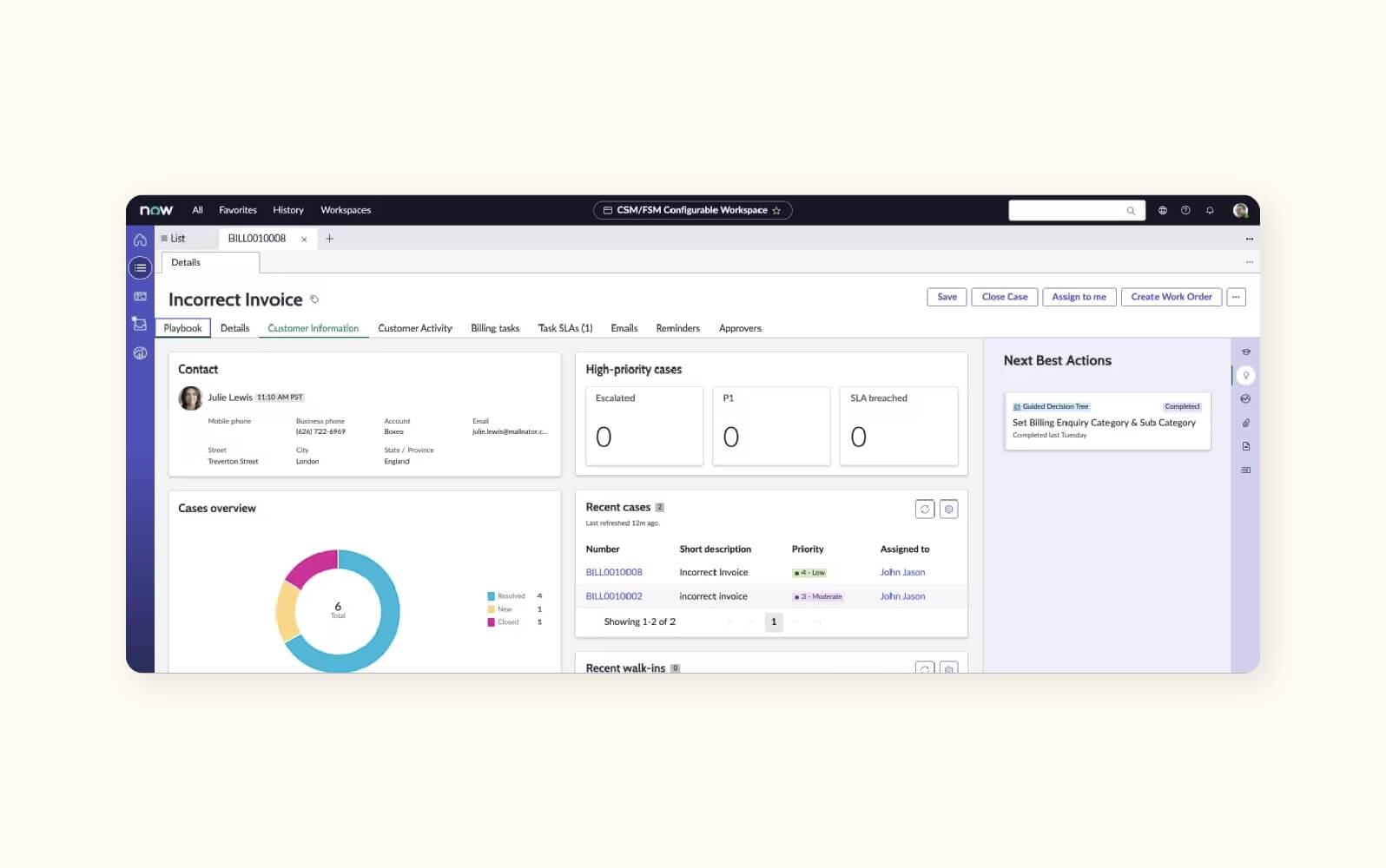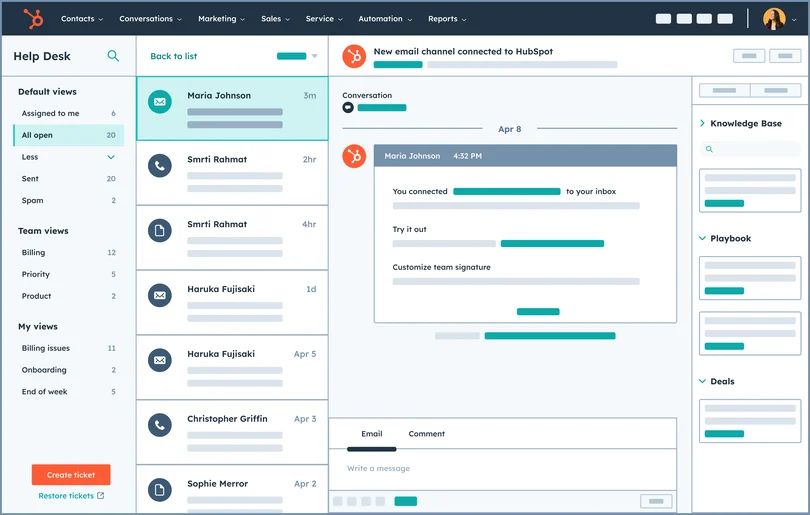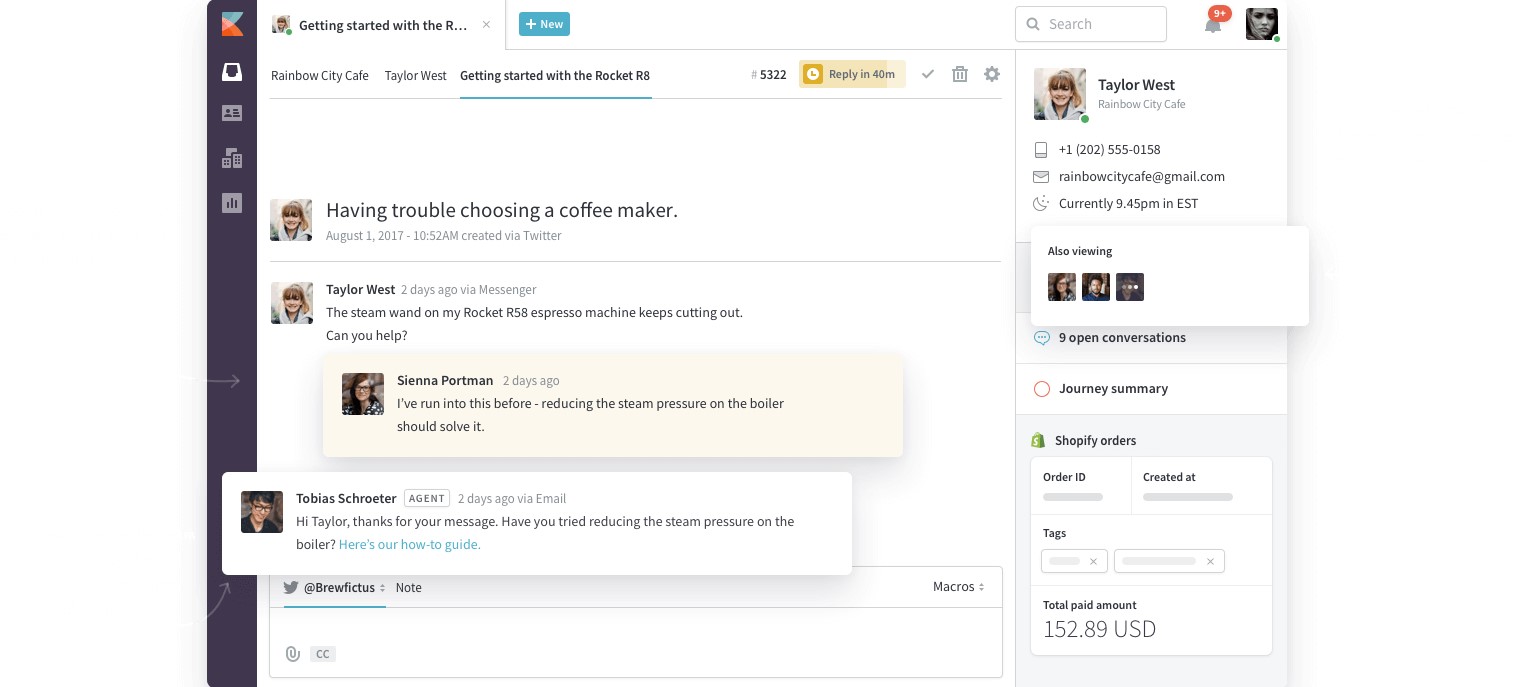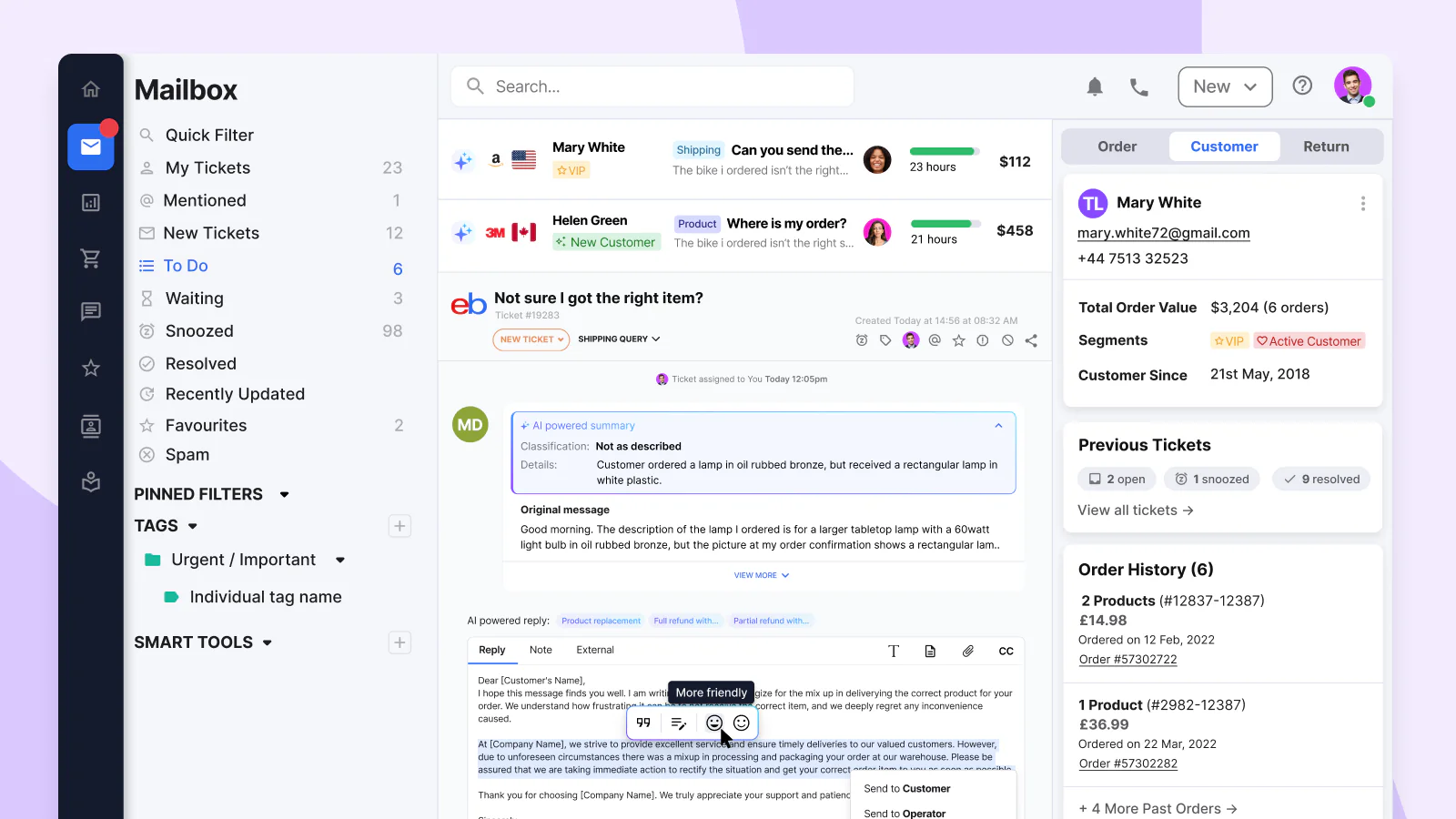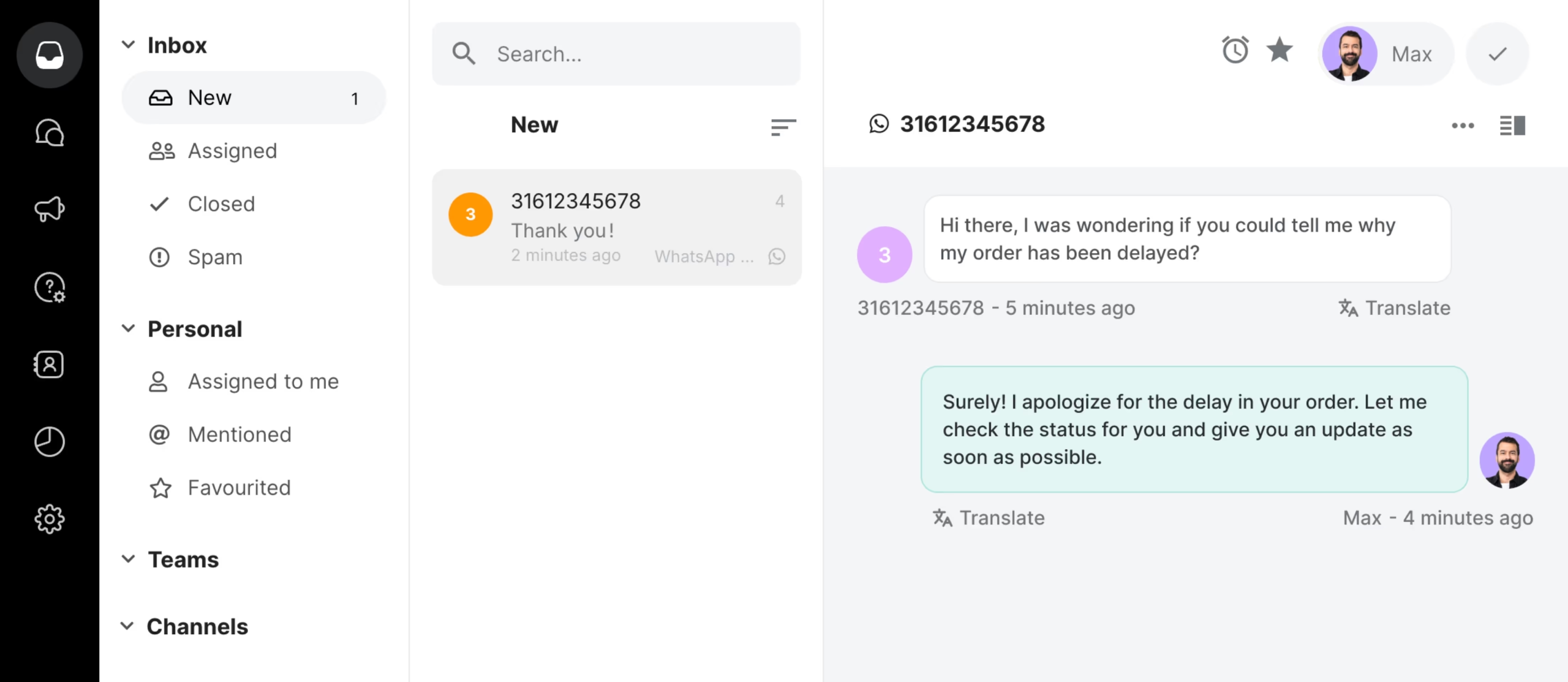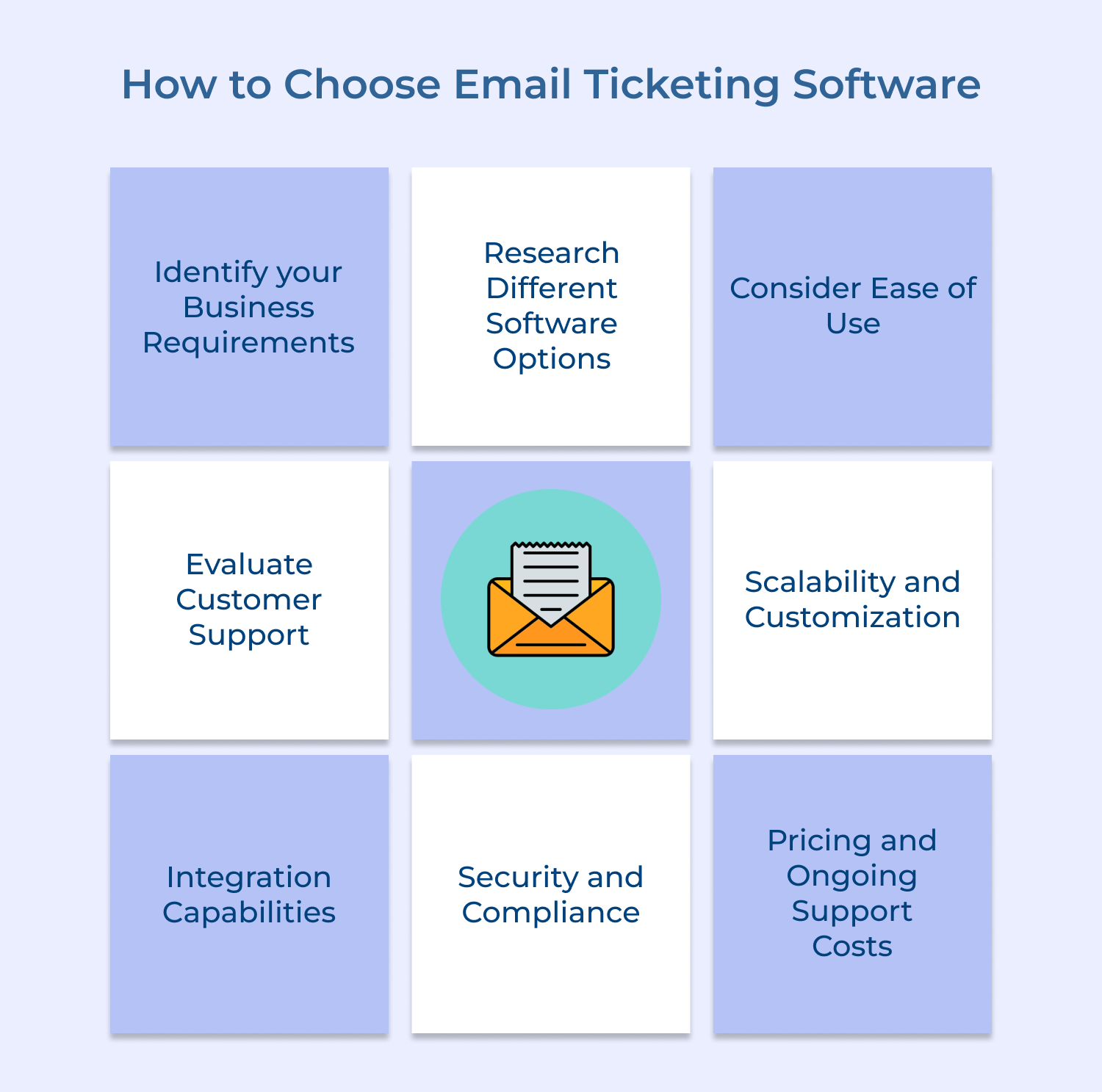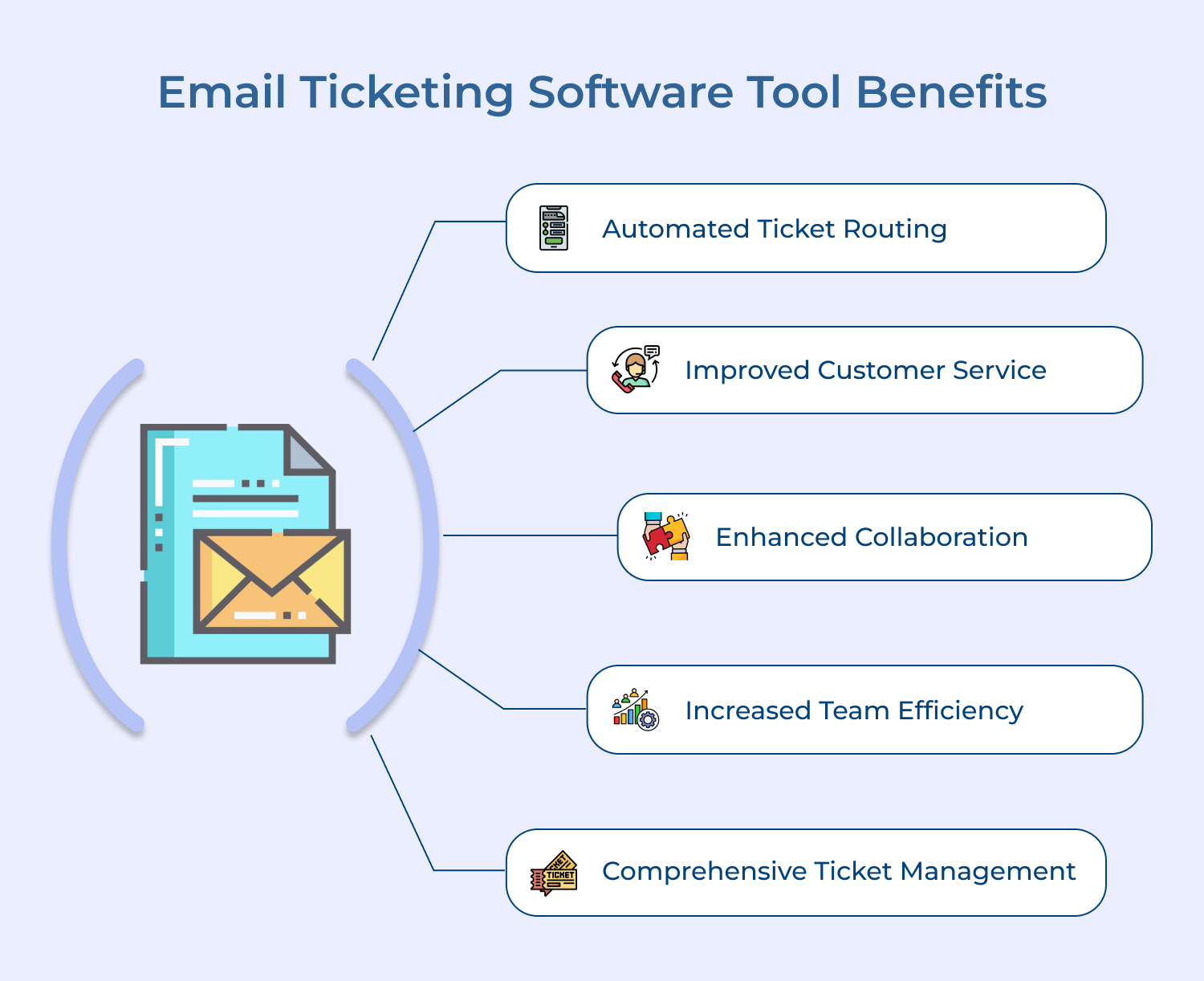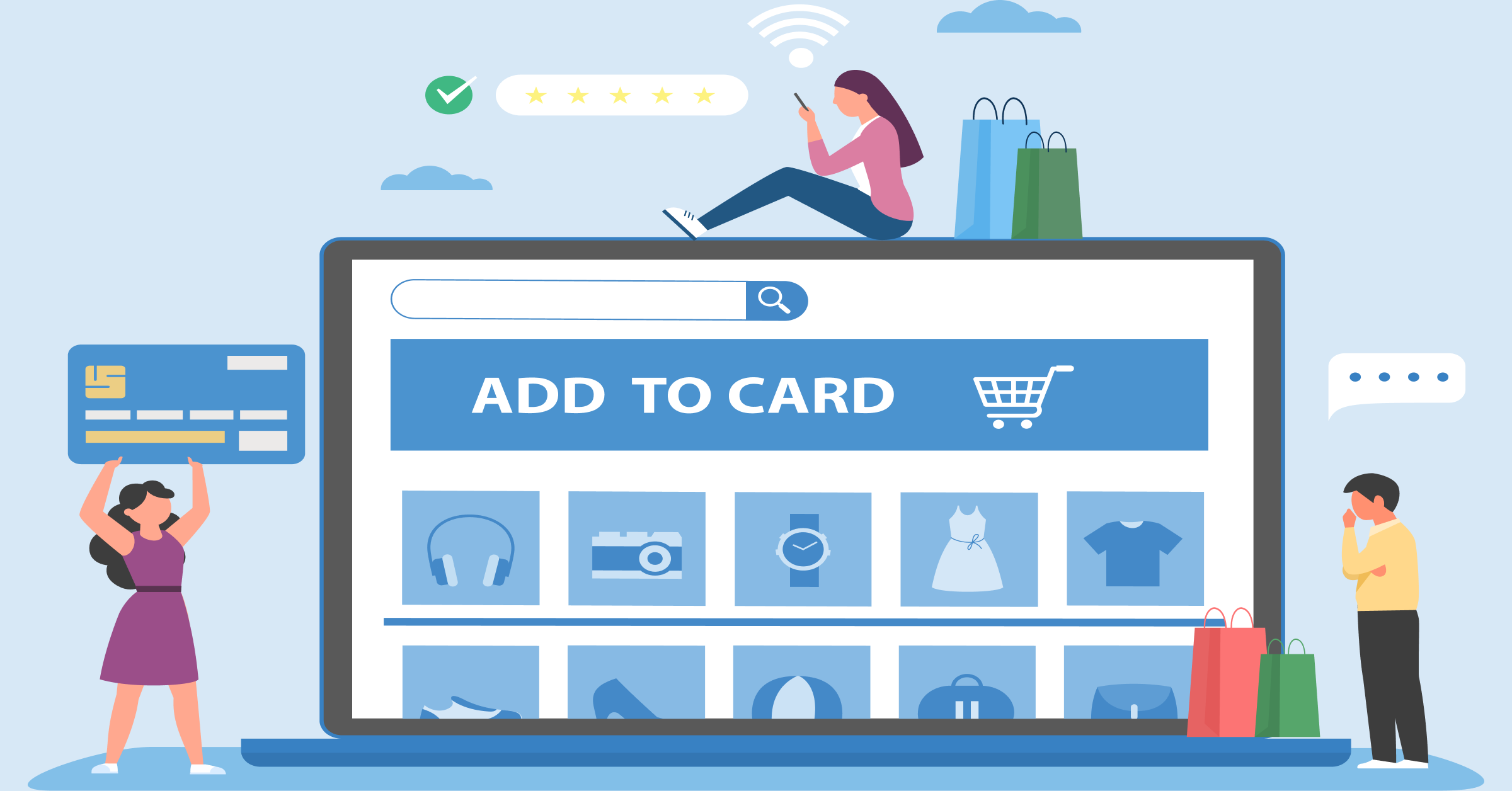1. Identify your Business Requirements
The first step in selecting the right software is to identify your business requirements. Analyze your customer support needs and consider factors such as ticket management, automation, collaboration tools, reporting capabilities along with integrations with other systems.
2. Research Different Software Options
Once you have a clear understanding of your requirements, research different software options available in the market. Look for reliable vendors that offer email help desk and ticketing software. Read customer reviews to compare the features and pricing of each software to shortlist the ones that align with your needs.
3. Consider Ease of Use
User-friendliness is an important factor to consider when choosing email help desk and ticketing software. Find a solution that offers a simple and straightforward setup process, as well as a user-friendly interface that requires minimal training.
4. Evaluate Customer Support
Ensure that the vendor provides reliable and responsive customer support. Options should offer 24/7 customer support, preferably through multiple channels such as live chat, phone, and email. You also need to check if they provide comprehensive documentation, training resources, and a dedicated support team to assist you whenever you face any issues.
5. Scalability and Customization
Consider the scalability of the software as your business grows. The email help desk and ticketing software should accommodate your growing customer base and evolving needs. Check if the software offers customization options to tailor it according to your business requirements.
6. Integration Capabilities
An effective integration enhances productivity while streamlining the processes. Review whether the software comes with a wide range and seamless integration with your existing systems as well as tools.
7. Security and Compliance
Data security is crucial when it comes to customer support software. The software you choose should be secure and compliant with industry regulations. Look for features such as encryption and access controls to protect sensitive customer information.
8. Pricing and Ongoing Support Costs
Consider your budget and evaluate the pricing structure of the software. Compare the features offered by different vendors to choose a solution that provides value for money. Look for flexible pricing options such as monthly or annual subscriptions and consider any additional costs such as setup fees or hidden charges.