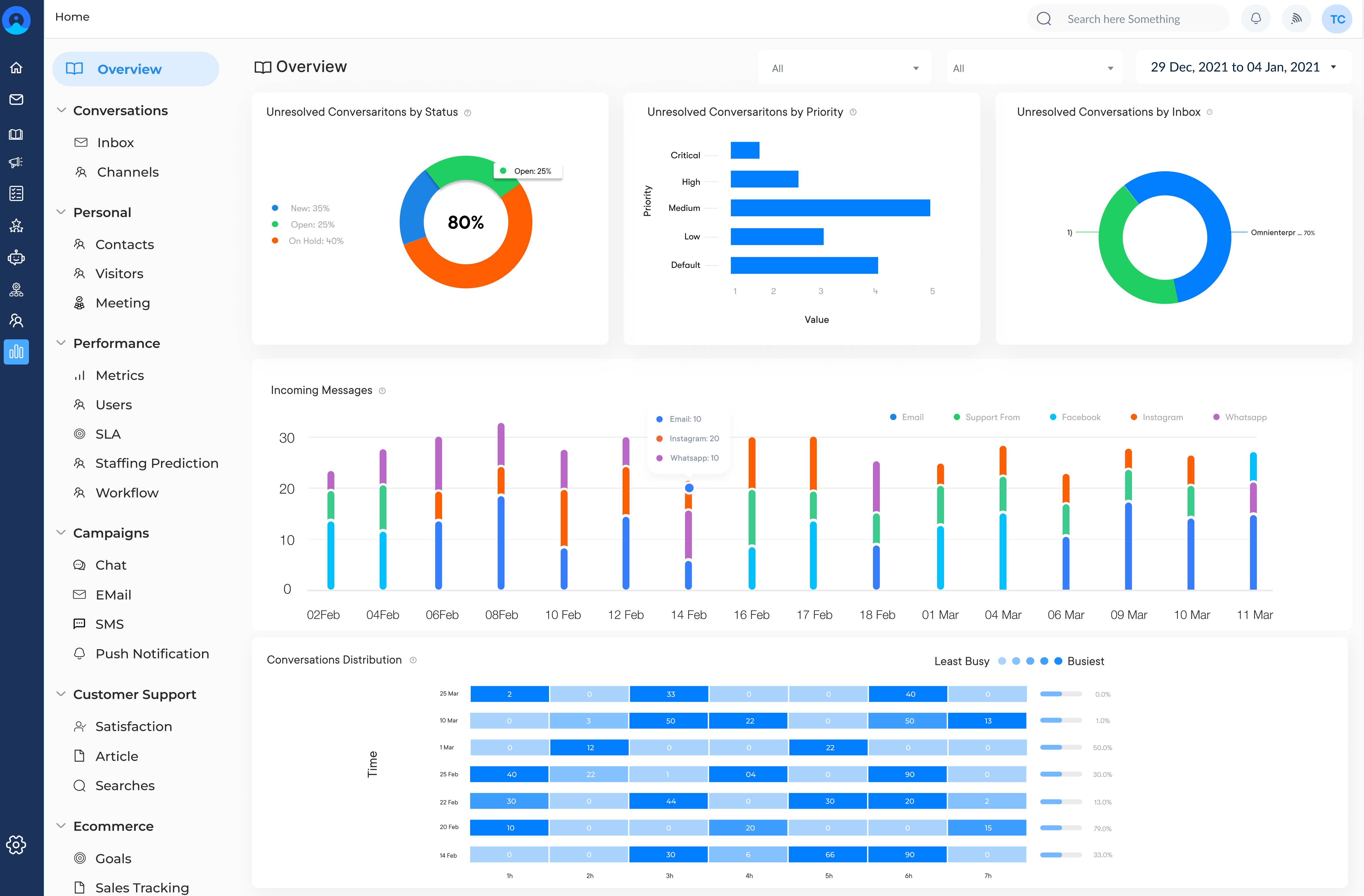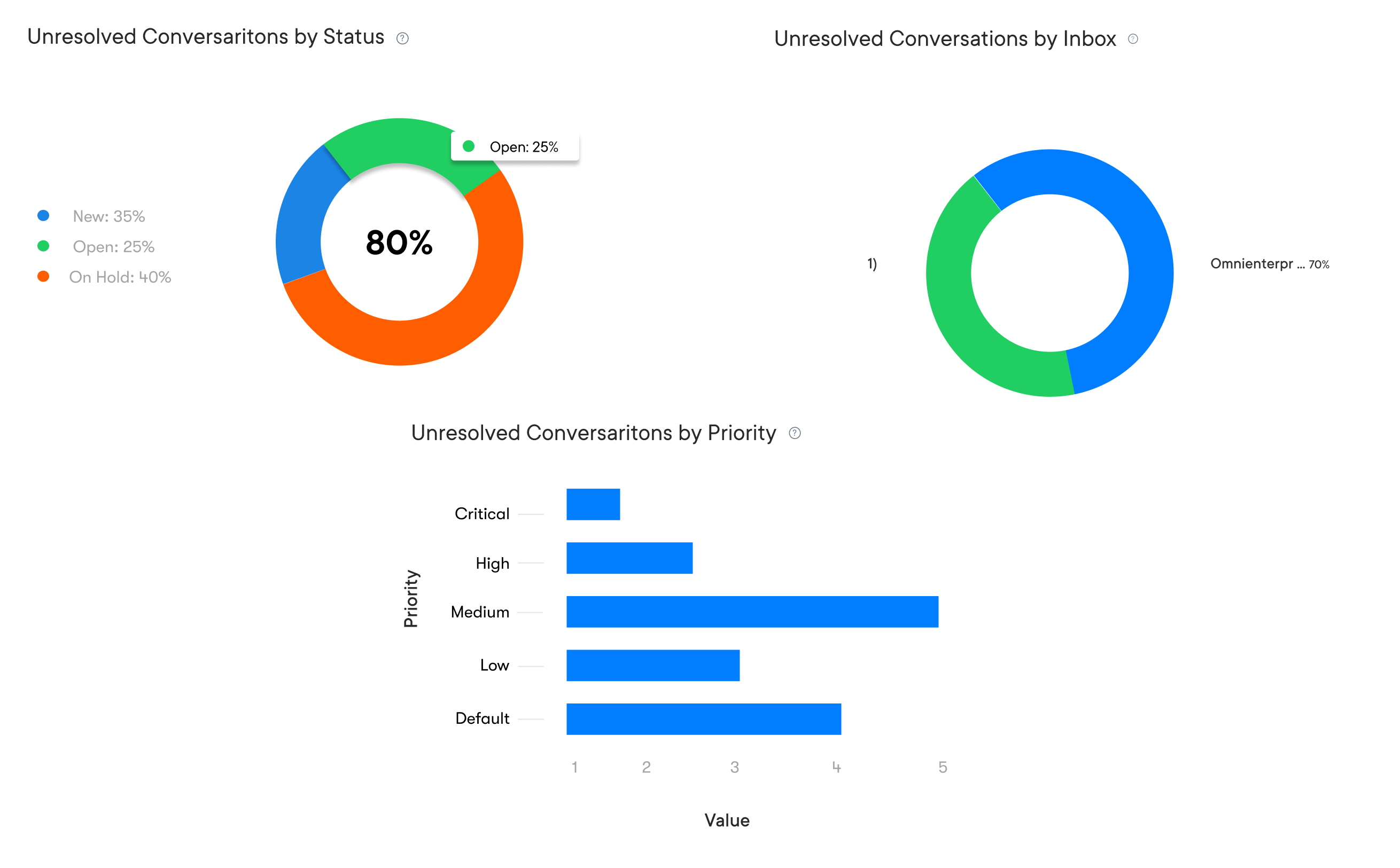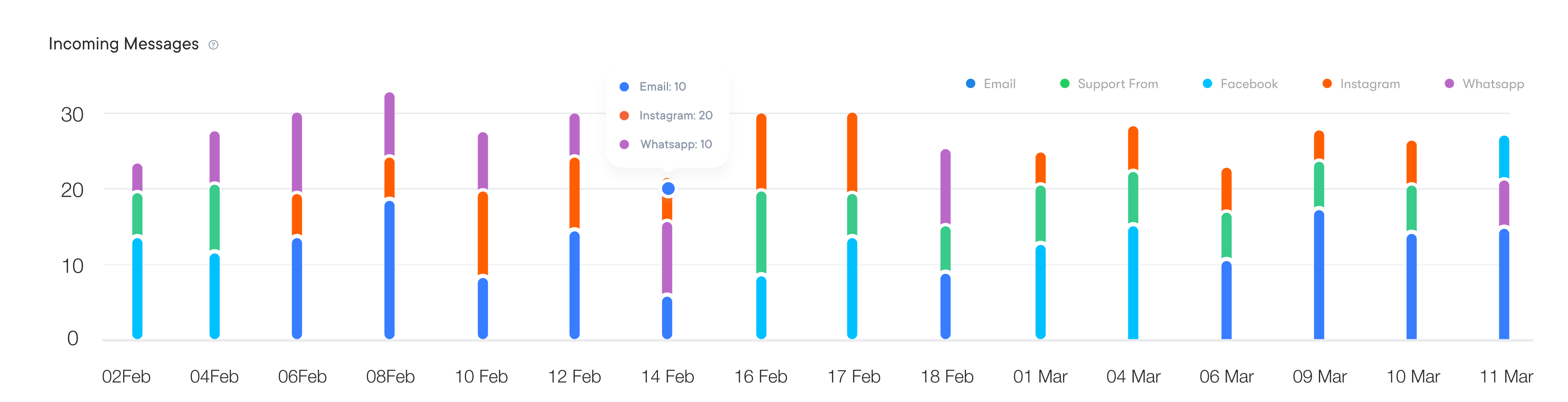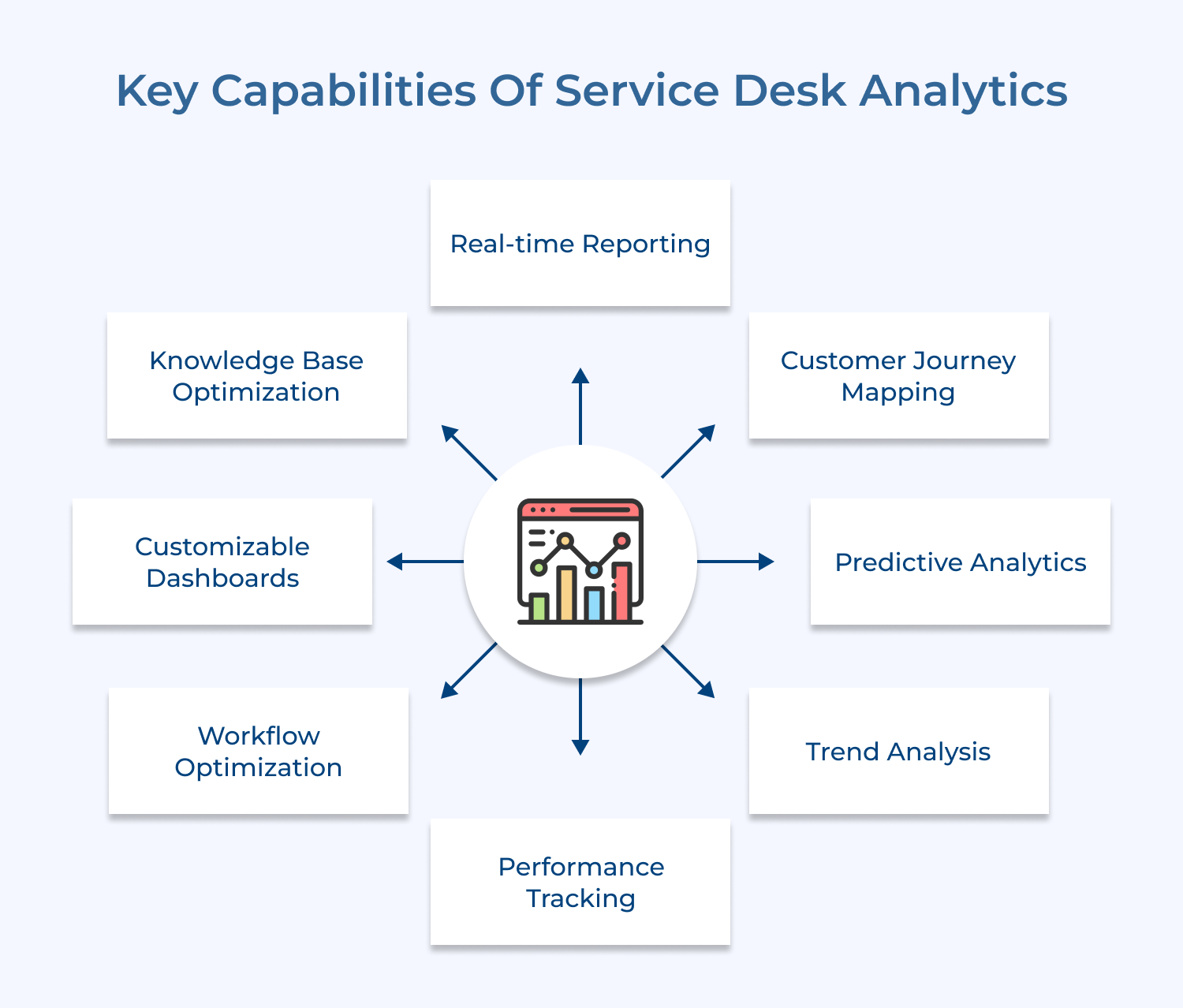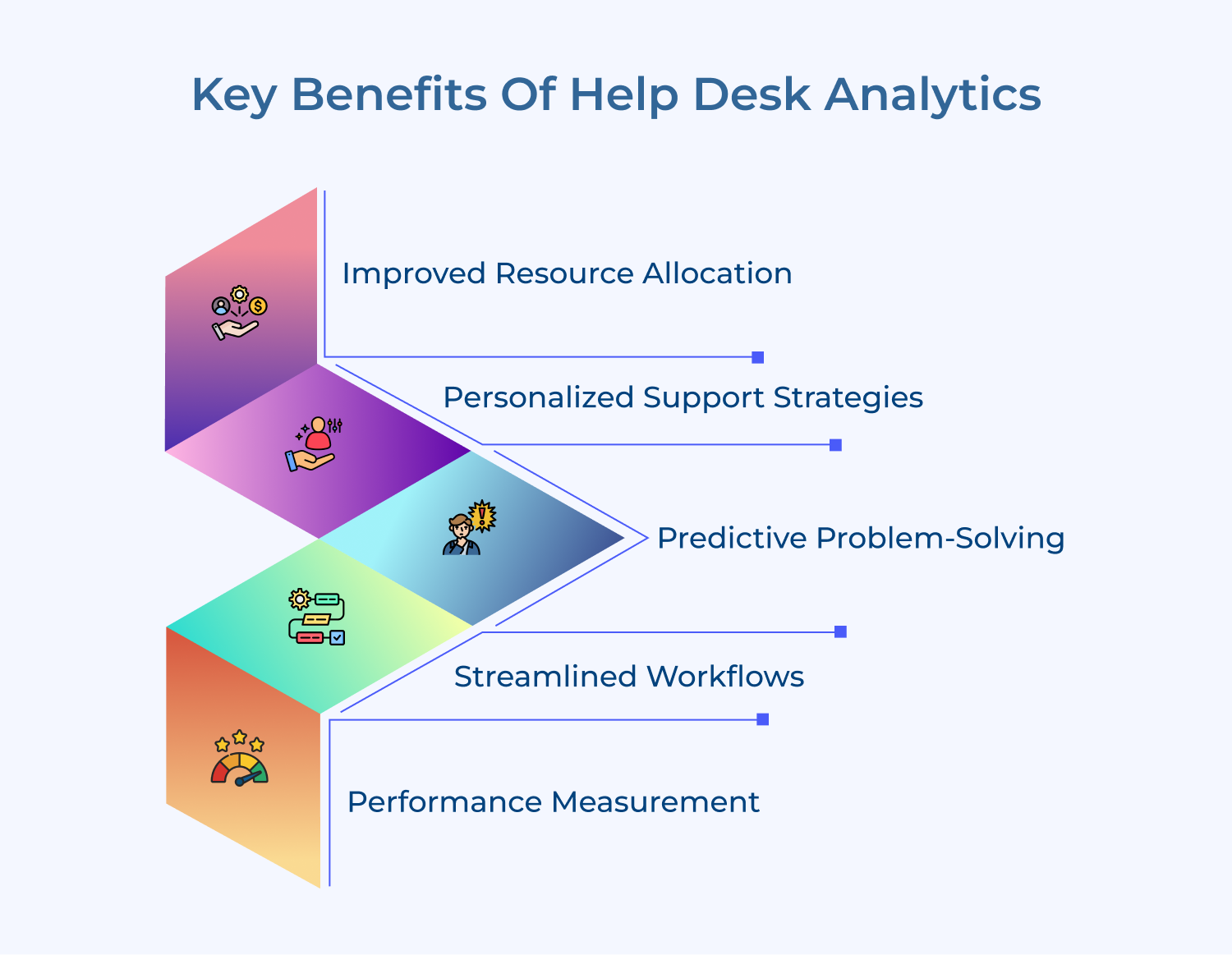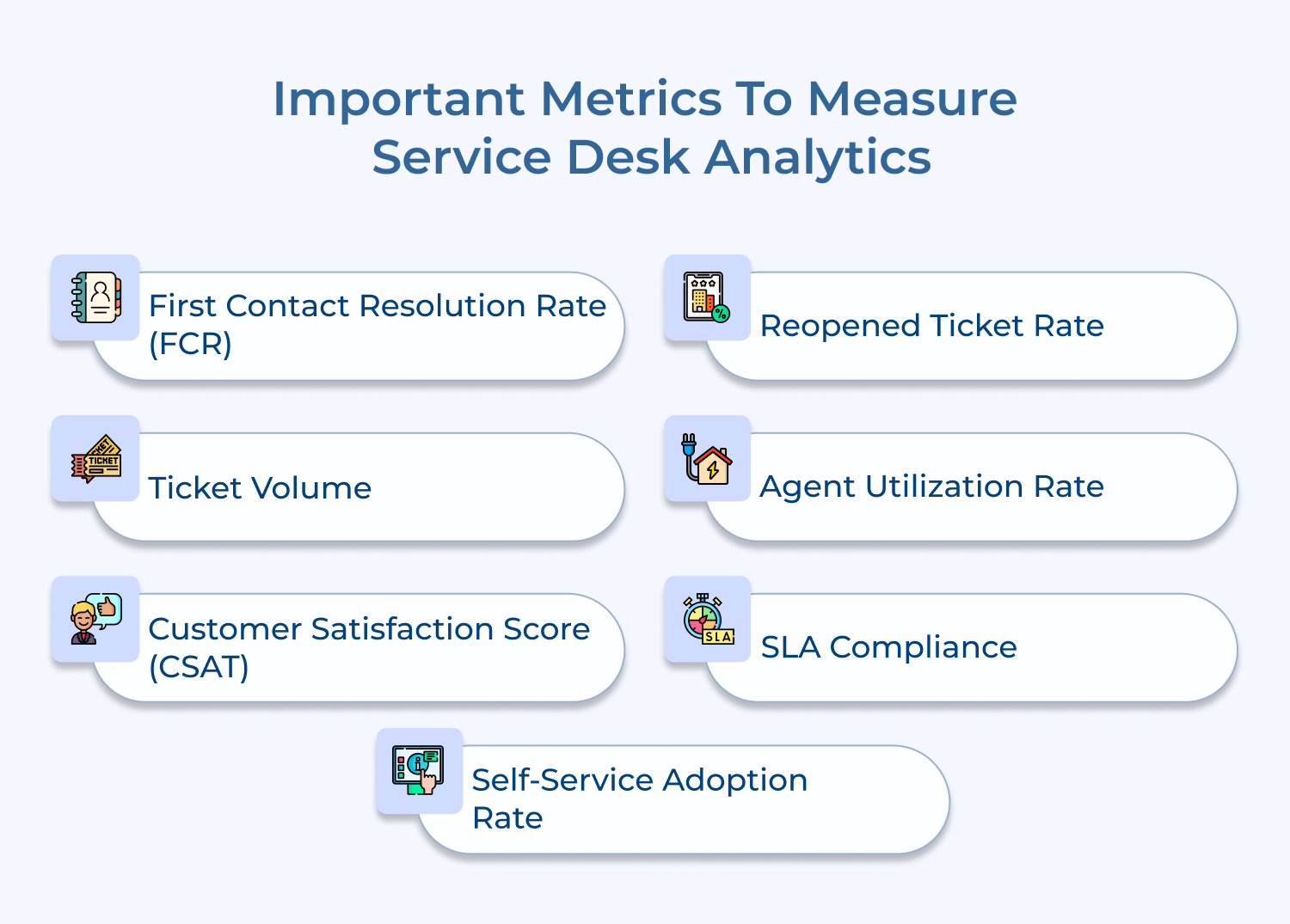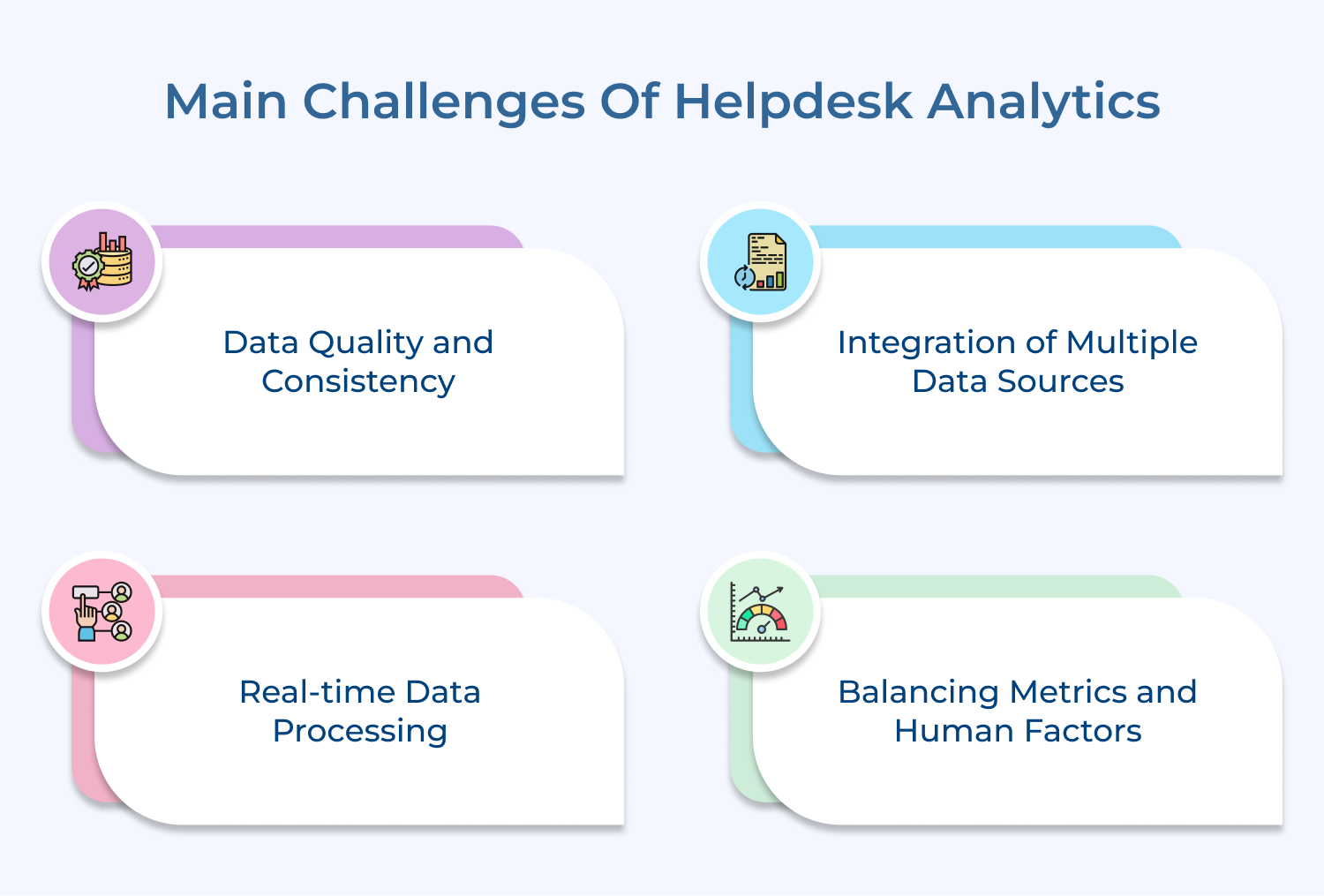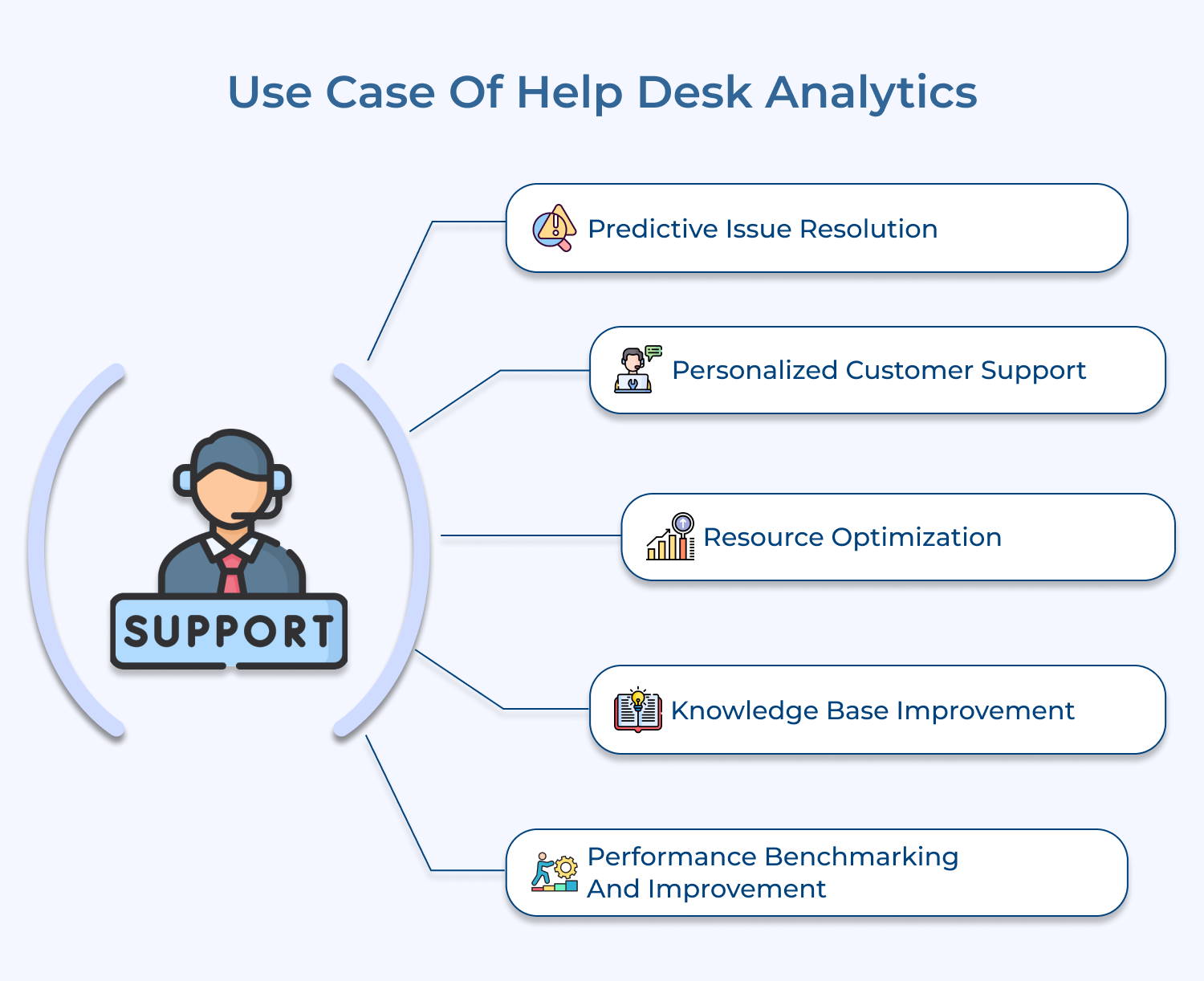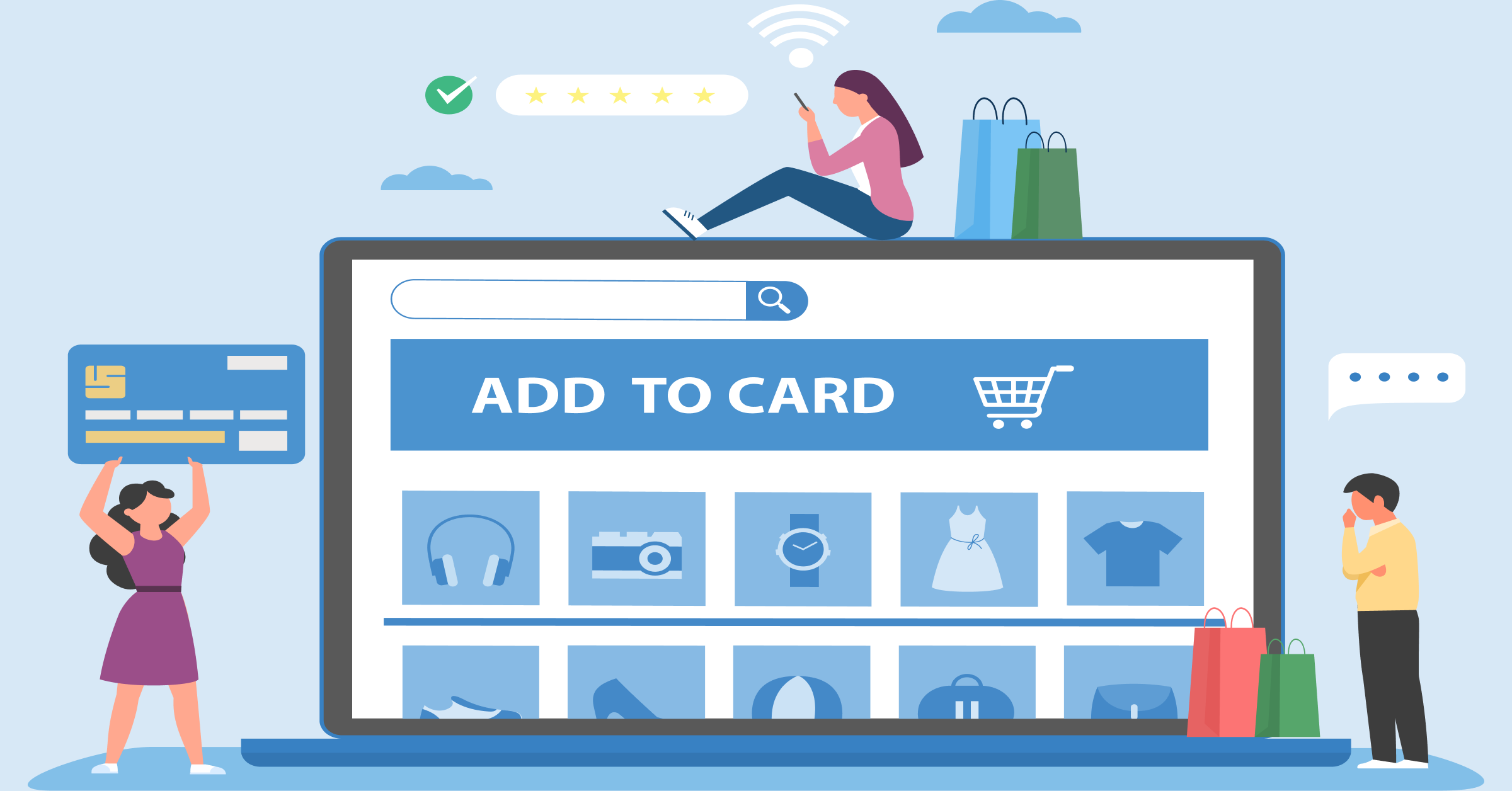1. Real-time Reporting
Real-time reporting provides up-to-the-minute information on various aspects of support operations. It allows managers and team leaders to monitor current performance, identify emerging issues as well as make quick decisions to address problems as they arise.
Real-time reports can include metrics such as active ticket count, average response time, and agent availability. By having access to this immediate data, support teams can proactively manage workloads, allocate resources effectively and ensure that service level agreements (SLAs) are met consistently.
2. Customer Journey Mapping
Mapping customer journey visualizes the entire customer experience from initial contact through to issue resolution. It allows support teams to understand the various touchpoints a customer encounters during their interaction with the service desk.
Mapping out journeys, businesses can identify pain points and areas where the customer experience can be improved. The insight enables teams to streamline processes, reduce friction in customer interactions and enhance overall satisfaction. It also reveals opportunities for proactive support interventions and personalized service delivery.
3. Predictive Analytics
Predictive Analytics uses historical data and machine learning algorithms to forecast future trends. It enables support teams to anticipate problems before they occur, allowing for proactive measures to be implemented.
For example, predictive analytics can forecast peak periods of ticket volume, enabling managers to adjust staffing levels accordingly. It can also identify patterns that may lead to customer churn, allowing for targeted retention efforts. By leveraging predictive analytics, service desks can shift from a reactive to a proactive support model, improving efficiency and customer satisfaction.
4. Trend Analysis
Trend analysis involves examining historical data to identify patterns and trends over time. It helps support teams understand long-term changes in ticket volumes, types of issues, customer behavior and support performance. By recognizing these trends, businesses can make informed decisions about resource allocation, training needs and process improvements.
Trend analysis also highlights seasonal variations in support demands, recurring issues that may require systemic solutions and shifts in customer preferences for support channels.
5. Performance Tracking
Performance tracking allows businesses to monitor and measure the effectiveness of their support operations. It includes tracking individual agent performance, team productivity and overall service desk efficiency.
Key performance indicators (KPIs) such as average handling time, first contact resolution rate and customer satisfaction scores are continuously analyzed. It enables managers to identify top performers, recognize areas for improvement and implement targeted training programs. Performance tracking also facilitates data-driven performance evaluations and helps in setting realistic goals for the support team.
6. Workflow Optimization
Workflow Optimization leverages analytics to identify inefficiencies in support processes and suggest improvements. It analyzes the flow of tickets through the support system, identifying steps, or areas where automation could be beneficial.
Optimizing workflows helps helpdesks reduce resolution times, minimize errors and improve overall efficiency. It involves automating ticket routing, streamlining escalation processes, or implementing AI-powered chatbots. Workflow optimization ensures that support resources are used effectively and that customers receive faster, more efficient service.
7. Customizable Dashboards
Customizable Dashboards provide a visual representation of key metrics and performance indicators tailored to the specific needs of different users. It allows managers, agents and executives to create personalized views of the data most relevant to their roles.
For example, a support agent might have a dashboard focused on their individual performance and current ticket queue, while a manager’s dashboard might display team-wide metrics as well as SLA compliance rates. Customizable dashboards enable quick access to critical information, facilitate data-driven decision-making at all levels and promote transparency across the organization.
8. Knowledge Base Optimization
Knowledge Base optimization uses analytics to improve the effectiveness of self-service support resources. It analyzes user interactions, identifying frequently accessed articles, search patterns and gaps in available information. By understanding how customers use the knowledge base, businesses can continually refine and expand their self-service content. It might involve creating new articles on common issues, improving the searchability of existing content or restructuring information for easier navigation.
An optimized knowledge base can significantly reduce ticket volumes by enabling customers to find solutions independently, while also empowering support agents with readily accessible information for faster issue resolution.