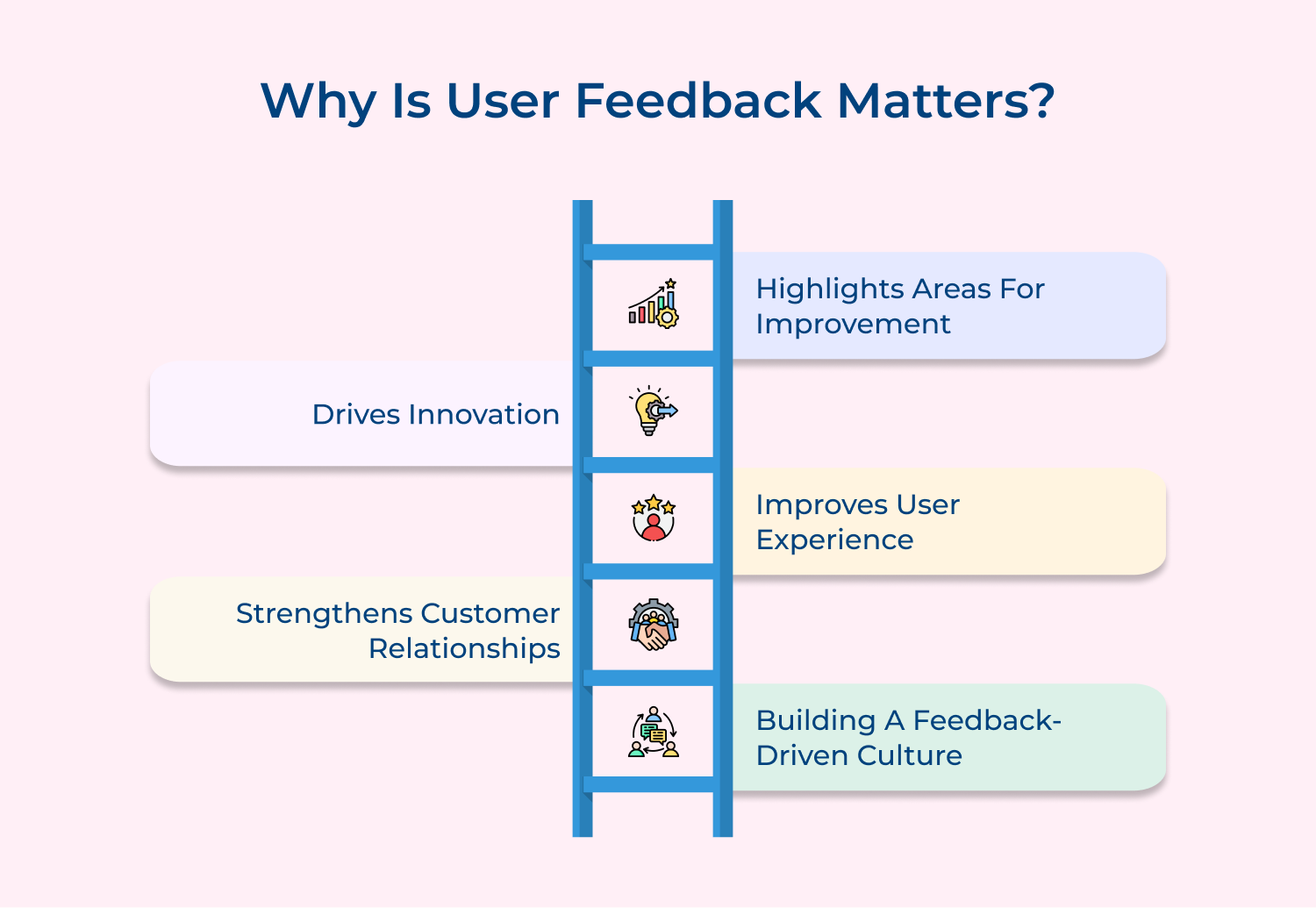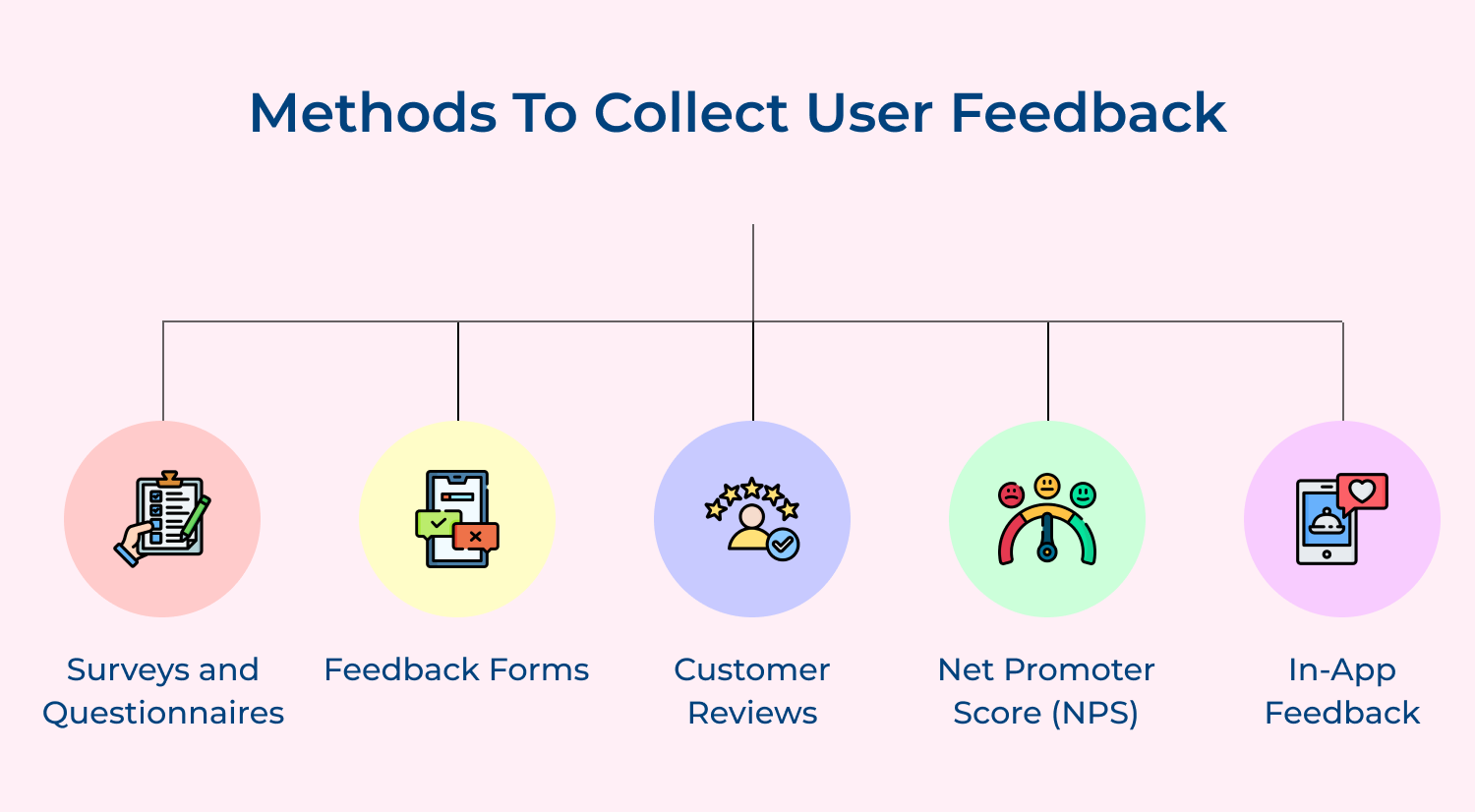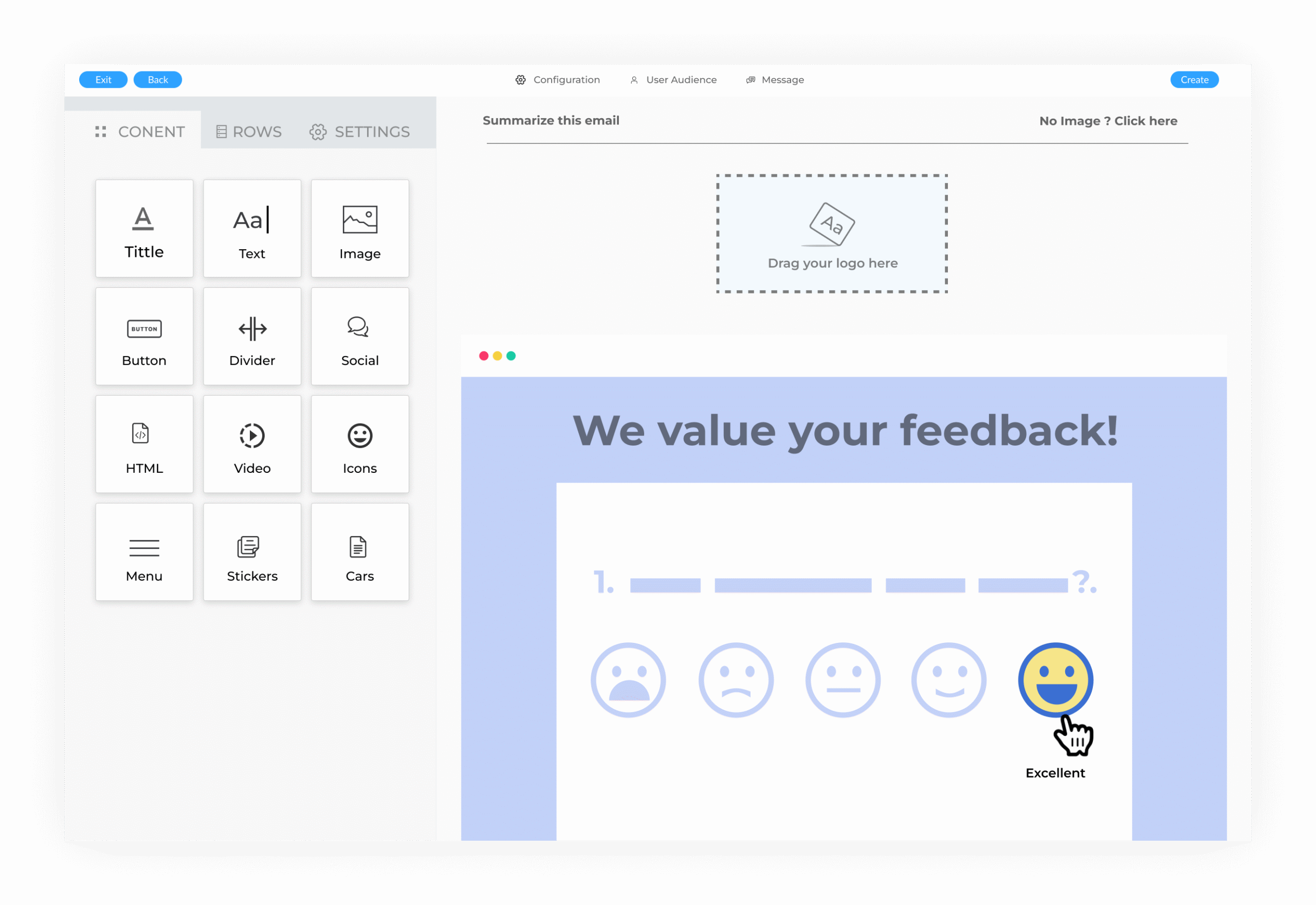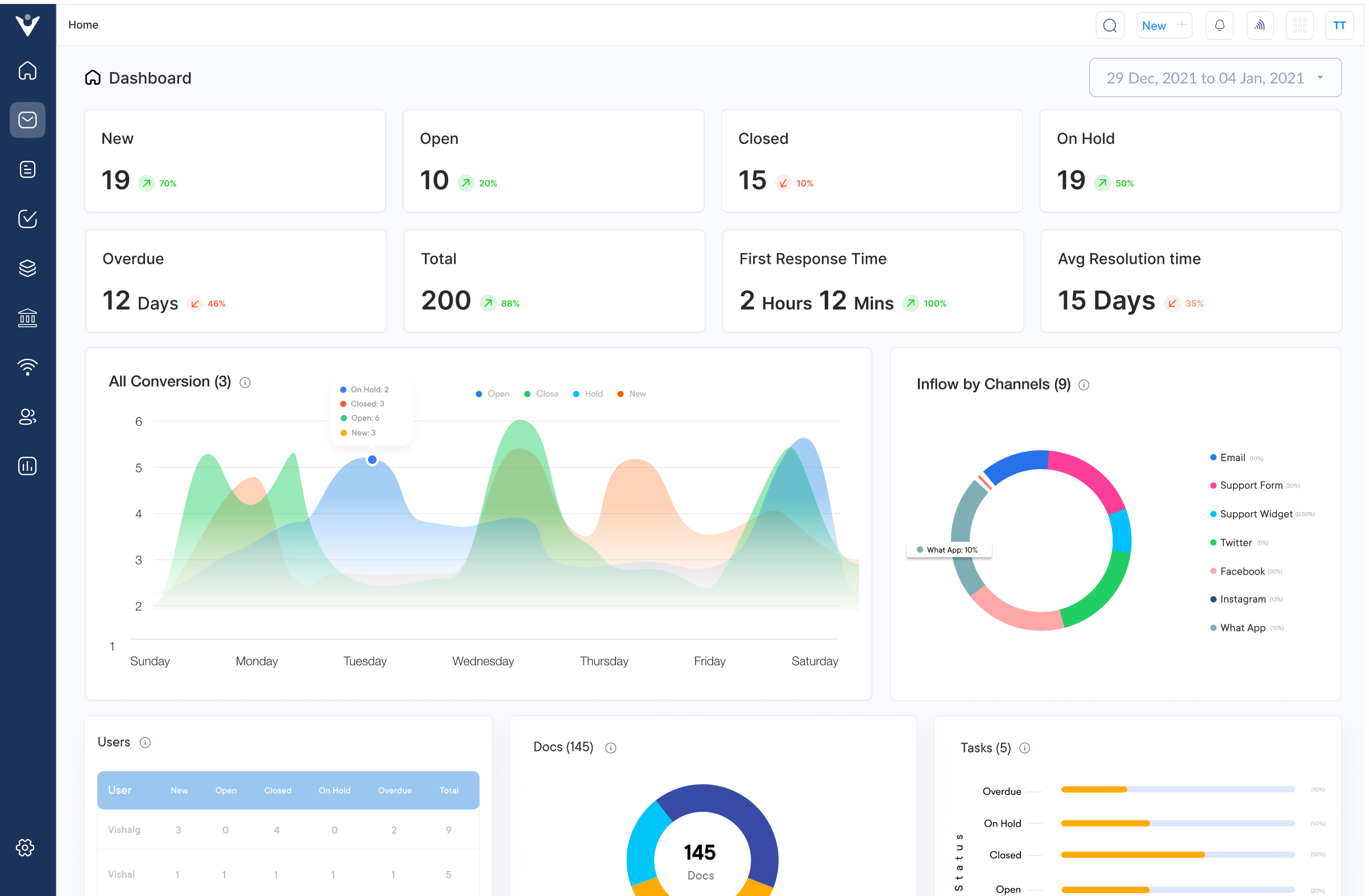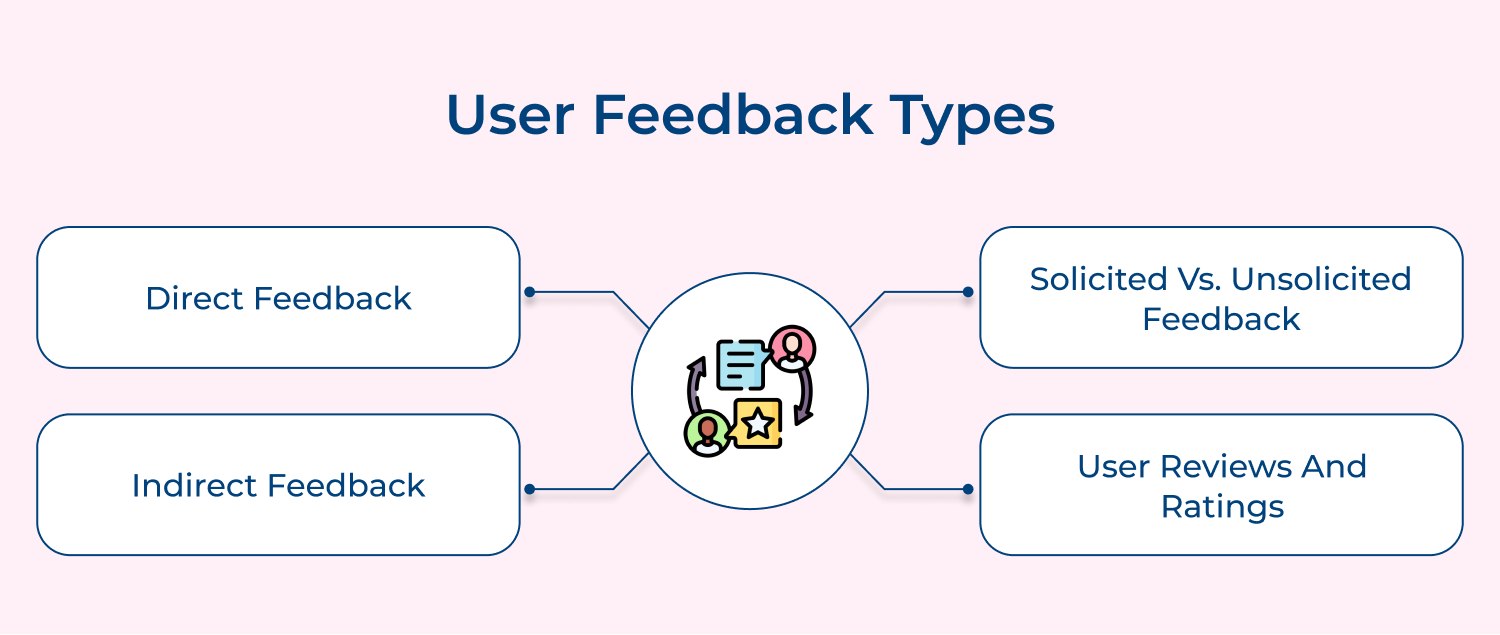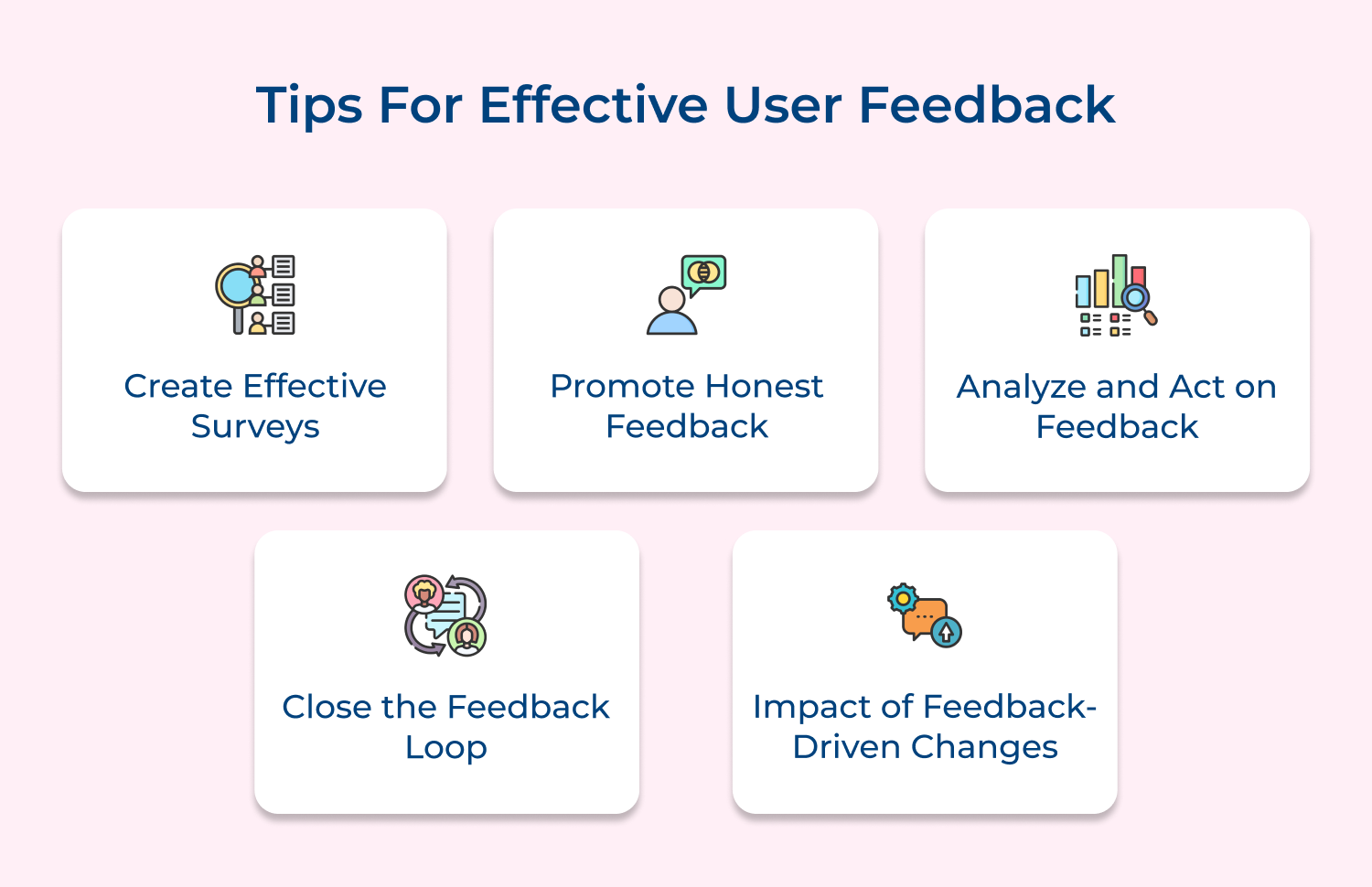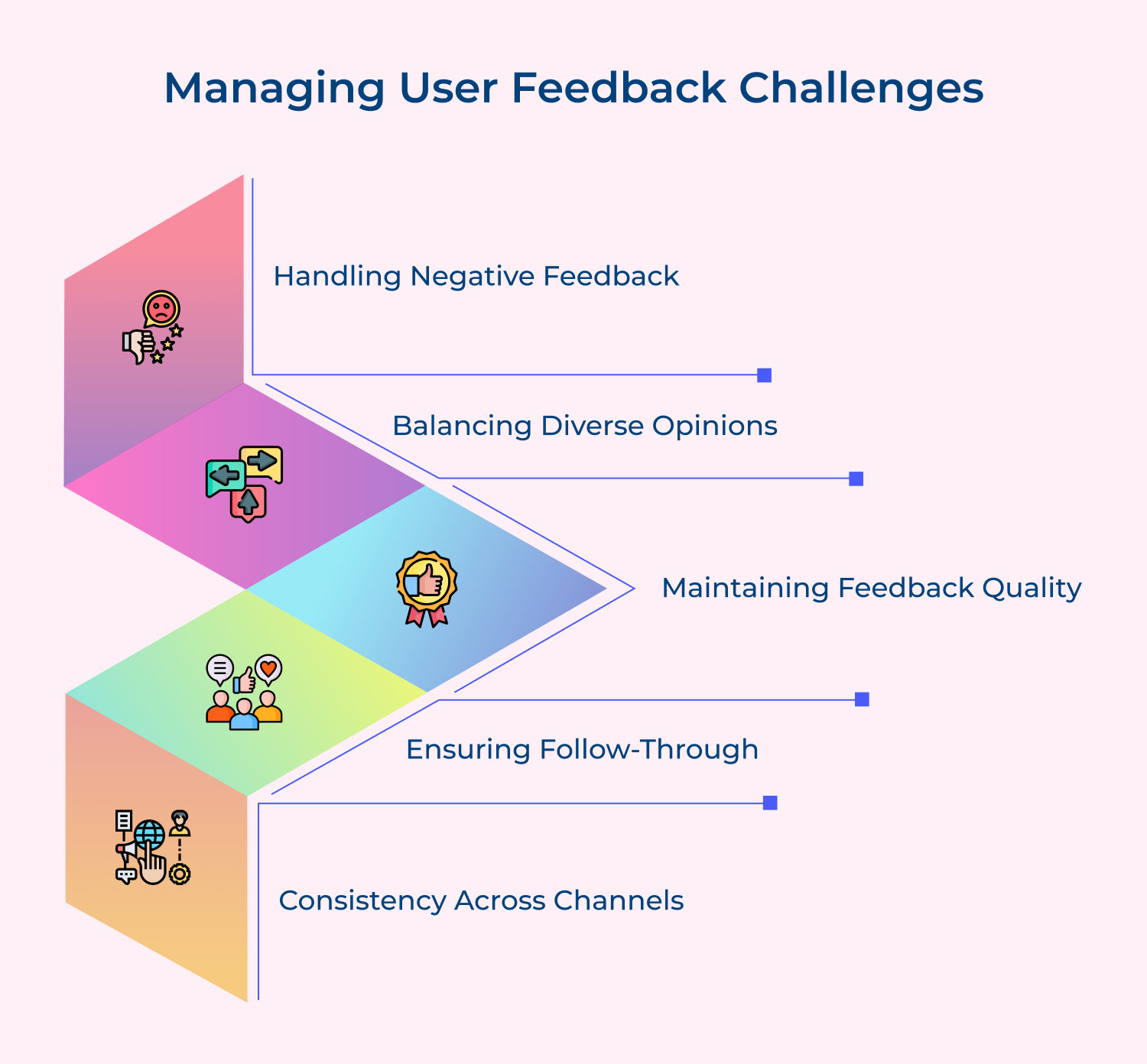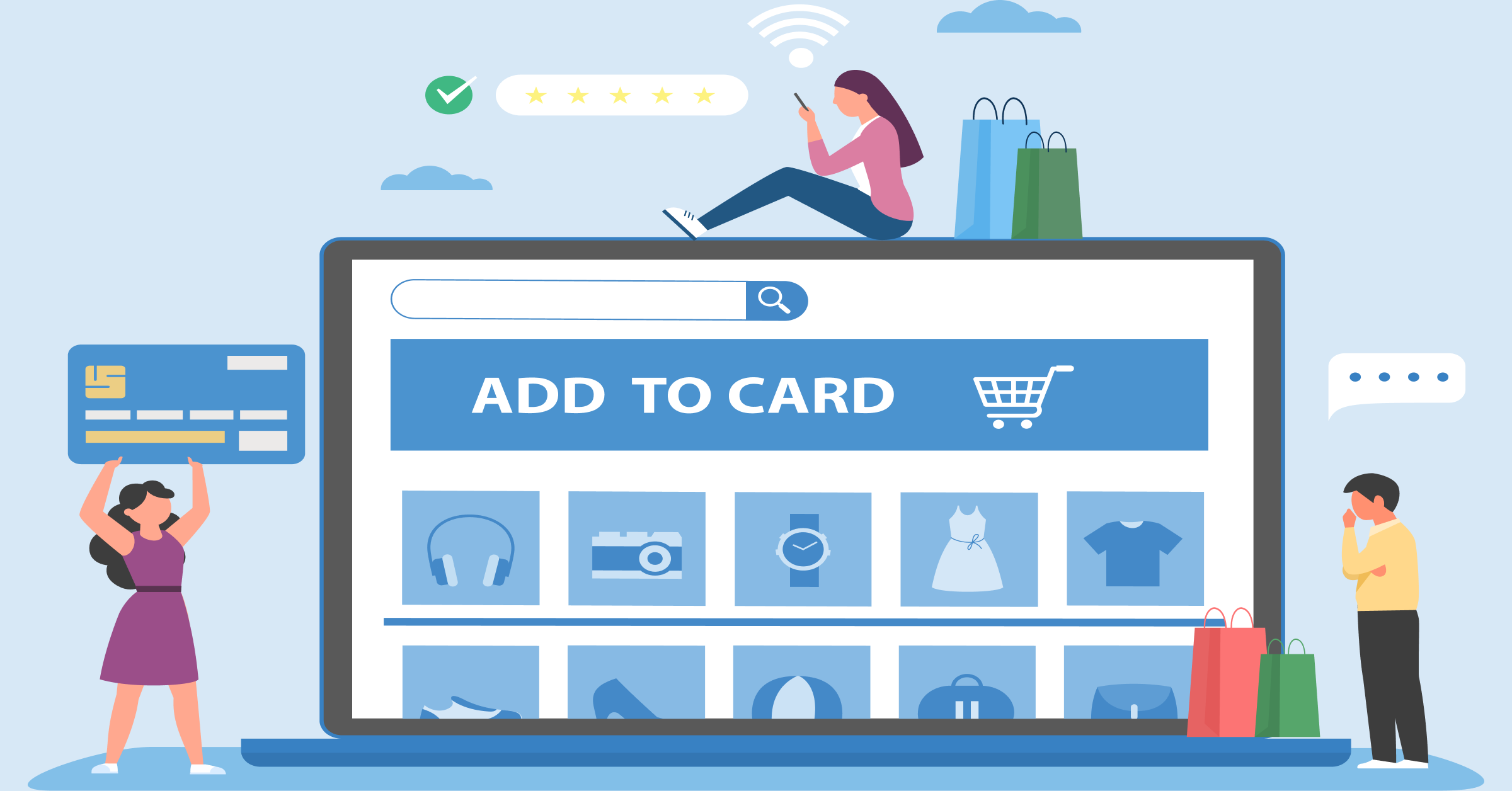1. Handling Negative Feedback
Challenge: Negative feedback can be discouraging and may sometimes feel personal or unfair. It often contains the most valuable insights for improvement.
How to handle:
- Remain objective: Separate emotions from the feedback and focus on the underlying issues being raised.
- Respond promptly and professionally: Acknowledge the feedback and thank the user for their input.
- Seek clarification: If the feedback is vague, ask for specific examples to better understand the issue.
- Use it as an opportunity: View negative feedback as a chance to improve your product or service.
- Follow up: Once you’ve addressed the issue, inform the user about the actions taken.
2. Balancing Diverse Opinions
Challenge: Users often have conflicting opinions about features or changes, making it difficult to decide which feedback to prioritize.
How to handle:
- Segment your audience: Understand different user groups and their specific needs.
- Prioritize based on strategic goals: Align feedback with your product roadmap and business objectives.
- Look for patterns: Focus on recurring themes rather than individual opinions.
- Use quantitative data: Combine qualitative feedback with usage statistics to make informed decisions.
- A/B testing: When possible, test different options with subsets of your user base.
3. Maintaining Feedback Quality
Challenge: As your user base grows, maintaining the quality and relevance of feedback can become increasingly difficult.
How to handle:
- Implement a feedback management system: Use tools to categorize and filter feedback effectively.
- Provide clear guidelines: Instruct users on how to give constructive feedback.
- Use targeted surveys: Ask specific questions to get more focused and relevant responses.
- Implement a voting system: Allow users to upvote valuable feedback, helping to surface the most relevant issues.
- Regular data cleaning: Periodically review and clean your feedback database to maintain its quality.
4. Ensuring Follow-Through
Challenge: With a constant influx of feedback, it’s easy to collect information without taking action, leading to a backlog of unaddressed issues.
How to handle:
- Establish a feedback review process: Set regular intervals to review and act on feedback.
- Assign ownership: Make specific team members responsible for different aspects of feedback management.
- Integrate feedback into your development cycle: Make addressing user feedback a part of your regular sprint planning.
- Set realistic expectations: Be clear with users about what changes are feasible and when they might be implemented.
- Track progress: Use project management tools to monitor the status of feedback-driven tasks.
5. Consistency Across Channels
Challenge: Users provide feedback through various channels (e.g., email, social media, in-app), making it difficult to maintain a consistent approach to feedback management.
How to handle:
- Centralize feedback collection: Use a system that aggregates feedback from all channels into one place.
- Standardize response protocols: Develop consistent guidelines for responding to feedback across all channels.
- Cross-channel communication: Ensure that your team is aware of feedback trends across all platforms.
- Omnichannel feedback analysis: Look at feedback holistically across channels to identify overarching trends.
- Unified customer view: Implement a system that allows you to see all interactions with a specific user across different channels.
Examples Highlighting How User Feedback Influences Decisions
User feedback is a powerful driver of change and innovation in many industries. Real-life examples illustrate how businesses have successfully harnessed feedback to refine their products, improve services and enhance customer experiences.
1. Starbucks and the “My Starbucks Idea” Platform
Overview: Starbucks launched “My Starbucks Idea,” a platform where customers could submit and vote on ideas for new products and improvements.
Impact: The initiative led to the creation of several popular products and changes, including the introduction of the Starbucks Rewards program and the “Try Before You Buy” sampling initiative. The platform allowed Starbucks to tap directly into customer preferences and innovate based on real consumer input. By incorporating popular ideas, Starbucks not only enhanced customer satisfaction but also demonstrated its commitment to listening to its patrons.
2. Netflix’s Content Recommendations
Overview: Netflix uses sophisticated algorithms and user feedback to tailor its content recommendations. Users provide implicit feedback through their viewing habits and explicit feedback via ratings or reviews.
Impact: The recommendations engine is continually refined based on this feedback, which helps Netflix personalize viewing suggestions and improve user engagement. The personalized approach has been a significant factor in Netflix’s success, as it ensures that users are presented with content that aligns closely with their interests, leading to increased user satisfaction and retention.
3. Amazon’s Customer Reviews
Overview: Amazon’s customer review system allows users to leave feedback on products they have purchased. The feedback is crucial in shaping purchasing decisions for other customers.
Impact: The reviews often drive significant changes in product features and quality. For instance, negative feedback about a product can prompt manufacturers to make improvements, while positive reviews can highlight successful features that should be emphasized or expanded. The system not only helps potential buyers make informed choices but also influences product development and inventory decisions based on customer preferences.
4. Airbnb’s User Experience Enhancements
Overview: Airbnb regularly collects feedback from both hosts and guests to improve its platform. Feedback is gathered through surveys, reviews, and direct communications.
Impact: User feedback has led to several key enhancements, including improved search functionalities, more accurate pricing tools and better support systems for both hosts or guests. For example, feedback about booking issues led to the introduction of the “Superhost” program, which recognizes and rewards top-performing hosts, thereby improving the overall quality of accommodations on the platform.
5. Microsoft’s Windows Insider Program
Overview: The Windows Insider Program invites users to test pre-release versions of Windows and provide feedback on their experiences.
Impact: The feedback loop allows Microsoft to identify plus fix bugs, refine features, and improve the overall user experience before the official release. For instance, feedback from the program helped shape the development of Windows 10, leading to the integration of features like the Start Menu and virtual desktops based on user preferences.
Harnessing the Power of User Feedback: Final Thoughts
User feedback is essential for driving meaningful improvements and innovation. By actively incorporating feedback, businesses gain valuable insights that help refine products, enhance services and boost customer satisfaction. The continuous dialogue with users enables companies to address pain points, prioritize features and make data-driven decisions.
Embracing feedback encourages a customer-centric approach, strengthens relationships and ensures that offerings remain relevant. Leveraging user feedback is crucial for adapting to changing needs, achieving business success and maintaining a competitive edge in the marketplace.