Customer Service Automation: Examples & Best Practices
Customer service automation is not only helpful for customers but also for agents. While it helps deliver prompt replies to FAQs, service reps will save the burden of answering each question.
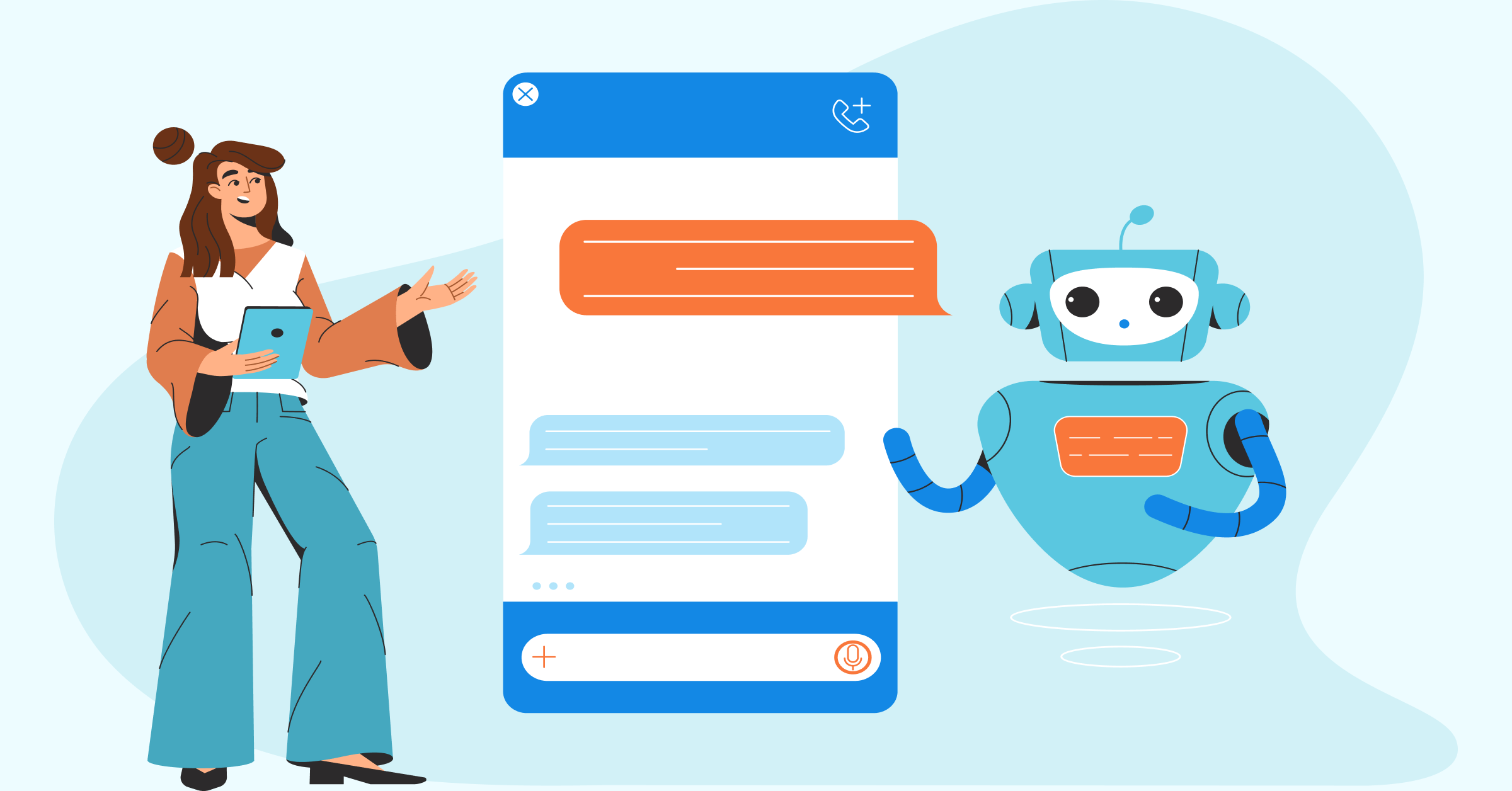
Most businesses must have faced a dilemma on how they can deliver a better customer service experience without increasing their costs.
A recent McKinsey survey asked customer service leaders about their top priorities in 2023. One of the top three answers included investing in artificial intelligence (AI) solutions.
Customer service automation has been predominantly gaining momentum to help the service reps to make their customer conversations better. So any type of automation that helps to achieve that is a welcome choice.
Automated customer services are not the final fix but a tool to augment your human touch along with machine learning and AI.
Let us discuss comprehensively on customer support automation solutions.
Customer support automation refers to the use of technology and software applications to automate certain aspects of the customer service process. The goal is to reduce the need for manual intervention and improve efficiency.
Customer service automation solution works by implementing various tools & technologies to handle routine and repetitive customer service tasks, allowing human agents to focus on more complex interactions.
Key objectives of customer service automation:
Having the digital transformation and AI bots, 56% of people globally have stopped doing business with a company because of a poor customer service experience.
You can automate customer service processes with the help of the right tools to serve your customers better.
Customer service automation allows businesses to handle growing volumes of customer inquiries without proportionally increasing staff. During sudden spikes in demand, automated systems can manage thousands of simultaneous interactions without degradation in service quality.
Automation enables round-the-clock customer support regardless of time zones or holidays. This continuous availability meets modern consumer expectations for immediate assistance at any hour. Customers no longer need to wait for business hours to resolve issues or get answers, significantly enhancing satisfaction.
Automation substantially lowers support costs by handling routine inquiries that would otherwise require human intervention. The average automated interaction costs a fraction of a live agent conversation. These savings compound over time as AI systems improve through machine learning.
Self-service automation gives customers control over their support experience, allowing them to find answers and resolve issues at their own pace. This independence aligns with modern consumer preferences for self-sufficiency. Customer satisfaction increases when people can quickly find information without explaining their situation repeatedly.
By automating routine inquiries, businesses free their human agents to handle complex issues requiring empathy, creativity, and critical thinking. The strategic allocation of human resources improves job satisfaction among support staff while ensuring that challenging customer situations receive the nuanced attention they deserve.
Automation dramatically reduces resolution times for common inquiries. While human agents handle one conversation at a time, automated systems process multiple requests simultaneously. The parallelism eliminates wait times for customers and accelerates issue resolution.
Businesses now have the opportunity to automate various aspects of their customer service to improve efficiency and overall customer satisfaction with advancements in technology.
A knowledge base is a centralized database of information that provides customers with access to relevant resources and solutions to their queries. 67% of customers prefer self-service to speaking to a support agent.
Businesses can empower customers to find answers on their own by developing a comprehensive knowledge base or self-service portal. It saves time as well as resources for the company and increases customer satisfaction by enabling them to find solutions efficiently.
Pro tips:
Self-service widgets provide customers with the convenience to find answers to their queries quickly. Businesses can empower customers to resolve their issues independently by offering a comprehensive knowledge base.
Leveraging a support widget enables businesses to gather valuable insights about customer behavior. By tracking the searches/interactions within the widget, you can identify common pain points, improve your content, and optimize your customer service processes.
Pro tips:
More than 85% of customer service interactions are powered by AI bots.
AI-driven chatbots use natural language processing(NLP) and machine learning (ML) to communicate with customers conversationally. They are designed to understand customer queries and provide relevant solutions.
Chatbots can learn from interactions, these chatbots continually improve their responses, leading to more accurate and personalized support. By deploying bots, businesses can deliver 24/7 service without the need for human agents, resulting in significant cost savings and increased customer satisfaction.
Pro tips:
Automating your support workflow can greatly improve productivity by reducing the time spent on manual tasks.
Implementing customer service automation software can help in handling routine queries, generating automated responses, and managing support tickets. By automating these processes, your team can focus on more critical concerns, resulting in faster response times.
Pro tips:
Intelligent routing uses AI algorithms to route customer inquiries to the most appropriate agent or department based on factors like skillset, language proficiency, or ensuring faster and more accurate responses.
SLA management sets predefined response times and escalations, ensuring that customer inquiries are handled within set timeframes. It improves customer satisfaction and retention.
Pro tips:
Canned replies are pre-written responses that can be quickly inserted into customer service conversations, saving time for both the customer and the support team.
Here’s how canned replies can benefit your customer service automation efforts.
Pro tips:
Implementing automation in customer support can save time, improve efficiency and ensure consistency in providing excellent service.
Begin by thoroughly analyzing your customer journey to identify recurring issues and bottlenecks. Examine support tickets, call logs, and customer feedback to determine which problems occur most frequently. Understanding these pain points helps prioritize which processes to automate first, ensuring you target improvements.
Select automation tools that integrate seamlessly with your existing systems and align with your specific business needs. Consider factors like scalability, customization options, and analytics capabilities. The ideal solution should grow with your business and offer robust reporting features to measure effectiveness.
Develop a searchable, well-organized knowledge base containing detailed answers to common questions. The resource should use clear language, include step-by-step instructions, and be regularly updated as products and services evolve. A strong knowledge base empowers customers to find solutions independently and provides consistent information.
Deploy AI-powered chatbots that can understand natural language, learn from interactions, and improve over time. Configure them to handle common inquiries while recognizing when to escalate complex issues to human agents. Effective chatbots should maintain conversation context, access customer history, and communicate in a tone that matches your brand voice.
Leverage customer data to deliver tailored automated responses that acknowledge their history with your company. Program your automation systems to recognize returning customers, reference previous interactions, and anticipate needs based on past behavior. The personalization helps maintain the human touch even in automated exchanges.
Ensure your automation solutions work consistently across all customer touchpoints—website, mobile app, social media or email. This omnichannel approach allows customers to switch between channels without losing context, creating a seamless experience. Maintain consistent information and response quality regardless of how customers choose to reach you.
Create intuitive self-service portals where customers can track orders, update account information, and resolve common issues independently. Include interactive troubleshooting guides, video tutorials, and searchable FAQs. Self-service options empower customers to find solutions at their convenience.
Prepare your support staff to collaborate effectively with automated systems through comprehensive training. Help them understand when to rely on automation and when to intervene. Teach them to interpret automation analytics and how to continuously improve the system.
While automation can bring numerous benefits, it also presents several challenges that need to be addressed to ensure a successful implementation.
Businesses are harnessing the power of automation to provide exceptional service, here are some noteworthy customer service automation examples.
Chatbots serve as virtual assistants on websites and messaging platforms, handling routine inquiries instantly. Advanced AI-powered chatbots can understand natural language, recognize customer intent, and provide contextual responses. They efficiently manage common questions about product information, order status, and basic troubleshooting.
Self-service portals empower customers to find solutions independently through comprehensive knowledge bases, video tutorials, and interactive guides. These platforms typically include account management features or customized troubleshooting tools. By providing 24/7 access to information self-service portals reduce support volume.
RPA uses software “robots” to handle repetitive back-office tasks that support customer service. These bots can automatically process refunds, update customer information across multiple systems, generate personalized reports, and validate data entries. By eliminating manual processes and frees human agents to focus on complex customer interactions.
Email automation systems categorize, prioritize, and route incoming messages based on content analysis and customer history. They can automatically send personalized responses to common inquiries, follow-up messages after service interactions, and proactive notifications about order status or account changes.
Social media automation is a customer service tool that monitors brand mentions across platforms, categorizes messages by urgency and topic, and routes them to appropriate teams. They can automatically respond to common inquiries with estimated response times, and gather customer feedback. These systems help businesses maintain consistent response times across channels.
Modern IVR systems use voice recognition and natural language processing to understand caller needs without requiring button presses. They can authenticate customers, provide account information, process payments, and route calls to specialized agents when necessary. Advanced IVRs adapt to caller behavior creates a more streamlined phone experience.
Customers today expect speedy resolutions and personalized experiences. Implementing customer service automation with a human touch is the best way to meet these demands. The future of great CX lies in finding the right balance between automation and human interactions.
While automation may streamline processes and improve efficiency, it is the addition of a human touch that truly sets exceptional customer service apart. Businesses can cultivate loyal customers who feel understood by prioritizing efficiency. So embrace the power of automation, but never underestimate the value of human connection in delivering exceptional customer service.
1. How can customer service automation enhance the customer experience?
Customer service automation can provide instant and accurate responses to customer inquiries, enabling a faster resolution of issues. It offers self-help options that empower customers to find solutions on their own, reducing the need for direct support. It ensures consistency in responses, and eliminates the risk of human error, leading to a positive customer experience.
2. Can customer service automation replace human agents?
Customer service automation can handle routine inquiries and simple tasks efficiently, but cannot fully replace human agents. While AI can manage up to 80% of standard questions, complex issues requiring empathy, judgment, and creative problem-solving still need human intervention. The ideal approach combines automation for speed and humans for nuance.
3. How can customer service automation improve efficiency?
Customer service automation improves efficiency by handling multiple inquiries simultaneously, providing instant 24/7 responses, and reducing wait times. It streamlines workflows by automatically categorizing and routing issues to appropriate departments. Automation also collects customer data for personalization while freeing human agents to focus on complex problems that require critical thinking and emotional intelligence.
4. Will automation make customer service less personalized?
Automation, when implemented correctly, can actually enhance personalization by analyzing customer data to tailor interactions based on purchase history, preferences, and past inquiries. Modern AI systems can maintain conversation context, recognize returning customers, and adjust tone accordingly. The key is using automation to gather insights that human agents can leverage for deeper personalization during complex interactions.
5. How can businesses ensure successful automation?
Businesses can ensure successful automation by starting with a clear strategy that identifies which processes benefit most from automation. Regular testing with real customers before full deployment is crucial. Maintain human oversight to monitor quality and step in when necessary. Collect and analyze performance metrics continuously, and gradually expand automation as systems improve. Always provide easy paths to human agents when customers need them.