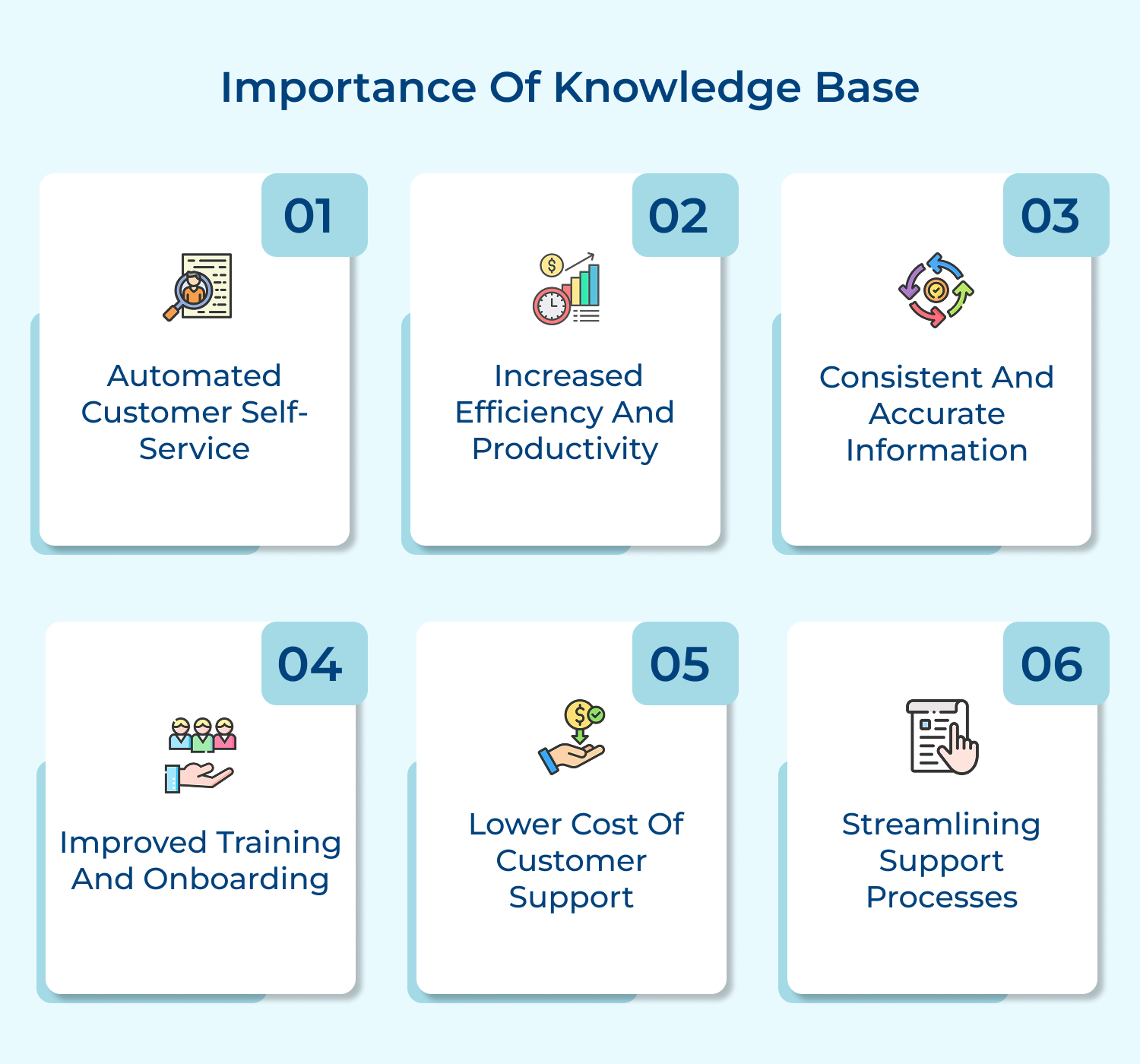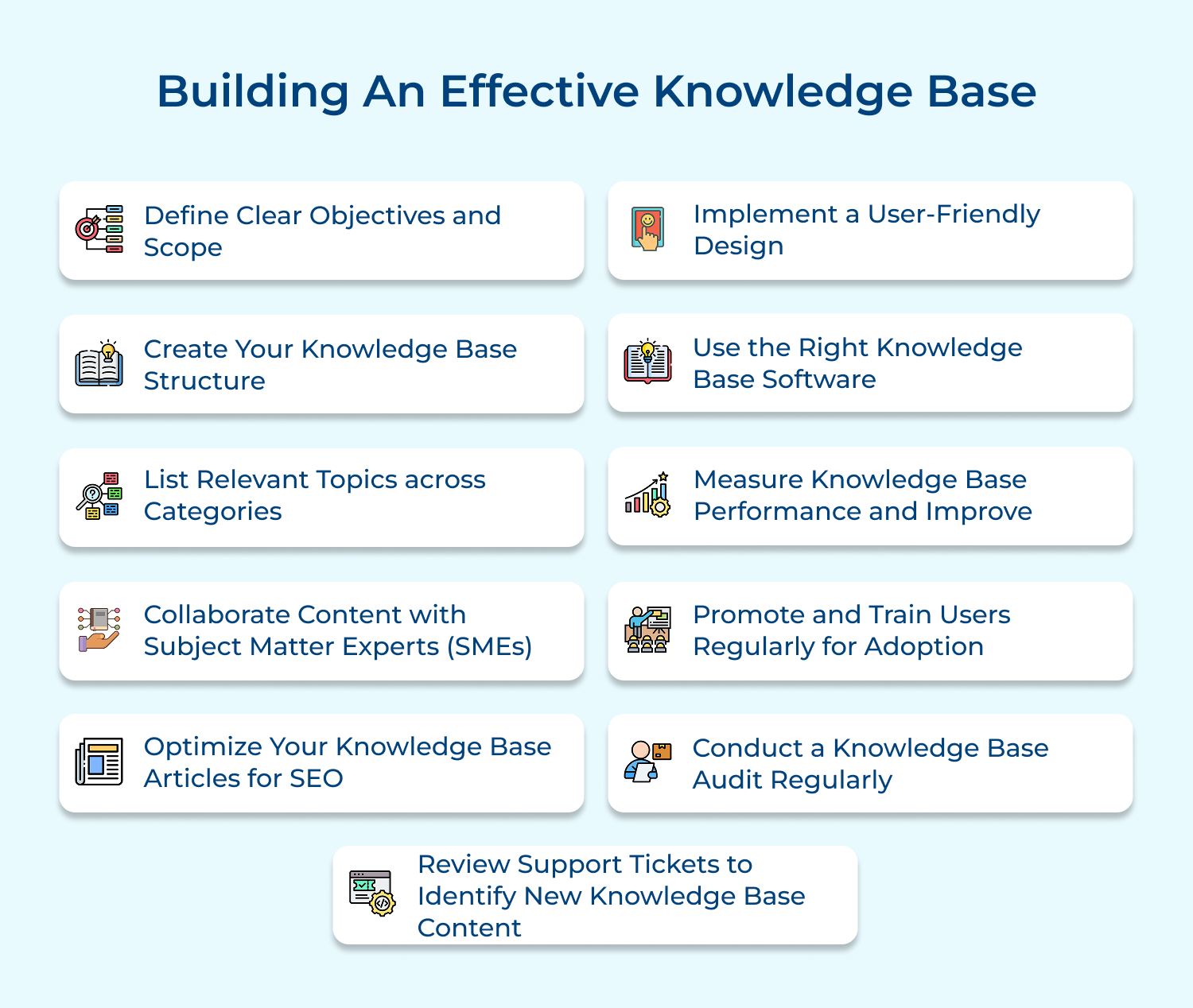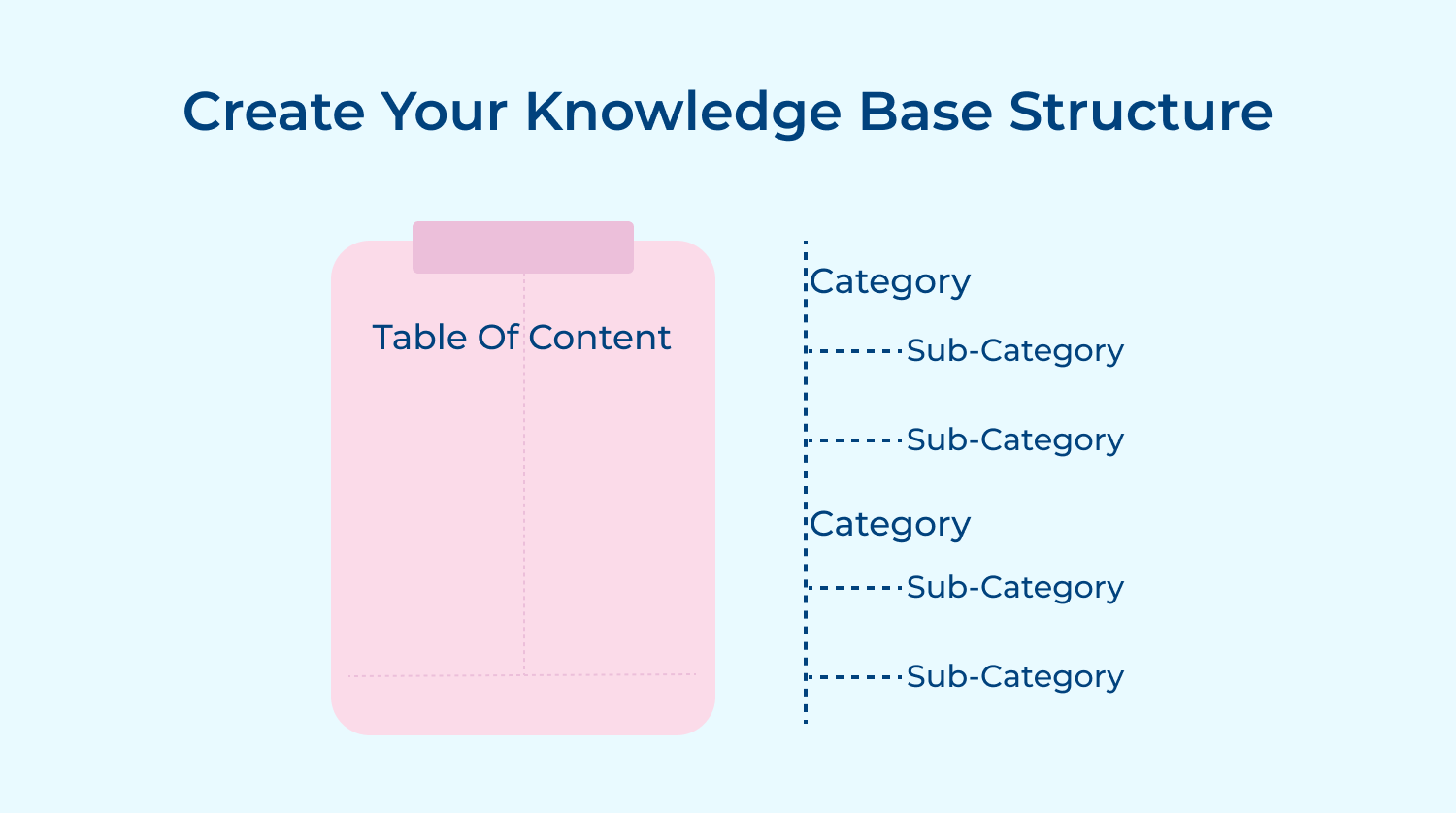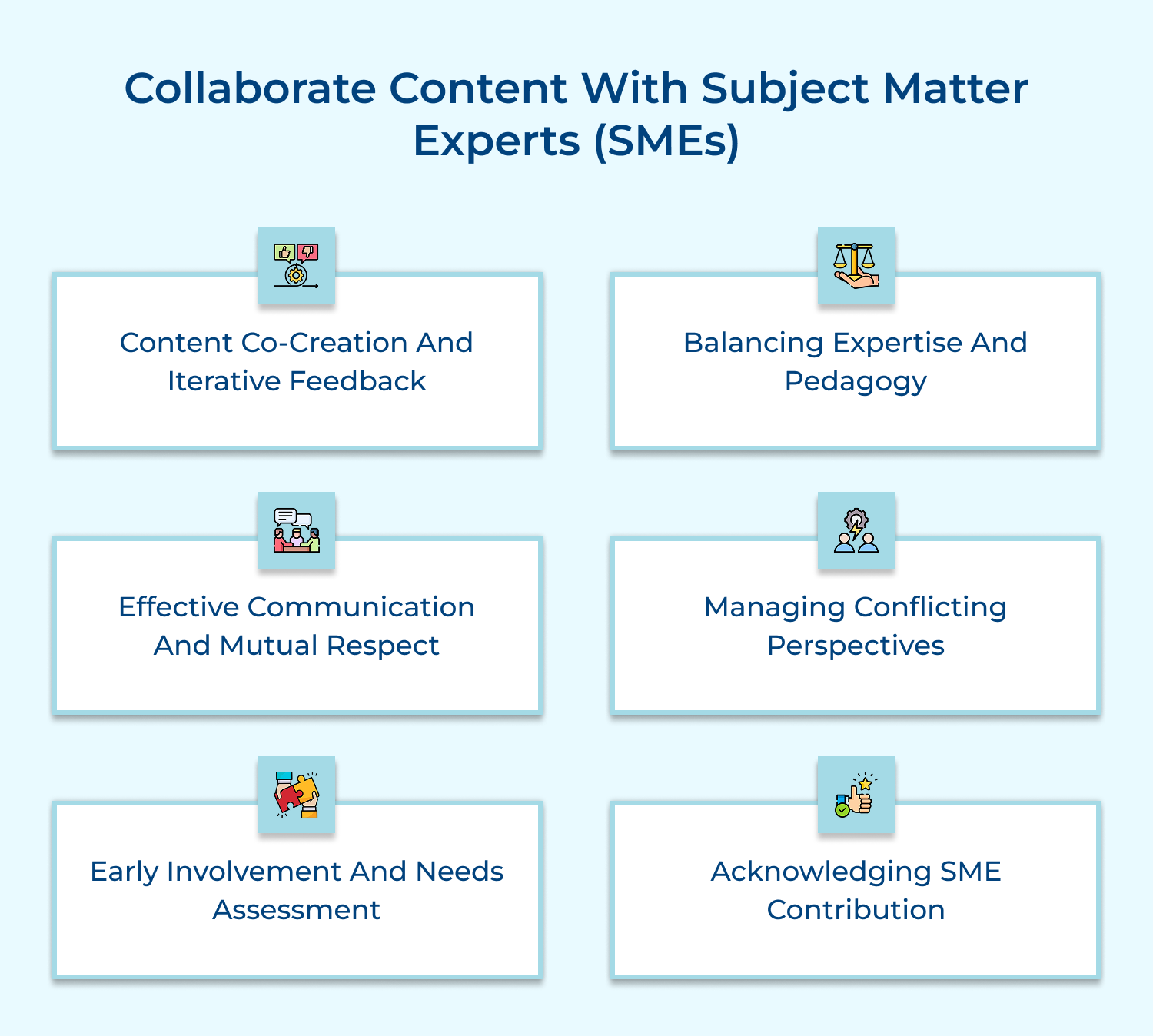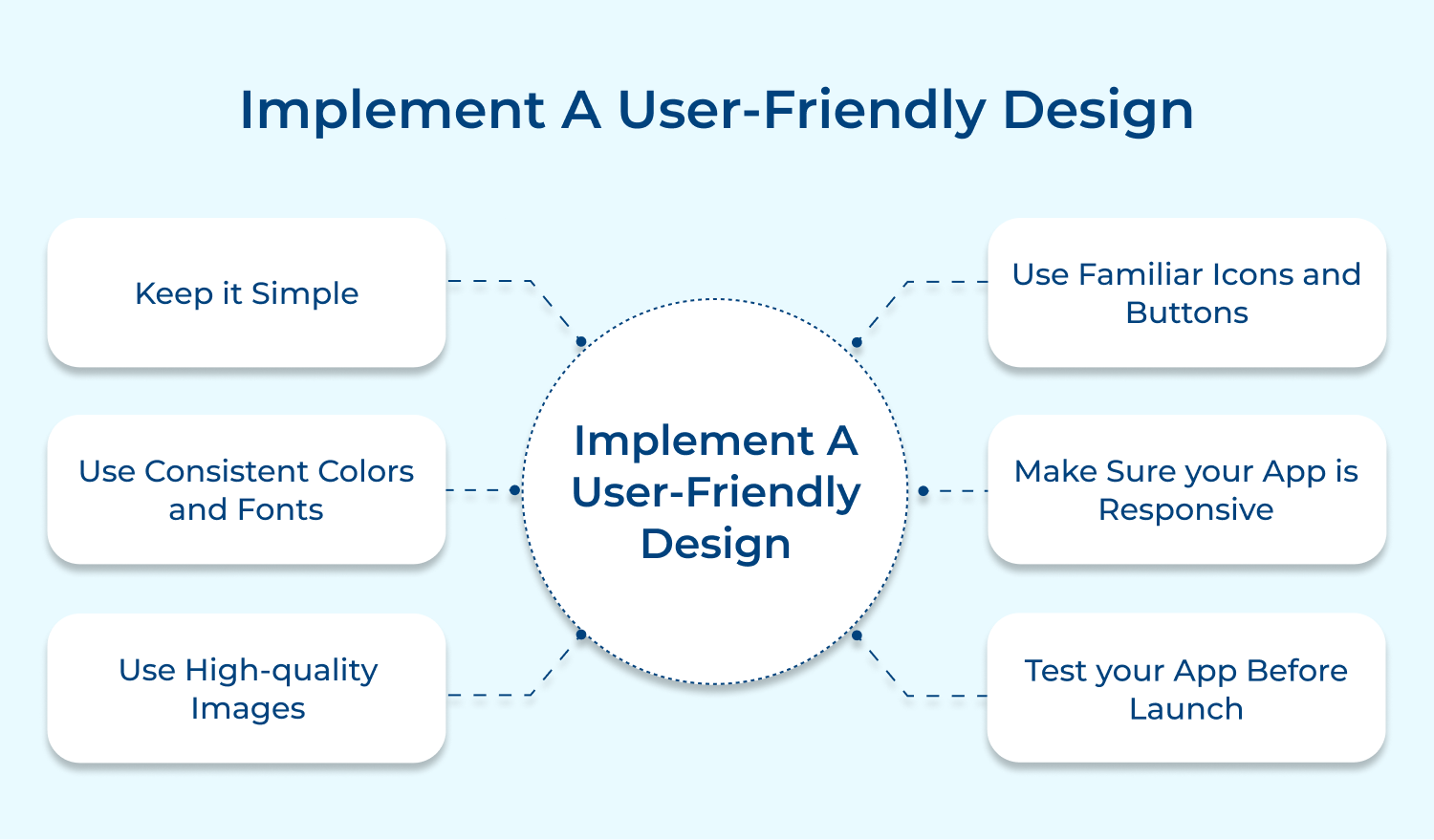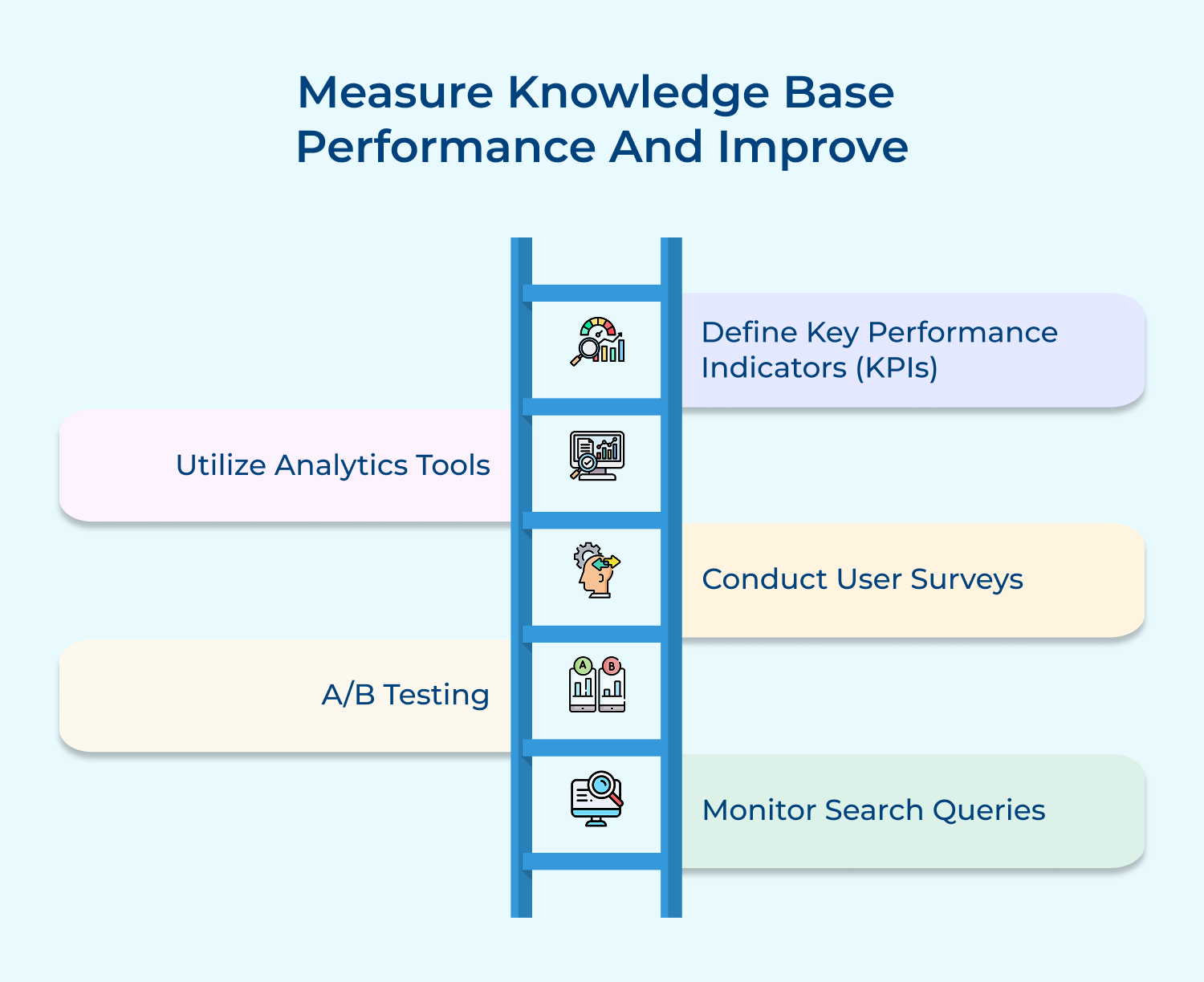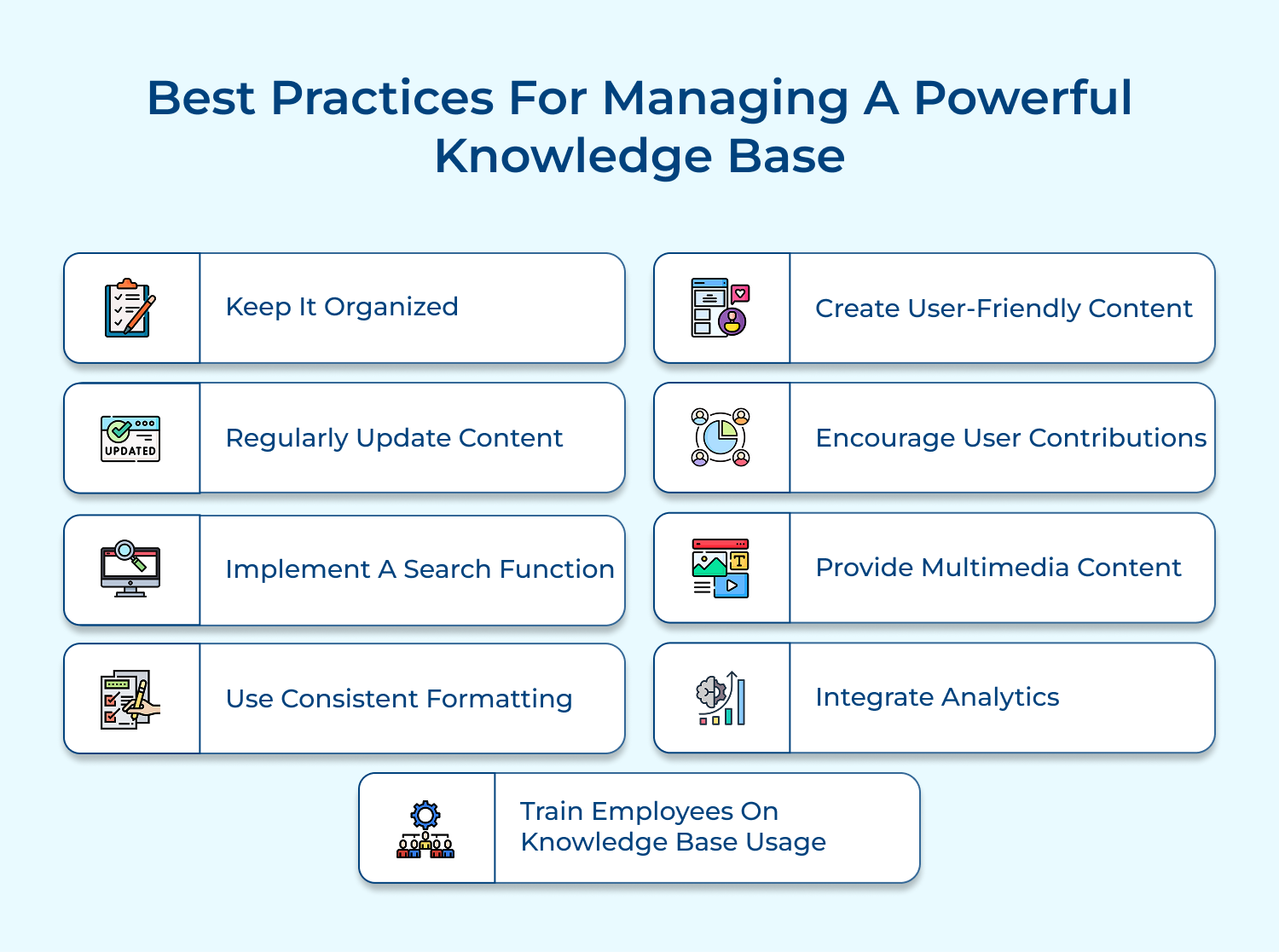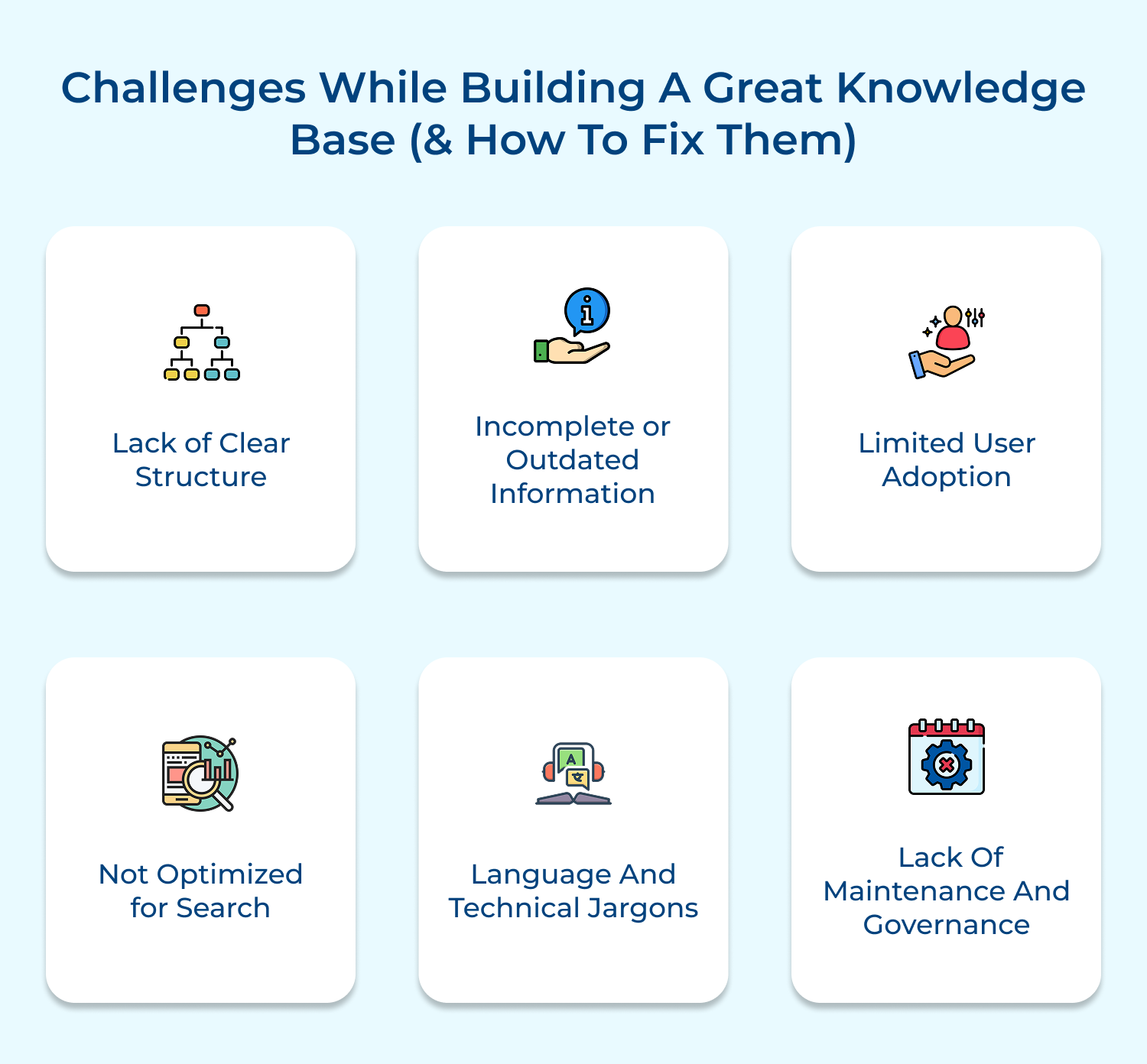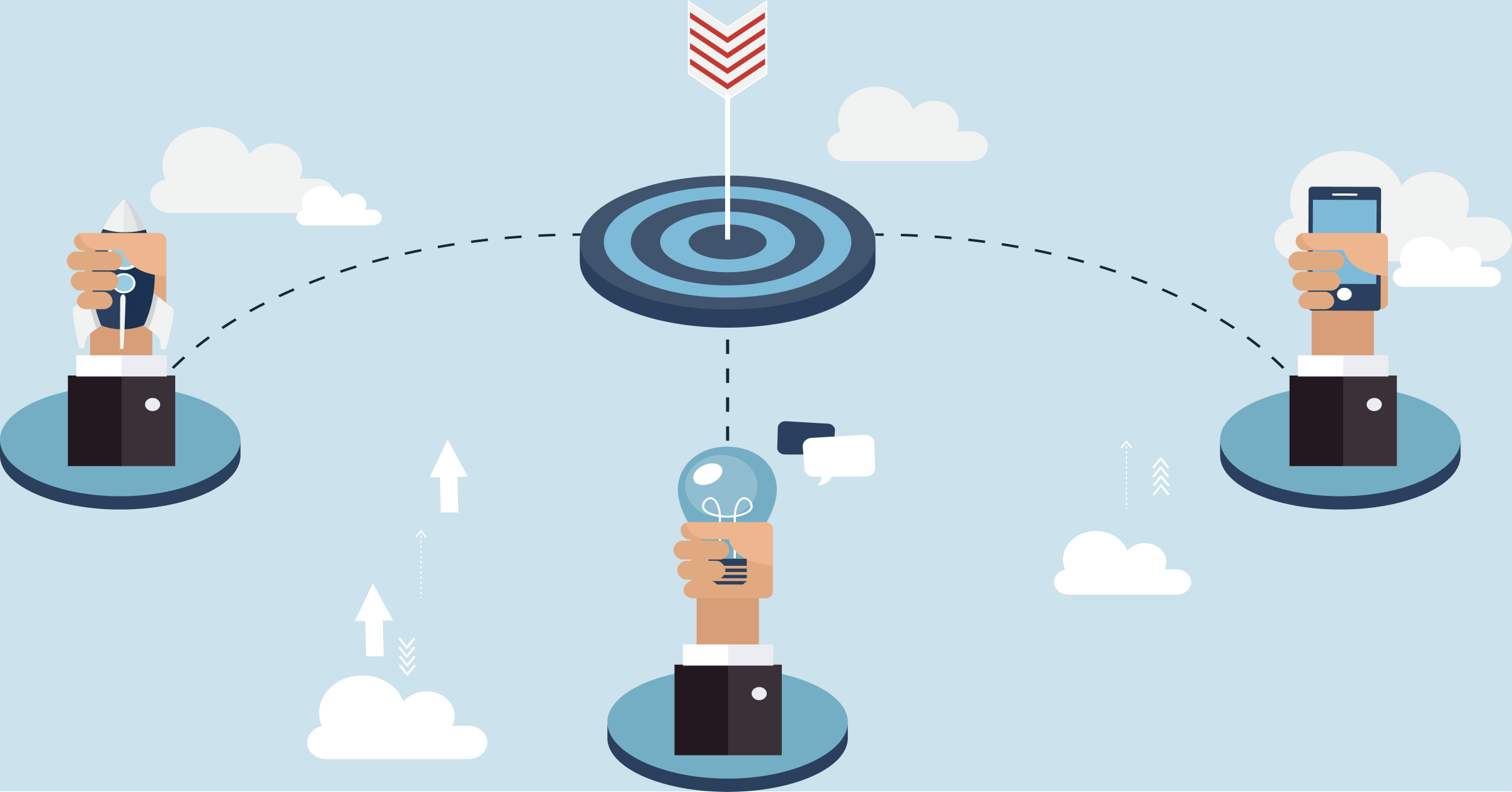Some of the important metrics to evaluate performance are:
- User satisfaction: measure user feedback and ratings to assess if the knowledge base is meeting their needs and expectations.
- First-contact resolution rate: measure the percentage of user queries that are resolved without the need for escalation or further assistance.
- Knowledge base utilization: measure the number of searches or queries made on the knowledge base, indicating the level of reliance and engagement with the provided information.
- Reduction in support tickets: measure the decrease in the number of support tickets or inquiries received by the support team, indicating the effectiveness of the knowledge base in addressing user needs.
By analyzing user behavior and feedback, companies can identify common pain points or frequently asked questions.
The information can then be used to optimize existing content or create new that addresses these issues. The result is a more streamlined and user-friendly knowledge base that is better equipped to provide quick and accurate solutions to customers, reducing the need for additional support and creating a positive customer experience.
Best practices:
- Regularly analyze and measure metrics such as search success rate, resolution time, and user satisfaction to assess knowledge base performance.
- Continuously update and refine the knowledge base content based on user feedback and analytics insights to improve its effectiveness.
- Implement a user-friendly search functionality, clear categorization, and intuitive navigation to enhance the usability and accessibility of the knowledge base.
9. Promote and Train Users Regularly for Adoption
Promoting your knowledge base regularly helps to create awareness among employees about the existence and benefits of the knowledge base. Regular promotion can be done through internal communications, such as email newsletters or company-wide announcements.
Employees are more likely to utilize it in their daily work, improving efficiency and productivity by consistently highlighting the knowledge base’s value.
Users and support agents can be trained through training sessions, tutorials, or online resources. They gain a clear understanding of how to access and utilize the wealth of information available in the knowledge base with comprehensive training. It fosters a culture of learning and self-improvement and ensures that employees have the necessary tools to perform their tasks effectively.
Best practices:
- Regularly communicate the benefits and value of the knowledge base to users to keep them engaged and motivated.
- Provide continuous training sessions and resources to users to ensure they are equipped with the necessary skills to effectively utilize the knowledge base.
- Encourage user feedback and incorporate it into the knowledge base to customize and improve its content, making it more relevant and valuable to users.
10. Conduct a Knowledge Base Audit Regularly
In a dynamic business environment, processes, products, and policies can change frequently. If your knowledge base contains outdated information, it can lead to confusion and frustration among users.
By conducting regular audits, you can correct any outdated or inaccurate content, ensuring that users are accessing the most up-to-date information.
Moreover, a knowledge base audit allows you to identify knowledge gaps, about the addition of new information or certain topics that may become obsolete to your knowledge base. By reviewing the content, structure, and organization of the knowledge base, businesses can identify areas where important information may be missing or where the layout and navigation may not be intuitive.
Best practices:
- Regular knowledge base audits ensure that the information within the knowledge base is accurate and up to date.
- Conducting knowledge base audits allows for the identification and removal of outdated or irrelevant information, improving the overall quality of the knowledge base.
- Regular audits provide opportunities for knowledge base improvements, such as reorganizing or restructuring the content for better accessibility and user experience.
11. Review Support Tickets to Identify New Knowledge Base Content
Support tickets are a valuable source of information as they provide insights into the most common issues and queries faced by customers. By reviewing these tickets, you can identify patterns and trends that can help you determine the topics that need to be addressed in your knowledge base.
Following a proactive approach allows you to anticipate the needs of your users and provide them with the information they need before they even have to submit a support ticket. By reviewing support tickets, you can identify common pain points, so that will help you to create content that specifically addresses those areas.
Best practices:
- Regularly review support tickets to identify common customer issues and create corresponding knowledge base articles.
- Prioritize creating new knowledge base content based on the frequency and urgency of support ticket topics.
- Collaborate with customer support representatives to gather insights and feedback on which support tickets could benefit from knowledge base content.
Best Practices for Managing a Powerful Knowledge Base
Managing a powerful knowledge base is essential for businesses to provide efficient customer support and ensure internal knowledge sharing. Here are nine best practices to follow: